[转]Aggregate tasks i Sharepoint 2013
from http://sharepoint247.com/mysite/aggregate-tasks-i-sharepoint-2013/
Aggregate tasks i Sharepoint 2013
BY ARILD AARNES · FEBRUARY 7, 2014
Sharepoint 2013 both on-premisis and in the cloud, Office 365, offers a great new service that collects all your tasks from Sharepoint, Project Server and Exchange (Outlook) and presents them to you in one common location: your MySite.
The feature relays on the Work Management Service Application that aggregates every task assigned to you from within Sharepoint, Project server and if configured also from Exchange 2013.
All the tasks are actually synchronized to a hidden list on the users MySite. You will find the list using the Tasks link on your MySite left-hand menu. This is a screenshot from the My Tasks section of MySite.
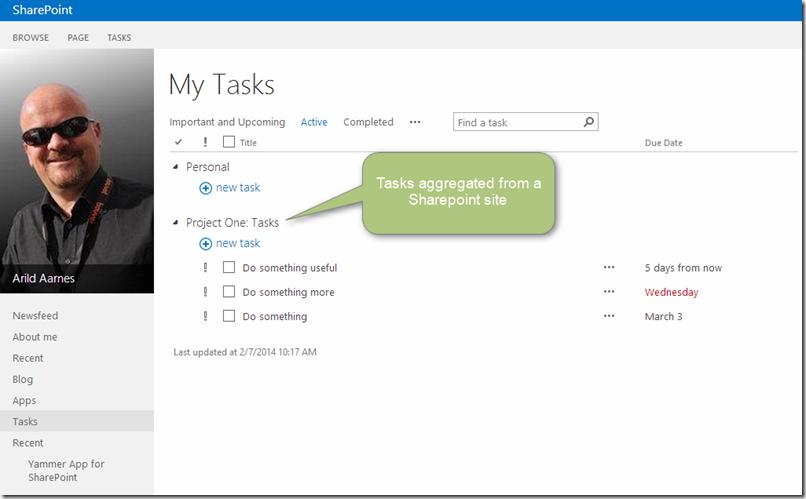
You will be able to sort and group all your tasks here, and there are built-in views for completed task, Active tasks etc.
There is even an view for Important and Upcoming tasks that will show a Gantt chart. The Important and Upcoming view displays tasks that you have marked as important and tasks that have due dates 2 weeks prior and 2 weeks after today.
The Tasks list also have a nice little preview window for your tasks. Click on the three dots beside the task to open the following preview window.
‘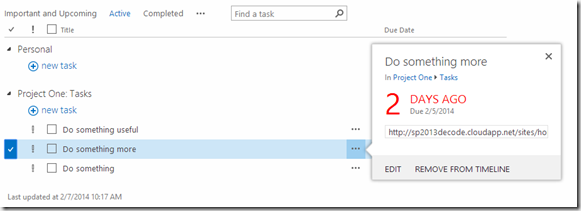
You can configure most of the settings for the MyTasks list such as how many days to define what an upcoming task is etc. And you can define different colors for the different sources of tasks. The following screenshot show the settings that are available.
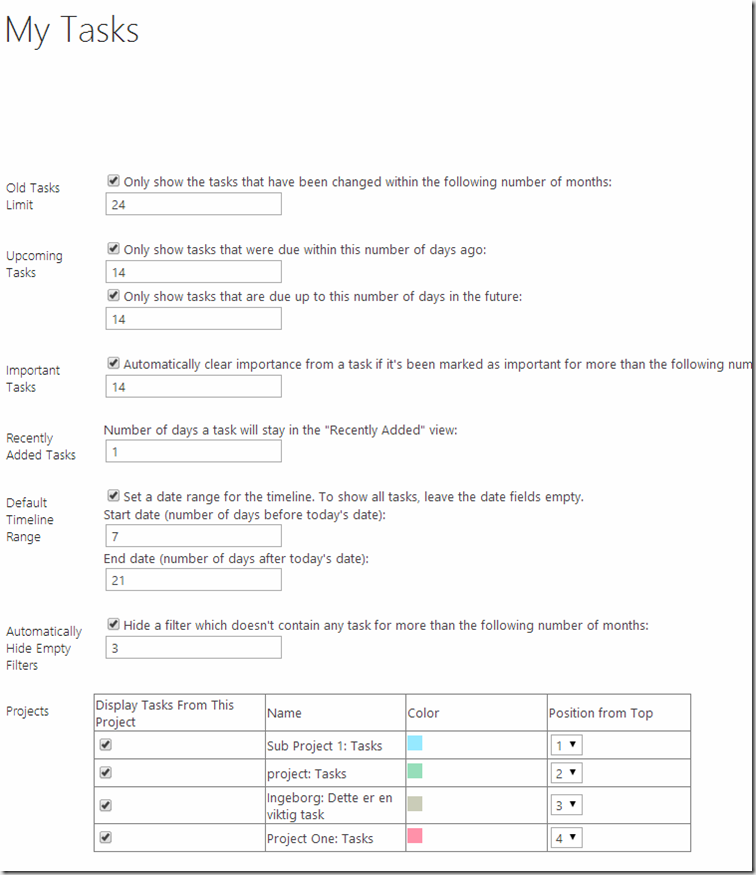
The My Tasks list is fully synchronized so that you can change and update the tasks here and this will be synchronized to the original source for the task whether that was from a Sharepoint task list somewhere or it was an Exchange (Outlook) task.
All in all I believe this is a nice little feature to get a nice overview of all your tasks from different Sharepoint task list, Exchange etc. in one location.
For more information and for help in configuring everything have a look at the following whitepaper from Microsoft:
My Tasks Aggregation in SharePoint Server and Exchange Task Integration
[转]Aggregate tasks i Sharepoint 2013的更多相关文章
- SharePoint 2013 图文开发系列之自定义字段
SharePoint使用的优势,就在于开箱即用.快速搭建,SharePoint自身为我们提供了很多字段类型,已经很丰富了.但是,在实际应用中,我们还需要一些功能特殊的字段,下面,我们简单介绍下字段的开 ...
- SharePoint 2013 版本功能对比
前言:在SharePoint使用中,经常纠结于版本问题,SharePoint 2013主要有免费的Foundation和收费的标准版.企业版三个版本,他们之间的功能上是不一样的,找了一些资料才发现下面 ...
- SharePoint 2013 "通知我"功能简介
功能简介 "通知我"主要是在列表或者文档库里面的项目,有添加/删除/修改等操作,发送邮件通知设置的用户的功能:可以针对列表或者文档库设置通知,也可以针对单一项目设置通知功能,是Sh ...
- SharePoint 2013 Installation and Configuration Issues
# Issue 1: During Installing SharePoint 2013 Prerequisites there was an error in installing Applicat ...
- Configure SSL for SharePoint 2013
http://blogs.msdn.com/b/fabdulwahab/archive/2013/01/21/configure-ssl-for-sharepoint-2013.aspx In thi ...
- SharePoint 2013版本功能对比介绍
转:http://www.fengfly.com/plus/view-213720-1.html 在SharePoint使用中,经常纠结于版本问题,SharePoint 2013主要有免费的Found ...
- SharePoint 2013 WebTemplates
SharePoint 2013 WebTemplates You are here: Home / SharePoint 2013 WebTemplates January 24, 2013 Ta ...
- SharePoint 2013 "通知我"简单的功能
简单的功能 "通知我"内部列表或文档库中的主要项目.加入/删除/修改等操作,用户的E- mail通知设定功能:设置列表或文档库通知的能力,有可能设置通知为一个单一的项目.这是Sha ...
- SharePoint 2013 Backup Farm Automatically With a Powershell and Windows Task Schedule
In this post,I will show you SharePoint 2013 How to Backup Farm Automatically with a PowerShell and ...
随机推荐
- php开发工具zendstudio13破解补丁
io? Intelligent Code Editor Robust Debugging Capabilities Eclipse Ecosystem Mobile: AngularJS, Ioni ...
- 程序猿接私活经验总结,来自csdn论坛语录
下面为网上摘录,以做笔记: 但是到网上看看,似乎接私活也有非常多不easy,技术问题本身是个因素,还有非常多有技术的人接私活时被骗,或者是合作到最后以失败告终,所以想请有经验的大侠们出来指点一下,接私 ...
- 关于开发环境 git 重新部署
apps 开发机器 多次因为升级出现无法登陆 下面就重新部署 流程做笔记 1 备份 根目录下的 那一堆shell 和 Cache/data 下的系统配置 2 shell : su www ...
- JMeter 使用
Jmeter工具和其他性能工具在原理上完全一致,工具包含4个部分: (1)负载发生器:用于产生负载,通常以多线程或是多进程的方式模拟用户行为. (2)用户运行器:通常是一个脚本运行引擎,用户运行器附加 ...
- Java设计模式03:常用设计模式之单例模式(创建型模式)
1. Java之单例模式(Singleton Pattern ) 单例模式是一种常见的设计模式,单例模式分三种:懒汉式单例.饿汉式单例.登记式单例三种. 单例模式有一下特点: 1.单例类只能有一个实 ...
- Topcoder SRM 661 (Div.1) 250 MissingLCM - 数论
[题意] 给你一个数N(1<=N<=10^6),要求最小的M(M>N),使得lcm(n+1,n+2,...m)=lcm(1,2,3,...,m) [思路] 手速太慢啦,等敲完代码的时 ...
- springmvc配置文件 spring-servlet
<?xml version="1.0" encoding="UTF-8"?><!-- Bean头部 --><beans xmlns ...
- 【转】iOS-Core-Animation-Advanced-Techniques(六)
原文:http://www.cocoachina.com/ios/20150106/10839.html 基于定时器的动画和性能调优 基于定时器的动画 我可以指导你,但是你必须按照我说的做. -- 骇 ...
- 【转】 iOS-Core-Animation-Advanced-Techniques(七)
高效绘图.图像IO以及图层性能 高效绘图 原文:http://www.cocoachina.com/ios/20150106/10840.html 不必要的效率考虑往往是性能问题的万恶之源. ——Wi ...
- 【转】 UIView如何管理它的子视图
原文:http://my.oschina.net/u/1984662/blog/293690 目录[-] Core Animation基础 改变视图的层 动画支持 视图坐标系统 边框.边界.和中心的关 ...
