Open Dynamics Engine for Linux 安装笔记
下载
在Bitbucket上可以下载到最新的版本(截止目前为0.14版)
或者直接用wget下载
wget "https://bitbucket.org/odedevs/ode/downloads/ode-0.14.tar.gz"
编译
假设安装到/usr下
# 解压
tar xf ode-0.14.tar.gz
cd ode-0.14
# 依赖安装
sudo apt install automake -y
# 配置
./bootstrap
./configure --prefix=/usr --enable-double-precision --enable-static=PKGS --with-drawstuff=X11 --with-trimesh=opcode --enable-demos --enable-libccd
# --prefix=/usr 安装到/usr下,不加这一项则默认安装到/usr/local下
# --enable-double-precision 启用双精度浮点数
# --enable-static=PKGS 生成静态链接库
# --with-drawstuff=X11 启用极简图形库,基于X11
# --enable-demos 例子啦╮(╯▽╰)╭
# --enable-libccd 碰撞检测库
make # 编译啦╮(╯_╰)╭
安装
sudo make install # 安装啦
echo '╮(╯▽╰)╭'
注意,由于drawstuff没有默认安装_(:3」∠)_,因此需要手动安装。
sudo mkdir /usr/include/drawstuff
sudo cp ./include/drawstuff/drawstuff.h ./include/drawstuff/version.h /usr/include/drawstuff
sudo cp ./drawstuff/src/.lib/libdrawstuff.a ./drawstuff/src/.lib/libdrawstuff.la /usr/lib
# 更新库缓存
sudo ldconfig
使用库
drawstuff在链接时需要同时链接X11、GL、GLU、m这些库,若使用cmake,可以添加这一句:
target_link_libraries(target ode drawstuff X11 GLU GL m)
另外,drawstuff需要贴图,有自带的,位于<ode-0.14>/drawstuff/textures/下。需要自行复制到工程目录下。
测试代码
来源:HOWTO simple bouncing sphere - ODE Wiki
#include <ode/ode.h>
#include <drawstuff/drawstuff.h>
// dynamics and collision objects
static dWorldID world;
static dSpaceID space;
static dBodyID body;
static dGeomID geom;
static dMass m;
static dJointGroupID contactgroup;
// this is called by dSpaceCollide when two objects in space are
// potentially colliding.
static void nearCallback (void *data, dGeomID o1, dGeomID o2)
{
dBodyID b1 = dGeomGetBody(o1);
dBodyID b2 = dGeomGetBody(o2);
dContact contact;
contact.surface.mode = dContactBounce | dContactSoftCFM;
// friction parameter
contact.surface.mu = dInfinity;
// bounce is the amount of "bouncyness".
contact.surface.bounce = 0.9;
// bounce_vel is the minimum incoming velocity to cause a bounce
contact.surface.bounce_vel = 0.1;
// constraint force mixing parameter
contact.surface.soft_cfm = 0.001;
if (int numc = dCollide (o1,o2,1,&contact.geom,sizeof(dContact))) {
dJointID c = dJointCreateContact (world,contactgroup,&contact);
dJointAttach (c,b1,b2);
}
}
// start simulation - set viewpoint
static void start()
{
static float xyz[3] = {2.0f,-2.0f,1.7600f};
static float hpr[3] = {140.000f,-17.0000f,0.0000f};
dsSetViewpoint (xyz,hpr);
}
// simulation loop
static void simLoop (int pause)
{
const dReal *pos;
const dReal *R;
// find collisions and add contact joints
dSpaceCollide (space,0,&nearCallback);
// step the simulation
dWorldQuickStep (world,0.01);
// remove all contact joints
dJointGroupEmpty (contactgroup);
// redraw sphere at new location
pos = dGeomGetPosition (geom);
R = dGeomGetRotation (geom);
dsDrawSphereD( pos, R, dGeomSphereGetRadius (geom));
}
int main (int argc, char **argv)
{
// setup pointers to drawstuff callback functions
dsFunctions fn;
fn.version = DS_VERSION;
fn.start = &start;
fn.step = &simLoop;
fn.stop = 0;
fn.command = 0;
fn.path_to_textures = "../textures"; // 注意贴图路径!
dInitODE ();
// create world
world = dWorldCreate ();
space = dHashSpaceCreate (0);
dWorldSetGravity (world,0,0,-9.8);
dWorldSetCFM (world,1e-5);
dCreatePlane (space,0,0,1,0);
contactgroup = dJointGroupCreate (0);
// create object
body = dBodyCreate (world);
geom = dCreateSphere (space,0.5);
dMassSetSphere (&m,1,0.5);
dBodySetMass (body,&m);
dGeomSetBody (geom,body);
// set initial position
dBodySetPosition (body,0,0,5);
// run simulation
dsSimulationLoop (argc,argv,320,240,&fn);
// clean up
dJointGroupDestroy (contactgroup);
dSpaceDestroy (space);
dWorldDestroy (world);
dCloseODE();
return 0;
}
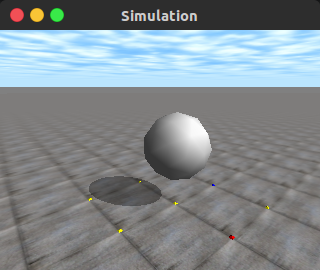
References
[1] ODE Wiki, Manual: Install and Use,http://ode-wiki.org/wiki/index.php?title=Manual:_Install_and_Use, 2013-05-05
[2] ODE Wiki, HOWTO simple bouncing sphere, http://ode-wiki.org/wiki/index.php?title=HOWTO_simple_bouncing_sphere, 2012-01-08
[3] 小胖, 在 Ubuntu 14.04 下安装 Open Dynamics Engine (ODE) 0.14, http://czhou.cc/2016/04/29/install-ode-on-ubuntu/, 2016-04-29
Open Dynamics Engine for Linux 安装笔记的更多相关文章
- Gentoo(贱兔)Linux安装笔记
网上对于Gentoo Linux 的教程少之又少,所以这里我将自己的安装记录贴出来 希望对正在研究Gentoo 的小伙伴们有帮助! 1.确认连接到互联网,使用net-setup工具配置网络 roo ...
- 开始使用gentoo linux——gentoo安装笔记(上)
gentoo linux安装笔记(上) 家里有一台破旧的富士通笔记本,08年至今质量依然杠杠的,但是性能已经不能和现代超极本同日而语,装上了ubuntu更是不敢恭维,别提gnome和kde的linux ...
- 开始使用gentoo linux——gentoo安装笔记(下)
gentoo安装笔记(下) 上一章,已经对操作系统安装做了充分准备,并且已经从livecd(u盘系统)切换进入了gentoo安装环境中. 不过现在才是真正的开始!打起精神!这可不是在装ubuntu! ...
- Linux:Gentoo系统的安装笔记(三)
这期笔记将是gentoo安装的最后一期了,虽然已经配置内核了,但是也要完成剩下的安装步骤,这离安装完成已经不远了,继续加油!!! 如果中断了安装,请看第二期的笔记进行恢复安装,但请重新编译一次内核,否 ...
- Linux:Gentoo系统的安装笔记(一)
这次我选择安装Gentoo,用来做我学习的笔记.这次我是使用虚拟机安装Gentoo,一是方便操作,二是可以看着手册,一边看一边操作,严格按照手册上的步骤执行,一般是不会出现问题的. 查看手册最好学会看 ...
- Linux 学习笔记 1 使用最小的系统,从分区安装系统开始
我们常用的linux系统在安装过程中大多都省略了对系统进行分区的操作,以至于后期,不了解什么是分区以及分区当中最基本的一些概念, 我们不说最细的知识,只求了解这个过程,那直接步入正题,开始第一节的学习 ...
- [linux笔记]理清linux安装程序用到的(configure, make, make install)
我作为一名经常和linux打交道的程序员,每次在linux安装软件都祈求可以用——apt-get,yum,brew等应用程序管理器安装,有的时候事与愿违,你只能自己编译安装-wtf,说好的美丽世界呢? ...
- linux学习笔记2:linux 下java开发的软件安装
一.java ee开发环境的搭建 1.jdk的安装步骤 (1)首先必须要有安装文件,具体的可以去相关网站上下载,并制作iso文件 (2)将制作的iso文件挂载到linux系统上,并在虚拟机上将iso文 ...
- linux安装oracle笔记
linux安装oracle .增大swap空间,内存大于8G后swap跟内存同等大小即可 mkdir /home/swap cd /home/swap mkswap swapfile swapon s ...
随机推荐
- jna 使用实例,
有与项目组需要用到C++的一个模块, 需要将一个2维数组传到dll 里面 ,返回一个字符串, 恶心了1天终于完成了, 记录一下,同时也希望能给你带来帮助. java 代码如下, package tes ...
- 关于hibernate的实体类中有集合类型转化成JSON的工具类 - 怀念今天的专栏 - 博客频道
Json 来源:http://blog.csdn.net/zczzsq/article/details/18697045#1536434-hi-1-4387-42d97150898b1af15ddaa ...
- PHP之关闭网页错误提示
关闭PHP错误脚本提示是程序上线了必须做的一件事情,就是不管程序怎么报错我们都不能让错误日志在服务器上给大家看到,下面我来总结两种关闭PHP错误脚本提示的具体方法 最简单的办法就是直接在php程序代码 ...
- js amd
http://www.ruanyifeng.com/blog/2012/10/asynchronous_module_definition.html http://www.adequatelygood ...
- ElasticSearch大数据分布式弹性搜索引擎使用—从0到1
阅读目录: 背景 安装 查找.下载rpm包 .执行rpm包安装 配置elasticsearch专属账户和组 设置elasticsearch文件所有者 切换到elasticsearch专属账户测试能否成 ...
- ip_conntrack 实现
启动时首先在ip_conntrack_standalone.c中调用 static int __init ip_conntrack_standalone_init(void) //proc相关部分省略 ...
- IDM和ODM
DM (Integrated Data Multiplexer):综合数据复用器[1] 综合数据复用器是一种数据复用设备,它可以将多路RS232.RS485及数字语音等多种数据复用到E1传输通道或光 ...
- bzoj1930
一开始我觉得这不是一个弱弱的费用流吗? 每个豆豆拆点,入点出点随便连连 由于肯定是DAG图,边权为正的最大费用肯定能增广出来 于是我们只要跑总流量为2的最大费用最大流不就行了吗 但是 这样会TLE,因 ...
- 函数的重载与 泛型(generic)有什么不同?
函数重载指 重载函数,形参(类型)不同,实现的功能一样. 泛型算法指2个方面:这些算法可作用于各种不同的容器类型,而这些容器类型又可以容纳多种不同类型的元素.
- Visual Studio 2012 Professional 密钥
Visual Studio 2012 Professional 密钥 4D974-9QX42-9Y43G-YJ7JG-JDYBP
