C#—集合(Collection)
1.栈(stack<T>)
using System;
using System.Collections.Generic;
using System.Linq;
using System.Text; namespace Stack
{
class Program
{
static void Main(string[] args)
{
var stack = new Stack<char>();
stack.Push('A');
stack.Push('B');
stack.Push('C');
stack.Push('D'); foreach (char c in stack)
{
Console.WriteLine(c);
}
Console.WriteLine("普通遍历栈中元素个数为:{0}",stack.Count); Console.WriteLine("Second iteration:");
while (stack.Count > )
{
Console.WriteLine(stack.Pop());
}
Console.WriteLine("Pop()出栈后栈中元素个数为:{0}", stack.Count);
}
}
}

2.队列(Queue<T>)
文档类(Document)
using System;
using System.Collections.Generic;
using System.Linq;
using System.Text; namespace Queue
{
public class Document
{
public string Title
{
get;
private set;
} public string Content
{
get;
private set;
} public Document(string title, string content)
{
this.Title = title;
this.Content = content;
}
} }
文档管理类
using System;
using System.Collections.Generic;
using System.Linq;
using System.Text; namespace Queue
{
/// <summary>
/// 处理文档的类
/// </summary>
public class DocumentManager
{
private readonly Queue<Document> documentQueue = new Queue<Document>();
/// <summary>
/// 将文档添加到队列中
/// </summary>
/// <param name="doc"></param>
public void AddDocument(Document doc)
{
lock (this)//多个线程可以同时访问DocumentManager类,用lock语句锁定对队列的访问
{
documentQueue.Enqueue(doc); //添加到队列结尾
}
} /// <summary>
/// 从队列中获取文档
/// </summary>
/// <param name="doc"></param>
public Document GetDocument()
{
Document doc = null;
lock (this) //多个线程可以同时访问DocumentManager类,用lock语句锁定对队列的访问
{
doc=documentQueue.Dequeue(); //获取并移除队列开始的元素
}
return doc;
} /// <summary>
/// 是否还存在元素
/// </summary>
public bool IsDocumentAvailable
{
get
{
return documentQueue.Count > ;
}
}
}
}
进程管理类
using System;
using System.Collections.Generic;
using System.Linq;
using System.Text;
using System.Threading.Tasks;
using System.Threading; namespace Queue
{
public class ProcessDocuments
{
private DocumentManager documentManager;
/// <summary>
/// 实例化一个新任务
/// </summary>
/// <param name="dm"></param>
public static void Start(DocumentManager dm)
{
Task.Factory.StartNew(new ProcessDocuments(dm).Run);
} protected ProcessDocuments(DocumentManager dm)
{
if (dm == null)
{
throw new ArgumentNullException("dm");
}
this.documentManager = dm;
} protected void Run()
{
while (true)
{
if (documentManager.IsDocumentAvailable)
{
Document doc = documentManager.GetDocument();
Console.WriteLine("Processing document{0}",doc.Title);
}
Thread.Sleep(new Random().Next()); //线程挂起事件小于20秒的随机数
} }
}
}
测试类
using System;
using System.Collections.Generic;
using System.Linq;
using System.Text;
using System.Threading; namespace Queue
{
class Program
{
static void Main(string[] args)
{
var dm = new DocumentManager();
ProcessDocuments.Start(dm);
for (int i = ; i < ; i++)
{
var doc = new Document("Doc "+ i.ToString(),"content");
dm.AddDocument(doc);
Console.WriteLine("Added document {0}",doc.Title);
Thread.Sleep(new Random().Next());
} }
}
}
显示结果

3.链表(LinkList<T>)
文档类(Document)
using System;
using System.Collections.Generic;
using System.Linq;
using System.Text; namespace LinkList
{
/// <summary>
/// 操作文档类
/// </summary>
public class Document
{
public string Title { get; private set; }
public string Content { get; private set; }
/// <summary>
/// 优先级
/// </summary>
public byte Priority { get; private set; } public Document(string title, string content, byte priority)
{
this.Title = title;
this.Content = content;
this.Priority = priority;
}
}
}
文档管理(PriorityDocumentManager)
using System;
using System.Collections.Generic;
using System.Linq;
using System.Text; namespace LinkList
{
public class PriorityDocumentManager
{
//包含所有文档
private readonly LinkedList<Document> documentList;
//最多包含10个元素的索引,添加到指定优先级的新文档的入口点
private readonly List<LinkedListNode<Document>> priorityNodes;
public PriorityDocumentManager()
{
documentList = new LinkedList<Document>();
priorityNodes = new List<LinkedListNode<Document>>();
for (int i = ; i < ; i++)
{
priorityNodes.Add(new LinkedListNode<Document>(null));
}
} /// <summary>
/// 添加文档
/// </summary>
/// <param name="doc">文档</param>
/// <param name="priority">优先级</param>
private void AddDocumentToPriority(Document doc, int priority)
{
if (priority > || priority<)
{
throw new ArgumentException("优先级在1-9之间");
} if (priorityNodes[priority].Value == null)
{
--priority;
if (priority >= )
{
//判断下一个节点的优先级
AddDocumentToPriority(doc, priority);
}
else
{
//优先级节点的优先级值与所传送的优先级不同,也没有比该优先级值更低的优先级节点时
//添加新节点到文件尾
documentList.AddLast(doc);
priorityNodes[doc.Priority] = documentList.Last;
}
return;
}
else //节点的优先级存在
{
LinkedListNode<Document> priorityNode = priorityNodes[priority];
//存在指定优先值的优先级节点
if (priority == doc.Priority)
{ documentList.AddAfter(priorityNode, doc);
priorityNodes[doc.Priority] = priorityNode.Next;
}
else
{
//存在以较低的优先值引用文档的优先级节点
//获取一个较低优先值的节点
LinkedListNode<Document> firstPriority = priorityNode;
while (firstPriority.Previous != null && firstPriority.Previous.Value.ToString() == priorityNode.Value.ToString())
{
firstPriority = priorityNode.Previous;
priorityNode = firstPriority;
}
documentList.AddBefore(firstPriority, doc);
//给节点设置新的优先值
priorityNodes[doc.Priority] = firstPriority.Previous;
}
} } /// <summary>
/// 添加文档和优先值
/// </summary>
/// <param name="doc"></param>
public void AddDocument(Document doc)
{
if (doc == null)
{
throw new ArgumentNullException("doc");
}
AddDocumentToPriority(doc, doc.Priority);
} /// <summary>
/// 显示文档节点
/// </summary>
public void DisplayAllNodes()
{
foreach (Document doc in documentList)
{
Console.WriteLine("priority:{0},title:{1}",doc.Priority,doc.Title);
}
} /// <summary>
/// 返回最大优先值的节点
/// </summary>
/// <returns></returns>
public Document GetDocument()
{
Document doc = documentList.First.Value;
documentList.RemoveFirst();
return doc;
}
}
}
测试类
using System;
using System.Collections.Generic;
using System.Linq;
using System.Text; namespace LinkList
{
class Program
{
static void Main(string[] args)
{
var priorityDoc = new PriorityDocumentManager();
priorityDoc.AddDocument(new Document("one","Sample",));
priorityDoc.AddDocument(new Document("two", "Sample", ));
priorityDoc.AddDocument(new Document("three", "Sample", ));
priorityDoc.AddDocument(new Document("four", "Sample", ));
priorityDoc.AddDocument(new Document("five", "Sample", ));
priorityDoc.AddDocument(new Document("six", "Sample", ));
priorityDoc.AddDocument(new Document("seven", "Sample", ));
priorityDoc.AddDocument(new Document("eight", "Sample", )); priorityDoc.DisplayAllNodes();
}
}
}
显示结果:

4.字典(Dictionary<TKey, TValue>)
键(EmployeeId)
using System;
using System.Collections.Generic;
using System.Linq;
using System.Text;
using System.Diagnostics.Contracts; namespace Dictionary
{
[Serializable]
public class EmployeeIdException : Exception
{
public EmployeeIdException(string message) : base(message) { }
} [Serializable]
public struct EmployeeId : IEquatable<EmployeeId>
{
private readonly char prefix;
private readonly int number;
public EmployeeId(string id)
{
Contract.Requires<ArgumentNullException>(id !=null);
prefix = (id.ToUpper())[];
int numLength = id.Length - ;
try
{
number = int.Parse(id.Substring(, numLength > ? : numLength));
}
catch(FormatException)
{
throw new EmployeeIdException("EmployeeId 格式错误!");
}
} /// <summary>
/// 重载Tostring()
/// </summary>
/// <returns></returns>
public override string ToString()
{
return prefix.ToString() + string.Format("{0,6:000000}",number);
} /// <summary>
/// 散列代码在整数取值区域上的分布相当均匀
/// </summary>
/// <returns></returns>
public override int GetHashCode()
{
return (number ^ number << ) * 0x15051505;
} /// <summary>
/// 比较两个EmployeeId的值相同返回true
/// </summary>
/// <param name="other"></param>
/// <returns></returns>
public bool Equals(EmployeeId other)
{
if (other == null)
return false;
return (prefix == other.prefix && number == other.number);
} /// <summary>
/// 重载比较两个对象的值相同(重写object的Equal()方法)
/// </summary>
/// <param name="obj"></param>
/// <returns></returns>
public override bool Equals(object obj)
{
return Equals((EmployeeId)obj);
} /// <summary>
/// 重载"=="运算符
/// </summary>
/// <param name="left"></param>
/// <param name="right"></param>
/// <returns></returns>
public static bool operator ==(EmployeeId left, EmployeeId right)
{
return left.Equals(right);
} /// <summary>
/// 重载"!="运算符
/// </summary>
/// <param name="left"></param>
/// <param name="right"></param>
/// <returns></returns>
public static bool operator !=(EmployeeId left, EmployeeId right)
{
return !(left == right);
}
}
}
值(Employee)
using System;
using System.Collections.Generic;
using System.Linq;
using System.Text; namespace Dictionary
{
[Serializable]
public class Employee
{
private string name;
private decimal salary;
private readonly EmployeeId id; public Employee(EmployeeId id, string name, decimal salary)
{
this.id = id;
this.name = name;
this.salary = salary;
} /// <summary>
/// 重载字符串
/// </summary>
/// <returns></returns>
public override string ToString()
{
return String.Format("{0} : {1,-20}{2:C}", id.ToString(), name, salary);
}
}
}
测试类
using System;
using System.Collections.Generic;
using System.Linq;
using System.Text; namespace Dictionary
{
class Program
{
static void Main(string[] args)
{
var employees = new Dictionary<EmployeeId, Employee>();
var idTony = new EmployeeId("C3755");
var tony = new Employee(idTony, "Tony Stewart",379025.00m);
employees.Add(idTony,tony);
Console.WriteLine(tony); var idCar1 = new EmployeeId("F3547");
var car1 = new Employee(idCar1, "Car1 Edwards", 403466.00m);
employees.Add(idCar1,car1);
Console.WriteLine(car1); var idKevin = new EmployeeId("C3386");
var kevin = new Employee(idKevin, "Kevin Harwick", 415261.00m);
employees.Add(idKevin,kevin);
Console.WriteLine(kevin);
}
}
}
显示结果:
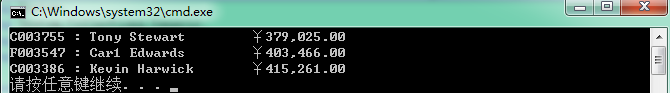
C#—集合(Collection)的更多相关文章
- Guava库介绍之集合(Collection)相关的API
作者:Jack47 转载请保留作者和原文出处 欢迎关注我的微信公众账号程序员杰克,两边的文章会同步,也可以添加我的RSS订阅源. 本文是我写的Google开源的Java编程库Guava系列之一,主要介 ...
- 【再探backbone 02】集合-Collection
前言 昨天我们一起学习了backbone的model,我个人对backbone的熟悉程度提高了,但是也发现一个严重的问题!!! 我平时压根没有用到model这块的东西,事实上我只用到了view,所以昨 ...
- 5、数组和集合--Collection、Map
一.数组:同一个类型数据的集合,其实他也是一个容器 1.数组的好处:可以自动给数组中的元素从0开始编号,方便操作这些数据 2.数组的定义: 在Java中常见: 格式1: 类型 [] 数组名 = ne ...
- WCF分布式开发步步为赢(8):使用数据集(DataSet)、数据表(DataTable)、集合(Collection)传递数据
数据集(DataSet).数据表(DataTable).集合(Collection)概念是.NET FrameWork里提供数据类型,在应用程序编程过程中会经常使用其来作为数据的载体,属于ADO.NE ...
- 在含有null值的复杂类的集合(Collection)中取最大值
在日常编程中,经常遇到要在一组复杂类的集合(Collection)中做比较.取最大值或最小值. 举个最简单的例子,我们要在一个如下结构的集合中选取包含最大值的元素: public class Clas ...
- 集合Collection总览
前言 声明,本文使用的是JDK1.8 从今天开始正式去学习Java基础中最重要的东西--->集合 无论在开发中,在面试中这个知识点都是非常非常重要的,因此,我在此花费的时间也是很多,得参阅挺多的 ...
- java中集合Collection转list对象
参考:java中集合Collection转list对象 首先我的需求是获取到购物车列表,购物车列表是一个Map对象,构造方法获取购物项,这里购物项是Collection对象 // 购物项集合,K商品I ...
- java基础27 单例集合Collection及其常用方法
1.集合 集合是存储对象数据的集合容器 1.1.集合比数组的优势 1.集合可以存储任意类型的数据,数组只能存储同一种数据类型的数据 2.集合的长度是变化的,数组的长度是固定的 1.2.数组:存储 ...
- 18_java之集合Collection
01集合使用的回顾 *A:集合使用的回顾 *a.ArrayList集合存储5个int类型元素 public static void main(String[] args) { ArrayList< ...
- 集合--Collection接口详解&&迭代器
/* * 集合的顶层接口--Collection接口 * 添加 * add() * addAll() * * 遍历集合 * iterator() 迭代器 * * 删除 * remove() * rem ...
随机推荐
- Insert Interval 面试题leetcode.
刚开始做这个题的时候绕了好大的圈,对问题的分析不全面,没能考虑所有情况,做的很纠结.后来看了下大神的做法很受启发,改了改代码,最终提交了. public static ArrayList<Int ...
- android的padding和margin的区别
android:padding和android:layout_margin的区别:padding是站在父view的角度描述问题,它规定它里面的内容必须与这个父view边界的距离. margin则是站在 ...
- IOS网络编程:HTTP
IOS网络编程:HTTP HTTP定义了一种在服务器和客户端之间传递数据的途径. URL定义了一种唯一标示资源在网络中位置的途径. REQUESTS 和 RESPONSES: 客户端先建立一个TCP连 ...
- JQuery重要知识点
jQuery基本选择器----包括ID选择器,标签选择器,类选择器,通配选择器和组选择器5种 a. ID选择器: $("#id") b. 标签选择器:$("element ...
- JSP 2秒跳转到首页
<%@ page contentType="text/html;charset=utf-8" pageEncoding="utf-8"%><h ...
- 用expect实现自动输入SSH的SCP信息,且不需要另外的文件
#!/bin/sh ] ; then echo "USAGE: $0 remote_ip serverXXXXX" echo " e.g.: $0 1.2.3.4 ser ...
- 应用程序的关闭退出(在FMX中,Activity替代了Form的概念)
在VCL中,关闭程序的主窗体也就意味着程序的主循环结束,主程序自然而然结束.所以在主窗体中使用窗体的关闭函数(Close)即可,如下: procedure TfrmMain.btncloseClick ...
- 设计模式之观察者模式(Observer Pattern)
一.什么是观察者模式? 把现实世界中的报纸与订阅者的关系抽象出来就是观察者模式,一种报纸对应多个订阅者,订阅者可以随时解除订阅,未订阅的读者也可以随时开始订阅.一旦有新报纸发布,所有的订阅者都会收到新 ...
- Android Wear计时器开发
记得在2013年12月的时候,有系列文章是介绍怎么开发一个智能手表的App,让用户可以在足球比赛中记录停表时间.随着Android Wear的问世,在可穿戴设备中开发一款这样的App确实是个很不错的想 ...
- oracle触发器与:new,:old的使用 --5
:new --为一个引用最新的列值;:old --为一个引用以前的列值; 这两个变量只有在使用了关键字 "FOR EACH ROW"时才存在.且update语句两个都有,而inse ...
