应用程序之UITableView的编辑模式
- cell分层结构
- 效果展示
- 代码实现
一、cell的分层结构
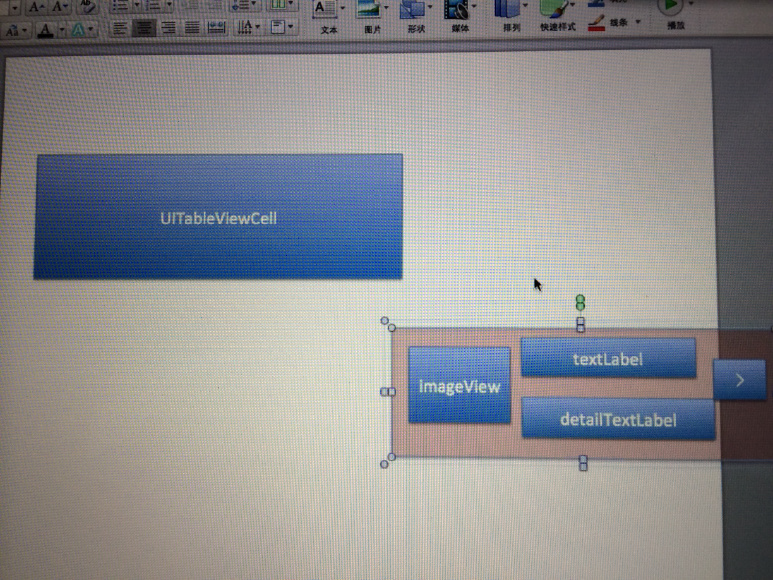
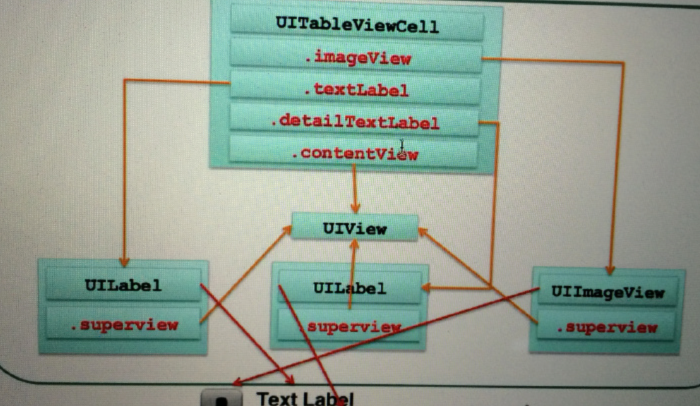
二、效果展示
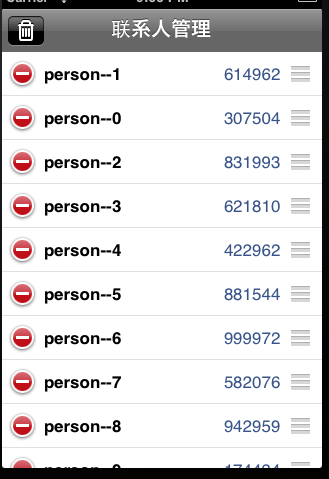

三、代码实现
//
// ViewController.m
// 01-TableView的删除实现
//
// Created by apple on 14-4-8.
// Copyright (c) 2014年 ___FULLUSERNAME___. All rights reserved.
// #import "ViewController.h"
#import "Person.h" @interface ViewController () <UITabBarDelegate, UITableViewDataSource>
{
NSMutableArray *persons;
}
@end @implementation ViewController - (void)viewDidLoad
{
[super viewDidLoad]; persons = [NSMutableArray array];
for (int i = ; i<; i++) {
Person *p = [Person personWithName:[NSString stringWithFormat:@"person--%d", i] phone:[NSString stringWithFormat:@"%d", + arc4random_uniform()]];
[persons addObject:p];
}
} - (NSInteger)tableView:(UITableView *)tableView numberOfRowsInSection:(NSInteger)section
{
return persons.count;
}
-(UITableViewCell*)tableView:(UITableView *)tableView cellForRowAtIndexPath:(NSIndexPath *)indexPath
{
static NSString *cellIdentifier = @"cell"; UITableViewCell *cell = [tableView dequeueReusableCellWithIdentifier:cellIdentifier]; if (cell == nil) {
cell = [[UITableViewCell alloc] initWithStyle:UITableViewCellStyleValue1 reuseIdentifier:nil];
} Person *person = persons[indexPath.row]; cell.textLabel.text = person.name;
cell.detailTextLabel.text = person.phone; return cell;
} #pragma mark -删除方法
- (void)tableView:(UITableView *)tableView commitEditingStyle:(UITableViewCellEditingStyle)editingStyle forRowAtIndexPath:(NSIndexPath *)indexPath
{
if(editingStyle != UITableViewCellEditingStyleDelete) return; [persons removeObjectAtIndex:indexPath.row]; [_tableView deleteRowsAtIndexPaths:@[indexPath] withRowAnimation:UITableViewRowAnimationBottom];
} #pragma mark -拖动方法
- (void)tableView:(UITableView *)tableView moveRowAtIndexPath:(NSIndexPath *)sourceIndexPath toIndexPath:(NSIndexPath *)destinationIndexPath
{
Person *p = persons[sourceIndexPath.row];
[persons removeObjectAtIndex:sourceIndexPath.row];
[persons insertObject:p atIndex:destinationIndexPath.row];
} - (IBAction)remove:(id)sender {
BOOL result = !_tableView.editing;
[_tableView setEditing:result animated:YES];
}
@end
应用程序之UITableView的编辑模式的更多相关文章
- 让UITableView进入编辑模式
1.UITableView对象有一个editing属性,设为YES时,该对象会进入编辑模式(editing mode).表格视图进入编辑模式后,用户可以管理表格中得行,如改变行的排列顺序.增加行或删除 ...
- UITableView的编辑模式
UITableView可以分普通模式和Editing模式两种,这里我们着重讨论Editing模式,Editing模式中又分三种操作:Insert.Delete. Reallocted.Insert和D ...
- Unreal开发HTC Vive程序,开启VR编辑模式
新建项目模板有个VirtualReality 调试的时候,Play按钮下拉有个VR Preview 打开VR模式,在我现在用的4.15.0版本,VR编辑模式还是预览功能,可以在“编辑器偏好设置”-“试 ...
- UITableView编辑模式大全解
1.UITableView 的编辑模式 进入编辑模式 代码体现 // 设置 editing 属性 tableView?.editing = true // 这个设置的时候是有动画效果的 tableVi ...
- IOS第七天(6:UiTableView编辑模式, 拖动位置 ,滑动删除)
**********UiTableView编辑模式, 拖动位置 ,滑动删除 #import "HMViewController.h" @interface HMViewContro ...
- C#下控制台程序窗口下启用快速编辑模式运行线程会阻止线程运行
最近做一个小的功能,使用C#控制台程序开启一个线程进行无限循环没5秒处理一次程序,发现控制台窗口在开启快速编辑模式情况下,进行选择程序打印 出来的文字后发现线程不走了,将快速编辑模式去除后,线程就不会 ...
- UITableView 编辑模式(增加-删除-移动---自定义左滑 title)
- (void)viewDidLoad { [super viewDidLoad]; // Do any additional setup after loading the view, typica ...
- UITableView编辑模式
UITableView有两种模式,普通模式和编辑模式.在编辑模式下可以对cell进行排序.删除.插入等等. 如何进入编辑模式 调用tableView的setEditing(editing: Bool, ...
- UITableView 编辑模式(增加-删除-移动---自定义左滑 title) xib cell
参考: http://www.open-open.com/lib/view/open1430008922468.html - (void)viewDidLoad { [super viewDidLo ...
随机推荐
- CentOS7重新生成 /boot/grub2/grub.cfg
CentOS7重新生成 /boot/grub2/grub.cfg CentOS7 is using grub2 and the generated /boot/grub2/grub.cfg rathe ...
- Codeforces Round #363 (Div. 2) B 暴力
Description You are given a description of a depot. It is a rectangular checkered field of n × m siz ...
- kubernetes-dashboard
1.导入kubernetes-dashboard 镜像 [root@node1 DNS]# docker load < kube-dashboard.tar 6bc90c4dba69: Load ...
- 【05】js异步编程理解
1.概念 同步:一个任务等待前一个任务结束,然后再执行,程序的执行顺序与任务的排列顺序是一致的.同步的.异步:每一个任务有一个或多个回调函数(callback),前一个任务结束后,不是执行后一个任务, ...
- 提高Java开发效率,Idea必装的几款插件
1.codeMaker 重复代码生成工具 domian和dto两个类基本差不多,这个工具就可以通过一个类快速生成另一个类. 2.gsonFormat json转换成Java类 很多时候根据别人接口给的 ...
- nginx和php安装文件
#!/usr/bin/env bash echo "=============START=====================" ## php echo '[php]yum i ...
- Java抽象类,接口,抽象方法
创建Animal抽象类 public abstract class Animal { public abstract void eat(); public abstract void sleep(); ...
- 了解 Oracle Berkeley DB 可以为您的应用程序带来 NoSQL 优势的原因及方式。
将 Oracle Berkeley DB 用作 NoSQL 数据存储 作者:Shashank Tiwari 2011 年 2 月发布 “NoSQL”是在开发人员.架构师甚至技术经理中新流行的一个词汇. ...
- 从头开始写项目Makefile(十):make内嵌函数及make命令显示【转】
转自:http://blog.csdn.net/shallnet/article/details/38314473#comments 版权声明:本文为博主原创文章,未经博主允许不得转载.如果您觉得文章 ...
- 案子前申請 EVB board (Evaluation Board)
在跑案子前, 需向各 component vendor 申請 EVB board, 其中也包含 mosfet , 以利做實驗, spec 有可能會寫錯 或不清楚, 所以需要使用 EVB board 檢 ...
