3. Netbackup 7.6客户端的安装(windows/linux)
1 客户端的安装
1.1 Windows客户端安装
1.1.1 客户端hosts修改
windows xp/2003/vista/2008/7/8用户HOSTS文件是在“c:\windows\system32\drivers\etc,
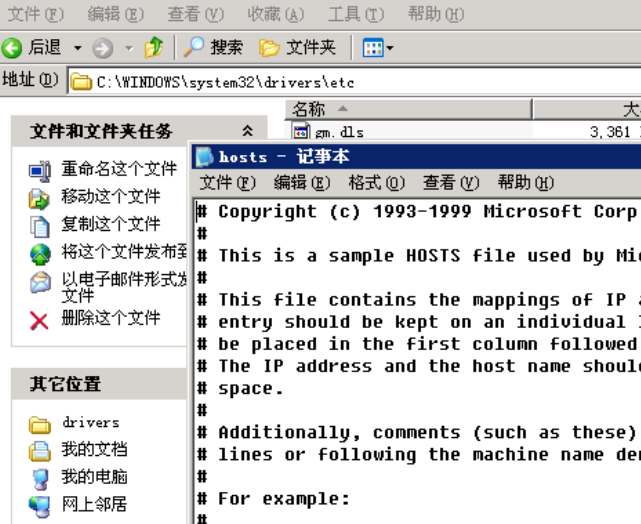
1.1.2 客户端软件安装
执行安装
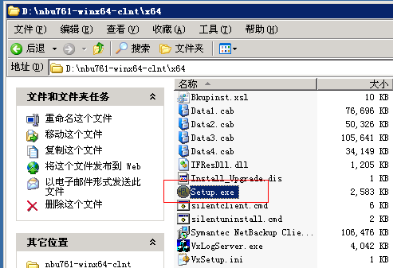
选择安装类型
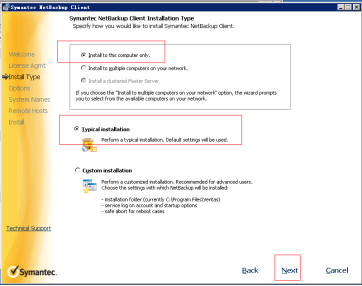
输入NBU信息
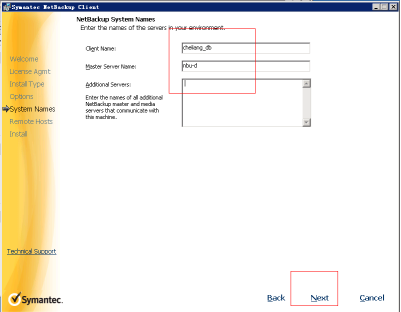
确认安装
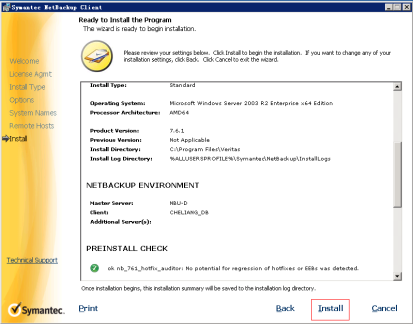
1.1.3 安装完成退出
1.2 Linux客户端安装
1.2.1 修改hosts文件
在主服务器添加客户端解析
在客户端主机添加主服务器解析
1.2.2 客户端环境变量
|
[root@vspnod2 ~]# vi /etc/profile #在文件末尾增加如下: PATH=$PATH:/usr/openv/netbackup/bin:/usr/openv/netbackup/bin/goodies:/usr/openv/netbackup/bin/admincmd:/usr/openv/volmgr/bin export PATH [root@vspnod2 ~]# |
2个节点都需要修改。
1.2.3 解压软件
|
[root@vspnod1 nbu_soft]# tar xf NetBackup_7.6.1_CLIENTS2.tar.gz |
1.2.4 客户端软件安装
|
[root@vspnod1 NetBackup_7.6.1_CLIENTS2]# ./install Symantec Installation Script Copyright 1993 - 2014 Symantec Corporation, All Rights Reserved. Installing NetBackup Client Software Please review the SYMANTEC SOFTWARE LICENSE AGREEMENT located on the installation media before proceeding. The agreement includes details on the NetBackup Product Improvement Program. For NetBackup installation and upgrade information specific to your platform and to find out if your installed EEBs or hot fixes are contained in this release, check out the Symantec Operations Readiness Tools (SORT) Installation and Upgrade Checklist and Hot fix and EEB Release Auditor, respectively, at https://sort.symantec.com/netbackup. Do you wish to continue? [y,n] (y) Checking for required system conditions... Checking for recommended system conditions... ok nb_761_hotfix_auditor: No potential for regression of hotfixes or EEBs was detected. Do you want to install the NetBackup client software for this client? [y,n] (y) This package will install Linux/RedHat2.6.18 client. This package will install NetBackup client 7.6.1. Enter the name of the NetBackup master server : nbu-d Would you like to use "vspnod1" as the configured name of the NetBackup client? [y,n] (y) Client binaries are located in /oracle/nbu_soft/NetBackup_7.6.1_CLIENTS2/NBClients/anb/Clients/usr/openv/netbackup/client/Linux/RedHat2.6.18. Starting NetBackup Deduplication installer testing: /tmp/pdde_pkg_dir_32641 NetBackup Deduplication preinstall check passed Saving client binaries for Linux/RedHat2.6.18. Installing PBX... Please wait while installation is in progress... Installation completed Successfully Installation log located here: /var/tmp/installpbx-32919-070915143017.log Unpacking SYMCnbclt package. Checking for pre-existing SYMCnbclt package. Installing SYMCnbclt package. Installation of SYMCnbclt was successful. More details regarding SYMCnbclt can be found in file /tmp/install_cltpkg_trace.32629 on vspnod1. Terminating NetBackup and/or Media Manager processes. Installing NB-Java. Unpacking SYMCnbjava package. Checking for pre-existing SYMCnbjava package. Installing SYMCnbjava package. Installation of SYMCnbjava was successful. More details regarding SYMCnbjava can be found in file /tmp/install_javapkg_trace.33902 on vspnod1. Unpacking SYMCnbjre package. Checking for pre-existing SYMCnbjre package. Installing SYMCnbjre package. Installation of SYMCnbjre was successful. More details regarding SYMCnbjre can be found in file /tmp/install_jrepkg_trace.33902 on vspnod1. + /bin/cp ./nbj.conf /usr/openv/java Directory /usr/openv/logs does not exist. No log files to migrate. Checking network connections. bp.conf: IP_ADDRESS_FAMILY = AF_INET: default value, no update needed No [x]inetd process found. Starting NetBackup Deduplication installer testing: /tmp/pdde_pkg_dir_34146 Checking for SYMCpddea package... Installing NetBackup Deduplication agent package (/oracle/nbu_soft/NetBackup_7.6.1_CLIENTS2/NBClients/anb/Clients/usr/openv/netbackup/client/Linux/RedHat2.6.18/pddeagent.tar.gz)... Extracting package SYMCpddea in /tmp/pdde_pkg_dir_34146. Package SYMCpddea extracted to /tmp/pdde_pkg_dir_34146. Installing package SYMCpddea. Package SYMCpddea installed. Running NetBackup Deduplication upgrade script (agent mode)... NetBackup Deduplication install finished successfully. Version now installed: 8.0100.0014.1016 Full NetBackup Deduplication installation log saved to: /var/log/puredisk/2015-07-09_14:30-pdde-install.log The following automatic startup and shutdown scripts (respectively) have been installed. They will cause the NetBackup daemons to be automatically shut down and restarted each time the system boots. /etc/rc.d/rc2.d/S77netbackup /etc/rc.d/rc3.d/S77netbackup /etc/rc.d/rc5.d/S77netbackup /etc/rc.d/rc0.d/K01netbackup /etc/rc.d/rc1.d/K01netbackup /etc/rc.d/rc6.d/K01netbackup Successfully updated the session cache parameters. Starting vnetd... Starting bpcd... Starting nbftclnt... Starting nbdisco... Starting mtstrmd... Starting bmrbd... Installation of Java LiveUpdate agent succeeded. Refer to file /tmp/JLU-Log/JavaLiveUpdate-Install.log on vspnod1 for installation details. Checking LiveUpdate registration for the following products: CLT This may take a few minutes. Product CLT is installed and will be registered. Updating LiveUpdate registration now...this may take some time. File /usr/openv/tmp/install_trace.32057 contains a trace of this install. That file can be deleted after you are sure the install was successful. [root@vspnod1 NetBackup_7.6.1_CLIENTS2]# |
第二节点安装客户端的方法也一样操作。
3. Netbackup 7.6客户端的安装(windows/linux)的更多相关文章
- 笔记本在安装Windows+Linux双系统后,进入Windows时花屏的解决办法
问题:在笔记本安装双系统(Windows7+Ubuntu14.04)[先安装Windows,后安装Ubuntu]后,进入Windows时出现了花屏. 问题原因:笔记本只有集显,在系统启动时会先加载Ub ...
- elasticsearch 安装 windows linux macOS
导读 在上一章节我们介绍Elasticsearch基本概念,今天我们继续进行本章内容,Elasticsearch在各种环境下安装,下面将逐一讲解在各种操作系统或不同安装在不同环境中注意事项. 安装 E ...
- Git 安装 windows && linux
一.安装: windows下安装Git: 1.下载Git:https://git-scm.com/download/win 2.安装Git:默认安装,一直回车 Linux下安装Git: yum安装: ...
- JDK安装(windows/linux)
双击安装...安装之后需要进行一些相关的配置工作...下面是我自己总结的安装和配置步骤: (1)非Win7系统 第一步:安装jdk,下载地址:http://www.oracle.com/technet ...
- Windows系统下Memcached缓存系列一:Couchbase(服务器端)和CouchbaseClient(c#客户端)的安装教程
一:服务器端的安装 官网 http://www.couchbase.com/download 我的电脑是64位的win7,找到对应下载windows版本的服务器端缓存,大概90M的样子 运行期间可 ...
- Windows 环境Oracle客户端下载安装
Windows 环境Oracle客户端下载安装 1.官方网站下载Oracle客户端 64位下载地址 http://www.oracle.com/technetwork/database/enterpr ...
- [转载+补充]windows下SVN客户端的安装
来源:TortoiseSVN新人使用指南 1. 首先安装SVN客户端,windows一般选择乌龟客户端https://tortoisesvn.net/downloads.html. 2. 根据系统位数 ...
- 烂泥:KVM安装Windows Server 2008 R2使用virtio硬盘
本文首发于烂泥行天下. 在上一篇文章中,我们介绍了使用IDE硬盘来安装Windows Server 2008 R2,这篇文章我们来介绍使用virtio硬盘来安装Windows Server 2008 ...
- Git客户端TortoiseGit(Windows系统)的使用方法
本文环境: 操作系统:Windows XP SP3 Git客户端:TortoiseGit-1.8.8.0-32bit 一.安装Git客户端 全部安装均采用默认! 1. 安装支撑软件 msysgit: ...
随机推荐
- SetCapture到底是什么?
函数功能:该函数在属于当前线程的指定窗口里设置鼠标捕获.一旦窗口捕获了鼠标,所有鼠标输入都针对该窗口,无论光标是否在窗口的边界内.同一时刻只能有一个窗口捕获鼠标.如果鼠标光标在另一个线程创建的窗口上, ...
- HDU - 2689 Sort it与2016蓝桥杯B 交换瓶子 排序(相邻交换与任意交换)
Sort it You want to processe a sequence of n distinct integers by swapping two adjacent sequence ele ...
- MVC 中dapper的日志功能+程序报错修改
由于之前的项目说最好要有日志功能,正好之前看过几篇这方面的文章就弄了点东西. 这是EF日志受启发很大的一个原文: http://www.cnblogs.com/GuZhenYin/p/5556732. ...
- Python服务Debian打包新思路
此文已由作者张耕源授权网易云社区发布. 欢迎访问网易云社区,了解更多网易技术产品运营经验. Debian 打包一直是比较冷僻的技术,大部分同学都不会接触到它. 但是我们 Debian 服务器上安装的各 ...
- IE浏览器弹出窗口
//弹出一个对话框 参数的顺序: url, iWidth, iHeight, vArguments function openDialog() { var url, len = arguments.l ...
- 钉钉/支付宝小程序和微信小程序的区别及转换方案
最近接到一个工作任务,是把钉钉小程序转微信小程序... 对,居然还有这种操作,之前只听过微信小程序转支付宝小程序的,钉钉转微信是什么鬼
- js 读本地文件
http://www.jb51.net/article/21191.htm <!doctype html> <html lang="en"> <hea ...
- Animation Starter Pack中动画蓝图事件添加的位置
可以直接在动画状态机的详情页添加简单事件,跟在动画里添加的通知事件效果一致
- Codeforces Round #290 (Div. 2) B (dfs)
题目链接:http://codeforces.com/problemset/problem/510/B 题意:判断图中是否有某个字母成环 思路:直接dfs就好了,注意判断条件:若下一个字母与当前字母相 ...
- HTML5----前段各种常见BUG
1.在IE6下,DIV中的字会多出,并且自成一行,而且是原来的字. 这是注释bug,经典的ie6 bug. 说明:注释造成文字溢出是IE6的BUG,注释造成文字溢出与其位置有关,注释造成文字溢 ...
