(十三)SpringBoot 发送E-mail
一:添加mail依赖
<dependency>
<groupId>org.springframework.boot</groupId>
<artifactId>spring-boot-starter-mail</artifactId>
</dependency>
二:添加邮件配置
打开application.properties
#邮箱配置
spring.mail.protocol=smtp
#这里换成自己的邮箱类型 例如qq邮箱就写smtp.qq.com
spring.mail.host=smtp.126.com
spring.mail.port=25
spring.mail.smtpAuth=true
spring.mail.smtpStarttlsEnable=true
#这里换成自己的邮箱类型 例如qq邮箱就写smtp.qq.com
spring.mail.smtpSslTrust=smtp.126.com
#这里换成自己的邮箱账号
spring.mail.username=xxxxxx@126.com
#这里换成自己的邮箱密码或授权码 授权码获取可以百度
spring.mail.password=******
三:创建邮件实体类
package com.example.demo.model;
import java.util.Map;
public class Mail {
/**
* 发给多个人
*/
private String[] to;
/**
* 抄送
*/
private String[] cc;
/**
* 邮件标题
*/
private String subject;
/**
* 邮件内容 简单文本 和附件邮件必填 其余的不需要
*/
private String text;
/**
* 模板需要的数据 发送模板邮件必填
*/
private Map<String,String> templateModel;
/**
* 选用哪个模板 发送模板邮件必填
*/
private String templateName;
public String[] getTo() {
return to;
}
public void setTo(String[] to) {
this.to = to;
}
public String getSubject() {
return subject;
}
public void setSubject(String subject) {
this.subject = subject;
}
public String getText() {
return text;
}
public void setText(String text) {
this.text = text;
}
public Map<String, String> getTemplateModel() {
return templateModel;
}
public void setTemplateModel(Map<String, String> templateModel) {
this.templateModel = templateModel;
}
public String getTemplateName() {
return templateName;
}
public void setTemplateName(String templateName) {
this.templateName = templateName;
}
public String[] getCc() {
return cc;
}
public void setCc(String[] cc) {
this.cc = cc;
}
}
四:创建邮件常量类
创建core→constant→MailConstant
package com.example.demo.core.constant;
public class MailConstant {
/**
* 注册的模板名称
*/
public static final String RETGISTEREMPLATE = "register";
/**
* 模板存放的路径
*/
public static final String TEMPLATEPATH = "src/test/java/resources/template/mail";
}
五:创建邮件业务类
MailService
package com.example.demo.service;
import com.example.demo.model.Mail;
import javax.servlet.http.HttpServletRequest;
public interface MailService {
/**
* 发送简单邮件
* @param mail
*/
void sendSimpleMail(Mail mail);
/**
* 发送带附件的邮件
* @param mail
* @param request
*/
void sendAttachmentsMail(Mail mail, HttpServletRequest request);
/**
* 发送静态资源 一张照片
* @param mail
* @throws Exception
*/
void sendInlineMail(Mail mail) throws Exception;
/**
* 发送模板邮件
* @param mail
*/
void sendTemplateMail(Mail mail);
}
MailServiceImpl
package com.example.demo.service.impl; import com.example.demo.core.constant.MailConstant;
import com.example.demo.core.utils.UploadActionUtil;
import com.example.demo.model.Mail;
import com.example.demo.service.MailService;
import freemarker.template.Template;
import freemarker.template.TemplateExceptionHandler;
import org.slf4j.Logger;
import org.slf4j.LoggerFactory;
import org.springframework.beans.factory.annotation.Qualifier;
import org.springframework.beans.factory.annotation.Value;
import org.springframework.core.io.FileSystemResource;
import org.springframework.mail.SimpleMailMessage;
import org.springframework.mail.javamail.JavaMailSender;
import org.springframework.mail.javamail.MimeMessageHelper;
import org.springframework.stereotype.Service;
import org.springframework.ui.freemarker.FreeMarkerTemplateUtils;
import org.springframework.web.servlet.view.freemarker.FreeMarkerConfigurer; import javax.annotation.Resource;
import javax.mail.internet.MimeMessage;
import javax.servlet.http.HttpServletRequest;
import java.io.File;
import java.io.IOException;
import java.util.List; @Service
public class MailServiceImpl implements MailService { private static final Logger logger = LoggerFactory.getLogger(MailServiceImpl.class); @Resource
@Qualifier("javaMailSender")
private JavaMailSender mailSender; @Value("${spring.mail.username}")
private String from; @Resource
private FreeMarkerConfigurer freeMarkerConfigurer; /**
* 发送简单邮件
*/
@Override
public void sendSimpleMail(Mail mail){
SimpleMailMessage message = new SimpleMailMessage();
message.setFrom(from);
message.setTo(mail.getTo());
message.setSubject(mail.getSubject());
message.setText(mail.getText());
message.setCc(mail.getCc());
mailSender.send(message);
} /**
* 发送附件
*
* @throws Exception
*/
@Override
public void sendAttachmentsMail(Mail mail,HttpServletRequest request){
try{
MimeMessage mimeMessage = mailSender.createMimeMessage();
MimeMessageHelper helper = new MimeMessageHelper(mimeMessage, true);
helper.setFrom(from);
helper.setTo(mail.getTo());
helper.setSubject(mail.getSubject());
helper.setText(mail.getText());
List<String> list = UploadActionUtil.uploadFile(request);
for (int i = 1,length = list.size();i<=length;i++) {
String fileName = list.get(i-1);
String fileTyps = fileName.substring(fileName.lastIndexOf("."));
FileSystemResource file = new FileSystemResource(new File(fileName));
helper.addAttachment("附件-"+i+fileTyps, file);
}
mailSender.send(mimeMessage);
}catch (Exception e){
e.printStackTrace();
} } /**
* 发送静态资源 一张照片
* @param mail
* @throws Exception
*/
@Override
public void sendInlineMail(Mail mail){
try{
MimeMessage mimeMessage = mailSender.createMimeMessage();
MimeMessageHelper helper = new MimeMessageHelper(mimeMessage, true);
helper.setFrom(from);
helper.setTo(mail.getTo());
helper.setSubject(mail.getSubject());
helper.setText("<html><body><img src=\"cid:chuchen\" ></body></html>", true); FileSystemResource file = new FileSystemResource(new File("C:\\Users\\Administrator\\Desktop\\设计图\\已完成\\微信图片_20180323135358.png"));
// addInline函数中资源名称chuchen需要与正文中cid:chuchen对应起来
helper.addInline("chuchen", file);
mailSender.send(mimeMessage);
}catch (Exception e){
logger.error("发送邮件发生异常");
} } /**
* 发送模板邮件
* @param mail
*/
@Override
public void sendTemplateMail(Mail mail){
MimeMessage message = null;
try {
message = mailSender.createMimeMessage();
MimeMessageHelper helper = new MimeMessageHelper(message, true);
helper.setFrom(from);
helper.setTo(mail.getTo());
helper.setSubject(mail.getSubject());
//读取 html 模板
freemarker.template.Configuration cfg = getConfiguration();
Template template = cfg.getTemplate(mail.getTemplateName()+".ftl");
String html = FreeMarkerTemplateUtils.processTemplateIntoString(template, mail.getTemplateModel());
helper.setText(html, true);
} catch (Exception e) {
e.printStackTrace();
}
mailSender.send(message);
} private static freemarker.template.Configuration getConfiguration() throws IOException {
freemarker.template.Configuration cfg = new freemarker.template.Configuration(freemarker.template.Configuration.VERSION_2_3_23);
cfg.setDirectoryForTemplateLoading(new File(MailConstant.TEMPLATEPATH));
cfg.setDefaultEncoding("UTF-8");
cfg.setTemplateExceptionHandler(TemplateExceptionHandler.IGNORE_HANDLER);
return cfg;
}
}
六:创建ftl模板
这里我们创建一个注册的模板,其他模板大家可自行创建
在src/test/java/resources/template/mail目录下创建register.ftl
<html>
<head>
<meta http-equiv="content-type" content="text/html;charset=utf8">
</head>
<body>
<div><span>尊敬的</span>${to}:</div>
<div>
<span>欢迎您加入YUI,您的验证码为:
<span style="color: red;">${identifyingCode}</span>
</span>
</div>
<span style="margin-top: 100px">YUI科技</span>
</body>
</html>
七:创建MailController
package com.example.demo.controller; import com.example.demo.core.constant.MailConstant;
import com.example.demo.core.ret.RetResponse;
import com.example.demo.core.ret.RetResult;
import com.example.demo.core.utils.ApplicationUtils;
import com.example.demo.model.Mail;
import com.example.demo.service.MailService;
import org.springframework.web.bind.annotation.PostMapping;
import org.springframework.web.bind.annotation.RequestMapping;
import org.springframework.web.bind.annotation.RestController; import javax.annotation.Resource;
import javax.servlet.http.HttpServletRequest;
import java.util.HashMap;
import java.util.Map; @RestController
@RequestMapping("/mail")
public class MailController { @Resource
private MailService mailService; /**
* 发送注册验证码
* @param mail
* @return 验证码
* @throws Exception
*/
@PostMapping("/sendTemplateMail")
public RetResult<String> sendTemplateMail(Mail mail) throws Exception {
String identifyingCode = ApplicationUtils.getNumStringRandom(6);
mail.setSubject("欢迎注册初晨");
mail.setTemplateName(MailConstant.RETGISTEREMPLATE);
Map<String,String> map = new HashMap<>();
map.put("identifyingCode",identifyingCode);
map.put("to",mail.getTo()[0]);
mail.setTemplateModel(map);
mailService.sendTemplateMail(mail); return RetResponse.makeOKRsp(identifyingCode);
} @PostMapping("/sendAttachmentsMail")
public RetResult<String> sendAttachmentsMail(Mail mail,HttpServletRequest request) throws Exception {
mail.setSubject("测试附件");
mailService.sendAttachmentsMail(mail, request);
return RetResponse.makeOKRsp();
}
}
八:测试
输入localhost:8080/mail/sendTemplateMail
必填参数 to
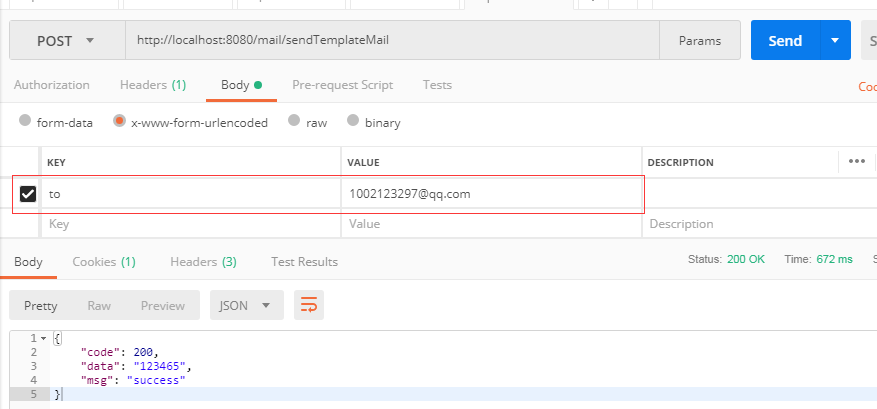
(十三)SpringBoot 发送E-mail的更多相关文章
- 使用SpringBoot发送mail邮件
1.前言 发送邮件应该是网站的必备拓展功能之一,注册验证,忘记密码或者是给用户发送营销信息.正常我们会用JavaMail相关api来写发送邮件的相关代码,但现在springboot提供了一套更简易使用 ...
- SpringBoot 发送简单邮件
使用SpringBoot 发送简单邮件 1. 在pom.xml中导入依赖 <!--邮件依赖--> <dependency> <groupId>org.springf ...
- Java发送邮件 —— SpringBoot集成Java Mail
用途:此文仅供,自己今后的小程序通过邮件,批量通知用户. 简单记录了一些发送基本邮件的操作. 项目(SpringBoot版本为2.1.2.RELEASE): 核心依赖(其他相关依赖,在其使用的地方具体 ...
- [SpringBoot] - 发送带附件的邮件
<!--发送email依赖--> <dependency> <groupId>org.springframework.boot</groupId> &l ...
- qq邮箱发送,mail from address must be same as authorization user
由于邮箱发送的邮箱账号更换,所以重新测试.结果一直出错,要不就是请求超时,要不就是未授权. 用smtp 开始的时候,端口使用495,结果是请求超时. 后来改成25,结果是未授权. 再后来听人说,有一个 ...
- SpringBoot | 集成Java Mail
Spring Boot 对Java mail 集成提供了自动配置的支持,只需要配置依赖以及在application.properties 里配置邮件信息即可. 添加依赖: <dependency ...
- SpringBoot发送简单文本邮件
1.pom.xml添加 spring-boot-starter-mail 依赖 <dependency> <groupId>org.springframework.boot&l ...
- springboot发送email邮件
添加依赖 <dependency> <groupId>org.springframework.boot</groupId> <artifactId>sp ...
- springboot——发送put、delete请求
在springmvc中我们要发送put和delete请求,需要先配置一个过滤器HiddenHttpMethodFilter,而springboot中,已经帮我们自动配置了,所以我们可以不用配置这个过滤 ...
随机推荐
- js怎么select 选中的值
var obj = document.getElementById(”SelectID”); var index = obj.selectedIndex; // 选中索引var text = obj. ...
- 九度OJ 1121:首字母大写 (字符串处理)
时间限制:1 秒 内存限制:32 兆 特殊判题:否 提交:2865 解决:1007 题目描述: 对一个字符串中的所有单词,如果单词的首字母不是大写字母,则把单词的首字母变成大写字母. 在字符串中,单词 ...
- Red Black Tree 红黑树 AVL trees 2-3 trees 2-3-4 trees B-trees Red-black trees Balanced search tree 平衡搜索树
小结: 1.红黑树:典型的用途是实现关联数组 2.旋转 当我们在对红黑树进行插入和删除等操作时,对树做了修改,那么可能会违背红黑树的性质.为了保持红黑树的性质,我们可以通过对树进行旋转,即修改树中某些 ...
- Virtualbox虚拟机安装RouterOS
一,下载 vdi文件https://mikrotik.com/download Cloud Hosted Routerhttps://download.mikrotik.com/routeros/6. ...
- Redis学习笔记(1):Redis的说明与安装
Redis学习笔记(1):Redis说明的安装 说明 什么是Redis REmote DIctionary Server(Redis) 是一个由Salvatore Sanfilippo写的key-va ...
- 查询所有联系人并选中显示 contentprovider
<!-- 读取联系人记录的权限 --> <uses-permission android:name="android.permission.READ_CONTACTS&qu ...
- GCD 开启一个定时器实现倒计时功能
UIAlertView * alt = [[UIAlertView alloc] initWithTitle:@"提示" message:@"操作成功,马上返回继续体验吧 ...
- Docker的跨主机连接:
1使用网桥实现跨主机容器连接. 2使用open vswitch虚礼的交换机实现跨主机容器连接. 3使用weave开源项目工具实现跨主机连接. 使用网桥实现跨主机容器连接:在同一个docker的主机中d ...
- 创建一个catkin工作空间
先确定自己的环境变量是否设置正确 export | grep ROS 若出现如下的,说明是正确的 declare -x ROSLISP_PACKAGE_DIRECTORIES="" ...
- requirejs测试
参考资料:http://www.ruanyifeng.com/blog/2012/11/require_js.html 一.文件目录 二.html <!DOCTYPE html> < ...
