Windows安装TensorFlow-Docker Installation of TensorFlow on Windows
TensorFlow是Google开发的进行Deep Learning的包,目前只是支持在Linux和OSX上运行。不过这个秋季或许就有支持Windows的版本出现了,那么对于使用Windows的开发人员呢,想用TensorFlow也不必等到秋季或转到Linux和OSX系统。在Windows上运行有两种方式,一种是安装虚拟机并且安装Ubuntu系统,在Ubuntu系统上安装TensorFlow,具体步骤可以在Google官网上找到:https://www.tensorflow.org/versions/r0.8/get_started/os_setup.html#pip-installation。另外一种方式是用Docker来安装。下面我就分享一下我用Docker安装TensorFlow的经验。以下采用Chinglish,并非搬运,但也简单易读。
One can always install TensorFlow on Ubuntu in a virtual machine if you are using Windows. Alternatively, you can also choose Docker-Installation.
1. Install Docker From:
https://www.docker.com/products/docker-toolbox
I recommend you install Git for Windows and Oracle VM VirtualBox independently, and thus you just need to click "next". Git for windowns can be accessed at https://git-for-windows.github.io/ amd Oracle VirtualBox can be downloaded at: https://www.virtualbox.org/.
2. Open Docker Quickstart Terminal
It will run pre-create checks and one may need to enable "Visualization" in BIOS if it is not. Then you will see the cute whale.

Sometimes, you may need to regenerate certifications, otherwise you will find error information after the virtual machine. It happened to me, to regenerate the certifications you need to type:
$docker-machine regenerate-certs default
To generate a new virtual machine called "vdocker", you can type:
$docker-machine create vdocker -d virtualbox
Now you can check the running virtual machine by typing:
$docker-machine ls

Or in Virtual Box you will see:
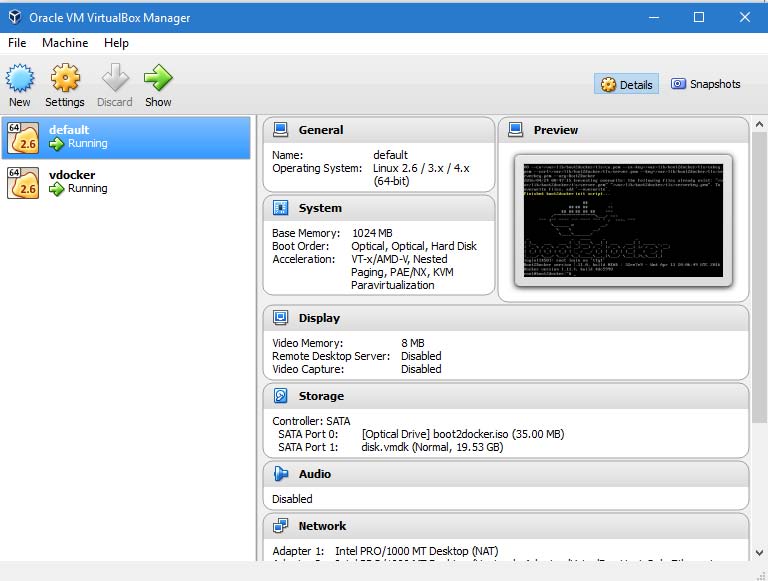
If you see the running virtual machine, then you can go to the next step to install TensorFlow
3. Install TensorFlow
Open a cmd, rather than Docker Terminal,
type
>FOR /f "tokens=*" %i IN ('docker-machine env --shell cmd vdocker') DO %i
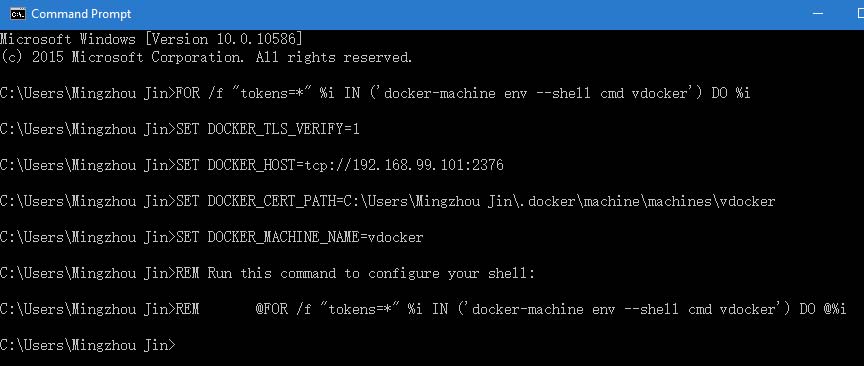
Then install TensorFlow:
>docker run -it -p : b.gcr.io/tensorflow/tensorflow
4. Open chrome and go to Open chrome and go to http://192.168.99.***:8888/
You need change the IP according to your case. Then you open the Jupyter and try your first deep learning example.

It will give you W is about 0.1 and b is about 0.3:

Enjoy TensorFlow and explore more on deep learning on your own!
By 董辉(ECE@德克萨斯大学Austin分校)
原创内容,未经许可,不需转载!
Windows安装TensorFlow-Docker Installation of TensorFlow on Windows的更多相关文章
- windows安装使用docker
doker就是一个容器,如果想要在windows安装还必须要用另外一个工具docker-toolbox.下载地址:https://mirrors.aliyun.com/docker-toolbox/w ...
- Windows安装配置docker
如果是win10的,请在https://docs.docker.com/docker-for-windows/install/#download-docker-for-windows 下载Stable ...
- 关于Tensorflow基于Windows安装那些事儿
声明:代码及博客小白一枚,如有错误,感谢指正~~ 众所周知,摘抄来温习一遍: Tensorflow 是一个采用数据流图(data flow graphs),用于数值计算的开源软件库.节点(Nodes) ...
- Docker Desktop for Windows 安装步骤
Docker Desktop for Windows 安装要求 Docker Desktop for Windows需要运行Microsoft Hyper-V.如果需要,Docker Desktop ...
- openssh for windows安装
openssh for windows安装 2009-11-22 22:43:58 分类: WINDOWS 本文转自:http://blog.chinaunix.net/uid-7541208-id ...
- RabbitMQ windows安装官方文档翻译!
RabbitMQ Windows安装和配置 下载地址 官网windows下载地址: http://www.rabbitmq.com/releases/rabbitmq-server/v3.6.10/r ...
- Windows安装mapnik
windows安装mapnik,首先去官网下载windows压缩包:http://mapnik.org/,解压位置C:\mapnik-v2.2.0 然后下载安装python2.7,安装位置 C:\P ...
- Redis 3.0 Windows 安装步骤
Redis 3.0 Windows 安装步骤 ----来自 https://www.aliyun.com/jiaocheng/872572.html 发布时间:2018-04-10 来源:网络 上传者 ...
- windows下使用docker安装tensorflow
一.安装Docker 1.首先先按照docker,从https://get.daocloud.io/toolbox/ 下载exe文件就好 双击安装会多出来三个东西: Oracle VM Virtua ...
随机推荐
- CSS3 transition 动画过度属性
<!DOCTYPE html> <html> <head> <style> div { width:100px; height:100px; back ...
- [TYVJ] P1027 木瓜地
木瓜地 背景 Background USACO OCT09 4TH 描述 Description Bessie不小心游荡出Farmer John的田地,而走进了相邻的农民的地.她举起一个木瓜,木瓜 ...
- php读取文件的各种方法
博客根据http://www.ibm.com/developerworks/cn/opensource/os-php-readfiles个人总结 获取文件全部内容 以下归类是按平时我们通常的使用方法总 ...
- QProcess进程间双向通信
记得以前写过Linux的C程序, 里面用popen打开一个子进程, 这样可以用read/write和子进程通讯, 而在子进程里则是通过从stdin读和向stdout写实现对父进程的通讯. QProce ...
- 05_Elasticsearch 单模式下API的增删改查操作
05_Elasticsearch 单模式下API的增删改查操作 安装marvel 插件: zjtest7-redis:/usr/local/elasticsearch-2.3.4# bin/plugi ...
- esxi5.5 安装,虚拟机复制
尝试在vmware workstation上安装hadoop,感觉太慢了. 好在家里的台式机配置还可以,所以就想在它上面虚拟出几台服务器出来. 台式机配置如下: 虚拟出来三个应该没问题了吧. 第一步, ...
- 3 Sum 解答
Question Given an array S of n integers, are there elements a, b, c in S such that a + b + c = 0? Fi ...
- 【POJ1581】A Contesting Decision(简单模拟)
没有什么弯路,直接模拟即可.水题. #include <iostream> #include <cstring> #include <cstdlib> #inclu ...
- Windows无需CygWin 使用NDK开发
无需cygwin,使用NDK进行开发 NDK从7开始自带编译器,在windows上无需配置cygwin的环境. 在eclips中配置NDK路径 在eclipse中点击菜单栏window-Perfe ...
- mysql用户和权限管理
用户和权限管理 Information about account privileges is stored in the user, db, host, tables_priv, columns_p ...
