android学习笔记33——资源ShapeDrawable
ShapeDrawable
ShapeDrawable用于定义一个基本的几何图像(如,矩形、圆形、线条.......)。
定义ShapeDrawable的XML文件的根元素是<shape.../>,该元素可指定如下属性:
android:shape=["rectangle"|"oval"|"ling"|"ring"]——指定定义那种类型的几何图形。

实例如下:椭圆、渐变背景的文本框
drawable资源文件==》 myshape1.xml==>
<?xml version="1.0" encoding="utf-8"?>
<shape xmlns:android="http://schemas.android.com/apk/res/android"
android:shape="rectangle" > <!-- 设置填充颜色 -->
<solid android:color="#fff" />
<!-- 设置四周的内边距 -->
<padding
android:bottom="7dp"
android:left="7dp"
android:right="7dp"
android:top="7dp" />
<!-- 设置边框 -->
<stroke
android:width="3dip"
android:color="#ff0" /> </shape> myshape2.xml==>
<?xml version="1.0" encoding="utf-8"?>
<shape xmlns:android="http://schemas.android.com/apk/res/android"
android:shape="rectangle" > <!-- 定义填充渐变色 angle,角度 -->
<gradient
android:angle="45"
android:endColor="#80FF00FF"
android:startColor="#FFFF0000" />
<!-- 设置四周的内边距 -->
<padding
android:bottom="7dp"
android:left="7dp"
android:right="7dp"
android:top="7dp" />
<!-- 设置圆角矩形 -->
<corners android:radius="8dp" /> </shape> myshape3.xml==>
<?xml version="1.0" encoding="utf-8"?>
<shape xmlns:android="http://schemas.android.com/apk/res/android"
android:shape="oval" > <!-- 定义填充渐变色 -->
<gradient
android:angle="45"
android:endColor="#00f"
android:startColor="#ff0"
android:type="sweep" />
<!-- 设置四周的内边距 -->
<padding
android:bottom="7dp"
android:left="7dp"
android:right="7dp"
android:top="7dp" />
<!-- 设置圆角矩形 -->
<corners android:radius="8dp" /> </shape> 布局文件==》
<LinearLayout xmlns:android="http://schemas.android.com/apk/res/android"
xmlns:tools="http://schemas.android.com/tools"
android:layout_width="match_parent"
android:layout_height="match_parent"
android:orientation="vertical"
tools:context=".MainActivity" > <EditText
android:layout_width="match_parent"
android:layout_height="wrap_content"
android:background="@drawable/myshape1" /> <EditText
android:layout_width="match_parent"
android:layout_height="wrap_content"
android:background="@drawable/myshape2" /> <EditText
android:layout_width="match_parent"
android:layout_height="wrap_content"
android:background="@drawable/myshape3" />
</LinearLayout>
运行效果:
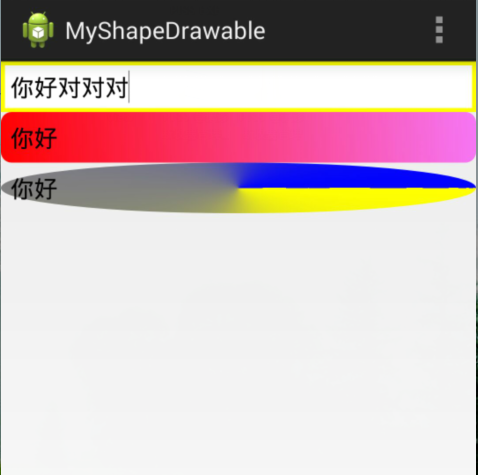
android学习笔记33——资源ShapeDrawable的更多相关文章
- android学习笔记32——资源
Android应用资源 资源分类: 1.无法直接访问的原生资源,保存于asset目录下 2.可通过R资源清单类访问的资源,保存于res目录下 资源的类型以及存储方式 android要求在res目录下用 ...
- Android学习笔记菜单资源文件
创建菜单资源 menu_one.xml <?xml version="1.0" encoding="utf-8"?> <menu xmlns: ...
- Android学习笔记样式资源文件
样式资源和主题资源都是写在styles.xml文件里面的 <style name="title"> <item name="android:textSi ...
- Android学习笔记数组资源文件
在android中我们可以通过数组资源文件,定义数组元素. 数组资源文件是位于values目录下的 array.xml <?xml version="1.0" encodin ...
- Android学习笔记尺寸资源
尺寸资源语法 dp:设备独立资源像素 会根据设备匹配大小 一般用于设置边距和组件大小 sp : 可伸缩像素 根据用户手机字体大小首选项进行缩放 使用尺寸资源 定义尺寸资源 dimens <?xm ...
- Android学习笔记颜色资源文件
资源文件目录 颜色资源文件格式 colors.xml <?xml version="1.0" encoding="utf-8"?> <reso ...
- 【转】Pro Android学习笔记(四):了解Android资源(下)
处理任意的XML文件 自定义的xml文件放置在res/xml/下,可以通过R.xml.file_name来获取一个XMLResourceParser对象.下面是xml文件的例子: <rootna ...
- 【转】Pro Android学习笔记(三):了解Android资源(上)
在Android开发中,资源包括文件或者值,它们和执行应用捆绑,无需在源代码中写死,因此我们可以改变或替换他们,而无需对应用重新编译. 了解资源构成 参考阅读Android学习笔记(三八):资源res ...
- Android学习笔记36:使用SQLite方式存储数据
在Android中一共提供了5种数据存储方式,分别为: (1)Files:通过FileInputStream和FileOutputStream对文件进行操作.具体使用方法可以参阅博文<Andro ...
随机推荐
- Java-->一个只能运行十次的程序
--> 感觉没什么营养的样子啊... package com.dragon.java.tensoftware; import java.io.BufferedReader; import jav ...
- name值与id值在Js获取元素时的区别
1.适用范围 除base.head.html.script.meta.title标签外,id都可以用:name只适用于select.form.frame.iframe.img.a.input等中. H ...
- 最大连续子序列和问题(Maximum Consecutive Subsequence Sum)
该算法的定义是:给出一个int序列,元素有正有负,找出其中的最大连续子序列的和. 例如:-2,11,-4,13,-5-2,:最大和为20(11,-4, 13). 怎么考虑这个问题呢? 要充分利用,连续 ...
- linux之mysql启动问题
网站总是挂掉,查看到原来是mysql总是莫名其妙的挂掉 1.查看mysql日志的位置 mysql> show VARIABLES like '%log%'; +----------------- ...
- Python字符串操作
isalnum()判断是否都是有效字符串 >>> ev1 = 'evilxr' >>> ev2 = 'ev1il2xr3' >>> ev3 = ' ...
- oh-my-zsh的使用
一.自动安装wget https://github.com/robbyrussell/oh-my-zsh/raw/master/tools/install.sh -O - | sh 二.配置文件~/. ...
- Linux驱动设计—— 内核模块(一)
Linux内核理论基础 组成Linux内核的5个子系统:进程调度(SCHED)/内存管理(MM)/虚拟文件系统(VFS)/网络接口(NET)/进程间通信(IPC). 进程调度(SCHED) 在设备驱动 ...
- java的nio之:java的nio系列教程之Scatter/Gather
一:Java NIO的scatter/gather应用概念 ===>Java NIO开始支持scatter/gather,scatter/gather用于描述从Channel(译者注:Chann ...
- QAction类详解:
先贴一段描述:Qt文档原文: Detailed Description The QAction class provides an abstract user interface action tha ...
- ob_start()失效与phpunit的非正常结束
在ob_clean();或ob_get_clean()之前有return或致命错误,从而结束了程序,会导致ob_start失效, 这和phpunit的非正常结束
