ASP.NET Core – HttpClient
前言
以前写过的文章 Asp.net core 学习笔记 ( HttpClient ).
其实 HttpClient 内容是挺多的, 但是我自己用到的很少. 所以这篇记入一下自己用到的就好了.
参考
3 ways to use HTTPClientFactory in ASP.NET Core 2.1
Docs – Make HTTP requests using IHttpClientFactory in ASP.NET Core
3 大用法介绍
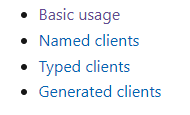
其实是 4 种哦, 只是第 4 种我不熟就忽略掉呗.
Basic usage 的方式是注入 HttpClientFactory > 创建 HttpClient > 发 request
Named clients 的方式是先在 program.cs provide 好 config, 比如 Uri, default header 等等. 然后注入 HttpClientFactory > 创建 HttpClient with named config > 发 request.
如果你要发多个不同的 path 但是相同的 origin 的话, 这个管理方式会比 Basic usage 好.
Typed clients 的方式是先做一个 service class, 在 constructor 注入 HttpClient 然后配置 config, 提供各做方法里面使用 HttpClient 发 request.
这个方式主要就是封装了所以对这个 client 的请求, 外部只要 call service 的 method 就好.
对比 3 大用法
可以看出来, 主要就是在管理上的区别. 个人建议, 如果只是 1 个请求, 那么直接用 basic 就好了, 如果多个请求, 或者多个地方用到, 那么就用 Type clients. 至于 Named clients 感觉有点不上不下就不要用了.
Get Request (Basic usage)
要到这里 Github – CountryCodes.json 请求 Country Code JSON
Provide HttpClient
builder.Services.AddHttpClient();
注入 HttpClientFactory
private readonly IHttpClientFactory _httpClientFactory; public IndexModel(
IHttpClientFactory httpClientFactory
)
{
_httpClientFactory = httpClientFactory;
}
创建 Request Message
var httpRequestMessage = new HttpRequestMessage
{
RequestUri = new Uri("https://gist.githubusercontent.com/Goles/3196253/raw/9ca4e7e62ea5ad935bb3580dc0a07d9df033b451/CountryCodes.json"),
Method = HttpMethod.Get,
Headers = {
{ "Accept", "application/json; charset=utf-8" }
}
};
httpRequestMessage.Headers.Append("Accept", "application/json; charset=utf-8"); // 或者后来添加也可以
调用 HttpClient 发请求
var httpClient = _httpClientFactory.CreateClient();
var response = await httpClient.SendAsync(httpRequestMessage);
if (response.IsSuccessStatusCode)
{
var json = await response.Content.ReadAsStringAsync();
}
以上就是 basic usage 的方式. 类似发 SMTP 请求那样.
解析 JSON response
另外, 也可以直接解析 JSON response
public class Country
{
public string Name { get; set; } = ""; [JsonPropertyName("dial_code")]
public string DialCode { get; set; } = ""; public string Code { get; set; } = "";
} var counties = await response.Content.ReadFromJsonAsync<List<Country>>();
Download Image
下载图片也是可以的
var buffer = await response.Content.ReadAsByteArrayAsync();
using var fileStream = System.IO.File.Create("abc.jpg", buffer.Length);
await fileStream.WriteAsync(buffer);
fileStream.Flush();
Get Request (Typed clients)
创建 Client
public class CountryCodeHttpClient
{
private readonly HttpClient _httpClient;
public CountryCodeHttpClient(
HttpClient httpClient
)
{
_httpClient = httpClient;
_httpClient.BaseAddress = new Uri("https://gist.githubusercontent.com");
_httpClient.DefaultRequestHeaders.Append("Accept", "application/json; charset=utf-8");
} public async Task<List<Country>> GetCountriesAsync()
{
var response = await _httpClient.GetAsync("/Goles/3196253/raw/9ca4e7e62ea5ad935bb3580dc0a07d9df033b451/CountryCodes.json");
if (response.IsSuccessStatusCode)
{
return (await response.Content.ReadFromJsonAsync<List<Country>>())!;
}
else
{
throw new Exception("error");
}
}
}
通常 Client 在 construtor 会配置通用的 URI 和 Header. 在方法内则控制 path 和 extra Header.
再给一个复杂例子


var queryBuilder = new QueryBuilder();
queryBuilder.Add("param1", "value1");
var queryString = queryBuilder.ToQueryString().Value!; var requestMessage = new HttpRequestMessage
{
Method = HttpMethod.Get,
RequestUri = new Uri($"/Goles/3196253/raw/9ca4e7e62ea5ad935bb3580dc0a07d9df033b451/CountryCodes.json{queryString}", UriKind.Relative),
Headers = {
{ "Accept", "application/json; charset=utf-8" }
}
}; var response = await _httpClient.SendAsync(requestMessage);
Provide HttpClient
builder.Services.AddHttpClient<CountryCodeHttpClient>();
调用
var counties = await _countryCodeHttpClient.GetCountriesAsync();
BaseAddress 和 HttpRequestMessage.RequestUri
HttpClient 可以 set BaseAddress。
HttpRequestMessage 可以 set RequestUri。
这 2 个的搭配玩法是这样的。
每当我们要发送 request 之前
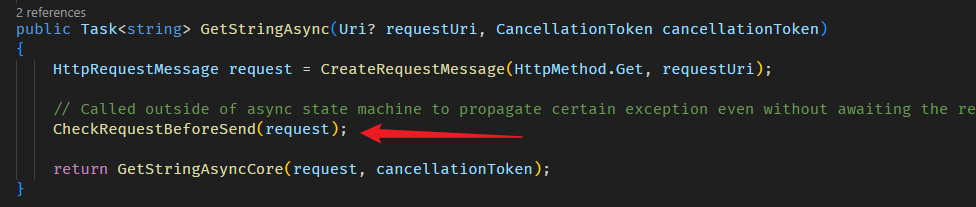
HttpClient 会跑一个 CheckRequestBeforeSend(HttpRequestMessage)
里面有一个 PrepareRequestMessage

它就是处理 BaseAddress 和 RequestUri 的
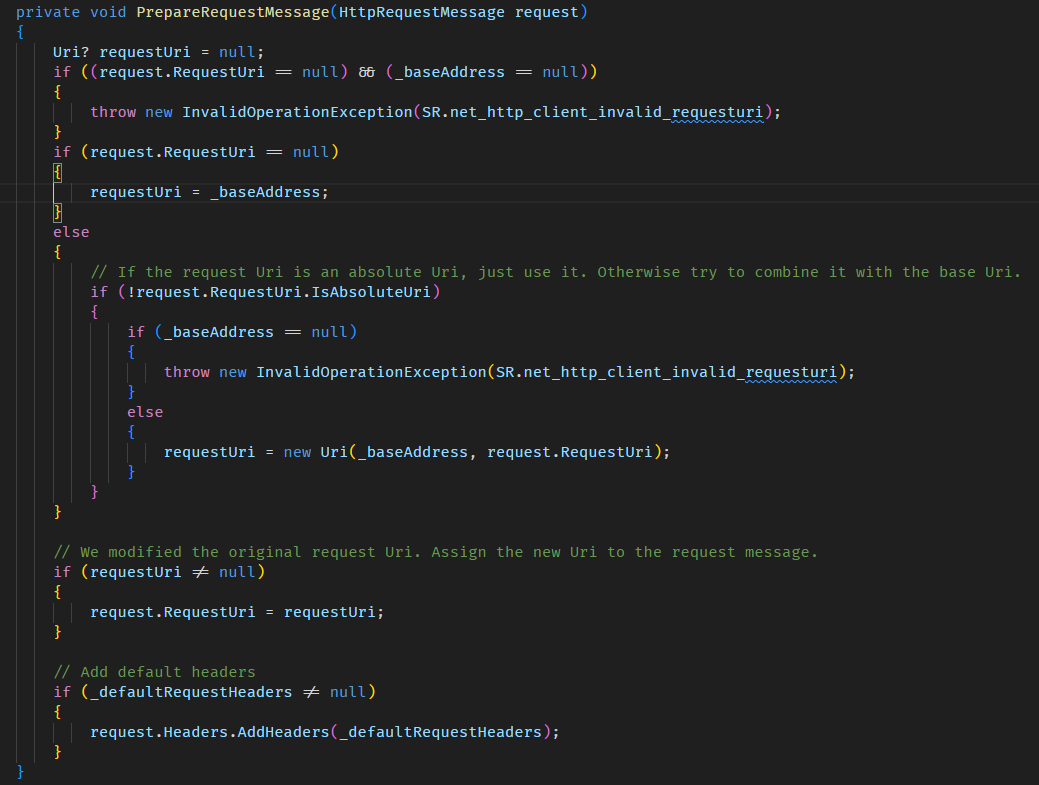
1. 当 BaseAddress 和 RequestUri 都没有定义时,报错。
2. 当 RequestUri 没有定义时,用 BaseAddress 来发送。
3. 当 RequestUri 是绝对路径时,无视 BaseAddress 只用 RequestUri 来发送。
4. 当 RequestUri 是相对路径时,combine BaseAddress 和 RequestUri 来发送。
这个 combine 的代码是
new Uri(_baseAddress, request.RequestUri);
这个 combine 的逻辑是这样的。
假设 base 是 https://example.com/a/b/c/
它的 path 是 ["a", "b", "c", ""],最后一个是 empty。
假设 relative 开头是 /d 表示 override 之前所有 path,结果就是 .com/d,a,b,c,empty 都不要了。
假设 relative 开头是 d 表示 override 最后一个(最后一个是 empty 而不是 c 哦),结果是 .com/a/b/c/d。
假设 relative 开头是 ../d 表示 override 最后两个, 结果是 .com/a/b/d,c 和 empty 不要了。
假设 relative 开头是 ? 表示不需要 override path,把 query 加进去就可以了,结果是 .com/a/b/c/?name=derrick
我们来看几个常见的例子:
var baseUri = new Uri("https://example.com");
var relativeUri = new Uri("/products", UriKind.Relative);
var combineUri = new Uri(baseUri, relativeUri);
Console.WriteLine(combineUri.ToString());
第一,当 baseUri 只是一个 domain,我们加不加 trailing slash 都可以。下面 4 种组合的结果是一样的。
// https://example.com + products = https://example.com/products
// https://example.com + /products = https://example.com/products
// https://example.com/ + products = https://example.com/products
// https://example.com/ + /products = https://example.com/products // https://example.com/ + ?name=derrick = https://example.com/name=derrick
// https://example.com + ?name=derrick = https://example.com/name=derrick (没有 trailing slash 会自动加)
第二,当 baseUrl 是一个 folder,我们必须加上 trailing slash
// https://example.com/products + mk100 = https://example.com/mk100 (错误)
// https://example.com/products + /mk100 = https://example.com/mk100 (错误)
// https://example.com/products/ + mk100 = https://example.com/products/mk100 (正确)
// https://example.com/products/ + /mk100 = https://example.com/mk100 (错误,除非你想要 override base uri 的 path,那就正确)
第三,当 baseUrl 是一个 file,我们不要加上 trailing slash
// https://example.com/products + ?name=derrick = https://example.com/products?name=derrick (正确)
// https://example.com/products/ + ?name=derrick = https://example.com/products/?name=derrick (错误)
第四,奇葩,在做 Google – Cloud Translation API 看到一个比较奇葩的 url。
// 这个是最终要的 url
// https://translation.googleapis.com/v3/projects/projectid:translateText // 如果 base 是
// https://translation.googleapis.com/v3/projects/projectid/ // relative 是
// :translateText // 结果
// https://translation.googleapis.com/v3/projects/projectid/:translateText
// 这个不是我们要的 url,这题没有办法用 base + relative 的方式搞,因为 projectid:translateText 是不能被拆开的。
Post Request (Basic usage)
Post 和 Get 差不多, 我们 focus 不一样的地方就好了.
var httpRequestMessage = new HttpRequestMessage
{
RequestUri = new Uri($"https://www.googleapis.com/oauth2/v4/token"),
Method = HttpMethod.Post,
Headers = {
{ "Accept", "application/json" },
// { "Content-Type", "application/json" } // 不要在这里声明 Content-Type, 下面的 Content 会负责
// { "Authorization", $"Bearer {accessToken}" } // 常用的 Bearer Token Header
},
Content = JsonContent.Create(new
{
refresh_token = "",
client_id = "",
client_secret = "",
redirect_uri = "https://developers.google.com/oauthplayground",
grant_type = "refresh_token"
}) // 或者直接传 string 也是可以的
// Content = new StringContent(JsonSerializer.Serialize(new
// {
// refresh_token = "",
// client_id = "",
// client_secret = "",
// redirect_uri = "https://developers.google.com/oauthplayground",
// grant_type = "refresh_token"
// }), Encoding.UTF8, mediaType: "application/json")
};
var httpClient = _httpClientFactory.CreateClient();
var response = await httpClient.SendAsync(httpRequestMessage);
if (response.IsSuccessStatusCode)
{
var json = await response.Content.ReadAsStringAsync();
}
1. Method 换成了 POST
2. Header 不可以放 Content-Type. 参考: Stack Overflow – How do you set the Content-Type header for an HttpClient request?
3. Content 可以用 JsonContent 或者 StringContent 记得提供 mediaType, Content 会负责 set header Content-Type
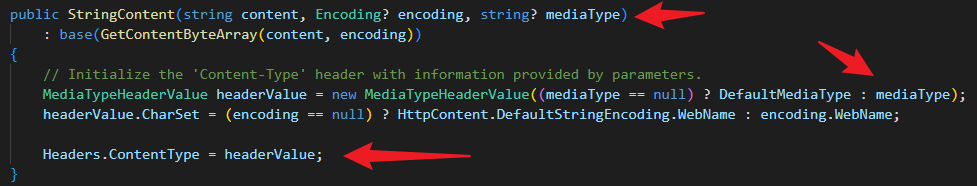
JsonContent.cs

ASP.NET Core – HttpClient的更多相关文章
- asp.net Core HttpClient 出现Cannot access a disposed object. Object name: 'SocketsHttpHandler' 的问题。
ASP.NET Core 部署在Centos 中 偶尔出现 One or more errors occurred. (Cannot access a disposed object.Object n ...
- Asp.Net Core 轻松学-HttpClient的演进和避坑
前言 在 Asp.Net Core 1.0 时代,由于设计上的问题, HttpClient 给开发者带来了无尽的困扰,用 Asp.Net Core 开发团队的话来说就是:我们注意到,HttpC ...
- ASP.NET Core中如何针对一个使用HttpClient对象的类编写单元测试
原文地址: How to unit test a class that consumes an HttpClient with IHttpClientFactory in ASP.NET Core? ...
- ASP.NET Core 2.1 : 十三.httpClient.GetAsync 报SSL错误的问题
不知什么时候 ,出现了这样的一个奇怪问题,简单的httpClient.GetAsync("xxxx")居然报错了.(ASP.NET Core 系列目录) 一.问题描述 把原来的程序 ...
- .net core下用HttpClient和asp.net core实现https的双向认证
关于https双向认证的知识可先行google,这时矸接代码. 为了双向认证,我们首先得准备两个crt证书,一个是client.crt,一个是server.crt,有时为了验证是否同一个根证书的验证, ...
- C# ASP.NET Core使用HttpClient的同步和异步请求
引用 Newtonsoft.Json // Post请求 public string PostResponse(string url,string postData,out string status ...
- ASP.NET CORE 2.* 利用集成测试框架覆盖HttpClient相关代码
ASP.NET CORE 集成测试官方介绍 我的asp.net core 项目里面大部分功能都是去调用别人的API ,大量使用HttpClient,公司单元测试覆盖率要求95%以上,很难做到不mock ...
- 在ASP.NET Core中用HttpClient(一)——获取数据和内容
在本文中,我们将学习如何在ASP.NET Core中集成和使用HttpClient.在学习不同HttpClient功能的同时使用Web API的资源.如何从Web API获取数据,以及如何直接使用Ht ...
- 在ASP.NET Core中用HttpClient(二)——发送POST, PUT和DELETE请求
在上一篇文章中,我们已经学习了如何在ASP.NET Core中使用HttpClient从Web API获取数据.此外,我们还学习了如何使用GetAsync方法和HttpRequestMessage类发 ...
- ASP.NET Core教程:在ASP.NET Core中使用HttPClient调用WebService
一.前言 在以前的一篇文章中,曾经讲述过如何在ASP.NET Core中调用WebService.但是那种方式是通过静态引用的方式去调用的,如果是在生产环境中,肯定不能使用这种方式去调用,幸运的是微软 ...
随机推荐
- PowerBuilder编程新思维6:装饰(用最简单的方式做框架)
To be, or not to be - that is the question. PowerBuilder编程新思维6:装饰(用最简单的方式做框架) 问题 这一章,是写得最艰难的一章,原因有四: ...
- Stopwatch 类来测量时间间隔
使用 Stopwatch 类来测量时间间隔. 以下是一个示例代码,展示如何记录 Excel 导入的用时: ' 创建 Stopwatch 实例 Dim stopwatch As New Stopwatc ...
- [oeasy]python0083_十进制数如何存入计算机_八卦纪事_BCD编码_Binary_Coded_Decimal
编码进化 回忆上次内容 上次 研究了 视频终端的 演化 从VT05 到 VT100 从 黑底绿字 到 RGB 24位真彩色 形成了 VT100选项 从而 将颜色 数字化 了 生活中我们更常用 10个数 ...
- oeasy教您玩转vim - 26 - 缩进设置
缩进设置 回忆上节课内容 这次了解了颜色的细节 设置 256 色模式 :set t_Co=256 然后确定了具体的各种颜色 还可以生成网页 :TOhtml 还有什么好玩的么? 缩进设置 在 ...
- CF1282A 题解
洛谷链接&CF 链接 题目简述 共有 \(T\) 组数据. 有一条数轴,要从 \(a\) 点跑到 \(b\) 点,在 \(c\) 点的地方有网络,覆盖区间为 \([c - r, c+ r]\) ...
- WebAPI规范设计——违RESTful
本文首先简单介绍了几种API设计风格(RPC.REST.GraphQL),然后根据实现项目经验提出WebAPI规范设计思路,一些地方明显违反了RESTful风格,供大家参考! 一.几种设计风格介绍 1 ...
- 结构体_C
// Code file created by C Code Develop #include "ccd.h" #include "stdio.h" #incl ...
- 解锁Nginx日志的宝藏:GoAccess——你的实时、交互式Web日志分析神器!
在当今数字化的时代,网站的流量和用户行为数据就像是一座蕴藏着无尽秘密的宝藏.而如何有效地挖掘和分析这些数据,成为了许多网站管理者和开发者头疼的问题.GoAccess,一款开源的实时Web日志分析工具, ...
- NPIO在指定位置插入新列(附案例和代码)
背景: I could be mistaken as I am not that familiar with NPOI, however, after a minor search, it appea ...
- docker dockerfile基础指令
dockerfile是用来构建docker镜像文件!命令参数脚本 构建步骤 1.编写一个dockerfile文件 2.dockerbuild构建成为一个镜像 3.docker run运行镜像 4.do ...
