libgdx摄像头的移动
要知道,做一个游戏,摄像头是必不可少的。接下来,我将讲解libgdx里面摄像头的移动
2d摄像头OrthographicCamera也叫做正交相机
结果展示:
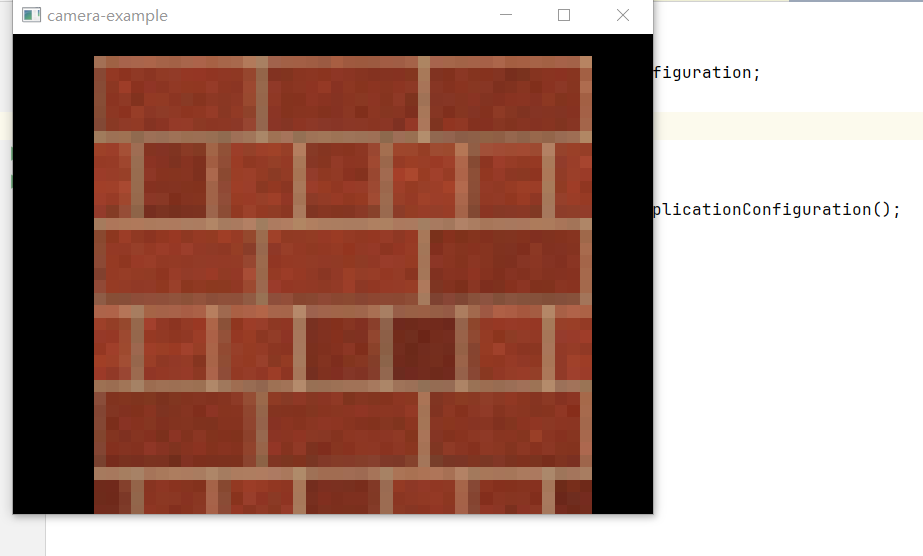
按上下左右是可以移动的

OrthographicCamera camera的使用:
完整代码:
package com.brentaureli.mariobros.cam;
import com.badlogic.gdx.ApplicationListener;
import com.badlogic.gdx.Gdx;
import com.badlogic.gdx.Input;
import com.badlogic.gdx.graphics.GL20;
import com.badlogic.gdx.graphics.OrthographicCamera;
import com.badlogic.gdx.graphics.Texture;
import com.badlogic.gdx.graphics.g2d.Sprite;
import com.badlogic.gdx.graphics.g2d.SpriteBatch;
import com.badlogic.gdx.math.MathUtils;
import static com.badlogic.gdx.Gdx.gl;
public class T1 implements ApplicationListener {
private OrthographicCamera camera;
private float VIEWPORT_WIDTH=100f;
private float VIEWPORT_HEIGHT=100f;
private SpriteBatch batch;
private Sprite sprite;
@Override
public void create() {
sprite=new Sprite(new Texture(Gdx.files.internal("block.png")));
sprite.setSize(VIEWPORT_WIDTH,VIEWPORT_HEIGHT);
sprite.setPosition(0, 0);
float w = Gdx.graphics.getWidth();
float h = Gdx.graphics.getHeight();
camera=new OrthographicCamera(100,100*h/w);
camera.position.set(15f,11.25f,0);
camera.update();
batch=new SpriteBatch();
}
@Override
public void resize(int width, int height) {
//调整窗口,相机位置不变
camera.viewportWidth = 30f;
camera.viewportHeight = 30f * height / width;
camera.update();
}
@Override
public void render() {
handleInput();
resetCamera();
camera.update();
batch.setProjectionMatrix(camera.combined);
Gdx.gl.glClear(GL20.GL_COLOR_BUFFER_BIT);
batch.begin();
sprite.draw(batch);
batch.end();
}
private void resetCamera() {
if (Gdx.input.isKeyPressed(Input.Keys.R)) {
camera.position.set(camera.viewportWidth / 2f, camera.viewportHeight / 2f, 0);
camera.zoom = 1;
camera.rotate(0, 0, 0, 1);
}
}
private void handleInput() {
//放大相机
if (Gdx.input.isKeyPressed(Input.Keys.A)) {
camera.zoom += 0.02;
}
//缩小相机
if (Gdx.input.isKeyPressed(Input.Keys.Q)) {
camera.zoom -= 0.02;
}
//左移相机
if (Gdx.input.isKeyPressed(Input.Keys.LEFT)) {
camera.translate(-3, 0, 0);
}
//右移相机
if (Gdx.input.isKeyPressed(Input.Keys.RIGHT)) {
camera.translate(3, 0, 0);
}
//下移相机
if (Gdx.input.isKeyPressed(Input.Keys.DOWN)) {
camera.translate(0, -3, 0);
}
//上移相机
if (Gdx.input.isKeyPressed(Input.Keys.UP)) {
camera.translate(0, 3, 0);
}
}
@Override
public void pause() {
}
@Override
public void resume() {
}
@Override
public void dispose() {
sprite.getTexture().dispose();
batch.dispose();
}
}
主类完整代码:
package com.brentaureli.mariobros.desktop;
import com.badlogic.gdx.backends.lwjgl3.Lwjgl3Application;
import com.badlogic.gdx.backends.lwjgl3.Lwjgl3ApplicationConfiguration;
import com.brentaureli.mariobros.cam.T1;
public class DesktopLauncher {
public static void main (String[] arg) {
Lwjgl3ApplicationConfiguration config = new Lwjgl3ApplicationConfiguration();
config.setForegroundFPS(60);
config.setTitle("camera-example");
new Lwjgl3Application(new T1(), config);
}
}
先设置了一个背景
private Sprite sprite;
sprite=new Sprite(new Texture(Gdx.files.internal("block.png")));
sprite.setSize(VIEWPORT_WIDTH,VIEWPORT_HEIGHT);
sprite.setPosition(0, 0);
设置了背景的图片,背景的大小,背景位置。
接下来的代码:
float w = Gdx.graphics.getWidth();
float h = Gdx.graphics.getHeight();
camera=new OrthographicCamera(100,100*h/w);
camera.position.set(15f,11.25f,0);
camera.update();
batch=new SpriteBatch();
设置了camera的范围,camera的位置 camera.update();这个是每次更新camera的位置呀什么的都要进行一次更新。然后就是new了一个缓冲。
接下来的代码:
//调整窗口,相机位置不变
camera.viewportWidth = 30f;
camera.viewportHeight = 30f * height / width;
camera.update();
就是单纯的再调试了一下窗口。
接下来的代码:
private void handleInput() {
//放大相机
if (Gdx.input.isKeyPressed(Input.Keys.A)) {
camera.zoom += 0.02;
}
//缩小相机
if (Gdx.input.isKeyPressed(Input.Keys.Q)) {
camera.zoom -= 0.02;
}
//左移相机
if (Gdx.input.isKeyPressed(Input.Keys.LEFT)) {
camera.translate(-3, 0, 0);
}
//右移相机
if (Gdx.input.isKeyPressed(Input.Keys.RIGHT)) {
camera.translate(3, 0, 0);
}
//下移相机
if (Gdx.input.isKeyPressed(Input.Keys.DOWN)) {
camera.translate(0, -3, 0);
}
//上移相机
if (Gdx.input.isKeyPressed(Input.Keys.UP)) {
camera.translate(0, 3, 0);
}
}
添加了一下键盘输入的按键,camera.zoom += 0.02;就是将摄像的范围扩大同理camera.zoom -= 0.02;就是减少,而 camera.translate就是移动位置。
接下来的代码:
private void resetCamera() {
if (Gdx.input.isKeyPressed(Input.Keys.R)) {
camera.position.set(camera.viewportWidth / 2f, camera.viewportHeight / 2f, 0);
camera.zoom = 1;
camera.rotate(0, 0, 0, 1);
}
}
就是单纯的按r重置摄像头
然后就是:
camera.update();
batch.setProjectionMatrix(camera.combined);
Gdx.gl.glClear(GL20.GL_COLOR_BUFFER_BIT);
batch.begin();
sprite.draw(batch);
batch.end();
将摄像头进行更新,然后 batch.setProjectionMatrix(camera.combined);这个,这个可以说是固定搭配,就是配置一下摄像头。
batch.begin();
sprite.draw(batch);
batch.end();
缓存区打开,然后画图,end方法结尾。这算是固定搭配。
3D摄像头PerspectiveCamera也叫做透视相机
完整代码:
package com.brentaureli.mariobros.cam;
import com.badlogic.gdx.ApplicationListener;
import com.badlogic.gdx.Gdx;
import com.badlogic.gdx.graphics.GL20;
import com.badlogic.gdx.graphics.PerspectiveCamera;
import com.badlogic.gdx.graphics.Texture;
import com.badlogic.gdx.graphics.VertexAttributes;
import com.badlogic.gdx.graphics.g3d.Material;
import com.badlogic.gdx.graphics.g3d.Model;
import com.badlogic.gdx.graphics.g3d.ModelBatch;
import com.badlogic.gdx.graphics.g3d.ModelInstance;
import com.badlogic.gdx.graphics.g3d.attributes.TextureAttribute;
import com.badlogic.gdx.graphics.g3d.utils.FirstPersonCameraController;
import com.badlogic.gdx.graphics.g3d.utils.ModelBuilder;
import static com.badlogic.gdx.Gdx.gl;
public class T2 implements ApplicationListener {
private PerspectiveCamera camera;
private FirstPersonCameraController cameraController;
private ModelBatch batch;
private ModelBuilder builder;
private Texture texture;
private Model model;
private ModelInstance instance;
@Override
public void create() {
camera=new PerspectiveCamera(70, Gdx.graphics.getWidth(),Gdx.graphics.getHeight());
camera.position.set(0,0,0);
camera.near=0.1f;
camera.far=1000f;
camera.update();
cameraController=new FirstPersonCameraController(camera);
Gdx.input.setInputProcessor(cameraController);
cameraController.update();
batch=new ModelBatch();
builder=new ModelBuilder();
texture=new Texture(Gdx.files.internal("block.png"));
Material material=new Material(new TextureAttribute(TextureAttribute.Diffuse,texture));
int attributes= VertexAttributes.Usage.Position|VertexAttributes.Usage.TextureCoordinates;
model= builder.createBox(3, 3, 3, material, attributes);
instance= new ModelInstance(model);
instance.transform.setToTranslation(0,0,-5);
}
@Override
public void resize(int width, int height) {
camera.viewportWidth=width;
camera.viewportHeight=height;
camera.update();
cameraController.update();
}
@Override
public void render() {
gl.glClear(GL20.GL_COLOR_BUFFER_BIT|GL20.GL_DEPTH_BUFFER_BIT);
camera.update();
cameraController.update();
batch.begin(camera);
batch.render(instance);
batch.end();
}
@Override
public void pause() {
}
@Override
public void resume() {
}
@Override
public void dispose() {
}
}
主类就换个类名就行了,接下来是结果展示图:
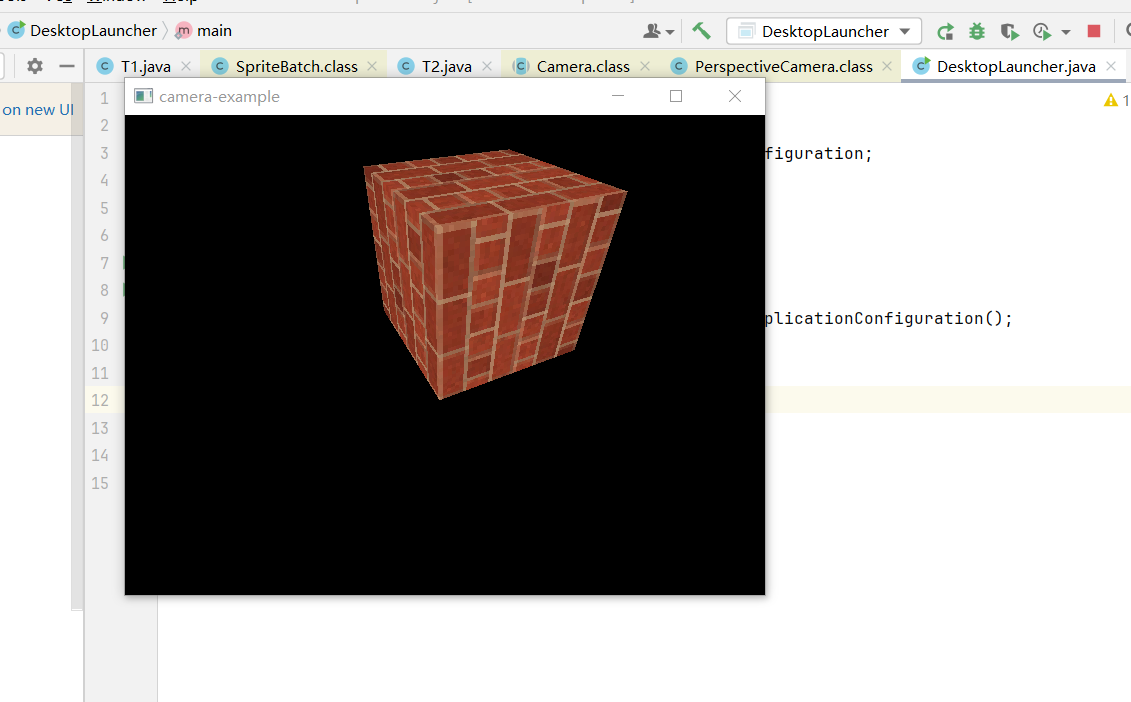
按wsad可以上下左右移动。
由于篇幅可能过长,下一章也许会讲。
libgdx摄像头的移动的更多相关文章
- 在DevExpress中使用CameraControl控件进行摄像头图像采集
在我们以前的项目了,做摄像头的图片采集,我们一般还是需要做一个封装处理的,在较新版本的DevExpress控件里面,增加了一个CameraControl控件,可以直接调用摄像头显示的,因此也可以做头像 ...
- ubuntu-Linux系统读取USB摄像头数据(gspca)
将摄像头图像保存为jpg格式.摄像头需要是gspca免驱的.uvc若用uvc格式的需要在图像中插入Huffman表.否则无法正常显示. 程序代码: #include <stdio.h> # ...
- ubuntu-Linux系统读取USB摄像头数据(uvc)
这几天在做小车的过程中,需要用到图像采集.我想现在用的摄像头是UVC免驱的.根据国嵌的教程中有一个gspca摄像头的程序.我发现把gspca的采集程序用到uvc上时,在显示图像的时候提示没有huffm ...
- C# 使用AForge调用笔记本摄像头拍照
vs2012 winform 连接摄像头设备,这里需要引入 代码: using AForge; using AForge.Controls; using AForge.Imaging; using ...
- Opencv摄像头实时人脸识别
Introduction 网上存在很多人脸识别的文章,这篇文章是我的一个作业,重在通过摄像头实时采集人脸信息,进行人脸检测和人脸识别,并将识别结果显示在左上角. 利用 OpenCV 实现一个实时的人脸 ...
- Opencv VideoCapture实时捕捉摄像头信息
#include "opencv2/highgui/highgui.hpp" #include <iostream> using namespace cv; using ...
- Unity打开摄像头占满全屏
Unity打开摄像头占满全屏 AR项目需求,Unity打开摄像头作为背景渲染占满全屏~ Unity对设备硬件操作的API并不是太友好~打开一个摄像头,渲染到屏幕上也都得自己写,虽然步骤少,提取摄像头t ...
- Vuforia unity开发摄像头问题
Vuforia unity开发摄像头问题 项目一直在赶进度,写博的时间越来越少了~从事Unity开发也快两个月了,AR方向~ 使用的是高通家的SDK Vuforia...从工程融合一直到对unity和 ...
- HTML5网页打开摄像头,并拍照
谷歌提高了安全要求,要摄像头必须用https 效果图:
- 摄像头拍照,PHP输入流php://input的使用分析
在做一个摄像头拍照然后上传的功能,php中使用php://input来获取内容.于是就了解了下php://input. 从官网信息来看,php://input是一个只读信息流,当请求方式是post的, ...
随机推荐
- jQuery下拉框级联实现
参考代码: //企业类别级联 function getCatalog(){ var name=document.getElementById("Lcata").value; var ...
- PYQT5学习(13):QMidArea同时显示多个窗口,创建多个独立的窗口
QMidArea 参考文章:https://blog.csdn.net/jia666666/article/details/81670569 一种同时显示多个窗口的方法,创建多个独立的窗口,这些独立 ...
- Azure Data Factory(八)数据集验证之服务主体(Service Principal)
一,引言 如下图所示,今天我们接着上一篇内容,继续讲解 Azure Data Factory 中的数据集连接服务的认证方式:Service Principal 关于 Service Principal ...
- 3-MySQL基本数据类型介绍
数据类型的介绍: 数据类型(data_type)是指系统中所允许的数据的类型.数据库中的每个列都应有适当的数据类型,用于限制或允许该列中存储的数据.例如,列中存储的为数字,则相应的数据类型应该为数值类 ...
- ssh-keygen无回车生成公钥私钥对
ssh-keygen无回车生成公钥私钥对 ssh-keygen -t rsa -N '' -f /root/.ssh/id_rsa -q -t: -N:是指密码为空: -f:id_rsa是指保存文件为 ...
- Django框架——Django与Ajax、分页器
文章目录 1 Django与Ajax 一 什么是Ajax 优点: 二 基于jquery的Ajax实现 Ajax-->服务器-->Ajax执行流程图 三 案例 一 通过Ajax,实现前端输入 ...
- 下载、安装CAN-EYE植被参数工具
本文介绍植被指数计算软件CAN-EYE的下载.安装方法. CAN-EYE软件是由法国国家农业研究院(French National Institute of Agricultural Rese ...
- C++在HotSpot VM中一种巧妙的内存管理方式
在HotSpot VM中定义了一个Relocation类及相关的子类,可以通过这些类操作不同的重定位数据,如在CodeCache中读写这些数据.这些类需要的内存很小,但是不同的类需要的内存大小又不一样 ...
- 14.1 Socket 套接字编程入门
Winsock是Windows操作系统上的套接字API,用于在网络上进行数据通信.套接字通信是一种允许应用程序在计算机网络上进行实时数据交换的技术.通过使用Windows提供的API,应用程序可以创建 ...
- 使用卷积神经网络训练手写数字识别模型(CNN)
https://www.cnblogs.com/zylyehuo/ 效果展示 目录结构 README.md # Basic MNIST Example pip install -r requireme ...
