clickhouse 安装启动报<Error> Application: DB::Exception: There is no profile 'default' in configuration file. 以及常见的错误的总结
1、启动时报错<Error> Application: DB::Exception: There is no profile 'default' in configuration file.
2021.08.07 15:05:30.719723 [ 1 ] {} <Information> : Starting ClickHouse 19.4.5.35 with revision 54416
2021.08.07 15:05:30.723015 [ 1 ] {} <Information> Application: starting up
2021.08.07 15:05:30.725499 [ 1 ] {} <Trace> Application: Will mlockall to prevent executable memory from being paged out. It may take a few seconds.
2021.08.07 15:05:30.765438 [ 1 ] {} <Trace> Application: The memory map of clickhouse executable has been mlock'ed
2021.08.07 15:05:30.765680 [ 1 ] {} <Debug> Application: rlimit on number of file descriptors is 128000
2021.08.07 15:05:30.765701 [ 1 ] {} <Debug> Application: Initializing DateLUT.
2021.08.07 15:05:30.765718 [ 1 ] {} <Trace> Application: Initialized DateLUT with time zone `PRC'.
2021.08.07 15:05:30.769868 [ 1 ] {} <Debug> ConfigReloader: Loading config `/etc/clickhouse-server/config.xml'
2021.08.07 15:05:30.773574 [ 1 ] {} <Information> Application: Shutting down storages.
2021.08.07 15:05:30.773606 [ 1 ] {} <Debug> Application: Shutted down storages.
2021.08.07 15:05:30.774008 [ 1 ] {} <Debug> Application: Destroyed global context.
2021.08.07 15:05:30.774584 [ 1 ] {} <Error> Application: DB::Exception: There is no profile 'default' in configuration file.
2021.08.07 15:05:30.774617 [ 1 ] {} <Information> Application: shutting down
2021.08.07 15:05:30.774630 [ 1 ] {} <Debug> Application: Uninitializing subsystem: Logging Subsystem
2021.08.07 15:05:30.774735 [ 2 ] {} <Information> BaseDaemon: Stop SignalListener thread
这是因为在config.xml中设置了<default_profile>default</default_profile> 但是并没有在 config.xml中指定 <users_config>users.xml</users_config> 这个标签元素,导致
default_profile无法和users.xml 中的default profile 关联起来。
config.xml 配置参考:
<?xml version=""1.0""?>
<yandex>
<!--日志-->
<logger>
<level>error</level>
<log>/data/clickhouse/logs/clickhouse.log</log>
<errorlog>/data/clickhouse/logs/error.log</errorlog>
<size>500M</size>
<count>5</count>
</logger>
<!--本地节点信息-->
<http_port>8123</http_port>
<tcp_port>9000</tcp_port>
<interserver_http_port>9009</interserver_http_port>
<interserver_http_host>本机IP</interserver_http_host> <!--本机域名或IP-->
<!--本地配置-->
<listen_host>0.0.0.0</listen_host>
<max_connections>4096</max_connections>
<receive_timeout>800</receive_timeout>
<send_timeout>800</send_timeout>
<keep_alive_timeout>300</keep_alive_timeout>
<max_concurrent_queries>1000</max_concurrent_queries>
<uncompressed_cache_size>8589934592</uncompressed_cache_size>
<mark_cache_size>5368709120</mark_cache_size>
<path>/data/clickhouse/</path>
<tmp_path>/data/clickhouse/tmp/</tmp_path>
<users_config>users.xml</users_config>
<default_profile>default</default_profile>
<log_queries>1</log_queries>
<default_database>default</default_database>
<!--集群相关配置-->
<remote_servers incl=""clickhouse_remote_servers"" />
<zookeeper incl=""zookeeper-servers"" optional=""true"" />
<macros incl=""macros"" optional=""true"" />
<builtin_dictionaries_reload_interval>3600</builtin_dictionaries_reload_interval>
<max_session_timeout>3600</max_session_timeout>
<default_session_timeout>300</default_session_timeout>
<max_table_size_to_drop>0</max_table_size_to_drop>
<merge_tree>
<parts_to_delay_insert>300</parts_to_delay_insert>
<parts_to_throw_insert>600</parts_to_throw_insert>
<max_delay_to_insert>2</max_delay_to_insert>
</merge_tree>
<max_table_size_to_drop>0</max_table_size_to_drop>
<max_partition_size_to_drop>0</max_partition_size_to_drop>
<distributed_ddl>
<!-- Path in ZooKeeper to queue with DDL queries -->
<path>/clickhouse/task_queue/ddl</path>
</distributed_ddl>
<include_from>/etc/clickhouse-server/metrika.xml</include_from>
</yandex>
user.xml配置参考:
<?xml version="1.0"?>
<yandex>
<profiles>
<default>
<max_memory_usage>10000000000</max_memory_usage>
<use_uncompressed_cache>0</use_uncompressed_cache>
<load_balancing>random</load_balancing>
</default>
<readonly>
<max_memory_usage>10000000000</max_memory_usage>
<use_uncompressed_cache>0</use_uncompressed_cache>
<load_balancing>random</load_balancing>
<readonly>1</readonly>
</readonly>
</profiles>
<quotas>
<!-- Name of quota. -->
<default>
<interval>
<queries>0</queries>
<errors>0</errors>
<result_rows>0</result_rows>
<read_rows>0</read_rows>
<execution_time>0</execution_time>
</interval>
</default>
</quotas>
<users>
<default>
<!-- PASSWORD=$(base64 < /dev/urandom | head -c8); echo "$PASSWORD"; echo -n "$PASSWORD" | sha256sum | tr -d '-' -->
<!-- password UHXQQmhb -->
<password_sha256_hex>65b84b497ef843f7c9629251a64e307caecbf7327975af4d18f83261239e1460</password_sha256_hex>
<networks>
<ip>::/0</ip>
</networks>
<profile>default</profile>
<quota>default</quota>
</default>
<ck>
<password_sha256_hex>65b84b497ef843f7c9629251a64e307caecbf7327975af4d18f83261239e1460</password_sha256_hex>
<networks>
<ip>::/0</ip>
</networks>
<profile>readonly</profile>
<quota>default</quota>
</ck>
</users>
</yandex>
metrika.xml 集群信息配置文件参考:
<yandex>
<!--ck集群节点-->
<clickhouse_remote_servers>
<clickhouse_cluster_name>
<!--分片1-->
<shard>
<internal_replication>true</internal_replication>
<replica>
<host>192.68.1.1</host>
<port>9000</port>
<user>default</user>
<password>password</password>
</replica>
<!--复制集1-->
<replica>
<host>192.68.1.2</host>
<port>9000</port>
<user>default</user>
<password>password</password>
</replica>
</shard>
<!--分片2-->
<shard>
<internal_replication>true</internal_replication>
<replica>
<host>192.68.1.3</host>
<port>9000</port>
<user>default</user>
<password>password</password>
</replica>
<!--复制集2-->
<replica>
<host>192.68.1.4</host>
<port>9000</port>
<user>default</user>
<password>password</password>
</replica>
</shard>
</clickhouse_cluster_name>
</clickhouse_remote_servers>
<!--zookeeper相关配置-->
<zookeeper-servers>
<node index=""""1"""">
<host>192.68.1.5</host>
<port>2181</port>
</node>
<node index=""""2"""">
<host>192.68.1.6</host>
<port>2181</port>
</node>
<node index=""""3"""">
<host>192.68.1.7</host>
<port>2181</port>
</node>
</zookeeper-servers>
<macros>
<layer>01</layer>
<shard>01</shard> <!--分片号-->
<replica>192.68.1.1</replica> <!--当前节点IP-->
</macros>
<networks>
<ip>::/0</ip>
</networks>
<!--压缩相关配置-->
<clickhouse_compression>
<case>
<min_part_size>10000000000</min_part_size>
<min_part_size_ratio>0.01</min_part_size_ratio>
<method>lz4</method> <!--压缩算法lz4压缩比zstd快, 更占磁盘-->
</case>
</clickhouse_compression>
</yandex>
2、ubuntu上安装时,可以从如下国内网站下载相关的lib:https://mirrors.tuna.tsinghua.edu.cn/clickhouse/deb/stable/main/

3、如何修改时区 config.xml
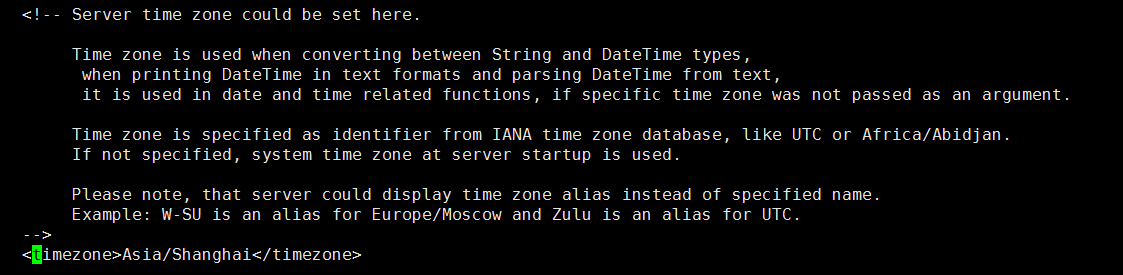
4、对外开放连接:取消<listen_host>::</listen_host> 注释( config.xml)

5、报错:<Error> Application: DB::Exception: Effective user of the process (root) does not match the owner of the data (clickhouse). Run under 'sudo -u clickhouse'.
更改目录/etc/clickhouse-server: chown -R clickhouse:clickhouse /etc/clickhouse-server
更改目录/var/log/clickhouse-server:chown -R clickhouse:clickhouse /var/log/clickhouse-server
使用sudo -u clickhouse clickhouse-server --config-file=/etc/clickhouse-server/config.xml & 进行启动。
6、centos7 安装clickhouse
1)、纯rpm安装:
wget --content-disposition https://packagecloud.io/Altinity/clickhouse/packages/el/7/clickhouse-server-common-20.3.12.112-1.el7.x86_64.rpm/download.rpm wget --content-disposition https://packagecloud.io/Altinity/clickhouse/packages/el/7/clickhouse-server-20.3.12.112-1.el7.x86_64.rpm/download.rpm wget --content-disposition https://packagecloud.io/Altinity/clickhouse/packages/el/7/clickhouse-common-static-20.3.12.112-1.el7.x86_64.rpm/download.rpm wget --content-disposition https://packagecloud.io/Altinity/clickhouse/packages/el/7/clickhouse-client-20.3.12.112-1.el7.x86_64.rpm/download.rpm rpm -ivh ./*.rpm
2)、yum 安装
- 下载仓库
curl -s
https://packagecloud.io/install/repositories/altinity/clickhouse/script.rpm.sh
| sudo os=centos dist=7 bash
- 查看安装包
sudo yum list 'clickhouse*'- 安装服务
sudo yum install -y clickhouse-server clickhouse-client- 查看安装列表
sudo yum list installed 'clickhouse*'- 控制台输出
Installed Packages
clickhouse-client.noarch
clickhouse-common-static.x86_64
clickhouse-server.noarch
7、centos8 安装clickhouse
第一步:安装 clickhouse-server 和 clickhouse-client
yum install yum-utils
rpm --import https://repo.clickhouse.tech/CLICKHOUSE-KEY.GPG
yum-config-manager --add-repo https://repo.clickhouse.tech/rpm/clickhouse.repo
yum install clickhouse-server clickhouse-client -y
第二步:启动服务
systemctl status clickhouse-server.service
第三步:设置用户名和密码
设置用户名密码
PASSWORD=$(base64 < /dev/urandom | head -c8); echo "$PASSWORD"; echo -n "$PASSWORD" | sha1sum | tr -d '-' | xxd -r -p | sha1sum | tr -d '-'
生成如下:第一行明文、第二行密文
BOWrM6eD
dc1f916aa271ba4147cfc9eb7116195d6d7c2b69920a7fd2b356f09f201cd924
修改配置文件
vim /etc/clickhouse-server/users.xml
找到 users --> default --> 标签下的password修改成password_sha256_hex,并把密文填进去
第四步:使用密码重新登陆
clickhouse-client -h 127.0.0.1 -d default -m -u default --password BOWrM6eD
第五步:开放外网访问
vim /etc/clickhouse-server/config.xml
找到 listen_host 标签,修改为以下
<listen_host>::</listen_host>
# 重启一下clickhouse服务
systemctl restart clickhouse-server
8、参考资料:
如何搭建ClickHouse 分布式高可用集群搭建:https://www.bbsmax.com/A/ke5j0nNozr/
clickhouse配置文件说明:https://www.cnblogs.com/gentlescholar/p/15043234.html
clickhouse 安装启动报<Error> Application: DB::Exception: There is no profile 'default' in configuration file. 以及常见的错误的总结的更多相关文章
- 解决软件启动报error while loading shared libraries: libgd.so.2: cannot open shared object错误
解决软件启动报error while loading shared libraries: libgd.so.2: cannot open shared object错误 今天安装启动nginx的时候报 ...
- springboot 配置jpa启动报Error processing condition on org.springframework.boot.autoconfigure.data.web.SpringDataWebAutoConfiguration.pageableCustomizer
springboot +gradle 配置jpa启动报Error processing condition on org.springframework.boot.autoconfigure.data ...
- spring mvc 框架启动报错:nested exception is java.lang.NoClassDefFoundError: org/w3c/dom/ElementTraversal 解决办法
今天准备将以前自己搭建的一个框架拿出来用一下,结果发现启动报错:nested exception is java.lang.NoClassDefFoundError: org/w3c/dom/Elem ...
- 【spring data jpa】启动报错:nested exception is java.util.NoSuchElementException
spring boot项目中 使用spring data jpa 启动报错: org.springframework.beans.factory.UnsatisfiedDependencyExcept ...
- Hadoop启动报Error: JAVA_HOME is not set and could not be found解决办法
Hadoop安装完后,启动时报Error: JAVA_HOME is not set and could not be found. 解决办法: 修改/etc/hadoop/hadoop-env.sh ...
- Mysql 5.7源码编译启动 报error问题:The server quit without updating PID file (/data/data_mysql/mysql.pid).
一般是报error问题就是我们的mysql没有权限,这里主要是指三点:一个是mysql的安装主目录要设为mysql用户和用户组.一个是logs目录设置为mysql用户以及用户组.还有一个是data目录 ...
- Tomcat7启动报Error listenerStart错误--转载
原文地址:http://www.cnblogs.com/nayitian/p/3439336.html 问题 Tomcat7在启动时报错,详细信息如下: 十一月 23, 2013 7:21:58 下午 ...
- windows服务安装启动报错误1053:服务没有及时响应启动或控制请求
<startup><supportedRuntime version="v4.0" sku=".NETFramework,Version=v4.0&qu ...
- R安装package报ERROR: a 'NAMESPACE' file is required
R安装package报错: [root@Hadoop-NN-01 mysofts]# R CMD INSTALL trimcluster_0.1-1.tar.gz * installing to li ...
- Tomcat7启动报Error listenerStart错误
问题 Tomcat7在启动时报错,详细信息如下: 十一月 23, 2013 7:21:58 下午 org.apache.catalina.core.StandardContext startInter ...
随机推荐
- 微信对话平台API开发
接入官方文档接入文档 下面我们开始使用前端来进行接入 <!DOCTYPE html> <html> <head> <meta charset="UT ...
- 🛠 开源即时通讯(IM)项目OpenIM源码部署指南
OpenIM的部署涉及多个组件,并支持多种方式,包括源码.Docker和Kubernetes等.这要求在确保不同部署方式之间的兼容性同时,还需有效管理各版本之间的差异.确实,这些都是复杂的问题,涉及到 ...
- 用python进行精细中文分句(基于正则表达式),HarvestText:文本挖掘和预处理工具
1.用python进行精细中文分句(基于正则表达式) 中文分句,乍一看是一个挺简单的工作,一般我们只要找到一个[.!?]这类的典型断句符断开就可以了吗. 对于简单的文本这个做法是已经可行了 ...
- 21.7 Python 使用Request库
Request库可以用来发送各种HTTP请求,该框架的特点是简单易用,同时支持同步和异步请求,支持HTTP协议的各种方法和重定向.它还支持Cookie.HTTPS和认证等特性. Request库的使用 ...
- html 图片地图
<html> <head> <title></title> </head> <body> <img src="8 ...
- 2024-01-31:用go语言,机器人正在玩一个古老的基于DOS的游戏, 游戏中有N+1座建筑,从0到N编号,从左到右排列, 编号为0的建筑高度为0个单位,编号为i的建筑的高度为H(i)个单位, 起
2024-01-31:用go语言,机器人正在玩一个古老的基于DOS的游戏, 游戏中有N+1座建筑,从0到N编号,从左到右排列, 编号为0的建筑高度为0个单位,编号为i的建筑的高度为H(i)个单位, 起 ...
- 服了,一个ThreadLocal被问出了花
分享是最有效的学习方式. 博客:https://blog.ktdaddy.com/ 故事 地铁上,小帅无力地倚靠着杆子,脑子里尽是刚才面试官的夺命连环问,"用过TheadLocal么?Thr ...
- 小知识:安装系统后唯独搜不到自己的Wi-Fi
遇到的问题,笔记本在安装Win10系统后在可用Wi-Fi热点中唯独搜不到自己的Wi-Fi. 咨询宽带售后的技术人员,说可能是因为我目前使用的是Wi-Fi 6,而我的笔记本可能是网卡过旧,不支持Wi-F ...
- DbgridEh 导出 Excel 如果字段长度超过255会截断,那如何导出,另一种神奇的方法
由于DbgridEh 导出 Excel 如果字段长度超过255会截断,所以必须换一种方法来导出,百度 谷歌 看了上百帖,都是有这句: xlApp := CreateOleObject('Excel. ...
- Hbase-执行hbase shell命令时提示:ERROR: KeeperErrorCode = NoNode for /hbase/master
1.问题描述 执行hbase shell命令时提示: ERROR: KeeperErrorCode = NoNode for /hbase/master 2.问题原因 这是与因为服务器重启后Hado ...
