IO (四)
1 深度遍历文件夹
- 示例:
package java20;
import java.io.File;
import java.io.FilenameFilter;
import java.text.SimpleDateFormat;
import java.util.Date;
/**
* 2017/10/14
* 说明:
*/
public class FileDemo {
public static void main(String[] args) {
File dir = new File("D:\\code");
listAll(dir);
}
/**
* 深度遍历文件夹
* @param dir
*/
private static void listAll(File dir) {
System.out.println("文件夹:"+dir.getAbsolutePath());
File[] files = dir.listFiles();
for(File file : files){
if(file.isDirectory()){
listAll(file);
}else{
System.out.println("文件:"+file.getAbsolutePath());
}
}
}
}
2 Properties
2.1 Properties的特点
- 该集合中的键和值都是字符串类型的。
- 集合中的数据可以保存在流中,或者从流中获取。
2.2 构造方法
- 创建一个没有默认值的空属性列表
public Properties()
2.3 常用方法
- 设置属性值
public Object setProperty(String key,String value)
- 根据指定的键获取值
public String getProperty(String key)
- 返回属性列表的所有键的枚举
public Enumeration<?> propertyNames()
- 返回此属性列表中的键的set集合
public Set<String> stringPropertyNames()
- 示例:
package java20;
import java.util.Enumeration;
import java.util.Properties;
import java.util.Set;
/**
* 2017/10/15
* 说明:
*/
public class PropertiesDemo {
public static void main(String[] args) {
Properties pros = new Properties();
pros.setProperty("zhangsan","20");
pros.setProperty("lisi","26");
pros.setProperty("wangwu","27");
//第一种方式获取所有的键值
Enumeration<?> enumeration = pros.propertyNames();
while(enumeration.hasMoreElements()){
String name = (String) enumeration.nextElement();
String value = pros.getProperty(name);
System.out.println(name+":"+value);
}
System.out.println("------------------------------");
//第二种方式获取所有的键值
Set<String> names = pros.stringPropertyNames();
for(String name:names){
String value = pros.getProperty(name);
System.out.println(name+":"+value);
}
}
}
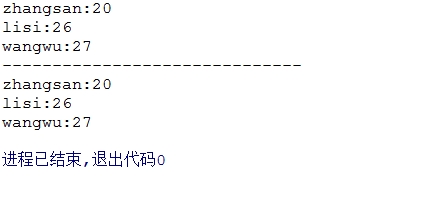
- 将属性列表写入输出流
public void store(OutputStream out,String comments) throws IOException
- 将属性列表写入输出流
public void store(Writer writer,String comments) throws IOException
- 示例:
package java20;
import java.io.FileWriter;
import java.io.IOException;
import java.util.Enumeration;
import java.util.Properties;
import java.util.Set;
/**
* 2017/10/15
* 说明:
*/
public class PropertiesDemo {
public static void main(String[] args) throws IOException {
Properties pros = new Properties();
pros.setProperty("zhangsan","20");
pros.setProperty("lisi","26");
pros.setProperty("wangwu","27");
FileWriter fs = new FileWriter("pros.properties");
pros.store(fs,"properties文件");
fs.close();
}
}
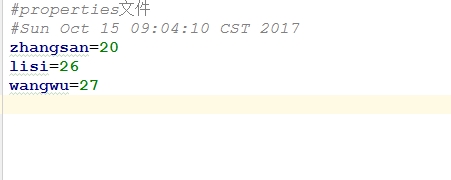
- 从输入流中读取属性列表
public void load(InputStream inStream) throws IOException
- 从输入流中读取属性列表
public void load(Reader reader) throws IOException
- 示例:
package java20;
import java.io.FileReader;
import java.io.FileWriter;
import java.io.IOException;
import java.util.Enumeration;
import java.util.Properties;
import java.util.Set;
/**
* 2017/10/15
* 说明:
*/
public class PropertiesDemo {
public static void main(String[] args) throws IOException {
Properties pros = new Properties();
FileReader fr = new FileReader("pros.properties");
pros.load(fr);
Set<String> names = pros.stringPropertyNames();
for(String name:names){
String value = pros.getProperty(name);
System.out.println(name+":"+value);
}
}
}
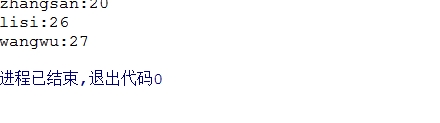
- 修改属性文件中的值
package java20;
import java.io.FileReader;
import java.io.FileWriter;
import java.io.IOException;
import java.util.Enumeration;
import java.util.Properties;
import java.util.Set;
/**
* 2017/10/15
* 说明:
*/
public class PropertiesDemo {
public static void main(String[] args) throws IOException {
Properties pros = new Properties();
FileReader fr = new FileReader("pros.properties");
pros.load(fr);
pros.setProperty("zhangsan","60");
FileWriter fw = new FileWriter("pros.properties");
pros.store(fw,"修改属性文件");
fw.close();
fr.close();
}
}
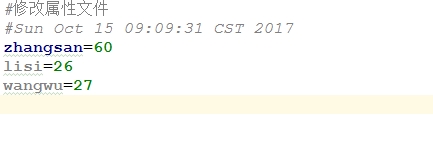
- 示例:获取一个应用程序运行的次数,如果超过5次,给出使用次数并体术请注册的信息,并不要运行程序。
package java20;
import java.io.*;
import java.util.Enumeration;
import java.util.Properties;
import java.util.Set;
/**
* 2017/10/15
* 说明:
*/
public class PropertiesDemo {
public static void main(String[] args) throws IOException {
//将所需要的配置文件封装成File对象
File config = new File("count.properties");
if(!config.exists()){
config.createNewFile();
}
FileInputStream fis = new FileInputStream(config);
Properties pros = new Properties();
pros.load(fis);
//从集合中通过键获取次数
String times = pros.getProperty("times");
int count = 0;
if(times != null){
count = Integer.parseInt(times);
if(count >= 5){
System.out.println("使用次数已到,请注册");
return;
}
}
count ++;
//将改变的后的次数重新存储到集合中
pros.setProperty("times",String.valueOf(count));
FileOutputStream fos = new FileOutputStream(config);
pros.store(fos,"");
fos.close();
fis.close();
}
}
3 打印流
3.1 PrintStream
3.1.1 PrintStream简介
- PrintStream为其它输出流添加了功能,使得它们能够方便的打印各种数据值的表现形式。它还提供了其它两项功能。与其它输出流不同,PrintStream永远不会抛出IOException。
- 异常情况仅设置可通过checkError方法测试的内部标志。
- 为了自动刷新,可以创建一个PrintStream,这意味着可在写入byte数组之后调用flush方法,可调用其中一个println方法,或写入一个换行符或字节('\n')。
3.1.2 构造方法
- 创建一个具有指定文件且不带自动刷新的打印流
public PrintStream(File file) throws FileNotFoundException
- 创建具有指定文件名称和字符集且不带自动刷新的打印流
public PrintStream(File file,String csn) throws FileNotFoundException UnsupportedEncodingException
- 创建打印流
public PrintStream(OutputStream out)
- 创建打印流
public PrintStream(OutputStream out, boolean autoFlush)
- 创建打印流
public PrintStream(OutputStream out,boolean autoFlush,String encoding) throws UnsupportedEncodingException
- 创建具有指定文件名且不带自定刷新的打印流
public PrintStream(String fileName) throws FileNotFoundException
- 创建指定文件名称和字符集且不带自动刷新的打印流
public PrintStream(String fileName,String csn) throws FileNotFoundException, UnsupportedEncodingException
3.1.3 方法
- 将指定字符添加到此输出流
public PrintStream append(char c)
- 将指定字符序列添加到此输出流
public PrintStream append(CharSequence csq)
- 将指定字符序列的子序列添加到此输出流
public PrintStream append(CharSequence csq, int start, int end)
- 刷新流并检查其错误状态
public boolean checkError()
- 清除此流的内部标志
protected void clearError()
- 关闭流
public void close()
- 刷新该流的缓冲
public void flush()
- 使用指定格式字符串和参数将格式化字符串写入到此输出流中
public PrintStream format(Locale l,String format, Object... args)
- 使用指定格式字符串和参数将格式化字符串写入到此输出流中
public PrintStream format(String format, Object... args)
- 打印boolean值
public void print(boolean b)
- 打印字符
public void print(char c)
- 打印字符数组
public void print(char[] s)
- 打印double精度浮点数
public void print(double d)
- 打印float精度浮点数
public void print(double d)
- 打印整数
public void print(int i)
- 打印long整数
public void print(long l)
- 打印对象
public void print(Object obj)
- 打印字符串
public void print(String s)
- 使用指定格式字符串和参数将格式化的字符串写入此wirter的便捷方法
public PrintWriter printf(Locale l,String format,Object... args)
- 使用指定格式字符串和参数将格式的字符串写入此writer的便捷方法
public PrintWriter printf(String format,Object... args)
- 通过写入分隔符字符串终止当前行
public void println()
- 打印boolean值,然后终止该行
public void println(boolean x)
- 打印字符,然后终止该行
public void println(char x)
- 打印字符数组,然后终止该行
public void println(char[] x)
- 打印double精度浮点数,然后终止该行
public void println(double x)
- 打印float精度浮点数,然后终止该行
public void println(float x)
- 打印int整数,然后终止该行
public void println(int x)
- 打印long类型整数,然后终止该行
public void println(long x)
- 打印Object,然后终止该行
public void println(Object x)
- 打印String,然后终止该行
public void println(String x)
- 指示已发生错误
protected void setError()
- 写入字符数组
public void write(char[] buf)
- 写入字符数组的某一部分
public void write(char[] buf, int off,int len)
- 写入单个字符
public void write(int c)
- 写入字符串
public void write(String s)
- 写入字符串的某一部分
public void write(String s,int off,int len)
3.1.4 示例:
- 示例:
package java20;
import java.io.FileNotFoundException;
import java.io.FileOutputStream;
import java.io.PrintStream;
/**
* 2017/10/15
* 说明:
*/
public class PrintStreamDemo {
public static void main(String[] args) throws FileNotFoundException {
PrintStream ps = new PrintStream(new FileOutputStream("aaa.txt"),true);
ps.print(1);
ps.print('a');
ps.println("你好啊");
ps.println("你好啊");
ps.flush();
ps.close();
}
}
3.2 PrintWriter
3.2.1 PrintWriter简介
- 向文本输出流打印对象的格式化表示形式,此类实现了在PrintStream的所有print方法,它不包含用于写入原始字节的方法,对于这些字节,程序应该使用未编码的字节流进行写入。
- 如果启用了自动刷新,则只有调用println、printf或format的其中一个方法时才可能完成此操作,而不是每当正好输出换行符的时候才完成。这些方法使用平台自有的行分隔符概念,而不是换行符。
- 此类中的方法不会抛出IO异常,尽管其某些构造方法可能会抛出异常。
3.2.2 构造方法
- 使用指定文件创建不具有自动刷新的PrintWriter
public PrintWriter(File file) throws FileNotFoundException
- 创建具有指定文件和字符集且不带有自动刷新的PrintWriter
public PrintWriter(File file,String csn) throws FileNotFoundException, UnsupportedEncodingException
- 根据现有的OutputStream创建不带有自动刷新的PrintWriter
public PrintWriter(OutputStream out)
- 根据现有的OutputStream创建PrintWriter
public PrintWriter(OutputStream out,boolean autoFlush)
- 创建具有指定文件名且不带有自动刷新的PrintWriter
public PrintWriter(String fileName) throws FileNotFoundException
- 创建具有制定文件名称和字符集且不带有自动刷新的PrintWriter
public PrintWriter(String fileName,String csn) throws FileNotFoundException, UnsupportedEncodingException
- 创建不带有自动刷新的PrintWriter
public PrintWriter(Writer out)
- 创建带自动刷新的PrintWriter
public PrintWriter(Writer out, boolean autoFlush)
3.2.3 方法
- 将指定字符添加到此writer
public PrintWriter append(char c)
- 将指定的字符序列添加到此writer
public PrintWriter append(CharSequence csq)
- 将指定字符序列的子序列添加到此writer
public PrintWriter append(CharSequence csq, int start, int end)
- 如果流没有关闭,则刷新流且检查其错误状态
public boolean checkError()
- 清除此流的错误状态
protected void clearError()
- 关闭该流并释放与之关联的所有系统资源
public void close()
- 刷新该流的缓冲
public void flush()
- 使用指定格式的字符串和参数将一个格式化字符串写入此writer中
public PrintWriter format(Locale l,String format,Object... args)
- 使用指定格式的字符串和参数将一个格式化字符串写入此writer中
public PrintWriter format(String format,Object... args)
- 打印boolean值
public void print(boolean b)
- 打印字符
public void print(char c)
- 打印字符数组
public void print(char[] s)
- 打印double类型的值
public void print(double d)
- 打印float类型的值
public void print(float f)
- 打印int类型的值
public void print(int i)
- 打印long类型的值
public void print(long l)
- 打印对象
public void print(Object obj)
- 打印字符串
public void print(String s)
- 使用指定格式字符串和参数将格式化的字符串写入此writer的便捷方法
public PrintWriter printf(Locale l,String format, Object... args)
- 使用指定格式字符串和参数将格式化的字符串写入此writer的便捷方法
public PrintWriter printf(String format,Object... args)
- 通过写入行分隔符字符串终止当前行
public void println()
- 打印boolean类型的值,然后终止该行
public void println(boolean x)
- 打印字符,然后终止该行
public void println(char x)
- 打印字符数组,然后终止该行
public void println(char[] x)
- 打印double类型的值,然后终止改行
public void println(double x)
- 打印浮点数,然后终止该行
public void println(float x)
- 打印整数,然后终止该行
public void println(int x)
- 打印long类型整数,然后终止该行
public void println(long x)
- 打印Object类型的值,然后终止该行
public void println(Object x)
- 打印String类型的值,然后终止该行
public void println(String x)
- 指示已发生错误
protected void setError()
- 写入字符数组
public void write(char[] buf)
- 写入字符数组的一部分
public void write(char[] buf,int off, int len)
- 写入单个字符
public void write(int c)
- 写入字符串
public void write(String s)
- 写入字符串的某一部分
public void write(String s, int off, int len)
4 SequenceInputStream 序列流
4.1 SequenceInputStream简介
- SequenceInputStream表示其他输入流的逻辑串联,它从输入流的有序集合开始,并从第一个输入流开始读取,直到达文件末尾,接着从第二个输入流读取,依次类推,直到达到包含的最后一个输入流的文件末尾处为止。
4.2 构造方法
- 通过参数来初始化新建SequenceInputStream,该参数必须是生成运行时类型为InputStream对象的Enumeration类型参数
public SequenceInputStream(Enumeration<? extends InputStream> e)
- 通过参数来初始化新建SequenceInputStream(将按顺序读取这两个参数,先读取s1,然后读取s2),以提供此SequenceInputStream读取的字节
public SequenceInputStream(InputStream s1, InputStream s2)
4.3 方法
- 关闭此输入流病释放与此流相关联的所有系统资源
public void close() throws IOException
- 从此输入流中读取下一个数据字节
public int read() throws IOException
- 将最多len个数据字节从此输入流读入byte数组
public int read(byte[] b, int off, int len) throws IOException
4.4 示例
- 示例:
package java20;
import java.io.*;
import java.util.Vector;
/**
* 2017/10/15
* 说明:
*/
public class SequenceInputStreamDemo {
public static void main(String[] args) throws IOException {
Vector<InputStream> vector = new Vector<>();
vector.add(new FileInputStream("test1.txt"));
vector.add(new FileInputStream("test2.txt"));
vector.add(new FileInputStream("test3.txt"));
SequenceInputStream si = new SequenceInputStream(vector.elements());
byte[] buffer = new byte[1024];
int len = 0;
while((len = si.read(buffer)) != -1){
System.out.println(new String(buffer,0,len));
}
}
}
- 示例:
package java20;
import java.io.*;
import java.util.*;
/**
* 2017/10/15
* 说明:
*/
public class SequenceInputStreamDemo {
public static void main(String[] args) throws IOException {
List<InputStream> list = new ArrayList<>();
list.add(new FileInputStream("test1.txt"));
list.add(new FileInputStream("test2.txt"));
list.add(new FileInputStream("test3.txt"));
Iterator<InputStream> iterator = list.iterator();
Enumeration<InputStream> enumerations = new Enumeration<InputStream>() {
@Override
public boolean hasMoreElements() {
return iterator.hasNext();
}
@Override
public InputStream nextElement() {
return iterator.next();
}
};
SequenceInputStream si = new SequenceInputStream(enumerations);
byte[] buffer = new byte[1024];
int len = 0;
while((len = si.read(buffer)) != -1){
System.out.println(new String(buffer,0,len));
}
}
}
- 示例:
package java20;
import java.io.*;
import java.util.*;
/**
* 2017/10/15
* 说明:
*/
public class SequenceInputStreamDemo {
public static void main(String[] args) throws IOException {
List<InputStream> list = new ArrayList<>();
list.add(new FileInputStream("test1.txt"));
list.add(new FileInputStream("test2.txt"));
list.add(new FileInputStream("test3.txt"));
Enumeration<InputStream> enumerations = Collections.enumeration(list);
SequenceInputStream si = new SequenceInputStream(enumerations);
byte[] buffer = new byte[1024];
int len = 0;
while((len = si.read(buffer)) != -1){
System.out.println(new String(buffer,0,len));
}
}
}
IO (四)的更多相关文章
- Java IO(四)
对象序列化 对象序列化又叫对象的持久化,对象的串行化(或反串行化) 当使用Serializable接口实现序列化操作时,如果一个对象中的某个属性不希望被序列化,则可以使用transient关键字进行声 ...
- java IO(四):键盘录入
*/ .hljs { display: block; overflow-x: auto; padding: 0.5em; color: #333; background: #f8f8f8; } .hl ...
- Java之IO(四)DataInputStream和DataOutputStream
转载请注明源出处:http://www.cnblogs.com/lighten/p/6986155.html 1.前言 DataInputStream和DataOutputStream分别继承了Fil ...
- 系统学习 Java IO (四)----文件的读写和随机访问 FileInputStream/FileOutputStream & RandomAccessFile
目录:系统学习 Java IO---- 目录,概览 文件输入流 FileInputStream 这是一个简单的FileInputStream示例: InputStream input = new Fi ...
- linux系统编程之文件与io(四)
今天继续学习文件与io,主要是学习文件共享及文件.复制文件描述符,有点抽象,主要是概念上的理解,但是很重要,下面一一来分解: 文件共享: 回顾一下,在linux系统调用中,是通过文件描述符来访问文件的 ...
- Java IO(四--字符流基本使用
在上一节,介绍了字节流的基本使用,本节介绍一下字符流的使用 Reader: public abstract class Reader implements Readable, Closeable { ...
- java I/O框架 (四)文件流
文件读取 FileInputStream FileReader 文件写入 FileOutputStream FileWriter 随机文件读写 RandomAccessFile 一.文件读取 File ...
- {python之IO多路复用} IO模型介绍 阻塞IO(blocking IO) 非阻塞IO(non-blocking IO) 多路复用IO(IO multiplexing) 异步IO(Asynchronous I/O) IO模型比较分析 selectors模块
python之IO多路复用 阅读目录 一 IO模型介绍 二 阻塞IO(blocking IO) 三 非阻塞IO(non-blocking IO) 四 多路复用IO(IO multiplexing) 五 ...
- 并发编程(IO多路复用)
阅读目录 一 IO模型介绍 二 阻塞IO(blocking IO) 三 非阻塞IO(non-blocking IO) 四 多路复用IO(IO multiplexing) 五 异步IO(Asynchro ...
- Java之IO(零)总结
转载请注明原出处:http://www.cnblogs.com/lighten/p/7274378.html 1.前言 本章是对之前所讲述的整个Java的IO包的一个总结,抽出个人认为比较重要的知识点 ...
随机推荐
- 编程范式:命令式编程(Imperative)、声明式编程(Declarative)和函数式编程(Functional)
主要的编程范式有三种:命令式编程,声明式编程和函数式编程. 命令式编程: 命令式编程的主要思想是关注计算机执行的步骤,即一步一步告诉计算机先做什么再做什么. 比如:如果你想在一个数字集合 collec ...
- 大数据分析中Redis怎么做到220万ops
大数据时代,海量数据分析就像吃饭一样,成为了我们每天的工作.为了更好的为公司提供运营决策,各种抖机灵甚至异想天开的想法都会紧跟着接踵而来!业务多变,决定了必须每天修改系统,重新跑数据,这就要求极高的海 ...
- LVS集群DR模式实例(4)
LVS集群DR模式实例 1. 实验拓扑图 2. 实验环境 3台CentOS6.4 64bit的服务器. 类型 IP DR eth0:10.20.73.20 VIP eth0:0 10.20.73.3 ...
- 从头开始基于Maven搭建SpringMVC+Mybatis项目(1)
技术发展日新月异,许多曾经拥有霸主地位的流行技术短短几年间已被新兴技术所取代. 在Java的世界中,框架之争可能比语言本身的改变更让人关注.近几年,SpringMVC凭借简单轻便.开发效率高.与spr ...
- 关于Springmvc中include与Sitemesh装饰器的基本使用
关于Springmvc中include与Sitemesh装饰器的使用 !!!转载请注明出处=>http://www.cnblogs.com/funnyzpc/p/7283443.html 静态包 ...
- Gym100971B Gym100971C Gym100971F Gym100971G Gym100971K Gym100971L(都是好写的题。。。) IX Samara Regional Intercollegiate Programming Contest Russia, Samara, March 13, 2016
昨天训练打的Gym,今天写题解. Gym100971B 这个题就是输出的时候有点小问题,其他的都很简单. 总之,emnnn,简单题. 代码: #include<iostream> #inc ...
- 一 : springmvc常用注解
springmvc常用注解详解1.@Controller在SpringMVC 中,控制器Controller 负责处理由DispatcherServlet 分发的请求,它把用户请求的数据经过业务处理层 ...
- JXLS 2.4.0系列教程(三)——嵌套循环是怎么做到的
注:本文代码在第一篇文章基础上修改而成,请务必先阅读第一篇文章. http://www.cnblogs.com/foxlee1024/p/7616987.html 本文也不会过多的讲解模板中遍历表达式 ...
- 猜随机数(控制台输入,字符串转int)
package com.hanqi.suijishu; import java .util.Random; // main方法类 专门用来运行方法 public class Main { public ...
- thinkphp5自动完成
