💈 线程间互访助手类 (EN)
Conmajia © 2012, 2018
Published on August 5th, 2012
Updated on February 2nd, 2019
Introduction
While working on background threads, you may encounter updating values of frontend GUI controls. Then you probably will face one particular problem: invalid operation between threads. As shown in figure 1, this issue throws an InvalidOperationException. It occurs every time when accesses properties/methods from other threads but the one which owns them.
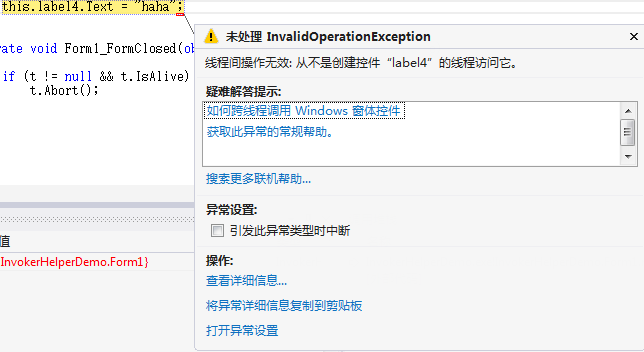
In .NET Framework, version 2.0 as I refer, every Control class contains an InvokeRequired property and an Invoke method to accomplish cross-thread operations. Some typical call code is listed below.
public void DoWork() {
if (control.InvokeRequired) {
control.Invoke(DoWork);
}
else {
// do work
}
}
My Approach
I wrote a helper class InvokeHelper which granted me the power to access assets between different threads. The class has 3 methods:
Invoke()- to call methods of a control.
InvokeHelper.Invoke(<control>, "<method>"[, <param1>[,<param2>,...]]);
Get()- to get properties of a control.
InvokeHelper.Get(<control>, "<property>");
Set()- to set properties of a control.
InvokeHelper.Set(<control>, "<property>", <value>);
Demonstration
In the demo, I used a forever looping background thread (t) to show how the InvokeHelper helps threads to interact. Thread t updates the frontend thread (the GUI) every 500 milliseconds.
Thread t;
private void button1_Click(object sender, EventArgs e) {
if(t == null) {
t = new Thread(multithread);
t.Start();
label4.Text = string.Format("Thread state:\n{0}", t.ThreadState.ToString());
}
}
public void DoWork(string msg) {
this.label3.Text = string.Format("Invoke method: {0}", msg);
}
int count = 0;
void multithread() {
while(true) {
InvokeHelper.Set(this.label1, "Text", string.Format("Set value: {0}", count));
InvokeHelper.Set(this.label1, "Tag", count);
string value = InvokeHelper.Get(this.label1, "Tag")
.ToString();
InvokeHelper.Set(this.label2, "Text", string.Format("Get value: {0}", value));
InvokeHelper.Invoke(this, "DoWork", value);
Thread.Sleep(500);
count++;
}
}
Results shown in animated figure 2. Obviously, the frontend is not blocked despite t never stops.
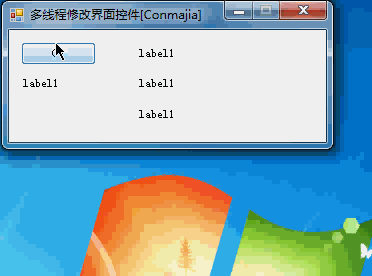
InvokeHelper Demonstration (animation)Other Approaches
There is a built-in option in the VisualStudio IDE that disables the cross-thread access check: CheckForIllegalCrossThreadCalls. I found it slightly slower than my helper class. Figure 3 shows the test result.
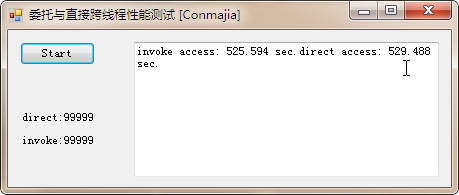
CheckForIllegalCrossThreadCallsThe whole procedure of the test is recorded in figure 4. (The video lasts for 8'51")
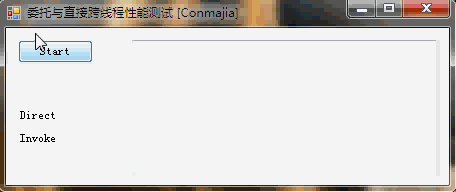
CheckForIllegalCrossThreadCalls (8'51")Appendix
Source code of the InvokeHelper is listed below. Zipped .NET project files: Download
public class InvokeHelper {
private delegate object MethodInvoker(Control control, string methodName, params object[] args);
private delegate object PropertyGetInvoker(Control control, object noncontrol, string propertyName);
private delegate void PropertySetInvoker(Control control, object noncontrol, string propertyName, object value);
private static PropertyInfo GetPropertyInfo(Control control, object noncontrol, string propertyName) {
if (control != null && !string.IsNullOrEmpty(propertyName)) {
PropertyInfo pi = null;
Type t = null;
if (noncontrol != null) t = noncontrol.GetType();
else t = control.GetType();
pi = t.GetProperty(propertyName);
if (pi == null) throw new InvalidOperationException(string.Format("Can't find property {0} in {1}.", propertyName, t.ToString()));
return pi;
} else throw new ArgumentNullException("Invalid argument.");
}
public static object Invoke(Control control, string methodName, params object[] args) {
if (control != null && !string.IsNullOrEmpty(methodName))
if (control.InvokeRequired) return control.Invoke(new MethodInvoker(Invoke), control, methodName, args);
else {
MethodInfo mi = null;
if (args != null && args.Length > 0) {
Type[] types = new Type[args.Length];
for (int i = 0; i References
- Sergiu Josan, Making Controls Thread-safely, May 2009
- vicoB, Extension of safeInvoke, July 2010
The End. \(\Box\)
💈 线程间互访助手类 (EN)的更多相关文章
- Java:多线程,使用同步锁(Lock)时利用Condition类实现线程间通信
如果程序不使用synchronized关键字来保证同步,而是直接使用Lock对象来保证同步,则系统中不存在隐式的同步监视器,也就不能用wait().notify().notifyAll()方法进行线程 ...
- 并发工具类(四)线程间的交换数据 Exchanger
前言 JDK中为了处理线程之间的同步问题,除了提供锁机制之外,还提供了几个非常有用的并发工具类:CountDownLatch.CyclicBarrier.Semphore.Exchanger.Ph ...
- Java并发工具类之线程间数据交换工具Exchanger
Exchanger是一个用于线程间协做的工具类,主要用于线程间的数据交换.它提供了一个同步点,在这个同步点,两个线程可以彼此交换数据.两个线程通过exchange方法交换数据,如果一个线程执行exch ...
- Java并发工具类(四):线程间交换数据的Exchanger
简介 Exchanger(交换者)是一个用于线程间协作的工具类.Exchanger用于进行线程间的数据交换.它提供一个同步点,在这个同步点两个线程可以交换彼此的数据.这两个线程通过exchange方法 ...
- Object类中wait带参方法和notifyAll方法和线程间通信
notifyAll方法: 进入到Timed_Waiting(计时等待)状态有两种方式: 1.sleep(long m)方法,在毫秒值结束之后,线程睡醒,进入到Runnable或BLocked状态 2. ...
- Object类中wait代餐方法和notifyAll方法和线程间通信
Object类中wait代餐方法和notifyAll方法 package com.yang.Test.ThreadStudy; import lombok.SneakyThrows; /** * 进入 ...
- Disruptor——一种可替代有界队列完成并发线程间数据交换的高性能解决方案
本文翻译自LMAX关于Disruptor的论文,同时加上一些自己的理解和标注.Disruptor是一个高效的线程间交换数据的基础组件,它使用栅栏(barrier)+序号(Sequencing)机制协调 ...
- 0038 Java学习笔记-多线程-传统线程间通信、Condition、阻塞队列、《疯狂Java讲义 第三版》进程间通信示例代码存在的一个问题
调用同步锁的wait().notify().notifyAll()进行线程通信 看这个经典的存取款问题,要求两个线程存款,两个线程取款,账户里有余额的时候只能取款,没余额的时候只能存款,存取款金额相同 ...
- 线程间通信 GET POST
线程间通信有三种方法:NSThread GCD NSOperation 进程:操作系统里面每一个app就是一个进程. 一个进程里面可以包含多个线程,并且我们每一个app里面有且仅有一 ...
随机推荐
- CentOS7防火墙管理firewalld
学习apache安装的时候需要打开80端口,由于centos 7版本以后默认使用firewalld后,网上关于iptables的设置方法已经不管用了,想着反正iptable也不太熟悉,索性直接搬官方文 ...
- BZOJ1500 [NOI2005]维修数列-fhq_Treap
题面见这里 反正是道平衡树,就拿 fhq_Treap 写了写... 这道题思路基本是围绕“用 Treap 维护中序遍历” 和 中序遍历的性质 来进行的操作 所以就可以类比线段树进行一些操作 1. 建树 ...
- 使用Onenote & Evernote & VSC+Markdown构建个人笔记系统
Onenote & Evernote & VSC+Markdown构建个人笔记系统 umeowbing(转载请注明出处) 1 Why 笔记本太多,全部带着太重,查找起来也很麻烦-- 笔 ...
- appium----【已解决】【Mac】安装sudo npm install -g appium-doctor总是提示“Error: EACCES: permission denied........”
[mac电脑] 问题: (1)npm install -g appium-doctor (2)sudo npm install -g appium-doctor (3)cnpm install ...
- XML错误信息Referenced file contains errors (http://www.springframework.org/schema/beans/spring-beans-4.0.xsd). For more information, right click on the message in the Problems View ...
错误信息:Referenced file contains errors (http://www.springframework.org/schema/beans/spring-beans-4.0.x ...
- 『这是一篇干货blog』
更新记录一些很好的干货博客以及工具网站. 各文章,工具网站版权归原作者所有,侵删. Articles 浅谈C++ IO优化--读优输优方法集锦 浅谈斜率优化 思维导图好助手--开心食用Xmind Ty ...
- 第13章 Base64 URL编码 - IdentityModel 中文文档(v1.0.0)
JWT令牌使用Base64 URL编码进行序列化. IdentityModel包括Base64Url帮助编码/解码的类: var text = "hello"; var b64ur ...
- 004. 前端跨域资源请求: JSONP/CORS/反向代理
1.什么是跨域资源请求? https://www.cnblogs.com/niuli1987/p/10252214.html 同源: 如果两个页面的协议,端口(如果有指定)和域名都相同,则两个页面具有 ...
- 第一章 渲染调度来龙去脉——插入自己的shader
总有人会问,这个或者那个功能怎么弄,或者看到别人做了什么酷炫的效果也想仿造.其实,功能的实现无非两种: 1.调用Cesium现有的API组合实现:往往照猫画虎,还存在性能不过关的问题,绕了半天其实终究 ...
- github常见操作和常见错误!错误提示:fatal: remote origin already exist
如果输入$ git remote add origin git@github.com:djqiang(github帐号名)/gitdemo(项目名).git 提示出错信息:fatal: remote ...
