openlayers渲染mapbox gl的vector tile
准备条件
https://openlayers.org/en/v4.6.5/build/ol.js
https://cdn.polyfill.io/v2/polyfill.min.js
DEMO
<!DOCTYPE html>
<html>
<head>
<title>Mapbox Vector Tiles</title>
<link rel="stylesheet"
href="https://openlayers.org/en/v4.6.5/css/ol.css" type="text/css">
<!-- The line below is only needed for old environments like Internet Explorer and Android 4.x -->
<script
src="https://cdn.polyfill.io/v2/polyfill.min.js?features=requestAnimationFrame,Element.prototype.classList,URL"></script>
<script src="https://openlayers.org/en/v4.6.5/build/ol.js"></script>
<script
src="https://openlayers.org/en/v4.6.5/examples/resources/mapbox-streets-v6-style.js"></script>
<style>
.map {
background: #f8f4f0;
}
</style>
</head>
<body>
<div id="map" class="map"></div>
<script>
var key = 'Your Mapbox access token from http://mapbox.com/ here'; var map = new ol.Map(
{
interactions : ol.interaction.defaults().extend(
[ new ol.interaction.DragRotateAndZoom() ]),
layers : [ new ol.layer.VectorTile(
{ declutter : true,
source : new ol.source.VectorTile(
{
attributions : '© <a href="https://www.mapbox.com/map-feedback/">Mapbox</a> '
+ '© <a href="https://www.openstreetmap.org/copyright">'
+ 'OpenStreetMap contributors</a>',
format : new ol.format.MVT(),
url : 'https://osm2vectortiles-0.tileserver.com/v2/{z}/{x}/{y}.pbf'
}),
style : createMapboxStreetsV6Style(
ol.style.Style, ol.style.Fill,
ol.style.Stroke, ol.style.Icon,
ol.style.Text)
}) ],
target : 'map',
view : new ol.View({
center : [ 0, 0 ],
zoom : 2
})
});
</script>
</body>
</html>
效果
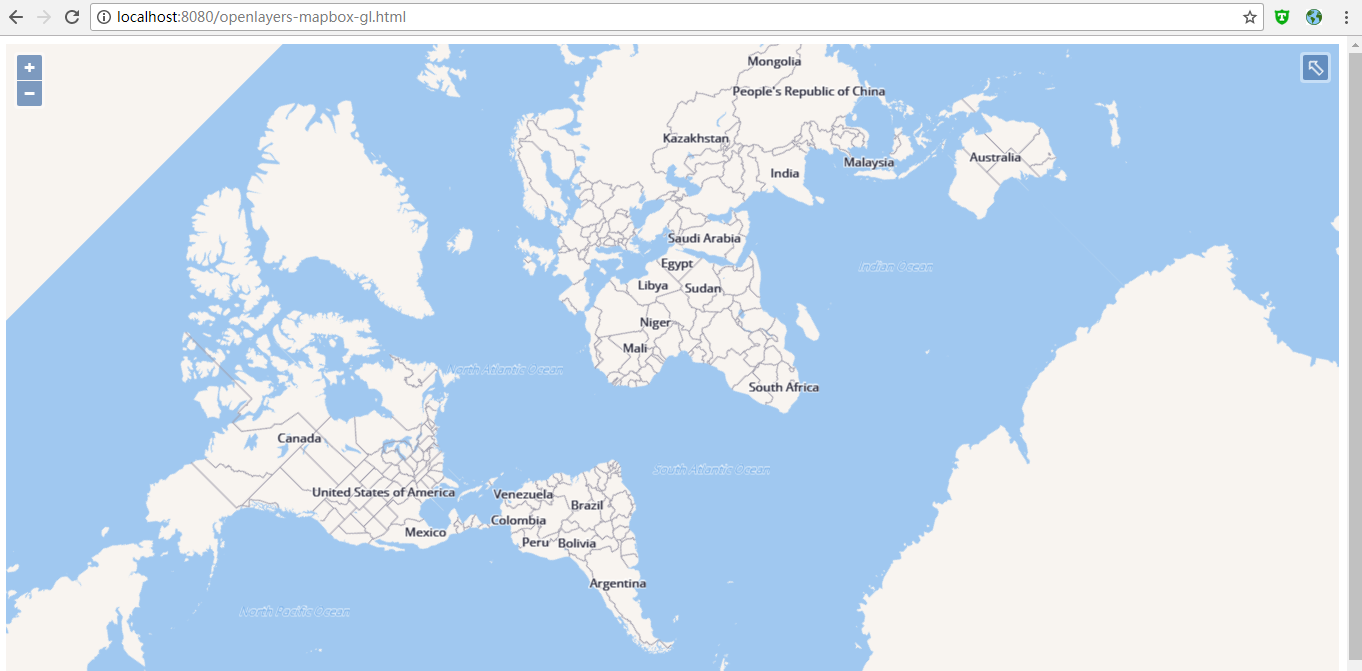
注意点
openlayers渲染mapbox vector tile并不像leaflet整合mapbox-gl那样(采用的mapbox-gl渲染引擎),而是采用openlayers自己的引擎
openlayers渲染mapbox gl的vector tile的更多相关文章
- leaflet渲染mapbox gl的矢量数据
准备条件 1.mapbox-gl.js mapbox-gl.css 2.leaflet-mapbox-gl.js https://github.com/mapbox/mapbox-gl-leaflet ...
- mapbox.gl文字标注算法基本介绍
Well-placed labels can be the difference between a sloppy map and a beautiful one. Labels need to cl ...
- 使用GeoServer+OpenLayers发布和调用WMTS、Vector Tile矢量切片服务 | Publishing and Calling WMTS, Vector Tile Service Using GeoServer + OpenLayers
Web GIS系列: 1.搭建简易Web GIS网站:使用GeoServer+PostgreSQL+PostGIS+OpenLayers3 2.使用GeoServer+QGIS发布WMTS服务 3.使 ...
- mapbox.gl源码解析——基本架构与数据渲染流程
加载地图 Mapbox GL JS是一个JavaScript库,使用WebGL渲染交互式矢量瓦片地图和栅格瓦片地图.WebGL渲染意味着高性能,MapboxGL能够渲染大量的地图要素,拥有流畅的交互以 ...
- 矢量切片(Vector tile)
说明:本月的主要工作都是围绕制作矢量切片这一个核心问题进行的,所以2月的主题就以这个问题为主,目前分支出来的一些内容主要包括了TMS(Tile map service),OpenLayers3中的Pr ...
- 矢量切片(Vector tile)番外一:Proj4js
说明:番外篇是对正篇矢量切片(Vector tile)中提到的一些值得继续延伸的关注点继续进行探索和学习,所涉及的内容以解决实际问题为主要导向. 一.新的需求? 在完成了矢量切片的工作后,新的需求出现 ...
- 【GISER && Painter】矢量切片(Vector tile)
说明:本月的主要工作都是围绕制作矢量切片这一个核心问题进行的,所以2月的主题就以这个问题为主,目前分支出来的一些内容主要包括了TMS(Tile map service),OpenLayers3中的Pr ...
- 【GISER && Painter】矢量切片(Vector tile)番外一:Proj4js
说明:番外篇是对正篇矢量切片(Vector tile)中提到的一些值得继续延伸的关注点继续进行探索和学习,所涉及的内容以解决实际问题为主要导向. 一.新的需求? 在完成了矢量切片的工作后,新的需求出现 ...
- Vector Tile
Mapbox Vector Tile Specification A specification for encoding tiled vector data. <?XML:NAMESPACE ...
随机推荐
- DLL文件修复
当你在Windows计算机中安装非操作系统的软件时,往往会覆盖或改写系统共享文件, 如动态链接库(.dll文件)和可执行文件(.exe文件). * 对于Windows系统来说,当用户操作不当(如非正常 ...
- SpringBoot+Mybatis+PageHelper简化分页实现
前言 经过一段时间的测试和修改PageHelper插件逐渐走到了让我觉得靠谱的时候,它功能的就是简化分页的实现,让分页不需要麻烦的多写很多重复的代码. 已经加入我的github模版中:https:// ...
- Mysql group by,order by,dinstict优化
1.order by优化 2.group by优化 3.Dinstinct 优化 1.order by优化 实现方式: 1. 根据索引字段排序,利用索引取出的数据已经是排好序的,直接返回给客户端: 2 ...
- Linux下安装MySQL数据库(压缩包方式安装)
1.这里我将Mysql安装在/usr/local/mysql目录里面,也可以安装在其他地方; mkdir /usr/local/mysql 2.下载MySQL压缩包 wget http://dev.M ...
- 【Unity3D】Unity3D开发《我的世界》之五、创建无限地形(视频)
转载请注明出处:http://www.cnblogs.com/shamoyuu/p/unity_minecraft_05.html 一.导入Unity3D自带的第一人称角色控制器 直接导入就行,我们用 ...
- canvas API总结
从简单的基本图形,到复杂炫酷的动画,通过canvas元素获取的2D图形渲染上下文CanvasRenderingContext2D,能够使用丰富的API来进行图形绘制.这篇文章将会总结在之前的canva ...
- php 递归无线级别分类
<meta http-equiv="Content-Type" content="text/html;charset=UTF-8"> <?ph ...
- freemarker报错之十二
1.错误描述 六月 04, 2014 10:31:47 下午 freemarker.log.JDK14LoggerFactory$JDK14Logger error 严重: Template proc ...
- Flex中的DataGrid报错(一)
1.错误描述 此行的多个标记: -holeNum -1105: 赋值的目标必须是引用值. 2.错误原因 detailWindow.holeNum.toString() = &q ...
- JDBC连接池(三)DBCP连接池
JDBC连接池(三)DBCP连接池 在前面的随笔中提到 了 1.JDBC自定义连接池 2. C3P0连接池 今天将介绍DBCP连接池 第一步要导入jar包 (注意:mysql和mysql 驱动 ...
