华为TaiShan 2280 ARM 服务器
华为TaiShan 2280 ARM 服务器
华为TaiShan 2280 ARM 服务器 https://e.huawei.com/cn/products/cloud-computing-dc/servers/arm-based/taishan-2280

| 参数 | 型号 |
| 形态 | 2U机架服务器 |
| 处理器型号 | 2个Hi1616处理器 |
| 内存容量 | 最高512GB |
| 本地存储 | 12盘位型号: 前端配置12个3.5英寸SAS/SATA/SSD硬盘、后端可最多配置4个3.5英寸SAS/SATA/SSD硬盘 25盘位型号: 前端配置25个2.5英寸SAS/SATA/SSD硬盘、后端可最多配置2个2.5英寸SAS/SATA/SSD硬盘 |
| RAID支持 | 支持RAID 0, 1, 5, 6, 10, 50, 60 支持超级电容掉电保护 |
| 板载网络 | 2*GE电口+2*10GE光口 |
| PCIe扩展 | 最大支持5个PCIe 3.0 x8扩展插槽 |
| 管理 | 支持SNMP、IPMI等标准管理接口,提供虚拟KVM、虚拟媒体、SOL、远程控制、硬件监控特性,独立管理网口,支持NCSI管理 |
| 电源 | 2个热插拔460W或750W交流电源模块,支持1+1冗余 |
| 供电 | 支持100~240V AC,240V DC |
| 风扇 | 支持4个热拔插风扇模组,支持N+1冗余 |
| 操作系统 | Ubuntu、Red Hat Enterprise Linux、SUSE Linux Enterprise Server、CentOS、中标麒麟、银河麒麟、深度OS等 |
| 温度 | 5℃~40℃ |
| 产品认证 | CE、UL、FCC、CCC、VCCI、RCM、RoHS等 |
| 尺寸(宽x深x高) | 447 mm*748 mm*86.1 mm |

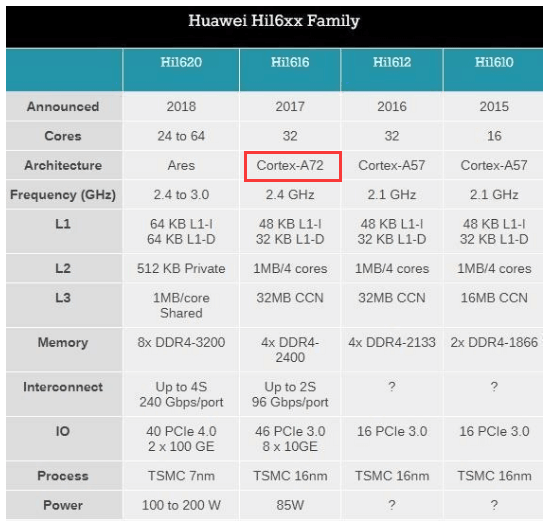
华为TaiShan 2280 ARM 服务器 文档支持 https://support.huawei.com/enterprise/zh/servers/taishan-2280-pid-21941616

TaiShan服务器是以Linaro的UEFI基础代码为基础开发的,具有自主知识产权和专利的BIOS产品,具有可定制化和丰富的带外/带内配置功能和可扩展性特性。
TaiShan服务器只支持从UEFI模式启动,可以通过IPMI命令切换为Legacy模式时,命令返回成功,但实际启动模式仍为UEFI。
https://github.com/tianocore
https://www.tianocore.org/

TaiShan 机架服务器 iBMC (V300及以上) 用户指南 01 https://support.huawei.com/enterprise/zh/doc/EDOC1100048792
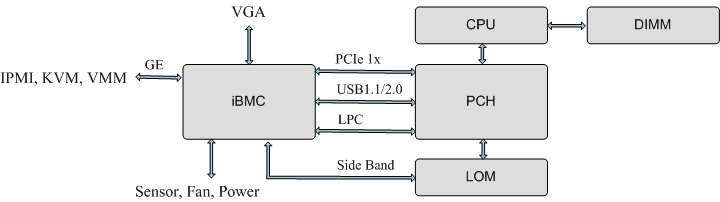

服务器MGMT网口,即BMC(iBMC/iMana)的默认IP地址与子网掩码如下:
默认IP地址:192.168.2.100
默认子网掩码:255.255.255.0
iBMC(iBMC/iMana)默认用户名和密码如下:
默认用户名:root
默认密码:Huawei12#$
定制后的固件中iBMC(iBMC/iMana)默认用户名和密码如下:
默认用户名:Administrator
默认密码:Huawei12#$ ---> Ziguang12#$
内部零件布局:

目前服务器使用的内存条型号: 2 * 三星 M393A4K40BB1-CRC 2400MT 32G DDR4
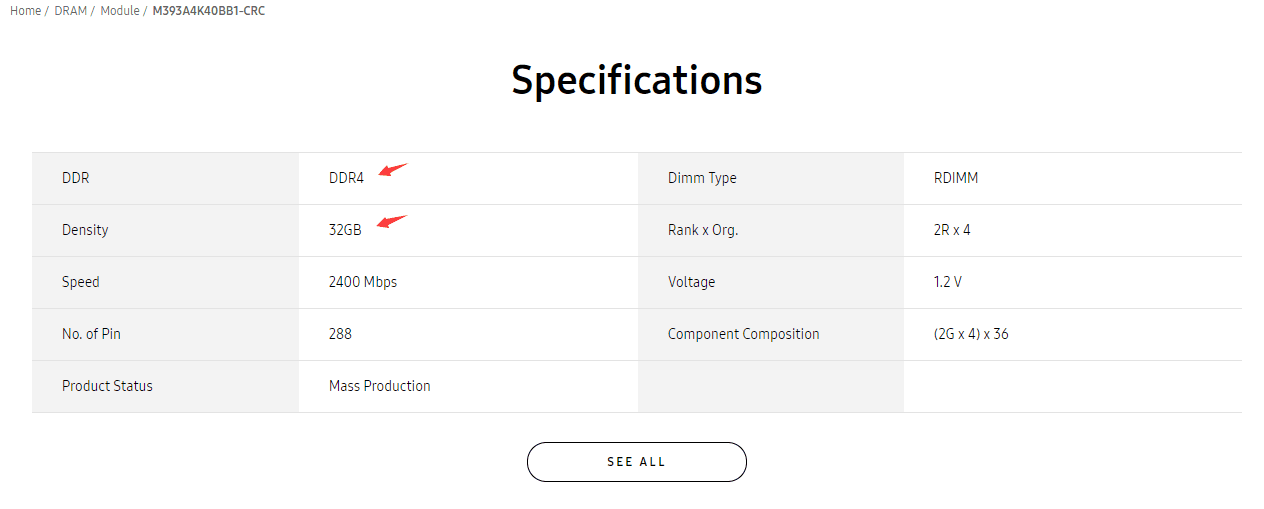
目前服务器使用的硬盘型号: 2 * Seagate enterprise performance 10K HDD v8 1.2TB

目前服务器使用的电源型号: 2 * 460W AC 白金电源,支持240V 高压直流

深度操作系统海思平台服务器版 https://www.deepin.org/2018/11/19/%E6%B7%B1%E5%BA%A6%E6%93%8D%E4%BD%9C%E7%B3%BB%E7%BB%9F%E6%B5%B7%E6%80%9D%E5%B9%B3%E5%8F%B0%E6%9C%8D%E5%8A%A1%E5%99%A8%E7%89%88%E8%BD%AF%E4%BB%B6v15-2%E4%BA%A7%E5%93%81%E5%8F%91%E5%B8%83%EF%BC%81/

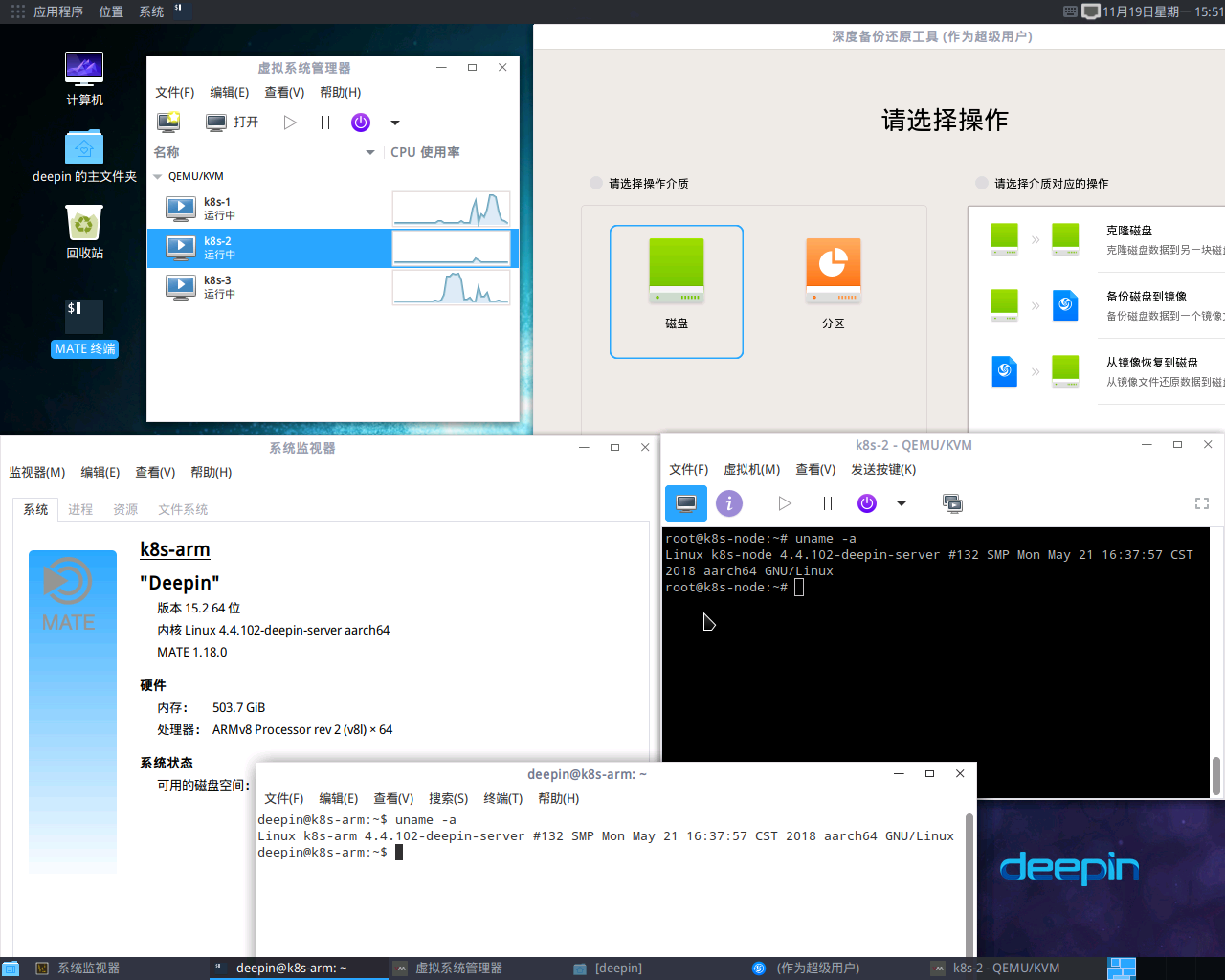
deepin@deepin:~$
deepin@deepin:~$ cat /etc/os-release
PRETTY_NAME="Deepin 15"
NAME="Deepin"
VERSION_ID="15.5"
VERSION="15.5"
ID=deepin
HOME_URL="https://www.deepin.com/"
BUG_REPORT_URL="http://feedback.deepin.org/feedback/"
deepin@deepin:~$
deepin@deepin:~$ uname -a
Linux deepin 4.4.-deepin-server # SMP Fri Sep :: CST aarch64 GNU/Linux
deepin@deepin:~$
deepin@deepin:~$ lscpu
Architecture: aarch64
Byte Order: Little Endian
CPU(s):
On-line CPU(s) list: -
Thread(s) per core:
Core(s) per socket:
Socket(s):
NUMA node(s):
Model:
Model name: ARMv8 Processor rev (v8l)
BogoMIPS: 100.00
NUMA node0 CPU(s): -
NUMA node1 CPU(s): -
NUMA node2 CPU(s): -
NUMA node3 CPU(s): -
Flags: half thumb fastmult vfp edsp neon vfpv3 tls vfpv4 idiva idivt lpae evtstrm aes pmull sha1 sha2 crc32
deepin@deepin:~$
deepin@deepin:~$ lspci -v
:e8:00.0 PCI bridge: Huawei Technologies Co., Ltd. Device (rev ) (prog-if [Normal decode])
Flags: bus master, fast devsel, latency , NUMA node
Memory at b0000000 (-bit, non-prefetchable) [size=64K]
Bus: primary=e8, secondary=e9, subordinate=e9, sec-latency=
Capabilities: <access denied>
Kernel driver in use: pcieport
Kernel modules: shpchp ::00.0 PCI bridge: Huawei Technologies Co., Ltd. Device (rev ) (prog-if [Normal decode])
Flags: bus master, fast devsel, latency , NUMA node
Memory at 7c5200000 (-bit, non-prefetchable) [size=64K]
Bus: primary=, secondary=, subordinate=, sec-latency=
I/O behind bridge: -00000fff
Memory behind bridge: c5000000-c51fffff
Capabilities: <access denied>
Kernel driver in use: pcieport
Kernel modules: shpchp ::00.0 Serial Attached SCSI controller: LSI Logic / Symbios Logic SAS3008 PCI-Express Fusion-MPT SAS- (rev )
Subsystem: LSI Logic / Symbios Logic SAS9311-8i
Flags: bus master, fast devsel, latency , NUMA node
I/O ports at [size=]
Memory at 7c5140000 (-bit, non-prefetchable) [size=64K]
Memory at 7c5100000 (-bit, non-prefetchable) [size=256K]
Expansion ROM at 7c5000000 [disabled] [size=1M]
Capabilities: <access denied>
Kernel driver in use: mpt3sas
Kernel modules: mpt3sas ::00.0 PCI bridge: Huawei Technologies Co., Ltd. Device (rev ) (prog-if [Normal decode])
Flags: bus master, fast devsel, latency , NUMA node
Memory at (-bit, non-prefetchable) [size=4K]
Bus: primary=, secondary=, subordinate=, sec-latency=
Capabilities: <access denied>
Kernel driver in use: pcieport
Kernel modules: shpchp ::00.0 PCI bridge: Huawei Technologies Co., Ltd. Device (rev ) (prog-if [Normal decode])
Flags: bus master, fast devsel, latency , NUMA node
Memory at (-bit, non-prefetchable) [size=64K]
Bus: primary=, secondary=, subordinate=, sec-latency=
Capabilities: <access denied>
Kernel driver in use: pcieport
Kernel modules: shpchp ::00.0 PCI bridge: Huawei Technologies Co., Ltd. Device (rev ) (prog-if [Normal decode])
Flags: bus master, fast devsel, latency , NUMA node
Bus: primary=, secondary=, subordinate=, sec-latency=
Memory behind bridge: -849fffff
Prefetchable memory behind bridge: -87ffffff
Capabilities: <access denied>
Kernel driver in use: pcieport
Kernel modules: shpchp ::00.0 VGA compatible controller: Huawei Technologies Co., Ltd. Hi1710 [iBMC Intelligent Management system chip w/VGA support] (rev ) (prog-if [VGA controller])
Flags: bus master, fast devsel, latency , IRQ , NUMA node
Memory at (-bit, prefetchable) [size=32M]
Memory at (-bit, non-prefetchable) [size=2M]
Capabilities: <access denied>
Kernel driver in use: hibmc-drm 000a::00.0 PCI bridge: Huawei Technologies Co., Ltd. Device (rev ) (prog-if [Normal decode])
Flags: fast devsel, NUMA node
Memory at (-bit, non-prefetchable) [size=64K]
Bus: primary=, secondary=, subordinate=, sec-latency=
Capabilities: <access denied>
Kernel driver in use: pcieport
Kernel modules: shpchp 000c::00.0 PCI bridge: Huawei Technologies Co., Ltd. Device (rev ) (prog-if [Normal decode])
Flags: fast devsel, NUMA node
Memory at (-bit, non-prefetchable) [size=64K]
Bus: primary=, secondary=, subordinate=, sec-latency=
Capabilities: <access denied>
Kernel driver in use: pcieport
Kernel modules: shpchp 000d::00.0 PCI bridge: Huawei Technologies Co., Ltd. Device (rev ) (prog-if [Normal decode])
Flags: fast devsel, NUMA node
Memory at (-bit, non-prefetchable) [size=4K]
Bus: primary=, secondary=, subordinate=, sec-latency=
Capabilities: <access denied>
Kernel driver in use: pcieport
Kernel modules: shpchp deepin@deepin:~$
deepin@deepin:~$
deepin@deepin:~$ cat /proc/meminfo |grep MemTotal
MemTotal: kB
deepin@deepin:~$
deepin@deepin:~$ sudo fdisk -l |grep Disk
Disk /dev/sda: 1.1 TiB, bytes, sectors
Disklabel type: gpt
Disk identifier: F7F54F9D-BA56--9CA3-B474D035DC12
deepin@deepin:~$
deepin@deepin:~$ nmcli device status
DEVICE TYPE STATE CONNECTION
enahisic2i1 ethernet 不可用 --
enahisic2i2 ethernet 不可用 --
enahisic2i3 ethernet 不可用 --
enahisic2i0 ethernet 未托管 --
lo loopback 未托管 --
macvtap0 macvlan 未托管 --
deepin@deepin:~$
deepin@deepin:~$ nmcli connection show
NAME UUID TYPE DEVICE
有线连接 417d1ab9-c0be-367c-a497-bf126e74f96a ethernet --
有线连接 9711574d-e094-36df-ab09-b1dc4c4b900a ethernet --
有线连接 dd005b1c-d88c--95be-7189775530e9 ethernet --
deepin@deepin:~$
deepin@deepin:~$ sudo dmesg | grep -i Eth
[ 0.000000] psci: probing for conduit method from ACPI.
[ 6.686314] netif_napi_add() called with weight on device eth%d
[ 6.687277] hns-nic HISI00C2: enahisic2i0: renamed from eth0
[ 6.745943] hns-nic HISI00C2: enahisic2i1: renamed from eth0
[ 6.846041] hns-nic HISI00C2: enahisic2i2: renamed from eth0
[ 6.926050] hns-nic HISI00C2: enahisic2i3: renamed from eth0
deepin@deepin:~$
deepin@deepin:~$ sudo dmidecode -t 2
# dmidecode 3.1
Getting SMBIOS data from sysfs.
SMBIOS 3.0. present. Handle 0x0003, DMI type , bytes
Base Board Information
Manufacturer: CASICloud-Tech Co.,Ltd
Product Name: BC11SPCD
Version: VER.A
Serial Number: 024APL10J8000320
Asset Tag: To be filled by O.E.M.
Features:
Board is a hosting board
Board is replaceable
Location In Chassis: To Be Filled By O.E.M.
Chassis Handle: 0x0002
Type: Motherboard
Contained Object Handles: deepin@deepin:~$
deepin@deepin:~$ sudo dmidecode -t 16
# dmidecode 3.1
Getting SMBIOS data from sysfs.
SMBIOS 3.0. present. Handle 0x0007, DMI type , bytes
Physical Memory Array
Location: System Board Or Motherboard
Use: System Memory
Error Correction Type: None
Maximum Capacity: GB
Error Information Handle: Not Provided
Number Of Devices: deepin@deepin:~$
deepin@deepin:~$ sudo dmidecode | grep -P -A5 "Memory Device" | grep Size
Size: GB
Size: No Module Installed
Size: No Module Installed
Size: No Module Installed
Size: No Module Installed
Size: No Module Installed
Size: No Module Installed
Size: No Module Installed
Size: GB
Size: No Module Installed
Size: No Module Installed
Size: No Module Installed
Size: No Module Installed
Size: No Module Installed
Size: No Module Installed
Size: No Module Installed
deepin@deepin:~$
deepin@deepin:~$ sudo dmidecode | grep -A16 "Memory Device" | grep 'Speed'
Speed: 2400 MT/s
Speed: Unknown
Speed: Unknown
Speed: Unknown
Speed: Unknown
Speed: Unknown
Speed: Unknown
Speed: Unknown
Speed: 2400 MT/s
Speed: Unknown
Speed: Unknown
Speed: Unknown
Speed: Unknown
Speed: Unknown
Speed: Unknown
Speed: Unknown
deepin@deepin:~$
deepin@deepin:~$ sudo dmidecode -t 4
# dmidecode 3.1
Getting SMBIOS data from sysfs.
SMBIOS 3.0. present. Handle 0x001D, DMI type , bytes
Processor Information
Socket Designation: CPU01
Type: Central Processor
Family: ARM
Manufacturer: Hisilicon
ID: D0 0F
Signature: Implementor 0x41, Variant 0x0, Architecture , Part 0xd08, Revision
Version: Hi1616
Voltage: 0.9 V
External Clock: MHz
Max Speed: MHz
Current Speed: MHz
Status: Populated, Enabled
Upgrade: Unknown
L1 Cache Handle: 0x001A
L2 Cache Handle: 0x001B
L3 Cache Handle: 0x001C
Serial Number: To be filled by O.E.M.
Asset Tag: To be filled by O.E.M.
Part Number: To be filled by O.E.M.
Core Count:
Core Enabled:
Thread Count:
Characteristics:
-bit capable
Multi-Core
Execute Protection
Enhanced Virtualization
Power/Performance Control Handle 0x0022, DMI type , bytes
Processor Information
Socket Designation: CPU02
Type: Central Processor
Family: ARM
Manufacturer: Hisilicon
ID: D0 0F
Signature: Implementor 0x41, Variant 0x0, Architecture , Part 0xd08, Revision
Version: Hi1616
Voltage: 0.9 V
External Clock: MHz
Max Speed: MHz
Current Speed: MHz
Status: Populated, Enabled
Upgrade: Unknown
L1 Cache Handle: 0x001F
L2 Cache Handle: 0x0020
L3 Cache Handle: 0x0021
Serial Number: To be filled by O.E.M.
Asset Tag: To be filled by O.E.M.
Part Number: To be filled by O.E.M.
Core Count:
Core Enabled:
Thread Count:
Characteristics:
-bit capable
Multi-Core
Execute Protection
Enhanced Virtualization
Power/Performance Control deepin@deepin:~$
============= End
华为TaiShan 2280 ARM 服务器的更多相关文章
- [转帖]华为Hi 1620 等ARM 服务器版本CPU信息.
华为ARM服务器恐依赖党政输血续命 一旦制裁立马休克 http://www.sohu.com/a/240833070_99934330 几年前,ARM服务器被业界炒的火热,AMD.高通.Marvell ...
- [百家号]华为:最强ARM服务器芯片,华为鲲鹏920处理器发布
华为:最强ARM服务器芯片,华为鲲鹏920处理器发布 泡泡网 百家号2019-01-0716:11 https://baijiahao.baidu.com/s?id=162198839753232 ...
- 华为鲲鹏处理器实现商用,Arm服务器又添砝码
华为鲲鹏处理器实现商用,Arm服务器又添砝码 鲲鹏920就是华为海思1620 鲲鹏920面向 服务器CPU就是 华为海思162064core 武汉华为PC不是海思1620是另一个cpu 深圳华为PC的 ...
- Redis之父表示ARM服务器没戏!
ARM表示Neoverse N1平台和E1 CPU即将发布,Neoverse N1和E1采用7nm制程,并且为服务器和通信设备增加重要提升,拥有高可扩展性.高处理量以及高性能,将分别在2020年和20 ...
- [转帖]浙江移动容器云在ARM服务器的实践
浙江移动容器云在ARM服务器的实践 2019-07-11 22:27 中文社区 分类:Kubernetes实践分享/开发实战 阅读(427) 评论(0) 国产ARM服务器上面跑K8S集群.. 貌似浪 ...
- 记一次ARM服务器(鲲鹏920)的PXE批量装机遇到的坑
由于近期项目需要,在对一批华为鲲鹏920的ARM服务器(型号为天宫TG225 B1)进行批量装机的过程中,遇到了各种各样千奇百怪的bug(换个高情商的说法就是遇到了各种各样和x86服务器不一样的地方) ...
- 中小企业上云首选,华为云全新云服务器S6性能评测分析
转: 中小企业上云首选,华为云全新云服务器S6性能评测分析 [小宅按]今天,华为云全新弹性云服务器ECS通用计算型云服务器S6(以下简称为"华为云S6云服务器")正式发布,至顶网云 ...
- 华为云(ECS)-linux服务器中-Ubuntu图形界面安装-解决root登录受限-VNCviwer/Teamviwer远程访问教程
安装ubuntu-desktop .更新软件库 apt-get update .升级软件 apt-get upgrade .安装桌面 apt-get install ubuntu-desktop 解决 ...
- 租了一台华为云耀云服务器,却直接被封公网ip,而且是官方的bug导致!
小弟在博客园也有十多个年头了,因为离开了.net圈子,所以很少发文,今天可算是被华为云气疯了.写下这篇文章,大家也要注意自查一下,避免无端端被封公网ip. 因为小弟创业公司业务发展,需要一个公网做宣传 ...
随机推荐
- python线程中的全局变量与局部变量
在python多线程开发中,全局变量是多个线程共享的数据,局部变量是各自线程的,非共享的. 如下几种写法都是可以的: 第一种:将列表当成参数传递给线程 from threading import Th ...
- Python-认识正则表达式-53
# 计算器# re模块# 正则表达式 —— 字符串匹配的# 学习正则表达式# 学习使用re模块来操作正则表达式 #判断手机号是否符合要求 while True: phone_number = inpu ...
- A direct formulation for sparse PCA using semidefinite programming
目录 背景 Sparse eigenvectors(单个向量的稀疏化) 初始问题(low-rank的思想?) 等价问题 最小化\(\lambda\) 得到下列问题(易推) 再来一个等价问题 条件放松( ...
- 我的第一个Go web程序 纪念一下
参考Go web编程,很简单的程序: 大致的步骤: 绑定ip和端口 绑定对应的处理器或者处理器函数,有下面两种选择,选择一种即可监听ip及端口 处理器: 定义一个struct结构体 然后让这个结构体实 ...
- Navicat 或者Java的JDBC通过SSH Tunnel连接MySQL数据库
JDBC通过SSH Tunnel连接MySQL数据库 - 明明 - CSDN博客https://blog.csdn.net/a351945755/article/details/21782693 Na ...
- Java案例-用户注册邮箱绑定激活功能实现
<–start–> 需求描述:当客户打开收到邮箱激活码的邮件,点击激活链接,正确填写激活码后就会完成邮箱激活的步骤. 在后台编程代码编写中,有以下几个要点: ① 接收客户的手机号码和邮箱激 ...
- CentOS7安装Jenkins自动化部署maven项目
前言: 最近要弄一个jenkins工具,已经安装好了并且jenkins使用部署项目的流程已经基本走通,上图: 话不多说,开始 第一步:安装jenkins: [ 准备环境: 在centOS7环境上:安装 ...
- String类内存空间详解
java.lang.String类内存问题详解 字符串理解的难点在于其在堆内存空间上的特殊性,字符串String对象在堆内存上有两种空间: 字符串池(String pool):特殊的堆内存,专门存放S ...
- python爬虫之git的团队协作
一.Git实践: commit,push,pull,status,add基本是最常用的几个命令. 1.首先我在github上创建了一个项目,然后我在本地的文件建立了一个普通的目录(git_data). ...
- 新版本macos无法安装mysql-python包
在更新了macos之后就发现无法正确安装python-mysql包了. 上网查阅了一下应该是c库或者osx的基础工具变动带来的问题.看到很多解决办法说使用pymysql,拜托我问的是如何安装pytho ...
