PHPWord插件详解
一下载PHPWorld并配置项目
1.PHPWord框架文件如下:
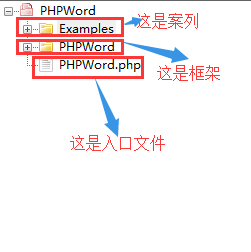
二使用word模板并使用PHPWord生成doc文件
例如:源代码如下:
<?php
require_once '../PHPWord.php';
$PHPWord = new PHPWord();
$document = $PHPWord->loadTemplate('Template.docx');
$document->setValue('Value1', 'Sun');
$document->setValue('Value2', 'Mercury');
$document->setValue('Value3', 'Venus');
$document->setValue('Value4', 'Earth');
$document->setValue('Value5', 'Mars');
$document->setValue('Value6', 'Jupiter');
$document->setValue('Value7', 'Saturn');
$document->setValue('Value8', 'Uranus');
$document->setValue('Value9', 'Neptun');
$document->setValue('Value10', 'Pluto');
$document->setValue('weekday', date('l'));
$document->setValue('time', date('H:i'));
$document->save('Solarsystem.docx');
?>
模板文件Template.docx如下:
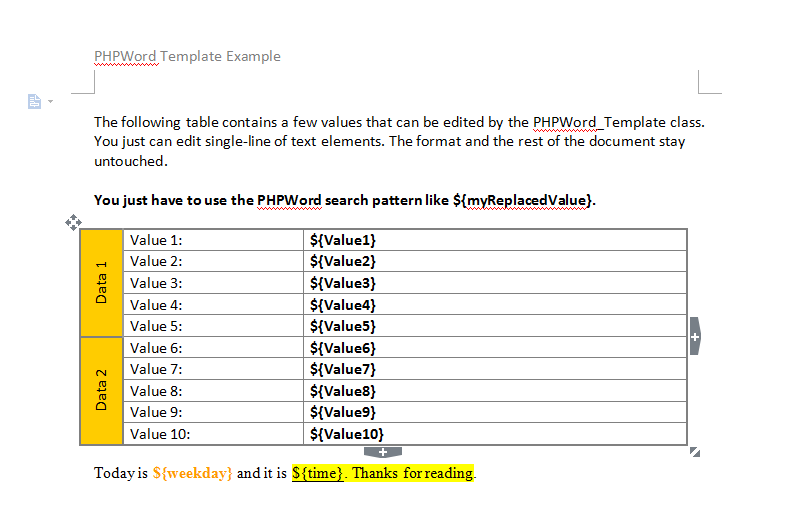
运行代码生成的文件如下:
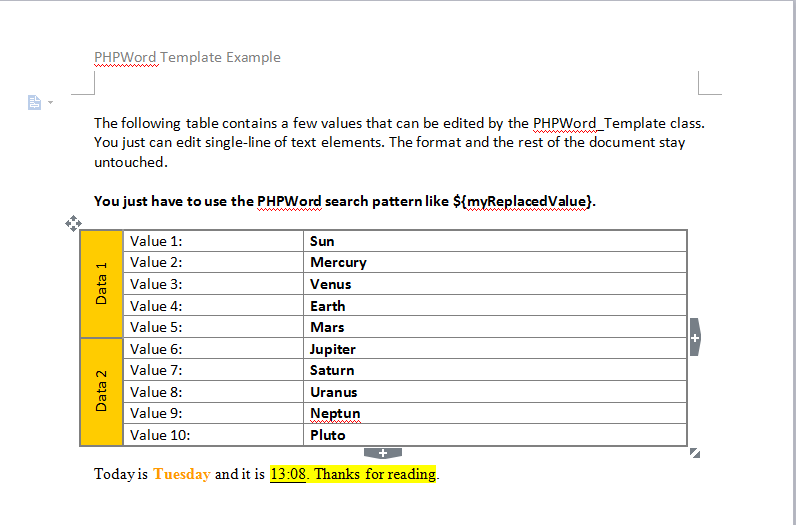
三使用PHPWord生成各种内容的doc文件
1.生成基本表格
<?php
require_once '../PHPWord.php';
// New Word Document
$PHPWord = new PHPWord();
// New portrait section
$section = $PHPWord->createSection();
// Add table
$table = $section->addTable();
for($r = 1; $r <= 10; $r++) { // Loop through rows
// Add row
$table->addRow();
for($c = 1; $c <= 5; $c++) { // Loop through cells
// Add Cell
$table->addCell(1750)->addText("Row $r, Cell $c");
}
}
// Save File
$objWriter = PHPWord_IOFactory::createWriter($PHPWord, 'Word2007');
$objWriter->save('BasicTable.docx');
?>
2.生成高级表格
<?php
require_once '../PHPWord.php';
// New Word Document
$PHPWord = new PHPWord();
// New portrait section
$section = $PHPWord->createSection();
// Define table style arrays
$styleTable = array('borderSize'=>6, 'borderColor'=>'006699', 'cellMargin'=>80);
$styleFirstRow = array('borderBottomSize'=>18, 'borderBottomColor'=>'0000FF', 'bgColor'=>'66BBFF');
// Define cell style arrays
$styleCell = array('valign'=>'center');
$styleCellBTLR = array('valign'=>'center', 'textDirection'=>PHPWord_Style_Cell::TEXT_DIR_BTLR);
// Define font style for first row
$fontStyle = array('bold'=>true, 'align'=>'center');
// Add table style
$PHPWord->addTableStyle('myOwnTableStyle', $styleTable, $styleFirstRow);
// Add table
$table = $section->addTable('myOwnTableStyle');
// Add row
$table->addRow(900);
// Add cells
$table->addCell(2000, $styleCell)->addText('Row 1', $fontStyle);
$table->addCell(2000, $styleCell)->addText('Row 2', $fontStyle);
$table->addCell(2000, $styleCell)->addText('Row 3', $fontStyle);
$table->addCell(2000, $styleCell)->addText('Row 4', $fontStyle);
$table->addCell(500, $styleCellBTLR)->addText('Row 5', $fontStyle);
// Add more rows / cells
for($i = 1; $i <= 10; $i++) {
$table->addRow();
$table->addCell(2000)->addText("Cell $i");
$table->addCell(2000)->addText("Cell $i");
$table->addCell(2000)->addText("Cell $i");
$table->addCell(2000)->addText("Cell $i");
$text = ($i % 2 == 0) ? 'X' : '';
$table->addCell(500)->addText($text);
}
// Save File
$objWriter = PHPWord_IOFactory::createWriter($PHPWord, 'Word2007');
$objWriter->save('AdvancedTable.docx');
?>
3.生成页眉和页脚
<?php
require_once '../PHPWord.php';
// New Word Document
$PHPWord = new PHPWord();
// New portrait section
$section = $PHPWord->createSection();
// Add header
$header = $section->createHeader();
$table = $header->addTable();
$table->addRow();
$table->addCell(4500)->addText('This is the header.');
$table->addCell(4500)->addImage('_earth.jpg', array('width'=>50, 'height'=>50, 'align'=>'right'));
// Add footer
$footer = $section->createFooter();
$footer->addPreserveText('Page {PAGE} of {NUMPAGES}.', array('align'=>'center'));
// Write some text
$section->addTextBreak();
$section->addText('Some text...');
// Save File
$objWriter = PHPWord_IOFactory::createWriter($PHPWord, 'Word2007');
$objWriter->save('HeaderFooter.docx');
?>
4.生成图片
<?php
require_once '../PHPWord.php';
// New Word Document
$PHPWord = new PHPWord();
// New portrait section
$section = $PHPWord->createSection();
// Add image elements
$section->addImage('_mars.jpg');
$section->addTextBreak(2);
$section->addImage('_earth.JPG', array('width'=>210, 'height'=>210, 'align'=>'center'));
$section->addTextBreak(2);
$section->addImage('_mars.jpg', array('width'=>100, 'height'=>100, 'align'=>'right'));
// Save File
$objWriter = PHPWord_IOFactory::createWriter($PHPWord, 'Word2007');
$objWriter->save('Image.docx');
?>
5.生成超链接
<?php
require_once '../PHPWord.php';
// New Word Document
$PHPWord = new PHPWord();
// New portrait section
$section = $PHPWord->createSection();
// Add hyperlink elements
$section->addLink('http://www.google.com', 'Best search engine', array('color'=>'0000FF', 'underline'=>PHPWord_Style_Font::UNDERLINE_SINGLE));
$section->addTextBreak(2);
$PHPWord->addLinkStyle('myOwnLinkStyle', array('bold'=>true, 'color'=>'808000'));
$section->addLink('http://www.bing.com', null, 'myOwnLinkStyle');
$section->addLink('http://www.yahoo.com', null, 'myOwnLinkStyle');
// Save File
$objWriter = PHPWord_IOFactory::createWriter($PHPWord, 'Word2007');
$objWriter->save('Link.docx');
?>
6.生成 列表
<?php
require_once '../PHPWord.php';
// New Word Document
$PHPWord = new PHPWord();
// New portrait section
$section = $PHPWord->createSection();
// Add listitem elements
$section->addListItem('List Item 1', 0);
$section->addListItem('List Item 2', 0);
$section->addListItem('List Item 3', 0);
$section->addTextBreak(2);
// Add listitem elements
$section->addListItem('List Item 1', 0);
$section->addListItem('List Item 1.1', 1);
$section->addListItem('List Item 1.2', 1);
$section->addListItem('List Item 1.3 (styled)', 1, array('bold'=>true));
$section->addListItem('List Item 1.3.1', 2);
$section->addListItem('List Item 1.3.2', 2);
$section->addTextBreak(2);
// Add listitem elements
$listStyle = array('listType'=>PHPWord_Style_ListItem::TYPE_NUMBER);
$section->addListItem('List Item 1', 0, null, $listStyle);
$section->addListItem('List Item 2', 0, null, $listStyle);
$section->addListItem('List Item 3', 0, null, $listStyle);
$section->addTextBreak(2);
// Add listitem elements
$PHPWord->addFontStyle('myOwnStyle', array('color'=>'FF0000'));
$PHPWord->addParagraphStyle('P-Style', array('spaceAfter'=>95));
$listStyle = array('listType'=>PHPWord_Style_ListItem::TYPE_NUMBER_NESTED);
$section->addListItem('List Item 1', 0, 'myOwnStyle', $listStyle, 'P-Style');
$section->addListItem('List Item 2', 0, 'myOwnStyle', $listStyle, 'P-Style');
$section->addListItem('List Item 3', 1, 'myOwnStyle', $listStyle, 'P-Style');
$section->addListItem('List Item 4', 1, 'myOwnStyle', $listStyle, 'P-Style');
$section->addListItem('List Item 5', 2, 'myOwnStyle', $listStyle, 'P-Style');
$section->addListItem('List Item 6', 1, 'myOwnStyle', $listStyle, 'P-Style');
$section->addListItem('List Item 7', 0, 'myOwnStyle', $listStyle, 'P-Style');
// Save File
$objWriter = PHPWord_IOFactory::createWriter($PHPWord, 'Word2007');
$objWriter->save('ListItem.docx');
?>
7.生成水印
<?php
require_once '../PHPWord.php';
// New Word Document
$PHPWord = new PHPWord();
// New portrait section
$section = $PHPWord->createSection();
// Create header
$header = $section->createHeader();
// Add a watermark to the header
$header->addWatermark('_earth.jpg', array('marginTop'=>200, 'marginLeft'=>55));
$section->addText('The header reference to the current section includes a watermark image.');
// Save File
$objWriter = PHPWord_IOFactory::createWriter($PHPWord, 'Word2007');
$objWriter->save('Watermark.docx');
?>
8.嵌入xls表格
<?php
require_once '../PHPWord.php';
// New Word Document
$PHPWord = new PHPWord();
// New portrait section
$section = $PHPWord->createSection();
// Add text elements
$section->addText('You can open this OLE object by double clicking on the icon:');
$section->addTextBreak(2);
// Add object
$section->addObject('_sheet.xls');
// Save File
$objWriter = PHPWord_IOFactory::createWriter($PHPWord, 'Word2007');
$objWriter->save('Object.docx');
?>
9.生成块
<?php
require_once '../PHPWord.php';
// New Word Document
$PHPWord = new PHPWord();
// New portrait section
$section = $PHPWord->createSection(array('borderColor'=>'00FF00', 'borderSize'=>12));
$section->addText('I am placed on a default section.');
// New landscape section
$section = $PHPWord->createSection(array('orientation'=>'landscape'));
$section->addText('I am placed on a landscape section. Every page starting from this section will be landscape style.');
$section->addPageBreak();
$section->addPageBreak();
// New portrait section
$section = $PHPWord->createSection(array('marginLeft'=>600, 'marginRight'=>600, 'marginTop'=>600, 'marginBottom'=>600));
$section->addText('This section uses other margins.');
// Save File
$objWriter = PHPWord_IOFactory::createWriter($PHPWord, 'Word2007');
$objWriter->save('Section.docx');
?>
PHPWord插件详解的更多相关文章
- Uploadify 上传文件插件详解
Uploadify 上传文件插件详解 Uploadify是JQuery的一个上传插件,实现的效果非常不错,带进度显示.不过官方提供的实例时php版本的,本文将详细介绍Uploadify在Aspnet中 ...
- Google自写插件详解
谷歌插件详解,跳转至个人主页查看. GoogleExtension
- Maven系列第6篇:生命周期和插件详解,此篇看过之后在maven的理解上可以超越同级别90%的人!
maven系列目标:从入门开始开始掌握一个高级开发所需要的maven技能. 这是maven系列第6篇. 整个maven系列的内容前后是有依赖的,如果之前没有接触过maven,建议从第一篇看起,本文尾部 ...
- ThreeJS系列1_CinematicCameraJS插件详解
ThreeJS系列1_CinematicCameraJS插件详解 接着上篇 ThreeJS系列1_CinematicCameraJS插件介绍 看属性的来龙去脉 看方法作用 通过调整属性查看效果 总结 ...
- JQuery自定义插件详解之Banner图滚动插件
前 言 JRedu JQuery是什么相信已经不需要详细介绍了.作为时下最火的JS库之一,JQuery将其"Write Less,Do More!"的口号发挥的极致.而帮助J ...
- Web自动化框架LazyUI使用手册(3)--单个xpath抓取插件详解(selenium元素抓取,有此插件,便再无所求!)
概述 前面的一篇博文粗略介绍了基于lazyUI的第一个demo,本文将详细描述此工具的设计和使用. 元素获取插件:LazyUI Elements Extractor,作为Chrome插件,用于抓取页面 ...
- maven生命周期和插件详解
生命周期 什么是生命周期? maven的生命周期就是对所有的构建过程进行抽象和统一.maven从大量项目和构建工具中总结了一套高度完善的.易扩展的生命周期.这个生命周期包含项目的清理.初始化.编译.测 ...
- Java框架-MyBatis三剑客之MyBatis Generator(mybatis-generator MBG插件)详解
生成器设计思路: 连接数据库 -> 获取表结构 -> 生成文件 1 下载与安装 官网文档入口 最方便的 maven 插件使用方式 贴至pom 文件 2 新建配置文件 填充配置信息(官网示例 ...
- maven打包插件详解
maven-jar-plugin插件的使用及详解 该插件的xml配置及详解如下: <plugin> <groupId>org.apache.maven.plugins</ ...
随机推荐
- 应对WannaCry勒索危机之关闭445端口等危险端口——以本人Windows7系统为例
应对WannaCry勒索危机之关闭445端口等危险端口--以本人Windows7系统为例 近日,全球范围内爆发WannaCry勒索病毒危机 我国很多大学纷纷中招.受灾严重,甚至连刘老师的电脑也-- 拿 ...
- Access restriction: The type 'BASE64Encoder'
Access restriction: The type 'BASE64Encoder' is not API (restriction on required library 'D:\Java\jd ...
- Vue.js项目详解
还是以Blog项目来讲解,最近我本人利用闲暇时间,以博客作为参考学习一些新的技术并尝试之前没有尝试过的思路来玩玩. 技术看似枯燥,但是带有一个目的来学,你会发现还是蛮有趣的. 主要实践的就是前后端分离 ...
- Android测试(二):Android测试基础
原文地址:https://developer.android.com/training/testing/fundamentals.html 用户在不同的级别上与你的应用产生交互.从按下按钮到将信息下载 ...
- Spring cache 使用说明
package org.cheng.user.client.service; import java.util.HashMap; import java.util.Map; import org.ch ...
- 朱晔和你聊Spring系列S1E9:聊聊Spring的那些注解
本文我们来梳理一下Spring的那些注解,如下图所示,大概从几方面列出了Spring的一些注解: 如果此图看不清楚也没事,请运行下面的代码输出所有的结果. Spring目前的趋势是使用注解结合Java ...
- Spectral Bounds for Sparse PCA: Exact and Greedy Algorithms[贪婪算法选特征]
目录 概括 Sparse PCA Formulation 非常普遍的问题 Optimality Conditions Eigenvalue Bounds 算法 代码 概括 这篇论文,不像以往的那些论文 ...
- Minimal string CodeForces – 797C
题目链接 题目难度: 1700rating 题目类型:string+贪心+STL 题目思路: 由于题目要求的最终结果是字典序最小的那个字符串,那么我们从贪心的从’a’开始查找字符串里是否存在,如果存在 ...
- 原生jS之-去掉字符串开头和结尾的空字符
怎么解决这个问题?? 思路就是我们利用正则匹配到所谓的空格,然后替换为空字符,我们要用到的是str的replace API 代码如下: <!DOCTYPE html> <html l ...
- Python IO模型
这篇博客是本人借鉴一些大神的博客并结合自己的学习过程写下的. 事件驱动模型 事件驱动模型是一种编程范式,这里程序的执行流由外部事件来决定.它的特点是包含一个事件循环,当外部事件发生时,不断从队列里取出 ...
