LINUX-redis & mongodb
ubuntu安装redis: apt-get -y install redis-server
ubuntu启动redis: /etc/init.d/redis-server restart
linux安装:yum -y install redis
linux启动 redis-server &
redis-server /etc/redis.conf
连接redis: redis-cli -h 127.0.0.1 -p 6379
验证密码 auth '123456dj'
重启redis: redis etc/init.d/redis-server restart
进入配置文件 vi /etc/redis/redis.conf
sudo pkill -f redis -9
redis-server /opt/redis-3.2.10/redis.conf
netstat -lnp|grep 6379
标记bind:0.0.0.0
配置内容 requirepass 123456dj
守护进程开启:daemonize yes
关闭模式关闭:protected-mode no
linux安装redis
https://blog.51cto.com/arm2012/2166751
https://www.cnblogs.com/du-jun/p/10408379.html
开启、重启、关闭、firewalld.service服务
- # 开启
- service firewalld start
- # 重启
- service firewalld restart
- # 关闭
- service firewalld stop
unbuntu 安装

http://www.imooc.com/article/22072


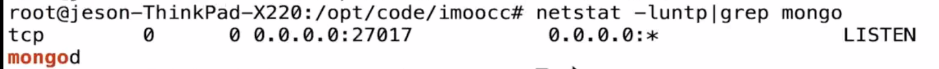
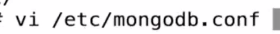
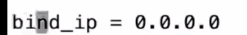
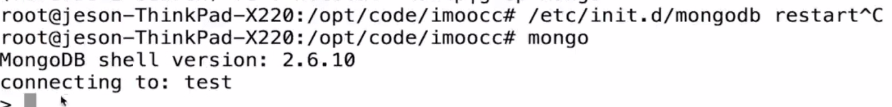
redis
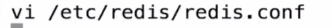
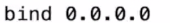
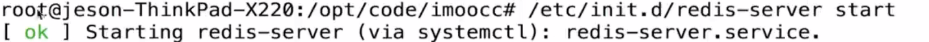
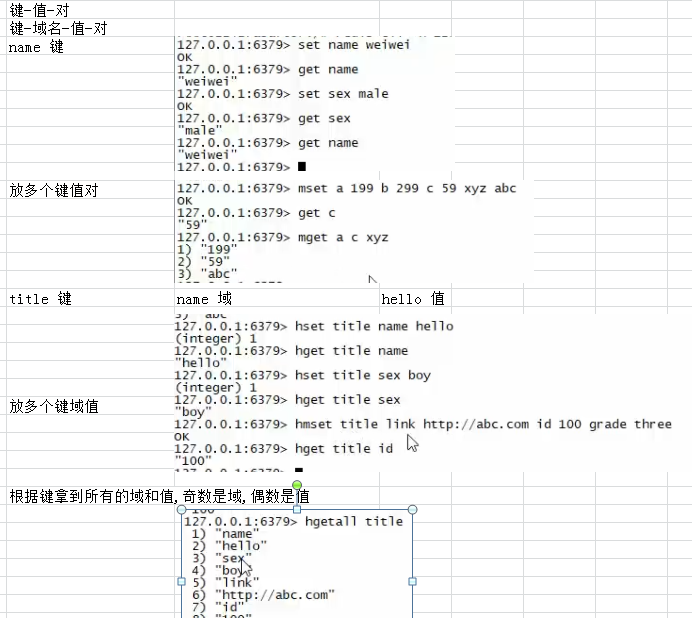
匹配数据库中所有 key: KEYS *
redis 暴力备份
在CentOS上找dump文件位置
|
1
2
3
|
vi /etc/redis.confdbfilename dump.rdb dir /var/lib/redis |
说明文件在
|
1
|
/var/lib/redis/dump.rdb |
在mac上查找dump文件位置
|
1
2
3
4
5
|
vi /usr/local/etc/redis.confdbfilename dump.rdb dir /usr/local/var/db/redis |
拷贝服务器上的dump.rdb到mac机器
|
1
|
scp root@dv:/var/lib/redis/dump.rdb ./ |
在mac上重启Redis
|
1
2
|
launchctl unload ~/Library/LaunchAgents/homebrew.mxcl.redis.plist launchctl load ~/Library/LaunchAgents/homebrew.mxcl.redis.plist |
PS:备份脚本
看如下脚本,
|
1
2
3
4
5
6
7
8
9
|
#! /bin/bashPATH=/usr/local/bin:$PATHredis-cli SAVEdate=$(date +"%Y%m%d")cp /var/lib/redis/6379/dump.rdb /data01/cache_backup/$date.rdbecho "done!" |
有如上脚本,便可以cron等方式备份redis数据文件了。细节如下:
首先必须进行SAVE, 因为redis的rdb文件并非总是内存数据的完整镜像,备份之前必须进行SAVE,即向其发送SAVE命令,其次拷贝走其rdb文件即可。
ISCONF Redis is configured to save RDB snapshots
有两种修改方法:
1)是通过redis命令行修改
命令行修改方式示例:
127.0.0.1:6379> config set stop-writes-on-bgsave-error no
2)是直接修改redis.conf配置文件
修改redis.conf文件:vi打开redis-server配置的redis.conf文件,然后使用快捷匹配模式:/stop-writes-on-bgsave-error定位到stop-writes-on-bgsave-error字符串所在位置,接着把后面的yes设置为no即可。
任意一种方式即可。
mongodb
在/usr/local/mongodb/bin下
mongod -f mongodb.conf
https://blog.csdn.net/rzrenyu/article/details/79472508
https://my.oschina.net/xinxingegeya/blog/660750
https://www.cnblogs.com/dunitian/p/6274437.html
https://blog.csdn.net/qq_39071530/article/details/83013082
LINUX-redis & mongodb的更多相关文章
- 记录CentOS 7.4 上安装MySQL&MariaDB&Redis&Mongodb
记录CentOS 7.4 上安装MySQL&MariaDB&Redis&Mongodb 前段时间我个人Google服务器意外不能用,并且我犯了一件很低级的错误,直接在gcp讲服 ...
- Redis&MongoDB&Zookeeper&Kafka
目录 Redis MongoDB Zookeeper Kafka Redis 概念 Redis是NoSQL中比较常典型的一个非关系型数据库,在日常工作中也是最为常见的.Redis是一个由C语言编写的开 ...
- Linux下MongoDB服务安装
Linux下MongoDB服务安装 MongoDB是一个基于分布式文件存储的数据库.由C++语言编写.旨在为WEB应用提供可扩展的高性能数据存储解决方案.MongoDB是一个介于关系数据库和非关系数据 ...
- linux下mongodb定时备份指定的集合
目标:把一台linux机上mongodb的数据定时备份到另一台机上: 过程: 一开始打算使用mongoexport和mongoimport,但是总是会报“\x00”字符串不能识别的问题,后来就改成了m ...
- linux 安装mongodb
Linux 安装mongodb 1.下载mongodb linux wget https://fastdl.mongodb.org/linux/mongodb-linux-x86_64-amazon- ...
- Linux Redis自动启动,Redis开机启动,Linux Redis设置开机启动
Linux Redis自动启动,Redis开机启动,Linux Redis设置开机启动 >>>>>>>>>>>>>> ...
- Linux Redis 重启数据丢失解决方案,Linux重启后Redis数据丢失解决方
Linux Redis 重启数据丢失解决方案,Linux重启后Redis数据丢失解决方案 >>>>>>>>>>>>>> ...
- python mysql redis mongodb selneium requests二次封装为什么大都是使用类的原因,一点见解
1.python mysql redis mongodb selneium requests举得这5个库里面的主要被用户使用的东西全都是面向对象的,包括requests.get函数是里面每次都是实例 ...
- redis mongodb mysql 三大数据库的更简单的批量操作。批量任务自动聚合器。
1.redis mongodb mysql的python包都提供了批量插入操作,但需要自己在外部对一个例如1000 001个任务进行分解成每1000个为1个小批次,还要处理整除批次数量后的余数,如果做 ...
- Linux Redis安装,Linux如何安装Redis,Linux Redis自动启动,Redis开机启动
Linux Redis安装,Linux如何安装Redis,Linux Redis自动启动,Redis开机启动 >>>>>>>>>>>& ...
随机推荐
- jqweui Picker使用一个小问题
地址:http://jqweui.com/extends#picker加了Display Value后,会产生改变值后,Picker显示Value而不显示Text情况.需要在OnClose里做如下处理 ...
- C# string 保留数字英文字母
using System; using System.Collections.Generic; using System.Linq; using System.Text.RegularExpressi ...
- 【BZOJ3697】采药人的路径 点分治
[BZOJ3697]采药人的路径 Description 采药人的药田是一个树状结构,每条路径上都种植着同种药材.采药人以自己对药材独到的见解,对每种药材进行了分类.大致分为两类,一种是阴性的,一种是 ...
- vscode隐藏运行ts生成的js文件和map文件
在code-首选项-用户设置中放入以下代码,覆盖原有的 { "files.exclude": { "node_modules": true, "**/ ...
- ThinkPHP5基础学习(慕课版)
一.thinkphp 5.0 的安装及配置 二.URL和路由 三.请求和相应 四.视图和模板 五.数据库的操作 六.模型的操作
- canvas粒子背景
- MGR架构~ 整体性能架构的调优
一 简介:MGR集群架构的调优二 过程:本文将从各个角度来具体阐述下三 硬件 1 硬件选择相同配置的服务器,磁盘,内存,cpu性能越高越好四 网络 1 0丢包和最好万兆网卡五 MGR本身 ...
- Git更新远程仓库代码到本地(转)
参考链接:https://blog.csdn.net/chailyuan/article/details/53292031 在下载一个较大的github项目以后,当该项目代码更新以后,我们想将更新的内 ...
- 匿名内部类可以访问的变量---静态成员变量和final修饰的局部变量
在学习多线程的时候用到了匿名内部类,匿名内部类可以访问static静态成员变量或者final修饰的局部变量. 匿名内部类在编译之后会生成class文件,比如Test内的第一个匿名内部类编译之后就是Te ...
- Android JS 交互出现 Uncaught Error: Error calling method on NPObject
由于HTML5的功能越来越强大,native app的一些功能逐步被html页面代替,不可避免的JS交互也用到的也越来越多.在第一个版本向第二个版本迭代的过程中却发生了莫名其妙的问题,第一个版本JS调 ...
