前端 高级 (二十五)vue2.0项目实战一 配置简要说明、代码简要说明、Import/Export、轮播和列表例子
一、启动服务自动打开浏览器运行
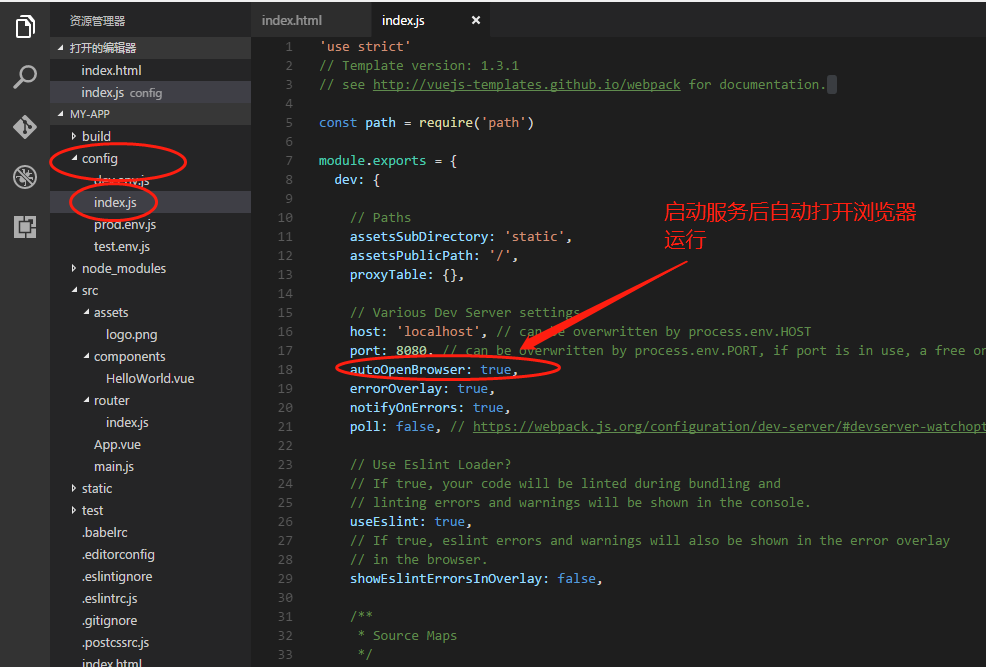
二、配置简要说明
1、node_modules
安装好的依赖文件,中间件等,所在位置
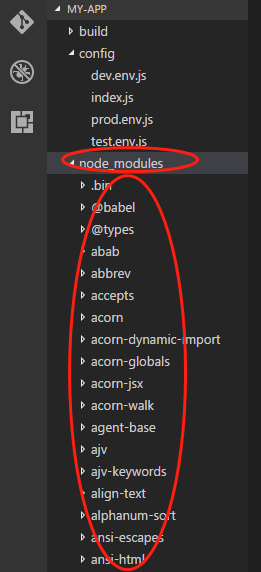
2、package.jason
配置当前项目要安装的中间件和依赖文件
{
"name": "my-app",
"version": "1.0.0",
"description": "A Vue.js project",
"author": "",
"private": true,
"scripts": {
"dev": "webpack-dev-server --inline --progress --config build/webpack.dev.conf.js",
"start": "npm run dev",//项目的启动方式
"unit": "jest --config test/unit/jest.conf.js --coverage",
"e2e": "node test/e2e/runner.js",
"test": "npm run unit && npm run e2e",
"lint": "eslint --ext .js,.vue src test/unit test/e2e/specs",
"build": "node build/build.js"//项目如何打包
},
"dependencies": {
"vue": "^2.5.2",
"vue-router": "^3.0.1"
},
"devDependencies": {//当前项目要安装的依赖文件,后边是版本
"autoprefixer": "^7.1.2",
"babel-core": "^6.22.1",
"babel-eslint": "^8.2.1",
"babel-helper-vue-jsx-merge-props": "^2.0.3",
"babel-jest": "^21.0.2",
"babel-loader": "^7.1.1",
"babel-plugin-dynamic-import-node": "^1.2.0",
"babel-plugin-syntax-jsx": "^6.18.0",
"babel-plugin-transform-es2015-modules-commonjs": "^6.26.0",
"babel-plugin-transform-runtime": "^6.22.0",
"babel-plugin-transform-vue-jsx": "^3.5.0",
"babel-preset-env": "^1.3.2",
"babel-preset-stage-2": "^6.22.0",
"babel-register": "^6.22.0",
"chalk": "^2.0.1",
"chromedriver": "^2.27.2",
"copy-webpack-plugin": "^4.0.1",
"cross-spawn": "^5.0.1",
"css-loader": "^0.28.0",
"eslint": "^4.15.0",
"eslint-config-standard": "^10.2.1",
"eslint-friendly-formatter": "^3.0.0",
"eslint-loader": "^1.7.1",
"eslint-plugin-import": "^2.7.0",
"eslint-plugin-node": "^5.2.0",
"eslint-plugin-promise": "^3.4.0",
"eslint-plugin-standard": "^3.0.1",
"eslint-plugin-vue": "^4.0.0",
"extract-text-webpack-plugin": "^3.0.0",
"file-loader": "^1.1.4",
"friendly-errors-webpack-plugin": "^1.6.1",
"html-webpack-plugin": "^2.30.1",
"jest": "^22.0.4",
"jest-serializer-vue": "^0.3.0",
"nightwatch": "^0.9.12",
"node-notifier": "^5.1.2",
"optimize-css-assets-webpack-plugin": "^3.2.0",
"ora": "^1.2.0",
"portfinder": "^1.0.13",
"postcss-import": "^11.0.0",
"postcss-loader": "^2.0.8",
"postcss-url": "^7.2.1",
"rimraf": "^2.6.0",
"selenium-server": "^3.0.1",
"semver": "^5.3.0",
"shelljs": "^0.7.6",
"uglifyjs-webpack-plugin": "^1.1.1",
"url-loader": "^0.5.8",
"vue-jest": "^1.0.2",
"vue-loader": "^13.3.0",
"vue-style-loader": "^3.0.1",
"vue-template-compiler": "^2.5.2",
"webpack": "^3.6.0",
"webpack-bundle-analyzer": "^2.9.0",
"webpack-dev-server": "^2.9.1",
"webpack-merge": "^4.1.0"
},
"engines": {
"node": ">= 6.0.0",
"npm": ">= 3.0.0"
},
"browserslist": [
"> 1%",
"last 2 versions",
"not ie <= 8"
]
}
node_modules文件夹下的文件就是这里定义需要安装的依赖文件或中间件等。
3、build文件夹
webpack的一些配置文件
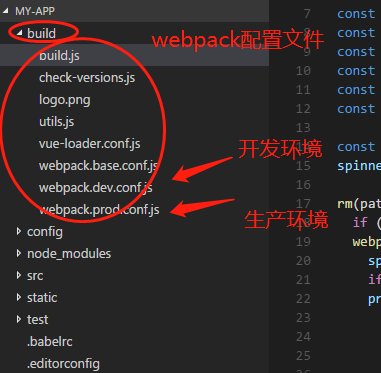
main.js入口文件定义
webpack.base.conf.js中定义
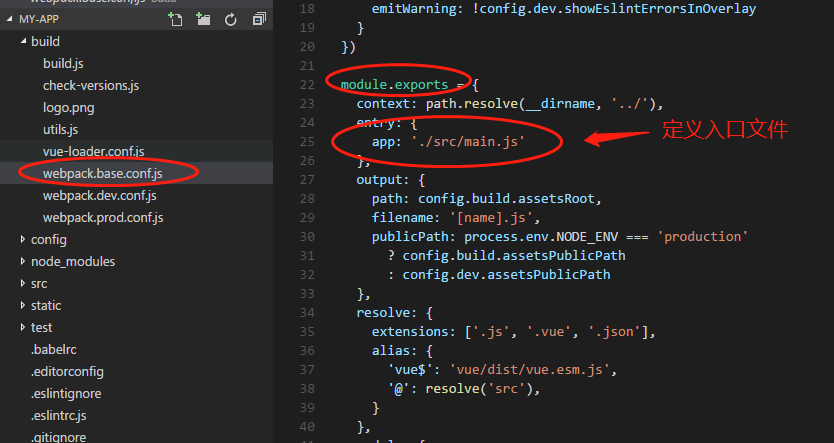
4、config
项目核心配置
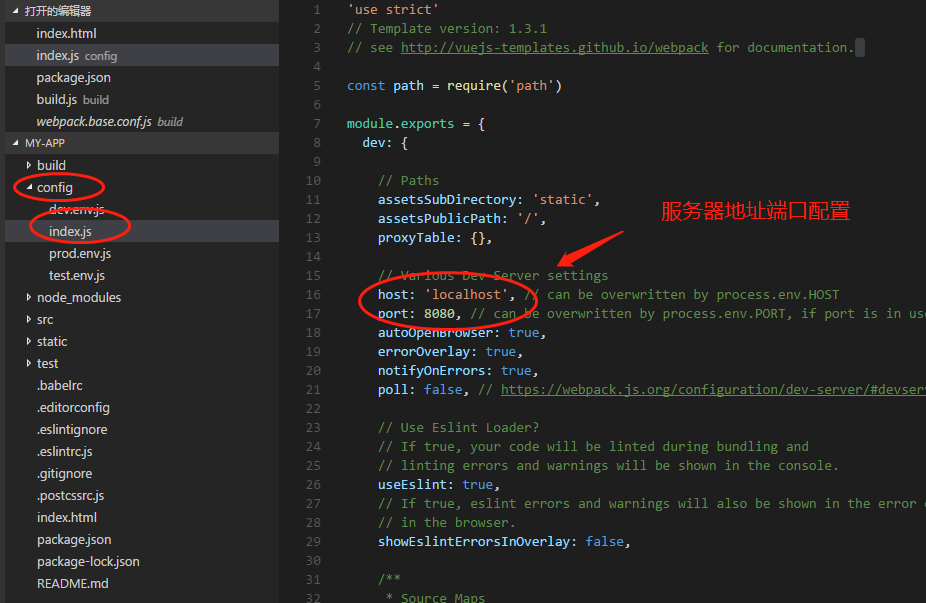
5、src

6、static
静态文件资源也可以放这里
7、test
测试相关
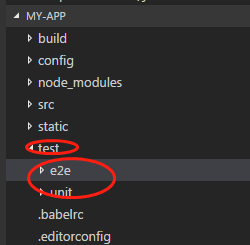
webpack打包后,会成为常规的html,js,css,再放到服务里执行,不会把这些源文件放到服务器执行。对这么多类别文件该解析的解析,该处理的处理,该丢弃的丢弃。
三、模块化 代码说明

模块化:把一个较大的项目拆分成很多小的互相有依赖的部分,主要有两个命令 import 输入其他模块, export 对外输出接口,如
入口main.js里边的代码
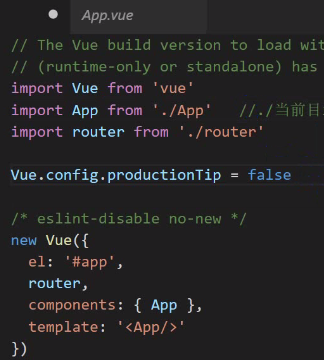
 导入的中间件或依赖文件,在node_modules文件夹下
导入的中间件或依赖文件,在node_modules文件夹下
 ./当前目录
./当前目录
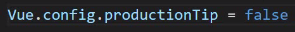 阻止vue在启动时候生产生产提示
阻止vue在启动时候生产生产提示
入口组件App.vue
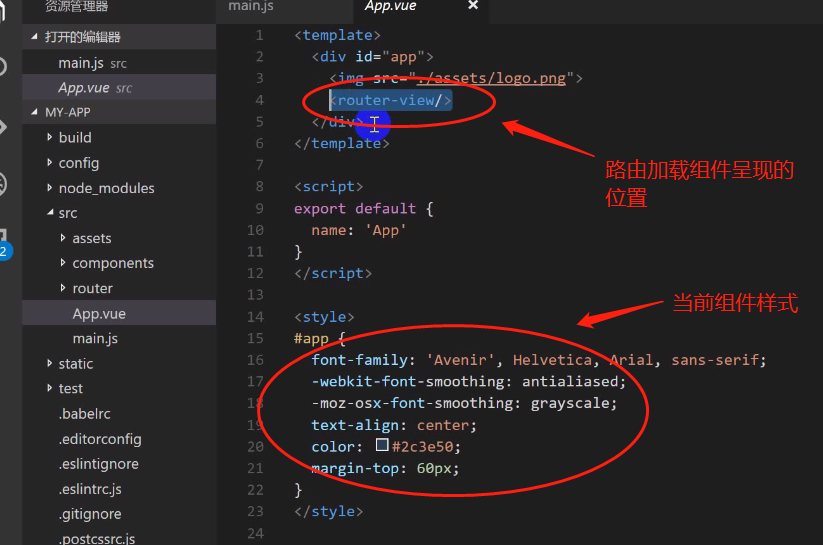
路由 index.js
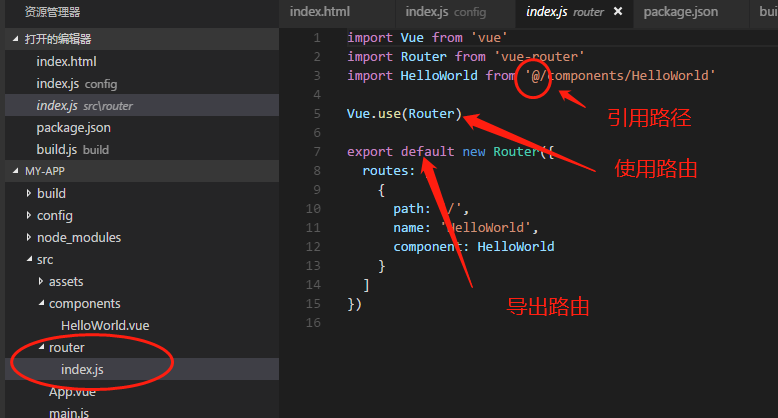
加载的组件HelloWorld.vue
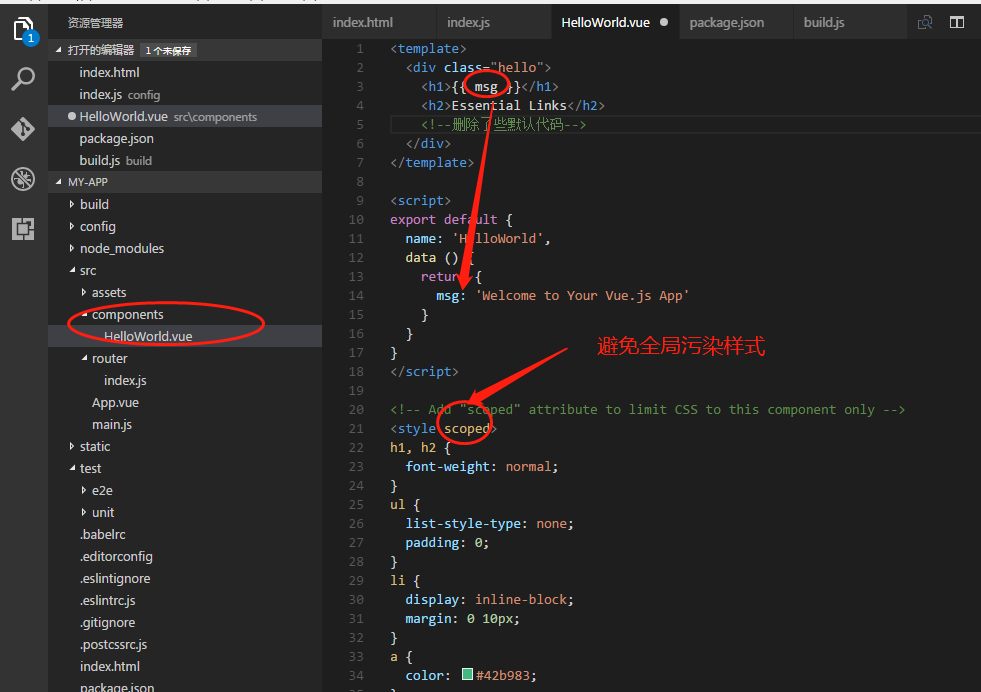
四、Import/Export
1、导出一个export default 导出一个组件
testB.vue
<template>
<div>
<h1>{{ msg }}</h1>
</div>
</template> <script>
export default {--只导出一个
name: 'testB',
data () {
return {
msg: 'testbbbb'
}
}
}
</script>
export default 只可以导出一个
APP.vue导入使用:
<template>
<div id="app">
<img src="./assets/logo.png">
<testA/><!--3、模板里使用-->
</div>
</template> <script>
import testA from './components/testA';--1、导入testA和export的name保持一致
export default {
name: 'App',
data(){
return {
a:'a'
}
},
components:{
testA --2、引用组件
}
}
</script> <style>
#app {
font-family: 'Avenir', Helvetica, Arial, sans-serif;
-webkit-font-smoothing: antialiased;
-moz-osx-font-smoothing: grayscale;
text-align: center;
color: #2c3e50;
margin-top: 60px;
}
</style>
2、导出多个
var name='sonia';
var age = 18;
var msg = 'hello';
export {name,age,msg};--导出多个
<template>
<div id="app">
<img src="./assets/logo.png">
{{name}}--3、使用
</div>
</template>
<script>
import {name,age,msg} from './components/testA';--1、导入需要一个{}
export default {
name: 'App',
data(){
return {
name:name--2、要使用先要放到data中
}
}
}
</script> <style>
#app {
font-family: 'Avenir', Helvetica, Arial, sans-serif;
-webkit-font-smoothing: antialiased;
-moz-osx-font-smoothing: grayscale;
text-align: center;
color: #2c3e50;
margin-top: 60px;
}
</style>
3、将多个导出一个对象
export default {
name:'12345',
age:20
}
<template>
<div id="app">
<img src="./assets/logo.png">
{{name.age}}--对象的使用方法
</div>
</template>
<script>
import abc from './components/testA';--一个abc是个对象,就是export default只是是一个对象
export default {
name: 'App',
data(){
return {
name:abc--放到一个属性上
}
}
}
</script> <style>
#app {
font-family: 'Avenir', Helvetica, Arial, sans-serif;
-webkit-font-smoothing: antialiased;
-moz-osx-font-smoothing: grayscale;
text-align: center;
color: #2c3e50;
margin-top: 60px;
}
</style>
4、导出函数
function num(x,y) {
alert(x+y);
};
export {num};
<template>
<div id="app">
<img src="./assets/logo.png">
{{num(1,2)}}--3、函数调用
</div>
</template>
<script>
import {num} from './components/testA';--1、导入函数,需要{},因为导出就是以多个的方式导出
export default {
name: 'App',
data(){
return {
num:num--2、附加到data
}
}
}
</script> <style>
#app {
font-family: 'Avenir', Helvetica, Arial, sans-serif;
-webkit-font-smoothing: antialiased;
-moz-osx-font-smoothing: grayscale;
text-align: center;
color: #2c3e50;
margin-top: 60px;
}
</style>
5、爷父子组件引用
APP.vue 包含TestA.vue,其又包含TestB.vue
TestB.vue
<template>
<div>
<h1>{{ msg }}</h1>
</div>
</template> <script>
export default {
name: 'testB',
data () {
return {
msg: 'testbbbb'
}
}
}
</script>
TestA.vue
<template>
<div>
<testB/> --使用组件testB
</div>
</template> <script>
import testB from './testB';--导入组件testB
export default {
name: 'testA',
data () {
return {
msg: 'testAAAA'
}
},
components:{
testB--引用组件testB
}
}
</script>
<template>
<div id="app">
<img src="./assets/logo.png">
<testA/>--使用组件A
</div>
</template>
<script>
import testA from './components/testA';--导入组件testA
export default {
name: 'App',
data(){
return {
a:"a"
}
},
components:{
testA--引用组件testA
}
}
</script>
五、轮播脚手架写法例子

分两个组件banner.vue,list.vue,一个轮播组件,一个列表组件
banner.vue
<template>
<div class="banner">
<img v-for="(img,index) in imges" :src="img" v-show="index==num"/>
<div class="banner-circle">
<ul>
<li v-for="(img,index) in imges" :class="{'selected':index==num}"></li>
</ul>
</div>
</div>
</template> <script>
export default {
//name: 'testB',
data () {
return {
num:0,
imges:[require('../assets/img/banner1.jpg'),--本地图片要导入需要用require要不webpack不认识
require('../assets/img/banner2.jpg'),
require('../assets/img/banner3.jpg'),
require('../assets/img/banner4.jpg'),
require('../assets/img/banner5.jpg')],
}
},
mounted:function(){ //生命周期 挂载完成
this.play();
},
methods:{ //方法
autoPlay:function(){
this.num++;
if(this.num == this.imges.length){
this.num = 0;
}
},
play:function(){
setInterval(this.autoPlay,2000);
} }
}
</script>
<style>
*{
margin:0;
padding:0;
}
ul {
list-style-type:none;
}
body {
font-size: 14px;
background: #fff;
overflow-y:scroll;
overflow-x:hidden;
}
html,body {
max-width:720px;
height:100%;
margin:0 auto;
}
/*index*/
.banner {
position: relative;
}
.banner .banner-circle {
position: absolute;
bottom: 5px;
left: 0;
right: 0;
color: #fff;
}
.banner .banner-circle li{
display:inline-block;
background: rgba(0,0,0,.3);
border-radius: 50%;
padding:5px;
margin:2px;
}
.banner .banner-circle ul {
text-align: center;
}
.banner .banner-circle .selected {
background: rgba(0,0,0,.8);
}
.banner img {
width: 100%;
margin: 0;
padding: 0;
}
</style>
list.vue
<template>
<div class="index-category">
<div class="category" v-for="list in lists"><i class="iconfont" v-bind:class="list.icon"></i><label>{{list.title}}</label></div>
</div>
</template> <script>
export default {
//name: 'testB',
data () {
return {
lists:[{title:'在线咨询',icon:'icon-shenghuo'},
{title:'在线咨询',icon:'icon-jiaoyu'},
{title:'在线咨询',icon:'icon-11'},
{title:'在线咨询',icon:'icon-jiazheng'},
{title:'在线咨询',icon:'icon-shenghuo'},
{title:'在线咨询',icon:'icon-shenghuo'}]
}
}
}
</script>
<style>
/*index-category*/
.index-category {
margin-top: 5%;
}
.index-category .category {
width: 50%;
float:left;
text-align:center;
}
.index-category .category .iconfont {
font-size: 40px;
display:inline-block;
padding: 10%;
border-radius: 50%;
color:#fff;
border: 3px solid #f9f9f9;
box-shadow: 0px 0px 6px rgba(0,0,0,.5);
}
.index-category .category:nth-child(1) .iconfont{
background: #f95730;
}
.index-category .category:nth-child(2) .iconfont{
background: #fa69b9;
}
.index-category .category:nth-child(3) .iconfont{
background: #49dacf;
}
.index-category .category:nth-child(4) .iconfont{
background: #908cfd;
}
.index-category .category:nth-child(5) .iconfont{
background: #92d85c;
}
.index-category .category:nth-child(6) .iconfont{
background: #ecbe35;
}
.index-content .index-category .category label {
display: block;
padding: 10% 0;
color: #999;
}
/*index-category end*/ </style>
APP.vue使用上边两个组件
<template>
<div id="app">
<banner/>--使用两个组件
<list/>
</div>
</template>
<script>
import banner from './components/banner';--导入两个组件
import list from './components/list';
export default {
name: 'App',
data(){
return {
}
},
components:{
banner,--引用两个组件
list
}
}
</script> <style>
#app {
font-family: 'Avenir', Helvetica, Arial, sans-serif;
-webkit-font-smoothing: antialiased;
-moz-osx-font-smoothing: grayscale;
text-align: center;
color: #2c3e50;
margin-top: 60px;
}
</style>
前端 高级 (二十五)vue2.0项目实战一 配置简要说明、代码简要说明、Import/Export、轮播和列表例子的更多相关文章
- vue2.0项目实战(1)基础入门
最近公司的H5项目准备重构,部门老大说前端使用vue2.0来开发,所以就准备把整个项目的开发过程记录下来,一方面是为了记录开发过程中遇到的坑,另一方面也加强自己写作的能力. 什么是 Vue? 简要介绍 ...
- vue2.0项目实战(4)生命周期和钩子函数详解
最近的项目都使用vue2.0来开发,不得不说,vue真的非常好用,大大减少了项目的开发周期.在踩坑的过程中,因为对vue的生命周期不是特别了解,所以有时候会在几个钩子函数里做一些事情,什么时候做,在哪 ...
- vue2.0项目实战(5)vuex快速入门
Vuex 是一个专为 Vue.js 应用程序开发的状态管理模式.它采用集中式存储管理应用的所有组件的状态,并以相应的规则保证状态以一种可预测的方式发生变化.Vuex 也集成到 Vue 的官方调试工具 ...
- Vue2.0项目实战语法
一.安装配置依赖 1) vue init webpack-simple 项目名称 2) cnpm install 3 ) npm run dev 4 ) cnpm install vuex vue ...
- vue2.0项目实战(3)使用axios发送请求
在Vue1.0的时候有一个官方推荐的 ajax 插件 vue-resource,但是自从 Vue 更新到 2.0 之后,官方就不再更新 vue-resource. 关于为什么放弃推荐? -> 尤 ...
- vue2.0项目实战(2)使用 vue-cli 搭建项目
Vue-cli是官方推荐的快速构建单页应用的脚手架.官方给的建议,如果你是初次尝试Vue,哪就老老实实用普通的书写引入js文件,这里牵扯太多的东西,例如webpack .npm .nodejs 等等, ...
- vue2.0项目的环境配置以及有哪些的坑
npm run dev项目运行:$ git pull origin master 更新代码项目的提交代码git push -u origin master 这里就开始准备提交到网络上了 项目的地址gi ...
- vue2.0项目实战使用axios发送请求
在Vue1.0的时候有一个官方推荐的 ajax 插件 vue-resource,但是自从 Vue 更新到 2.0 之后,官方就不再更新 vue-resource. 关于为什么放弃推荐? -> 尤 ...
- vue2.0与实战开发
慕课网实战 百度云 web前端实战: Node.js入门到企业Web开发中的应用 Web前端性能优化 让你的页面飞起来 前端跳槽面试必备技巧 前端JavaScript面试技巧全套 node.JS 线上 ...
随机推荐
- vue响应式原理
vue的响应式,数据模型仅仅是普通的Javascript对象.当你修改它们时,视图会进行更新 那么如何追踪变化: 当把普通的js对象传给vue实例的data选项,Vue将遍历此对象的所有属性,并使用O ...
- ERROR: 9-patch image C:\...\res\drawable\appwidget.9.png malformed. Frame pixels must be either solid or transparent (not intermediate alphas).
this is the problem with latest adt that is 20.0.3. you can instead rename the *.9.png to *.png and ...
- java基础 ----- 程序的调试
--- -- 什么是程序调试 当程序出错时,我们希望可以这样 逐条语句执行程序 ----- 观察程序的执行情况 ------ 发现问题 ----- 解决问题 但是,程序一闪就运行结束 ...
- redis单例模式
看到好多面试都问设计模式,我就简单的了解了一下,顺便把之前封装好的Reis做了一次修改. 单例模式(Singleton Pattern 单件模式或单元素模式) 单例模式确保某个类只有一个实例,而且自行 ...
- Workerman创建聊天室实例
// 标记是全局启动 define('GLOBAL_START', 1); require_once __DIR__ . '/Workerman/Connection.php'; require_on ...
- 进军的socket
在学socket有时候我们会遇到这种问题: 解决方法一: 在服务端中加入:severTCP.setsockopt(socket.SOL_SOCKET, socket.SO_REUSEADDR, 1) ...
- Which Queue Pair type to use?
Which Queue Pair type to use? Contents [hide] 1 Reliable Connected (RC) QP 2 Unreliable Connected (U ...
- create-react-app创建项目并用git上传至GitHub及展示预览效果
1.在本地中创建一个项目所在的文件夹 2.npm -g create-react-app 3.在此文件夹下 create-react-app react-demo (项目名) 4.cd react-d ...
- 解决删除镜像时image is referenced in multiple repositories
1.查看镜像 docker images rt@:~# docker images REPOSITORY TAG IMAGE ID CREATED SIZE hours ago MB f8ab12e0 ...
- hid.dll
hid.dll是USB的HID相关动态链接库文件,缺少它可能会造成usb设备无法正常使用.当你的电脑弹出提示“计算机缺少hid.dll”或“无法找到hid.dll Hkapi.dll HKComman ...
