spring_cxf_basic_sender
jar
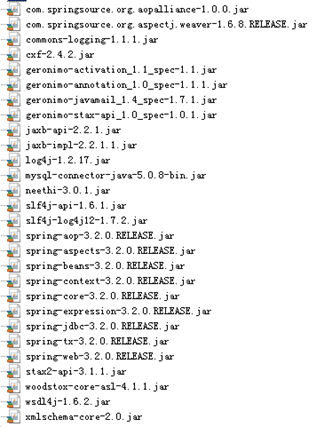
applicationContent.xml
<?xml version="1.0" encoding="UTF-8"?>
<beans xmlns="http://www.springframework.org/schema/beans"
xmlns:xsi="http://www.w3.org/2001/XMLSchema-instance"
xmlns:jaxws="http://cxf.apache.org/jaxws"
xmlns:soap="http://cxf.apache.org/bindings/soap"
xmlns:context="http://www.springframework.org/schema/context"
xmlns:aop="http://www.springframework.org/schema/aop"
xmlns:tx="http://www.springframework.org/schema/tx"
xsi:schemaLocation="http://www.springframework.org/schema/beans
http://www.springframework.org/schema/beans/spring-beans.xsd
http://cxf.apache.org/bindings/soap
http://cxf.apache.org/schemas/configuration/soap.xsd
http://cxf.apache.org/jaxws
http://cxf.apache.org/schemas/jaxws.xsd
http://www.springframework.org/schema/context
http://www.springframework.org/schema/context/spring-context.xsd
http://www.springframework.org/schema/aop
http://www.springframework.org/schema/aop/spring-aop.xsd
http://www.springframework.org/schema/tx
http://www.springframework.org/schema/tx/spring-tx.xsd">
<!-- 引入CXF Bean定义如下,早期的版本中使用 -->
<import resource="classpath:META-INF/cxf/cxf.xml" />
<import resource="classpath:META-INF/cxf/cxf-extension-soap.xml" />
<import resource="classpath:META-INF/cxf/cxf-servlet.xml" /> <!-- 配置数据源 -->
<bean id="dataSource" class="org.springframework.jdbc.datasource.DriverManagerDataSource">
<property name="driverClassName" value="com.mysql.jdbc.Driver"/>
<property name="url" value="jdbc:mysql:///crmwebservice"/>
<property name="username" value="root"/>
<property name="password" value="manager123"/>
</bean> <!-- 事务管理器 -->
<bean id="txManager" class="org.springframework.jdbc.datasource.DataSourceTransactionManager">
<property name="dataSource" ref="dataSource"/>
</bean> <!-- 支持事务注解 -->
<tx:annotation-driven transaction-manager="txManager"/> <bean id="jdbcTemplate" class="org.springframework.jdbc.core.JdbcTemplate">
<property name="dataSource" ref="dataSource"/>
</bean> <bean id="customerService" class="com.shan.crm.service.CustomerServiceImpl">
<property name="jdbcTemplate" ref="jdbcTemplate"/>
</bean> <!-- 注册服务 -->
<jaxws:server id="myService" address="/customer">
<jaxws:serviceBean>
<ref bean="customerService"/>
</jaxws:serviceBean>
</jaxws:server>
</beans>
web.xml
<?xml version="1.0" encoding="UTF-8"?>
<web-app xmlns:xsi="http://www.w3.org/2001/XMLSchema-instance" xmlns="http://java.sun.com/xml/ns/javaee" xsi:schemaLocation="http://java.sun.com/xml/ns/javaee http://java.sun.com/xml/ns/javaee/web-app_2_5.xsd" id="WebApp_ID" version="2.5">
<display-name>crm_webservice</display-name>
<welcome-file-list>
<welcome-file>index.html</welcome-file>
<welcome-file>index.htm</welcome-file>
<welcome-file>index.jsp</welcome-file>
<welcome-file>default.html</welcome-file>
<welcome-file>default.htm</welcome-file>
<welcome-file>default.jsp</welcome-file>
</welcome-file-list>
<!-- 配置spring配置文件位置 -->
<context-param>
<param-name>contextConfigLocation</param-name>
<param-value>classpath:cxf.xml</param-value>
</context-param>
<!-- 配置spring监听器 -->
<listener>
<listener-class>org.springframework.web.context.ContextLoaderListener</listener-class>
</listener>
<!-- 配置CXF框架提供的servlet -->
<servlet>
<servlet-name>cxf</servlet-name>
<servlet-class> org.apache.cxf.transport.servlet.CXFServlet</servlet-class>
<!-- 通过初始化参数指定cxf框架的配置文件位置 -->
<init-param>
<param-name>config-location</param-name>
<param-value>classpath:cxf.xml</param-value>
</init-param>
</servlet>
<servlet-mapping>
<servlet-name>cxf</servlet-name>
<url-pattern>/service/*</url-pattern>
</servlet-mapping> </web-app>
在要发布的接口上

《浏览器》访问
http:ocalhost:8080/项目名 / web.xml中url-pattern名/ 发布服务的路径
http://localhost:8080/CxfwebService/service/cxfService
《接收端applicationContent.xml》
<?xml version="1.0" encoding="UTF-8"?>
<beans xmlns="http://www.springframework.org/schema/beans"
xmlns:xsi="http://www.w3.org/2001/XMLSchema-instance"
xmlns:context="http://www.springframework.org/schema/context"
xmlns:aop="http://www.springframework.org/schema/aop"
xmlns:tx="http://www.springframework.org/schema/tx"
xmlns:jaxws="http://cxf.apache.org/jaxws"
xmlns:soap="http://cxf.apache.org/bindings/soap"
xsi:schemaLocation="http://www.springframework.org/schema/beans
http://www.springframework.org/schema/beans/spring-beans.xsd
http://www.springframework.org/schema/context
http://www.springframework.org/schema/context/spring-context.xsd
http://www.springframework.org/schema/aop
http://www.springframework.org/schema/aop/spring-aop.xsd
http://www.springframework.org/schema/tx
http://www.springframework.org/schema/tx/spring-tx.xsd
http://cxf.apache.org/bindings/soap
http://cxf.apache.org/schemas/configuration/soap.xsd
http://cxf.apache.org/jaxws
http://cxf.apache.org/schemas/jaxws.xsd"> <!-- 加载属性文件 -->
<context:property-placeholder location="classpath:jdbc.properties"/> <!-- 配置数据源 -->
<bean id="dataSource" class="com.mchange.v2.c3p0.ComboPooledDataSource">
<property name="driverClass" value="${jdbc.driverClass}"/>
<property name="jdbcUrl" value="${jdbc.jdbcUrl}"/>
<property name="user" value="${jdbc.user}"/>
<property name="password" value="${jdbc.password}"/>
</bean> <!-- 配置LocalSessionFactoryBean,spring提供的用于整合hibernate的工厂bean -->
<bean id="sessionFactory" class="org.springframework.orm.hibernate5.LocalSessionFactoryBean">
<property name="dataSource" ref="dataSource"/>
<!-- 注入hibernate相关的属性配置 -->
<property name="hibernateProperties">
<props>
<prop key="hibernate.dialect">org.hibernate.dialect.MySQL5Dialect</prop>
<prop key="hibernate.hbm2ddl.auto">update</prop>
<prop key="hibernate.show_sql">true</prop>
<prop key="hibernate.format_sql">true</prop>
</props>
</property>
<!-- 注入hibernate的映射文件 -->
<property name="mappingLocations">
<list>
<value>classpath:com/shan/bos/domain/*.xml</value>
</list>
</property>
</bean> <!-- 配置事务管理器 -->
<bean id="transactionManager" class="org.springframework.orm.hibernate5.HibernateTransactionManager">
<property name="sessionFactory" ref="sessionFactory"/>
</bean> <!-- 组件扫描 -->
<context:component-scan base-package="com.shan.bos"/> <!-- 支持spring注解 -->
<context:annotation-config/>
<tx:annotation-driven/> <!-- 注册crm客户端代理对象 -->
<jaxws:client id="myClient" serviceClass="com.shan.crm.service.CustomerService" address="http://localhost:8080/crm_webservice/service/customer" ></jaxws:client> <!-- /*********************shiro框架与spring整合的部分配置***********************/ -->
<!-- 配置shiro框架的工厂bean -->
<bean id="shiroFilter" class="org.apache.shiro.spring.web.ShiroFilterFactoryBean">
<property name="securityManager" ref="securityManager"></property>
<property name="loginUrl" value="/login.jsp"></property>
<property name="successUrl" value="/index.jsp"></property>
<property name="unauthorizedUrl" value="/unauthorized.jsp"></property> <!-- 指定 url级别拦截策略 -->
<property name="filterChainDefinitions">
<value>
/css/**=anon
/js/**=anon
/images/**=anon
/login.jsp*=anon
/validatecode.jsp*=anon
/userAction_login=anon
/page_base_staff.action=perms["staff"]
/*=authc
</value>
</property>
</bean> <!-- 安全管理器 -->
<bean id="securityManager" class="org.apache.shiro.web.mgt.DefaultWebSecurityManager" >
<!-- 注入realm -->
<property name="realm" ref="bosRealm"></property>
<!-- 将缓存管理器注入 -->
<property name="cacheManager" ref="cacheManager"></property>
</bean>
<!-- ****配置encached缓存管理器,然后将缓存管理器并注入给安全管理器对象***** -->
<!-- 配置缓存管理器 -->
<bean id="cacheManager" class="org.apache.shiro.cache.ehcache.EhCacheManager">
<!-- 注入ehcache的配置文件 -->
<property name="cacheManagerConfigFile" value="classpath:ehcache.xml"></property>
</bean> <!-- 注册自定义的realm -->
<bean id="bosRealm" class="com.shan.bos.service.realm.BosRealm"> </bean>
<!-- ***************使用shiro的方法注解方式权限控制*********************** -->
<!-- 开启shiro框架注解支持(由spring提供的) -->
<bean id="DefaultAdvisorAutoProxyCreator" class="org.springframework.aop.framework.autoproxy.DefaultAdvisorAutoProxyCreator">
<!-- 必须使用cglb方式为Action对象创建代理 -->
<property name="proxyTargetClass" value="true"></property>
</bean>
<!-- 配置shiro框架提供的切面类,用于创建代理对象 -->
<bean class="org.apache.shiro.spring.security.interceptor.AuthorizationAttributeSourceAdvisor"></bean> <!-- ******************定时任务quartz配置********************* -->
<!-- 注册自定义作业类 -->
<bean id="myJob" class="com.shan.bos.service.jobs.MailJob">
<property name="username" value="lshan523@163.com"/>
<property name="password" value="liushan511094523"/>
<property name="smtpServer" value="smtp.163.com"/>
</bean> <!-- 配置JobDetail -->
<bean id="jobDetail" class="org.springframework.scheduling.quartz.MethodInvokingJobDetailFactoryBean">
<!-- 注入目标对象 -->
<property name="targetObject" ref="myJob"/>
<!-- 注入目标方法 -->
<property name="targetMethod" value="execute"/>
</bean> <!-- 配置触发器 -->
<bean id="myTrigger" class="org.springframework.scheduling.quartz.CronTriggerFactoryBean">
<!-- 注入任务详情对象 -->
<property name="jobDetail" ref="jobDetail"/>
<!-- 注入cron表达式,通过这个表达式指定触发的时间点 -->
<property name="cronExpression">
<value>0/10 * * * * ? 2019</value>
</property>
</bean> <!-- 配置调度工厂 -->
<bean id="schedulerFactoryBean" class="org.springframework.scheduling.quartz.SchedulerFactoryBean">
<!-- 注入触发器 -->
<property name="triggers">
<list>
<ref bean="myTrigger"/>
</list>
</property>
</bean>
</beans>
调用: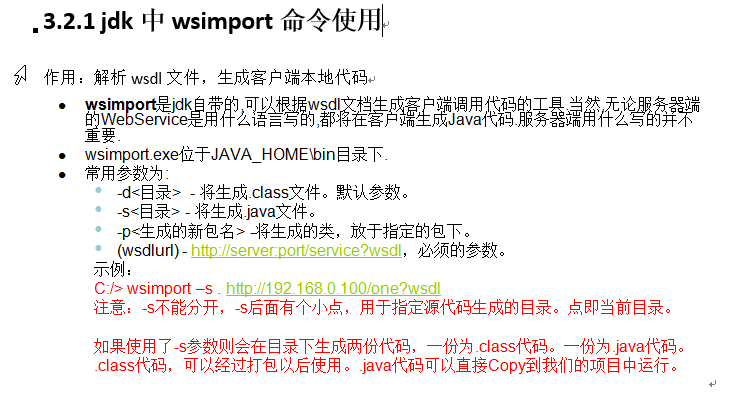
spring_cxf_basic_sender的更多相关文章
随机推荐
- redis sentinel 高可用(HA)方案部署,及python应用示例
redis sentinel(哨兵)高可用集群的部署方法,并通过 python 程序实例讲解如何使用 redis sentinel 简介 介绍 redis sentinel(哨兵)集群的部署,配置一主 ...
- shell学习笔记汇总
1.shell脚本中函数使用 函数定义在前,调用在后,顺序反了就没有效果了.函数调用为:函数名 参数列表 函数内部通过以下变量访问函数的参数:shell脚本函数中: $0: 这个脚本的名字 $n: 这 ...
- leetcode:Same Tree【Python版】
1.p或q为None的情况用开始的两个if语句进行判断: 2.类中递归调用函数需要使用self进行调用: 3.代码很简洁,最后几行通过同时为None和同时非None的条件进行判断: # Definit ...
- ClickHouse 简单试用
ClickHouse 具有强劲的数据分析能力,同时支持标准sql 查询,内置了好多聚合参数 同时可以方便的使用表函数连接不同的数据源(url,jdbc,文件目录...) 测试使用docker安装 参考 ...
- sql server merge into 与update 批量更新1 百万测试数据的性能比较
1. 1百万的测试数据的生成 declare @index int; begin set @index=0; while @index<1000000 begin insert int ...
- Centos7修改文件夹权限和用户名用户组
Linux系统下经常遇到文件或者文件夹的权限问题,或者是因为文件夹所属的用户问题而没有访问的权限.根据我自己遇到的情况,对这类问题做一个小结.在命令行使用命令“ll”或者“ls -a”,可以查看文件或 ...
- 怎样在两小时内搞定 OpenStack 部署?(转)
怎样在两小时内搞定 OpenStack 部署? OpenStack的安装是一个难题,组件众多,非常麻烦.如果手工部署OpenStack,可能需要好几天,使用RDO,就是几个命令,再加一两个小时的等待. ...
- 使用 ASMCMD 工具管理ASM目录及文件
============================== -- 使用ASMCMD 工具管理ASM目录及文件 --============================== 在ASM实例中,所有的 ...
- MySQL中character set与collation的理解(转)
character set和collation的是什么? character set即字符集 我们常看到的UTF-8.GB2312.GB18030都是相互独立的character set.即对Unic ...
- 大数据挖掘算法篇之K-Means实例
一.引言 K-Means算法是聚类算法中,应用最为广泛的一种.本文基于欧几里得距离公式:d = sqrt((x1-x2)^+(y1-y2)^)计算二维向量间的距离,作为聚类划分的依据,输入数据为二维数 ...
