UITableView简述
原帖:http://blog.csdn.net/totogo2010/article/details/7642908
Table View简单描述:
在iPhone和其他iOS的很多程序中都会看到Table View的出现,除了一般的表格资料展示之外,设置的属性资料往往也用到Table View,Table View主要分为以下两种:

- Plain:这是普通的列表风格
- Grouped :这是分块风格。
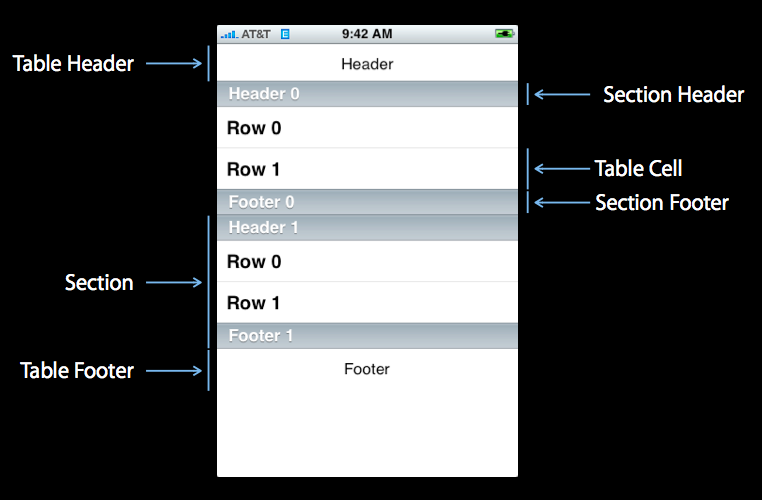 :
:
1、新建项目
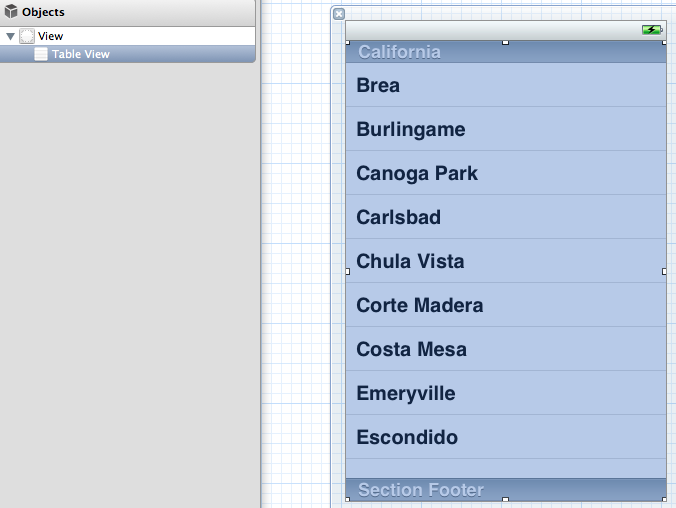
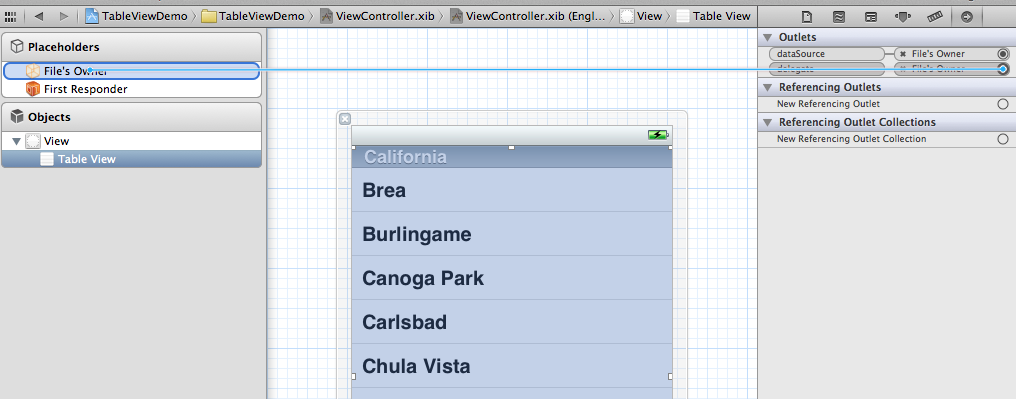
- #import <UIKit/UIKit.h>
- @interface ViewController : UIViewController<UITableViewDelegate, UITableViewDataSource>
- @property (strong, nonatomic) NSArray *list;
- @end
5、打开.m文件,添加:
- @synthesize list = _list;
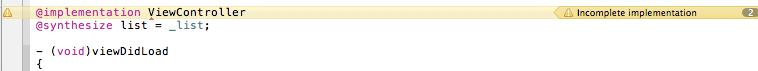
这是发现有两个警告,提示未完成的实现,这提示的是UITableViewDelegate, UITableViewDataSource这个两个头文件里的协议的方法未实现。待会我们去实现它。
- - (void)viewDidLoad
- {
- [super viewDidLoad];
- // Do any additional setup after loading the view, typically from a nib.
- NSArray *array = [[NSArray alloc] initWithObjects:@"美国", @"菲律宾",
- @"黄岩岛", @"中国", @"泰国", @"越南", @"老挝",
- @"日本" , nil];
- self.list = array;
- }
- - (void)viewDidUnload
- {
- [super viewDidUnload];
- // Release any retained subviews of the main view.
- self.list = nil;
- }
7、生成row
- - (UITableViewCell *)tableView:(UITableView *)tableView
- cellForRowAtIndexPath:(NSIndexPath *)indexPath {
- static NSString *TableSampleIdentifier = @"TableSampleIdentifier";
- UITableViewCell *cell = [tableView dequeueReusableCellWithIdentifier:
- TableSampleIdentifier];
- if (cell == nil) {
- cell = [[UITableViewCell alloc]
- initWithStyle:UITableViewCellStyleDefault
- reuseIdentifier:TableSampleIdentifier];
- }
- NSUInteger row = [indexPath row];
- cell.textLabel.text = [self.list objectAtIndex:row];
- return cell;
- }
UITableViewCell *cell = [tableView dequeueReusableCellWithIdentifier: TableSampleIdentifier];
这个语句根据标识符TableSampleIdentifier寻找当前可以重用的UITableViewCell。当某行滑出当前可见区域后,我们重用它所对应的UITableViewCell对象,那么就可以节省内存和资源。
注意参数(NSIndexPath *)indexPath,它将行号row和部分号section合并了,通过[indexPath row];获取行号。之后给cell设置其文本:
cell.textLabel.text = [self.list objectAtIndex: row];
8、现在一个简单的TableView就弄好看,运行下看效果
 、、
、、- NSUInteger row = [indexPath row];
- cell.textLabel.text = [self.list objectAtIndex:row];
- UIImage *image = [UIImage imageNamed:@"qq"];
- cell.imageView.image = image;
- UIImage *highLighedImage = [UIImage imageNamed:@"youdao"];
- cell.imageView.highlightedImage = highLighedImage;
- return cell;
效果如下:

UITableViewCellStyleDefault
UITableViewCellStyleSubtle
UITableViewCellStyleValue1
UITableViewCellStyleValue2
cell.detailTextLabel.text =@"打打打打";
return cell;

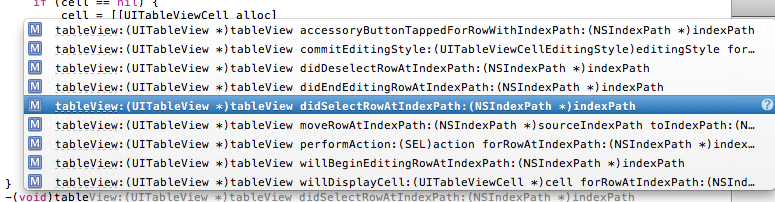
-(void)tableView:(UITableView *)tableView didSelectRowAtIndexPath:(NSIndexPath *)indexPath
选中是做个提示,提示选中了那个信息,代码实现如下:
- -(void)tableView:(UITableView *)tableView didSelectRowAtIndexPath:(NSIndexPath *)indexPath{
- NSString *rowString = [self.list objectAtIndex:[indexPath row]];
- UIAlertView * alter = [[UIAlertView alloc] initWithTitle:@"选中的行信息" message:rowString delegate:self cancelButtonTitle:@"确定" otherButtonTitles:nil, nil];
- [alter show];
- }
效果:

UITableView简述的更多相关文章
- 给iOS开发新手送点福利,简述UITableView的属性和用法
UITableView UITableView内置了两种样式:UITableViewStylePlain,UITableViewStyleGrouped <UITableViewDataSo ...
- iOS UITableView 与 UITableViewController
很多应用都会在界面中使用某种列表控件:用户可以选中.删除或重新排列列表中的项目.这些控件其实都是UITableView 对象,可以用来显示一组对象,例如,用户地址薄中的一组人名.项目地址. UITab ...
- UITableView(二)
#import "ViewController.h" @interface ViewController () @end @implementation ViewControlle ...
- 简述 OAuth 2.0 的运作流程
本文将以用户使用 github 登录网站留言为例,简述 OAuth 2.0 的运作流程. 假如我有一个网站,你是我网站上的访客,看了文章想留言表示「朕已阅」,留言时发现有这个网站的帐号才能够留言,此时 ...
- JavaScript单线程和浏览器事件循环简述
JavaScript单线程 在上篇博客<Promise的前世今生和妙用技巧>的开篇中,我们曾简述了JavaScript的单线程机制和浏览器的事件模型.应很多网友的回复,在这篇文章中将继续展 ...
- iOS: 在UIViewController 中添加Static UITableView
如果你直接在 UIViewController 中加入一个 UITableView 并将其 Content 属性设置为 Static Cells,此时 Xcode 会报错: Static table ...
- iOS 编辑UITableView(根据iOS编程编写)
上个项目我们完成了 JXHomepwner 简单的应用展示,项目地址.本节我们需要在上节项目基础上,增加一些响应用户操作.包括添加,删除和移动表格. 编辑模式 UITableView 有一个名为 e ...
- Design Patterns Simplified - Part 3 (Simple Factory)【设计模式简述--第三部分(简单工厂)】
原文链接:http://www.c-sharpcorner.com/UploadFile/19b1bd/design-patterns-simplified-part3-factory/ Design ...
- 使用Autolayout实现UITableView的Cell动态布局和高度动态改变
本文翻译自:stackoverflow 有人在stackoverflow上问了一个问题: 1 如何在UITableViewCell中使用Autolayout来实现Cell的内容和子视图自动计算行高,并 ...
随机推荐
- POJ 3628 Bookshelf2(0-1背包)
http://poj.org/problem?id=3628 题意:给出一个高度H和n个牛的高度,要求把牛堆叠起来达到H,求出该高度和H的最小差. 思路:首先我们计算出牛的总高度sum,sum-H就相 ...
- bzoj 3289: Mato的文件管理 莫队+树状数组
3289: Mato的文件管理 Time Limit: 40 Sec Memory Limit: 128 MB[Submit][Status][Discuss] Description Mato同学 ...
- 关于nohup 和 &的使用
nohup 是 no hang up 的缩写,意思是不挂断运行,一直运行下去,永久运行下去,但是注意并没有后台运行的功能 & 是在后台运行的意思 单独使用一个命令,还不能在终端关闭的时候,让 ...
- 学以致用 ---- vue子组件→父组件通信
之前写过一篇关于 vue2.0中v-on绑定自定义事件 的随笔,但是今天实际应用的时候才发现根本就不理解,下面是实际工作中遇到的问题: [情景描述]页面中的[下拉搜索组件],因为多个页面中用到,所以抽 ...
- logback的使用和logback.xml详解[转]
一.logback的介绍 Logback是由log4j创始人设计的另一个开源日志组件,官方网站: http://logback.qos.ch.它当前分为下面下个模块: logback-core:其它两 ...
- Codeforces D - The Child and Zoo
D - The Child and Zoo 思路: 并查集+贪心 每条边的权值可以用min(a[u],a[v])来表示,然后按边的权值从大到小排序 然后用并查集从大的边开始合并,因为你要合并的这两个联 ...
- Codeforces 798A - Mike and palindrome
A. Mike and palindrome time limit per test 2 seconds memory limit per test 256 megabytes input stand ...
- Java基础十一--多态
Java基础十一--多态 一.多态定义 简单说:就是一个对象对应着不同类型. 多态在代码中的体现: 父类或者接口的引用指向其子类的对象. /* 对象的多态性. class 动物 {} class 猫 ...
- GitHub 中国区前 100 名到底是什么样的人?
转一下CSDN的文章, 这里有些人挺厉害的. http://geek.csdn.net/news/detail/66000
- python-GUI,生成ssn
第一次做这个, 样子有点丑,主要是实现功能,做测试的时候,经常要用到身份证号.手机号.姓名等,这里先生成ssn,后续研究怎么做成客户端 代码: from tkinter import * from u ...
