NUC972配置为支持NFS
安装nfs:
#sudo apt-get install nfs-kernel-server
ubuntu10.10中的已经是最新版本了,无需安装
打开/etc/exports文件,在末尾加入:
/home/xgc *(rw,sync,no_root_squash)
注:nfs允许挂载的目录及权限,在文件/etc/exports中进行定义,各字段含义如下:
/home/xgc:要共享的目录
* :允许所有的网段访问
rw :读写权限
sync:资料同步写入内在和硬盘
no_root_squash:nfs客户端共享目录使用者权限
重启服务:
#sudo /etc/init.d/portmap restart <---重启portmap,很重要
#sudo /etc/init.d/nfs-kernel-server restart <---重启nfs服务
#showmount -e <---显示共享出的目录
注:nfs是一个RPC程序,使用它前,需要映射好端口,通过portmap设定
命令执行情况如下:
xgc@xgc-VirtualBox:~$ sudo /etc/init.d/portmap restart
Rather than invoking init scripts through /etc/init.d, use the service(8)
utility, e.g. service portmap restart
Since the script you are attempting to invoke has been converted to an
Upstart job, you may also use the restart(8) utility, e.g. restart portmap
portmap start/running, process 474
xgc@xgc-VirtualBox:~$ sudo /etc/init.d/nfs-kernel-server restart
* Stopping NFS kernel daemon [ OK ]
* Unexporting directories for NFS kernel daemon... [ OK ]
* Exporting directories for NFS kernel daemon...
exportfs: /etc/exports [1]: Neither 'subtree_check' or 'no_subtree_check' specified for export "*:/home/xgc".
Assuming default behaviour ('no_subtree_check').
NOTE: this default has changed since nfs-utils version 1.0.x
[ OK ]
* Starting NFS kernel daemon [ OK ]
xgc@xgc-VirtualBox:~$ showmount -e
Export list for xgc-VirtualBox:
/home/xgc *
现在可以在本机上试一下:
#sudo mount -t nfs localhost:/home/xgc /mnt
注:localhost为本机linux的IP地址
这样就把共享目录挂到了/mnt目录,取消挂载用:
#sudo umount /mnt
如果用在嵌入式设备上挂载,要加上参数-o nolock
NFS文件系统搭建
Ubuntu主机IP地址:192.168.1.101
开发板Ip地址:192.168.1.6
参考网址:http://blog.chinaunix.net/uid-22030783-id-366815.html
流程:
1、安装NFS文件系统:
#sudo apt-get install nfs-kernel-server
2、打开/etc/exports文件,在末尾加入:
/home/mike/learn201511/nfs *(rw,sync,no_root_squash) #前提是你必须的创建该路径[/home/mike/learn201511/nfs]
注:nfs允许挂载的目录及权限,在文件/etc/exports中进行定义,各字段含义如下:
/home/xgc:要共享的目录
* :允许所有的网段访问
rw :读写权限
sync:资料同步写入内在和硬盘
no_root_squash:nfs客户端共享目录使用者权限
3、重启服务:
#sudo /etc/init.d/portmap restart <—重启portmap,很重要
#sudo /etc/init.d/nfs-kernel-server restart <—重启nfs服务
#showmount -e <—显示共享出的目录
上面安装可能会出错,注意下面提示的错误信息,权限问题:chmod 777 -R /var/lib/nfs/etab
Exporting directories for NFS kernel daemon...
exportfs: could not open /var/lib/nfs/etab for locking
exportfs: can't lock /var/lib/nfs/etab for writing4、在ubuntu上测试:
#sudo mount -t nfs localhost:/home/mike/learn201511/nfs /mnt
注:localhost为本机linux的IP地址
这样就把共享目录挂到了/mnt目录,取消挂载用:
#sudo umount /mnt
5、在开发板上挂载:
[root@EmbedSky /]# mount -o nolock -t nfs 192.168.1.101:/home/mike/learn201511/nfs /mnt
#192.168.1.101 为主机(UBUNTU)系统的IP地址
#/home/mike/learn201511 为上面网址中创建的NFS文件系统
为了使用NFS进行调试。需要安装NFS server,具体的流程在上一篇博文中有较为详细的介绍。在配置内核时需要做如下的操作: 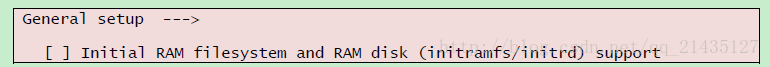
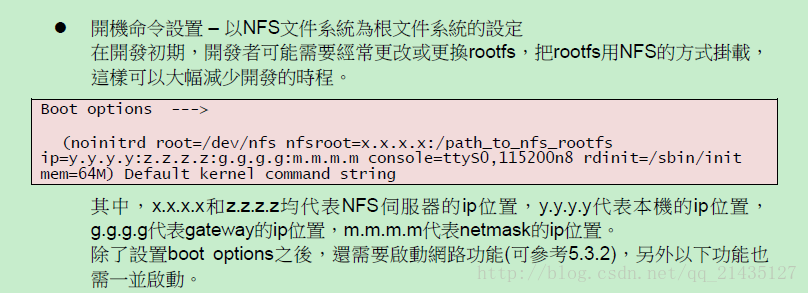
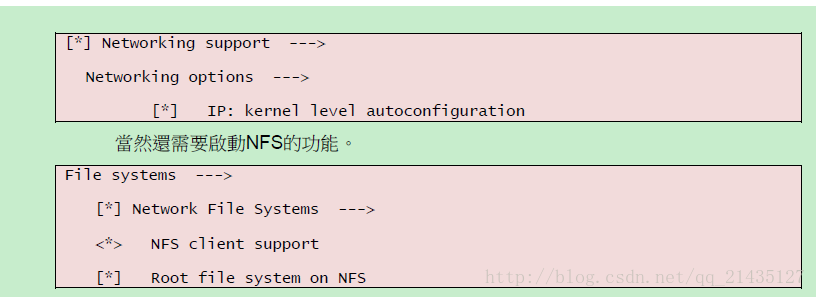
对于Boot option中的处理,可以不用写在env.txt配置也是可以的。
baudrate=115200
bootargs=noinitrd console=ttyS0,115200 root=/dev/nfs nfsroot=129.1.5.109:/home/collector/nuc970bsp/rootfs_48 bootm 0x7FC0 ip=129.1.5.107:129.1.5.109:129.1.5.109:255.255.255.0 rdinit=/sbin/init mem=64M; bootcmd=tftp 0x7FC0 970uimage;
bootcmd=tftp 0x7FC0 970uimage ;bootm 0x7FC0
bootdelay=3
ethact=emac
ethaddr=00:00:00:33:66:98
gatewayip=129.1.88.1
ipaddr=129.1.5.107
netmask=255.255.255.0
serverip=129.1.5.109
stderr=serial
stdin=serial
stdout=serial
写到这儿,过几天我还会通过修改这个文件,实现USB更新内核,文件系统的功能,在这儿先卖个关子。
东西不难,也都是我从数据手册里拷贝的,但是时间久了,自己忘得连个思路都没有,怕不怕,惊不惊悚?从小历史学的就不好….没办法。
NUC972配置为支持NFS的更多相关文章
- cinder支持nfs快照
[问题描述] cinder后端设置为NFS,磁盘创建快照失败. 日志里面发现了这个错误: VolumeDriverException: Volume driver reported an error: ...
- Cluster基础(一):配置iSCSI服务、编写udev规则、配置并访问NFS共享、部署Multipath多路径环境
一.配置iSCSI服务 目标: 本案例要求先搭建好一台iSCSI服务器,并将整个磁盘共享给客户端: 虚拟机添加新的磁盘 将新添加的磁盘分区并创建两个逻辑卷 逻辑卷名称分别为:/dev/myvg/isc ...
- 配置samba和NFS共享服务
配置samba和NFS共享服务 1案例1:配置SMB文件夹共享 1.1问题 本例要求在虚拟机server0上发布两个共享文件夹,具体要求如下: 此服务器 ...
- 基于Spring的可扩展Schema进行开发自定义配置标签支持
一.背景 最近和朋友一起想开发一个类似alibaba dubbo的功能的工具,其中就用到了基于Spring的可扩展Schema进行开发自定义配置标签支持,通过上网查资料自己写了一个demo.今天在这里 ...
- ubuntu 配置TFTP和NFS
1.安装软件包 sudo apt-get install tftpd tftp xinetd 2.建立配置文件 在/etc/xinetd.d/下建立一个配置文件tftp sudo vi /etc/xi ...
- 使用HttpClient发送HTTPS请求以及配置Tomcat支持SSL
这里使用的是HttpComponents-Client-4.1.2 package com.jadyer.util; import java.io.File; import java.io.FileI ...
- nginx配置pathinfo支持,最佳方案 - chunyu
〇. 前言 pathinfo有两个,1 pathinfo()函数,2 $_SERVER['PATH_INFO'].pathinfo()是php的库函数,原生支持不需要nginx配置,$_SERVER[ ...
- 配置chrome支持本地(file协议)ajax请求
将html代码拖拽进入chrome通过file协议浏览时,发送的ajax请求本地文件,会报跨域错误. XMLHttpRequest cannot load file:///E:/webs/extJS/ ...
- Ubuntu14.04配置Apache支持多个站点
怎样在一个Ubuntu的机器上(虚拟机)配置Apache支持多个网站呢? 比如你有一台独立的Ubuntu虚拟机,配有一个外网的IP(45.46.47.48),并且注册了两个域名AAA.com和BBB. ...
随机推荐
- bom头解释方法和去掉方法
什么是bom头? 在utf-8编码文件中BOM在文件头部,占用三个字节,用来标示该文件属于utf-8编码,现在已经有很多软件识别bom头,但是还有些不能识别bom头,比如PHP就不能识别bom头,这也 ...
- HtmlUnitDriver 网页内容动态抓取
#抓取内容 WebDriver driver = new HtmlUnitDriver(false); driver.get(url); String html = driver.getPageSou ...
- 第三百四十五节,Python分布式爬虫打造搜索引擎Scrapy精讲—爬虫和反爬的对抗过程以及策略—scrapy架构源码分析图
第三百四十五节,Python分布式爬虫打造搜索引擎Scrapy精讲—爬虫和反爬的对抗过程以及策略—scrapy架构源码分析图 1.基本概念 2.反爬虫的目的 3.爬虫和反爬的对抗过程以及策略 scra ...
- (转)simple-framework(MaliSDK框架分析)
出自:http://blog.csdn.net/u013467442/article/details/46940501 simple-framework(Mali SDK框架分析) 1.所有的定义及 ...
- (转)YUV420、YUV422、RGB24转换
//平面YUV422转平面RGB24static void YUV422p_to_RGB24(unsigned char *yuv422[3], unsigned char *rgb24, int w ...
- TCP三次握手建立关系
三次握手(three times handshake:three-way handshake)所谓的“三次握手”即对每次发送的数据量是怎样跟踪进行协商使数据段的 发送和接收同步,根据所接收到的数据量而 ...
- S 参数说明
微波系统主要研究信号和能量两大问题:信号问题主要是研究幅频和相频特性:能量问题主要是研究能量如何有效地传输.微波系统是分布参数电路,必须采用场分析法,但场分析法过于复杂,因此需要一种简化的分析方法. ...
- 'AndroidManifest.xml' must have a minimum of 2 segments.
Manifest下必须有二级域名 <manifest xmlns:android="http://schemas.android.com/apk/res/android" p ...
- 最简单的视音频播放演示样例3:Direct3D播放YUV,RGB(通过Surface)
===================================================== 最简单的视音频播放演示样例系列文章列表: 最简单的视音频播放演示样例1:总述 最简单的视音频 ...
- 关于ARM NEON学习的一些资料
在对基于ARM-v7处理器及以上的程序进行优化时,可以使用neon优化技术来加速程序.不过搞这个的人比较少,所以网上有用的资料很稀少.我翻了半天国内国外的博客,发现还是ARM公司的帮助网站最有用: h ...
