Ceontos6.X配置XDMCP远程调用图形化
Linux一般不需要图形化,但是偶尔也是需要的,基于X11协议的图形化XDMCP很受推广,VNC也是很不错的。。。
前提:
关闭防火墙,不关闭需要配置177端口放行
关闭selinux,不关闭自己配置selinux上下文
00、服务端图形化组件检测
yum groupinstall -y 'X Window System' 'Desktop' #根据平台不同自己选择安装图形化组件包
yum install -y gdm xdm #安装xdmcp依赖包
01、调整配置文件
vim /etc/X11/xdm/Xaccess
去掉这一行最前面的#号
* #any host can get a login window
[root@mvp gdm]# cat /etc/X11/xdm/Xaccess
# $XdotOrg: Xaccess,v 1.3 // :: cpqbld Exp $
# $Xorg: Xaccess,v 1.3 // :: cpqbld Exp $
# $XFree86: xc/programs/xdm/config/Xaccess,v 1.4 // :: tsi Exp $
#
# Access control file for XDMCP connections #xdmcp访问控制
#
# To control Direct and Broadcast access:
#
# pattern
#
# To control Indirect queries:
#
# pattern list of hostnames and/or macros ...
#
# To use the chooser:
#
# pattern CHOOSER BROADCAST
#
# or
#
# pattern CHOOSER list of hostnames and/or macros ...
#
# To define macros:
#
# %name list of hosts ...
#
# To control which addresses xdm listens for requests on:
#
# LISTEN address [list of multicast groups ... ]
#
# The first form tells xdm which displays to respond to itself.
# The second form tells xdm to forward indirect queries from hosts matching
# the specified pattern to the indicated list of hosts.
# The third form tells xdm to handle indirect queries using the chooser;
# the chooser is directed to send its own queries out via the broadcast
# address and display the results on the terminal.
# The fourth form is similar to the third, except instead of using the
# broadcast address, it sends DirectQuerys to each of the hosts in the list
# The fifth form tells xdm which addresses to listen for incoming connections
# on. If present, xdm will only listen for connections on the specified
# interfaces and/or multicast groups.
#
# In all cases, xdm uses the first entry which matches the terminal;
# for IndirectQuery messages only entries with right hand sides can
# match, for Direct and Broadcast Query messages, only entries without
# right hand sides can match.
# * #any host can get a login window 任何主机都可以登录 #
# To hardwire a specific terminal to a specific host, you can
# leave the terminal sending indirect queries to this host, and
# use an entry of the form:
# #terminal-a host-a #
# The nicest way to run the chooser is to just ask it to broadcast
# requests to the network - that way new hosts show up automatically.
# Sometimes, however, the chooser can't figure out how to broadcast,
# so this may not work in all environments.
# #* CHOOSER BROADCAST #any indirect host can get a chooser #
# If you'd prefer to configure the set of hosts each terminal sees,
# then just uncomment these lines (and comment the CHOOSER line above)
# and edit the %hostlist line as appropriate
# #%hostlist host-a host-b #* CHOOSER %hostlist # #
# If you have a machine with multiple network interfaces or IP addresses
# you can control which interfaces accept XDMCP packets by listing a LISTEN
# line for each interface you want to listen on. You can additionally list
# one or more multicast groups after each address to listen on those groups
# on that address.
#
# If no LISTEN is specified, the default is the same as "LISTEN *" - listen on
# all unicast interfaces, but not for multicast packets. If any LISTEN lines
# are specified, then only the listed interfaces will be listened on.
#
# IANA has assigned FF0X:::::::12B as the permanently assigned
# multicast addresses for XDMCP, where X in the prefix may be replaced
# by any valid scope identifier, such as for Node-Local, for Link-Local,
# for Site-Local, and so on. The default is equivalent to the example shown
# here using the Link-Local version to most closely match the old IPv4 subnet
# broadcast behavior.
#
# LISTEN * ff02:::::::12b # This example shows listening for multicast on all scopes up to site-local
#
# LISTEN * ff01:::::::12b ff02:::::::12b ff03:::::::12b ff04::::
:::12b ff05:::::::12b
vim /etc/gdm/custom.conf
[root@mvp gdm]# cat /etc/gdm/custom.conf
# GDM configuration storage [daemon] [security]
AllowRemoteRoot=true #许可root远程登录
[xdmcp]
Enable=true
Port=177
[greeter] [chooser] [debug]
02、Server运行方式切换
init 5 # init 3 && init 5
看到监听端口177,说明xdmcp服务没问题
[root@mvp xdm]# lsof -i:
COMMAND PID USER FD TYPE DEVICE SIZE/OFF NODE NAME
gdm-binar root 11u IPv4 0t0 UDP *:xdmcp
03、xbrowser登录xdmcp

打开测试
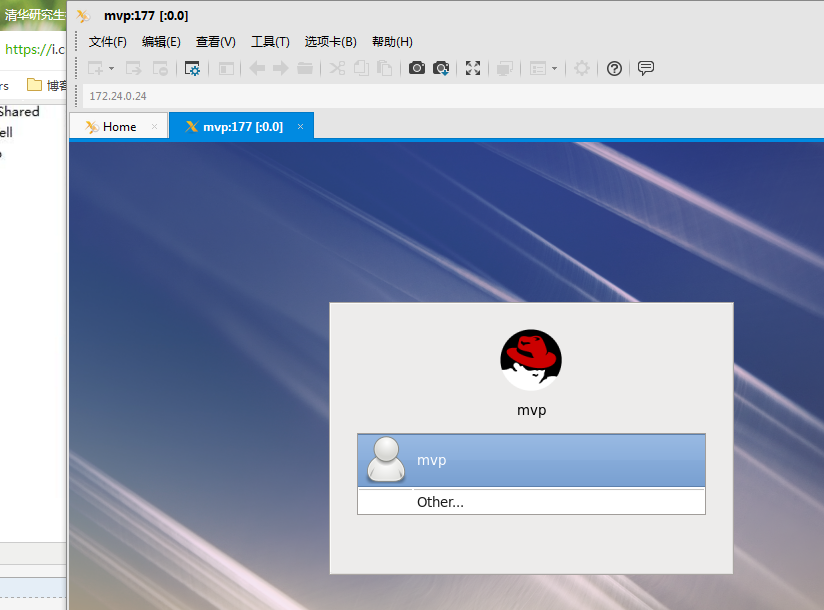
Ceontos6.X配置XDMCP远程调用图形化的更多相关文章
- 使用VNC完毕远程调用图形化
原创作品,出自 "深蓝的blog" 博客,欢迎转载,转载时请务必注明下面出处.否则追究版权法律责任. 深蓝的blog:http://blog.csdn.net/huangyanlo ...
- VNC-tigervnc-server远程调用图形化
远程调用Linux图形化,很不错的.. 01.远程Linux须装图形化 yum groupinstall -y 'Desktop' 'X Window System' #xclock试图形 ...
- Sourcetree配置ssh密钥 - git图形化工具(二)
这里主要介绍Sourcetree如何导入已经生成好的ssh私钥,如何生成ssh私钥自行百度. 如果Sourcetree没有配置ssh密钥,克隆时会提示如下错误: 仓库类型:这是一个无效的源路径/URL ...
- centos 6.6 配置xdmcp远程桌面
1.首先安装 xdm软件:yum install xdm vi /etc/X11/xdm/Xaccess: * allow vi /etc/gdm/custom.conf: [security] A ...
- Spring 配置RMI远程调用
项目中遇到了跨系统调用,当初想的是用webservice或者是hessian.但是这个接口用到的并不多,而且是一个非常简单的方法.所有便想到了RMI.在spring中 实现RMI非常简单. 暴露服务: ...
- 升级_开阔视野之Oracle图形化升级(dbca建库后升级)—10.2.0.1.0升为10.2.0.5.0
***********************************************声明*************************************************** ...
- Linux之 xstart调用 x11vnc远程图形化桌面
问题:用 xmanager 中的 xstart 启动界面,报x11无法打开 . 1. root调整x11参数,将其打开[root@localhost ~]# vi /etc/ssh/sshd_conf ...
- 利用Xmanager Enterprise 5的passive显示远程linux主机图形化信息
问题描述: 最初的需求是,安装oracle数据(第一次安装都是图形化linxu进去一步步操作,后续发现可以命令静默安装不调用图形化,学习就是步步入深,方得始终),最初实现window弹出linux主机 ...
- 给Linux装图形化界面
在工作中遇到这种情况,安装confluence服务的时候需要调用图形化桌面,但是原来装系统的时候是最小化装的,所以这里就麻烦了 给装图形化吧 在我们安装Linux系统时,刚开始的时候可能没有安装图形界 ...
随机推荐
- 在ASP.NET中支持断点续传下载大文件
IE的自带下载功能中没有断点续传功能,要实现断点续传功能,需要用到HTTP协议中鲜为人知的几个响应头和请求头. 一. 两个必要响应头Accept-Ranges.ETag 客户端每次提交下 ...
- 使用numba加速python程序
前面说过使用Cython来加速python程序的运行速度,但是相对来说程序改动较大,这次就说一种简单的方式来加速python计算速度的方法,就是使用numba库来进行,numba库可以使用JIT技术即 ...
- unity 3d yield 用法总结
最近,需要需要用unity 3d做点东西,但是了碰到了延迟加载问题,我总结余下: Coroutines & Yield是unity3d编程中重要的概念,它可以实现将一段程序延迟执行或者将其各个 ...
- MFC路径层的使用(BeginPath和EndPath函数)
响应WM_PAINT消息的代码如下: void CTextView::OnDraw(CDC* pDC) { CTextDoc* pDoc = GetDocument(); ASSERT_VALID(p ...
- 不能从const char *转换为LPCWSTR --VS经常碰到
不能从const char *转换为LPCWSTR 在VC 6.0中编译成功的项目在VS2005 vs2005.vs2008.vs2010中常会出现类型错误. 经常出现的错误是:不能从const ch ...
- centos7 tomcat9
1.下载 下载 apache-tomcat-9.0.0.M4.tar.gz 文件: wget http://mirror.bit.edu.cn/apache/tomcat/tomcat-9/v9.0 ...
- 解决eclipse导出javadoc时的“错误: 编码GBK的不可映射字符”问题(转)
http://blog.csdn.net/psy1100/article/details/51179342 今天要将自己的API接口和MODEL导出来一份java doc参考文档, 但是在导出的时候却 ...
- Kafka:ZK+Kafka+Spark Streaming集群环境搭建(十七)Elasticsearch-6.2.2集群安装,组件安装
1.集群安装es ES内部索引原理: <时间序列数据库的秘密(1)—— 介绍> <时间序列数据库的秘密 (2)——索引> <时间序列数据库的秘密(3)——加载和分布式计算 ...
- JPA(六):映射关联关系------映射单向一对多的关联关系
映射单向一对多的关联关系 新建项目项目请参考<JPA(二):HellWord工程>,基于上一章讲解的<JPA(五):映射关联关系------映射单向多对一的关联关系>中的例子进 ...
- 测试数据——有效范围(2)
测试数据库搞好,学习了一下逾期率的官方定义: • 对于某支标,如果某一期没有正常还款,则悲观逾期率=所有未还本金/借款本金: • 对于一批标,悲观逾期率=当前逾期标的所有未还本金/借款本金: • 以3 ...
