《DSP using MATLAB》Problem 4.21
快到龙抬头,居然下雪了,天空飘起了雪花,温度下降了近20°。


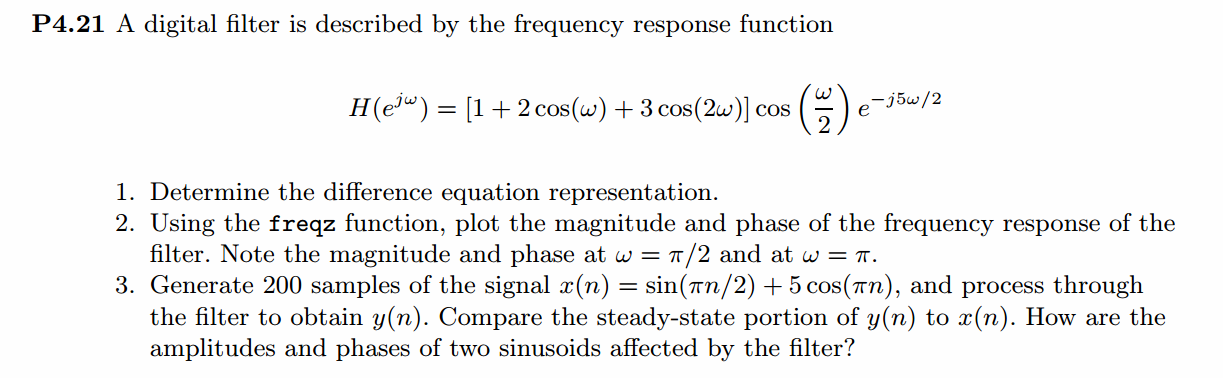
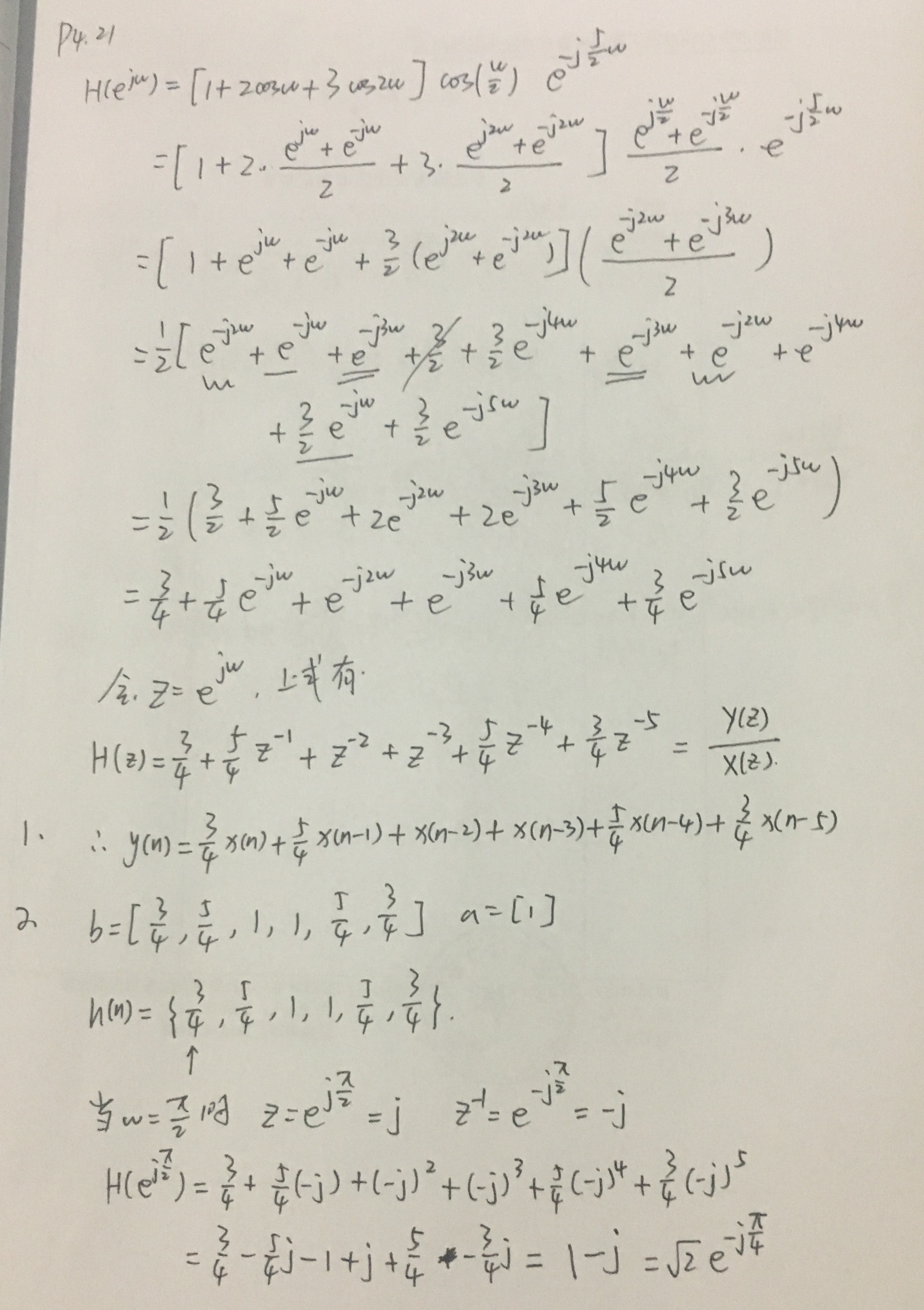

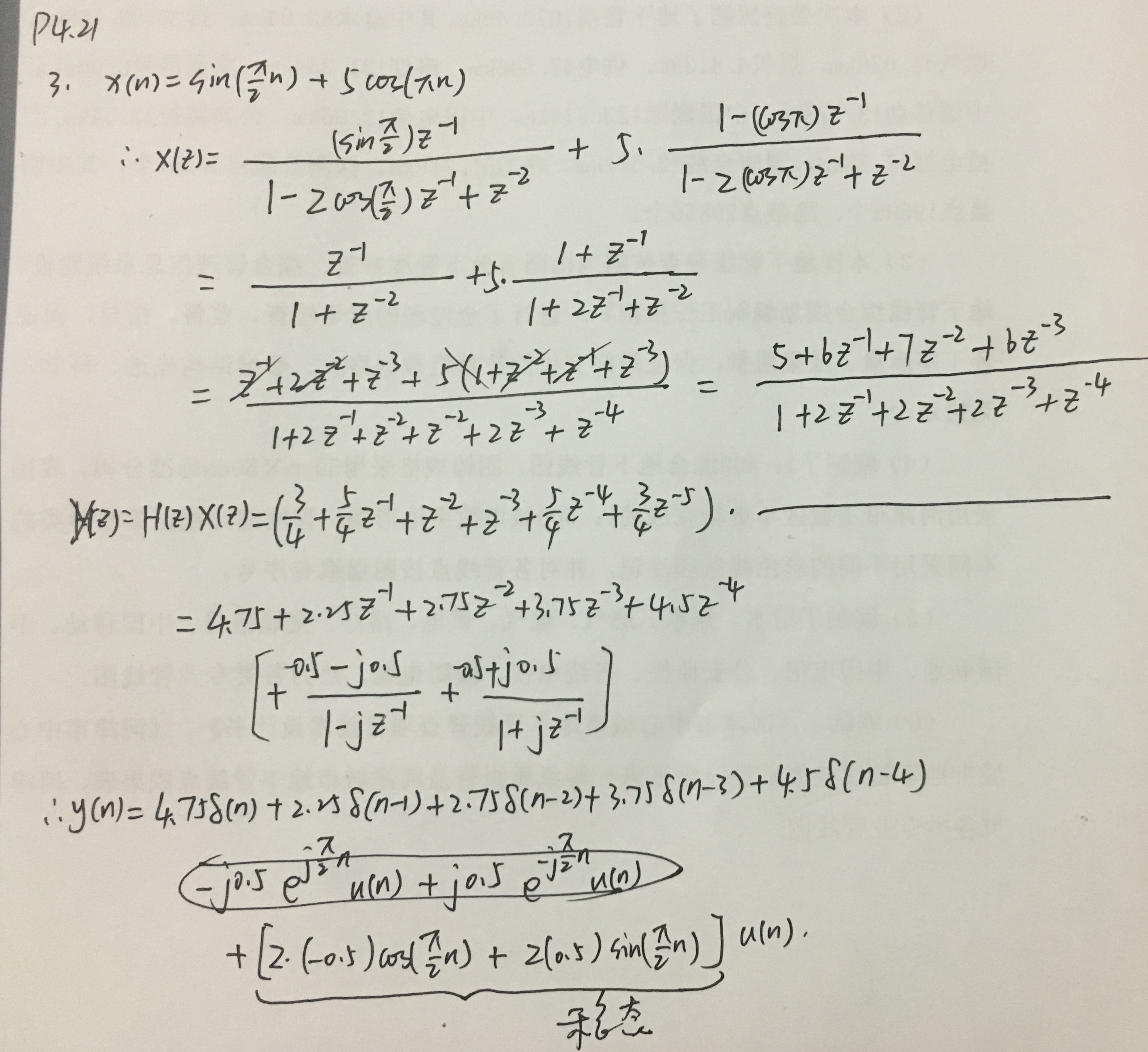
代码:
%% ------------------------------------------------------------------------
%% Output Info about this m-file
fprintf('\n***********************************************************\n');
fprintf(' <DSP using MATLAB> Problem 4.21 \n\n'); banner();
%% ------------------------------------------------------------------------ % ----------------------------------------------------
% 1 H1(z)
% ---------------------------------------------------- b = [3/4, 5/4, 1, 1, 5/4, 3/4]; a = [1]; % [R, p, C] = residuez(b,a) Mp = (abs(p))'
Ap = (angle(p))'/pi %% ------------------------------------------------------
%% START a determine H(z) and sketch
%% ------------------------------------------------------
figure('NumberTitle', 'off', 'Name', 'P4.21 H(z) its pole-zero plot')
set(gcf,'Color','white');
zplane(b,a);
title('pole-zero plot'); grid on; %% ----------------------------------------------
%% END
%% ---------------------------------------------- % ------------------------------------
% h(n)
% ------------------------------------ [delta, n] = impseq(0, 0, 19);
h_check = filter(b, a, delta); % check sequence %% --------------------------------------------------------------
%% START b |H| <H
%% 3rd form of freqz
%% --------------------------------------------------------------
w = [-500:1:500]*2*pi/500; H = freqz(b,a,w);
%[H,w] = freqz(b,a,200,'whole'); % 3rd form of freqz magH = abs(H); angH = angle(H); realH = real(H); imagH = imag(H); %% ================================================
%% START H's mag ang real imag
%% ================================================
figure('NumberTitle', 'off', 'Name', 'P4.21 DTFT and Real Imaginary Part ');
set(gcf,'Color','white');
subplot(2,2,1); plot(w/pi,magH); grid on; %axis([0,1,0,1.5]);
title('Magnitude Response');
xlabel('frequency in \pi units'); ylabel('Magnitude |H|');
subplot(2,2,3); plot(w/pi, angH/pi); grid on; % axis([-1,1,-1,1]);
title('Phase Response');
xlabel('frequency in \pi units'); ylabel('Radians/\pi'); subplot('2,2,2'); plot(w/pi, realH); grid on;
title('Real Part');
xlabel('frequency in \pi units'); ylabel('Real');
subplot('2,2,4'); plot(w/pi, imagH); grid on;
title('Imaginary Part');
xlabel('frequency in \pi units'); ylabel('Imaginary');
%% ==================================================
%% END H's mag ang real imag
%% ================================================== % --------------------------------------------------------------
% x(n) through the filter, we get output y(n)
% --------------------------------------------------------------
N = 200;
nx = [0:1:N-1];
x = sin(pi*nx/2) + 5 * cos(pi*nx); [y, ny] = conv_m(h_check, n, x, nx); figure('NumberTitle', 'off', 'Name', 'P4.21 Input & h(n) Sequence');
set(gcf,'Color','white');
subplot(3,1,1); stem(nx, x); grid on; %axis([0,1,0,1.5]);
title('x(n)');
xlabel('n'); ylabel('x');
subplot(3,1,2); stem(n, h_check); grid on; %axis([0,1,0,1.5]);
title('h(n)');
xlabel('n'); ylabel('h');
subplot(3,1,3); stem(ny, y); grid on; %axis([0,1,0,1.5]);
title('y(n)');
xlabel('n'); ylabel('y'); figure('NumberTitle', 'off', 'Name', 'P4.21 Output Sequence');
set(gcf,'Color','white');
subplot(1,1,1); stem(ny, y); grid on; %axis([0,1,0,1.5]);
title('y(n)');
xlabel('n'); ylabel('y'); % ----------------------------------------
% yss Response
% ----------------------------------------
ax = conv([1,0,1], [1,2,1])
bx = conv([0,1], [1,2,1]) + conv([5,5], [1,0,1]) by = conv(bx, b)
ay = ax zeros = roots(by) [R, p, C] = residuez(by, ay) Mp_Y = (abs(p))'
Ap_Y = (angle(p))'/pi %% ------------------------------------------------------
%% START a determine Y(z) and sketch
%% ------------------------------------------------------
figure('NumberTitle', 'off', 'Name', 'P4.21 Y(z) its pole-zero plot')
set(gcf,'Color','white');
zplane(by, ay);
title('pole-zero plot'); grid on; % ------------------------------------
% y(n)
% ------------------------------------
LENGH = 100;
[delta, n] = impseq(0, 0, LENGH-1);
y_check = filter(by, ay, delta); % check sequence y_answer0 = 4.75*delta; [delta_1, n1] = sigshift(delta, n, 1);
y_answer1 = 2.25*delta_1; [delta_2, n2] = sigshift(delta, n, 2);
y_answer2 = 2.75*delta_2; [delta_3, n3] = sigshift(delta, n, 3);
y_answer3 = 3.75*delta_3; [delta_4, n4] = sigshift(delta, n, 4);
y_answer4 = 4.50*delta_4; y_answer5 = (2*(-0.5)*cos(pi*n/2) + 2*0.5*sin(pi*n/2) ).*stepseq(0,0,LENGH-1); [y01, n01] = sigadd(y_answer0, n, y_answer1, n1);
[y02, n02] = sigadd(y_answer2, n2, y_answer3, n3); [y03, n03] = sigadd(y01, n01, y02, n02);
[y04, n04] = sigadd(y03, n03, y_answer4, n4); [y_answer, n_answer] = sigadd(y04, n04, y_answer5, n); figure('NumberTitle', 'off', 'Name', 'P4.21 Yss and Y ');
set(gcf,'Color','white');
subplot(2,1,1); stem(n, y_answer5); grid on; %axis([0,1,0,1.5]);
title('Steady-State Response');
xlabel('n'); ylabel('Yss');
subplot(2,1,2); stem(n, y_check); grid on; % axis([-1,1,-1,1]);
title('Total Response');
xlabel('n'); ylabel('Y');
运行结果:
系统函数H(z)的系数:
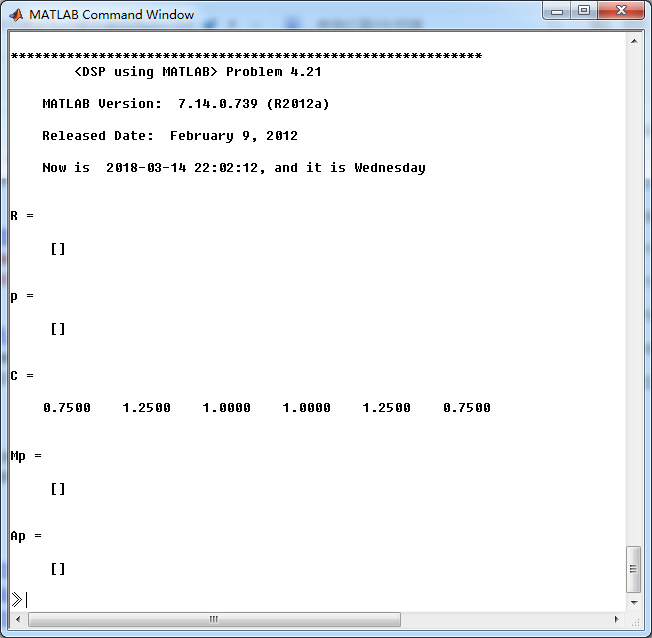
系统的DTFT,注意当ω=π/2和π时的振幅谱、相位谱的值。
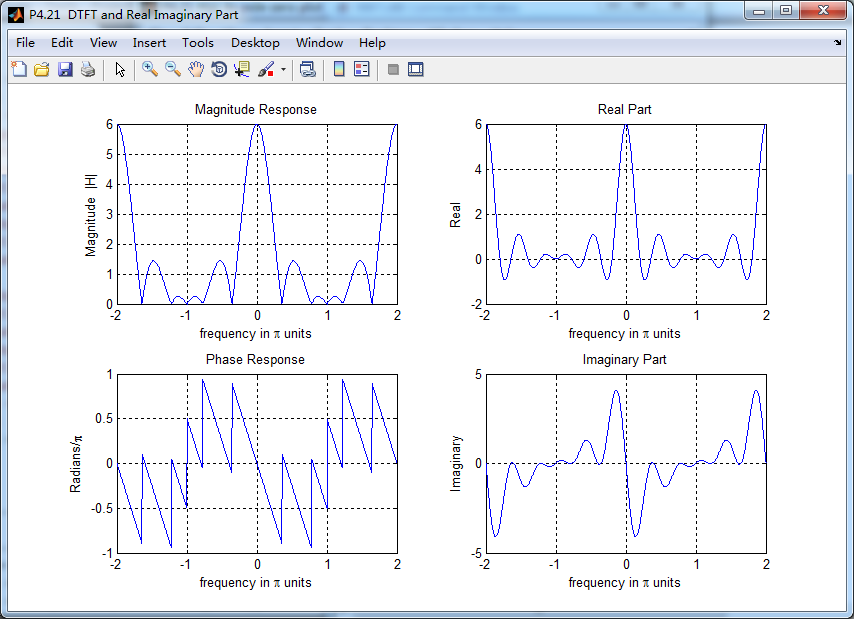
当有输入时,输出的Y(z)进行部分分式展开,留数及对应的极点如下:
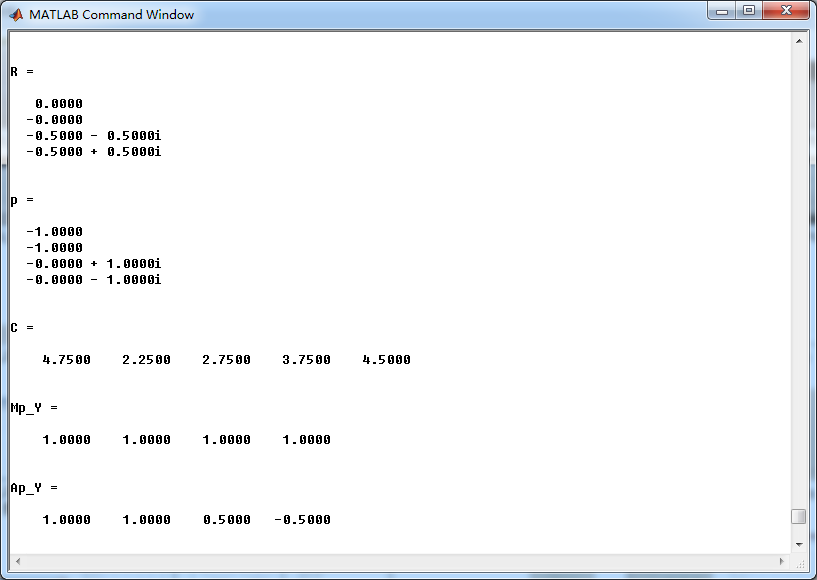
单位圆上z=-1处,极点和零点相互抵消,稳态响应只和正负j有关。
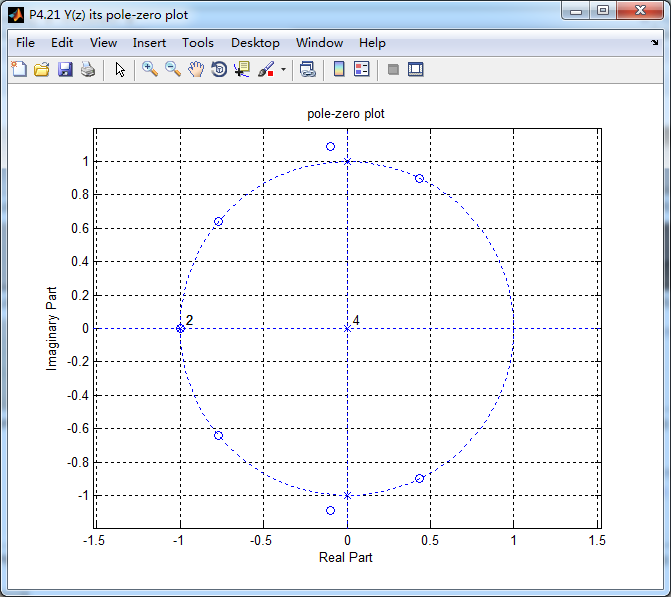
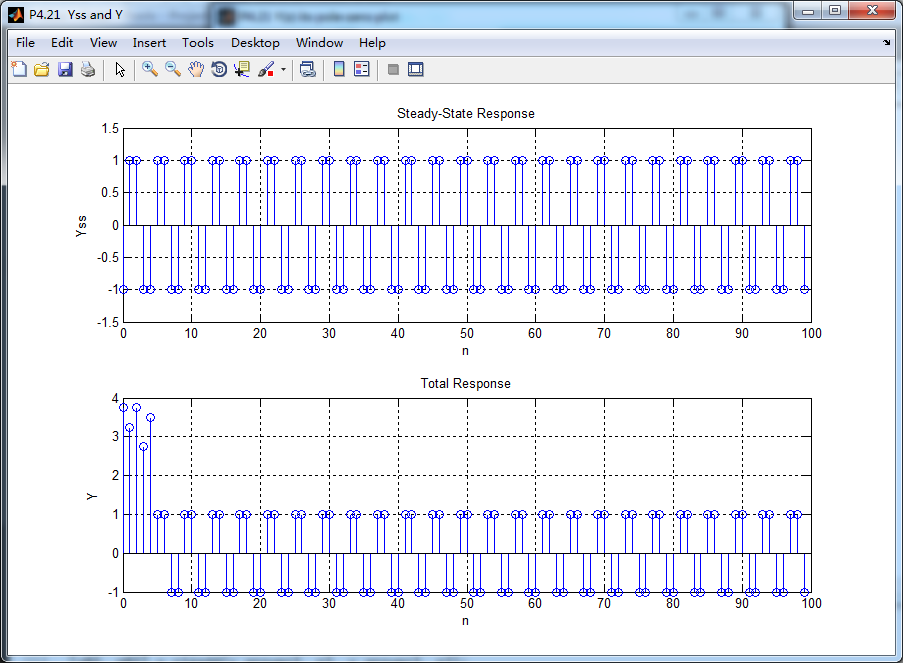
《DSP using MATLAB》Problem 4.21的更多相关文章
- 《DSP using MATLAB》Problem 6.21
代码: %% ++++++++++++++++++++++++++++++++++++++++++++++++++++++++++++++++++++++++++++++++ %% Output In ...
- 《DSP using MATLAB》Problem 5.21
证明: 代码: %% ++++++++++++++++++++++++++++++++++++++++++++++++++++++++++++++++++++++++++++++++++++++++ ...
- 《DSP using MATLAB》Problem 8.21
代码: %% ------------------------------------------------------------------------ %% Output Info about ...
- 《DSP using MATLAB》Problem 3.21
模拟信号经过不同的采样率进行采样后,得到不同的数字角频率,如下: 三种Fs,采样后的信号的谱 重建模拟信号,这里只显示由第1种Fs=0.01采样后序列进行重建,采用zoh.foh和spline三种方法 ...
- 《DSP using MATLAB》Problem 7.27
代码: %% ++++++++++++++++++++++++++++++++++++++++++++++++++++++++++++++++++++++++++++++++ %% Output In ...
- 《DSP using MATLAB》Problem 7.26
注意:高通的线性相位FIR滤波器,不能是第2类,所以其长度必须为奇数.这里取M=31,过渡带里采样值抄书上的. 代码: %% +++++++++++++++++++++++++++++++++++++ ...
- 《DSP using MATLAB》Problem 7.24
又到清明时节,…… 注意:带阻滤波器不能用第2类线性相位滤波器实现,我们采用第1类,长度为基数,选M=61 代码: %% +++++++++++++++++++++++++++++++++++++++ ...
- 《DSP using MATLAB》Problem 7.23
%% ++++++++++++++++++++++++++++++++++++++++++++++++++++++++++++++++++++++++++++++++ %% Output Info a ...
- 《DSP using MATLAB》Problem 7.16
使用一种固定窗函数法设计带通滤波器. 代码: %% ++++++++++++++++++++++++++++++++++++++++++++++++++++++++++++++++++++++++++ ...
随机推荐
- 记录Vmware Workstation及Centos6.8 的安装
网上找到的一个非常详细的安装详解.个人觉得非常好.于是加保存一下.地址:http://www.mamicode.com/info-detail-1462939.html
- .net常见框架
从学习.NET以来,优雅的编程风格,极度简单的可扩展性,足够强大开发工具,极小的学习曲线,让我对这个平台产生了浓厚的兴趣,在工作和学习中也积累了一些开源的组件,就目前想到的先整理于此,如果再想到,就继 ...
- CSS#Flex-box, border-size, onresize() event, Media Queries
Flexbox Pseudo-classes box-sizing: border-box HTML DOM event resize() @media Queries: 根据一些css条件,触发一 ...
- Confluence 6 为 Active Directory 配置一个 SSL 连接预要求
希望生成证书,你需要安装下面的组件在你希望连接的 Windows Domain Controller 上. Internet Information Services (IIS) 在你安装 Windo ...
- PHP函数总结 (一)
<?php /** * 原理: * 函数不调用不执行,定义函数时,会将 * 函数放到内存中代码段,当调用函数时去内存 * 中函数名称所在位置中执行函数体,执行完后 * 将控制权移交回给调用函数的 ...
- Python在七牛云平台的应用(二)图片瘦身
(一)七牛云平台的图片瘦身功能简介:(引用自官网) 针对jpeg.png格式图片 瘦身后分辨率不变,格式不变. 肉眼画质不变. 图片体积大幅减少,节省 CDN 流量 官网给的图片压缩率很高,官网给的「 ...
- 检测Linux glibc幽灵漏洞和修补漏洞
1.首先安装rpm : sudo apt-get install rpm wget -OGHOST-test.sh http://www.antian365.com/lab/linux0day/G ...
- 如何合理的规划一次jvm性能调优
https://blog.csdn.net/miracle_8/article/details/78347172 摘要: JVM性能调优涉及到方方面面的取舍,往往是牵一发而动全身,需要全盘考虑各方面的 ...
- learning uboot source command
reference: http://www.denx.de/wiki/DULG/UBootCmdGroupExec => help source source - run script from ...
- webbrowser 静音(刷新、点击网页的声音)(包括flash静音)
public enum INTERNETFEATURELIST { FEATURE_OBJECT_CACHING = 0, FEATURE_ZONE_ELEVATION = 1, FEATURE_MI ...
