Android——ContentProvider

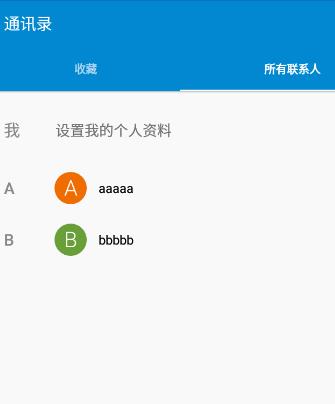
xml
<?xml version="1.0" encoding="utf-8"?>
<LinearLayout xmlns:android="http://schemas.android.com/apk/res/android"
xmlns:tools="http://schemas.android.com/tools"
android:layout_width="match_parent"
android:layout_height="match_parent"
android:paddingBottom="@dimen/activity_vertical_margin"
android:paddingLeft="@dimen/activity_horizontal_margin"
android:paddingRight="@dimen/activity_horizontal_margin"
android:paddingTop="@dimen/activity_vertical_margin"
tools:context="com.example.chenshuai.myapplication.ActivityContentProvider"
android:orientation="vertical"> <Button
android:layout_width="match_parent"
android:layout_height="wrap_content"
android:text="查询数据"
android:onClick="chaxun_onclick"/> <Button
android:layout_width="match_parent"
android:layout_height="wrap_content"
android:text="添加数据"
android:onClick="tianjia_onclick"/>
<Button
android:layout_width="match_parent"
android:layout_height="wrap_content"
android:text="更新数据"
android:onClick="gengxin_onclick"/> <Button
android:layout_width="match_parent"
android:layout_height="wrap_content"
android:text="删除数据"
android:onClick="shanchu_onclick"/>
<Button
android:layout_width="match_parent"
android:layout_height="wrap_content"
android:text="读取联系人信息"
android:onClick="duqu_onclick"/> </LinearLayout>
JAVA
package com.example.chenshuai.myapplication; import android.content.ContentResolver;
import android.content.ContentUris;
import android.content.ContentValues;
import android.database.Cursor;
import android.net.Uri;
import android.os.Bundle;
import android.provider.ContactsContract;
import android.support.v7.app.AppCompatActivity;
import android.view.View;
import android.widget.Toast; public class ActivityContentProvider extends AppCompatActivity { @Override
protected void onCreate(Bundle savedInstanceState) {
super.onCreate(savedInstanceState);
setContentView(R.layout.activity_activity_content_provider);
/*
Intent intent = new Intent(Intent.ACTION_DIAL); Uri uri = Uri.parse("tel:110"); intent.setData(uri);*/
}
public void chaxun_onclick(View view)
{
//获得解析器
ContentResolver contentResolver = getContentResolver(); Uri uri = Uri.parse("content://com.example.cheshuai.test.activityhhh1/black_number"); /*contentResolver.update(uri,new ContentValues(),"",new String[]{}); Toast.makeText(ActivityContentProvider.this, "调用内容提供者", Toast.LENGTH_SHORT).show();*/ Cursor cursor = contentResolver.query(uri, null, null, null, null); while (cursor.moveToNext())
{
Toast.makeText(ActivityContentProvider.this, "遍历数据:_id = "+cursor.getLong(0)+
"phone_number= "+cursor.getString(1), Toast.LENGTH_SHORT).show();
} cursor.close();
}
public void tianjia_onclick(View view)
{
//获得解析器
ContentResolver contentResolver = getContentResolver(); Uri uri = Uri.parse("content://com.example.cheshuai.test.activityhhh1/black_number"); /*contentResolver.update(uri,new ContentValues(),"",new String[]{}); Toast.makeText(ActivityContentProvider.this, "调用内容提供者", Toast.LENGTH_SHORT).show();*/ ContentValues c= new ContentValues();
c.put("phone_number","123456"); uri = contentResolver.insert(uri,c); long id = ContentUris.parseId(uri); Toast.makeText(ActivityContentProvider.this, "新数据的id="+id, Toast.LENGTH_SHORT).show();
}
public void gengxin_onclick(View view)
{
//获得解析器
ContentResolver contentResolver = getContentResolver(); Uri uri = Uri.parse("content://com.example.cheshuai.test.activityhhh1/black_number"); /*contentResolver.update(uri,new ContentValues(),"",new String[]{}); Toast.makeText(ActivityContentProvider.this, "调用内容提供者", Toast.LENGTH_SHORT).show();*/ ContentValues c= new ContentValues(); c.put("phone_number","123456"); int content = contentResolver.update(uri, c, null, null); Toast.makeText(ActivityContentProvider.this, "返回修改的数据?"+content, Toast.LENGTH_SHORT).show();
}
public void shanchu_onclick(View view)
{
ContentResolver contentResolver = getContentResolver(); Uri uri = Uri.parse("content://com.example.cheshuai.test.activityhhh1/black_number"); int btn = contentResolver.delete(uri, "_id>?", new String[]{"1"}); Toast.makeText(ActivityContentProvider.this, "删除数据条数"+btn, Toast.LENGTH_SHORT).show(); }
public void duqu_onclick(View view)
{
ContentResolver contentResolver = getContentResolver(); //联系人信息的URI 授权
//管理联系人的Uri
//ContactsContract.Contacts.CONTENT_URI //管理联系人电话的Uri
//ContactsContract.CommonDataKinds.Phone.CONTENT_URI
Cursor cursor = contentResolver.query(ContactsContract.Contacts.CONTENT_URI, null, null, null, null, null); while(cursor.moveToNext())
{
long id = cursor.getLong(cursor.getColumnIndex(ContactsContract.Contacts._ID)); String name = cursor.getString(cursor.getColumnIndex(ContactsContract.Contacts.DISPLAY_NAME)); Toast.makeText(ActivityContentProvider.this, "数据id= "+id + "数据name= "+name, Toast.LENGTH_SHORT).show(); //通过id查询联系人的电话信息 Cursor cursor1 = getContentResolver().query(ContactsContract.CommonDataKinds.Phone.CONTENT_URI,null,
ContactsContract.CommonDataKinds.Phone.CONTACT_ID + "=?", new String[]{id +""},null); while (cursor1.moveToNext())
{
String phone = cursor1.getString(cursor1.getColumnIndex(ContactsContract.CommonDataKinds.Phone.NUMBER)); Toast.makeText(ActivityContentProvider.this, "电话信息= "+ phone, Toast.LENGTH_SHORT).show(); }
cursor1.close();
}
cursor.close(); } }
manifest
<!-- 读取联系人权限 -->
<uses-permission android:name="android.permission.READ_CONTACTS" /> <provider
android:name=".MyContentProvider"
android:authorities="com.example.cheshuai.test.activityhhh1"
android:enabled="true"
android:exported="true" />
Android——ContentProvider的更多相关文章
- Android基础 : Android ContentProvider
Android 应用程序通过ContentProvider实现方式统一的数据共享功能. 外界的程序通过ContentResolver接口可以访问ContentProvider提供的数据,在Activi ...
- Android ContentProvider完整案例
ContentData类,提供数据常量: /** * 提供ContentProvider对外的各种常量,当外部数据需要访问的时候,就可以参考这些常量操作数据. * @author HB * */ pu ...
- Android ContentProvider基本用法
转自:https://www.jianshu.com/p/601086916c8f 一.基本概念 ContentProvider是Android系统中提供的专门用户不同应用间进行数据共享的组件,提供了 ...
- Android ContentProvider 启动分析
对于 ContentProvider 还不是很熟悉的同学,可以阅读上一篇 Android ContentProvider 基本原理和使用详解.本文主要是对 contentProvider 的源码进行分 ...
- Android ContentProvider介绍
在Android中数据的存储一共有五种形式,分别是:Shared Preferences.网络存储.文件存储,外储存储.SQLite.但是我们知道一般这些存储都只是在单独的一个应用程序之中达到一个数据 ...
- Android ContentProvider 简单学习
当应用继承ContentProvider类,并重写该类用于提供数据和存储数据的方法,就可以向其他应用共享其数据.以前我们学习过文件的操作模式,通过指定文件的操作模式为Context.MODE_WORL ...
- Android ContentProvider的实现
当Android中的应用需要访问其他应用的数据时,用ContentProvider可以很好的解决这个问题.今天介绍一下ContentProvider的用法. 首先开发ContentProvider有两 ...
- Android ContentProvider和Uri详解 (绝对全面)
ContentProvider的基本概念 : 1.ContentProvider为存储和读取数据提供了统一的接口 2.使用ContentProvider,应用程序可以实现数据共享 3.andr ...
- Android ContentProvider和getContentResolver
安卓系统中的数据库SqlLite操作和java中mysql的数据库操作很不一样,造成这样的原因是因为在安卓中数据库是属于进程的不存在数据库客户端,也不存在数据库服务器. 关于SqlLite数据库的文章 ...
- android ContentProvider学习
1.ContentProvider提供位存储或获取数据提供了统一的接口. 2.使用ContentProvider可以在不同的应用程序之间共享数据. 3.Android为常见的一些数据提供了Conten ...
随机推荐
- SharePoint 2013 Troubleshooting——启用 Developer Dashboard
SharePoint 2010的管理员和开发者可能对SharePoint Developer Dashboard(开发人员仪表盘)很熟悉.在SharePoint 2013这个工具已经被大范围的改写了, ...
- proguard的简单配置说明
#需要转换的jar文件路径-injars 'D:\fs-np.jar'#转换后的jar文件名称-outjars 'D:\fs-np-sec.jar' #关联的第三方jar-libraryjars 'C ...
- GIT 简单版
Git规范 by 程序亦非猿 2016.4.6 这又是一篇我在公司分享的,想制定一下Git的规范,有兴趣的可以看看~ 上一篇在这里 分支模型 每个项目必须要有master.develop分支. 每个开 ...
- 设计模式-观察者模式(Observer Pattern)
观察者模式(Observer Pattern):定义了一种一对多的依赖关系,让多个观察者对象同时监听某一个主题对象.这个主题对象在状态发生变化时,会通知所有观察者对象,使他们能够自动更新自己. 观察者 ...
- C++头文件<bits/stdc++.h>
在刷题时,总发现有的只写一行头文件 #include <bits/stdc++.h> . 查阅资料后,才知道原来:#include<bits/stdc++.h>包含了目前c++ ...
- 腾讯云服务器 - 定时备份MariaDB/MySQL
数据库数据备份尤为重要,而我们不会人工手动去备份,这样会很麻烦,我们都是通过服务器每日自定运行来做的,设置一个定时时间即可 首先我们看一下mysqldump这个文件的位置: 可以看到目录在 /usr/ ...
- [svc]linux文件权限
linux中,每个文件拥有三种权限 f dir权限位最佳实战 权限 对文件的影响 对文件夹的影响 r 可读取/阅读文件的内容 可以列出目录内容,无法cd,ls -l看到文件名,属性是乱码. w 可修改 ...
- 【Unity】4.6 灯光
分类:Unity.C#.VS2015 创建日期:2016-04-11 一.简介 灯光(Light,也叫光源)是每一个场景的重要组成部分,用于照亮场景和对象,从而让游戏具有自己的个性和风格,比如利用灯光 ...
- sql 中的 STUFF()使用说明,以及千分位的常用函数
STUFF 删除指定长度的字符并在指定的起始点插入另一组字符. 语法 STUFF ( character_expression , start , length , character_express ...
- C语言中文件打开模式(r/w/a/r+/w+/a+/rb/wb/ab/rb+/wb+/ab+)浅析
C语言文件打开模式浅析 在C语言的文件操作语法中,打开文件文件有以下12种模式,如下图: 打开模式 只可以读 只可以写 读写兼备 文本模式 r w a r+ w+ a+ 二进制模式 rb wb ...
