MySQL权限和用户管理
Mysql权限系统(由mysql权限表进行控制user和db)通过下面两个方面进行认证:
1)对于连接的用户进行身份验证,合法的通过验证,不合法的拒绝连接。
2)对于通过连接认证的用户,可以在合法的范围内对数据库进行操作。
Mysql的权限表在数据库启动时就被载入内存,当用户通过身份认证后,就可以在内存中进行相应的权限存取,对数据库进行相应的操作。在权限存取的过程中,mysql数据库会用到其内部“mysql”数据库的user、db、host权限表。其中最重要的是user权限表,其内容主要分为:用户列、权限列、安全列和资源控制列。
当用户进行连接时,mysql数据库进行了以下两个过程:
1)先从user表中的host、user、password三个字段中判断连接的ip、用户和密码是否存在于表中,如果存在则通过验证,否则验证失败。
2)对于通过验证的用户,则通过以下权限表获取用户对数据库的操作权限:
user-->db-->tables_priv-->columns_priv。这几个权限表中,权限范围依次递减,全局权限覆盖局部权限。
一、MySQL用户账号管理
1、创建账号:
两种方法,grant语法创建用户账号或直接修改授权表,生产中更倾向于使用第一种方法进行账号创建,这里也只介绍grant语法方式进行账号的创建方法。
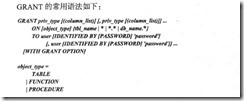
例1:
mysql> grant all privileges on *.* to u1@localhost identified by 'mysql' with grant option;
Query OK, 0 rows affected (0.00 sec)
mysql> select * from user where user='u1' and host='localhost'\G;
*************************** 1. row ***************************
Host: localhost
User: u1
Password: *E74858DB86EBA20BC33D0AECAE8A8108C56B17FA
Select_priv: Y
Insert_priv: Y
Update_priv: Y
Delete_priv: Y
Create_priv: Y
Drop_priv: Y
Reload_priv: Y
Shutdown_priv: Y
Process_priv: Y
File_priv: Y
Grant_priv: Y
References_priv: Y
Index_priv: Y
Alter_priv: Y
Show_db_priv: Y
Super_priv: Y
Create_tmp_table_priv: Y
Lock_tables_priv: Y
Execute_priv: Y
Repl_slave_priv: Y
Repl_client_priv: Y
Create_view_priv: Y
Show_view_priv: Y
Create_routine_priv: Y
Alter_routine_priv: Y
Create_user_priv: Y
Event_priv: Y
Trigger_priv: Y
Create_tablespace_priv: Y
例2:
mysql> grant select,insert,delete,update on test1.* to u2@'%' identified by 'mysql' with grant option;
Query OK, 0 rows affected (0.00 sec)
例3:
mysql> grant usage,super,process,file on *.* to 'u3'@'%';
Query OK, 0 rows affected (0.00 sec)
2、查看账号权限
MySQL查看账号权限使用:show grants for ‘user’@’host’;
mysql> show grants for u2@'%';
+---------------------------------------------------------------------------------------------------+
| Grants for u2@% |
+---------------------------------------------------------------------------------------------------+
| GRANT USAGE ON *.* TO 'u2'@'%' IDENTIFIED BY PASSWORD '*E74858DB86EBA20BC33D0AECAE8A8108C56B17FA' |
| GRANT SELECT, INSERT, UPDATE, DELETE ON `test1`.* TO 'u2'@'%' WITH GRANT OPTION |
+---------------------------------------------------------------------------------------------------+
2 rows in set (0.00 sec)
对于MySQL5.0以后的版本,也可以使用information_schema数据库进行查看:
mysql> use information_schema;
Database changed
mysql> select * from schema_privileges where grantee="'u2'@'%'";
+----------+---------------+--------------+----------------+--------------+
| GRANTEE | TABLE_CATALOG | TABLE_SCHEMA | PRIVILEGE_TYPE | IS_GRANTABLE |
+----------+---------------+--------------+----------------+--------------+
| 'u2'@'%' | def | test1 | SELECT | YES |
| 'u2'@'%' | def | test1 | INSERT | YES |
| 'u2'@'%' | def | test1 | UPDATE | YES |
| 'u2'@'%' | def | test1 | DELETE | YES |
+----------+---------------+--------------+----------------+--------------+
4 rows in set (0.00 sec)
3、更改账号权限
增加和回收账号权限的方法有两种,grant和revoke语句或直接修改权限表。其中grant语句增加权限与创建用户方法一致。这里介绍revoke语法:

增加用户权限:
mysql> grant usage on *.* to 'u5'@'%';
Query OK, 0 rows affected (0.00 sec)
mysql> show grants for 'u5'@'%';
+--------------------------------+
| Grants for u5@% |
+--------------------------------+
| GRANT USAGE ON *.* TO 'u5'@'%' |
+--------------------------------+
1 row in set (0.00 sec)
mysql> grant select on *.* to 'u5'@'%';
Query OK, 0 rows affected (0.00 sec)
mysql> show grants for 'u5'@'%';
+---------------------------------+
| Grants for u5@% |
+---------------------------------+
| GRANT SELECT ON *.* TO 'u5'@'%' |
+---------------------------------+
1 row in set (0.00 sec)
mysql> grant insert,delete on *.* to 'u5'@'%';
Query OK, 0 rows affected (0.01 sec)
mysql> show grants for 'u5'@'%';
+-------------------------------------------------+
| Grants for u5@% |
+-------------------------------------------------+
| GRANT SELECT, INSERT, DELETE ON *.* TO 'u5'@'%' |
+-------------------------------------------------+
1 row in set (0.00 sec)
回收用户权限:
mysql> revoke delete on *.* from 'u5'@'%';
Query OK, 0 rows affected (0.00 sec)
mysql> show grants for 'u5'@'%';
+-----------------------------------------+
| Grants for u5@% |
+-----------------------------------------+
| GRANT SELECT, INSERT ON *.* TO 'u5'@'%' |
+-----------------------------------------+
1 row in set (0.00 sec)
mysql> revoke select,insert on *.* from 'u5'@'%';
Query OK, 0 rows affected (0.00 sec)
mysql> show grants for 'u5'@'%';
+--------------------------------+
| Grants for u5@% |
+--------------------------------+
| GRANT USAGE ON *.* TO 'u5'@'%' |
+--------------------------------+
1 row in set (0.00 sec)
mysql> revoke usage on *.* from 'u5'@'%';
Query OK, 0 rows affected (0.00 sec)
mysql> show grants for 'u5'@'%';
+--------------------------------+
| Grants for u5@% |
+--------------------------------+
| GRANT USAGE ON *.* TO 'u5'@'%' |
+--------------------------------+
1 row in set (0.00 sec)
注意:revoke无法回收usage登录权限,也就是说revoke不能删除mysql用户。
4、修改账号密码
1)方法一:mysqladmin在命令行执行密码:用户需要有super权限。
[root@faspdev bin]# ./mysqladmin -uroot -hlocalhost -P3306 password 'mysql'
Warning: Using a password on the command line interface can be insecure.
[root@faspdev bin]# ./mysql -uroot
ERROR 1045 (28000): Access denied for user 'root'@'localhost' (using password: NO)
[root@faspdev bin]# ./mysql -uroot -p
Enter password:
Welcome to the MySQL monitor. Commands end with ; or \g.
Your MySQL connection id is 28
Server version: 5.6.31 Source distribution
Copyright (c) 2000, 2016, Oracle and/or its affiliates. All rights reserved.
Oracle is a registered trademark of Oracle Corporation and/or its
affiliates. Other names may be trademarks of their respective
owners.
Type 'help;' or '\h' for help. Type '\c' to clear the current input statement.
mysql>
2)方法二:set password语句更改用户密码:
mysql> set password for 'u1'@'localhost'=password('oracle');
Query OK, 0 rows affected (0.00 sec)
[root@faspdev bin]# ./mysql -uu1 -hlocalhost -p
Enter password:
Welcome to the MySQL monitor. Commands end with ; or \g.
Your MySQL connection id is 42
Server version: 5.6.31 Source distribution
Copyright (c) 2000, 2016, Oracle and/or its affiliates. All rights reserved.
Oracle is a registered trademark of Oracle Corporation and/or its
affiliates. Other names may be trademarks of their respective
owners.
Type 'help;' or '\h' for help. Type '\c' to clear the current input statement.
mysql>
修改自己密码可以省略for:
mysql> set password=password('mysql');
Query OK, 0 rows affected (0.00 sec)
3)方法三:grant的identified by子句直接指定用户密码:
mysql> grant usage on *.* to 'u1'@'localhost' identified by 'oracle';
Query OK, 0 rows affected (0.00 sec)
4)直接更改mysql数据库的user表,在更改密码时也可以直接使用md5加密后的密文:注意password函数的使用时机。
略
5、删除mysql账户方法
删除mysql用户有两种方法,drop user和直接修改user表:
mysql> drop user 't1'@'localhost';
Query OK, 0 rows affected (0.00 sec)
6、账号资源限制
MySQL的资源限制包括以下内容:
1)单个账户每小时执行查询次数;
2)单个账户每小时执行更新次数;
3)单个账户每小时连接数据库次数;
4)单个账户每小时并发连接数据库次数。
设置资源限制的语法如下:
grant ... with option;
其中option可以是以下几个:
1)max_queries_per_hour count;每小时最大查询次数;
2)Max_updates_per_hour count;每小时最多更新次数;
3)Max_connections_per_hour count;每小时最大连接次数;
4)Max_User_connections count;最大用户并发连接数(mysql系统全局Max_User_connections参数)。
例:
mysql> grant select on test.* to chavin@localhost
-> with max_queries_per_hour 5
-> max_user_connections 5;
Query OK, 0 rows affected (0.00 sec)
mysql> select user,max_questions,max_updates,max_connections,max_user_connections from mysql.user where user='chavin';
+--------+---------------+-------------+-----------------+----------------------+
| user | max_questions | max_updates | max_connections | max_user_connections |
+--------+---------------+-------------+-----------------+----------------------+
| chavin | 5 | 0 | 0 | 5 |
+--------+---------------+-------------+-----------------+----------------------+
1 row in set (0.00 sec)
[root@faspdev bin]# ./mysql -uchavin -hlocalhost
Welcome to the MySQL monitor. Commands end with ; or \g.
Your MySQL connection id is 66
Server version: 5.6.31 Source distribution
Copyright (c) 2000, 2016, Oracle and/or its affiliates. All rights reserved.
Oracle is a registered trademark of Oracle Corporation and/or its
affiliates. Other names may be trademarks of their respective
owners.
Type 'help;' or '\h' for help. Type '\c' to clear the current input statement.
mysql> use test;
Reading table information for completion of table and column names
You can turn off this feature to get a quicker startup with -A
Database changed
mysql> select * from t1;
+------+
| id |
+------+
| 1 |
| 2 |
+------+
2 rows in set (0.00 sec)
mysql> select * from t1;
ERROR 1226 (42000): User 'chavin' has exceeded the 'max_questions' resource (current value: 5)
mysql>
清除账号资源限制方法:root用户执行flush user_resources/flush privileges/mysqladmin reload这三个命令中的任何一个进行清除。
mysql> flush privileges;
Query OK, 0 rows affected (0.00 sec)
修改或删除用户的资源限制可以将相应的资源限制项设置为0。
mysql> grant usage on *.* to chavin@localhost
-> with max_queries_per_hour 0;
Query OK, 0 rows affected (0.00 sec)
MySQL权限和用户管理的更多相关文章
- mysql命令大全用户管理相关命令
1.登陆 mysql>mysql -uJDev -p 2.用户管理 mysql>use mysql; 3.查看有哪些登陆用户 mysql> select host,user, ...
- MySQL学习之用户管理
用户权限管理 用户权限管理:在不同的项目中给不同的角色(开发者)不同的操作权限,为了保证数据库数据的安全. 简单点说:有的用户可以访问并修改这个数据,而有些用户只能去查看数据,而不能修改数据.就如同博 ...
- 【MySQL笔记】用户管理
1.账户管理 1.1登录和退出MySQL服务器 MySQL –hhostname|hostIP –P port –u username –p[password] databaseName –e &qu ...
- mysql数据库: 用户管理、pymysql使用、navicat插件使用
一.用户管理 二.pymysql增删改查 三.sql注入攻击 一.用户管理 数据安全非常重要 不可能随便分配root账户 应该按照不同开发岗位分配不同的账户和权限 mysql中 将于用户相关的数据放在 ...
- Linux文件权限及用户管理
/etc/passwd文件与 /etc/shadow文件/etc/passwd文件/etc/passwd文件主要存放登录名.UID等用户相关信息,用户登录密码存放在/etc/shadow文件中.例子: ...
- MySQL 基础八 用户管理
SELECT * FROM student INSERT INTO student(NAME,sex,createuser,createtime) VALUES('jack','男','ligenyu ...
- MVC基于角色权限控制--用户管理
用户管理模块包括 新增用户.修改用户.展示用户列表.删除用户.用户角色分配.用户角色删除.用户权限分配 这里只介绍关于权限有关的 用户角色分配.用户角色删除.用户权限分配 新建控制器 UserInfo ...
- mysql权限及用户
一:Flush table tables_name MySQL的FLUSH句法(清除或者重新加载内部缓存) FLUSH flush_option [,flush_option],如果你想要清除一些My ...
- mysql数据库之用户管理和权限
mysql服务器进程在启动的时候会读取这6张表,并在内存中生成授权表,所以这几个文件是直接加载进内存的. 以后后续的任何用户登录及其访问权限的检查都通过检查这6张表来实现的.通过访问内存上所生成的结构 ...
随机推荐
- HDOJ 4276 The Ghost Blows Light(树形DP)
Problem Description My name is Hu Bayi, robing an ancient tomb in Tibet. The tomb consists of N room ...
- wcf中的使用全双工通信(转)
wcf中的使用全双工通信 wcf中的契约通信默认是请求恢复的方式,当客户端发出请求后,一直到服务端回复时,才可以继续执行下面的代码. 除了使用请求应答方式的通信外,还可以使用全双工.下面给出例子: ...
- 本地Chrome测试JS代码报错:XMLHttpRequest cannot load
这种file跨域问题在火狐下是不存在的 解决Chrome下file跨域问题: 在Chrome应用程序下,右键属性,目标处添加"--allow-file-access-from-files&q ...
- 【Cesium】天空盒子
skyBox: new Cesium.SkyBox({ sources: { positiveX: 'static/image/skyBox/posx.jpg', negativeX: 'static ...
- GitLab 使用
命令行界面的基本操作如下,Web界面的操作参考:https://www.cnblogs.com/pzk7788/p/10291378.html [root@localhost ~]$ gitlab-c ...
- c语言学习笔记---符号
专题2.符号的技巧: 1) 注释符与转义符 vC语言中的接续符(\)是指示编译器行为的利器: 接续符的使用:编译器会将反斜杠剔除,嗯在反斜杠后面的字符自动解到前面的一行. 在接续单词时,反斜杠之后不能 ...
- React Native(十一)——删除事件以及刷新列表
需求:删除列表中的某一项,但不刷新整个页面,底下的数据顺势而上(第一张是原始数据,第二张是删除掉"你会介今年"这条动态后显示的数据). 中间的过程比较曲折,只因为刚开始的时候自己只 ...
- C++ template —— tuple(十三)
本系列博文中我们使用同类容器(如数组类型)来阐述模板的强大威力,同时,C/C++还具有包含异类对象的能力.这里的异类指的是类型不同,或者结构不同.tuple就是这样的一个类模板,它能够用于聚集不同类型 ...
- 深入浅出MFC——MFC六大关键技术仿真(二)
1. 仿真MFC目的:以MFC为例,学习application framework的内部运行.MFC六大关键技术: (1)MFC程序的初始化过程 (2)RTTI(Runtime Type Inform ...
- JS 实现拖动效果
<html> <body style="margin:0px;"> <script src="http://ajax.googleapis. ...
