Direct2D教程VII——变换几何(TransformedGeometry)对象
目前博客园中成系列的Direct2D的教程有
1、万一的 Direct2D 系列,用的是Delphi 2009
2、zdd的 Direct2D 系列,用的是VS中的C++
3、本文所在的 Direct2D教程 系列,用的是VS2010的Visual Basic语言(可以很方便的转为C#),基于Windows API Code Pack 1.1。
还有官方的说明文档 Direct2D ,用的是C++。
本系列的前几篇文章:
Direct2D教程II——绘制基本图形和线型(StrokeStyle)的设置详解
Direct2D教程V——位图(Bitmap)和位图笔刷(BitmapBrush)
变换几何(TransformedGeometry)的运用
在一些精度要求不高的场景下,为了提高效率,重视元件重用(即一个元件,多次使用)。变换几何(TransformedGeometry)就应运而生,它是把一个源元件通过转换(Transform)得到一个新元件,而不需要重新用大量的代码增加新元件(可以省去很多的关于点的计算)。
和其他的几何对象一样,变换几何(TransformedGeometry)也得通过D2DFactory对象的CreateTransformedGeometry方法来创建,来看看该方法的原型定义
Public Function CreateTransformedGeometry(sourceGeometry As Direct2D1.Geometry, transform As Direct2D1.Matrix3x2F) As Direct2D1.TransformedGeometry
从该函数的原型定义来看,只有两个参数:sourceGeometry,源几何对象,类型是Geometry类;transform,对源几何对象进行的转换,类型是结构Matrix3x2F。
通过该方法获得一个新的几何对象
接下来,我们用一个例子来说明变换几何(TransformedGeometry)的用法
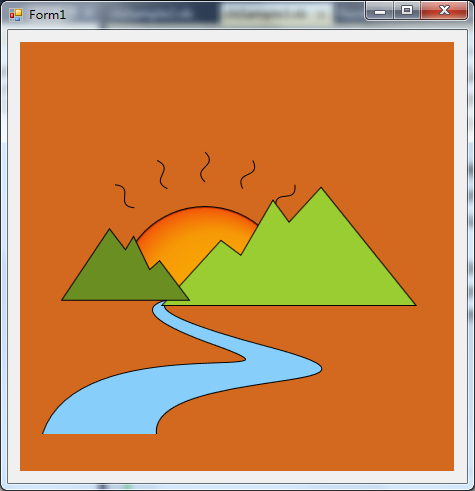
上图是一个简单的图形,分为左山、右山、小河、太阳、太阳光芒这几部分。
我们先用路径几何(PathGeometry)对象创建右山,然后利用CreateTransformedGeometry方法创建了左山,并对它进行了缩放转换(SacleTransform)。
太阳光芒的部分,先用路径几何(PathGeometry)对象创建基本的光芒,然后利用CreateTransformedGeometry方法创建光芒数组,并依次对数组中的光芒进行了旋转转换(RotateTransform)。
下面是示例代码
Public Class clsDirect2DSample16
Inherits clsDirect2DSample
Public Shadows Sub Render()
If Not _renderTarget Is Nothing Then
Dim ColorBackground As New Direct2D1.ColorF(Color.Chocolate.ToArgb)
Dim ColorBorder As New Direct2D1.ColorF(0, 0, 0)
Dim ColorLeftMountain As New Direct2D1.ColorF(Color.OliveDrab.ToArgb)
Dim ColorRightMountain As New Direct2D1.ColorF(Color.YellowGreen.ToArgb)
Dim ColorRiver As New Direct2D1.ColorF(Color.LightSkyBlue.ToArgb)
'Create Sun Brush
Dim gradientStops(2) As Direct2D1.GradientStop
gradientStops(0).Color = New Direct2D1.ColorF(Color.Gold.ToArgb)
gradientStops(0).Position = 0
Dim TC As New Direct2D1.ColorF(Color.Orange.ToArgb)
TC.Alpha = 0.8
gradientStops(1).Color = TC
gradientStops(1).Position = 0.85
TC = New Direct2D1.ColorF(Color.OrangeRed.ToArgb)
TC.Alpha = 0.7
gradientStops(2).Color = TC
gradientStops(2).Position = 1
Dim GS As Direct2D1.GradientStopCollection = _renderTarget.CreateGradientStopCollection(gradientStops, Direct2D1.Gamma.Linear, Direct2D1.ExtendMode.Clamp)
Dim RBS As Direct2D1.RadialGradientBrushProperties
RBS.Center = New Direct2D1.Point2F(185, 250)
RBS.GradientOriginOffset = New Direct2D1.Point2F(80, 80)
RBS.RadiusX = 85
RBS.RadiusY = 85
Dim RB As Direct2D1.RadialGradientBrush = _renderTarget.CreateRadialGradientBrush(RBS, GS)
Dim BorderBrush As Direct2D1.SolidColorBrush = _renderTarget.CreateSolidColorBrush(ColorBorder)
Dim FillBrush As Direct2D1.SolidColorBrush = _renderTarget.CreateSolidColorBrush(ColorBorder)
'Create Right Mountain
Dim rightMountainGeometry As Direct2D1.PathGeometry = _d2DFactory.CreatePathGeometry()
Dim sink As Direct2D1.GeometrySink = rightMountainGeometry.Open
sink.SetFillMode(Direct2D1.FillMode.Winding)
sink.BeginFigure(New Direct2D1.Point2F(395, 263), Direct2D1.FigureBegin.Filled)
Dim points() As Direct2D1.Point2F = { _
New Direct2D1.Point2F(301, 146), _
New Direct2D1.Point2F(269, 181), _
New Direct2D1.Point2F(253, 159), _
New Direct2D1.Point2F(221, 214), _
New Direct2D1.Point2F(201, 199), _
New Direct2D1.Point2F(143, 263), _
New Direct2D1.Point2F(395, 263)
}
sink.AddLines(points)
sink.EndFigure(Direct2D1.FigureEnd.Closed)
sink.Close()
'Create Left Mountain
Dim leftMountainGeometry As Direct2D1.TransformedGeometry = _d2DFactory.CreateTransformedGeometry(rightMountainGeometry, Direct2D1.Matrix3x2F.Scale(-0.5, 0.6, New Direct2D1.Point2F(160, 250)))
'Create Sun
Dim sunGeometry As Direct2D1.PathGeometry = _d2DFactory.CreatePathGeometry
sink = sunGeometry.Open
sink.SetFillMode(Direct2D1.FillMode.Winding)
sink.BeginFigure(New Direct2D1.Point2F(100, 250), Direct2D1.FigureBegin.Filled)
sink.AddArc(New Direct2D1.ArcSegment(New Direct2D1.Point2F(270, 250), _
New Direct2D1.SizeF(85, 85), _
0, Direct2D1.SweepDirection.Clockwise, Direct2D1.ArcSize.Small))
sink.EndFigure(Direct2D1.FigureEnd.Closed)
sink.Close()
'Create Base Sun Light
Dim sunLightGeometry As Direct2D1.PathGeometry = _d2DFactory.CreatePathGeometry
sink = sunLightGeometry.Open
sink.BeginFigure(New Direct2D1.Point2F(185, 140), Direct2D1.FigureBegin.Hollow)
sink.AddBezier(New Direct2D1.BezierSegment(New Direct2D1.Point2F(170, 125), _
New Direct2D1.Point2F(200, 125), _
New Direct2D1.Point2F(185, 110)))
sink.EndFigure(Direct2D1.FigureEnd.Open)
sink.Close()
'Create some Sun Lights
Dim sunLights(4) As Direct2D1.TransformedGeometry
Dim I As Integer
For I = 0 To 4
sunLights(I) = _d2DFactory.CreateTransformedGeometry(sunLightGeometry, Direct2D1.Matrix3x2F.Rotation(I * 20 - 40, New Direct2D1.Point2F(185, 250)))
Next
'Create River
Dim riverGeometry As Direct2D1.PathGeometry = _d2DFactory.CreatePathGeometry
sink = riverGeometry.Open
sink.SetFillMode(Direct2D1.FillMode.Winding)
sink.BeginFigure(New Direct2D1.Point2F(23, 392), Direct2D1.FigureBegin.Filled)
sink.AddBezier(New Direct2D1.BezierSegment(New Direct2D1.Point2F(58, 284), _
New Direct2D1.Point2F(312, 345), _
New Direct2D1.Point2F(196, 303)))
sink.AddBezier(New Direct2D1.BezierSegment(New Direct2D1.Point2F(77, 261), _
New Direct2D1.Point2F(163, 256), _
New Direct2D1.Point2F(163, 256)))
sink.AddBezier(New Direct2D1.BezierSegment(New Direct2D1.Point2F(165, 257), _
New Direct2D1.Point2F(81, 261), _
New Direct2D1.Point2F(251, 306)))
sink.AddBezier(New Direct2D1.BezierSegment(New Direct2D1.Point2F(414, 350), _
New Direct2D1.Point2F(128, 324), _
New Direct2D1.Point2F(136, 392)))
sink.EndFigure(Direct2D1.FigureEnd.Open)
sink.Close()
With _renderTarget
.BeginDraw()
.Clear(ColorBackground)
.DrawGeometry(sunGeometry, BorderBrush, 2)
.FillGeometry(sunGeometry, RB)
For I = 0 To 4
.DrawGeometry(sunLights(I), BorderBrush, 1)
Next
.DrawGeometry(riverGeometry, BorderBrush, 2)
FillBrush.Color = ColorRiver
.FillGeometry(riverGeometry, FillBrush)
.DrawGeometry(rightMountainGeometry, BorderBrush, 2)
FillBrush.Color = ColorRightMountain
.FillGeometry(rightMountainGeometry, FillBrush)
.DrawGeometry(leftMountainGeometry, BorderBrush, 2)
FillBrush.Color = ColorLeftMountain
.FillGeometry(leftMountainGeometry, FillBrush)
.EndDraw()
End With
End If
End Sub
End Class
通过上面的示例代码说明了变换几何(TransformedGeometry)对象的用法。它实际上是一种元件复用的思路,利用已知的元件,通过转换(Transform)得到一个新的元件,简化绘图的难度。当然,变换几何(TransformedGeometry)对象要想用的好,得和转换(Transform)配合起来才行。
Direct2D教程VII——变换几何(TransformedGeometry)对象的更多相关文章
- Direct2D教程VIII——几何(Geometry)对象的运算,本系列的终结篇
目前博客园中成系列的Direct2D的教程有 1.万一的 Direct2D 系列,用的是Delphi 2009 2.zdd的 Direct2D 系列,用的是VS中的C++ 3.本文所在的 Direct ...
- Direct2D教程III——几何(Geometry)对象
目前博客园中成系列的Direct2D的教程有 1.万一的 Direct2D 系列,用的是Delphi 2009 2.zdd的 Direct2D 系列,用的是VS中的C++ 3.本文所在的 Direct ...
- Direct2D教程IV——笔刷(Brush)对象
目前博客园中成系列的Direct2D的教程有 1.万一的 Direct2D 系列,用的是Delphi 2009 2.zdd的 Direct2D 系列,用的是VS中的C++ 3.本文所在的 Direct ...
- Direct2D教程VI——转换(Transform)
目前博客园中成系列的Direct2D的教程有 1.万一的 Direct2D 系列,用的是Delphi 2009 2.zdd的 Direct2D 系列,用的是VS中的C++ 3.本文所在的 Direct ...
- SharpDX之Direct2D教程I——简单示例和Color(颜色)
研究Direct2D已经有一段时间了,也写了一个系列的文章 Direct2D ,是基于Windows API Code Pack 1.1.在前文 Direct2D教程VIII——几何(Geometry ...
- Direct2D教程V——位图(Bitmap)和位图笔刷(BitmapBrush)
目前博客园中成系列的Direct2D的教程有 1.万一的 Direct2D 系列,用的是Delphi 2009 2.zdd的 Direct2D 系列,用的是VS中的C++ 3.本文所在的 Direct ...
- iOS10 UI教程视图的几何形状
iOS10 UI教程视图的几何形状 视图属性中的一部分属性可以让定义的视图绘制在屏幕上.在讲解这些属性前,我们首先将讲解,定义视图的几何形状所涉及到的结构类型.这些结构类型如下: CGPoint:它表 ...
- SharpDX之Direct2D教程II——加载位图文件和保存位图文件
本系列文章目录: SharpDX之Direct2D教程I——简单示例和Color(颜色) 绘制位图是绘制操作的不可缺少的一部分.在Direct2D中绘制位图,必须先利用WIC组件将位图加载到内存中,再 ...
- Direct2D教程II——绘制基本图形和线型(StrokeStyle)的设置详解
目前,在博客园上,相对写得比较好的两个关于Direct2D的教程系列,分别是万一的Direct2D系列和zdd的Direct2D系列.有兴趣的网友可以去看看.本系列也是介绍Direct2D的教程,是基 ...
随机推荐
- iOS7中的多任务 - Background Fetch,Silent Remote Notifications,Background Transfer Service
转自:http://onevcat.com/2013/08/ios7-background-multitask/ 在IOS 7 出来不就,公司内部也组织了一次关于IOS 7 特性的的分享,今天看见on ...
- C#编程(三十八)----------运算符
原文链接: http://blog.csdn.net/shanyongxu/article/details/46877353 运算符 类别 运算符 算术运算符 + - * / 逻辑运算符 & ...
- 解决Oracle EM 乱码问题
原创 作者:fa042 时间:2012-11-17 16:50:34 199 0 Oracle 10g提供了一个基于Web的管理工具EM(Enterprise Manager),使用比较方便.不过,如 ...
- HTML5学习笔记:跨域
在跨域安全性方面,有多个地方会有限制,主要是XMLHttpRequest对象的跨域限制和iFrame的跨域限制,下面我们分别来看一下. Ajax跨域(CORS) CORS是一个W3C标准,全称是&qu ...
- xheditor-文件上传-java-支持html5-application/octet-stream
package reyo.sdk.utils.file; import java.io.BufferedOutputStream; import java.io.File; import java.i ...
- mysql处理特殊字符
修改表 alter table USER convert to charset utf8mb4, character set utf8mb4; 修改列 ALTER TABLE USER DEFAULT ...
- Kubernetes基础
Kubernetes是什么 Kubernetes是当今最流行的开源容器管理平台,它就是大名鼎鼎的Google Borg的开源版本.Google在2014年推出了Kubernetes,本文发布时最新的版 ...
- libstdc++.so.6: version `GLIBCXX_3.4.21' not found
问题: dotnet: /usr/lib64/libstdc++.so.6: version `GLIBCXX_3.4.18' not found (required by dotnet)dotnet ...
- Hype cycle(Gartner 成熟度曲线)
Hype cycle The hype cycle is a branded graphical presentation developed and used by the American ...
- sqlserver 中WITH NOLOCK、HOLDLOCK、UPDLOCK、TABLOCK、TABLOCKX
https://www.cnblogs.com/sthinker/p/5922967.html SqlServer查询语句中用到的锁 作者: wokofo 前段时间**公司DBA来我们这培训.讲了一大 ...
