Change position in observation
HTML
<!DOCTYPE HTML>
<HTML>
<head>
<meta charset=" UTF-8">
<title>position</title>
<link rel="stylesheet" type="text/css" href="indextype.css">
</head>
<body>
</form>
<div class="box" id="one">One</div>
<div class="box" id="two">Two</div>
<div class="box" id="three">Three</div>
<div class="box" id="four">Four</div>
<br>
</body>
</HTML>
CSS
.box {
display: inline-block;
width: 100px;
height: 100px;
background: red;
color: white;
}
#two {
/*position:static;*/
top: 20px;
left: 20px;
background: blue;
}
CSS代码,当改变position的值时:
0 没position时:

1 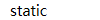

This is the default value.
2 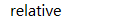
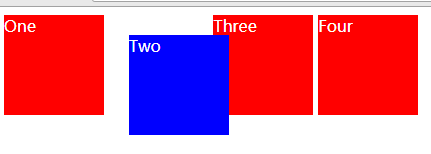
The element is positioned according to the normal flow of the document, and then offset relative to itself based on the values of top, right, bottom, and left. The offset does not affect the position of any other elements; thus, the space given for the element in the page layout is the same as if position were static.
元素根据文档的正常流进行定位,然后根据顶部、右侧、底部和左侧的值相对于自身进行偏移。偏移量不影响任何其他元素的位置;因此,页面布局中元素的空间与静态位置相同。
3 
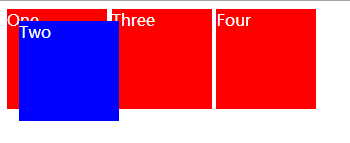
The element is removed from the normal document flow, and no space is created for the element in the page layout. It is positioned relative to the initial containing block established by the viewport,
4 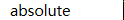

The element is removed from the normal document flow, and no space is created for the element in the page layout. It is positioned relative to its closest positioned ancestor, if any; otherwise, it is placed relative to the initial containing block. Its final position is determined by the values of top, right, bottom, and left.
5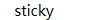
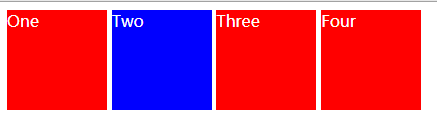
The element is positioned according to the normal flow of the document, and then offset relative to its nearest scrolling ancestor and containing block (nearest block-level ancestor), including table-related elements, based on the values of top, right, bottom, and left. The offset does not affect the position of any other elements.
由于有些效果一样,于是我增加网页显示的长度,出现了其他的效果,
我把box加在在以前写过的html后面,出现了下面的效果:
传视频在博客上,利用优酷的话,要先认证。我还在认证,过几天再传视频的效果图啦。
0000
<!DOCTYPE html> <!--浏览器得知自己的处理内容是html-->
<!--<!DOCTYPE html>-->
<!--注释-->
<!--<html lang="en">
<!--文档中html部分的开始,en英语zh中文-->
<html>
<head> <!--提供有关文档的内容和注释信息的-->
<meta charset="UTF-8"> <!--一种编码方式-->
<title>blogs</title> <!--head里面必须有title元素-->
<link rel="stylesheet" type="text/css" href="indextype.css">>
</head>
<body>
<!--hypertext reference-->
<a href="https://www.cnblogs.com/" target="_blank">blogs a</a>
<a href="https://www.cnblogs.com/"> blogs b</a>
<a href="https://www.cnblogs.com/" target="_self">blogs c</a> ***************************************
<!--bold type-->
<b>blogs</b>
<!--emphasis-->
<em>blogs</em>
<!--下划线-->
<u>blogs</u>
<!--中间横线-->
<s>blogs</s>
<hl>
啦啦啦啦啦啦啦啦
</hl> ******************************************
<table border="1px" align="center">
<thead>
<tr> <!--加粗居中-->
<th>用户名</th>
<th>性别</th>
<th>密码</th>
</tr>
</thead>
<tbody>
<tr>
<td>Admin</td>
<td>man</td>
<td>123</td>
</tr>
<tr>
<td>Admin12334567</td>
<td>man</td>
<td>123</td>
</tr>
</tbody>
<tfoot>
<tr>
<td>用户名</td>
<td>性别</td>
<td>密码</td>
</tr>
</tfoot>
</table>
<br> <!--换行--> <table border="1px">
<tr>
<th rowspan="2">444</th> <!--行row-->
<th>444</th>
<th>444444</th>
<th>444</th>
</tr>
<tr>
<td colspan="2">sdsd</td> <!--合并列单元格column -->
<td>sdss</td>
</tr>
<tr>
<td>sdsds</td>
<td>sdsd</td>
<td>sdsd</td>
<td>sdsd</td>
</tr>
</table> ******************************
<ol>
<li>a</li>
<li>a</li>
<li>a</li>
</ol>
<ol reversed>
<li>a</li>
<li>a</li>
<li>a</li>
</ol>
<ol type="a"><!--a A I -->
<li>a</li>
<li>a</li>
<li>a</li>
</ol>
<ol>
<li>何将用户选择的内</li>
<ol type="a">
<li>他们会提到Flash</li>
<li>中关键技术的支持的改进</li>
</ol>
</ol> <ul>
<li>a</li>
<li>a</li>
<li>a</li>
</ul>
********************************************************************************
<!-- 表单 -->
<for method="get" action="6htmlform.php">
<input type="text">
<!--=<input>-->
<br><br>
<input type="text" value="blogs"><!--占位符-->
<br><br>
<input type="text" placeholder="blogs"><!--不占文本框内-->
<br><br>
<input type="text" placeholder="blogs" maxlength="8"><!--最大能输入的字符-->
<br><br>
<input type="text" placeholder="blogs" size="50"><!--拓宽单行文本框-->
<br><br>
<input type="text" value="blogs" readonly><!--只读-->
<br><br>
<input type="password" placeholder="密码"> <textarea rows="20">aaaaaaaaaaadddddddddddddddggggggggggggggggggggggggaaa</textarea>
<input type=button value="按钮">
<button>按钮</button> <!--js合作并且作为绑定事件的-->
<input type="submit" value="提交"><!--提交表单-->
<!--button>input button>input submit-->
<input type="rang" min="-100" max="200" step="100">
<input type="rang" min="-100" max="200" step="100" value="-100"><!--数字滑动-->
<input type="number" min="-100" max="200" value="-100"><!--手动输入数字-->
<input type="checkbox">选择1<!--选择1-->
<input type="radio">选择2
你喜欢什么?
<br>
<input type="radio" name="d" checked>苹果
<input type="radio" name="d">葡萄
<input type="radio" name="d">琵琶
<select>
<option>苹果</option>
<option>苹果2</option>
<option>苹果3</option>
</select> <input type="text" list="datalist111">
<datalist id="datalist111">
<option>苹果</option>
<option>苹果2</option>
<option>苹果3</option>
</datalist> <br>
<br>
<br>
<br>
<br>
<br>
<br>
<br>
<br> <!--<input type ="email">
<input type="tel">
<input type="url">
<input type="date">
<input type="color">
<input type="hidden" value="123">--> <input type="image" src="111.png" witn="80px"><!--图片按钮-->
<input type="file" multiple><--上传多个文件-->
<br>
<br> <div class="box" id="one">One</div>
<div class="box" id="two">Two</div>
<div class="box" id="three">Three</div>
<div class="box" id="four">Four</div>
<br>
<br>
<br>
<br>
<!--
<div class="wrapper">
<div class="one">One</div>
<div class="two">Two</div>
<div class="three">Three</div>
<div class="four">Four</div>
<div class="five">Five</div>
<div class="six">Six</div>
</div>-->
</body>
</html>
</form>
Change position in observation的更多相关文章
- 使用CSS3动画属性实现360°无限循环旋转【代码片段】
使用CSS3的animation动画属性实现360°无限循环旋转. 代码片段: <div id="test"> <img src="/CSS3/img/ ...
- transitionend的运用案例
transitionend事件代表着过渡动画结束后 原生的绑定方法 obj.addEventListener('transitionEnd', function(){ //do soming }) 我 ...
- matlab文件操作及读txt文件(fopen,fseek,fread,fclose)
文件操作是一种重要的输入输出方式,即从数据文件读取数据或将结果写入数据文件.MATLAB提供了一系列低层输入输出函数,专门用于文件操作. 1.文件的打开与关闭 1)打开文件 在读写文件之前,必须先用f ...
- u11-nav02
header:before, header:after ,.navigation:before, .navigation:after,.nav-row:before, .nav-row:after,. ...
- new-nav-css
header:before, header:after ,.navigation:before, .navigation:after,.nav-row:before, .nav-row:after,. ...
- u1-nav-css
header:before, header:after ,.navigation:before, .navigation:after,.nav-row:before, .nav-row:after,. ...
- nav ccsss
/*header: Navigation public style*/header:before, header:after ,.navigation:before, .navigation:afte ...
- G-nav-03
/*dele masthead.css style*/.masthead .navigation .btn.btn-masthead.btn-apply:after { content: ''; di ...
- Android viewPage notifyDataSetChanged无刷新
转载 http://www.67tgb.com/?p=624 最近项目结束,搞了一次代码分享.其中一位同学分享了一下自己在解决问题过程中的一些心得体会,感觉受益匪浅.整理出来,分享给大家. 建议使用自 ...
随机推荐
- hdu4044 依赖背包变形 好题!
由于不是求最大的可拦截的HP值,而是要将最小值最大化,那么就需要分配每个子树用的钱数以达到最小值最大化 第一步解决如何分配钱使得结点u的子树中用了j元钱后可以拦截的HP最大,这就是变形的分组(依赖)背 ...
- noip 初赛复习重点知识点
一.进制转化 将k进制数转化为十进制数: 设k进制数为(abcd)k,则对应十进制数为 (小数同理,乘k的负幂次) 将十进制数转成k进制数: 设十进制数为x: t1=x/k,t2=x mod k t1 ...
- Vue报错:Uncaught TypeError: Cannot assign to read only property’exports‘ of object’#<Object>‘的解决方法
发现问题 运行一下以前的一个Vue+webpack的 vue仿新闻网站 小项目,报错 由于自己vue学习不深入,老是这个报错,找了好久(确切的说是整整一下午^...^)才找到原因 -v- Uncau ...
- Java基础知识➣环境搭建与类型整理(一)
概述 公司业务需要,产品既要有.NET又需要Java,没得选择,只能业余时间学习Java,整体觉得Java也.NET还是很相似的,只是语法有差别,差别也不是很大,这就将学习Java的基础知识整理下,以 ...
- 【bzoj4976】宝石镶嵌
题解: 比较水 注意k<=100这个条件 当n-k比较大的时候 我们显然会把它有的位都给取了 不然的话我们可以考虑dp 暴力状压就可以了 代码: #include <bits/stdc++ ...
- Theorems for existence and uniqueness of variational problem
Introduction Among simulation engineers, it is well accepted that the solution of a PDE can be envis ...
- mysql数据类型(三)
MySQL 数据类型 MySQL中定义数据字段的类型对你数据库的优化是非常重要的. MySQL支持多种类型,大致可以分为三类:数值.日期/时间和字符串(字符)类型. 数值类型 MySQL支持所有标准S ...
- 基于spring security 实现前后端分离项目权限控制
前后端分离的项目,前端有菜单(menu),后端有API(backendApi),一个menu对应的页面有N个API接口来支持,本文介绍如何基于spring security实现前后端的同步权限控制. ...
- 053 kafka自带的生产者与消费者测试
1.命令 2.启动生产者 bin/kafka-console-producer.sh --topic beifeng --broker-list linux-hadoop01.ibeifeng.com ...
- 堆排序算法(Java实现)
将待排序的序列构造成一个大顶堆(从大到小排要构造成小顶堆).此时,整个序列的最大值就是堆顶的根节点,将他和末尾元素交换,然后将剩余的length-1个节点序列重新构造成新的堆.重复执行,便能得到一个有 ...
