python接口自动化测试(三)-requests.post()
上一节介绍了 requests.get() 方法的基本使用,本节介绍 requests.post() 方法的使用:
本文目录:
一、方法定义
二、post方法简单使用
1、带数据的post
2、带header的post
3、带json的post
4、带参数的post
5、普通文件上传
6、定制化文件上传
7、多文件上传
一、方法定义:
1、到官方文档去了下requests.post()方法的定义,如下:
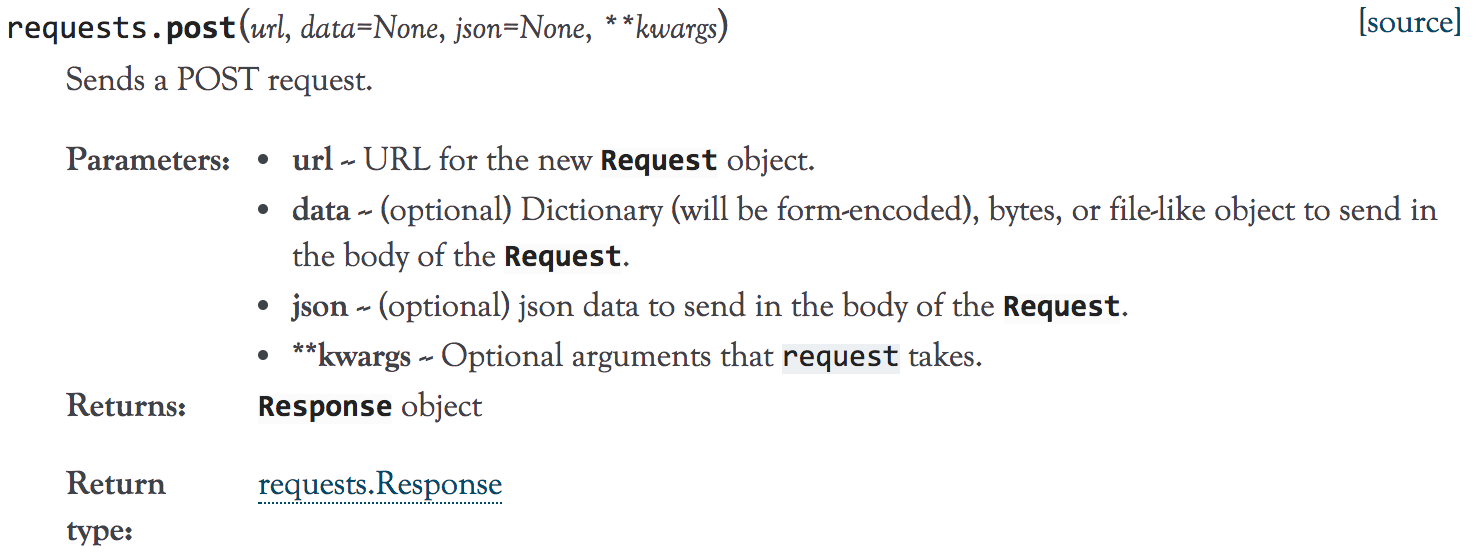
2、源码:
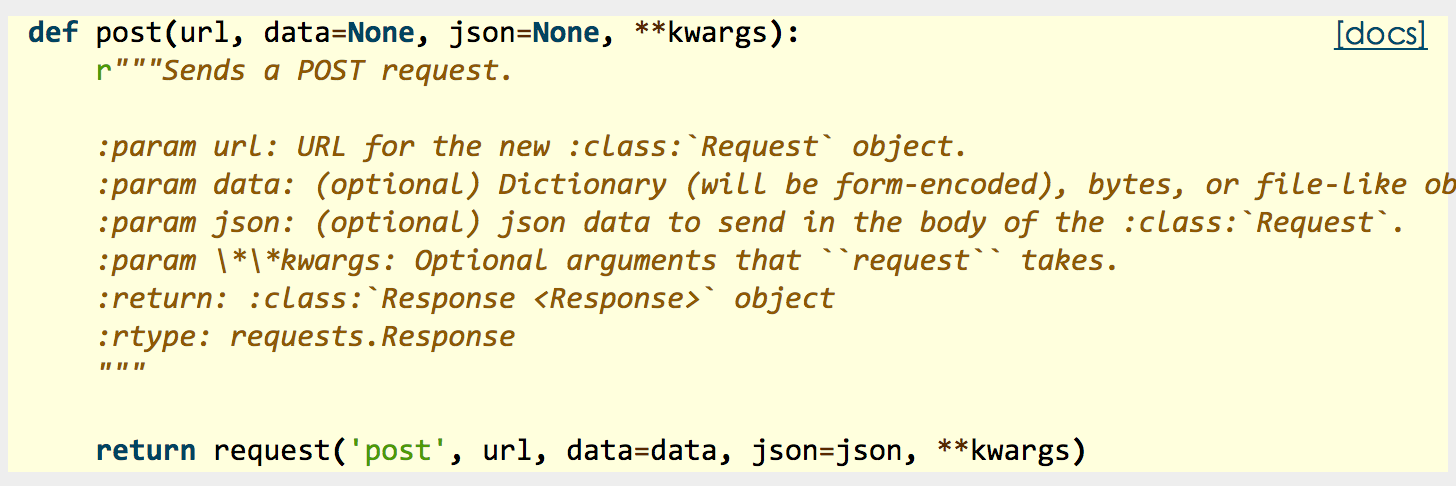
3、常用返回信息:
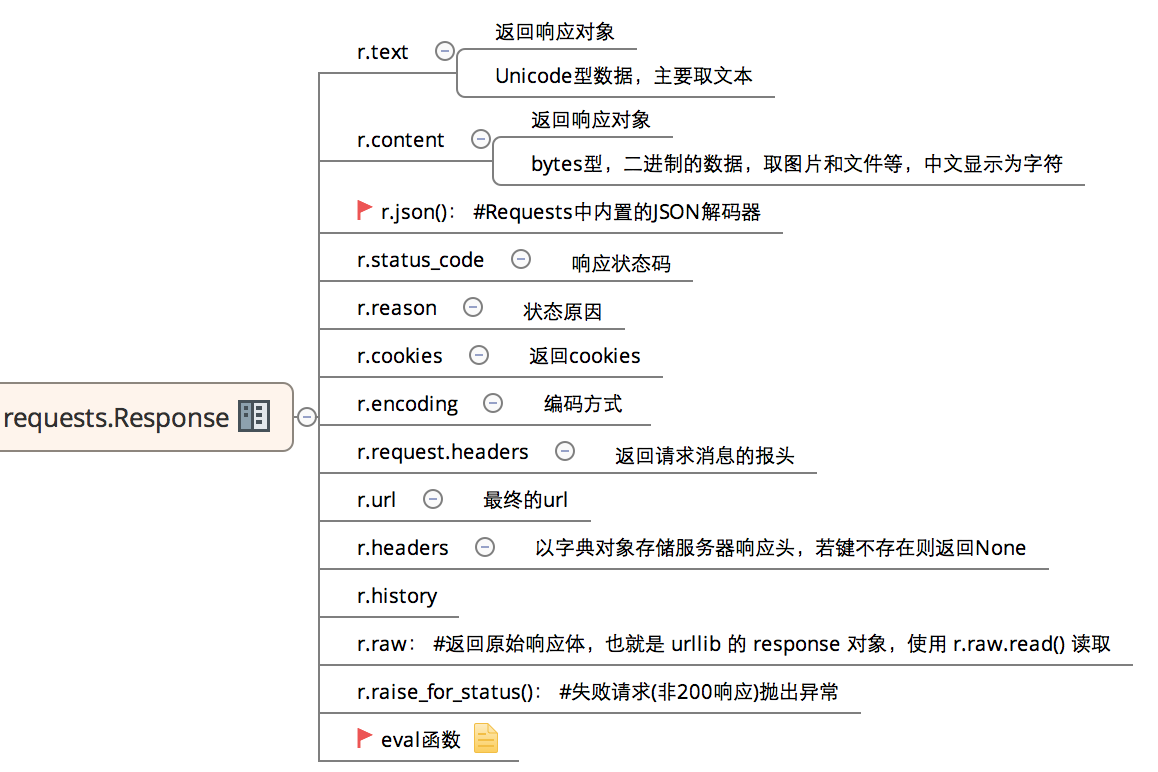
二、post方法简单使用:
1、带数据的post:
# -*- coding:utf-8 -*-
import requests
import json host = "http://httpbin.org/"
endpoint = "post"
url = ''.join([host,endpoint])
data = {'key1':'value1','key2':'value2'} r = requests.post(url,data=data)
#response = r.json()
print (r.text)
输出:
{
"args": {},
"data": "",
"files": {},
"form": {
"key1": "value1",
"key2": "value2"
},
"headers": {
"Accept": "*/*",
"Accept-Encoding": "gzip, deflate",
"Connection": "close",
"Content-Length": "",
"Content-Type": "application/x-www-form-urlencoded",
"Host": "httpbin.org",
"User-Agent": "python-requests/2.18.1"
},
"json": null,
"origin": "183.14.133.88",
"url": "http://httpbin.org/post"
}
2、带header的post:
# -*- coding:utf-8 -*-
import requests
import json
host = "http://httpbin.org/"
endpoint = "post" url = ''.join([host,endpoint])
headers = {"User-Agent":"test request headers"} # r = requests.post(url)
r = requests.post(url,headers=headers)
#response = r.json()
输出:
{
"args": {},
"data": "",
"files": {},
"form": {},
"headers": {
"Accept": "*/*",
"Accept-Encoding": "gzip, deflate",
"Connection": "close",
"Content-Length": "",
"Host": "httpbin.org",
"User-Agent": "test request headers"
},
"json": null,
"origin": "183.14.133.88",
"url": "http://httpbin.org/post"
}
3、带json的post:
# -*- coding:utf-8 -*-
import requests
import json host = "http://httpbin.org/"
endpoint = "post"
url = ''.join([host,endpoint])
data = {
"sites": [
{ "name":"test" , "url":"www.test.com" },
{ "name":"google" , "url":"www.google.com" },
{ "name":"weibo" , "url":"www.weibo.com" }
]
} r = requests.post(url,json=data)
# r = requests.post(url,data=json.dumps(data))
response = r.json()
输出:
{
"args": {},
"data": "{\"sites\": [{\"url\": \"www.test.com\", \"name\": \"test\"}, {\"url\": \"www.google.com\", \"name\": \"google\"}, {\"url\": \"www.weibo.com\", \"name\": \"weibo\"}]}",
"files": {},
"form": {},
"headers": {
"Accept": "*/*",
"Accept-Encoding": "gzip, deflate",
"Connection": "close",
"Content-Length": "",
"Content-Type": "application/json",
"Host": "httpbin.org",
"User-Agent": "python-requests/2.18.1"
},
"json": {
"sites": [
{
"name": "test",
"url": "www.test.com"
},
{
"name": "google",
"url": "www.google.com"
},
{
"name": "weibo",
"url": "www.weibo.com"
}
]
},
"origin": "183.14.133.88",
"url": "http://httpbin.org/post"
}
4、带参数的post:
# -*- coding:utf-8 -*-
import requests
import json host = "http://httpbin.org/"
endpoint = "post" url = ''.join([host,endpoint])
params = {'key1':'params1','key2':'params2'} # r = requests.post(url)
r = requests.post(url,params=params)
#response = r.json()
print (r.text)
输出:
{
"args": {
"key1": "params1",
"key2": "params2"
},
"data": "",
"files": {},
"form": {},
"headers": {
"Accept": "*/*",
"Accept-Encoding": "gzip, deflate",
"Connection": "close",
"Content-Length": "",
"Host": "httpbin.org",
"User-Agent": "python-requests/2.18.1"
},
"json": null,
"origin": "183.14.133.88",
"url": "http://httpbin.org/post?key2=params2&key1=params1"
}
5、普通文件上传:
# -*- coding:utf-8 -*-
import requests
import json host = "http://httpbin.org/"
endpoint = "post"
url = ''.join([host,endpoint])
#普通上传
files = {
'file':open('test.txt','rb')
} r = requests.post(url,files=files)
print (r.text)
输出:
{
"args": {},
"data": "",
"files": {
"file": "hello world!\n"
},
"form": {},
"headers": {
"Accept": "*/*",
"Accept-Encoding": "gzip, deflate",
"Connection": "close",
"Content-Length": "",
"Content-Type": "multipart/form-data; boundary=392865f79bf6431f8a53c9d56c62571e",
"Host": "httpbin.org",
"User-Agent": "python-requests/2.18.1"
},
"json": null,
"origin": "183.14.133.88",
"url": "http://httpbin.org/post"
}
6、定制化文件上传:
# -*- coding:utf-8 -*-
import requests
import json host = "http://httpbin.org/"
endpoint = "post" url = ''.join([host,endpoint])
#自定义文件名,文件类型、请求头
files = {
'file':('test.png',open('test.png','rb'),'image/png')
} r = requests.post(url,files=files)
print (r.text)heman793
输出比较在,就不帖了。
7、多文件上传:
# -*- coding:utf-8 -*-
import requests
import json host = "http://httpbin.org/"
endpoint = "post" url = ''.join([host,endpoint])
#多文件上传
files = [
('file1',('test.txt',open('test.txt', 'rb'))),
('file2', ('test.png', open('test.png', 'rb')))
] r = requests.post(url,files=files)
print (r.text)
输出上,太多内容,不帖了。
8、流式上传:
# -*- coding:utf-8 -*-
import requests
import json host = "http://httpbin.org/"
endpoint = "post" url = ''.join([host,endpoint]) #流式上传
with open( 'test.txt' ) as f:
r = requests.post(url,data = f) print (r.text)
输出:
{
"args": {},
"data": "hello world!\n",
"files": {},
"form": {},
"headers": {
"Accept": "*/*",
"Accept-Encoding": "gzip, deflate",
"Connection": "close",
"Content-Length": "",
"Host": "httpbin.org",
"User-Agent": "python-requests/2.18.1"
},
"json": null,
"origin": "183.14.133.88",
"url": "http://httpbin.org/post"
}
python接口自动化测试(三)-requests.post()的更多相关文章
- python接口自动化测试三十三:获取时间戳(10位和13位)
很多时候,在调用接口时,需要对请求进行签名.需要用到unix时间戳. 在python里,在网上介绍的很多方法,得到的时间戳是10位.而java里默认是13位(milliseconds,毫秒级的). 下 ...
- python接口自动化测试三:代码发送HTTP请求
get请求: 1.get请求(无参数): 2.get请求(带参数): 接口地址:http://japi.juhe.cn/qqevaluate/qq 返回格式:json 请求方式:get post 请求 ...
- python接口自动化测试(二)-requests.get()
环境搭建好后,接下来我们先来了解一下requests的一些简单使用,主要包括: requests常用请求方法使用,包括:get,post requests库中的Session.Cookie的使用 其它 ...
- python接口自动化测试三十六:数据驱动参数化之paramunittest
官方文档1.官方文档地址:https://pypi.python.org/pypi/ParamUnittest/2.github源码下载地址:https://github.com/rik0/Param ...
- python接口自动化测试三十五:用BeautifulReport生成报告
GitHub传送门:https://github.com/TesterlifeRaymond/BeautifulReport 配置BeautifulReport 下载.解压并修改名字为Beautifu ...
- python接口自动化测试三十四:github上某接口测试平台及配置
TeserHome地址:https://testerhome.com/opensource_projects/60前端:https://github.com/pencil1/ApiTestWeb 实现 ...
- Python接口自动化测试框架实战 从设计到开发
第1章 课程介绍(不要错过)本章主要讲解课程的详细安排.课程学习要求.课程面向用户等,让大家很直观的对课程有整体认知! 第2章 接口测试工具Fiddler的运用本章重点讲解如何抓app\web的htt ...
- 基于Python接口自动化测试框架+数据与代码分离(进阶篇)附源码
引言 在上一篇<基于Python接口自动化测试框架(初级篇)附源码>讲过了接口自动化测试框架的搭建,最核心的模块功能就是测试数据库初始化,再来看看之前的框架结构: 可以看出testcase ...
- python接口自动化测试二十七:密码MD5加密 ''' MD5加密 ''' # 由于MD5模块在python3中被移除 # 在python3中使用hashlib模块进行md5操作 import hashlib # 待加密信息 str = 'asdas89799,.//plrmf' # 创建md5对象 hl = hashlib.md5() # Tips # 此处必须声明encode # 若写法为
python接口自动化测试二十七:密码MD5加密 ''' MD5加密 '''# 由于MD5模块在python3中被移除# 在python3中使用hashlib模块进行md5操作import has ...
随机推荐
- 数学建模:1.概述& 监督学习--回归分析模型
数学建模概述 监督学习-回归分析(线性回归) 监督学习-分类分析(KNN最邻近分类) 非监督学习-聚类(PCA主成分分析& K-means聚类) 随机算法-蒙特卡洛算法 1.回归分析 在统计学 ...
- JavaSE| 面向对象的三大特征
1.面向对象的基本特征之一:封装Encapsulation 目的:隐藏实现细节,让使用者方便,让代码更安全 将对象的属性和行为封装起来,其载体就是类.类通常对客户隐藏其实现细节,这就是封装的思想. 封 ...
- redis的主从机制 master&slave
转载自:https://www.cnblogs.com/qwangxiao/p/9733480.html 一:master&slave的解释? master&slave就是主从复制,主 ...
- Django之第三方登陆模块
Django之第三方登陆模块 前期准备 安装 django-allauth pip install django-allauth 注意,django-allauth 需要在 Django1.10以上版 ...
- AngularJS的Scope和Digest
Angular是一个成熟和强大的JavaScript框架.它也是一个比较庞大的框架,在熟练掌握之前,需要领会它提出的很多新概念.很多Web开发人员涌向Angular,有不少人面临同样的障碍.Diges ...
- C#多线程编程实战(二)
1.1 简介 为了防止一个应用程序控制CPU而导致其他应用程序和操作系统本身永远被挂起这一可能情况,操作系统不得不使用某种方式将物理计算分割为一些虚拟的进程,并给予每个执行程序一定量的计算能力.此外操 ...
- Windows 7 下如何配置 java 环境变量
安装 JDK.从Oracel官方网站上下载,下载完成后安装. http://www.oracle.com/technetwork/java/javase/downloads/jdk8-download ...
- RMQ问题 [luogu 3865]
原题地址 ST表模板题,尝试用单点修改线段树. 原本以为线段树会被卡掉,但是还是险过了.实践证明,快速读入很有用. #include<bits/stdc++.h> using namesp ...
- Java并发编程(四)-- Java内存模型
Java内存模型 前面讲到了Java线程之间的通信采用的是共享内存模型,这里提到的共享内存模型指的就是Java内存模型(简称JMM),JMM决定一个线程对共享变量的写入何时对另一个线程可见.从抽象的角 ...
- LeetCode(485. 最大连续1的个数)
问题描述 给定一个二进制数组, 计算其中最大连续1的个数. 示例 1: 输入: [1,1,0,1,1,1] 输出: 3 解释: 开头的两位和最后的三位都是连续1,所以最大连续1的个数是 3. 注意: ...
