spring boot +mybatis 整合 连接数据库测试(从0到1)
spring boot 整合mybatis
1.打开idea创建一个项目
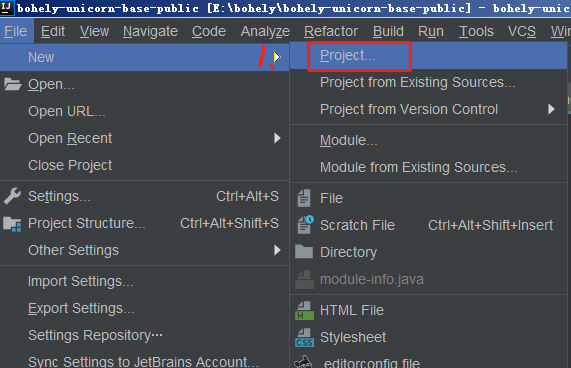
2.在弹出的窗口中选择spring initializr(初始化项目),点击next
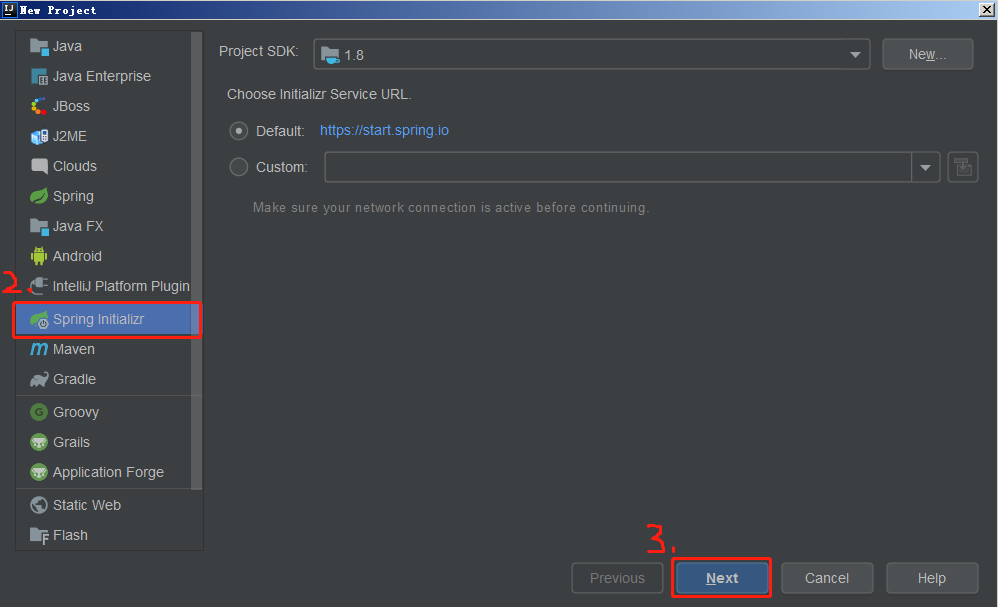
3.接下来填写group 与artifact
(groupid和artifactId被统称为“坐标”是为了保证项目唯一性而提出的,如果你要把你项目弄到maven本地仓库去,你想要找到你的项目就必须根据这两个id去查找。
groupId一般分为多个段,这里我只说两段,第一段为域,第二段为公司名称。域又分为org、com、cn等等许多,其中org为非营利组织,com为商业组织。举个apache公司的tomcat项目例子:这个项目的groupId是org.apache,它的域是org(因为tomcat是非营利项目),公司名称是apache,artigactId是tomcat。
比如我创建一个项目,我一般会将groupId设置为cn.dbc,cn表示域为中国,dbc是我个人姓名缩写,artifactId设置为testProj,表示你这个项目的名称是testProj,依照这个设置,你的包结构最好是cn.pq.testProj打头的,如果有个StudentDeng,它的全路径就是cn.pq.testProj.StudentDeng)
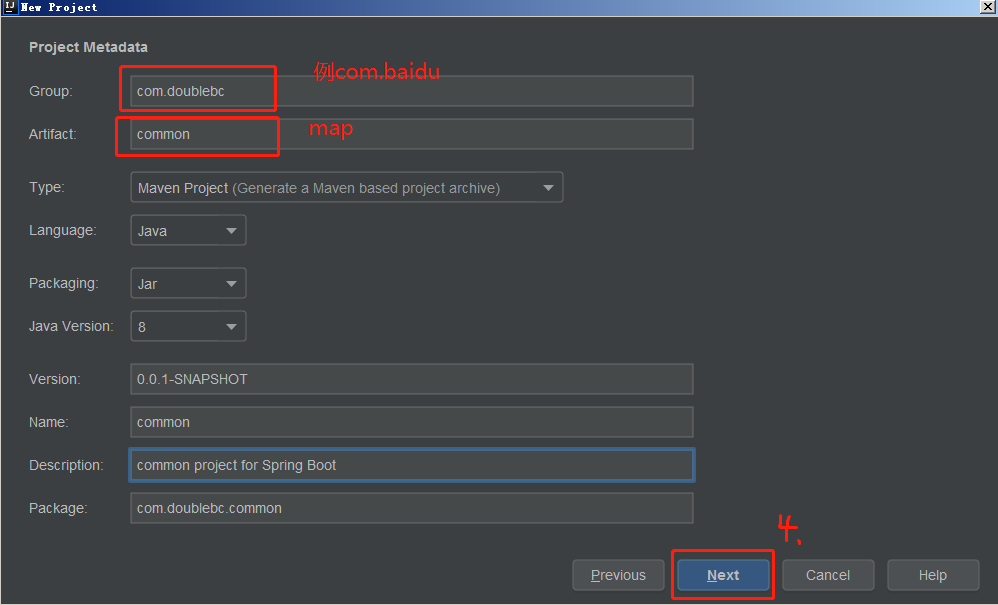
4.接着选择基本依赖项,也就是基础jar包
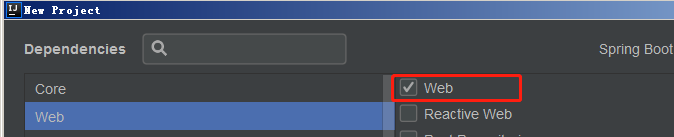
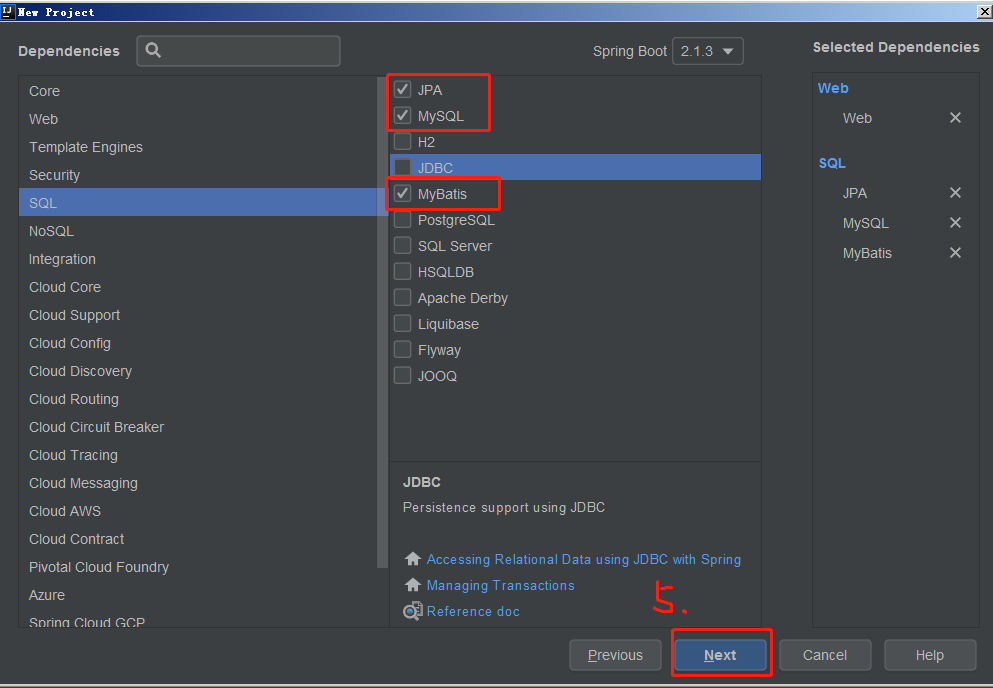
5.接下来页面继续点击next即可完成创建项目
6.建立基本包类结构进行测试,包括pom文件
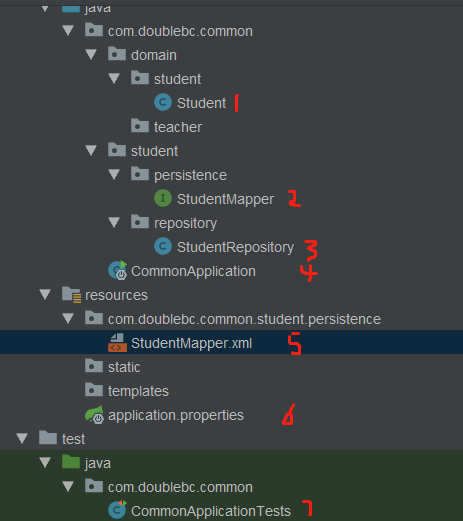
package com.doublebc.common.domain.student;
Student类
/**
* @author DBC
* @date create 2019/2/28 12:20
*/
public class Student {
private Integer id;
private String name;
private String sex; public Integer getId() {
return id;
} public void setId(Integer id) {
this.id = id;
} public String getName() {
return name;
} public void setName(String name) {
this.name = name;
} public String getSex() {
return sex;
} public void setSex(String sex) {
this.sex = sex;
}
}
package com.doublebc.common.student.persistence; import com.doublebc.common.domain.student.Student; /**
* @author DBC
* @date create 2019/2/28 12:14
*/
public interface StudentMapper {
void addStudent(Student student);
}
package com.doublebc.common.student.repository; import com.doublebc.common.student.persistence.StudentMapper;
import com.doublebc.common.domain.student.Student;
import org.springframework.beans.factory.annotation.Autowired;
import org.springframework.stereotype.Repository; /**
* @author DBC
* @date create 2019/2/28 12:15
*/
@Repository
public class StudentRepository { @Autowired
private StudentMapper studentMapper; public void addStudent(Student student){
this.studentMapper.addStudent(student);
}
}
package com.doublebc.common; import org.mybatis.spring.annotation.MapperScan;
import org.springframework.boot.SpringApplication;
import org.springframework.boot.autoconfigure.SpringBootApplication; @SpringBootApplication
@MapperScan("com.doublebc")
public class CommonApplication { public static void main(String[] args) {
SpringApplication.run(CommonApplication.class, args);
} }
<?xml version="1.0" encoding="UTF-8"?>
<!DOCTYPE mapper PUBLIC "-//mybatis.org//DTD Mapper 3.0//EN"
"http://mybatis.org/dtd/mybatis-3-mapper.dtd">
<mapper namespace="com.doublebc.common.student.persistence.StudentMapper"> <insert id="addStudent" useGeneratedKeys="true" keyProperty="id">
insert into T_STUDENT
(
name,
sex
)values (
#{name},
#{sex}
)
</insert> </mapper>
属性文件
server.port=8019 spring.datasource.url=jdbc:mysql://127.0.0.1:3306/test?useUnicode=true&characterEncoding=UTF-8&serverTimezone=UTC
spring.datasource.username=root
spring.datasource.password=12345
spring.datasource.driver-class-name=com.mysql.jdbc.Driver
<?xml version="1.0" encoding="UTF-8"?>
<project xmlns="http://maven.apache.org/POM/4.0.0" xmlns:xsi="http://www.w3.org/2001/XMLSchema-instance"
xsi:schemaLocation="http://maven.apache.org/POM/4.0.0 http://maven.apache.org/xsd/maven-4.0.0.xsd">
<modelVersion>4.0.0</modelVersion>
<parent>
<groupId>org.springframework.boot</groupId>
<artifactId>spring-boot-starter-parent</artifactId>
<version>2.1.3.RELEASE</version>
<relativePath/> <!-- lookup parent from repository -->
</parent>
<groupId>com.doublebc</groupId>
<artifactId>common</artifactId>
<version>0.0.1-SNAPSHOT</version>
<name>common</name>
<description>common project for Spring Boot</description> <properties>
<java.version>1.8</java.version>
</properties> <dependencies>
<!-- 持久层 -->
<dependency>
<groupId>org.springframework.boot</groupId>
<artifactId>spring-boot-starter-data-jpa</artifactId>
</dependency> <dependency>
<groupId>org.springframework.boot</groupId>
<artifactId>spring-boot-starter-web</artifactId>
</dependency>
<dependency>
<groupId>org.mybatis.spring.boot</groupId>
<artifactId>mybatis-spring-boot-starter</artifactId>
<version>2.0.0</version>
</dependency> <dependency>
<groupId>mysql</groupId>
<artifactId>mysql-connector-java</artifactId>
<scope>runtime</scope>
</dependency>
<dependency>
<groupId>org.springframework.boot</groupId>
<artifactId>spring-boot-starter-test</artifactId>
<scope>test</scope>
</dependency>
</dependencies> <build>
<plugins>
<plugin>
<groupId>org.springframework.boot</groupId>
<artifactId>spring-boot-maven-plugin</artifactId>
</plugin>
</plugins>
<!--编译时增加xml文件-->
<resources>
<resource>
<directory>src/main/java</directory>
<includes>
<include>**/*.xml</include>
</includes>
<filtering>true</filtering>
</resource>
<resource>
<directory>src/main/resources</directory>
<filtering>true</filtering>
</resource>
</resources>
</build>
</project>
问题一:org.apache.ibatis.binding.BindingException: Invalid bound statement (not found):异常
1:检查xml文件所在的package名称是否和interface对应的package名称一一对应
2:检查xml文件的namespace是否和xml文件的package名称一一对应
3:检查函数名称能否对应上
4:去掉xml文件中的中文注释
5:随意在xml文件中加一个空格或者空行然后保存
如果以上没问题,那么在pom文件中加上红色那一段,然后build重新编译一下项目,看xml文件是否被编译成功,并且检查是否与mapper.class字节码文件在同一包下。
如果在target目录下有xml,但与mapper.class又没在同一目录下,可包名明明是相同的啊?如何解决?
注意:我们在resources目录下建包结构的时候需要一层一层建,或者用“/”隔开,不能用点“.”来分隔多个目录。
所以符合以上规则重新建立一个与Mapper.java同路径的包名,即可正确编译。
问题二:在建包的时候,使用点“.”与“/”符合的区别.
在java包中则不可用/来建包结构,可以用点“.”

例如:文件的相对路径为com/demo/student与com/demo.student的区别
这样应该就没问题啦!
附上结果:

spring boot +mybatis 整合 连接数据库测试(从0到1)的更多相关文章
- Spring boot Mybatis 整合(完整版)
个人开源项目 springboot+mybatis+thymeleaf+docker构建的个人站点开源项目(集成了个人主页.个人作品.个人博客) 朋友自制的springboot接口文档组件swagge ...
- Spring boot Mybatis 整合(注解版)
之前写过一篇关于springboot 与 mybatis整合的博文,使用了一段时间spring-data-jpa,发现那种方式真的是太爽了,mybatis的xml的映射配置总觉得有点麻烦.接口定义和映 ...
- Spring boot Mybatis 整合
PS: 参考博客 PS: spring boot配置mybatis和事务管理 PS: Spring boot Mybatis 整合(完整版) 这篇博客里用到了怎样 生成 mybatis 插件来写程 ...
- Spring boot Mybatis整合构建Rest服务(超细版)
Springboot+ Mybatis+MySql整合构建Rest服务(涵盖增.删.改.查) 1.概要 1.1 为什么要使用Spring boot? 1.1.1 简单方便.配置少.整合了大多数框架 ...
- Spring Boot Mybatis整合
Spring Boot是由Pivotal团队提供的全新框架,其设计目的是用来简化新Spring应用的初始搭建以及开发过程.该框架使用了特定的方式来进行配置,从而使开发人员不再需要定义样板化的配置. 特 ...
- spring boot mybatis 整合教程
本项目使用的环境: 开发工具:Intellij IDEA 2017.1.3 springboot: 1.5.6 jdk:1.8.0_161 maven:3.3.9 额外功能 PageHelper 分页 ...
- Spring Boot + MyBatis + Druid + Redis + Thymeleaf 整合小结
Spring Boot + MyBatis + Druid + Redis + Thymeleaf 整合小结 这两天闲着没事想利用**Spring Boot**加上阿里的开源数据连接池**Druid* ...
- Spring Boot:整合MyBatis框架
综合概述 MyBatis 是一款优秀的持久层框架,它支持定制化 SQL.存储过程以及高级映射.MyBatis 避免了几乎所有的 JDBC 代码和手动设置参数以及获取结果集.MyBatis 可以使用简单 ...
- 框架篇:Spring+SpringMVC+Mybatis整合开发
前言: 前面我已搭建过ssh框架(http://www.cnblogs.com/xrog/p/6359706.html),然而mybatis表示不服啊. Mybatis:"我抗议!" ...
随机推荐
- 腾讯地图key秘钥
腾讯地图key:5WNBZ-2JYR6-SPUSL-M3WGH-U4KDT-K2FYV
- js设计模式(二)---策略模式
策略模式: 定义: 定义一系列的算法,把他们一个个封装起来,并且是他们可以相互替换 应用场景: 要求实现某一个功能有多种方案可以选择.比如:条条大路通罗马 实现: 场景,绩效为 S的人年终奖有 4倍工 ...
- WordCount扩展
码云地址:https://gitee.com/xjtsh/ExpandedWordCount 功能实现: wc.exe -c file.c //返回文件 file.c 的字符数 wc.exe ...
- php(面向对象的基本介绍)
面向对象思想介绍 OOP:Object Oriented Program面向对象编程. 面向对象三大特性 封装 继承 多态 类与对象 类:是用于描述“某一些具有共同特征”的物体的概念,是某一类 ...
- python全栈开发 * 14 知识点汇总 * 180530
14 生成器表达式 内置函数# 一.迭代器 (补充)# 1.如何判断迭代对象,迭代器# (1).dir(obj)检测对象有没有iter方法,然后it=obj.__iter__() 获取迭代器 , it ...
- python--列表,元组,字符串互相转换
列表,元组和字符串python中有三个内建函数:,他们之间的互相转换使用三个函数,str(),tuple()和list(),具体示例如下所示 >>> s = "xxxxx& ...
- Django1.11加载静态文件
Django版本1.11网站通常需要js,css,images等文件,在Django中,我们把这些文件称为“静态文件”(static files).Django提供django.contrib.sta ...
- 电子产品使用感受之—我的iPad Pro坏了。。。
2018年2月,我下单了搭载A10X Fusion处理器.256GB存储的12.9寸iPad Pro,同时购买了AppleCare来保护我的iPad Pro.AppleCare价格虽然相对iPhone ...
- python------接口(get请求、post请求), 图片、歌曲下载,网页返回,上传文件
接口(get请求.post请求 --json), 图片.歌曲下载(context),网页返回(text),上传文件 import requests######################### ...
- python_代码中调用java类
1. 安装jpype (python调用java class文件用) 1.1. 自动安装:pip install jpype1 1.2. 手动方式安装jpype1 安装wheel:pip instal ...
