iOS动画学习
学习一下动画,感谢以下大神的文章:
UIView:基础动画.关键帧动画.转场动画
Core Animation :基础动画,关键帧动画,动画组,转场动画,逐帧动画
CALayer :CALayer简介,CALayer常用属性,CALayer绘图
===> http://www.cnblogs.com/kenshincui/p/3972100.html
在看完这些文章之后,本猿照葫芦画猴子,写了个小demo,算是简单学习下动画.该demo中使用CABasicAnimation CAKeyframeAnimation keyframeAnimation
贝塞尔曲线绘制路径 UIView动画 逐帧动画 UIView动画 转场动画 动画组 CALayer动画,传感器仿膜拜动画大锅乱炖.
1.首先为各个动画写个入口
- (void)viewDidLoad {
[super viewDidLoad];
//背景
UIImage * bgImg = [UIImage imageNamed:@"树林"];
self.bgImg = [[UIImageView alloc]initWithFrame:CGRectMake(, , SCRCCEWH.width, SCRCCEWH.height)];
self.bgImg.image = bgImg;
[self.view addSubview:self.bgImg];
self.currentIndex = ; //默认第一张图片
self.ballAry = @[@"大师球",@"高级球",@"超级球",@"精灵球"]; //先准备4个球体
//晴天娃娃摇摆动画
[self sunChildAniamtion]; //基础动画 CABasicAnimation
//制作树叶layer
[self makeLeafLayer];
//制作小汽车
[self makeCarLayer];
//落叶下落动画
[self fallLeafAnimation]; //关键帧动画 CAKeyframeAnimation 通过贝塞尔曲线绘制下路路径 CGPathCreateMutable
//落叶旋转动画
[self leafOverturnAnimation]; //基础动画 CABasicAnimation
//落叶生长动画
[self leafGrowAnimation]; //UIView动画
//蝴蝶飞舞动画
[self butterflyAnimation]; //逐帧动画:振翅 飞翔:关键帧动画 路径:keyframeAnimation
}
2.点击屏幕的时候,展开转场动画(水波效果),仿膜拜动画,组合动画(汽车动画)
//MARK:点击屏幕
-(void)touchesBegan:(NSSet<UITouch *> *)touches withEvent:(UIEvent *)event{
//制作球体
WLBallView * ballView = [[WLBallView alloc] initWithFrame:CGRectMake(, , , ) AndImageName:self.ballAry[arc4random_uniform()]];
[self.view addSubview:ballView];
[ballView starMotion];
//系统转场动画
CATransition *transition = [CATransition animation];
transition.type = @"rippleEffect"; //部分动画类型是未公开的,但仍然可以使用
transition.duration = ;
[self.bgImg.layer addAnimation:transition forKey:nil];
//组合动画
[self groupAnimation]; //组合动画(汽车)
}
3.接下来是组合动画(汽车)的代码,组合CABasicAnimation + CAKeyframeAnimation
//MARK:制作小汽车
-(void)makeCarLayer{
self.carLayer = [[CALayer alloc]init];
self.carLayer.bounds = CGRectMake(, , , );
self.carLayer.position = CGPointMake(SCRCCEWH.width - , SCRCCEWH.height - );
self.carLayer.contents = (id)[UIImage imageNamed:@"小汽车"].CGImage;
[self.view.layer addSublayer:self.carLayer];
}
//MARK:组合动画
-(void)groupAnimation{
// 1.创建动画组
CAAnimationGroup * animationGroup = [CAAnimationGroup animation];
// 2.设置组中的动画和其他属性
CABasicAnimation * basicAnimation = [self carBasicAnimation];
CAKeyframeAnimation * keyframeAnimation = [self carKeyFrameAnimation];
animationGroup.animations = @[keyframeAnimation,basicAnimation]; animationGroup.duration=10.0;//设置动画时间,如果动画组中动画已经设置过动画属性则不再生效
animationGroup.beginTime=CACurrentMediaTime()+;//延迟五秒执行 //3.给图层添加动画
[self.carLayer addAnimation:animationGroup forKey:nil];
}
//小汽车加速动画
-(CABasicAnimation *)carBasicAnimation{
CABasicAnimation *basicAnimation=[CABasicAnimation animationWithKeyPath:@"transform.rotation.z"]; CGFloat toValue= M_PI_2 / 2.5;
basicAnimation.toValue=[NSNumber numberWithFloat: M_PI_2/2.5];
[basicAnimation setValue:[NSNumber numberWithFloat:toValue] forKey:@"carTransform"];
return basicAnimation;
}
//MARK:小汽车移动动画
-(CAKeyframeAnimation *)carKeyFrameAnimation{
CAKeyframeAnimation *keyframeAnimation=[CAKeyframeAnimation animationWithKeyPath:@"position"]; CGPoint endPoint= CGPointMake(-, SCRCCEWH.height - );
CGPathRef path=CGPathCreateMutable();
CGPathMoveToPoint(path, NULL, self.carLayer.position.x, self.carLayer.position.y);
CGPathAddCurveToPoint(path, NULL, endPoint.x/, endPoint.y, endPoint.x/, endPoint.y, endPoint.x, endPoint.y); keyframeAnimation.path=path;
CGPathRelease(path); [keyframeAnimation setValue:[NSValue valueWithCGPoint:endPoint] forKey:@"carRunAnimation"]; return keyframeAnimation;
}
4.落叶动画.落叶通过CALayer绘制,UIVIew动画控制叶子生长动画,叶子下落动画通过关键帧动画.路径通过绘制二次贝塞尔曲线,叶子旋转动画通过基础动画CABasicAnimation
/*---------------------------------------------------------------------------------------*/
//MARK:制作落叶Layer
-(void)makeLeafLayer{
self.leafLayer = [[CALayer alloc]init];
self.leafLayer.bounds = CGRectMake(, , , );
self.leafLayer.position = CGPointMake(, );
self.leafLayer.anchorPoint = CGPointMake(0.5, 0.6); //锚点,便于旋转动画
self.leafLayer.contents = (id)[UIImage imageNamed:@"落叶"].CGImage;
[self.view.layer addSublayer:self.leafLayer];
}
//MARK:落叶生长动画
-(void)leafGrowAnimation{
UIImageView * imgView = [[UIImageView alloc]initWithFrame:CGRectMake(, , , )];
imgView.image = [UIImage imageNamed:@"落叶"];
imgView.layer.position = CGPointMake(, );
[self.view addSubview:imgView]; [UIView animateWithDuration:8.5 animations:^{
imgView.frame = CGRectMake(, , , );
imgView.layer.position = CGPointMake(, );
} completion:^(BOOL finished) {
[imgView removeFromSuperview];
[self leafGrowAnimation];
}]; }
//MARK: 落叶下落动画
-(void)fallLeafAnimation{
//1.创建关键帧动画并设置动画属性
CAKeyframeAnimation *keyframeAnimation=[CAKeyframeAnimation animationWithKeyPath:@"position"]; //2.设置路径
//绘制贝塞尔曲线
CGPathRef path=CGPathCreateMutable();
CGPathMoveToPoint(path, NULL, self.leafLayer.position.x, self.leafLayer.position.y);//移动到起始点
CGPathAddCurveToPoint(path, NULL, , , -, , ,SCRCCEWH.height);//绘制二次贝塞尔曲线 keyframeAnimation.path=path;//设置path属性
CGPathRelease(path);//释放路径对象
keyframeAnimation.repeatCount = HUGE_VALF; //重复次数
keyframeAnimation.calculationMode = kCAAnimationCubicPaced; //动画的计算模式
keyframeAnimation.keyTimes = @[@0.0,@0.5,@0.7,@1.0]; //控制各个帧的时间
//设置其他属性
keyframeAnimation.duration=8.0;
keyframeAnimation.beginTime=CACurrentMediaTime()+;//设置延迟执行 //3.添加动画到图层,添加动画后就会执行动画
[self.leafLayer addAnimation:keyframeAnimation forKey:@"fallLeaf"];
}
//MARK:落叶旋转动画
-(void)leafOverturnAnimation{
// 1.创建动画并制定动画属性
CABasicAnimation * basicAnimation = [CABasicAnimation animationWithKeyPath:@"transform.rotation.z"];
// 2.设置动画属性结束值
basicAnimation.toValue = [NSNumber numberWithFloat:M_PI_2*];
basicAnimation.repeatCount = HUGE_VALF;
// 3.设置动画属性的属性
basicAnimation.duration = 6.0;
basicAnimation.autoreverses = YES; //旋转后再旋转回原来的位置 // 4.添加动画到图层,注意key仅仅相当于给动画命名,以后获取动画可以采用该名字获取
[self.leafLayer addAnimation:basicAnimation forKey:@"leafOverturn"];
}
4.娃娃摇摆动画,通过基础动画CABasicAnimation
//MARK: 晴天娃娃摇摆动画
-(void)sunChildAniamtion{
UIImageView * imgView = [[UIImageView alloc]initWithFrame:CGRectMake(, , , )];
imgView.center = CGPointMake(SCRCCEWH.width/, );
imgView.image = [UIImage imageNamed:@"娃娃"];
imgView.layer.anchorPoint = CGPointMake(28.5/, /);
[self.view addSubview:imgView]; id fromValue = [NSNumber numberWithFloat:-M_PI/ 10.0];
id toValue = [NSNumber numberWithFloat:M_PI/ 10.0];
CABasicAnimation *animation = [CABasicAnimation animationWithKeyPath:@"transform.rotation.z"];
animation.duration = 1.5; // 持续时间 CAMediaTimingFunction *mediaTiming = [CAMediaTimingFunction functionWithName:kCAMediaTimingFunctionEaseInEaseOut];
animation.timingFunction = mediaTiming;
animation.repeatCount = HUGE_VALF; // 重复次数
animation.fromValue = fromValue;// 起始角度
animation.toValue = toValue; // 终止角度
animation.autoreverses = YES;
[imgView.layer addAnimation:animation forKey:nil];
}
5.蝴蝶动画,震翅通过逐帧动画,路径通过关键帧动画的属性,设置关键帧实现
//得到蝴蝶当前图片
- (UIImage *)getImage:(BOOL)isNext{
if(isNext){
self.currentIndex = (self.currentIndex + )%IMAGE_COUNT;
}else{
self.currentIndex = (self.currentIndex - + IMAGE_COUNT)%IMAGE_COUNT;
}
NSString * imageName = [NSString stringWithFormat:@"%i.jpg",self.currentIndex];
return [UIImage imageNamed:imageName];
}
//蝴蝶飞舞动画
-(void)butterflyAnimation{
self.butterflyLayer = [[CALayer alloc]init];
self.butterflyLayer.bounds = CGRectMake(, , , );
self.butterflyLayer.position = CGPointMake(SCRCCEWH.width, SCRCCEWH.height/);
[self.view.layer addSublayer:self.butterflyLayer]; self.images = [NSMutableArray array];
for (int i = ; i <= ; i++){
NSString * imageName = [NSString stringWithFormat:@"fly%i.png",i];
UIImage * image = [UIImage imageNamed:imageName];
[self.images addObject:image];
} // 定义时钟对象
CADisplayLink * displayLink = [CADisplayLink displayLinkWithTarget:self selector:@selector(step)];
// 添加时钟对象到主队列循环
[displayLink addToRunLoop:[NSRunLoop mainRunLoop] forMode:NSDefaultRunLoopMode]; // 蝴蝶飞舞路径
[self butterflypath];
}
//MARK:蝴蝶飞舞路径
-(void)butterflypath{
//1.创建关键帧动画并设置动画属性
CAKeyframeAnimation *keyframeAnimation=[CAKeyframeAnimation animationWithKeyPath:@"position"]; //2.设置关键帧
NSValue * key1 = [NSValue valueWithCGPoint:self.butterflyLayer.position]; //对于关键帧动画初始值不能省略
NSValue * key2 = [NSValue valueWithCGPoint:CGPointMake(, )];
NSValue * key3 = [NSValue valueWithCGPoint:CGPointMake(, )];
NSValue * key4 = [NSValue valueWithCGPoint:CGPointMake(, )];
NSValue * key5 = [NSValue valueWithCGPoint:CGPointMake(, )];
NSArray * values = @[key1,key2,key3,key4,key5];
keyframeAnimation.values = values; keyframeAnimation.repeatCount = HUGE_VALF; //重复次数
keyframeAnimation.calculationMode = kCAAnimationCubicPaced; //动画的计算模式
keyframeAnimation.keyTimes = @[@0.0,@0.5,@0.7,@1.0]; //控制各个帧的时间
//设置其他属性
keyframeAnimation.duration=;
keyframeAnimation.beginTime=CACurrentMediaTime()+;//设置延迟执行
//3.添加动画到图层,添加动画后就会执行动画
[self.butterflyLayer addAnimation:keyframeAnimation forKey:@"butterfly"]; }
//MARK: 每次屏幕刷新就会执行一次此方法
-(void)step{
//定义一个变量记录执行次数
static int s = ;
if(++s % == ){
UIImage * image = self.images[self.currentIndex];
self.butterflyLayer.contents = (id)image.CGImage;
self.currentIndex = (self.currentIndex + )%IMAGE_COUNT;
} }
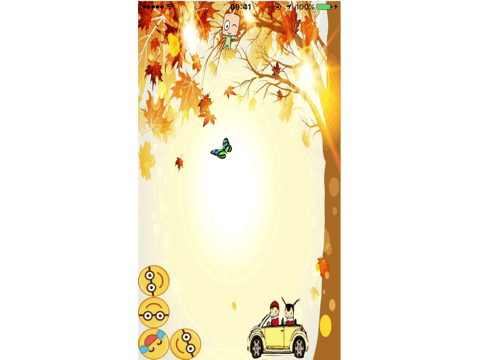
github源代码: https://github.com/pheromone/iOSAnimationLearn
iOS动画学习的更多相关文章
- iOS动画学习-视觉效果
CALayer不仅仅是iOS动画学习-CALayer中介绍的那些内容,他还有一些其他属性,比如shadowColor,borderWidth,borderColor等等,这些属性我们只需要简单点设置就 ...
- ios 动画学习的套路 (二)
有它们俩你就够了! 说明:下面有些概念我说的不怎么详细,网上实在是太多了,说了我觉得也意义不大了!但链接都给大家了,可以自己去看,重点梳理学习写动画的一个过程和一些好的博客! (一) 说说这两个三方库 ...
- iOS动画学习-CALayer
iOS中有很多方法可以实现动画,我们可以用CAKeyframeAnimation, CABasicAnimation,CASpringAnimation(iOS9.0中添加的,实现弹簧的效果),也可以 ...
- iOS 动画学习
图层树.寄宿图以及图层几何学(一)图层的树状结构 技术交流新QQ群:414971585 巨妖有图层,洋葱也有图层,你有吗?我们都有图层 -- 史莱克 Core Animation其实是一个令人误解的命 ...
- iOS动画学习 -隐式动画
事务 Core Animation基于一个假设,说屏幕上的任何东西都可以(或者可能)做动画.你并不需要在Core Animation中手动打开动画,但是你需要明确地关闭它,否则它会一直存在. 当你改变 ...
- iOS 动画学习之视图控制器转场动画
一.概述 1.系统会创建一个转场相关的上下文对象,传递到动画执行器的animateTransition:和transitionDuration:方法,同样,也会传递到交互Controller的star ...
- iOS 动画笔记 (一)
你也肯定喜欢炫酷的动画! 在APP中,动画就是一个点睛之笔!可以给用户增加一些独特的体验感,估计也有许多的和我一样的,看着那些觉得不错的动画,也就只能流口水的孩子,毕竟可能不知道从哪里下手去写!动画学 ...
- iOS核心动画学习整理
最近利用业余时间终于把iOS核心动画高级技巧(https://zsisme.gitbooks.io/ios-/content/chapter1/the-layer-tree.html)看完,对应其中一 ...
- iOS 动画基础
原文:http://www.cnblogs.com/lujianwenance/p/5733846.html 今天说一下有关动画的基础,希望能帮助到一些刚接触iOS动画或者刚开始学习iOS的同学, ...
随机推荐
- C++读写图片数据转成Base64格式的一种方法
最近在一个项目中要实现在客户端和服务端之间传送图片文件的功能,采用了C++语言读写图片转化成Base64格式进行传输.具体代码如下: //++Base64.h #pragma once class C ...
- ipan笔记
// 对于mysql来说, 如果字段没有设置其 default值, 则会自动 设置 default值为null.同理没有设置not null, 则会自动允许null =yes // create ta ...
- C# HttpWebResponse WebClient 基础连接已经关闭: 发送时发生错误.
https://blog.csdn.net/sun49842566/article/details/82802297 net 4.0 设置: ServicePointManager.SecurityP ...
- Vue的介绍及基础指令
一.什么是Vue Vue.js是一个渐进式 JavaScript 框架 通过对框架的了解与运用程度,来决定其在整个项目中的应用范围,最终可以独立以框架方式完成整个web前端项目 为什么要学习Vue 三 ...
- Linux ssh下实现免密码登录
1.Linux 生成密钥 ssh-keygen -t rsa 进入“.ssh”会生成以下几个文件 id_rsa : 生成的私钥文件 id_rsa.pub : 生成的公钥文件 know_hosts : ...
- nginx windows版 下载和启动
nginx Nginx (engine x) 是一个高性能的HTTP和反向代理服务器,也是一个IMAP/POP3/SMTP服务器.因它的稳定性.丰富的功能集.示例配置文件和低系统资源的消耗而闻名.在连 ...
- Angular4学习笔记(四)- 依赖注入
概念 依赖注入是一种设计思想,并不是某一类语言所特有的,因此可以参考开涛大神关于学习Java语言的Spring框架时对其的解释: DI-Dependency Injection,即"依赖注入 ...
- 非递归遍历N-ary树Java实现
2019-03-25 14:10:51 非递归遍历二叉树的Java版本实现之前已经进行了总结,这次做的是非递归遍历多叉树的Java版本实现. 在非递归遍历二叉树的问题中我个人比较推荐的是使用双whil ...
- [easyUI] datagrid 数据格 可以进行分页
1. 新建一个GridNode的类: public class GridNode { private Long id; private String title;//投票标题 private Inte ...
- 『Python CoolBook』C扩展库_其四_结构体操作与Capsule
点击进入项目 一.Python生成C语言结构体 C语言中的结构体传给Python时会被封装为胶囊(Capsule), 我们想要一个如下结构体进行运算,则需要Python传入x.y两个浮点数, type ...
