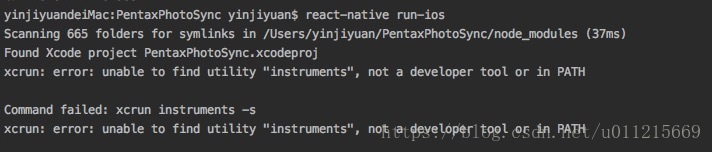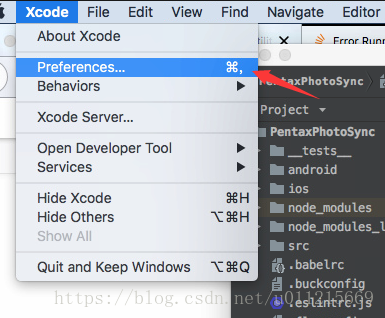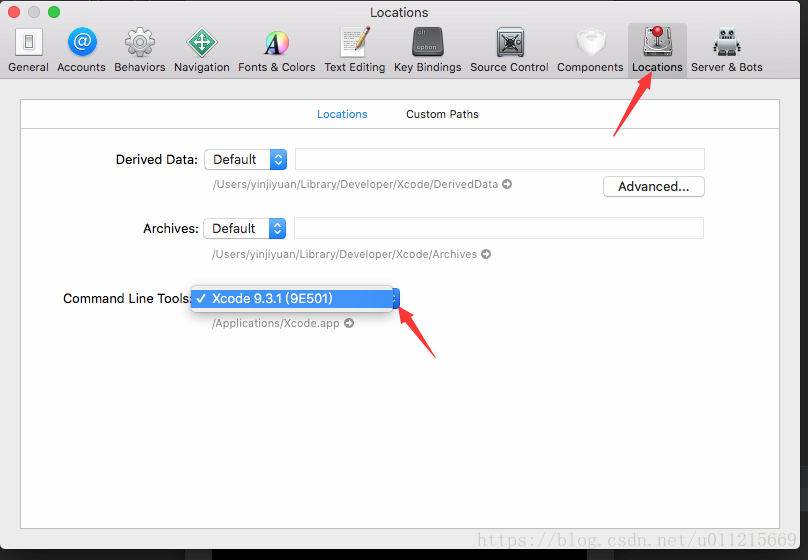Unable to find utility "instruments", not a developer tool or in PATH
unable to find utility "instruments", not a developer tool or in PATH
报错原因:
升级过xcode或者xcode多版本共存下没有设置默认版本
解决方案:
打开xcode,选择
切换到Locations,在command line tools 中选择你需要用的版本
此时完全退出xcode,再次尝试run-ios,一切正常!
Unable to find utility "instruments", not a developer tool or in PATH的更多相关文章
- react-native run-ios时报错xcrun: error: unable to find utility "instruments", not a developer tool or in PATH
命令行运行react-native 项目时,报错:xcrun: error: unable to find utility "instruments", not a develop ...
- xcrun: error: unable to find utility "instruments", not a developer tool or in PATH
xcrun: error: unable to find utility "instruments", not a developer tool or in PATH 用web ...
- 用Webstorm 运行React-native 工程时,出错:xcrun: error: unable to find utility "instruments", not a developer tool or in PATH
解决方法:在 终端执行如下命令 sudo xcode-select -s /Applications/Xcode.app/Contents/Developer/ 注意:前提是你已经安装了xcode
- xcrun: error: unable to find utility "PackageApplication", not a developer tool or in PATH
xcrun: error: unable to find utility "PackageApplication", not a developer tool or in PATH ...
- xcrun: error: unable to find utility "PackageApplication", not a developer tool or in PATH
Xcode升级到8.3后 用命令进行打包 提示下面这个错误 xcrun: error: unable to find utility "PackageApplication", n ...
- Xcode脚本自动化打包问题:xcrun: error: unable to find utility "PackageApplication", not a developer tool or in PATH
运行脚本后报错: xcrun: error: unable to find utility "PackageApplication", not a developer tool o ...
- unable to find utility "simctl", not a developer tool or in PATH解决方案
解决方案就是去xcode设置里面,将Command line Tools设置一下,在Xcode>preferences>Locations里面,设置之后再运行终端即可
- chrome developer tool—— 断点调试篇
断点,调试器的功能之一,可以让程序中断在需要的地方,从而方便其分析.也可以在一次调试中设置断点,下一次只需让程序自动运行到设置断点位置,便可在上次设置断点的位置中断下来,极大的方便了操作,同时节省了时 ...
- chrome developer tool 调试技巧
这篇文章是根据目前 chrome 稳定版(19.0.1084.52 m)写的, 因为 google 也在不断完善chrome developer tool, 所以 chrome 版本不同可能稍有差别. ...
随机推荐
- python http请求类
# -*- coding: UTF-8 -*- # coding="utf-8" import httplib2 import json from urllib.parse imp ...
- Jmeter 获取CSV行数
import java.io.BufferedReader; import java.io.FileInputStream; String str = "E:\\Desktop\\WOS接口 ...
- Spring Boot学习--项目启动时执行指定service的指定方法
Springboot给我们提供了两种“开机启动”某些方法的方式:ApplicationRunner和CommandLineRunner. 这两种方法提供的目的是为了满足,在项目启动的时候立刻执行某些方 ...
- HTTP max-age与Expires的分别
主要重点在于我们要明白一个相对(Expires)一个绝对(max-age). 分别 max-agemax-age是HTTP/1.1中,他是指我们的web中的文件被用户访问(请求)后的存活时间,是个相对 ...
- 一起学Hadoop——TotalOrderPartitioner类实现全局排序
Hadoop排序,从大的范围来说有两种排序,一种是按照key排序,一种是按照value排序.如果按照value排序,只需在map函数中将key和value对调,然后在reduce函数中在对调回去.从小 ...
- HTTP.sys远程执行代码漏洞
远程执行代码漏洞存在于 HTTP 协议堆栈 (HTTP.sys) 中,当 HTTP.sys 未正确分析经特殊设计的 HTTP 请求时会导致此漏洞. http://bbs.safedog.cn/thre ...
- flink-SQL
Table API和SQL捆绑在flink-table Maven工件中.必须将以下依赖项添加到你的项目才能使用Table API和SQL: <dependency> <groupI ...
- mysql主从复制(半同步方式)
mysql主从复制(半同步方式) 博客分类: MySQL mysqlreplication复制 一.半同步复制原理介绍 1. 优点 当事务返回客户端成功后,则日志一定在至少两台主机上存在. MySQ ...
- Codeforces 380D Sereja and Cinema (看题解)
Sereja and Cinema 首先我们可以发现除了第一个人, 其他人都会坐在已入坐人的旁边. 难点在于计算方案数.. 我们可以从外往里把确定的人用组合数算上去,然后缩小范围. #include& ...
- CodeForces 516A Drazil and Factorial 动态规划
原文链接http://www.cnblogs.com/zhouzhendong/p/8990592.html 题目传送门 - CodeForces 516A 题意 对于一个正整数$x$,$f(x)=x ...