HCNA配置telnet远程管理
1、拓扑图
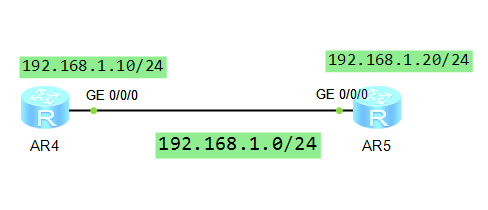
说明:通过配置最终能通过R5 用telnet协议登陆到R4上并将R4改名为R44
2、R4配置
<Huawei>sys
Enter system view, return user view with Ctrl+Z.
[Huawei]sysname R4
[R4]user-in
[R4]user-interface vty
[R4]user-interface vty
[R4-ui-vty0-]au
[R4-ui-vty0-]authentication-mode aaa
[R4-ui-vty0-]q
[R4]aaa
[R4-aaa]lo
[R4-aaa]local-user user
[R4-aaa]local-user user-telnet pass
[R4-aaa]local-user user-telnet password ci
[R4-aaa]local-user user-telnet password cipher huawei
Info: Add a new user.
[R4-aaa]lo
[R4-aaa]local-user pri
[R4-aaa]local-user user
[R4-aaa]local-user user-telnet pri
[R4-aaa]local-user user-telnet privilege le
[R4-aaa]local-user user-telnet privilege level
[R4-aaa]loc
[R4-aaa]local-user user
[R4-aaa]local-user user-telnet serv
[R4-aaa]local-user user-telnet service-type tel
[R4-aaa]local-user user-telnet service-type telnet
[R4-aaa]
[R4-aaa]
[R4-aaa]q
[R4]int
[R4]interface g
[R4]interface GigabitEthernet //
[R4-GigabitEthernet0//]ip add
[R4-GigabitEthernet0//]ip address 192.168.1.10
Dec ::-: R4 %%01IFNET//LINK_STATE(l)[]:The line protocol IP
on the interface GigabitEthernet0// has entered the UP state.
[R4-GigabitEthernet0//]q
[R4]dis ip int
[R4]dis ip interface bre
[R4]dis ip interface bre
^
Error: Wrong parameter found at '^' position.
[R4]dis ip interface bri
[R4]dis ip interface brief
*down: administratively down
^down: standby
(l): loopback
(s): spoofing
The number of interface that is UP in Physical is
The number of interface that is DOWN in Physical is
The number of interface that is UP in Protocol is
The number of interface that is DOWN in Protocol is Interface IP Address/Mask Physical Protocol
GigabitEthernet0// 192.168.1.10/ up up
GigabitEthernet0// unassigned down down
GigabitEthernet0// unassigned down down
NULL0 unassigned up up(s)
[R4]
[R44]
3、R5配置并进行测试
<Huawei>sys
Enter system view, return user view with Ctrl+Z.
[Huawei]sysname R5
[R5]int
[R5]interface g
[R5]interface GigabitEthernet //
[R5-GigabitEthernet0//]ip add
[R5-GigabitEthernet0//]ip address 192.168.1.20
Dec ::-: R5 %%01IFNET//LINK_STATE(l)[]:The line protocol IP
on the interface GigabitEthernet0// has entered the UP state.
[R5-GigabitEthernet0//]q
[R5]dis ip in
[R5]dis ip interface bri
[R5]dis ip interface brief
*down: administratively down
^down: standby
(l): loopback
(s): spoofing
The number of interface that is UP in Physical is
The number of interface that is DOWN in Physical is
The number of interface that is UP in Protocol is
The number of interface that is DOWN in Protocol is Interface IP Address/Mask Physical Protocol
GigabitEthernet0// 192.168.1.20/ up up
GigabitEthernet0// unassigned down down
GigabitEthernet0// unassigned down down
NULL0 unassigned up up(s)
[R5]ping 192.168.1.10
PING 192.168.1.10: data bytes, press CTRL_C to break
Reply from 192.168.1.10: bytes= Sequence= ttl= time= ms
Reply from 192.168.1.10: bytes= Sequence= ttl= time= ms
Reply from 192.168.1.10: bytes= Sequence= ttl= time= ms
Reply from 192.168.1.10: bytes= Sequence= ttl= time= ms
Reply from 192.168.1.10: bytes= Sequence= ttl= time= ms --- 192.168.1.10 ping statistics ---
packet(s) transmitted
packet(s) received
0.00% packet loss
round-trip min/avg/max = // ms [R5]telnet 192.168.1.10
^
Error: Unrecognized command found at '^' position.
[R5]tel
[R5]telnet 192.168.1.10
^
Error: Unrecognized command found at '^' position.
[R5]q
<R5>tel
<R5>telnet 192.168.1.10
Press CTRL_] to quit telnet mode
Trying 192.168.1.10 ...
Connected to 192.168.1.10 ... Login authentication Username:user-telnet
Password:
<R4>dis ip in
<R4>dis ip interface br
<R4>dis ip interface brief
*down: administratively down
^down: standby
(l): loopback
(s): spoofing
The number of interface that is UP in Physical is
The number of interface that is DOWN in Physical is
The number of interface that is UP in Protocol is
The number of interface that is DOWN in Protocol is Interface IP Address/Mask Physical Protocol
GigabitEthernet0// 192.168.1.10/ up up
GigabitEthernet0// unassigned down down
GigabitEthernet0// unassigned down down
NULL0 unassigned up up(s)
<R4>sysname R44
^
Error: Unrecognized command found at '^' position.
<R4>sys
Enter system view, return user view with Ctrl+Z.
[R4]sysname R44
[R44]
注意:telnet只能在用户模式上用
创建用户步骤
1、system-view进入系统模式
2、user-interface vty 0 4 进入vty视图
3 、允许AAA授权,退出vty
4、进入AAA模式 进入AAA视图
5、添加用户 local-user user-telnet password ciper huawei
6、授权用户级别2+ local-user user-telnet privileges level 2
7、授权用户可用协议 local-user user-telnet service-type telnet
8、退出
9、从另外一台路由器登陆测试,前提是IP配置好互相能ping 通
HCNA配置telnet远程管理的更多相关文章
- Network基础(六):telnet远程管理
一.telnet远程管理 目标: 在企业中为方便网络管理员对Cisco设备的配置,一般需事先在Cisco交换机及路由器上开启远程管理的服务,借助网络通过telnet方式远程访问. 方案: 网络管理员通 ...
- 如何在思科交换机上配置Telnet远程登录
本地用户认证登录 如果配置本地用户认证,则需要开启本地数据库认证,这时就不需要配置相应虚拟终端认证密码了,但要至少配置一个本地用户并设置用户密码用来进行登录认证,具体配置如下: C2960#conf ...
- HCNA配置ssh远程登陆
1.拓扑图 最终实现通过AR1 来SSH登陆到AR2 上 2.配置AR2为开启SSH服务 Please press enter to start cmd line! ############## &l ...
- 【Linux远程管理】Telnet远程连接管理
Telnet,命令行界面下的远程管理工具,因为其历史非常悠久,几乎所有的操作系统都有该工具, 但是,Telnet在传输数据是是通过明文传输的,没有加密,所以现在几乎不会使用Telnet进行管理了. ( ...
- 华为S5700交换机初始化和配置SSH和TELNET远程登录方法
基础设置: 配置登陆IP地址<Quidway> system-view ...
- 锐捷交换机如何配置远程管理地址(telnet)
基本命令如下: hostname(config)#username admin password 123456 ------>telnet 登录账号为admin密码为123456 hostna ...
- h3c 交换机配置VLAN和远程管理
一.基本设置 1. console线连接成功 2. 进入系统模式 <H3C>system-view //提示符由<H3C> 变为 [H3C] 3. 更改设备名称 [H3C]sy ...
- H3C S3100交换机配置VLAN和远程管理
一.基本设置 1. console线连接成功 2. 进入系统模式 <H3C>system-view //提示符由<H3C> 变为 [H3C] 3. 更改设备名称 [H3C]sy ...
- 配置ASA防火墙 远程管理方式
受不了,asa和思科路由器 系统命令不一致,这一篇专门来写asa. 先看下版本 asa825# show version Cisco Adaptive Security ...
随机推荐
- 类关系/self/特殊成员
1.依赖关系 在方法中引入另一个类的对象 2.关联关系.聚合关系.组合关系 #废话少说 直接上代码===>选课系统 # coding:utf-8 class Student(object): d ...
- 如何从GAC中复制DLL文件
运行执行:c:\Windows\assembly\gac_msil
- O - 听说下面都是裸题 (最小生成树模板题)
Economic times these days are tough, even in Byteland. To reduce the operating costs, the government ...
- ORA-01950:no privileges on tablespace 'USERS'
ORA-01950:no privileges on tablespace 'USERS' SQL>create user myuser identitied by password; SQL& ...
- PreparedStatement是如何防止SQL注入的?
为什么在Java中PreparedStatement能够有效防止SQL注入?这可能是每个Java程序员思考过的问题. 首先我们来看下直观的现象(注:需要提前打开mysql的SQL文日志) 1. 不使用 ...
- Python读写操作Excel模块_xlrd_xlwt_xlutils
Python 读写操作Excel -- 安装第三方库(xlrd.xlwt.xlutils.openpyxl) 如果仅仅是要以表单形式保存数据,可以借助 CSV 格式(一种以逗号分隔的表格数据格式)进行 ...
- Autel MaxiSys Pro Description
Autel MaxiSys pro MS908P is an evolutionary smart solution for specialized automotive diagnosis and ...
- Pycharm 查看一个类的继承关系图
Pycharm 查看一个类的继承关系图 在我们开发过程中: 无论是使用的开发框架自带的类, 还是我们自定义的类都特别多; 并且类之间单继承和多继承频繁使用, 这个继承,不仅仅是一级的继承关系,包括好几 ...
- 用navigator.geolocation.getCurrentPosition在IOS10以上的系统无法定位
昨天老板告诉我代码有Bug(定位失败),于是各种测试最终发现IOS10以上版本手机不能成功(穷,买不起iphone,测试不完全),先贴失败代码: var city =""; nav ...
- JavaSE---关键字---return,break,continue
1.[break] 1.1 默认 用来结束 整个循环: package com.exiuge.mytest; public class BreakTest { public static vo ...
