Struts学习第一课 使用Filter作为控制器的MVC应用
MVC设计模式概览
实现MVC(Model,View,Controller)模式的应用程序由3大部分构成:
-模型:封装应用程序的数据和业务逻辑(POJO,Plain Old Java Object)
-视图,实现应用程序的信息显示功能(Jsp)
-控制器,接收来自用户的输入,调用模型层,,响应对应的视图组件Servlet,Filter。
下面看代码:
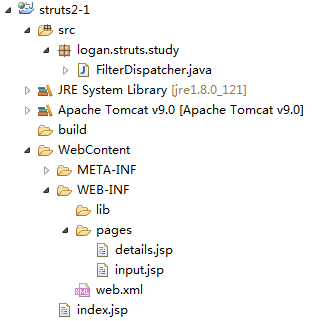
index.jsp
- <%@ page language="java" contentType="text/html; charset=ISO-8859-1"
- pageEncoding="ISO-8859-1"%>
- <!DOCTYPE html PUBLIC "-//W3C//DTD HTML 4.01 Transitional//EN" "http://www.w3.org/TR/html4/loose.dtd">
- <html>
- <head>
- <meta http-equiv="Content-Type" content="text/html; charset=ISO-8859-1">
- <title>Insert title here</title>
- </head>
- <body>
- <a href="product-input.action">Product Input</a>
- </body>
- </html>
web.xml
- <?xml version="1.0" encoding="UTF-8"?>
- <web-app xmlns:xsi="http://www.w3.org/2001/XMLSchema-instance" xmlns="http://xmlns.jcp.org/xml/ns/javaee" xsi:schemaLocation="http://xmlns.jcp.org/xml/ns/javaee http://xmlns.jcp.org/xml/ns/javaee/web-app_3_1.xsd" id="WebApp_ID" version="3.1">
- <display-name>struts2-1</display-name>
- <welcome-file-list>
- <welcome-file>index.html</welcome-file>
- <welcome-file>index.htm</welcome-file>
- <welcome-file>index.jsp</welcome-file>
- <welcome-file>default.html</welcome-file>
- <welcome-file>default.htm</welcome-file>
- <welcome-file>default.jsp</welcome-file>
- </welcome-file-list>
- </web-app>
input.jsp
- <%@ page language="java" contentType="text/html; charset=ISO-8859-1"
- pageEncoding="ISO-8859-1"%>
- <!DOCTYPE html PUBLIC "-//W3C//DTD HTML 4.01 Transitional//EN" "http://www.w3.org/TR/html4/loose.dtd">
- <html>
- <head>
- <meta http-equiv="Content-Type" content="text/html; charset=ISO-8859-1">
- <title>Insert title here</title>
- </head>
- <body>
- <form action="product-save.action" method="post">
- ProductName:<input type="text" name="productName">
- <br><br>
- ProductDesc:<input type="text" name="productDesc">
- <br><br>
- ProductPrice:<input type="text" name="productPrice">
- <br><br>
- <input type="submit" value="Submit">
- <br><br>
- </form>
- </body>
- </html>
- package logan.struts.study;
- import java.io.IOException;
- import javax.servlet.Filter;
- import javax.servlet.FilterChain;
- import javax.servlet.FilterConfig;
- import javax.servlet.ServletException;
- import javax.servlet.ServletRequest;
- import javax.servlet.ServletResponse;
- import javax.servlet.annotation.WebFilter;
- import javax.servlet.http.HttpServletRequest;
- /**
- * Servlet Filter implementation class FilterDispatcher
- */
- @WebFilter("*.action")
- public class FilterDispatcher implements Filter {
- /**
- * Default constructor.
- */
- public FilterDispatcher() {
- // TODO Auto-generated constructor stub
- }
- /**
- * @see Filter#destroy()
- */
- public void destroy() {
- // TODO Auto-generated method stub
- }
- /**
- * @see Filter#doFilter(ServletRequest, ServletResponse, FilterChain)
- */
- public void doFilter(ServletRequest request, ServletResponse response, FilterChain chain) throws IOException, ServletException {
- HttpServletRequest req = (HttpServletRequest) request;
- //1.获取servletPath
- String servletPath = req.getServletPath();
- System.out.println(servletPath);
- //2.判断servletPath,若其等于"/product-input.action"则转发到
- ///WEB-INF/pages/input.jsp
- String path = null;
- if("/product-input.action".equals(servletPath)){
- path = "/WEB-INF/pages/input.jsp";
- }
- if(path != null){
- request.getRequestDispatcher(path).forward(request, response);
- return;
- }
- chain.doFilter(request, response);
- }
- /**
- * @see Filter#init(FilterConfig)
- */
- public void init(FilterConfig fConfig) throws ServletException {
- // TODO Auto-generated method stub
- }
- }
在浏览器里面输入http://localhost:8080/struts2-1/product-input.action
可以看到

添加代码如下:

Product.java
- package logan.struts.study;
- public class Product {
- private Integer productId;
- private String productName;
- private String productDesc;
- private double productPrice;
- public Integer getProductId() {
- return productId;
- }
- public void setProductId(Integer productId) {
- this.productId = productId;
- }
- public String getProductName() {
- return productName;
- }
- public void setProductName(String productName) {
- this.productName = productName;
- }
- public String getProductDesc() {
- return productDesc;
- }
- public void setProductDesc(String productDesc) {
- this.productDesc = productDesc;
- }
- public double getProductPrice() {
- return productPrice;
- }
- public void setProductPrice(double productPrice) {
- this.productPrice = productPrice;
- }
- public Product(Integer productId, String productName, String productDesc, double productPrice) {
- super();
- this.productId = productId;
- this.productName = productName;
- this.productDesc = productDesc;
- this.productPrice = productPrice;
- }
- public Product() {
- }
- @Override
- public String toString() {
- return "Product [productId=" + productId + ", productName=" + productName + ", productDesc=" + productDesc
- + ", productPrice=" + productPrice + "]";
- }
- }
- package logan.struts.study;
- import java.io.IOException;
- import javax.servlet.Filter;
- import javax.servlet.FilterChain;
- import javax.servlet.FilterConfig;
- import javax.servlet.ServletException;
- import javax.servlet.ServletRequest;
- import javax.servlet.ServletResponse;
- import javax.servlet.annotation.WebFilter;
- import javax.servlet.http.HttpServletRequest;
- /**
- * Servlet Filter implementation class FilterDispatcher
- */
- @WebFilter("*.action")
- public class FilterDispatcher implements Filter {
- /**
- * Default constructor.
- */
- public FilterDispatcher() {
- // TODO Auto-generated constructor stub
- }
- /**
- * @see Filter#destroy()
- */
- public void destroy() {
- // TODO Auto-generated method stub
- }
- /**
- * @see Filter#doFilter(ServletRequest, ServletResponse, FilterChain)
- */
- public void doFilter(ServletRequest request, ServletResponse response, FilterChain chain) throws IOException, ServletException {
- HttpServletRequest req = (HttpServletRequest) request;
- //1.获取servletPath
- String servletPath = req.getServletPath();
- System.out.println(servletPath);
- //2.判断servletPath,若其等于"/product-input.action"则转发到
- ///WEB-INF/pages/input.jsp
- String path = null;
- if("/product-input.action".equals(servletPath)){
- path = "/WEB-INF/pages/input.jsp";
- }
- //3.若其等于"/product-save.action"则
- if("/product-save.action".equals(servletPath)){
- //1).获取请求参数
- String productName = request.getParameter("productName");
- String productDesc = request.getParameter("productDesc");
- String productPrice = request.getParameter("productPrice");
- //2).把请求信息封装为一个Product对象
- Product product = new Product(null, productName, productDesc, Double.parseDouble(productPrice));
- product.setProductId(1001);
- //3).执行保存操作
- System.out.println("Save Product" + product);
- //4).把Product对象保存到request中。${param.productName} -> ${requestScope.product.productName}
- request.setAttribute("product", product);
- path = "/WEB-INF/pages/details.jsp";
- }
- if(path != null){
- request.getRequestDispatcher(path).forward(request, response);
- return;
- }
- chain.doFilter(request, response);
- }
- /**
- * @see Filter#init(FilterConfig)
- */
- public void init(FilterConfig fConfig) throws ServletException {
- // TODO Auto-generated method stub
- }
- }
details.jsp
- <%@ page language="java" contentType="text/html; charset=ISO-8859-1"
- pageEncoding="ISO-8859-1"%>
- <!DOCTYPE html PUBLIC "-//W3C//DTD HTML 4.01 Transitional//EN" "http://www.w3.org/TR/html4/loose.dtd">
- <html>
- <head>
- <meta http-equiv="Content-Type" content="text/html; charset=ISO-8859-1">
- <title>Insert title here</title>
- </head>
- <body>
- productId:${requestScope.product.productId }
- <br><br>
- productName:${requestScope.product.productName }
- <br><br>
- productDesc:${requestScope.product.productDesc }
- <br><br>
- productPrice:${requestScope.product.productPrice }
- <br><br>
- </body>
- </html>
当提交表单时


使用Filter作为控制器的好处:
使用一个过滤器来作为控制器,可以方便的在应用程序里对所有资源(包括静态资源)进行控制访问。
<url-pattern>*.action</url-pattern>
Servlet和Filter哪个更好?
Servlet能做的Filter都能做。
Filter能做的Servlet不一定能做,例如拦截资源。
Struts学习第一课 使用Filter作为控制器的MVC应用的更多相关文章
- Magento学习第一课——目录结构介绍
Magento学习第一课--目录结构介绍 一.Magento为何强大 Magento是在Zend框架基础上建立起来的,这点保证了代码的安全性及稳定性.选择Zend的原因有很多,但是最基本的是因为zen ...
- Elasticsearch7.X 入门学习第一课笔记----基本概念
原文:Elasticsearch7.X 入门学习第一课笔记----基本概念 版权声明:本文为博主原创文章,遵循CC 4.0 BY-SA版权协议,转载请附上原文出处链接和本声明. 本文链接:https: ...
- [原创]java WEB学习笔记53:Struts2学习之路---前奏:使用 Filter 作为控制器的 MVC
本博客的目的:①总结自己的学习过程,相当于学习笔记 ②将自己的经验分享给大家,相互学习,互相交流,不可商用 内容难免出现问题,欢迎指正,交流,探讨,可以留言,也可以通过以下方式联系. 本人互联网技术爱 ...
- MFC学习-第一课 MFC运行机制
最近由于兴趣爱好,学习了孙鑫的MFC教程的第一课.看完视频了,自己便用visual studio 2010尝试了MFC编程,其中遇到了一些问题. 1.vs2010不像vs6.0那样可以新建一个空的MF ...
- python学习第一课要点记录
写在要点之前的一段话,留给将来的自己:第一次参加编程的培训班,很兴奋很激动,之前都是自己在网上找免费的视频来看,然后跟着写一些课程中的代码,都是照着模子写,没有自己过多的思考.感觉这样学不好,除了多写 ...
- python学习第一课
第一课: 1.不要使用来路不明的软件 2.下载杀毒软件 3.不懂技术的人在技术人面前会显得愈发无知 4.python无所不能 需要掌握的知识: 1.python基本语法 2.文件处理 3.函数 4.模 ...
- Asp.net MVC4高级编程学习笔记-视图学习第一课20171009
首先解释下:本文只是对Asp.net MVC4高级编程这本书学习记录的学习笔记,书本内容感觉挺简单的,但学习容易忘记,因此在边看的同时边作下了笔记,可能其它朋友看的话没有情境和逻辑顺序还请谅解! 一. ...
- Kotlin学习第一课:从对比Java开始
1. 介绍 今年初,甲骨文再次对谷歌所谓的安卓侵权使用Java提起诉讼,要求后者赔偿高达90亿美元.随后便传出谷歌因此计划将主力语言切换到苹果主导的Swift,不过这事后来没了跟进. 但谷歌在这两天的 ...
- Git速成学习第一课:创建版本库与版本回退
Git速成学习笔记整理于廖雪峰老师的官网网站:https://www.liaoxuefeng.com/ 我太困了0.0精神点再写...... /*我来啦!以后会陆续更新自己的学习笔记*/ Git是分布 ...
随机推荐
- web框架之Django<一、初识>
一.什么是web框架 框架,即framework,特指为解决一个开放性问题而设计的具有一定约束性的支撑结构,使用框架可以帮你快速开发特定的系统,简单地说,就是你用别人搭建好的舞台来做表演. 对于所有的 ...
- 第一篇 先用socket模拟web服务器
一.用socket来模拟网站访问 socket为python2.7 #!/usr/bin/env python # -*- coding:utf-8 -*- import socket def han ...
- Vim 分隔窗口
一,分隔窗口: 打开文件时在:命令模型时下面输入:split 将分隔为上下2个窗口:默认上窗口为活动窗口,可以通过CTRL-w来来回切换窗口; :close 为关闭窗口,最后一个窗口不能关闭: :on ...
- MySQL- 用Navicat通过隧道连接到远程数据库
在企业中,为了安全地使用服务器,常常是用通过堡垒机才能连接到企业内部的服务器,当然也包括数据库. 于是我们时时需要通过堡垒机打隧道连到数据库,下面展示如何使用xshell用Navicat通过隧道连接到 ...
- 分享知识-快乐自己:Struts2 拦截器 与 过滤器
拦截器的使用以及配置: package com.gdbd.interceptor; import com.gdbd.pojo.UserInfo; import com.opensymphony.xwo ...
- 分享知识-快乐自己:springboot之thymeleaf (1):简单的thymeleaf例子
之前搞springboot时,发现spring很推荐thymeleaf,所以看了看学了学,感觉不错,做个笔记先. 做个简单和例子,项目是springboot,所以引入themeleaf相关包 pom. ...
- 一個在WCF學習中的小教訓(本人非科班菜鳥,此經驗無參考價值,衹是自己的經驗記錄)
1.关于“ServiceHost 仅支持类服务类型”的解决: Service属性必须执行,不是接口. 改为下图所示: 解决! (注:按朱哥的方法WCF已经可以通信---截至今天的11:11(例子在 ...
- Pyton基础-base64加解密
base64加密后是可逆的,所以url中传输参数一般用base64加密 import base64 s='username=lanxia&username2=zdd' new_s=base64 ...
- 如何在MySQl数据库中给已有的数据表添加自增ID?
由于使用MySQL数据库还没有多久的缘故,在搭建后台往数据库导入数据的时候发现新增的表单是没有自增id的,因次就有了上面这个问题. 解决方法 1.给某一张表先增加一个字段,这里我们就以node_tab ...
- 股神小L
题解 贪心 若当前手中还持有股,则一定会卖出去. 否则,考虑之前卖出的最便宜的股,若售价比当前的股高,就买下这个股,否则我们就把之前卖出的最便宜的股改为买入,这样一定会有股,然后再把这个股卖出即可. ...
