MySQL忘记密码怎么重置
1打开mysql.exe和mysqld.exe所在的文件夹,复制路径地址

输入命令 mysqld --skip-grant-tables 回车,此时就跳过了mysql的用户验证。注意输入此命令之后命令行就无法操作了,此时可以再打开一个新的命令行。注意:在输入此命令之前先在任务管理器中结束mysqld.exe进程,确保mysql服务器端已结束运行。
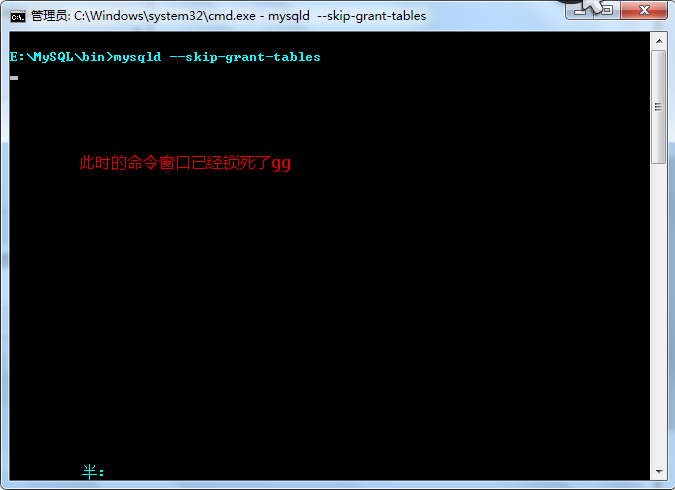

输入mysql登陆
- C:\Users\Administrator>mysql
- Welcome to the MySQL monitor. Commands end with ; or \g.
- Your MySQL connection id is
- Server version: 5.5. MySQL Community Server (GPL)
- Copyright (c) , , Oracle and/or its affiliates. All rights reserved.
- Oracle is a registered trademark of Oracle Corporation and/or its
- affiliates. Other names may be trademarks of their respective
- owners.
- Type 'help;' or '\h' for help. Type '\c' to clear the current input statement.
- mysql>
- mysql> show databases;
- +--------------------+
- | Database |
- +--------------------+
- | information_schema |
- | itcastoa0720 |
- | kingoa |
- | mysql |
- | performance_schema |
- | qin |
- | student |
- | test |
- +--------------------+
- rows in set (0.01 sec)
- mysql> use mysql
- Database changed
- mysql> show tables;
- +---------------------------+
- | Tables_in_mysql |
- +---------------------------+
- | columns_priv |
- | db |
- | event |
- | func |
- | general_log |
- | help_category |
- | help_keyword |
- | help_relation |
- | help_topic |
- | host |
- | ndb_binlog_index |
- | plugin |
- | proc |
- | procs_priv |
- | proxies_priv |
- | servers |
- | slow_log |
- | tables_priv |
- | time_zone |
- | time_zone_leap_second |
- | time_zone_name |
- | time_zone_transition |
- | time_zone_transition_type |
- | user |
- +---------------------------+
- rows in set (0.01 sec)
- mysql> select user,host,password from user;
- +------+-----------+-------------------------------------------+
- | user | host | password |
- +------+-----------+-------------------------------------------+
- | root | localhost | *81F5E21E35407D884A6CD4A731AEBFB6AF209E1B |
- +------+-----------+-------------------------------------------+
- row in set (0.00 sec)
- mysql> update user set password=password('') where user='root' and host='l
- ocalhost';
- Query OK, row affected (0.00 sec)
- Rows matched: Changed: Warnings:
- mysql> select user,host,password from user;
- +------+-----------+-------------------------------------------+
- | user | host | password |
- +------+-----------+-------------------------------------------+
- | root | localhost | *6BB4837EB74329105EE4568DDA7DC67ED2CA2AD9 |
- +------+-----------+-------------------------------------------+
- row in set (0.00 sec)
- mysql>
重新打开一个cmd命令窗口,测试
- C:\Users\Administrator>mysql -u root -p123456
- Welcome to the MySQL monitor. Commands end with ; or \g.
- Your MySQL connection id is
- Server version: 5.5. MySQL Community Server (GPL)
- Copyright (c) , , Oracle and/or its affiliates. All rights reserved.
- Oracle is a registered trademark of Oracle Corporation and/or its
- affiliates. Other names may be trademarks of their respective
- owners.
- Type 'help;' or '\h' for help. Type '\c' to clear the current input statement.
- mysql>
MySQL忘记密码怎么重置的更多相关文章
- windows主机mysql忘记密码如何重置
本文主要是针对mysql重置密码过程中出现“mysqld不是内部命令或外部命令”的问题而写的.网上有很多关于mysql忘记密码了如何找回的文章,但是很多说的都不够详细,特别是还要用到DOS命令,可能这 ...
- windows环境下mysql忘记密码如何重置
本文主要是针对mysql重置密码过程中出现“mysqld不是内部命令或外部命令”的问题而写的.网上有很多关于mysql忘记密码了如何找回的文章,但是很多说的都不够详细,特别是还要用到DOS命令,可能这 ...
- mysql忘记密码如何重置密码,以及修改root密码的三种方法
1.先将MySQL停止. 命令:systemctl stop mysqld #停掉MySQL 命令:systemctl status mysqld #查看状态 2.然后跳 ...
- mysql忘记密码的重置方法
1. 编辑mysql主配置文件 my.cnfvim /etc/my.cnf在[mysqld]字段下的位置添加参数skip-grant保存退出2. 重启数据库服务service mysqld resta ...
- MySQL忘记密码后重置密码(Mac )
安装好MySQL以后,系统给了个默认的的密码,然后说如果忘记了默认的密码......我复制了默认密码就走过了这一步,这一步就是我漫长旅程的开始.他给的密码太复杂了,当然我得换一个,而且我还要假装我不记 ...
- MySQL忘记密码如何重置
一]进入服务器下,我用的是centos版本 vim /etc/my.cnf 1 vim[二]找到mysqld的部分然后在下面添加上一句代码,意思是跳过密码直接进入,然后保存退出 skip-grant- ...
- 【MySQL】MySQL忘记密码或修改密码的方法
MySQL修改新密码方法 记得原密码情况下,修改新密码:登录到数据库后,输入 set password for 用户名@localhost = '新密码'; 来设置新的密码,别忘记分号哦.如图所示: ...
- MySQL之从忘记密码到重置密码
在对MySQL的应用中,难免会有忘记登陆密码的情况:接下来,将简单介绍下MySQL忘记密码如何登陆和重置密码的操作过程. 首先来说下新版MySQL(5.7+)的重置密码过程: 由于忘记登陆密码,所以正 ...
- MySQL忘记密码怎么修改密码
MySQL的 root 帐号密码默认为空,经常都有修改密码后忘记密码的事.如果忘记了root 帐号密码,那该怎么修改密码呢?这里有一个可行的方法,就是在MySQL安全模式下(跳过权限检查)修改密码的方 ...
随机推荐
- Dynamics CRM用户创建后自动添加到团队报错
前两天在实现一项需求——用户创建后自动添加到一个叫做“全体员工”的团队的时候,遇到了一个奇怪的错误,CRM的错误日志只有一句简单的“Generic SQL error.”.一般遇到这个错误处理都非比较 ...
- Android - 看似内存泄漏,实则不是,记一次内存泄漏的案例分析
APP中常常会存在内存泄漏的问题,一个简单的测试方法是,多次进入和退出同一页面(Activity),使用adb shell中的dumpsys meminfo com.android.settings ...
- jquery中对于ul>li列表分页。学习记录
这个是很简单的一种分页,只能对列表进行分页.为了开发有可能需要用到记录下来 Html代码: <!DOCTYPE html PUBLIC "-//W3C//DTD XHTML 1.0 T ...
- MySQL数据库实验二:单表查询
实验二 单表查询 一.实验目的 理解SELECT语句的操作和基本使用方法. 二.实验环境 是MS SQL SERVER 2005的中文客户端. 三.实验示例 1.查询全体学生的姓名.学号.所在系. ...
- 爬虫第一篇基本库的使用——urllib
在Python2中有urllib2和urllib3两个库来实现请求的发送,在Pyhon3中则统一为urllib. urilib包含以下4个模块 request:最基本的请求模块,可以用来实现请求的发送 ...
- IOS 弹框AlterView的使用(IOS8.0以前使用)UIAlertController(IOS9.0使用)
#pragma mark - 代理方法 - (void)tableView:(UITableView *)tableView didSelectRowAtIndexPath:(NSIndexPath ...
- C# 驱动的mongodb的分页查询简单示例
/// <summary> /// mongodb分页查询 /// </summary> /// <typeparam name="T">< ...
- Codeforces Round #404 (Div. 2) ABC
A. Anton and Polyhedrons Anton's favourite geometric figures are regular polyhedrons. Note that ther ...
- 在vue中使用插槽 slot
插槽(slot)这个概念非常重要 插槽的使用场景1:在子组件里面显示父组件的dom <div id='root'> <child content = '<p>Dell&l ...
- BZOJ 2824: [AHOI2012]铁盘整理
BZOJ 2824: [AHOI2012]铁盘整理 标签(空格分隔): OI-BZOJ OI-搜索 Time Limit: 10 Sec Memory Limit: 128 MB Descriptio ...
