zabbix-server端监控MySQL服务
Zabbix 监控MySQL数据库
为server.zabbix,com 添加服务模块
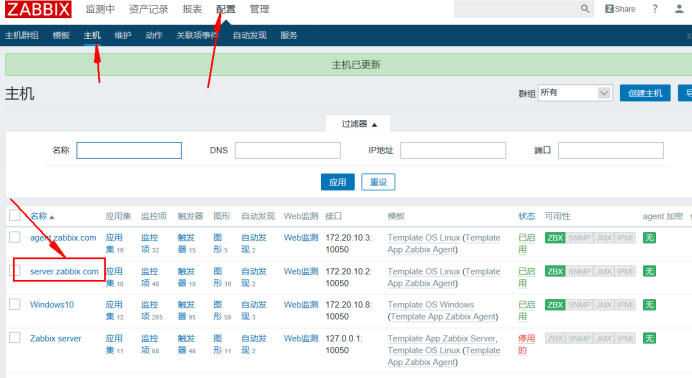

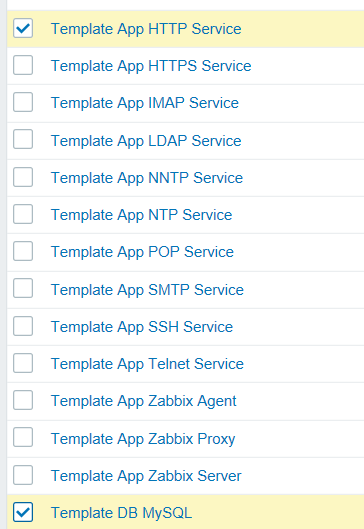
创建MySQL服务图形
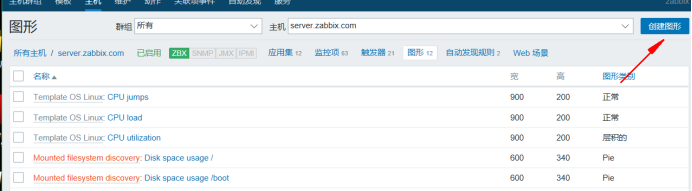
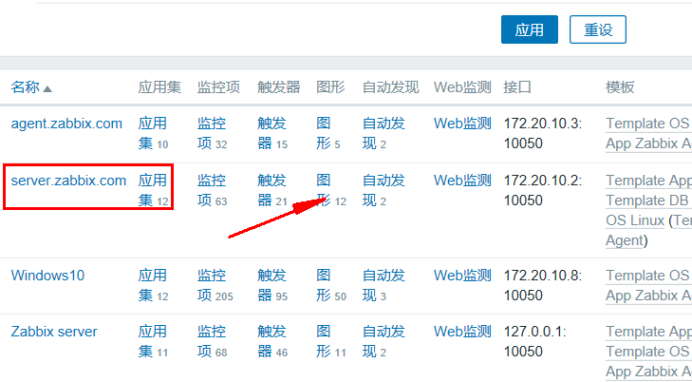
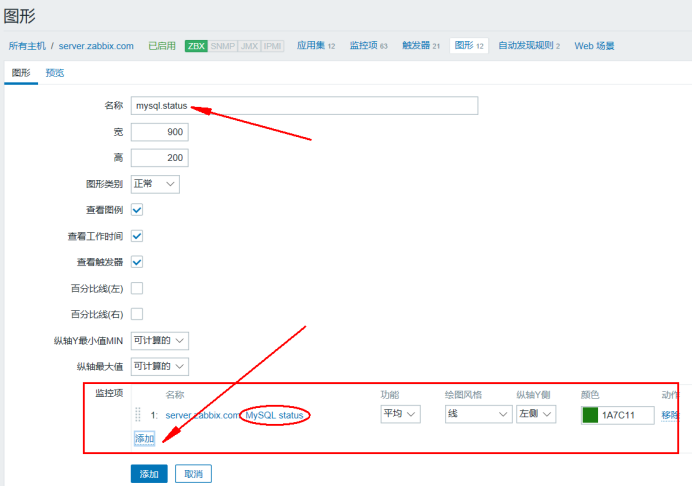
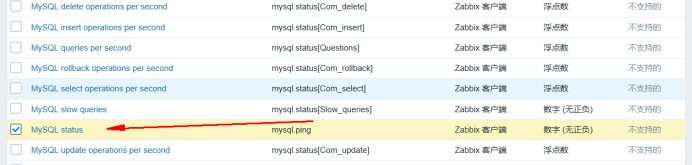
Server.zabbix.com 服务器操作
[root@server ~]# cd /usr/local/zabbix/etc/
[root@server etc]# vim zabbix_agentd.conf
PidFile=/tmp/zabbix_agentd.pid
Server=127.0.0.1,172.20.10.2
ServerActive=172.20.10.2
Hostname=server.zabbix.com
LogFile=/usr/local/zabbix/logs/zabbix_agentd.log
Include=/usr/local/zabbix/etc/zabbix_agentd.conf.d/*.conf
UnsafeUserParameters=1
UserParameter=mysql.version,mysql -V
UserParameter=mysql.status[*],/usr/local/zabbix/etc/chk_mysql.sh $1
UserParameter=mysql.ping,mysqladmin -uroot -p123123 -P3306 -h172.20.10.2 ping | grep -c alive
编辑chk_mysql.sh 脚本
#!/bin/bash
# -------------------------------------------------------------------------------
# FileName: check_mysql.sh
# Revision: 1.0
# Date: 2018/01/05
# Author: SakuraGaara
# Email: mic0601@163.com
# Description:
# Notes: ~
# 用户名
MYSQL_USER='root'
# 密码
MYSQL_PWD='123123'
# 主机地址/IP
MYSQL_HOST='172.20.10.2'
# 端口
MYSQL_PORT='3306'
# 数据连接
MYSQL_CONN="/usr/bin/mysqladmin -u${MYSQL_USER} -p${MYSQL_PWD} -h${MYSQL_HOST} -P${MYSQL_PORT}"
# 参数是否正确
if [ $# -ne "1" ];then
echo "arg error!"
fi
# 获取数据
case $1 in
Uptime)
result=`${MYSQL_CONN} status|cut -f2 -d":"|cut -f1 -d"T"`
echo $result
;;
Com_update)
result=`${MYSQL_CONN} extended-status |grep -w "Com_update"|cut -d"|" -f3`
echo $result
;;
Slow_queries)
result=`${MYSQL_CONN} status |cut -f5 -d":"|cut -f1 -d"O"`
echo $result
;;
Com_select)
result=`${MYSQL_CONN} extended-status |grep -w "Com_select"|cut -d"|" -f3`
echo $result
;;
Com_rollback)
result=`${MYSQL_CONN} extended-status |grep -w "Com_rollback"|cut -d"|" -f3`
echo $result
;;
Questions)
result=`${MYSQL_CONN} status|cut -f4 -d":"|cut -f1 -d"S"`
echo $result
;;
Com_insert)
result=`${MYSQL_CONN} extended-status |grep -w "Com_insert"|cut -d"|" -f3`
echo $result
;;
Com_delete)
result=`${MYSQL_CONN} extended-status |grep -w "Com_delete"|cut -d"|" -f3`
echo $result
;;
Com_commit)
result=`${MYSQL_CONN} extended-status |grep -w "Com_commit"|cut -d"|" -f3`
echo $result
;;
Bytes_sent)
result=`${MYSQL_CONN} extended-status |grep -w "Bytes_sent" |cut -d"|" -f3`
echo $result
;;
Bytes_received)
result=`${MYSQL_CONN} extended-status |grep -w "Bytes_received" |cut -d"|" -f3`
echo $result
;;
Com_begin)
result=`${MYSQL_CONN} extended-status |grep -w "Com_begin"|cut -d"|" -f3`
echo $result
;;
*)
echo "Usage:$0(Uptime|Com_update|Slow_queries|Com_select|Com_rollback|Questions|Com_insert|Com_delete|Com_commit|Bytes_sent|Bytes_received|Com_begin)"
;;
esac
[root@server etc]# chmod 777 chk_mysql.sh
[root@server etc]# mysql -u root -p123123
grant all on *.* to 'root'@'server.zabbix.com'identified by '123123';
flush privileges;
[root@server etc]# killall -9 zabbix_agentd
[root@server etc]# killall -9 zabbix_server
[root@server etc]# /usr/local/zabbix/sbin/zabbix_agentd
[root@server etc]# /usr/local/zabbix/sbin/zabbix_server
[root@server etc]# netstat -anpt |egrep ':10050 |10051'
[root@server etc]# ln -s /usr/local/zabbix/bin/* /usr/local/bin
[root@server etc]# zabbix_get -s 172.20.10.2 -k mysql.ping
1
[root@server etc]# zabbix_get -s 172.20.10.2 -k mysql.status[Com_update]
3540
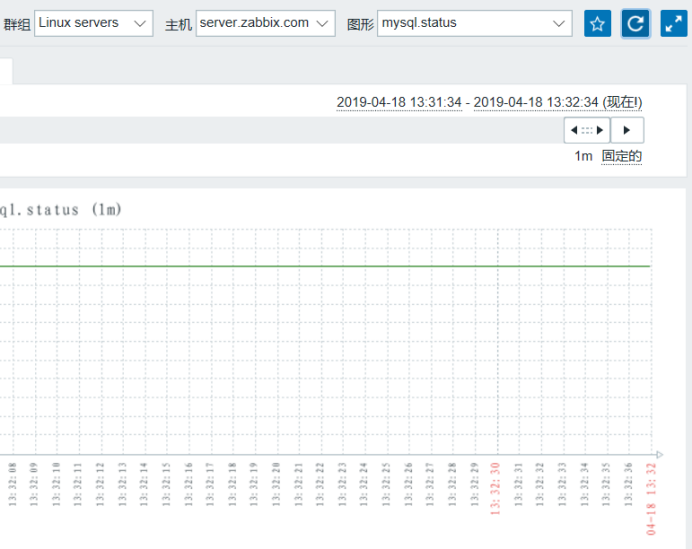
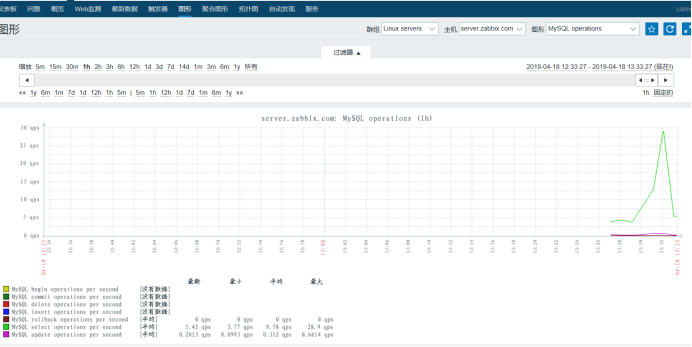
zabbix-server端监控MySQL服务的更多相关文章
- zabbix server端与agent端源码安装 自定义监控项
ZabbixServer的安装(只有源码装zabbix才能装支持java) 搭建自定义yum仓库并安装支持包 yum -y install createrepo #下载依赖关系命令 createrep ...
- Zabbix(二) : Zabbix Server端配置文件说明
Zabbix Server端配置文件说明 # This is a configuration file for Zabbix Server process # To get more informat ...
- Zabbix Server端配置文件说明
zabbix作为运维邻域不可缺少的一员,它的各种文档可是数不胜数啊,但是关于配置文件的解释与说明就有点少.这里列出zabbix配置文件篇之zabbix_server. Zabbix Server端配置 ...
- Zabbix Server端配置文件
Zabbix Server端配置文件说明 # This is a configuration file for Zabbix Server process # To get more informat ...
- zabbix low-level discovery 监控mysql
当一台服务器上MySQL有多个实例的时候,MySQL占用多个不同端口.利用zabbix的low-level discovery可以轻松监控. 思路参考:http://dl528888.blog.51c ...
- 监控MySQL服务及httpd服务
一:监控MySQL服务 [root@server ~]# vim /usr/local/zabbix/etc/zabbix_agentd.conf PidFile=/tmp/zabbix_agentd ...
- zabbix server端自动发现和zabbix agent端自动注册
一.zabbix自动发现 利用zabbix的discovery功能可以实现自动批量添加主机的功能. Zabbix自动发现实现自定义主机名: 通过自动发现添加的客户端主机的Host name 是以IP地 ...
- zabbix入门之监控MySQL
zabbix入门之监控MySQL 这里使用的是zabbix官方自带的MySQL监控模板. 首先确保在被监控主机安装zabbix-agent.zabbix-sender,并且将主机加入监控节点.具体操作 ...
- shell脚本监控MySQL服务是否正常
监控MySQL服务是否正常,通常的思路为:检查3306端口是否启动,ps查看mysqld进程是否启动,命令行登录mysql执行语句返回结果,php或jsp程序检测(需要开发人员开发程序)等等: 方法1 ...
随机推荐
- NOIP 膜你题 DAY2
NOIp膜你题 Day2 duliu 出题人:ZAY 题解 这就是一道组合数问题鸭!!! 可是泥为什么没有推出式子!! 首先我们知道的是 m 盆花都要摆上,然后他们的顺序不定(主人公忘记 ...
- python与图灵机器人交互(ITCHAT版本)
#!/usr/bin/env python#-*- coding:utf-8 -*- @Author : wujf @Time:2018/9/5 17:42import requestsimport ...
- mysql笔记1------基础
1.简介 (这两个结构就是ER模型)
- Project Euler 13 Large sum
题意:计算出以下一百个50位数的和的前十位数字. /************************************************************************* ...
- BZOJ 3110 [ZJOI2013]K大数查询 (整体二分+线段树)
和dynamic rankings这道题的思想一样 只不过是把树状数组换成线段树区间修改,求第$K$大的而不是第$K$小的 这道题还有负数,需要离散 #include <vector> # ...
- groupadd(创建组)重要参数介绍
-g :值定用户组GID值.除非接 -o 参数(如:groupadd -g 666 -o oldboy),否则ID值必须是唯一的数字(不能为负数). 如果不指定 -g 参数,则默认从500开始
- 使用LeNet训练自己的手写图片数据
一.前言 本文主要尝试将自己的数据集制作成lmdb格式,送进lenet作训练和测试,参考了http://blog.csdn.net/liuweizj12/article/details/5214974 ...
- ASP.NET--identity笔记及截图
aspnetUsers aspnetRoles aspnetUserroles aspnetUserClaims 存储用户user额外信息的键值对 aspnetUserLogins 第三方登陆的控件 ...
- BA-Delta知识点
问题: DSM-RTR的网络负载能力是怎样的?每条总线带32个模块吗?MS/TP总线上的模块需要拨地址码吗?最大可以承载多少个点? 答:理论值是30,最佳性能是21个,一般情况25-28个 linkn ...
- EJB学习(四)——Enterprise Bean(企业Bean)和Entity Bean(实体Bean)
一.为什么使用EJB ? 企业Bean执行在EJB容器中.企业Bean实际上就是一个封装了业务逻辑的Java类,那么我们为什么要使用EJB呢 ? 1.最重要的原因:分布式.简要的说,分布式能够 ...
