C# html代码生成word
首先引入 Microsoft.Office.Interop.Word
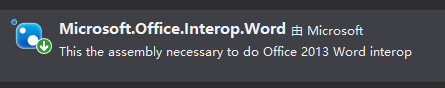
其次要先说一下,把一大段html代码直接变成word文件,只能生成doc文件,docx文件应该是不行的
首先我们用IO生成一个doc文件
FileStream fs = new FileStream(路径+文件名+.doc, FileMode.Create);
StreamWriter sw = new StreamWriter(fs);
sw.Write("<html>" + html代码+ "</html>");
sw.Close();
sw.Dispose();
fs.Close();
fs.Dispose(); createWord(FileName, SavaPath);
这时就会生成一个doc文件,里面内容也是我们想要的样子,所以这就完成了吗?当然不是
你把这个doc文件另存为一下,会发现它默认选中的格式是html
这是因为它本质还是一个html文件,只不过后缀名为doc而已,所以我们需要再把他变成真正的word文件
private string createWord(string filename,string savepath)
{
string file = ""; //路径1(我们之前生成的文件路径)
string file2 = "";//路径2
file = savepath + filename + ".doc";
string demo = System.Web.Hosting.HostingEnvironment.MapPath("路径2");
file2 = demo + filename + "_.doc"; Object path = file as Object;
Object path2 = file2 as Object;
Microsoft.Office.Interop.Word.Application wordApp = new Microsoft.Office.Interop.Word.Application();
Object Nothing = Missing.Value;
Object format = Microsoft.Office.Interop.Word.WdSaveFormat.wdFormatDocument;
Microsoft.Office.Interop.Word.Document wordDoc = wordApp.Documents.Open(ref path, false); //打开之前生成的文件 wordDoc.Activate();//设为当前操作的文件
//指定要在页面视图中显示的文档元素
wordApp.ActiveWindow.View.SeekView = Microsoft.Office.Interop.Word.WdSeekView.wdSeekMainDocument;//设为主文档 //设置文档为页面视图模式
wordApp.ActiveWindow.View.Type = Microsoft.Office.Interop.Word.WdViewType.wdNormalView; wordApp.ActiveWindow.ActivePane.Selection.WholeStory();
//指定要应用于段落的行距格式
wordApp.ActiveWindow.ActivePane.Selection.ParagraphFormat.LineSpacingRule = Microsoft.Office.Interop.Word.WdLineSpacing.wdLineSpace1pt5;//1.5 倍行距。该行距相当于当前字号加 6 磅。
//设置指定段落的段后间距
wordApp.ActiveWindow.ActivePane.Selection.ParagraphFormat.LineUnitAfter = 0.5f; //把操作后的文件保存到路径2
wordDoc.SaveAs(ref path2, ref format, ref Nothing, ref Nothing, ref Nothing, ref Nothing, ref Nothing, ref Nothing, ref Nothing, ref Nothing, ref Nothing, ref Nothing, ref Nothing, ref Nothing, ref Nothing, ref Nothing);
wordDoc.Close(ref Nothing, ref Nothing, ref Nothing);
wordApp.Quit(ref Nothing, ref Nothing, ref Nothing);
//删除原本生成的文件
File.Delete(file);
//把路径2的文件剪切到路径1
File.Move(file2, file);
//返回路径
return file;
}
经过createWord方法后生成的文件就是真正的word文件了,而且展现的内容以及样式也和html时的一样,这样就完成了
顺便加个小知识点
如果要在文件中加入分页符,就在html对应的地方加上这段代码
<br clear=all style='page-break-before:always'>
C# html代码生成word的更多相关文章
- [java 2019-04-09] 代码生成word文档中的表格嵌套问题
public static void createContent3(Date adtStart, Date adtEnd, Map<String, Object> aMap,Map< ...
- POI 生成 word 文档 简单版(包括文字、表格、图片、字体样式设置等)
POI 生成word 文档 一般有两种方法: ① word模板 生成word 文档 : ② 写代码直接生成 word 文档: 我这里演示的是第二种方法,即写代码生成 word文档,不多说废话,直接 ...
- Java使用freemarker导出word文档
通过freemarker,以及JAVA,导出word文档. 共分为三步: 第一步:创建模板文件 第二步:通过JAVA创建返回值. 第三步:执行 分别介绍如下: 第一步: 首先创建word文档,按照想要 ...
- 开源API文档工具- swagger2 与 smart-doc 比较 与 使用
工具开源地址 swagger2 : https://swagger.io/ smart-doc: https://www.oschina.net/p/smart-doc 国产 两者的比较 swagg ...
- atitit..代码生成流程图 流程图绘制解决方案 java c#.net php v2
atitit..代码生成流程图 流程图绘制解决方案 java c#.net php v2 1.1. Markdown 推荐,就是代码和flow都不能直接使用.1 1.2. Java code2fl ...
- 用 Freemarker 生成 word 文档(包含图片)
1. 用word写一个需要导出的word模板,然后存为xml格式. 2. 将xml中需要动态修改内容的地方,换成freemarker的标识符,例如: <w:p wsp:rsidR="0 ...
- 利用Aspose.Word控件实现Word文档的操作
Aspose系列的控件,功能都挺好,之前一直在我的Winform开发框架中用Aspose.Cell来做报表输出,可以实现多样化的报表设计及输出,由于一般输出的内容比较正规化或者多数是表格居多,所以一般 ...
- 黄聪:利用Aspose.Word控件实现Word文档的操作(转)
撰写人:伍华聪 http://www.iqidi.com Aspose系列的控件,功能都挺好,之前一直在我的Winform开发框架中用Aspose.Cell来做报表输出,可以实现多样化的报表设计及 ...
- 基于 Eclipse 平台的代码生成技术
------------------------------------------------------------------ 转自http://www.ibm.com/developerwor ...
随机推荐
- 元素类型为 "session-factory" 的内容必须匹配 "(property*,mapping*,(class-cach....解决方法
http://www.cnblogs.com/kisso143/p/3642057.html property必须写在mapping的上面.
- 0419如何利用关系角度看待SQL
转自http://www.open-open.com/solution/view/1389339225820 十步完全理解SQL 1. SQL 是一种声明式语言 首先要把这个概念记在脑中:“声明” ...
- [bzoj3680]吊打XXX_模拟退火
吊打XXX bzoj-3680 题目大意:在平面上给定n个点,每个点有一个权值.请在平面上找出一个点(不一定在这n个点内找)使得这个点到n个点的距离*权值最小,即求这n个点的重心. 注释:$1\le ...
- HDU 4515
刷水完毕,年月日,日日日日日日日日日日日日日日日日日日 #include <stdio.h> ,,,,,,,,,,,,}; ,M = ,D = ; int leap(int y) { == ...
- ural 1707. Hypnotoad's Secret(线段树)
题目链接:ural 1707. Hypnotoad's Secret 题目大意:给定N和M,然后N组s0, t0, Δs, Δt, k,每组能够计算出k个星星的坐标:M组a0, b0, c0, d0, ...
- likely, unlikely的作用
在项目中看到了likely.unlikely宏的使用, 一直不是非常清楚它们的作用,所以就深究下. likely表示被測试的表达式大多数情况下为true, unlikely则表示相反. 两个宏定义: ...
- 浅谈搜狐云景PAAS平台
前言: 搜狐云景作为搜狐的paas平台,在2014年5月22日的云计算大会上正式公布了公測.初測,注冊用户必须先申请邀请码參与公測会赠送用户100元电子券,经过实名认证之后会再赠送100电子券.目測能 ...
- selenium实例学习地址
一个完整的maven配置selenium webdriver工程实例 http://www.spasvo.com/ceshi/open/kygncsgj/Selenium/201312209580 ...
- maven+springMVC+mybatis+easyUI管理用户增删改查
1.项目演示图 2.项目简单介绍 项目分为两个projectdomain和manager.project结构例如以下图所看到的.当中domain是Maven javaproject主要完毕对数据库的操 ...
- Android应用开发-护眼提醒-总结篇
设计初衷: 在学习<第一行代码>的服务那章时,涉及到了alarmmanager的内容.然后笔者当时正好在关注"程序猿怎样保护眼睛"的问题. 于是便自己做了一个demo, ...
