WPF的两棵树与绑定
原文:WPF的两棵树与绑定
先建立测试基类
public class VisualPanel : FrameworkElement
{
protected VisualCollection Children { get; set; } public VisualPanel()
{
Children = new VisualCollection(this);
} protected override int VisualChildrenCount
{
get
{
return Children.Count;
}
} protected override Visual GetVisualChild(int index)
{
return Children[index];
} protected override Size ArrangeOverride(Size finalSize)
{
if (VisualChildrenCount>0)
{
(Children[0] as FrameworkElement).Arrange(new Rect(0, 0, 100, 25));
}
return base.ArrangeOverride(finalSize);
}
}
添加元素,并将加入到Window窗体中
public class VisualTest : VisualPanel
{
public TextBlock textblock; private void TestVisual()
{
textblock = new TextBlock() { Text = "Hello", Background = Brushes.Red };
this.Children.Add(textblock);
} public VisualTest()
{
TestVisual();
}
}
效果

视觉树绑定测试
//test1
textblock.SetBinding(TextBlock.TextProperty, new Binding("Title")
{
RelativeSource =
new RelativeSource() { Mode = RelativeSourceMode.FindAncestor, AncestorType = typeof(Window) }
});
//test2
this.Tag = "Test";
textblock.SetBinding(TextBlock.TextProperty, new Binding("Tag")
{
RelativeSource =
new RelativeSource() { Mode = RelativeSourceMode.FindAncestor, AncestorType = typeof(VisualTest) }
});
测试均通过

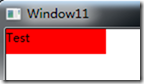
使用ElementName绑定
//test3
this.Name = "VisualTest"; textblock.SetBinding(TextBlock.TextProperty, new Binding("Tag")
{
ElementName = this.Name
});
可以参考这里
http://www.cnblogs.com/Clingingboy/archive/2010/11/29/1891253.html
结果错误
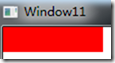
设置NameScope
this.Name = "VisualTest";
NameScope ns = new NameScope();
NameScope.SetNameScope(this, ns);
this.RegisterName(this.Name, this);
textblock.SetBinding(TextBlock.TextProperty, new Binding("Tag")
{
ElementName = this.Name
});
测试再次未通过
将元素添加到逻辑树当中
this.Name = "VisualTest";
NameScope ns = new NameScope();
NameScope.SetNameScope(this, ns);
this.RegisterName(this.Name, this);
AddLogicalChild(textblock);
textblock.SetBinding(TextBlock.TextProperty, new Binding("Tag")
{
ElementName = this.Name
});
测试通过
去除视觉树只添加逻辑树的情况
private void TestLogic()
{
textblock = new TextBlock() { Text = "Hello", Background = Brushes.Red };
this.Tag = "Test";
this.Name = "VisualTest";
NameScope ns = new NameScope();
NameScope.SetNameScope(this, ns);
this.RegisterName(this.Name, this);
AddLogicalChild(textblock);
textblock.SetBinding(TextBlock.TextProperty, new Binding("Tag")
{
ElementName = this.Name
});
}
现在UI将一片空白,但绑定成功
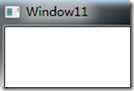
重写ArrangeOverride方法
protected override Size ArrangeOverride(Size finalSize)
{
textblock.Arrange(new Rect(0, 0, 100, 25));
return base.ArrangeOverride(finalSize);
}
即使重写也无效,wpf依赖于VisualChildrenCount和GetVisualChild方法.
总结
绑定的ElementName依赖于NameScope和逻辑树,
FindAncestor的查找方式则依赖于视觉树
测试的父元素逻辑树与视觉树不一致的情况
private void TestTwoTree()
{
var visual = new VisualTest(string.Empty);
visual.Name = "InternalPanel";
textblock = new TextBlock() { Text = "Hello", Background = Brushes.Red };
visual.AddLogicalChild(textblock);
this.Children.Add(textblock);
}
现在TextBlock有两个父元素一个是逻辑父元素InternalPanel,一个是外部的VisualTest.
绑定逻辑父元素
private void TestTwoTree()
{
var visual = new VisualTest(string.Empty);
visual.Name = "InernalPanel";
NameScope ns = new NameScope();
NameScope.SetNameScope(visual, ns);
visual.RegisterName(visual.Name, visual);
textblock = new TextBlock() { Text = "Hello", Background = Brushes.Red };
textblock.SetBinding(TextBlock.TextProperty, new Binding("Name")
{
ElementName = visual.Name
});
visual.AddLogicalChild(textblock);
this.Children.Add(textblock);
}
测试结果
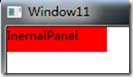
这样就实现了可以在不同父元素的绑定,通过这个例子也可以看到逻辑树与视觉树的不同之处
WPF的两棵树与绑定的更多相关文章
- LeetCode——Same Tree(判断两棵树是否相同)
问题: Given two binary trees, write a function to check if they are equal or not. Two binary trees are ...
- element ui改写实现两棵树
使用element ui组件库实现一个table的两棵树的效果 效果如下,左边树自动展开一级,右边树默认显示楼层,然后可以一个个展开 代码如下 <el-table :data="rel ...
- [51nod1325]两棵树的问题
description 题面 solution 点分治+最小割. 点分必选的重心,再在树上dfs判交,转化为最大权闭合子图. 可以做\(k\)棵树的情况. code #include<iostr ...
- 51 NOD 1325 两棵树的问题
Discription 对于 100% 的数据, N<=50. solution: 发现N比较小,所以我们可以花O(N^2)的代价枚举两颗树的联通块的LCA分别是哪个点,然后现在问题就变成了:选 ...
- 51nod 1325 两棵树的问题(最大权闭合子图)
首先如果点权全都为正,就可以直接选所有的点. 活在梦里.. 考虑枚举一个点\(i\),作为我们选择的集合中的一个点. 然后我们把另一个点\(j\)选入集合的时候必须把两棵树中\(i\)和\(j\)路径 ...
- HDU 6315.Naive Operations-线段树(两棵树合并)(区间单点更新、区间最值、区间求和)+思维 (2018 Multi-University Training Contest 2 1007)
6315.Naive Operations 题意很好理解,但是因为区间求和求的是向下取整的a[i]/b[i],所以直接分数更新区间是不对的,所以反过来直接当a[i]==b[i]的时候,线段树对应的位置 ...
- 判断两棵树是否相等 leecode
很简单 提交代码 https://oj.leetcode.com/problems/same-tree/ iven two binary trees, write a function to chec ...
- WPF 中的逻辑树(Logical Tree)与可视化元素树(Visual Tree)
一.前言 WPF 中有两种"树":逻辑树(Logical Tree)和可视化元素树(Visual Tree). Logical Tree 最显著的特点就是它完全由布局组件和控件 ...
- hdu-3015 Disharmony Trees---离散化+两个树状数组
题目链接: http://acm.hdu.edu.cn/showproblem.php?pid=3015 题目大意: 有一些树,这些树的高度和位置给出.现在高度和位置都按从小到大排序,对应一个新的ra ...
随机推荐
- Android Studio设置图片背景及主题设置
因为Android Studio是基于IDEA的,所以IDEA里面能用的插件Android Studio也能用,这次图片背景是依赖IDEA下的一个插件,名为BackgroundImage的插件,用户可 ...
- 微信小程序开发中如何实现侧边栏的滑动效果?
原文链接:https://mp.weixin.qq.com/s/7CM18izpZqf0oc0D75IGmQ 1 概述 在手机应用的开发中侧边栏滑动是很常见的功能,当然在小程序中也不会例外,很多特效还 ...
- LDR: LdrpWalkImportDescriptor() failed to probe C:\WINDOWS\system32\opencv_core243d.dll for its manifest, ntstatus 0xc0150002
LDR: LdrpWalkImportDescriptor() failed to probe C:\WINDOWS\system32\opencv_core243d.dll for its mani ...
- Java中关键字throw和throws的区别
==========================================题外话===================================================== 今 ...
- Your algorithm's runtime complexity must be in the order of O(log n).
Given a sorted array of integers, find the starting and ending position of a given target value. You ...
- 分层抽样(Stratified sampling)
1. 基本概念 统计学理论中,分层抽样针对的是对一个总体(population)进行抽样的方法.尤其适用于当总体内部,子总体(subpopulations)间差异较大时.每一个 subpopulati ...
- CSS Sprite的相关概念
原文 简书原文:https://www.jianshu.com/p/8ae3be23a642 大纲 1.什么是CSS Sprite 2.CSS Sprite的优点 3.CSS Sprite的缺点 4. ...
- [Angular2 Router] Guard: CanLoad
'canLoad' guard can decide whether a lazy load module can be loaded or not. @Injectable() export cla ...
- Hadoop文件的基本操作 分类: A1_HADOOP 2014-12-05 11:36 392人阅读 评论(0) 收藏
Hadoop提供了大量的API对文件系统中的文件进行操作,主要包括: (1)读取文件 (2)写文件 (3)读取文件属性 (4)列出文件 (5)删除文件 1、读取文件 以下示例中,将hdfs中的一个文件 ...
- Snmp linux
http://blog.csdn.net/youngqj/article/details/7311849 http://blog.csdn.net/howema/article/details/418 ...
