二、CentOS 7安装部署GitLab服务器(解决邮箱发信问题)
一、环境安装(10.0.0)
1、安装依赖软件
yum -y install policycoreutils policycoreutils-python openssh-server openssh-clients postfix
2、设置postfix开机自启,并启动,postfix支持gitlab发信功能(可选操作安装支持发信功能)
systemctl enable postfix && systemctl start postfix
如果报错:
Job for postfix.service failed because the control process exited with error code. See "systemctl status postfix.service" and "journalctl -xe" for details.
这是因为防火墙或者配置文件导致,无法启动的邮件服务!!
1、首先关闭防火墙!
#systemctl stop firewalld && systemctl mask firewalld
2、修改main.cf配置文件设置
#cat /etc/postfix/main.cf //查看main.cf配置文件设置
#vim /etc/postfix/main.cf //更改
更改:
inet_protocols = ipv4
inet_interfaces = all
3、下载镜像
Centos 6 : 清华大学镜像站
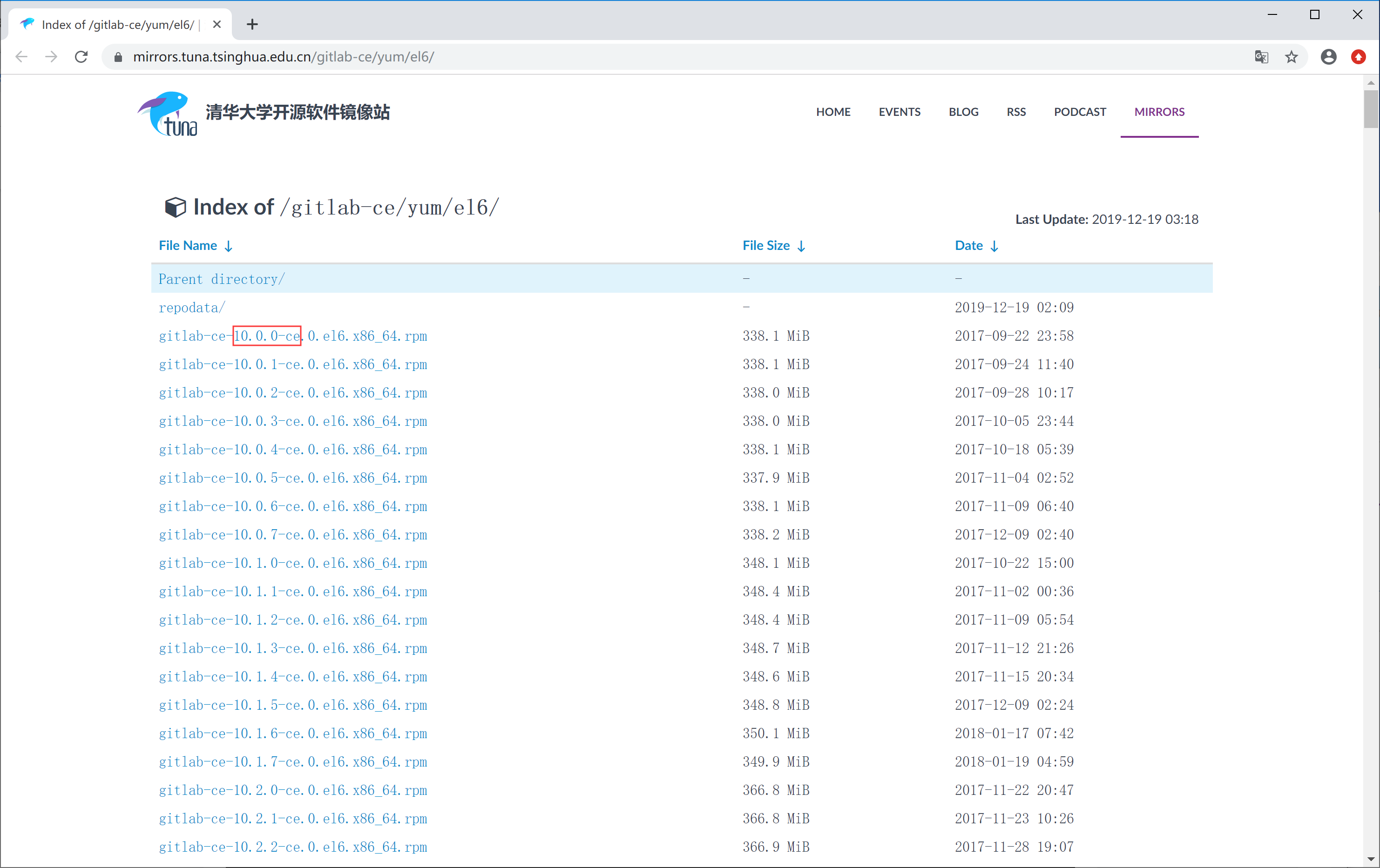
Centos 7 : 清华大学镜像站
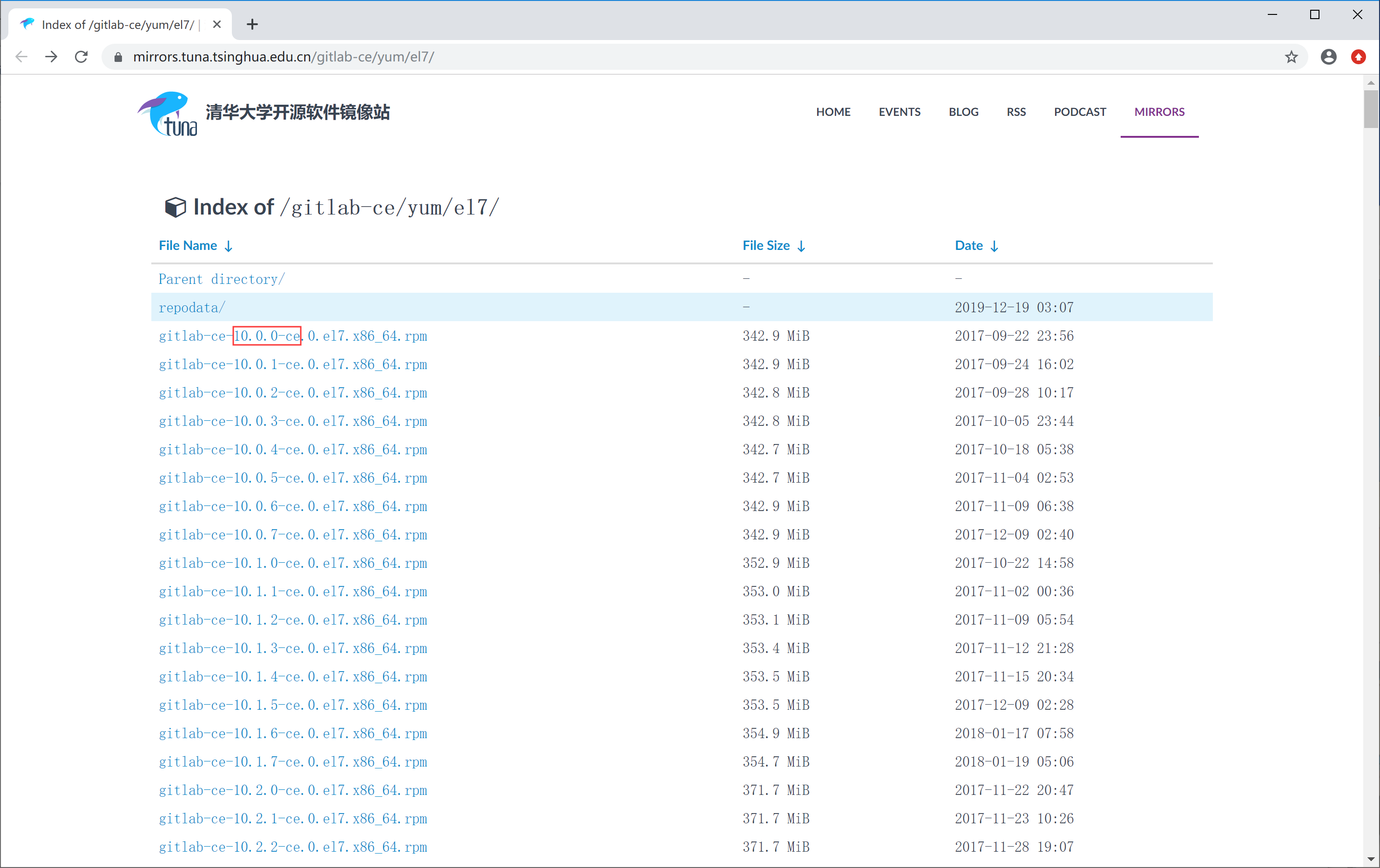
下载gitlab安装包,然后安装

命令如下:
# wget https://mirrors.tuna.tsinghua.edu.cn/gitlab-ce/yum/el7/gitlab-ce-10.0.0-ce.0.el7.x86_64.rpm
如图:
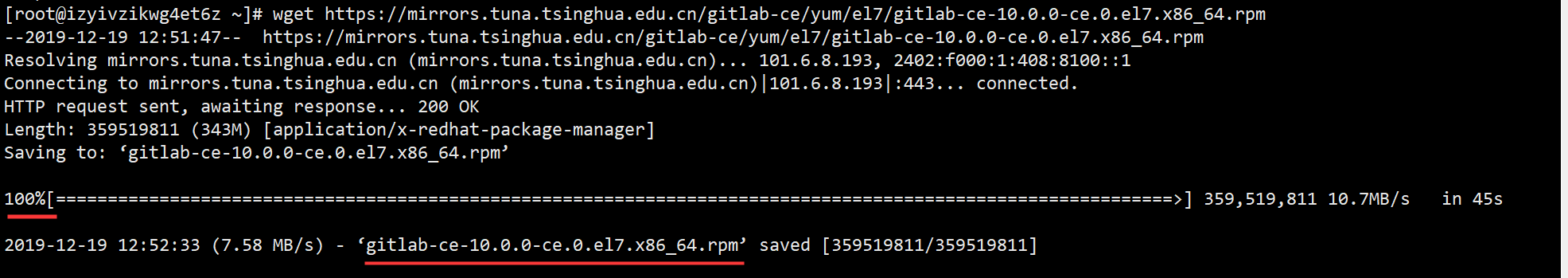
安装命令:
rpm -i gitlab-ce-10.0.0-ce.0.el7.x86_64.rpm
如图:
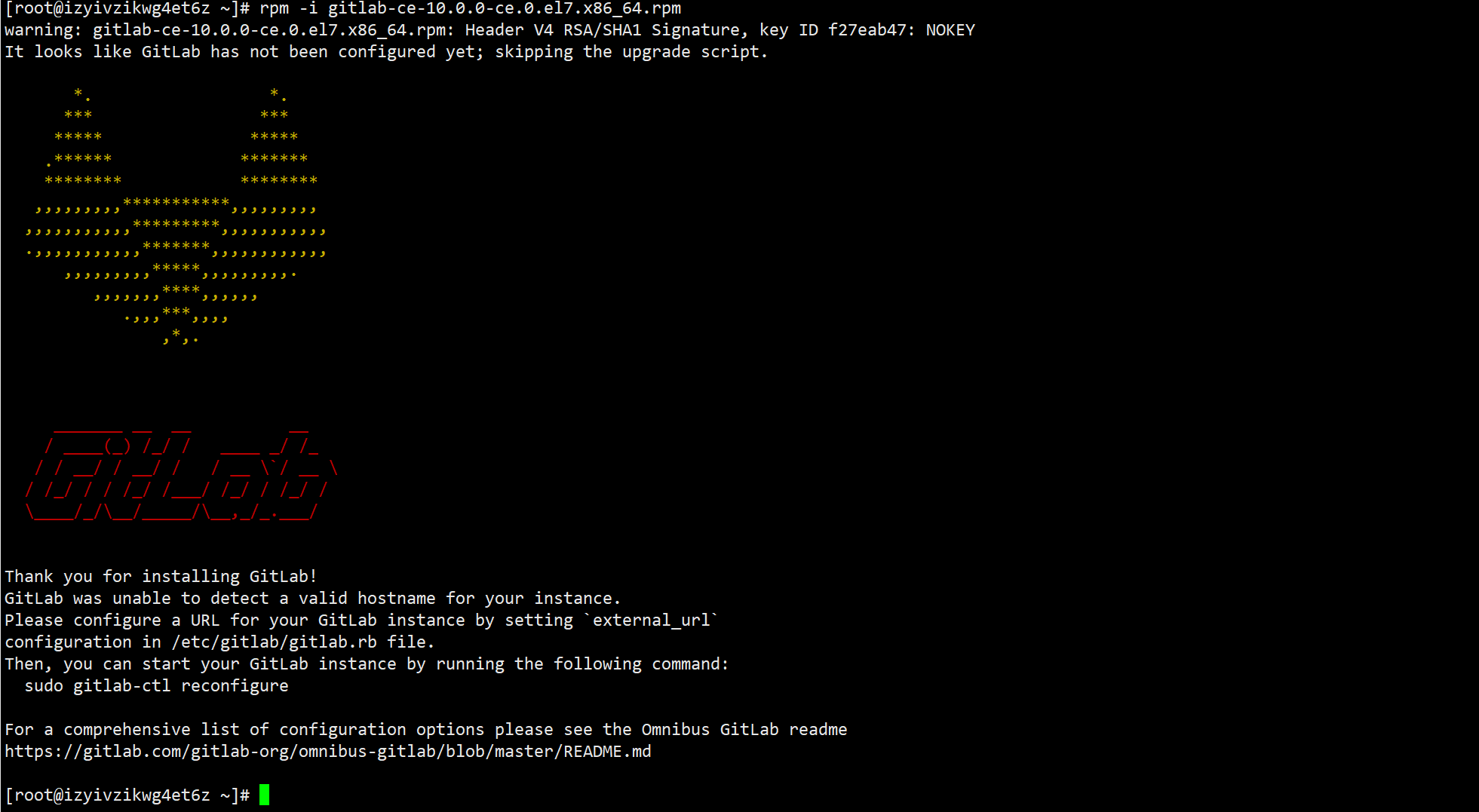
4、修改gitlab配置文件指定服务器ip和自定义端口
vim /etc/gitlab/gitlab.rb
设置
external_url 'http://localhost:9090'
5、重置并启动GitLab
执行以下命令 #gitlab-ctl reconfigure #gitlab-ctl restart
访问:IP+9090即可(记得开启防火墙)

这是由于我配置过低导致毕竟,restart 都是ok:run的状态
二、gitlab的发信配置
1、环境查看
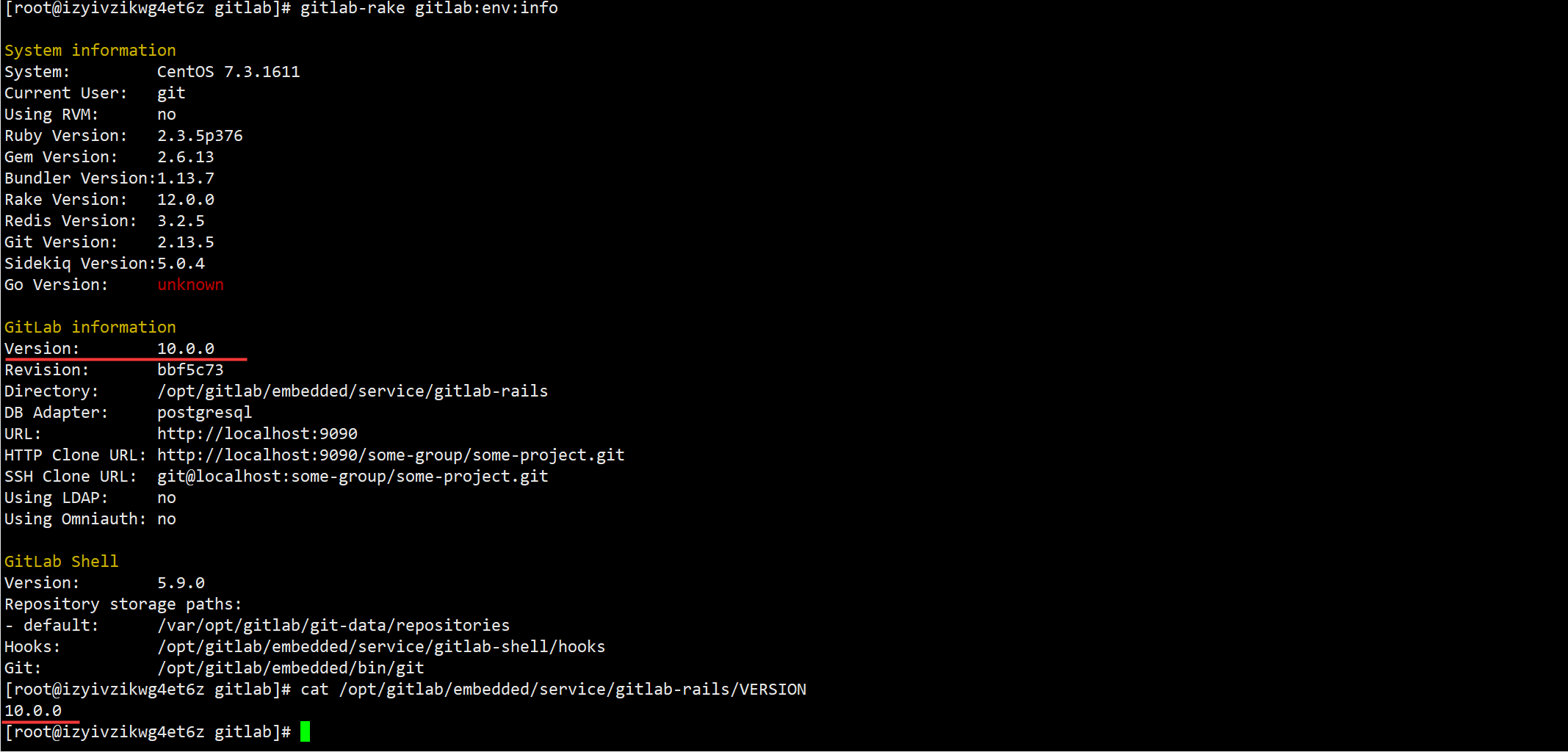
代码如下:
# gitlab-rake gitlab:env:info
或者以下这种
# cat /opt/gitlab/embedded/service/gitlab-rails/VERSION
2、更改cat /etc/gitlab/gitlab.rb
# vim /etc/gitlab/gitlab.rb
更改部分
gitlab_rails['gitlab_email_from'] = '614350682@qq.com' //邮箱@qq.com 配置gitlab的发信人 gitlab_rails['smtp_enable'] = true
gitlab_rails['smtp_address'] = "smtp.qq.com"
gitlab_rails['smtp_port'] = 465
gitlab_rails['smtp_user_name'] = "614350682@qq.com" //邮箱@qq.com
gitlab_rails['smtp_password'] = "dpssmzkeksusbbag" //开通smtp时返回的授权码
gitlab_rails['smtp_domain'] = "qq.com"
gitlab_rails['smtp_authentication'] = "login"
gitlab_rails['smtp_enable_starttls_auto'] = true
gitlab_rails['smtp_tls'] = true user['git_user_email'] = "614350682@qq.com" //邮箱@qq.com
发送命令:
#gitlab-rails console
#Notify.test_email('623072681@qq.com','邮件标题','邮件内容').deliver_now
效果如图:
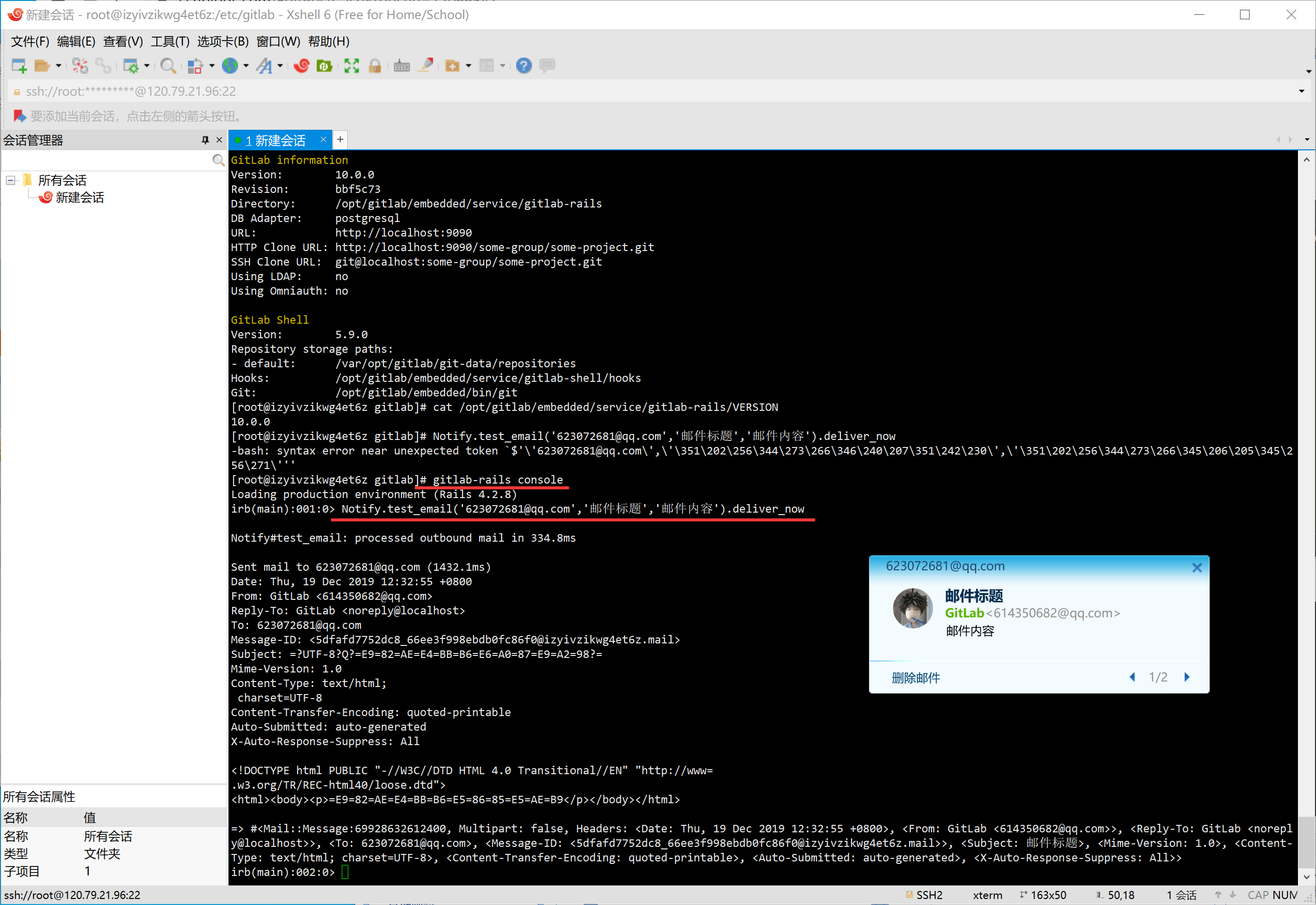
linux下gitlab.rb文件
#yum install lrzsz //安装se命令从linux下载到本地
#sz /etc/gitlab/gitlab.rb //保存文件夹弹出窗口保存的路径
全部代码:
## GitLab configuration settings
##! This file is generated during initial installation and **is not** modified
##! during upgrades.
##! Check out the latest version of this file to know about the different
##! settings that can be configured by this file, which may be found at:
##! https://gitlab.com/gitlab-org/omnibus-gitlab/raw/master/files/gitlab-config-template/gitlab.rb.template ## GitLab URL
##! URL on which GitLab will be reachable.
##! For more details on configuring external_url see:
##! https://docs.gitlab.com/omnibus/settings/configuration.html#configuring-the-external-url-for-gitlab
external_url 'http://localhost:9090' ## Legend
##! The following notations at the beginning of each line may be used to
##! differentiate between components of this file and to easily select them using
##! a regex.
##! ## Titles, subtitles etc
##! ##! More information - Description, Docs, Links, Issues etc.
##! Configuration settings have a single # followed by a single space at the
##! beginning; Remove them to enable the setting. ##! **Configuration settings below are optional.**
##! **The values currently assigned are only examples and ARE NOT the default
##! values.** ################################################################################
################################################################################
## Configuration Settings for GitLab CE and EE ##
################################################################################
################################################################################ ################################################################################
## gitlab.yml configuration
##! Docs: https://gitlab.com/gitlab-org/omnibus-gitlab/blob/master/doc/settings/gitlab.yml.md
################################################################################
# gitlab_rails['gitlab_ssh_host'] = 'ssh.host_example.com'
# gitlab_rails['time_zone'] = 'UTC' ### Email Settings
# gitlab_rails['gitlab_email_enabled'] = true
gitlab_rails['gitlab_email_from'] = '614350682@qq.com'
# gitlab_rails['gitlab_email_display_name'] = 'Example'
# gitlab_rails['gitlab_email_reply_to'] = 'noreply@example.com'
# gitlab_rails['gitlab_email_subject_suffix'] = '' ### GitLab user privileges
# gitlab_rails['gitlab_default_can_create_group'] = true
# gitlab_rails['gitlab_username_changing_enabled'] = true ### Default Theme
# gitlab_rails['gitlab_default_theme'] = 2 ### Default project feature settings
# gitlab_rails['gitlab_default_projects_features_issues'] = true
# gitlab_rails['gitlab_default_projects_features_merge_requests'] = true
# gitlab_rails['gitlab_default_projects_features_wiki'] = true
# gitlab_rails['gitlab_default_projects_features_snippets'] = true
# gitlab_rails['gitlab_default_projects_features_builds'] = true
# gitlab_rails['gitlab_default_projects_features_container_registry'] = true ### Automatic issue closing
###! See https://docs.gitlab.com/ce/customization/issue_closing.html for more
###! information about this pattern.
# gitlab_rails['gitlab_issue_closing_pattern'] = "((?:[Cc]los(?:e[sd]?|ing)|[Ff]ix(?:e[sd]|ing)?|[Rr]esolv(?:e[sd]?|ing))(:?) +(?:(?:issues? +)?%{issue_ref}(?:(?:, *| +and +)?)|([A-Z][A-Z0-9_]+-\d+))+)" ### Download location
###! When a user clicks e.g. 'Download zip' on a project, a temporary zip file
###! is created in the following directory.
# gitlab_rails['gitlab_repository_downloads_path'] = 'tmp/repositories' ### Gravatar Settings
# gitlab_rails['gravatar_plain_url'] = 'http://www.gravatar.com/avatar/%{hash}?s=%{size}&d=identicon'
# gitlab_rails['gravatar_ssl_url'] = 'https://secure.gravatar.com/avatar/%{hash}?s=%{size}&d=identicon' ### Auxiliary jobs
###! Periodically executed jobs, to self-heal Gitlab, do external
###! synchronizations, etc.
###! Docs: https://github.com/ondrejbartas/sidekiq-cron#adding-cron-job
###! https://docs.gitlab.com/ce/ci/yaml/README.html#artifacts:expire_in
# gitlab_rails['stuck_ci_jobs_worker_cron'] = "0 0 * * *"
# gitlab_rails['expire_build_artifacts_worker_cron'] = "50 * * * *"
# gitlab_rails['pipeline_schedule_worker_cron'] = "41 * * * *"
# gitlab_rails['repository_check_worker_cron'] = "20 * * * *"
# gitlab_rails['admin_email_worker_cron'] = "0 0 * * 0"
# gitlab_rails['repository_archive_cache_worker_cron'] = "0 * * * *" ### Webhook Settings
###! Number of seconds to wait for HTTP response after sending webhook HTTP POST
###! request (default: 10)
# gitlab_rails['webhook_timeout'] = 10 ### Trusted proxies
###! Customize if you have GitLab behind a reverse proxy which is running on a
###! different machine.
###! **Add the IP address for your reverse proxy to the list, otherwise users
###! will appear signed in from that address.**
# gitlab_rails['trusted_proxies'] = [] ### Monitoring settings
###! IP whitelist controlling access to monitoring endpoints
# gitlab_rails['monitoring_whitelist'] = ['127.0.0.0/8']
###! Time between sampling of unicorn socket metrics, in seconds
# gitlab_rails['monitoring_unicorn_sampler_interval'] = 10 ### Reply by email
###! Allow users to comment on issues and merge requests by replying to
###! notification emails.
###! Docs: https://docs.gitlab.com/ce/administration/reply_by_email.html
# gitlab_rails['incoming_email_enabled'] = true #### Incoming Email Address
####! The email address including the `%{key}` placeholder that will be replaced
####! to reference the item being replied to.
####! **The placeholder can be omitted but if present, it must appear in the
####! "user" part of the address (before the `@`).**
# gitlab_rails['incoming_email_address'] = "gitlab-incoming+%{key}@gmail.com" #### Email account username
####! **With third party providers, this is usually the full email address.**
####! **With self-hosted email servers, this is usually the user part of the
####! email address.**
# gitlab_rails['incoming_email_email'] = "gitlab-incoming@gmail.com" #### Email account password
# gitlab_rails['incoming_email_password'] = "[REDACTED]" #### IMAP Settings
# gitlab_rails['incoming_email_host'] = "imap.gmail.com"
# gitlab_rails['incoming_email_port'] = 993
# gitlab_rails['incoming_email_ssl'] = true
# gitlab_rails['incoming_email_start_tls'] = false #### Incoming Mailbox Settings
####! The mailbox where incoming mail will end up. Usually "inbox".
# gitlab_rails['incoming_email_mailbox_name'] = "inbox"
####! The IDLE command timeout.
# gitlab_rails['incoming_email_idle_timeout'] = 60 ### Job Artifacts
# gitlab_rails['artifacts_enabled'] = true
# gitlab_rails['artifacts_path'] = "/mnt/storage/artifacts"
# gitlab_rails['artifacts_object_store_enabled'] = false # EE only
# gitlab_rails['artifacts_object_store_remote_directory'] = "artifacts"
# gitlab_rails['artifacts_object_store_connection'] = {
# 'provider' => 'AWS',
# 'region' => 'eu-west-1',
# 'aws_access_key_id' => 'AWS_ACCESS_KEY_ID',
# 'aws_secret_access_key' => 'AWS_SECRET_ACCESS_KEY',
# # # The below options configure an S3 compatible host instead of AWS
# # 'host' => 's3.amazonaws.com',
# # 'endpoint' => nil,
# # 'path_style' => false # Use 'host/bucket_name/object' instead of 'bucket_name.host/object'
# } ### Git LFS
# gitlab_rails['lfs_enabled'] = true
# gitlab_rails['lfs_storage_path'] = "/mnt/storage/lfs-objects"
# gitlab_rails['lfs_object_store_enabled'] = false # EE only
# gitlab_rails['lfs_object_store_background_upload'] = true
# gitlab_rails['lfs_object_store_remote_directory'] = "lfs-objects"
# gitlab_rails['lfs_object_store_connection'] = {
# 'provider' => 'AWS',
# 'region' => 'eu-west-1',
# 'aws_access_key_id' => 'AWS_ACCESS_KEY_ID',
# 'aws_secret_access_key' => 'AWS_SECRET_ACCESS_KEY',
# # # The below options configure an S3 compatible host instead of AWS
# # 'host' => 's3.amazonaws.com',
# # 'endpoint' => nil,
# # 'path_style' => false # Use 'host/bucket_name/object' instead of 'bucket_name.host/object'
# } ### Usage Statistics
# gitlab_rails['usage_ping_enabled'] = true ### GitLab Mattermost
###! These settings are void if Mattermost is installed on the same omnibus
###! install
# gitlab_rails['mattermost_host'] = "https://mattermost.example.com" ### LDAP Settings
###! Docs: https://docs.gitlab.com/omnibus/settings/ldap.html
###! **Be careful not to break the indentation in the ldap_servers block. It is
###! in yaml format and the spaces must be retained. Using tabs will not work.** # gitlab_rails['ldap_enabled'] = false ###! **remember to close this block with 'EOS' below**
# gitlab_rails['ldap_servers'] = YAML.load <<-'EOS'
# main: # 'main' is the GitLab 'provider ID' of this LDAP server
# label: 'LDAP'
# host: '_your_ldap_server'
# port: 389
# uid: 'sAMAccountName'
# bind_dn: '_the_full_dn_of_the_user_you_will_bind_with'
# password: '_the_password_of_the_bind_user'
# encryption: 'plain' # "start_tls" or "simple_tls" or "plain"
# verify_certificates: true
# ca_file: ''
# ssl_version: ''
# active_directory: true
# allow_username_or_email_login: false
# block_auto_created_users: false
# base: ''
# user_filter: ''
# attributes:
# username: ['uid', 'userid', 'sAMAccountName']
# email: ['mail', 'email', 'userPrincipalName']
# name: 'cn'
# first_name: 'givenName'
# last_name: 'sn'
# ## EE only
# group_base: ''
# admin_group: ''
# sync_ssh_keys: false
#
# secondary: # 'secondary' is the GitLab 'provider ID' of second LDAP server
# label: 'LDAP'
# host: '_your_ldap_server'
# port: 389
# uid: 'sAMAccountName'
# bind_dn: '_the_full_dn_of_the_user_you_will_bind_with'
# password: '_the_password_of_the_bind_user'
# encryption: 'plain' # "start_tls" or "simple_tls" or "plain"
# verify_certificates: true
# ca_file: ''
# ssl_version: ''
# active_directory: true
# allow_username_or_email_login: false
# block_auto_created_users: false
# base: ''
# user_filter: ''
# attributes:
# username: ['uid', 'userid', 'sAMAccountName']
# email: ['mail', 'email', 'userPrincipalName']
# name: 'cn'
# first_name: 'givenName'
# last_name: 'sn'
# ## EE only
# group_base: ''
# admin_group: ''
# sync_ssh_keys: false
# EOS ### OmniAuth Settings
###! Docs: https://docs.gitlab.com/ce/integration/omniauth.html
# gitlab_rails['omniauth_enabled'] = false
# gitlab_rails['omniauth_allow_single_sign_on'] = ['saml']
# gitlab_rails['omniauth_sync_email_from_provider'] = 'saml'
# gitlab_rails['omniauth_sync_profile_from_provider'] = ['saml']
# gitlab_rails['omniauth_sync_profile_attributes'] = ['email']
# gitlab_rails['omniauth_auto_sign_in_with_provider'] = 'saml'
# gitlab_rails['omniauth_block_auto_created_users'] = true
# gitlab_rails['omniauth_auto_link_ldap_user'] = false
# gitlab_rails['omniauth_auto_link_saml_user'] = false
# gitlab_rails['omniauth_external_providers'] = ['twitter', 'google_oauth2']
# gitlab_rails['omniauth_providers'] = [
# {
# "name" => "google_oauth2",
# "app_id" => "YOUR APP ID",
# "app_secret" => "YOUR APP SECRET",
# "args" => { "access_type" => "offline", "approval_prompt" => "" }
# }
# ] ### Backup Settings
###! Docs: https://docs.gitlab.com/omnibus/settings/backups.html # gitlab_rails['manage_backup_path'] = true
# gitlab_rails['backup_path'] = "/var/opt/gitlab/backups" ###! Docs: https://docs.gitlab.com/ce/raketasks/backup_restore.html#backup-archive-permissions
# gitlab_rails['backup_archive_permissions'] = 0644 # gitlab_rails['backup_pg_schema'] = 'public' ###! The duration in seconds to keep backups before they are allowed to be deleted
# gitlab_rails['backup_keep_time'] = 604800 # gitlab_rails['backup_upload_connection'] = {
# 'provider' => 'AWS',
# 'region' => 'eu-west-1',
# 'aws_access_key_id' => 'AKIAKIAKI',
# 'aws_secret_access_key' => 'secret123'
# }
# gitlab_rails['backup_upload_remote_directory'] = 'my.s3.bucket'
# gitlab_rails['backup_multipart_chunk_size'] = 104857600 ###! **Turns on AWS Server-Side Encryption with Amazon S3-Managed Keys for
###! backups**
# gitlab_rails['backup_encryption'] = 'AES256' ###! **Specifies Amazon S3 storage class to use for backups. Valid values
###! include 'STANDARD', 'STANDARD_IA', 'GLACIER', and
###! 'REDUCED_REDUNDANCY'**
# gitlab_rails['backup_storage_class'] = 'STANDARD' ### For setting up different data storing directory
###! Docs: https://docs.gitlab.com/omnibus/settings/configuration.html#storing-git-data-in-an-alternative-directory
###! **If you want to use a single non-default directory to store git data use a
###! path that doesn't contain symlinks.**
# git_data_dirs({
# "default" => {
# "path" => "/mnt/nfs-01/git-data",
# "failure_count_threshold" => 10,
# "failure_wait_time" => 30,
# "failure_reset_time" => 1800,
# "storage_timeout" => 30
# }
# }) ### Gitaly settings
# gitlab_rails['gitaly_token'] = 'secret token' ### For storing GitLab application uploads, eg. LFS objects, build artifacts
###! Docs: https://docs.gitlab.com/ce/development/shared_files.html
# gitlab_rails['shared_path'] = '/var/opt/gitlab/gitlab-rails/shared' ### GitLab Shell settings for GitLab
# gitlab_rails['gitlab_shell_ssh_port'] = 22
# gitlab_rails['git_max_size'] = 20971520
# gitlab_rails['git_timeout'] = 10
# gitlab_rails['gitlab_shell_git_timeout'] = 800 ### Extra customization
# gitlab_rails['extra_google_analytics_id'] = '_your_tracking_id'
# gitlab_rails['extra_piwik_url'] = '_your_piwik_url'
# gitlab_rails['extra_piwik_site_id'] = '_your_piwik_site_id' ##! Docs: https://docs.gitlab.com/omnibus/settings/environment-variables.html
# gitlab_rails['env'] = {
# 'BUNDLE_GEMFILE' => "/opt/gitlab/embedded/service/gitlab-rails/Gemfile",
# 'PATH' => "/opt/gitlab/bin:/opt/gitlab/embedded/bin:/bin:/usr/bin"
# } # gitlab_rails['rack_attack_git_basic_auth'] = {
# 'enabled' => true,
# 'ip_whitelist' => ["127.0.0.1"],
# 'maxretry' => 10,
# 'findtime' => 60,
# 'bantime' => 3600
# } # gitlab_rails['rack_attack_protected_paths'] = [
# '/users/password',
# '/users/sign_in',
# '/api/#{API::API.version}/session.json',
# '/api/#{API::API.version}/session',
# '/users',
# '/users/confirmation',
# '/unsubscribes/',
# '/import/github/personal_access_token'
# ] ###! **We do not recommend changing these directories.**
# gitlab_rails['dir'] = "/var/opt/gitlab/gitlab-rails"
# gitlab_rails['log_directory'] = "/var/log/gitlab/gitlab-rails" ### GitLab application settings
# gitlab_rails['uploads_directory'] = "/var/opt/gitlab/gitlab-rails/uploads"
# gitlab_rails['rate_limit_requests_per_period'] = 10
# gitlab_rails['rate_limit_period'] = 60 #### Change the initial default admin password and shared runner registraion tokens.
####! **Only applicable on initial setup, changing these settings after database
####! is created and seeded won't yield any change.**
# gitlab_rails['initial_root_password'] = "password"
# gitlab_rails['initial_shared_runners_registration_token'] = "token" #### Enable or disable automatic database migrations
# gitlab_rails['auto_migrate'] = true #### This is advanced feature used by large gitlab deployments where loading
#### whole RAILS env takes a lot of time.
# gitlab_rails['rake_cache_clear'] = true ### GitLab database settings
###! Docs: https://docs.gitlab.com/omnibus/settings/database.html
###! **Only needed if you use an external database.**
# gitlab_rails['db_adapter'] = "postgresql"
# gitlab_rails['db_encoding'] = "unicode"
# gitlab_rails['db_collation'] = nil
# gitlab_rails['db_database'] = "gitlabhq_production"
# gitlab_rails['db_pool'] = 10
# gitlab_rails['db_username'] = "gitlab"
# gitlab_rails['db_password'] = nil
# gitlab_rails['db_host'] = nil
# gitlab_rails['db_port'] = 5432
# gitlab_rails['db_socket'] = nil
# gitlab_rails['db_sslmode'] = nil
# gitlab_rails['db_sslrootcert'] = nil
# gitlab_rails['db_prepared_statements'] = true
# gitlab_rails['db_statements_limit'] = 1000 ### GitLab Redis settings
###! Connect to your own Redis instance
###! Docs: https://docs.gitlab.com/omnibus/settings/redis.html #### Redis TCP connection
# gitlab_rails['redis_host'] = "127.0.0.1"
# gitlab_rails['redis_port'] = 6379
# gitlab_rails['redis_password'] = nil
# gitlab_rails['redis_database'] = 0 #### Redis local UNIX socket (will be disabled if TCP method is used)
# gitlab_rails['redis_socket'] = "/var/opt/gitlab/redis/redis.socket" #### Sentinel support
####! To have Sentinel working, you must enable Redis TCP connection support
####! above and define a few Sentinel hosts below (to get a reliable setup
####! at least 3 hosts).
####! **You don't need to list every sentinel host, but the ones not listed will
####! not be used in a fail-over situation to query for the new master.**
# gitlab_rails['redis_sentinels'] = [
# {'host' => '127.0.0.1', 'port' => 26379},
# ] ### GitLab email server settings
###! Docs: https://docs.gitlab.com/omnibus/settings/smtp.html
###! **Use smtp instead of sendmail/postfix.** gitlab_rails['smtp_enable'] = true
gitlab_rails['smtp_address'] = "smtp.qq.com"
gitlab_rails['smtp_port'] = 465
gitlab_rails['smtp_user_name'] = "614350682@qq.com"
gitlab_rails['smtp_password'] = "dpssmzkeksusbbag"
gitlab_rails['smtp_domain'] = "qq.com"
gitlab_rails['smtp_authentication'] = "login"
gitlab_rails['smtp_enable_starttls_auto'] = true
gitlab_rails['smtp_tls'] = true ###! **Can be: 'none', 'peer', 'client_once', 'fail_if_no_peer_cert'**
###! Docs: http://api.rubyonrails.org/classes/ActionMailer/Base.html
# gitlab_rails['smtp_openssl_verify_mode'] = 'none' # gitlab_rails['smtp_ca_path'] = "/etc/ssl/certs"
# gitlab_rails['smtp_ca_file'] = "/etc/ssl/certs/ca-certificates.crt" ################################################################################
## Container Registry settings
##! Docs: https://docs.gitlab.com/ce/administration/container_registry.html
################################################################################ # registry_external_url 'https://registry.gitlab.example.com' ### Settings used by GitLab application
# gitlab_rails['registry_enabled'] = true
# gitlab_rails['registry_host'] = "registry.gitlab.example.com"
# gitlab_rails['registry_port'] = "5005"
# gitlab_rails['registry_path'] = "/var/opt/gitlab/gitlab-rails/shared/registry" ###! **Do not change the following 3 settings unless you know what you are
###! doing**
# gitlab_rails['registry_api_url'] = "http://localhost:5000"
# gitlab_rails['registry_key_path'] = "/var/opt/gitlab/gitlab-rails/certificate.key"
# gitlab_rails['registry_issuer'] = "omnibus-gitlab-issuer" ### Settings used by Registry application
# registry['enable'] = true
# registry['username'] = "registry"
# registry['group'] = "registry"
# registry['uid'] = nil
# registry['gid'] = nil
# registry['dir'] = "/var/opt/gitlab/registry"
# registry['registry_http_addr'] = "localhost:5000"
# registry['debug_addr'] = "localhost:5001"
# registry['log_directory'] = "/var/log/gitlab/registry"
# registry['log_level'] = "info"
# registry['rootcertbundle'] = "/var/opt/gitlab/registry/certificate.crt"
# registry['storage_delete_enabled'] = true ### Registry backend storage
###! Docs: https://docs.gitlab.com/ce/administration/container_registry.html#container-registry-storage-driver
# registry['storage'] = {
# 's3' => {
# 'accesskey' => 'AKIAKIAKI',
# 'secretkey' => 'secret123',
# 'bucket' => 'gitlab-registry-bucket-AKIAKIAKI'
# }
# } ### Registry notifications endpoints
# registry['notifications'] = [
# {
# 'name' => 'test_endpoint',
# 'url' => 'https://gitlab.example.com/notify2',
# 'timeout' => '500ms',
# 'threshold' => 5,
# 'backoff' => '1s',
# 'headers' => {
# "Authorization" => ["AUTHORIZATION_EXAMPLE_TOKEN"]
# }
# }
# ]
### Default registry notifications
# registry['default_notifications_timeout'] = "500ms"
# registry['default_notifications_threshold'] = 5
# registry['default_notifications_backoff'] = "1s"
# registry['default_notifications_headers'] = {} ################################################################################
## GitLab Workhorse
##! Docs: https://gitlab.com/gitlab-org/gitlab-workhorse/blob/master/README.md
################################################################################ # gitlab_workhorse['enable'] = true
# gitlab_workhorse['ha'] = false
# gitlab_workhorse['listen_network'] = "unix"
# gitlab_workhorse['listen_umask'] = 000
# gitlab_workhorse['listen_addr'] = "/var/opt/gitlab/gitlab-workhorse/socket"
# gitlab_workhorse['auth_backend'] = "http://localhost:8080" ##! the empty string is the default in gitlab-workhorse option parser
# gitlab_workhorse['auth_socket'] = "''" ##! put an empty string on the command line
# gitlab_workhorse['pprof_listen_addr'] = "''" ##! put an empty string on the command line
# gitlab_workhorse['prometheus_listen_addr'] = "''" # gitlab_workhorse['dir'] = "/var/opt/gitlab/gitlab-workhorse"
# gitlab_workhorse['log_directory'] = "/var/log/gitlab/gitlab-workhorse"
# gitlab_workhorse['proxy_headers_timeout'] = "1m0s" ##! limit number of concurrent API requests, defaults to 0 which is unlimited
# gitlab_workhorse['api_limit'] = 0 ##! limit number of API requests allowed to be queued, defaults to 0 which
##! disables queuing
# gitlab_workhorse['api_queue_limit'] = 0 ##! duration after which we timeout requests if they sit too long in the queue
# gitlab_workhorse['api_queue_duration'] = "30s" ##! Long polling duration for job requesting for runners
# gitlab_workhorse['api_ci_long_polling_duration'] = "60s" # gitlab_workhorse['env'] = {
# 'PATH' => "/opt/gitlab/bin:/opt/gitlab/embedded/bin:/bin:/usr/bin"
# } ################################################################################
## GitLab User Settings
##! Modify default git user.
##! Docs: https://docs.gitlab.com/omnibus/settings/configuration.html#changing-the-name-of-the-git-user-group
################################################################################ # user['username'] = "git"
# user['group'] = "git"
# user['uid'] = nil
# user['gid'] = nil ##! The shell for the git user
# user['shell'] = "/bin/sh" ##! The home directory for the git user
# user['home'] = "/var/opt/gitlab" # user['git_user_name'] = "GitLab"
user['git_user_email'] = "614350682@qq.com" ################################################################################
## GitLab Unicorn
##! Tweak unicorn settings.
##! Docs: https://docs.gitlab.com/omnibus/settings/unicorn.html
################################################################################ # unicorn['worker_timeout'] = 60
###! Minimum worker_processes is 2 at this moment
###! See https://gitlab.com/gitlab-org/gitlab-ce/issues/18771
# unicorn['worker_processes'] = 2 ### Advanced settings
# unicorn['listen'] = '127.0.0.1'
# unicorn['port'] = 8080
# unicorn['socket'] = '/var/opt/gitlab/gitlab-rails/sockets/gitlab.socket'
# unicorn['pidfile'] = '/opt/gitlab/var/unicorn/unicorn.pid'
# unicorn['tcp_nopush'] = true
# unicorn['backlog_socket'] = 1024 ###! **Make sure somaxconn is equal or higher then backlog_socket**
# unicorn['somaxconn'] = 1024 ###! **We do not recommend changing this setting**
# unicorn['log_directory'] = "/var/log/gitlab/unicorn" ### **Only change these settings if you understand well what they mean**
###! Docs: https://about.gitlab.com/2015/06/05/how-gitlab-uses-unicorn-and-unicorn-worker-killer/
###! https://github.com/kzk/unicorn-worker-killer
# unicorn['worker_memory_limit_min'] = "400 * 1 << 20"
# unicorn['worker_memory_limit_max'] = "650 * 1 << 20" ################################################################################
## GitLab Sidekiq
################################################################################ # sidekiq['log_directory'] = "/var/log/gitlab/sidekiq"
# sidekiq['shutdown_timeout'] = 4
# sidekiq['concurrency'] = 25 ################################################################################
## gitlab-shell
################################################################################ # gitlab_shell['audit_usernames'] = false
# gitlab_shell['log_level'] = 'INFO'
# gitlab_shell['http_settings'] = { user: 'username', password: 'password', ca_file: '/etc/ssl/cert.pem', ca_path: '/etc/pki/tls/certs', self_signed_cert: false}
# gitlab_shell['log_directory'] = "/var/log/gitlab/gitlab-shell/"
# gitlab_shell['custom_hooks_dir'] = "/opt/gitlab/embedded/service/gitlab-shell/hooks" # gitlab_shell['auth_file'] = "/var/opt/gitlab/.ssh/authorized_keys" ### Git trace log file.
###! If set, git commands receive GIT_TRACE* environment variables
###! Docs: https://git-scm.com/book/es/v2/Git-Internals-Environment-Variables#Debugging
###! An absolute path starting with / – the trace output will be appended to
###! that file. It needs to exist so we can check permissions and avoid
###! throwing warnings to the users.
# gitlab_shell['git_trace_log_file'] = "/var/log/gitlab/gitlab-shell/gitlab-shell-git-trace.log" ##! **We do not recommend changing this directory.**
# gitlab_shell['dir'] = "/var/opt/gitlab/gitlab-shell" ################################################################
## GitLab PostgreSQL
################################################################ ###! Changing any of these settings requires a restart of postgresql.
###! By default, reconfigure reloads postgresql if it is running. If you
###! change any of these settings, be sure to run `gitlab-ctl restart postgresql`
###! after reconfigure in order for the changes to take effect.
# postgresql['enable'] = true
# postgresql['listen_address'] = nil
# postgresql['port'] = 5432
# postgresql['data_dir'] = "/var/opt/gitlab/postgresql/data" ##! **recommend value is 1/4 of total RAM, up to 14GB.**
# postgresql['shared_buffers'] = "256MB" ### Advanced settings
# postgresql['ha'] = false
# postgresql['dir'] = "/var/opt/gitlab/postgresql"
# postgresql['log_directory'] = "/var/log/gitlab/postgresql"
# postgresql['username'] = "gitlab-psql"
# postgresql['uid'] = nil
# postgresql['gid'] = nil
# postgresql['shell'] = "/bin/sh"
# postgresql['home'] = "/var/opt/gitlab/postgresql"
# postgresql['user_path'] = "/opt/gitlab/embedded/bin:/opt/gitlab/bin:$PATH"
# postgresql['sql_user'] = "gitlab"
# postgresql['max_connections'] = 200
# postgresql['md5_auth_cidr_addresses'] = []
# postgresql['trust_auth_cidr_addresses'] = []
# postgresql['wal_buffers'] = "-1"
# postgresql['autovacuum_max_workers'] = "3"
# postgresql['autovacuum_freeze_max_age'] = "200000000"
# postgresql['track_activity_query_size'] = "1024"
# postgresql['shared_preload_libraries'] = nil
# postgresql['dynamic_shared_memory_type'] = nil
# postgresql['hot_standby'] = "off" ### Replication settings
###! Note, some replication settings do not require a full restart. They are documented below.
# postgresql['wal_level'] = "hot_standby"
# postgresql['max_wal_senders'] = 5
# postgresql['max_replication_slots'] = 0
# postgresql['max_locks_per_transaction'] = 128 # Backup/Archive settings
# default['gitlab']['postgresql']['archive_mode'] = "off" ###! Changing any of these settings only requires a reload of postgresql. You do not need to
###! restart postgresql if you change any of these and run reconfigure.
# postgresql['work_mem'] = "16MB"
# postgresql['maintenance_work_mem'] = "16MB"
# postgresql['checkpoint_segments'] = 10
# postgresql['checkpoint_timeout'] = "5min"
# postgresql['checkpoint_completion_target'] = 0.9
# postgresql['checkpoint_warning'] = "30s"
# postgresql['effective_cache_size'] = "1MB"
# postgresql['shmmax'] = 17179869184 # or 4294967295
# postgresql['shmall'] = 4194304 # or 1048575
# postgresql['autovacuum'] = "on"
# postgresql['log_autovacuum_min_duration'] = "-1"
# postgresql['autovacuum_naptime'] = "1min"
# postgresql['autovacuum_vacuum_threshold'] = "50"
# postgresql['autovacuum_analyze_threshold'] = "50"
# postgresql['autovacuum_vacuum_scale_factor'] = "0.02"
# postgresql['autovacuum_analyze_scale_factor'] = "0.01"
# postgresql['autovacuum_vacuum_cost_delay'] = "20ms"
# postgresql['autovacuum_vacuum_cost_limit'] = "-1"
# postgresql['statement_timeout'] = "60000"
# postgresql['idle_in_transaction_session_timeout'] = "60000"
# postgresql['log_line_prefix'] = "%a" ### Available in PostgreSQL 9.6 and later
# postgresql['min_wal_size'] = 80MB
# postgresql['max_wal_size'] = 1GB # Backup/Archive settings
# default['gitlab']['postgresql']['archive_command'] = nil
# default['gitlab']['postgresql']['archive_timeout'] = "60" ### Replication settings
# postgresql['sql_replication_user'] = "gitlab_replicator"
# postgresql['wal_keep_segments'] = 10
# postgresql['max_standby_archive_delay'] = "30s"
# postgresql['max_standby_streaming_delay'] = "30s"
# postgresql['synchronous_commit'] = on
# postgresql['synchronous_standby_names'] = ''
# postgresql['hot_standby_feedback'] = 'off'
# postgresql['random_page_cost'] = 2.0
# postgresql['log_temp_files'] = -1
# postgresql['log_checkpoints'] = 'off'
# To add custom entries to pg_hba.conf use the following
# postgresql['custom_pg_hba_entries'] = {
# APPLICATION: { # APPLICATION should identify what the settings are used for
# type: example,
# database: example,
# user: example,
# cidr: example,
# method: example,
# option: exmple
# }
# }
# See https://www.postgresql.org/docs/9.6/static/auth-pg-hba-conf.html for an explanation
# of the values ################################################################################
## GitLab Redis
##! **Can be disabled if you are using your own Redis instance.**
##! Docs: https://docs.gitlab.com/omnibus/settings/redis.html
################################################################################ # redis['enable'] = true
# redis['username'] = "gitlab-redis"
# redis['maxclients'] = "10000"
# redis['tcp_timeout'] = "60"
# redis['tcp_keepalive'] = "300"
# redis['uid'] = nil
# redis['gid'] = nil ###! **To enable only Redis service in this machine, uncomment
###! one of the lines below (choose master or slave instance types).**
###! Docs: https://docs.gitlab.com/omnibus/settings/redis.html
###! https://docs.gitlab.com/ce/administration/high_availability/redis.html
# redis_master_role['enable'] = true
# redis_slave_role['enable'] = true ### Redis TCP support (will disable UNIX socket transport)
# redis['bind'] = '0.0.0.0' # or specify an IP to bind to a single one
# redis['port'] = 6379
# redis['password'] = 'redis-password-goes-here' ### Redis Sentinel support
###! **You need a master slave Redis replication to be able to do failover**
###! **Please read the documentation before enabling it to understand the
###! caveats:**
###! Docs: https://docs.gitlab.com/ce/administration/high_availability/redis.html ### Replication support
#### Slave Redis instance
# redis['master'] = false # by default this is true #### Slave and Sentinel shared configuration
####! **Both need to point to the master Redis instance to get replication and
####! heartbeat monitoring**
# redis['master_name'] = 'gitlab-redis'
# redis['master_ip'] = nil
# redis['master_port'] = 6379 ####! **Master password should have the same value defined in
####! redis['password'] to enable the instance to transition to/from
####! master/slave in a failover event.**
# redis['master_password'] = 'redis-password-goes-here' ####! Increase these values when your slaves can't catch up with master
# redis['client_output_buffer_limit_normal'] = '0 0 0'
# redis['client_output_buffer_limit_slave'] = '256mb 64mb 60'
# redis['client_output_buffer_limit_pubsub'] = '32mb 8mb 60' ################################################################################
## GitLab Web server
##! Docs: https://docs.gitlab.com/omnibus/settings/nginx.html#using-a-non-bundled-web-server
################################################################################ ##! When bundled nginx is disabled we need to add the external webserver user to
##! the GitLab webserver group.
# web_server['external_users'] = []
# web_server['username'] = 'gitlab-www'
# web_server['group'] = 'gitlab-www'
# web_server['uid'] = nil
# web_server['gid'] = nil
# web_server['shell'] = '/bin/false'
# web_server['home'] = '/var/opt/gitlab/nginx' ################################################################################
## GitLab NGINX
##! Docs: https://docs.gitlab.com/omnibus/settings/nginx.html
################################################################################ # nginx['enable'] = true
# nginx['client_max_body_size'] = '250m'
# nginx['redirect_http_to_https'] = false
# nginx['redirect_http_to_https_port'] = 80 ##! Most root CA's are included by default
# nginx['ssl_client_certificate'] = "/etc/gitlab/ssl/ca.crt" ##! enable/disable 2-way SSL client authentication
# nginx['ssl_verify_client'] = "off" ##! if ssl_verify_client on, verification depth in the client certificates chain
# nginx['ssl_verify_depth'] = "1" # nginx['ssl_certificate'] = "/etc/gitlab/ssl/#{node['fqdn']}.crt"
# nginx['ssl_certificate_key'] = "/etc/gitlab/ssl/#{node['fqdn']}.key"
# nginx['ssl_ciphers'] = "ECDHE-RSA-AES256-GCM-SHA384:ECDHE-RSA-AES128-GCM-SHA256"
# nginx['ssl_prefer_server_ciphers'] = "on" ##! **Recommended by: https://raymii.org/s/tutorials/Strong_SSL_Security_On_nginx.html
##! https://cipherli.st/**
# nginx['ssl_protocols'] = "TLSv1.1 TLSv1.2" ##! **Recommended in: https://nginx.org/en/docs/http/ngx_http_ssl_module.html**
# nginx['ssl_session_cache'] = "builtin:1000 shared:SSL:10m" ##! **Default according to https://nginx.org/en/docs/http/ngx_http_ssl_module.html**
# nginx['ssl_session_timeout'] = "5m" # nginx['ssl_dhparam'] = nil # Path to dhparams.pem, eg. /etc/gitlab/ssl/dhparams.pem
# nginx['listen_addresses'] = ['*', '[::]'] ##! **Defaults to forcing web browsers to always communicate using only HTTPS**
##! Docs: https://docs.gitlab.com/omnibus/settings/nginx.html#setting-http-strict-transport-security
# nginx['hsts_max_age'] = 31536000
# nginx['hsts_include_subdomains'] = false ##! **Override only if you use a reverse proxy**
##! Docs: https://docs.gitlab.com/omnibus/settings/nginx.html#setting-the-nginx-listen-port
# nginx['listen_port'] = nil ##! **Override only if your reverse proxy internally communicates over HTTP**
##! Docs: https://docs.gitlab.com/omnibus/settings/nginx.html#supporting-proxied-ssl
# nginx['listen_https'] = nil # nginx['custom_gitlab_server_config'] = "location ^~ /foo-namespace/bar-project/raw/ {\n deny all;\n}\n"
# nginx['custom_nginx_config'] = "include /etc/nginx/conf.d/example.conf;"
# nginx['proxy_read_timeout'] = 3600
# nginx['proxy_connect_timeout'] = 300
# nginx['proxy_set_headers'] = {
# "Host" => "$http_host_with_default",
# "X-Real-IP" => "$remote_addr",
# "X-Forwarded-For" => "$proxy_add_x_forwarded_for",
# "X-Forwarded-Proto" => "https",
# "X-Forwarded-Ssl" => "on",
# "Upgrade" => "$http_upgrade",
# "Connection" => "$connection_upgrade"
# }
# nginx['proxy_cache_path'] = 'proxy_cache keys_zone=gitlab:10m max_size=1g levels=1:2'
# nginx['proxy_cache'] = 'gitlab'
# nginx['http2_enabled'] = true
# nginx['real_ip_trusted_addresses'] = []
# nginx['real_ip_header'] = nil
# nginx['real_ip_recursive'] = nil
# nginx['custom_error_pages'] = {
# '404' => {
# 'title' => 'Example title',
# 'header' => 'Example header',
# 'message' => 'Example message'
# }
# } ### Advanced settings
# nginx['dir'] = "/var/opt/gitlab/nginx"
# nginx['log_directory'] = "/var/log/gitlab/nginx"
# nginx['worker_processes'] = 4
# nginx['worker_connections'] = 10240
# nginx['log_format'] = '$remote_addr - $remote_user [$time_local] "$request" $status $body_bytes_sent "$http_referer" "$http_user_agent"'
# nginx['sendfile'] = 'on'
# nginx['tcp_nopush'] = 'on'
# nginx['tcp_nodelay'] = 'on'
# nginx['gzip'] = "on"
# nginx['gzip_http_version'] = "1.0"
# nginx['gzip_comp_level'] = "2"
# nginx['gzip_proxied'] = "any"
# nginx['gzip_types'] = [ "text/plain", "text/css", "application/x-javascript", "text/xml", "application/xml", "application/xml+rss", "text/javascript", "application/json" ]
# nginx['keepalive_timeout'] = 65
# nginx['cache_max_size'] = '5000m'
# nginx['server_names_hash_bucket_size'] = 64 ### Nginx status
# nginx['status'] = {
# "enable" => true,
# "listen_addresses" => ["127.0.0.1"],
# "fqdn" => "dev.example.com",
# "port" => 9999,
# "options" => {
# "stub_status" => "on", # Turn on stats
# "server_tokens" => "off", # Don't show the version of NGINX
# "access_log" => "off", # Disable logs for stats
# "allow" => "127.0.0.1", # Only allow access from localhost
# "deny" => "all" # Deny access to anyone else
# }
# } ################################################################################
## GitLab Logging
##! Docs: https://docs.gitlab.com/omnibus/settings/logs.html
################################################################################ # logging['svlogd_size'] = 200 * 1024 * 1024 # rotate after 200 MB of log data
# logging['svlogd_num'] = 30 # keep 30 rotated log files
# logging['svlogd_timeout'] = 24 * 60 * 60 # rotate after 24 hours
# logging['svlogd_filter'] = "gzip" # compress logs with gzip
# logging['svlogd_udp'] = nil # transmit log messages via UDP
# logging['svlogd_prefix'] = nil # custom prefix for log messages
# logging['logrotate_frequency'] = "daily" # rotate logs daily
# logging['logrotate_size'] = nil # do not rotate by size by default
# logging['logrotate_rotate'] = 30 # keep 30 rotated logs
# logging['logrotate_compress'] = "compress" # see 'man logrotate'
# logging['logrotate_method'] = "copytruncate" # see 'man logrotate'
# logging['logrotate_postrotate'] = nil # no postrotate command by default
# logging['logrotate_dateformat'] = nil # use date extensions for rotated files rather than numbers e.g. a value of "-%Y-%m-%d" would give rotated files like production.log-2016-03-09.gz ### UDP log forwarding
##! Docs: http://docs.gitlab.com/omnibus/settings/logs.html#udp-log-forwarding ##! remote host to ship log messages to via UDP
# logging['udp_log_shipping_host'] = nil ##! override the hostname used when logs are shipped via UDP,
## by default the system hostname will be used.
# logging['udp_log_shipping_hostname'] = nil ##! remote port to ship log messages to via UDP
# logging['udp_log_shipping_port'] = 514 ################################################################################
## Logrotate
##! Docs: https://docs.gitlab.com/omnibus/settings/logs.html#logrotate
##! You can disable built in logrotate feature.
################################################################################
# logrotate['enable'] = true ################################################################################
## Users and groups accounts
##! Disable management of users and groups accounts.
##! **Set only if creating accounts manually**
##! Docs: https://docs.gitlab.com/omnibus/settings/configuration.html#disable-user-and-group-account-management
################################################################################ # manage_accounts['enable'] = false ################################################################################
## Storage directories
##! Disable managing storage directories
##! Docs: https://docs.gitlab.com/omnibus/settings/configuration.html#disable-storage-directories-management
################################################################################ ##! **Set only if the select directories are created manually**
# manage_storage_directories['enable'] = false
# manage_storage_directories['manage_etc'] = false ################################################################################
## Runtime directory
##! Docs: https://docs.gitlab.com//omnibus/settings/configuration.html#configuring-runtime-directory
################################################################################ # runtime_dir '/run' ################################################################################
## Git
##! Advanced setting for configuring git system settings for omnibus-gitlab
##! internal git
################################################################################ ##! For multiple options under one header use array of comma separated values,
##! eg.:
##! { "receive" => ["fsckObjects = true"], "alias" => ["st = status", "co = checkout"] } # omnibus_gitconfig['system'] = {
# "pack" => ["threads = 1"],
# "receive" => ["fsckObjects = true"],
# "repack" => ["writeBitmaps = true"],
# "transfer" => ["hideRefs=^refs/tmp/", "hideRefs=^refs/keep-around/"],
# } ################################################################################
## GitLab Pages
##! Docs: https://docs.gitlab.com/ce/pages/administration.html
################################################################################ ##! Define to enable GitLab Pages
# pages_external_url "http://pages.example.com/"
# gitlab_pages['enable'] = false ##! Configure to expose GitLab Pages on external IP address, serving the HTTP
# gitlab_pages['external_http'] = [] ##! Configure to expose GitLab Pages on external IP address, serving the HTTPS
# gitlab_pages['external_https'] = [] # gitlab_pages['listen_proxy'] = "localhost:8090"
# gitlab_pages['redirect_http'] = true
# gitlab_pages['use_http2'] = true
# gitlab_pages['dir'] = "/var/opt/gitlab/gitlab-pages"
# gitlab_pages['log_directory'] = "/var/log/gitlab/gitlab-pages" ##! Prometheus metrics for Pages docs: https://gitlab.com/gitlab-org/gitlab-pages/#enable-prometheus-metrics
# gitlab_pages['metrics_address'] = ":9235" ################################################################################
## GitLab Pages NGINX
################################################################################ # All the settings defined in the "GitLab Nginx" section are also available in this "GitLab Pages NGINX" section
# You just have to change the key "nginx['some_settings']" with "pages_nginx['some_settings']" # Below you can find settings that are exclusive to "GitLab Pages NGINX"
# pages_nginx['enable'] = false # gitlab_rails['pages_path'] = "/mnt/storage/pages" ################################################################################
## GitLab CI
##! Docs: https://docs.gitlab.com/ce/ci/quick_start/README.html
################################################################################ # gitlab_ci['gitlab_ci_all_broken_builds'] = true
# gitlab_ci['gitlab_ci_add_pusher'] = true
# gitlab_ci['builds_directory'] = '/var/opt/gitlab/gitlab-ci/builds' ################################################################################
## GitLab Mattermost
##! Docs: https://docs.gitlab.com/omnibus/gitlab-mattermost
################################################################################ # mattermost_external_url 'http://mattermost.example.com' # mattermost['enable'] = false
# mattermost['username'] = 'mattermost'
# mattermost['group'] = 'mattermost'
# mattermost['uid'] = nil
# mattermost['gid'] = nil
# mattermost['home'] = '/var/opt/gitlab/mattermost'
# mattermost['database_name'] = 'mattermost_production'
# mattermost['env'] = {} # mattermost['service_use_ssl'] = false
# mattermost['service_address'] = "127.0.0.1"
# mattermost['service_port'] = "8065"
# mattermost['service_site_url'] = nil
# mattermost['service_maximum_login_attempts'] = 10
# mattermost['service_google_developer_key'] = nil
# mattermost['service_enable_incoming_webhooks'] = true
# mattermost['service_enable_post_username_override'] = true
# mattermost['service_enable_post_icon_override'] = true
# mattermost['service_enable_testing'] = false
# mattermost['service_enable_security_fix_alert'] = true
# mattermost['service_enable_insecure_outgoing_connections'] = false
# mattermost['service_allowed_untrusted_internal_connections'] = ""
# mattermost['service_allow_cors_from'] = ""
# mattermost['service_enable_outgoing_webhooks'] = true
# mattermost['service_enable_commands'] = true
# mattermost['service_enable_custom_emoji'] = false
# mattermost['service_enable_only_admin_integrations'] = true
# mattermost['service_enable_oauth_service_provider'] = false
# mattermost['service_enable_developer'] = false
# mattermost['service_session_length_web_in_days'] = 30
# mattermost['service_session_length_mobile_in_days'] = 30
# mattermost['service_session_length_sso_in_days'] = 30
# mattermost['service_session_cache_in_minutes'] = 10
# mattermost['service_connection_security'] = nil
# mattermost['service_tls_cert_file'] = nil
# mattermost['service_tls_key_file'] = nil
# mattermost['service_use_lets_encrypt'] = false
# mattermost['service_lets_encrypt_cert_cache_file'] = "./config/letsencrypt.cache"
# mattermost['service_forward_80_to_443'] = false
# mattermost['service_read_timeout'] = 300
# mattermost['service_write_timeout'] = 300
# mattermost['service_time_between_user_typing_updates_milliseconds'] = 5000
# mattermost['service_enable_link_previews'] = false
# mattermost['service_enable_user_typing_messages'] = true
# mattermost['service_enable_post_search'] = true
# mattermost['service_enable_user_statuses'] = true
# mattermost['service_enable_emoji_picker'] = true
# mattermost['service_enable_channel_viewed_messages'] = true
# mattermost['service_enable_apiv3'] = true
# mattermost['service_goroutine_health_threshold'] = -1
# mattermost['service_user_access_tokens'] = false # mattermost['team_site_name'] = "GitLab Mattermost"
# mattermost['team_max_users_per_team'] = 150
# mattermost['team_enable_team_creation'] = true
# mattermost['team_enable_user_creation'] = true
# mattermost['team_enable_open_server'] = false
# mattermost['team_allow_public_link'] = true
# mattermost['team_allow_valet_default'] = false
# mattermost['team_restrict_creation_to_domains'] = "gmail.com"
# mattermost['team_restrict_team_names'] = true
# mattermost['team_restrict_direct_message'] = "any"
# mattermost['team_max_channels_per_team'] = 2000
# mattermost['team_enable_x_to_leave_channels_from_lhs'] = false
# mattermost['team_user_status_away_timeout'] = 300
# mattermost['team_teammate_name_display'] = "full_name" # mattermost['sql_driver_name'] = 'mysql'
# mattermost['sql_data_source'] = "mmuser:mostest@tcp(dockerhost:3306)/mattermost_test?charset=utf8mb4,utf8"
# mattermost['sql_data_source_replicas'] = ["mmuser:mostest@tcp(dockerhost:3306)/mattermost_test?charset=utf8mb4,utf8"]
# mattermost['sql_max_idle_conns'] = 10
# mattermost['sql_max_open_conns'] = 10
# mattermost['sql_trace'] = false
# mattermost['sql_data_source_search_replicas'] = []
# mattermost['sql_query_timeout'] = 30 # mattermost['log_file_directory'] = '/var/log/gitlab/mattermost/'
# mattermost['log_console_enable'] = true
# mattermost['log_console_level'] = 'INFO'
# mattermost['log_enable_file'] = false
# mattermost['log_file_level'] = 'INFO'
# mattermost['log_file_format'] = nil
# mattermost['log_enable_diagnostics'] = true # mattermost['gitlab_enable'] = false
# mattermost['gitlab_id'] = "12345656"
# mattermost['gitlab_secret'] = "123456789"
# mattermost['gitlab_scope'] = ""
# mattermost['gitlab_auth_endpoint'] = "http://gitlab.example.com/oauth/authorize"
# mattermost['gitlab_token_endpoint'] = "http://gitlab.example.com/oauth/token"
# mattermost['gitlab_user_api_endpoint'] = "http://gitlab.example.com/api/v4/user" # mattermost['aws'] = {'S3AccessKeyId' => '123', 'S3SecretAccessKey' => '123', 'S3Bucket' => 'aa', 'S3Region' => 'bb'} # mattermost['email_enable_sign_up_with_email'] = true
# mattermost['email_enable_sign_in_with_email'] = true
# mattermost['email_enable_sign_in_with_username'] = false
# mattermost['email_send_email_notifications'] = false
# mattermost['email_require_email_verification'] = false
# mattermost['email_smtp_username'] = nil
# mattermost['email_smtp_password'] = nil
# mattermost['email_smtp_server'] = nil
# mattermost['email_smtp_port'] = nil
# mattermost['email_connection_security'] = nil
# mattermost['email_feedback_name'] = nil
# mattermost['email_feedback_email'] = nil
# mattermost['email_feedback_organization'] = nil
# mattermost['email_send_push_notifications'] = true
# mattermost['email_push_notification_server'] = ""
# mattermost['email_push_notification_contents'] = "generic"
# mattermost['email_enable_batching'] = false
# mattermost['email_batching_buffer_size'] = 256
# mattermost['email_batching_interval'] = 30
# mattermost['email_skip_server_certificate_verification'] = false
# mattermost['email_smtp_auth'] = false
# mattermost['email_notification_content_type'] = "full" # mattermost['file_max_file_size'] = 52428800
# mattermost['file_driver_name'] = "local"
# mattermost['file_directory'] = "/var/opt/gitlab/mattermost/data"
# mattermost['file_enable_public_link'] = true
# mattermost['file_initial_font'] = 'luximbi.ttf'
# mattermost['file_amazon_s3_access_key_id'] = nil
# mattermost['file_amazon_s3_bucket'] = nil
# mattermost['file_amazon_s3_secret_access_key'] = nil
# mattermost['file_amazon_s3_region'] = nil
# mattermost["file_amazon_s3_endpoint"] = nil
# mattermost["file_amazon_s3_bucket_endpoint"] = nil
# mattermost["file_amazon_s3_location_constraint"] = false
# mattermost["file_amazon_s3_lowercase_bucket"] = false
# mattermost["file_amazon_s3_ssl"] = true
# mattermost["file_amazon_s3_sign_v2"] = false
# mattermost['file_enable_file_attachments'] = true
# mattermost["file_amazon_s3_trace"] = false # mattermost['ratelimit_enable_rate_limiter'] = false
# mattermost['ratelimit_per_sec'] = 10
# mattermost['ratelimit_memory_store_size'] = 10000
# mattermost['ratelimit_vary_by_remote_addr'] = true
# mattermost['ratelimit_vary_by_header'] = nil
# mattermost['ratelimit_max_burst'] = 100 # mattermost['support_terms_of_service_link'] = "/static/help/terms.html"
# mattermost['support_privacy_policy_link'] = "/static/help/privacy.html"
# mattermost['support_about_link'] = "/static/help/about.html"
# mattermost['support_report_a_problem_link'] = "/static/help/report_problem.html"
# mattermost['support_email'] = "support@example.com" # mattermost['privacy_show_email_address'] = true
# mattermost['privacy_show_full_name'] = true # mattermost['localization_server_locale'] = "en"
# mattermost['localization_client_locale'] = "en"
# mattermost['localization_available_locales'] = "en,es,fr,ja,pt-BR" # mattermost['webrtc_enable'] = false
# mattermost['webrtc_gateway_websocket_url'] = nil
# mattermost['webrtc_gateway_admin_url'] = nil
# mattermost['webrtc_gateway_admin_secret'] = nil
# mattermost['webrtc_gateway_stun_uri'] = nil
# mattermost['webrtc_gateway_turn_uri'] = nil
# mattermost['webrtc_gateway_turn_username'] = nil
# mattermost['webrtc_gateway_turn_shared_key'] = nil ################################################################################
## Mattermost NGINX
################################################################################ # All the settings defined in the "GitLab NGINX" section are also available in this "Mattermost NGINX" section
# You just have to change the key "nginx['some_settings']" with "mattermost_nginx['some_settings']" # Below you can find settings that are exclusive to "Mattermost NGINX"
# mattermost_nginx['enable'] = false # mattermost_nginx['custom_gitlab_mattermost_server_config'] = "location ^~ /foo-namespace/bar-project/raw/ {\n deny all;\n}\n"
# mattermost_nginx['proxy_set_headers'] = {
# "Host" => "$http_host",
# "X-Real-IP" => "$remote_addr",
# "X-Forwarded-For" => "$proxy_add_x_forwarded_for",
# "X-Frame-Options" => "SAMEORIGIN",
# "X-Forwarded-Proto" => "https",
# "X-Forwarded-Ssl" => "on",
# "Upgrade" => "$http_upgrade",
# "Connection" => "$connection_upgrade"
# } ################################################################################
## Registry NGINX
################################################################################ # All the settings defined in the "GitLab NGINX" section are also available in this "Registry NGINX" section
# You just have to change the key "nginx['some_settings']" with "registry_nginx['some_settings']" # Below you can find settings that are exclusive to "Registry NGINX"
# registry_nginx['enable'] = false # registry_nginx['proxy_set_headers'] = {
# "Host" => "$http_host",
# "X-Real-IP" => "$remote_addr",
# "X-Forwarded-For" => "$proxy_add_x_forwarded_for",
# "X-Forwarded-Proto" => "https",
# "X-Forwarded-Ssl" => "on"
# } ################################################################################
## Prometheus
##! Docs: https://docs.gitlab.com/ce/administration/monitoring/prometheus/
################################################################################ # prometheus['enable'] = true
# prometheus['monitor_kubernetes'] = true
# prometheus['username'] = 'gitlab-prometheus'
# prometheus['uid'] = nil
# prometheus['gid'] = nil
# prometheus['shell'] = '/bin/sh'
# prometheus['home'] = '/var/opt/gitlab/prometheus'
# prometheus['log_directory'] = '/var/log/gitlab/prometheus'
# prometheus['scrape_interval'] = 15
# prometheus['scrape_timeout'] = 15
# prometheus['chunk_encoding_version'] = 2
#
### Custom scrape configs
#
# Prometheus can scrape additional jobs via scrape_configs. The default automatically
# includes all of the exporters supported by the omnibus config.
#
# See: https://prometheus.io/docs/operating/configuration/#<scrape_config>
#
# Example:
#
# prometheus['scrape_configs'] = [
# {
# 'job_name': 'example',
# 'static_configs' => [
# 'targets' => ['hostname:port'],
# ],
# },
# ]
#
### Prometheus Memory Management
#
# Prometheus needs to be configured for how much memory is used.
# * This sets the target heap size.
# * This value accounts for approximately 2/3 of the memory used by the server.
# * The recommended memory is 4kb per unique metrics time-series.
# See: https://prometheus.io/docs/operating/storage/#memory-usage
#
# prometheus['target_heap_size'] = (
# # Use 25mb + 2% of total memory for Prometheus memory.
# 26_214_400 + (node['memory']['total'].to_i * 1024 * 0.02 )
# ).to_i
#
# prometheus['flags'] = {
# 'storage.local.path' => "#{node['gitlab']['prometheus']['home']}/data",
# 'storage.local.chunk-encoding-version' => user_config['chunk-encoding-version'],
# 'storage.local.target-heap-size' => node['gitlab']['prometheus']['target-heap-size'],
# 'config.file' => "#{node['gitlab']['prometheus']['home']}/prometheus.yml"
# } ##! Advanced settings. Should be changed only if absolutely needed.
# prometheus['listen_address'] = 'localhost:9090' ################################################################################
## Prometheus Node Exporter
##! Docs: https://docs.gitlab.com/ce/administration/monitoring/prometheus/node_exporter.html
################################################################################ # node_exporter['enable'] = true
# node_exporter['home'] = '/var/opt/gitlab/node-exporter'
# node_exporter['log_directory'] = '/var/log/gitlab/node-exporter'
# node_exporter['flags'] = {
# 'collector.textfile.directory' => "#{node['gitlab']['node-exporter']['home']}/textfile_collector"
# } ##! Advanced settings. Should be changed only if absolutely needed.
# node_exporter['listen_address'] = 'localhost:9100' ################################################################################
## Prometheus Redis exporter
##! Docs: https://docs.gitlab.com/ce/administration/monitoring/prometheus/redis_exporter.html
################################################################################ # redis_exporter['enable'] = true
# redis_exporter['log_directory'] = '/var/log/gitlab/redis-exporter'
# redis_exporter['flags'] = {
# 'redis.addr' => "unix://#{node['gitlab']['gitlab-rails']['redis_socket']}",
# } ##! Advanced settings. Should be changed only if absolutely needed.
# redis_exporter['listen_address'] = 'localhost:9121' ################################################################################
## Prometheus Postgres exporter
##! Docs: https://docs.gitlab.com/ce/administration/monitoring/prometheus/postgres_exporter.html
################################################################################ # postgres_exporter['enable'] = true
# postgres_exporter['home'] = '/var/opt/gitlab/postgres-exporter'
# postgres_exporter['log_directory'] = '/var/log/gitlab/postgres-exporter'
# postgres_exporter['flags'] = {}
# postgres_exporter['listen_address'] = 'localhost:9187' ################################################################################
## Prometheus Gitlab monitor
##! Docs: https://docs.gitlab.com/ce/administration/monitoring/prometheus/gitlab_monitor_exporter.html
################################################################################ # gitlab_monitor['enable'] = true
# gitlab_monitor['log_directory'] = "/var/log/gitlab/gitlab-monitor"
# gitlab_monitor['home'] = "/var/opt/gitlab/gitlab-monitor" ##! Advanced settings. Should be changed only if absolutely needed.
# gitlab_monitor['listen_address'] = 'localhost'
# gitlab_monitor['listen_port'] = '9168' # To completely disable prometheus, and all of it's exporters, set to false
# prometheus_monitoring['enable'] = true ################################################################################
## Gitaly
##! Docs:
################################################################################ # gitaly['enable'] = false
# gitaly['dir'] = "/var/opt/gitlab/gitaly"
# gitaly['log_directory'] = "/var/log/gitlab/gitaly"
# gitaly['bin_path'] = "/opt/gitlab/embedded/bin/gitaly"
# gitaly['env_directory'] = "/opt/gitlab/etc/gitaly"
# gitaly['env'] = {
# 'PATH' => "/opt/gitlab/bin:/opt/gitlab/embedded/bin:/bin:/usr/bin",
# 'HOME' => '/var/opt/gitlab'
# }
# gitaly['socket_path'] = "/var/opt/gitlab/gitaly/gitaly.socket"
# gitaly['listen_addr'] = "localhost:8075"
# gitaly['prometheus_listen_addr'] = "localhost:9175"
# gitaly['logging_format'] = "json"
# gitaly['logging_sentry_dsn'] = "https://<key>:<secret>@sentry.io/<project>"
# gitaly['prometheus_grpc_latency_buckets'] = "[0.001, 0.005, 0.025, 0.1, 0.5, 1.0, 10.0, 30.0, 60.0, 300.0, 1500.0]"
# gitaly['auth_token'] = '<secret>'
# gitaly['auth_transitioning'] = false # When true, auth is logged to Prometheus but NOT enforced ################################################################################
################################################################################
## Configuration Settings for GitLab EE only ##
################################################################################
################################################################################ ################################################################################
## Auxiliary cron jobs applicable to GitLab EE only
################################################################################
#
# gitlab_rails['geo_file_download_dispatch_worker_cron'] = "*/10 * * * *"
# gitlab_rails['geo_repository_sync_worker_cron'] = "*/5 * * * *"
# gitlab_rails['ldap_sync_worker_cron'] = "30 1 * * *"
# gitlab_rails['ldap_group_sync_worker_cron'] = "0 * * * *"
# gitlab_rails['historical_data_worker_cron'] = "0 12 * * *" ################################################################################
## Kerberos (EE Only)
##! Docs: https://docs.gitlab.com/ee/integration/kerberos.html#http-git-access
################################################################################ # gitlab_rails['kerberos_enabled'] = true
# gitlab_rails['kerberos_keytab'] = /etc/http.keytab
# gitlab_rails['kerberos_service_principal_name'] = HTTP/gitlab.example.com@EXAMPLE.COM
# gitlab_rails['kerberos_use_dedicated_port'] = true
# gitlab_rails['kerberos_port'] = 8443
# gitlab_rails['kerberos_https'] = true ################################################################################
## GitLab Sentinel (EE Only)
##! Docs: http://docs.gitlab.com/ce/administration/high_availability/redis.html#high-availability-with-sentinel
################################################################################ ##! **Make sure you configured all redis['master_*'] keys above before
##! continuing.** ##! To enable Sentinel and disable all other services in this machine,
##! uncomment the line below (if you've enabled Redis role, it will keep it).
##! Docs: https://docs.gitlab.com/ce/administration/high_availability/redis.html
# redis_sentinel_role['enable'] = true # sentinel['enable'] = true ##! Bind to all interfaces, uncomment to specify an IP and bind to a single one
# sentinel['bind'] = '0.0.0.0' ##! Uncomment to change default port
# sentinel['port'] = 26379 ##! Quorum must reflect the amount of voting sentinels it take to start a
##! failover.
##! **Value must NOT be greater then the amount of sentinels.**
##! The quorum can be used to tune Sentinel in two ways:
##! 1. If a the quorum is set to a value smaller than the majority of Sentinels
##! we deploy, we are basically making Sentinel more sensible to master
##! failures, triggering a failover as soon as even just a minority of
##! Sentinels is no longer able to talk with the master.
##! 2. If a quorum is set to a value greater than the majority of Sentinels, we
##! are making Sentinel able to failover only when there are a very large
##! number (larger than majority) of well connected Sentinels which agree
##! about the master being down.
# sentinel['quorum'] = 1 ### Consider unresponsive server down after x amount of ms.
# sentinel['down_after_milliseconds'] = 10000 ### Specifies the failover timeout in milliseconds.
##! It is used in many ways:
##!
##! - The time needed to re-start a failover after a previous failover was
##! already tried against the same master by a given Sentinel, is two
##! times the failover timeout.
##!
##! - The time needed for a slave replicating to a wrong master according
##! to a Sentinel current configuration, to be forced to replicate
##! with the right master, is exactly the failover timeout (counting since
##! the moment a Sentinel detected the misconfiguration).
##!
##! - The time needed to cancel a failover that is already in progress but
##! did not produced any configuration change (SLAVEOF NO ONE yet not
##! acknowledged by the promoted slave).
##!
##! - The maximum time a failover in progress waits for all the slaves to be
##! reconfigured as slaves of the new master. However even after this time
##! the slaves will be reconfigured by the Sentinels anyway, but not with
##! the exact parallel-syncs progression as specified.
# sentinel['failover_timeout'] = 60000 ################################################################################
## GitLab Sidekiq Cluster (EE only)
################################################################################ ##! GitLab Enterprise Edition allows one to start an extra set of Sidekiq processes
##! besides the default one. These processes can be used to consume a dedicated set
##! of queues. This can be used to ensure certain queues always have dedicated
##! workers, no matter the amount of jobs that need to be processed. # sidekiq_cluster['enable'] = false
# sidekiq_cluster['ha'] = false
# sidekiq_cluster['log_directory'] = "/var/log/gitlab/sidekiq-cluster"
# sidekiq_cluster['interval'] = 5 # The number of seconds to wait between worker checks ##! Each entry in the queue_groups array denotes a group of queues that have to be processed by a
##! Sidekiq process. Multiple queues can be processed by the same process by
##! separating them with a comma within the group entry # sidekiq_cluster['queue_groups'] = [
# "process_commit,post_receive",
# "gitlab_shell"
# ]
# ##! If negate is enabled then sidekiq-cluster will process all the queues that
##! don't match those in queue_groups. # sidekiq_cluster['negate'] = false ################################################################################
## Additional Database Settings (EE only)
##! Docs: https://docs.gitlab.com/ee/administration/database_load_balancing.html
################################################################################
# gitlab_rails['db_load_balancing'] = { 'hosts' => ['secondary1.example.com'] } ################################################################################
## GitLab Geo
##! Docs: https://docs.gitlab.com/ee/gitlab-geo
################################################################################
# geo_primary_role['enable'] = false
# geo_secondary_role['enable'] = false ################################################################################
## GitLab Geo Secondary (EE only)
################################################################################
# geo_secondary['auto_migrate'] = true
# geo_secondary['db_adapter'] = "postgresql"
# geo_secondary['db_encoding'] = "unicode"
# geo_secondary['db_collation'] = nil
# geo_secondary['db_database'] = "gitlabhq_geo_production"
# geo_secondary['db_pool'] = 10
# geo_secondary['db_username'] = "gitlab_geo"
# geo_secondary['db_password'] = nil
# geo_secondary['db_host'] = "/var/opt/gitlab/geo-postgresql"
# geo_secondary['db_port'] = 5431
# geo_secondary['db_socket'] = nil
# geo_secondary['db_sslmode'] = nil
# geo_secondary['db_sslrootcert'] = nil
# geo_secondary['db_sslca'] = nil ################################################################################
## GitLab Geo Secondary Tracking Database (EE only)
################################################################################ # geo_postgresql['enable'] = false
# geo_postgresql['ha'] = false
# geo_postgresql['dir'] = '/var/opt/gitlab/geo-postgresql'
# geo_postgresql['data_dir'] = '/var/opt/gitlab/geo-postgresql/data' ################################################################################
# Pgbouncer (EE only)
# See [GitLab PgBouncer documentation](http://docs.gitlab.com/omnibus/settings/database.html#enabling-pgbouncer-ee-only)
# See the [PgBouncer page](https://pgbouncer.github.io/config.html) for details
################################################################################
# pgbouncer['enable'] = false
# pgbouncer['log_directory'] = '/var/log/gitlab/pgbouncer'
# pgbouncer['data_directory'] = '/var/opt/gitlab/pgbouncer'
# pgbouncer['listen_addr'] = '0.0.0.0'
# pgbouncer['listen_port'] = '6432'
# pgbouncer['pool_mode'] = 'session'
# pgbouncer['server_reset_query'] = 'DISCARD ALL'
# pgbouncer['max_client_conn'] = '100'
# pgbouncer['default_pool_size'] = '20'
# pgbouncer['min_pool_size'] = '0'
# pgbouncer['reserve_pool_size'] = '0'
# pgbouncer['reserve_pool_timeout'] = '5.0'
# pgbouncer['server_round_robin'] = '0'
# pgbouncer['log_connections'] = '0'
# pgbouncer['server_idle_timeout'] = '600.0'
# pgbouncer['dns_max_ttl'] = '15.0'
# pgbouncer['dns_zone_check_period'] = '0'
# pgbouncer['dns_nxdomain_ttl'] = '15.0'
# pgbouncer['admin_users'] = %w(gitlab-psql postgres pgbouncer)
# pgbouncer['stats_users'] = %w(gitlab-psql postgres pgbouncer)
# pgbouncer['ignore_startup_parameters'] = 'extra_float_digits'
# pgbouncer['databases'] = {
# DATABASE_NAME: {
# host: HOSTNAME,
# port: PORT
# user: USERNAME,
# password: PASSWORD
###! generate this with `echo -n '$password + $username' | md5sum`
# }
# ...
# }
# pgbouncer['logfile'] = nil
# pgbouncer['auth_type'] = 'md5'
# pgbouncer['auth_hba_file'] = nil
# pgbouncer['auth_query'] = 'SELECT username, password FROM public.pg_shadow_lookup($1)'
# pgbouncer['users'] = [
# {
# name: USERNAME,
# password: MD5_PASSWORD_HASH
# }
# ]
# postgresql['pgbouncer_user'] = nil
# postgresql['pgbouncer_user_password'] = nil
# ################################################################################
# Repmgr (EE only)
################################################################################
# repmgr['enable'] = false
# repmgr['cluster'] = 'gitlab_cluster'
# repmgr['database'] = 'gitlab_repmgr'
# repmgr['host'] = nil
# repmgr['node_number'] = nil
# repmgr['port'] = 5432
# repmgr['trust_auth_cidr_addresses'] = []
# repmgr['user'] = 'gitlab_repmgr'
# repmgr['failover'] = 'automatic'
# repmgr['log_directory'] = '/var/log/gitlab/repmgrd'
# repmgr['node_name'] = nil
# repmgr['pg_bindir'] = '/opt/gitlab/embedded/bin'
# repmgr['service_start_command'] = '/opt/gitlab/bin/gitlab-ctl start postgresql'
# repmgr['service_stop_command'] = '/opt/gitlab/bin/gitlab-ctl stop postgresql'
# repmgr['service_reload_command'] = '/opt/gitlab/bin/gitlab-ctl hup postgresql'
# repmgr['service_restart_command'] = '/opt/gitlab/bin/gitlab-ctl restart postgresql'
# repmgr['service_promote_command'] = nil
# repmgr['promote_command'] = '/opt/gitlab/embedded/bin/repmgr standby promote -f /var/opt/gitlab/postgresql/repmgr.conf'
# repmgr['follow_command'] = '/opt/gitlab/embedded/bin/repmgr standby follow -f /var/opt/gitlab/postgresql/repmgr.conf' # repmgr['upstream_node'] = nil
# repmgr['use_replication_slots'] = false
# repmgr['loglevel'] = 'INFO'
# repmgr['logfacility'] = 'STDERR'
# repmgr['logfile'] = nil # repmgr['event_notification_command'] = nil
# repmgr['event_notifications'] = nil # repmgr['rsync_options'] = nil
# repmgr['ssh_options'] = nil
# repmgr['priority'] = nil # repmgr['retry_promote_interval_secs'] = 300
# repmgr['witness_repl_nodes_sync_interval_secs'] = 15
# repmgr['reconnect_attempts'] = 6
# repmgr['reconnect_interval'] = 10
# repmgr['monitor_interval_secs'] = 2
# repmgr['master_response_timeout'] = 60
# repmgr['daemon'] = true
# repmgrd['enable'] = true ################################################################################
# Consul (EEP only)
################################################################################
# consul['enable'] = false
# consul['dir'] = '/var/opt/gitlab/consul'
# consul['user'] = 'gitlab-consul'
# consul['config_file'] = '/var/opt/gitlab/consul/config.json'
# consul['config_dir'] = '/var/opt/gitlab/consul/config.d'
# consul['data_dir'] = '/var/opt/gitlab/consul/data'
# consul['log_directory'] = '/var/log/gitlab/consul'
# consul['script_directory'] = '/var/opt/gitlab/consul/scripts'
# consul['configuration'] = {
# 'client_addr' => nil,
# 'datacenter' => 'gitlab_consul',
# 'enable_script_checks' => true,
# 'server' => false
# }
# consul['services'] = []
# consul['service_config'] = {
# 'postgresql' => {
# 'service' => {
# 'name' => "postgresql",
# 'address' => '',
# 'port' => 5432,
# 'checks' => [
# {
# 'script' => "/var/opt/gitlab/consul/scripts/check_postgresql",
# 'interval' => "10s"
# }
# ]
# }
# }
# }
# consul['watchers'] = {
# 'postgresql' => {
# enable: false,
# handler: 'failover_pgbouncer'
# }
# }
二、常错误示范
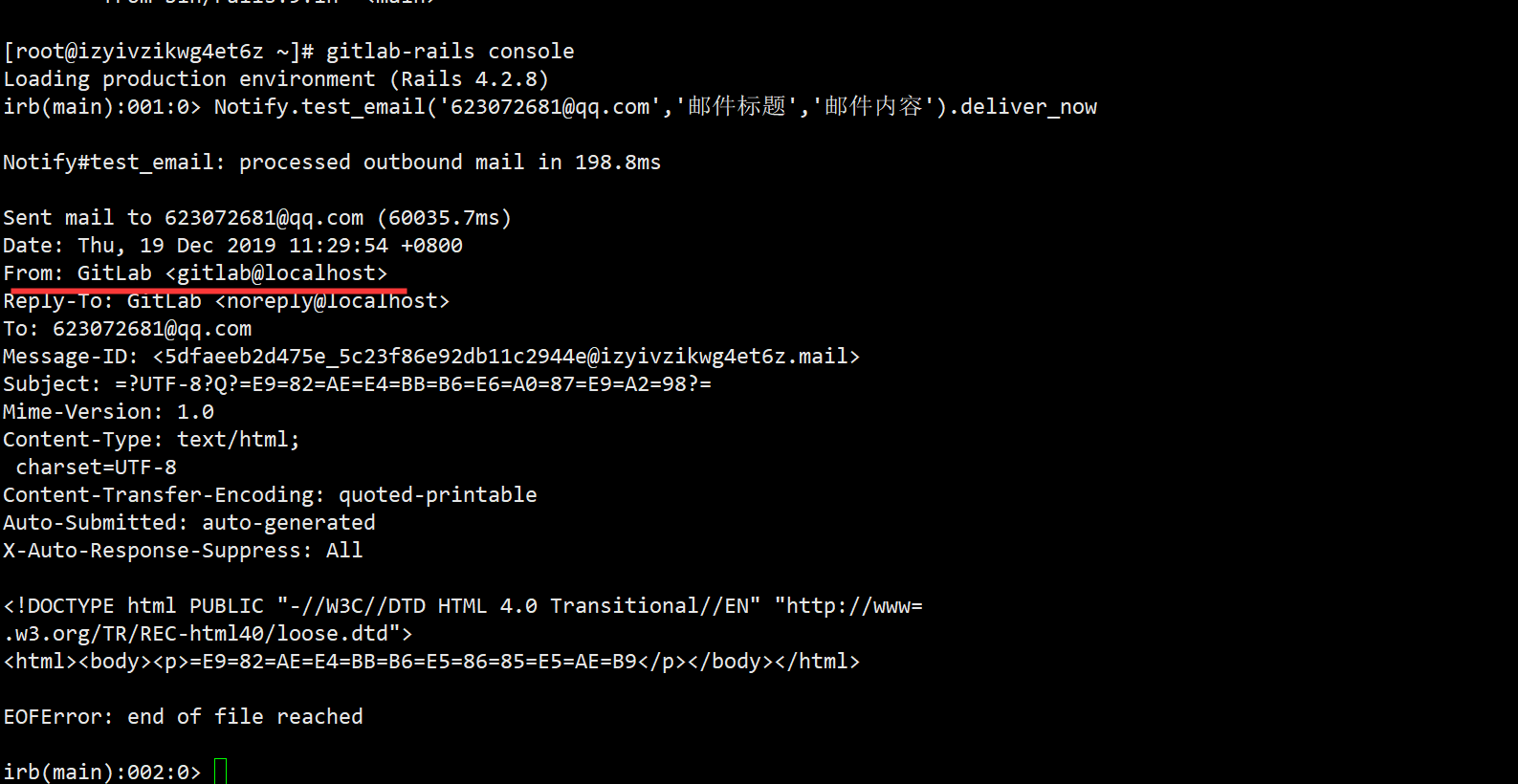
form
#gitlab_rails['gitlab_email_from'] = '614350682@qq.com' //邮箱@qq.com配置gitlab的发信人
#user['git_user_email'] = "614350682@qq.com" //邮箱@qq.com #这两个必须配置
二、CentOS 7安装部署GitLab服务器(解决邮箱发信问题)的更多相关文章
- 一、CentOS 7安装部署GitLab服务器
一.CentOS 7安装部署GitLab服务器 1.安装依赖软件 yum -y install policycoreutils policycoreutils-python openssh-serve ...
- [转]Centos 7 安装部署 GitLab 服务器
Centos 7 安装部署 GitLab 服务器 转自:https://www.jianshu.com/p/79bfded68899 文前说明 作为码农中的一员,需要不断的学习,我工作之余将一些分析总 ...
- centos7安装部署gitlab服务器
[gitlab需要内存至少4GB] 我这里使用的是centos 7 64bit,我试过centos 6也是可以的! 1. 安装依赖软件 yum -y install policycoreutils ...
- linux centos7安装部署gitlab服务器
refer:https://www.globo.tech/learning-center/install-gitlab-centos-7/#:~:text=How%20to%20Install%20G ...
- Asp.NetCore程序发布到CentOs(含安装部署netcore)--最佳实践(二)
Asp.NetCore程序发布到CentOs(含安装部署netcore)--最佳实践(一) 接上一篇 3. Nginx配置反向代理 3.1 cnetos 安装nginx 首先,我们需要在服务器上安装N ...
- 二十二. 安装部署Tomcat服务器、使用Tomcat部署虚拟主机、使用Varnish加速Web
web proxy web1 web2 1.安装部署Tomcat服务器 web1 1.1 使用RPM安装JDK环境 ]# yum -y install java-1.8.0-openjdk ]# ...
- Asp.NetCore程序发布到CentOs(含安装部署netcore)--最佳实践(一)
环境 本地 win7 服务器:Virtual Box 上的Centos ssh工具: Xshell 文件传输: xftp 1.在本地创建asp.net core应用发布 1.1 使用Vs2017 新建 ...
- 高级运维(四):Nginx常见问题处理、安装部署Tomcat服务器、使用Tomcat部署虚拟主机
一.Nginx常见问题处理 目标: 本案例要求对Nginx服务器进行适当优化,以提升服务器的处理性能: 1> 不显示Nginx软件版本号 2> 如果客户端访问服务器提示“Too many ...
- Asp.NetCore程序发布到CentOs(含安装部署netcore)--最佳实践
原文:Asp.NetCore程序发布到CentOs(含安装部署netcore)--最佳实践 环境 本地 win7 服务器:Virtual Box 上的Centos ssh工具: Xshell 文件传输 ...
随机推荐
- JavaScript基本入门02
目录 JavaScript基础入门 02 条件语句 if 语句 if .. else 语句 switch 结构 循环语句 while 循环 continue 关键字 do...while语句 for ...
- Unreal Engine* 4/英特尔® VTune™ Amplifier 使用指南
借助英特尔 VTune Amplifier,可以通过单一易用的分析界面获得先进的分析功能.UE4 和英特尔 VTune Amplifier 相互配合,支持调查代码并进行分析,从而在多个内核上顺畅运行. ...
- k8s nginx-ingress 上传文件大小限制
k8s集群中,将图片或是文件上传到文件服务器上, 可是大于1M是就会报错 413 Request Entity Too Large 以前用的是: # ingress.kubernetes.io/ ...
- C学习笔记-第一个C语言程序
第一个C语言程序 #include<stdio.h> //1 int main() //2 { printf("This is a C language"); //3 ...
- MySQL_表数据操作
目录 1.添加数据 2.添加多条数据 3.更新数据 4. 删除数据 5.查看表数据 1.添加数据 insert into <表名>[<字段名>[,...]] values(&l ...
- Smarty内置函数之capture
capture的作用是: 捕获模板输出的数据并将其存储到一个变量,而不是把它们输出到页面,任何在 {capture name="foo"}和{/capture}之间的数据将被存储到 ...
- linux下selenium+phantomjs环境
# 安装依赖软件yum -y install wget fontconfig # 下载PhantomJSwget -P /tmp/ https://bitbucket.org/ariya/phanto ...
- Elastic Search的聚合搜索
就是使用ES提供的aggs语法结果,使用DSL搜索的语法,实现聚合数据的统计,查询.ES中,如果新增document数据的时候,对应的index和type不存在,则自动创建. 1 准备源数据 PUT ...
- python爬虫实战--抖音
申明&警告: 请在相关网站的许可范围内爬取数据.以免影响网站正常运行, 如果我的文章有触犯权益的地方, 请告知删除. 上一篇爬取知乎的文章基本就是大多数网站的爬取思路了(headers部分其实 ...
- MySQL中的主键约束和外键约束
1.主键约束 表通常具有包含唯一标识表中每一行的值的一列或一组列. 这样的一列或多列称为表的主键 (PK),用于强制表的实体完整性. 由于主键约束可保证数据的唯一性,因此经常对标识列定义这种约束. 如 ...
