spring boot 使用elasticsearch
在文章开始之前我们先来介绍一下elasticsearch 是一个分布式的 RESTful 风格的搜索和数据分析引擎。
- 查询 : Elasticsearch 允许执行和合并多种类型的搜索 — 结构化、非结构化、地理位置、度量指标 — 搜索方式随心而变。
- 分析 : 找到与查询最匹配的十个文档是一回事。但是如果面对的是十亿行日志,又该如何解读呢?Elasticsearch 聚合让您能够从大处着眼,探索数据的趋势和模式。
- 速度 : Elasticsearch 很快。真的,真的很快。
- 可扩展性 : 可以在笔记本电脑上运行。 也可以在承载了 PB 级数据的成百上千台服务器上运行。
- 弹性 : Elasticsearch 运行在一个分布式的环境中,从设计之初就考虑到了这一点。
- 灵活性 : 具备多个案例场景。数字、文本、地理位置、结构化、非结构化。所有的数据类型都欢迎。
一.安装elasticsearch
这里我们将window 的安装,其实linux 应该都差不多,首先在官网下载安装包,解压好我下的是6.5版本的https://www.elastic.co/cn/downloads/past-releases#elasticsearch大家可以在这里选择版本进行下载修改config下的elasticsearch.yml
# ======================== Elasticsearch Configuration =========================
#
# NOTE: Elasticsearch comes with reasonable defaults for most settings.
# Before you set out to tweak and tune the configuration, make sure you
# understand what are you trying to accomplish and the consequences.
#
# The primary way of configuring a node is via this file. This template lists
# the most important settings you may want to configure for a production cluster.
#
# Please consult the documentation for further information on configuration options:
# https://www.elastic.co/guide/en/elasticsearch/reference/index.html
#
# ---------------------------------- Cluster -----------------------------------
#
# Use a descriptive name for your cluster:
#配置集群名字
cluster.name: my-cluster #
# ------------------------------------ Node ------------------------------------
#
# Use a descriptive name for the node:
#节点名
node.name: node-1
#
# Add custom attributes to the node:
#
#node.attr.rack: r1
#
# ----------------------------------- Paths ------------------------------------
#
# Path to directory where to store the data (separate multiple locations by comma):
#
#path.data: /path/to/data
#
# Path to log files:
#
#path.logs: /path/to/logs
#
# ----------------------------------- Memory -----------------------------------
#
# Lock the memory on startup:
#
#bootstrap.memory_lock: true
#这两个配置是为了让header可以连接elasticsearch
http.cors.enabled: true
http.cors.allow-origin: "*"
#
# Make sure that the heap size is set to about half the memory available
# on the system and that the owner of the process is allowed to use this
# limit.
#
# Elasticsearch performs poorly when the system is swapping the memory.
#
# ---------------------------------- Network -----------------------------------
#
# Set the bind address to a specific IP (IPv4 or IPv6):
#
network.host: 0.0.0.0
#
# Set a custom port for HTTP:
#端口号
http.port: 9200
#
# For more information, consult the network module documentation.
#
# --------------------------------- Discovery ----------------------------------
#
# Pass an initial list of hosts to perform discovery when new node is started:
# The default list of hosts is ["127.0.0.1", "[::1]"]
#
#discovery.zen.ping.unicast.hosts: ["host1", "host2"]
#
# Prevent the "split brain" by configuring the majority of nodes (total number of master-eligible nodes / 2 + 1):
#
#discovery.zen.minimum_master_nodes:
#
# For more information, consult the zen discovery module documentation.
#
# ---------------------------------- Gateway -----------------------------------
#
# Block initial recovery after a full cluster restart until N nodes are started:
#
#gateway.recover_after_nodes: 3
#
# For more information, consult the gateway module documentation.
#
# ---------------------------------- Various -----------------------------------
#
# Require explicit names when deleting indices:
#
#action.destructive_requires_name: true
解压完后进入bin目录运行elasticsearch.bat文件便可开启服务器了,访问http://localhost:9200/出现如下界面就说明你的elasticsearch安装好了

当然我们如果仅仅使用elasticsearch的话肯定是不太方便的,官方给大家提供了一个可视化界面工具elasticsearch-head-master,下面介绍该插件的安装方法
二.elasticsearch-head-master安装
head插件是基于node.js的所以我们要先下载node.js 才可以安装head插件,大家可以在下面网址下载该插件https://github.com/mobz/elasticsearch-head.git这里得注意的是head的版本得跟elasticsearch的版本一致,否则可能会报错。
解压后修改Gruntfile.js如下:
connect: {
server: {
options: {
port: 9100,
hostname: '*',
base: '.',
keepalive: true
}
}
}
然后修改_site中的app.js文件如下:
init: function(parent) {
this._super();
this.prefs = services.Preferences.instance();
this.base_uri = this.config.base_uri || this.prefs.get("app-base_uri") || "http://localhost:9200";
if( this.base_uri.charAt( this.base_uri.length - 1 ) !== "/" ) {
// XHR request fails if the URL is not ending with a "/"
this.base_uri += "/";
}
if( this.config.auth_user ) {
var credentials = window.btoa( this.config.auth_user + ":" + this.config.auth_password );
$.ajaxSetup({
headers: {
"Authorization": "Basic " + credentials
}
});
}
然后在elastic head 目录下运行如下命令:第一次运行的时候需要安装npm 命令 输入 npm intall 命令 安装
然后启动 npm run start 启动 服务便可以直接访问localhost:9200 便可以看到如下界面:

这里我就不具体说该界面的具体用法,大家自己去探索,elasticsearch的查询速度很快,特别对于大量数据更能看出其优势,但是对于大量数据我们又怎么进行插入呢。下面介绍一个官方推荐的数据库同步工具 logstash
三.logstash 同步mysql 数据库
首先在官网上下载logstash 下面给出地址https://www.elastic.co/guide/en/logstash/7.3/logstash-7-3-1.html,值得注意的是这里需要跟你的elasticsearch 的版本一致,否则会报错
下载完后进入bin目录因为该插件需要将mysql 的数据输入,然后输出到elasticsearch中所以需要下载logstash-input-jdbc、logstash-output-elasticsearch插件。执行如下命令logstash-plugin install logstash-input-jdbc ,logstash-plugin install logstash-output-elasticsearch
在安装的过程中可能会如下错误:
安装好了后再logstash 的config目录下面创建jdbc.conf文件,这个文件命名是我自己命名的,具体配置如下:
input {
jdbc {
# mysql相关jdbc配置
jdbc_connection_string => "jdbc:mysql://localhost:3306/cinema?useUnicode=true&characterEncoding=utf-8&useSSL=false"
jdbc_user => "root"
jdbc_password => "123456"
# jdbc连接mysql驱动的文件目录,可去官网下载:https://dev.mysql.com/downloads/connector/j/
jdbc_driver_library => "E:/mavenware/mysql/mysql-connector-java/5.1.39/mysql-connector-java-5.1.39.jar"
# the name of the driver class for mysql
jdbc_driver_class => "com.mysql.jdbc.Driver"
jdbc_paging_enabled => true
jdbc_page_size => "50000"
jdbc_default_timezone =>"Asia/Shanghai"
# mysql文件, 也可以直接写SQL语句在此处,如下:
#where update_time >= :sql_last_value
statement => "select * from movies"
#statement_filepath => "./config/jdbc.sql"
# 这里类似crontab,可以定制定时操作,比如每分钟执行一次同步(分 时 天 月 年)
schedule => "* * * * *"
#type => "jdbc"
# 是否记录上次执行结果, 如果为真,将会把上次执行到的 tracking_column 字段的值记录下来,保存到 last_run_metadata_path 指定的文件中
#record_last_run => true
# 是否需要记录某个column 的值,如果record_last_run为真,可以自定义我们需要 track 的 column 名称,此时该参数就要为 true. 否则默认 track 的是 timestamp 的值.
use_column_value => true
# 如果 use_column_value 为真,需配置此参数. track 的数据库 column 名,该 column 必须是递增的. 一般是mysql主键
tracking_column => "update_time"
#这里要指定类型不能可能会报错
tracking_column_type => "timestamp"
#这里是存储最后一次运行的时间
last_run_metadata_path => "./logstash_capital_bill_last_id.txt"
# 是否清除 last_run_metadata_path 的记录,如果为真那么每次都相当于从头开始查询所有的数据库记录
clean_run => false
#是否将 字段(column) 名称转小写
lowercase_column_names => false
}
}
output {
elasticsearch {
hosts => "localhost:9200"
index => "movies"
#这里的字段是索引唯一标识的主键,字段名根据自己的表进行修改,不能相同
document_id => "%{movie_id}"
template_overwrite => true
}
# 这里输出调试,正式运行时可以注释掉
stdout {
codec => json_lines
}
}
在bin 目录下运行如下命令logstash -f ../config/jdbc.conf ,这里我实在window命令下运行的 如果在linux 中./logstash -f ../config/jdbc.conf 即可,这里需要找到jdbc.conf文件,可以使用绝对路径也可以跟我一样使用相对路劲。运行之后便可以看到的elastsicsearch中多了很对数据了如下所示:
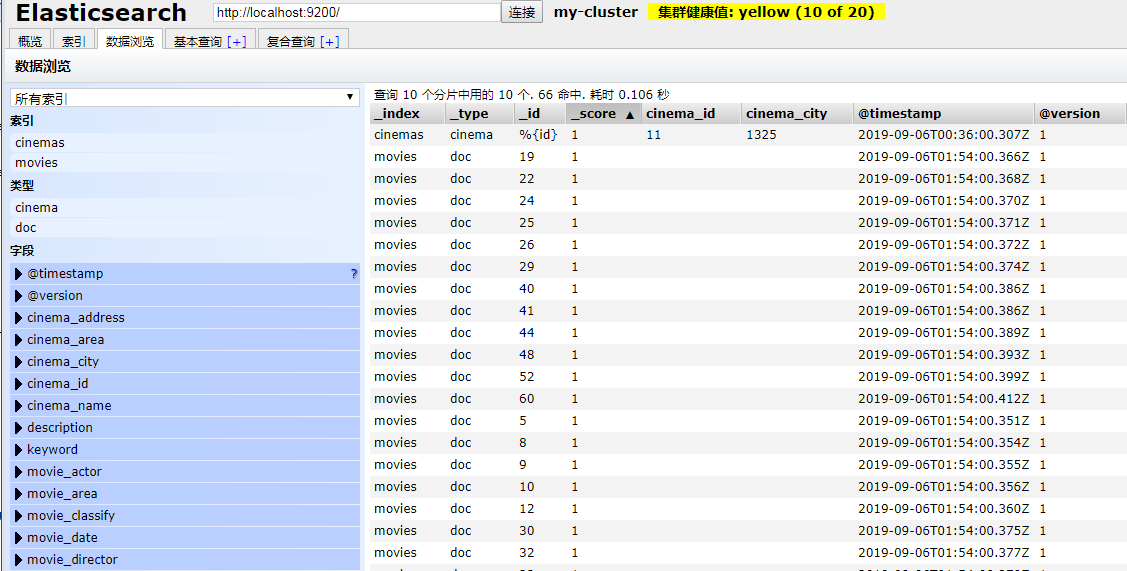
值得注意的是,只要你一直开着logstash 那么这个工具就会根据你给定的条件定期的更新索引,所以我们在表中一般都是加一个update_time字段这样就可以进行实时更新了
竟然我们索引已经创建好了那么我们就希望能用在项目中了
四.spring boot 中使用elasticsearch
我使用的是maven版本控制工具,所以首先得添加如下依赖:
<dependency>
<groupId>org.springframework.boot</groupId>
<artifactId>spring-boot-starter-data-elasticsearch</artifactId>
<version>2.0.2.RELEASE</version>
</dependency>
下面是我的yml的配置文件,如下:
spring:
data:
elasticsearch:
cluster-name: my-cluster
#节点的地址 注意api模式下端口号是9300,千万不要写成9200
cluster-nodes: localhost:9300
repositories:
enabled: true
mvc:
view:
prefix: /WEB-INF/jsp
suffix: .jsp
server:
port: 8088
这里注意的是端口号不要写错了不是9100,而是9300,这里因为我要使用jsp所以我配置了jsp的视图解析器如果你用的是themleaf模板就完全不需要了
下面是我的实体类:
package com.lwc.pojo; import org.springframework.data.annotation.Id;
import org.springframework.data.elasticsearch.annotations.Document;
import org.springframework.data.elasticsearch.annotations.Field;
import org.springframework.data.elasticsearch.annotations.FieldType; @Document(indexName = "movies",type = "doc",shards = 1,replicas = 0, refreshInterval = "-1")
public class Movies {
/**
* index:是否设置分词
* analyzer:存储时使用的分词器
* searchAnalyze:搜索时使用的分词器
* store:是否存储
* type: 数据类型
*/ @Id
private Integer movie_id;
@Field(store = true,index = true,type = FieldType.Keyword,searchAnalyzer = "ik_smart")
private String movie_name; private String movie_time; private String movie_date;
@Field(store = true,index = true,type = FieldType.Keyword,searchAnalyzer = "ik_smart")
private String movie_area; private String movie_lang;
@Field(store = true,index = true,type = FieldType.Keyword,searchAnalyzer = "ik_smart")
private String movie_director;
@Field(store = true,index = true,type = FieldType.Keyword,searchAnalyzer = "ik_smart")
private String movie_writer;
@Field(store = true,index = true,type = FieldType.Keyword,searchAnalyzer = "ik_smart")
private String movie_actor;
@Field(store = true,index = true,type = FieldType.Keyword,searchAnalyzer = "ik_smart")
private String movie_type;
@Field(store = true,index = true,type = FieldType.Float,searchAnalyzer = "ik_smart")
private Float movie_mark; private String key_word; private Integer movie_size; private Integer movie_classify;
get 和set 方法我就不贴出来了,节省空间,这里名字一定要跟索引的名字要对齐
下面试dao层的代码:
package com.lwc.dao; import com.lwc.pojo.Movies;
import org.springframework.data.elasticsearch.repository.ElasticsearchRepository;
import org.springframework.stereotype.Repository; @Repository
public interface MovieDao extends ElasticsearchRepository<Movies,Long> {
}
因为spring boot 的jpa 已经帮我们实现了elasticsearch 的基本方法,就像hibernate 的jpa 一样我们只需要定义一个接口然后继承ElasticsearchRepository<Movies,Long>就可以了,这里接口中有两个泛型,一个是定义实体类的类型,另外一个则是定义索引主键的类型

这里我的主键名字叫 movie_id 所以我定义的主键名字是long 类型
下面是我的服务层:
package com.lwc.service; import com.lwc.dao.MovieDao;
import com.lwc.pojo.Movies;
import org.elasticsearch.index.query.QueryStringQueryBuilder;
import org.springframework.beans.factory.annotation.Autowired;
import org.springframework.stereotype.Service; import java.util.ArrayList;
import java.util.Iterator;
import java.util.List; @Service
public class MovieService {
@Autowired
private MovieDao movieDao; public List<Movies> findMovies(String keyWord){
QueryStringQueryBuilder qsq=new QueryStringQueryBuilder(keyWord);
//这里是添加查询域,就是输入关键字后的搜索字段
qsq.field("movie_area").field("movie_director").field("movie_writer").field("movie_actor").field("movie_type").field("movie_name");
Iterator<Movies> iterator=movieDao.search(qsq).iterator(); List<Movies> list=new ArrayList<Movies>();
while(iterator.hasNext())
list.add(iterator.next());
return list;
}
}
下面是控制层代码:
package com.lwc.controller; import com.lwc.pojo.Movies;
import com.lwc.service.MovieService;
import com.lwc.vo.SearchVo;
import org.springframework.beans.factory.annotation.Autowired;
import org.springframework.stereotype.Controller;
import org.springframework.web.bind.annotation.RequestBody;
import org.springframework.web.bind.annotation.RequestMapping;
import org.springframework.web.bind.annotation.ResponseBody;
import org.springframework.web.bind.annotation.RestController;
import util.ChineseUtil; import java.util.List; @RestController
@RequestMapping("/movies")
public class MoviesController {
@Autowired
private MovieService movieService;
@ResponseBody
@RequestMapping("/getMovies")
//这里的searchVo 是一个映射类主要是为了接收前端传过来的信息
public List<Movies> getMovies(@RequestBody SearchVo searchVo){
String keyWord=searchVo.getKeyWord();
List<Movies> list=null;
//这里主要是为了判断是否包含中文,因为我使用的是keyup事件当输入拼音的时候也会输入拼音是的字符,所以添加了这个检查,对纯英文好像不太友好
if(ChineseUtil.hasChineseByReg(keyWord))
list= movieService.findMovies(keyWord);
if(list !=null)
for(Movies movies:list)
System.out.println(movies.getMovie_name());
return list;
}
}
下面是界面代码:
<%--
Created by IntelliJ IDEA.
User: Administrator
Date: 2019/9/6
Time: 16:39
To change this template use File | Settings | File Templates.
--%>
<%@ page contentType="text/html;charset=UTF-8" language="java" %>
<html>
<head>
<title>Title</title>
<script type="text/javascript" src="/jquery.js"></script>
</head>
<body>
<script type="text/javascript">
$(function(){ $("#name").keyup(function(){
var name={keyWord:$("#name").val()};
var json =JSON.stringify(name);
$.ajax({
url:"/movies/getMovies",
type:"POST",
dataType:"json",
data:json,
contentType:"application/json;charset=UTF-8",
success:function(data){
alert(data);
$.each(function(i,n){ })
}
})
}) }) </script>
输入电影名:<input type="text" id="name">
<div class="movies">
<ul class="movieList"> </ul> </div>
</body> </html>
ul div 是为了放置查询出来的电影,但是博主很懒,等过段时间在来补,其实elasticsearch还有一个主要功能就是智能分词
五.智能分词器配置
首先在https://github.com/medcl/elasticsearch-analysis-ik 下载好这个插件然后将这个插件放置到如下目录中:
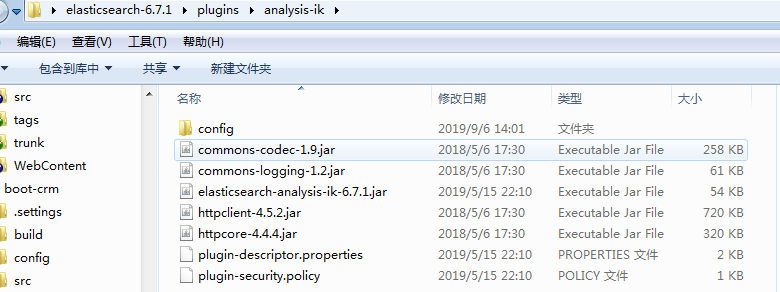
那个analysis-ik是我自己创建的目录,放置后从起elasticsearch
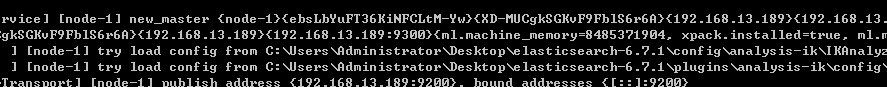
看到了图中的就说明你ik 分词器已经配置好了,接下来便是测试分词器了,在测试之前我们需要了解一下两个配置的意思
IK分词器有两种分词模式:ik_max_word和ik_smart模式。
1、ik_max_word
会将文本做最细粒度的拆分,比如会将“中华人民共和国人民大会堂”拆分为“中华人民共和国、中华人民、中华、华人、人民共和国、人民、共和国、大会堂、大会、会堂等词语。
2、ik_smart
会做最粗粒度的拆分,比如会将“中华人民共和国人民大会堂”拆分为中华人民共和国、人民大会堂。
下面是对ik分词器进行测试,我们可以直接用head 进行查询:
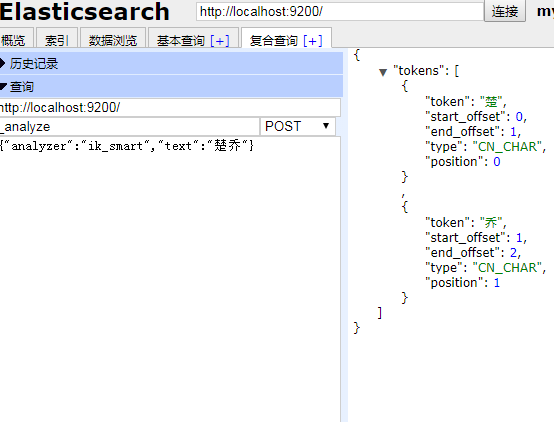
我们可以看到分词器可以对中文进行智能分词,然后对分完的词进行搜索,返回相应的结果集
spring boot 使用elasticsearch的更多相关文章
- Spring Boot整合Elasticsearch
Spring Boot整合Elasticsearch Elasticsearch是一个全文搜索引擎,专门用于处理大型数据集.根据描述,自然而然使用它来存储和搜索应用程序日志.与Logstash和K ...
- spring boot 整合 elasticsearch 5.x
spring boot与elasticsearch集成有两种方式.一种是直接使用elasticsearch.一种是使用data中间件. 本文只指针使用maven集成elasticsearch 5.x, ...
- 【spring boot】【elasticsearch】spring boot整合elasticsearch,启动报错Caused by: java.lang.IllegalStateException: availableProcessors is already set to [8], rejecting [8
spring boot整合elasticsearch, 启动报错: Caused by: java.lang.IllegalStateException: availableProcessors ], ...
- Elasticsearch学习(3) spring boot整合Elasticsearch的原生方式
前面我们已经介绍了spring boot整合Elasticsearch的jpa方式,这种方式虽然简便,但是依旧无法解决我们较为复杂的业务,所以原生的实现方式学习能够解决这些问题,而原生的学习方式也是E ...
- spring boot与ElasticSearch的集成
本文主要介绍Spring boot与ElasticSearch的集成,因为Spring boot的教程以及ElasticSearch的学习其他博客可能更优秀,所以建议再看这篇文章前先学习学习一下Spr ...
- Spring Boot 集成 Elasticsearch 实战
最近有读者问我能不能写下如何使用 Spring Boot 开发 Elasticsearch(以下简称 ES) 相关应用,今天就讲解下如何使用 Spring Boot 结合 ES. 可以在 ES 官方文 ...
- Spring Boot 整合 Elasticsearch,实现 function score query 权重分查询
摘要: 原创出处 www.bysocket.com 「泥瓦匠BYSocket 」欢迎转载,保留摘要,谢谢! 『 预见未来最好的方式就是亲手创造未来 – <史蒂夫·乔布斯传> 』 运行环境: ...
- Spring Boot 整合 elasticsearch
一.简介 我们的应用经常需要添加检索功能,开源的 ElasticSearch 是目前全文搜索引擎的 首选.他可以快速的存储.搜索和分析海量数据.Spring Boot通过整合Spring Data E ...
- ElasticSearch入门3: Spring Boot集成ElasticSearch
第一步:创建项目elasticsearch 编写pom文件 <?xml version="1.0" encoding="UTF-8"?> <p ...
- Elasticsearch学习(4) spring boot整合Elasticsearch的聚合操作
之前已将spring boot原生方式介绍了,接下将结介绍的是Elasticsearch聚合操作.聚合操作一般来说是解决一下复杂的业务,比如mysql中的求和和分组,由于博主踩的坑比较多,所以博客可能 ...
随机推荐
- python 垃圾回收笔记
目录 引用计数 python内部的引用计数机制 循环引用 调试内存泄漏 总结 python 程序在运行的时候,需要在内存中开辟出一块空间,用于存放运行时产生的临时变量:计算完成后,再将结果输出到永久性 ...
- codeforces700B
CF700B Connecting Universities 题意翻译 树之王国是一个由n-1条双向路连接着n个城镇的国家,任意两个城镇间都是联通的. 在树之王国共有2k所大学坐落于不同的城镇之中. ...
- Codeforces 1106E. Lunar New Year and Red Envelopes(DP)
E. Lunar New Year and Red Envelopes 题意: 在长度为n的时间轴上,有k个红包,每个红包有领取时间段[s,t],价值w,以及领了个这个红包之后,在时间d到来之前无法再 ...
- python 二叉搜索树相关代码
class TreeNode: def __init__(self, val): self.val = val self.left = None self.right = None class Ope ...
- PHP-生产随机验证码图片
// <span style="white-space:pre"> </span>//因为要把产生的验证码保存到session中,此处为session开始 ...
- Centos7卸载nginx及php、php-fpm方法
Centos7卸载nginx及php.php-fpm方法 2016年12月01日 18:17:22 阅读数:20824 本文环境:Centos7.yum方式安装的nginx和php.php-fpm 之 ...
- 【论文学习】Blind Super-resolution Image Reconstruction Based On Novel Blur Type Identification
机翻 <基于新型模糊类型识别的盲超分辨率图像重建>
- 因OpenCV版本不一致所引发的报错
目录 一 因OpenCV版本不一致所引发的报错 注:原创不易,转载请务必注明原作者和出处,感谢支持! 一 因OpenCV版本不一致所引发的报错 今天遇到了一个很有意思的报错. 事情是这样的, 在编译& ...
- NLP之电影评分数据的情感分析
1.基于词袋模型的逻辑回归情感分类 # coding: utf-8 import re import numpy as np import pandas as pd from bs4 import B ...
- 用Red5搭建支持WEB播放的实时监控视频
用Red5搭建支持WEB播放的实时监控视频 1. 下载Red5:https://github.com/Red5/red5-server/releases 下载了Red5 1.0.6 release的Z ...
