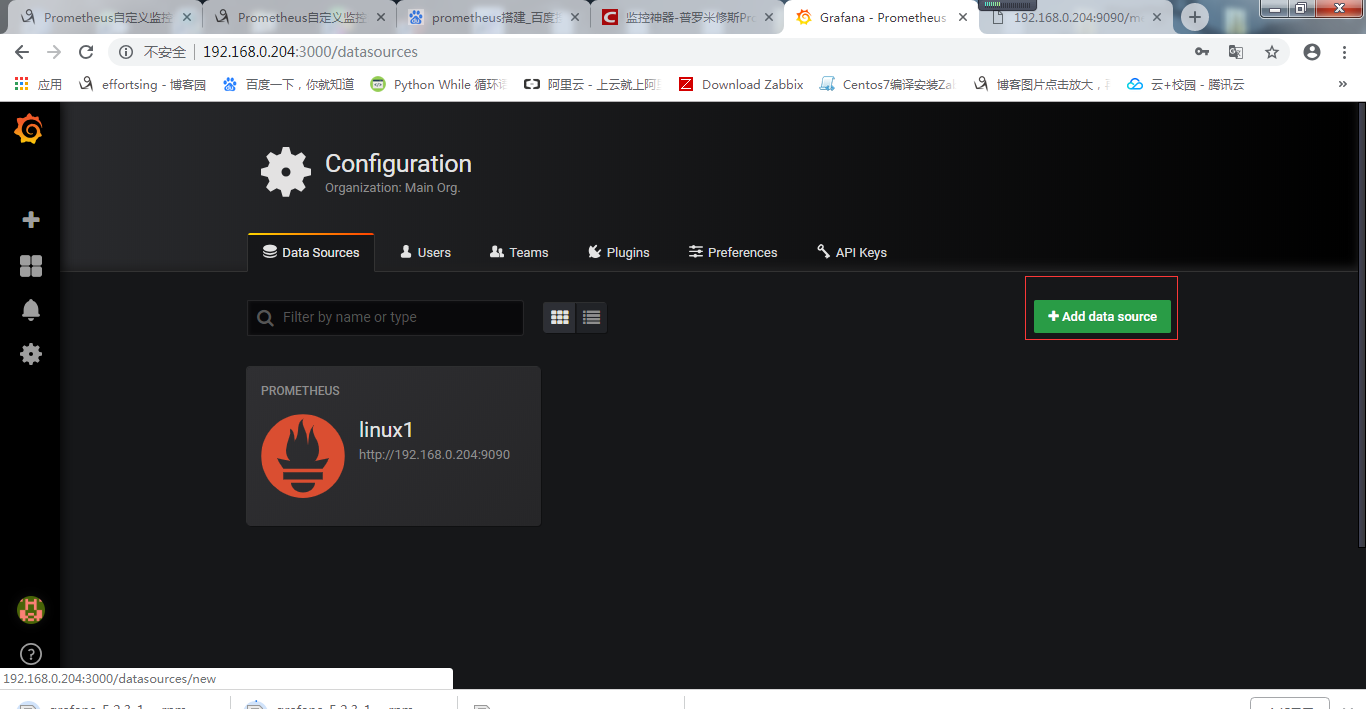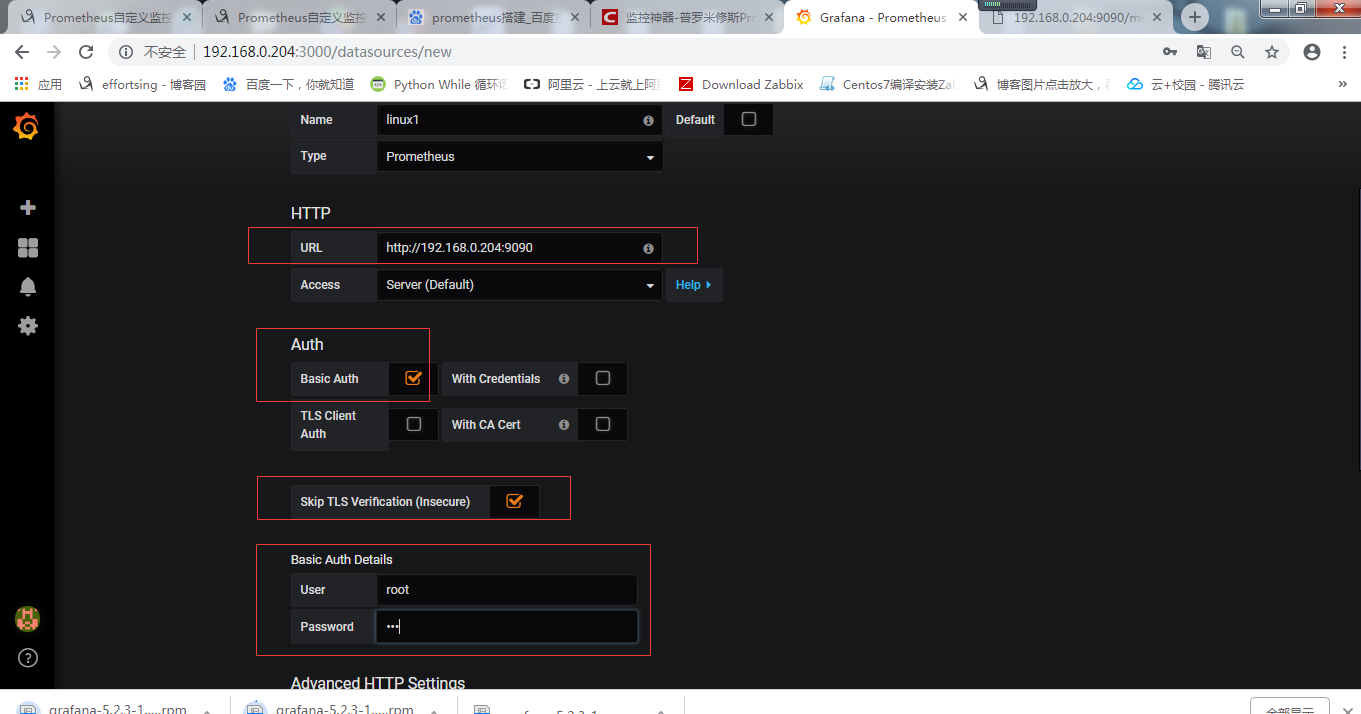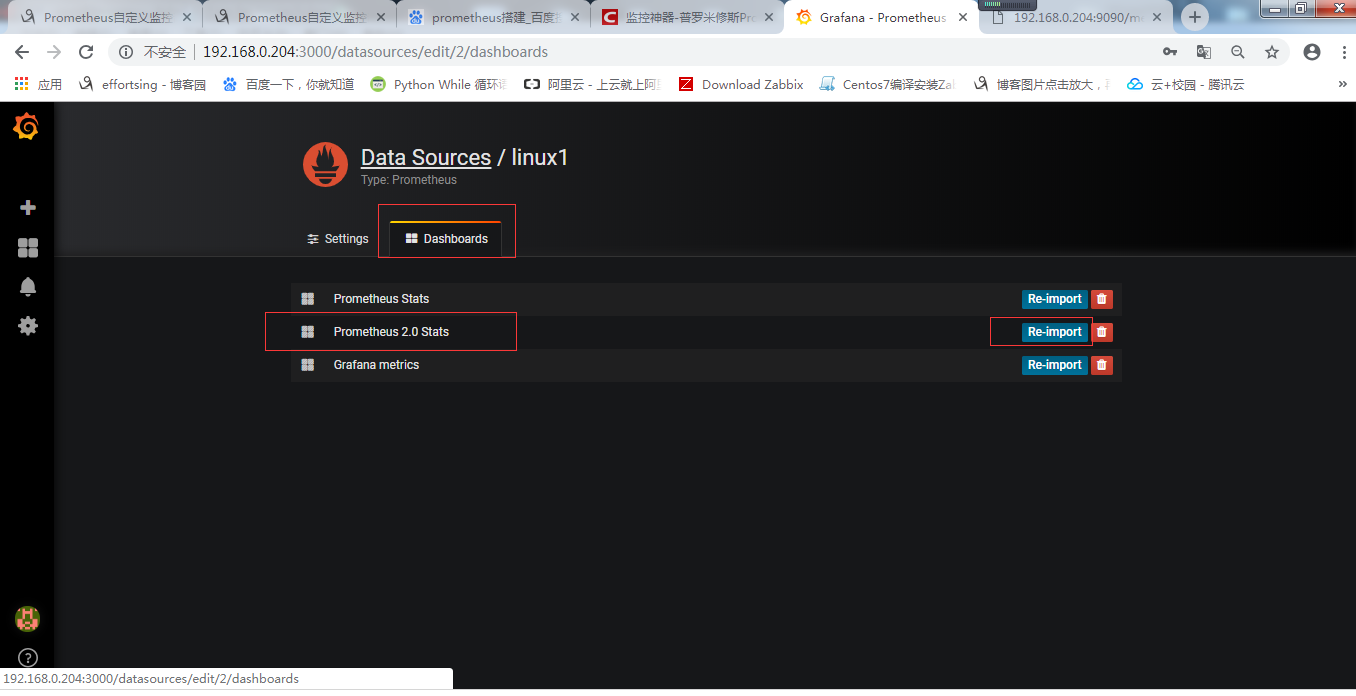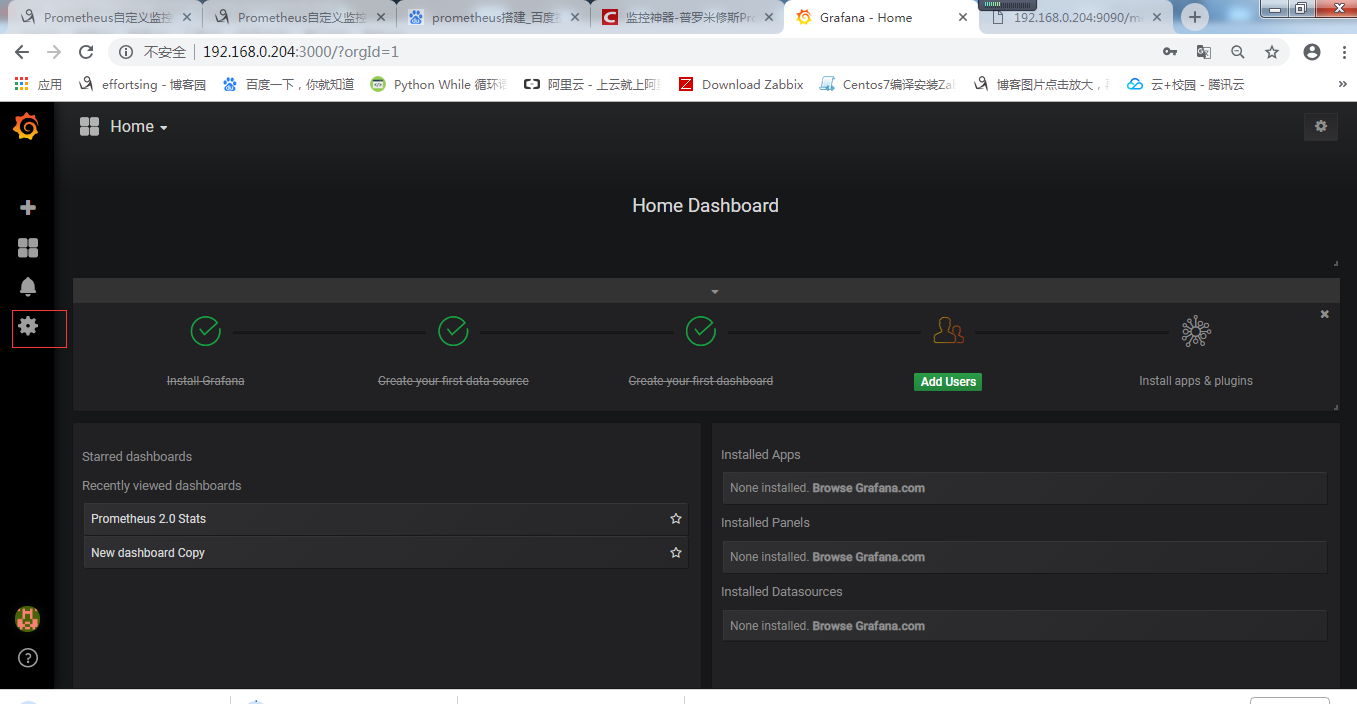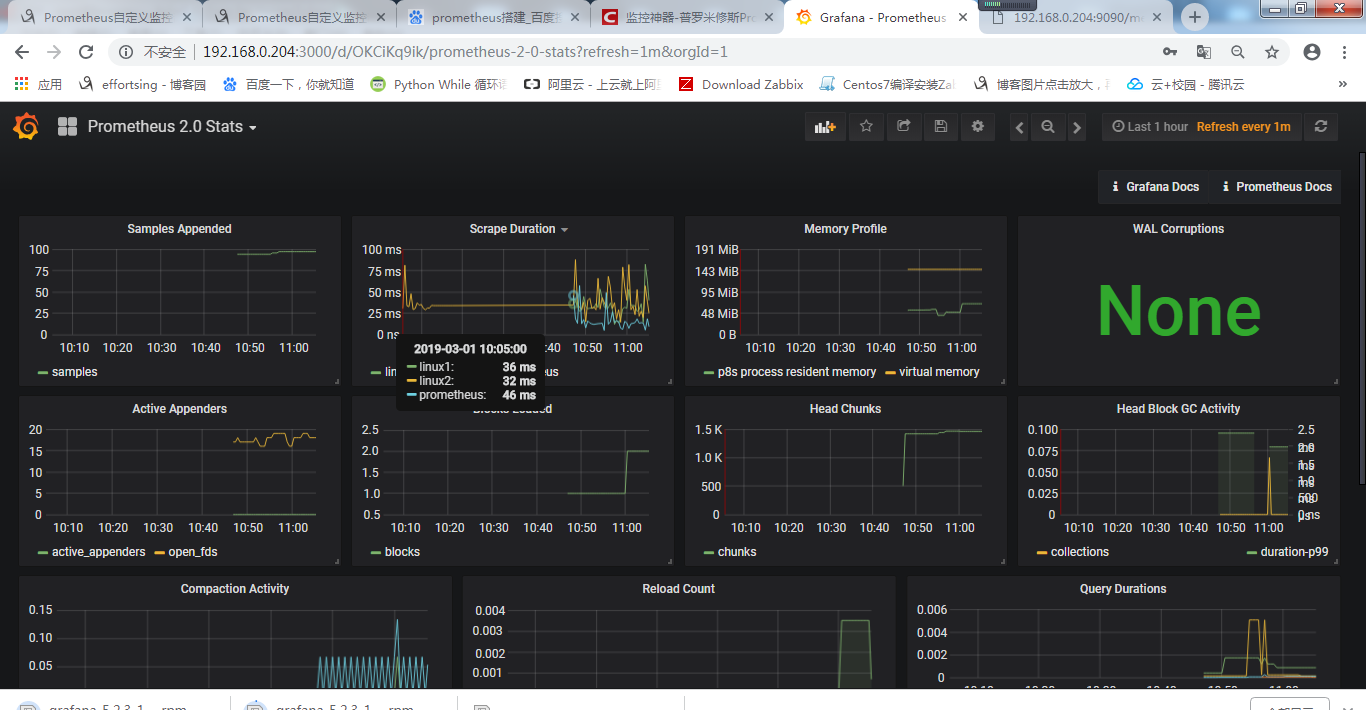普罗米修斯Prometheus监控安装
- 普罗米修斯Prometheus监控安装
- 架构:
- 服务端:192.168.0.204
- 客户端:192.168.0.206
- 环境准备:所有节点安装go 语言环境
- rz go1.12.linux-amd64.tar.gz
- tar -C /usr/local -xzf go1.12.linux-amd64.tar.gz
- cat >> /etc/profile<<EOF
- export PATH=$PATH:/usr/local/go/bin
- EOF
- source /etc/profile
- go version
- 1、server端部署
- 1.1、 软件包准备
- cd /usr/local/src
- wget https://github.com/prometheus/node_exporter/releases/download/v0.17.0/node_exporter-0.17.0.linux-amd64.tar.gz #服务端、客户端都部署
- wget https://github.com/prometheus/prometheus/releases/download/v2.7.1/prometheus-2.7.1.linux-amd64.tar.gz #服务端部署
- tar xf prometheus-2.7.1.linux-amd64.tar.gz
- tar xf node_exporter-0.17.0.linux-amd64.tar.gz
- 1.2 启动node_exporter
- # 验证以Prometheus本身数据为例,在Web中查询指定表达式及图形化显示查询结果 。
- mv prometheus-2.7.1.linux-amd64 /usr/local
- mv node_exporter-0.17.0.linux-amd64 /usr/local/
- ln -s /usr/local/prometheus-2.7.1.linux-amd64/ /usr/local/prometheus
- ln -s /usr/local/node_exporter-0.17.0.linux-amd64/ /usr/local/node_exporter
- cd /usr/local/node_exporter
- ./node_exporter &
- netstat -lntp|grep 9100
- http://192.168.0.204:9100/metrics
- 1.3 启动Prometheus
- cd /usr/local/prometheus
- vi prometheus.yml
- global:
- scrape_interval: 15s
- evaluation_interval: 15s
- external_labels:
- monitor: 'codelab-monitor'
- rule_files:
- - 'prometheus_rules.yml' #需定义
- scrape_configs:
- - job_name: 'prometheus'
- static_configs:
- - targets: ['localhost:9090']
- labels:
- alias: prometheus
- - job_name: 'linux1'
- static_configs:
- - targets: ['192.168.0.204:9100'] #安装node_node_exporter的节点ip地址
- labels:
- alias: linux-node1
- - job_name: 'linux2'
- static_configs:
- - targets: ['192.168.0.206:9100'] #安装node_node_exporter的节点ip地址
- labels:
- alias: linux-node2
- ##############################################################
- #添加alert规则
- cat>>prometheus_rules.yml<<EOF
- groups:
- - name: example
- rules:
- # Alert for any instance that is unreachable for >5 minutes.
- - alert: InstanceDown
- expr: up == 0
- for: 5m
- labels:
- severity: page
- annotations:
- summary: "Instance {{ $labels.instance }} down"
- description: "{{ $labels.instance }} of job {{ $labels.job }} has been down for more than 5 minutes."
- # Alert for any instance that has a median request latency >1s.
- - alert: APIHighRequestLatency
- expr: api_http_request_latencies_second{quantile="0.5"} > 1
- for: 10m
- annotations:
- summary: "High request latency on {{ $labels.instance }}"
- description: "{{ $labels.instance }} has a median request latency above 1s (current value: {{ $value }}s)"
- EOF
- 启动Prometheus
- cd /usr/local/prometheus
- ./prometheus
- 浏览器访问
- http://192.168.0.204:9090/targets
- 2、客户端部署
- 2.1 部署node_exporter
- 使用Prometheus Web来验证客户端Node Exporter的数据的采集。内存、CPU负载,磁盘等性能监控
- wget https://github.com/prometheus/node_exporter/releases/download/v0.17.0/node_exporter-0.17.0.linux-amd64.tar.gz #客户端部署,可针对硬件层次进行监控
- tar xf node_exporter-0.17.0.linux-amd64.tar.gz
- mv node_exporter-0.17.0.linux-amd64 /usr/local/
- ln -s /usr/local/node_exporter-0.17.0.linux-amd64/ /usr/local/node_exporter
- cd /usr/local/node_exporter
- ./node_exporter &
- netstat -lntp|grep 9100
- http://192.168.0.206:9100/metrics #自定义Metrics
- 拦截器/过滤器:用于统计所有应用请求的情况
- 自定义Collector: 可以用于统计应用业务能力相关的监控情况
- 2.3、对mysql进行监控(没做)
- https://www.hi-linux.com/posts/27014.html #可参考
- cd /usr/local/src/
- wget https://github.com/prometheus/mysqld_exporter/releases/download/v0.10.0/mysqld_exporter-0.10.0.linux-amd64.tar.gz #部署在mysql服务器上,node_exporter也部署(参考前面)
- tar xf mysqld_exporter-0.10.0.linux-amd64.tar.gz
- mv mysqld_exporter-0.10.0.linux-amd64 /usr/local/
- ln -s /usr/local/mysqld_exporter-0.10.0.linux-amd64/ /usr/local/mysqld_exporter
- 加载mysqld_exporter 添加配置文件(需要MySQL授权用户)
- mysqld_exporter需要连接到MySQL,需要授权
- mysql> grant replication client, process on *.* to prometheus@"localhost" identified by "";
- mysql> grant select on performance_schema.* to prometheus@"localhost";
- cd /usr/local/mysqld_exporter/
- vim .my.cnf
- [client]
- user=prometheus
- password=123456
- nohup ./mysqld_exporter --config.my-cnf=.my.cnf & #启动
- 2.4、对nginx进行监控(没做)
- cd /usr/local
- git clone git://github.com/vozlt/nginx-module-vts.git #在nginx主机上操作
- ./configure --prefix=/usr/local/nginx-1.12.2 --user=nginx --group=nginx --with-http_stub_status_module --with-http_ssl_module --add-module=/usr/local/nginx-module-vts
- make
- nginx -s stop
- \cp ./objs/nginx /usr/local/nginx/sbin/
- vim nginx.conf
- http {
- .....
- ###Prometheus配置##
- vhost_traffic_status_zone;
- vhost_traffic_status_filter_by_host on; #打开vhost过滤
- ###Prometheus配置##
- .....
- server {
- location /status {
- #vhost_traffic_status off;
- vhost_traffic_status_display;
- vhost_traffic_status_display_format html;
- }
- }
- }
- ########################################################################################################################
- wget -c https://github.com/hnlq715/nginx-vts-exporter/releases/download/v0.9.1/nginx-vts-exporter-0.9.1.linux-amd64.tar.gz
- tar xf nginx-vts-exporter-0.9.1.linux-amd64.tar.gz
- ./nginx-vts-exporter -nginx.scrape_timeout 10 -nginx.scrape_uri http://10.10.16.107/status/format/json & #启动nginx Vhost Traffic
- http://10.10.16.107/status #访问nginx主机各节点状态
- 3、Alertmanager报警实现(安装在服务端)
- 3.1 下载alertmanager安装包
- cd /usr/local
- wget https://github.com/prometheus/alertmanager/releases/download/v0.16.0/alertmanager-0.16.1.linux-amd64.tar.gz
- tar -axvf alertmanager-0.16.1.linux-amd64.tar.gz
- 3.2 配置alert默认启动yml文件
- mkdir -p /usr/local/alertmanager-0.16.1.linux-amd64/template/
- cd /usr/local/alertmanager-0.16.1.linux-amd64/
- cat>> /usr/local/alertmanager-0.16.1.linux-amd64/simple.yml<<EOF
- global:
- smtp_smarthost: 'smtp.163.com:25'
- smtp_from: '15613691030@163.com'
- smtp_auth_username: ''
- smtp_auth_password: 'Shaochuan@5tgb'
- smtp_require_tls: false
- templates:
- - '/usr/local/alertmanager-0.16.1.linux-amd64/template/*.html'
- route:
- group_by: ['alertname', 'cluster', 'service']
- group_wait: 30s
- group_interval: 5m
- repeat_interval: 10m
- receiver: default-receiver
- receivers:
- - name: 'default-receiver'
- email_configs:
- - to: '15613691030@163.com'
- html: '{{ template "alert.html" . }}'
- headers: { Subject: "[WARN] 报警邮件test" }
- EOF
- 3.3 配置报警发送文件样式模板
- cat>> /usr/local/alertmanager-0.16.1.linux-amd64/template/alert.html<<EOF #template需要创建
- {{ define "alert.html" }}
- <table>
- <tr><td>报警名</td><td>开始时间</td></tr>
- {{ range 10 := .Alerts }}
- <tr><td>{{ index $alert.Labels "alertname" }}</td><td>{{ $alert.StartsAt }}</td></tr>
- {{ end }}
- </table>
- {{ end }}
- EOF
- 3.4 配置alert.html
- cat>> /usr/local/alertmanager-0.16.1.linux-amd64/alert.html<<EOF
- {{ define "alert.html" }}
- <table>
- <tr><td>报警名</td><td>开始时间</td></tr>
- {{ range 10 := .Alerts }}
- <tr><td>{{ index $alert.Labels "alertname" }}</td><td>{{ $alert.StartsAt }}</td></tr>
- {{ end }}
- </table>
- {{ end }}
- EOF
- 3.5 启动alertmanager服务
- ./alertmanager --config.file=simple.yml #启动alertmanager
- 4、Grafana安装、启动(安装在服务端)
- wget https://s3-us-west-2.amazonaws.com/grafana-releases/release/grafana-5.2.3-1.x86_64.rpm
- yum install -y urw-fonts
- rpm -i grafana-5.2.3-1.x86_64.rpm
- /sbin/chkconfig --add grafana-server
- systemctl start grafana-server.service
- 浏览器访问:
- http://192.168.0.204:3000(默认账号密码admin/admin)
- 进去后会要求修改密码,然后点击add datasource,选中 Prometheus 2.0 Stats后,就可以呈现出监控面板
- 6、Prometheus监控总结
- 6.1 做好ntp时间同步
- prometheus对系统时间的准确性要求很高,必须保证本机时间与监控主机实时同步:
- 参照:
https://blog.csdn.net/csolo/article/details/82460539
http://www.cnblogs.com/qianjingchen/articles/9578341.html
普罗米修斯Prometheus监控安装的更多相关文章
- 监控神器-普罗米修斯Prometheus的安装
搬砖党的福音:普罗米修斯-监控神器 功能: 在业务层用作埋点系统 Prometheus支持多种语言(Go,java,python,ruby官方提供客户端,其他语言有第三方开源客户端).我们可以通过客户 ...
- 一步步教你用Prometheus搭建实时监控系统系列(一)——上帝之火,普罗米修斯的崛起
上帝之火 本系列讲述的是开源实时监控告警解决方案Prometheus,这个单词很牛逼.每次我都能联想到带来上帝之火的希腊之神,普罗米修斯.而这个开源的logo也是火,个人挺喜欢这个logo的设计. 本 ...
- 普罗米修斯!Ubuntu下prometheus监控软件安装使用
*Prometheus* 是一个开源的服务监控系统和时间序列数据库 官方网站:prometheus.io 一.安装prometheus cd /usr/local/ #进入安装目录 wg ...
- Prometheus普罗米修斯快速入门
欢迎来到普罗米修斯! Prometheus是一个监控平台,通过从监控目标的抓取HTTP端点上获取指标. 本指南将展示如何使用和安装Promethues,配置和监视第一个资源.还将下载并安装导出器Exp ...
- 在Grafana使用普罗米修斯
aaarticlea/svg+xml;base64,PD94bWwgdmVyc2lvbj0iMS4wIiBlbmNvZGluZz0idXRmLTgiPz4KPCEtLSBHZW5lcmF0b3I6IE ...
- 当ABAP遇见普罗米修斯
Jerry每次在工作场合中同Prometheus(普罗米修斯)打交道时,都会"出戏",因为这个单词给我的第一印象,并不是用go语言实现的微服务监控利器,而是名导雷德利·斯科特(Ri ...
- 普罗米修斯+grafana监控k8s
其实现原理有点类似ELK.node-exporter组件负责收集节点上的metrics监控数据,并将数据推送给prometheus, prometheus负责存储这些数据,grafana将这些数据通过 ...
- (2012年旧文)纪念史蒂夫乔布斯---IT界的普罗米修斯
谈苹果与乔布斯系列一 IT界的普罗米修斯 纪念PC界的先驱 史蒂夫乔布斯 2012-4-5 清明节,纪念IT时代的开创人—伟大的史蒂夫 乔布斯. 没有乔布斯,计算机还是属于一群科技人士的工具,没有漂 ...
- 记录一次k8s环境尝试过程(初始方案,现在已经做过很多完善,例如普罗米修斯)
记录一次Team k8s环境搭建过程(初始方案,现在已经做过很多完善,例如普罗米修斯) span::selection, .CodeMirror-line > span > span::s ...
随机推荐
- C#获取资源文件
System.Resources.ResourceManager rs = new System.Resources.ResourceManager("NetWebBrowser.Resou ...
- mysql类型为varchar double类型字符串求和多出多个小数
-- 错误 SELECT SUM(price) FROM m_user -- 正确 SELECT TRUNCATE ( ) FROM m_user u; -- 正确 SELECT ) ) FROM m ...
- Object.defineProperty 相关学习
Object.defineProperty 学习 描述: 方法直接在对象上定义一个新属性,或修改对象上的现有属性 并返回该对象.该方法允许精确地添加或修改对象上的属性: 语法: Object.de ...
- 微信小程序 post 请求获取不到参数原因
如果使用post 请求一定要加上 header: { "content-type": "application/x-www-form-urlencoded" } ...
- E:nth-last-child(n)
E:nth-last-child(n) 语法: E:nth-last-child(n) { sRules } 说明: 匹配父元素的倒数第n个子元素E,假设该子元素不是E,则选择符无效.大理石平台维修 ...
- 查看工程里有多少行java代码
/** * @Classname CustBankcardServiceImpl * @Description 计算项目代码量(行数) * @Date 2019/11/04 14:24 * @Crea ...
- oracle存储过程把查询到的值更新到别的表
create or replace procedure update_nst_t_Clime2 as cursor c_db is select * from NST_T_FRAME f ,) as ...
- Hadoop界的Hello World!
Hadoop界的Hello World! 2019-05-20 19:50:09 应用平台:Eclipse+ubantu+hadoop包 注:例分析的形式给宝宝们解释一下,详细运行过程省略. 实例: ...
- meshing-局部加密
原视频下载地址: https://pan.baidu.com/s/1nvSf5qh 密码: cpbs
- 安装virtual box
将安装包放在app目录下: 进入安装目录,输入sudo gdebi 安装包名 安装完后,可以在搜索框中搜索:virtual 会出现安装好的虚拟机盒子.