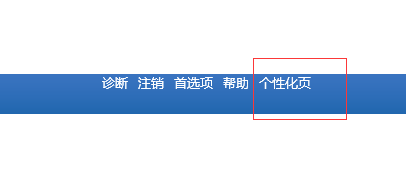Personalize Oracle Applications Home Page Browser Window Title
修改登录页
http://expertoracle.com/2016/03/10/personalizing-the-e-business-suite-r12-login-page/
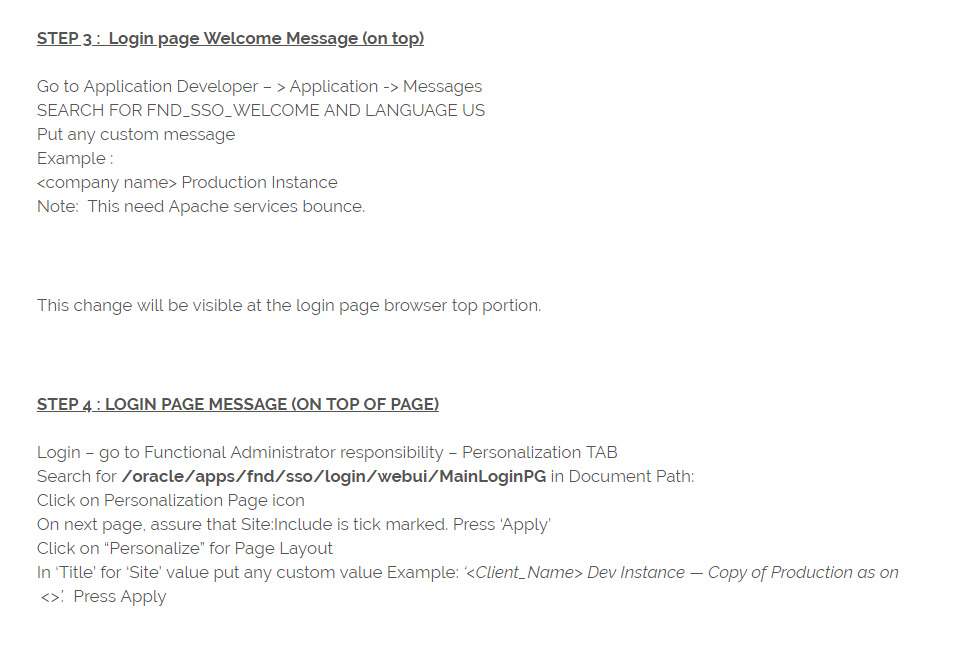
STEP 2 : DEFAULT BRANDING CHANGE
1. Login with system administrator responsibility
2. Navigate: Application —> Function
3. Query the function FWK_HOMEPAGE_BRAND
4. Replace the User Function Name with the desired text
5. Logout, login and the change should be visible immediate
Go to Application Developer – > Application -> Messages
SEARCH FOR FND_SSO_WELCOME AND LANGUAGE US
<company name> Production Instance
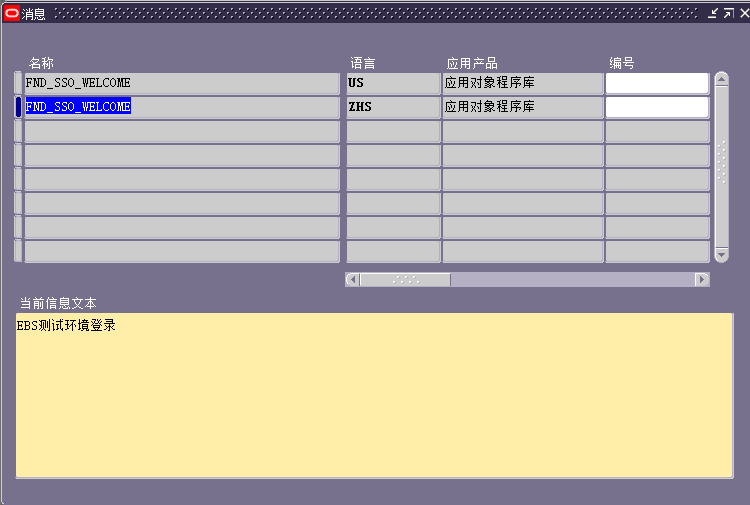
Login – go to Functional Administrator responsibility – Personalization TAB
Search for /oracle/apps/fnd/sso/login/webui/MainLoginPG in Document Path:
Click on Personalization Page icon
On next page, assure that Site:Include is tick marked. Press ‘Apply’
Click on “Personalize” for Page Layout
In ‘Title’ for ‘Site’ value put any custom value Example: ‘<Client_Name> Dev Instance — Copy of Production as on <>’. Press Apply
Login – go to Functional Administrator responsibility – Personalization TAB
Search for /oracle/apps/fnd/sso/login/webui/MainLoginPG in Document Path:
Click on Personalization Page icon
On next page, assure that Site:Include is tick marked. Press ‘Apply’
Click on “Personalize” for Page Layout
In ‘Title’ for ‘Site’ value put any custom value Example: ‘<Client_Name> Dev Instance — Copy of Production as on <>’. Press Apply
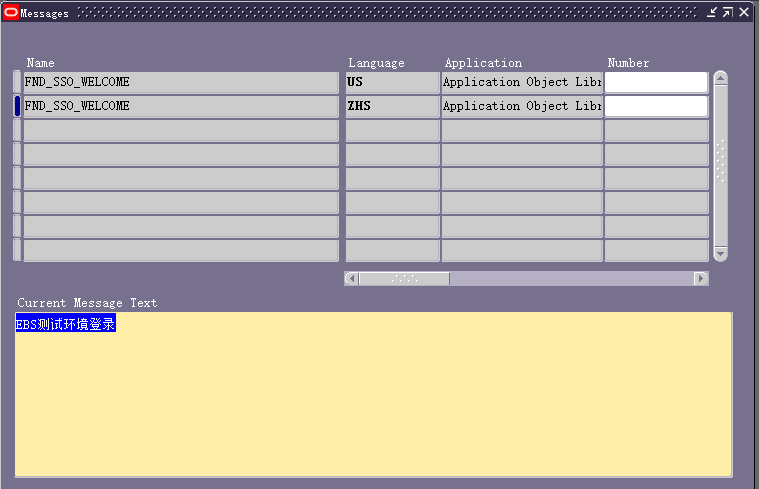
修改首页
Changing the browser page name for the Home Page
This option is not specific to the new homepage. In fact, it can be performed on versions 11i, 12.0.X and 12.1.X
By default the browser displays the homepage as 'Oracle Applications Home Page'
You may want to change this so that when working with multiple environments at the same time it is easy to distinguish via the browser tabs (Firefox or Internet Explorer) which environment is which.
To make the change, login to the homepage and select the 'personalize page' link at the top right of the page. Select the pencil icon for the very first option in the list. This should be 'Page Layout: Oracle Applications Home Page'
Change the window title at the required level to the text of your choice. Now apply and return to the application. You will notice the browser tab now displays your chosen name
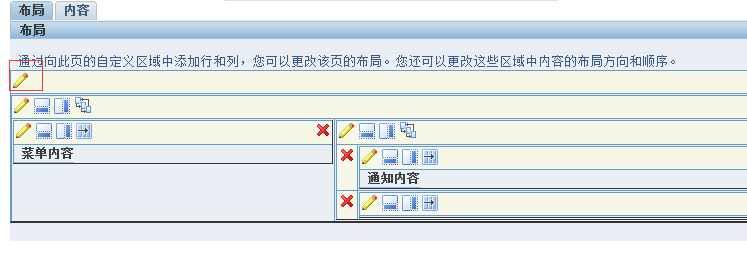



Personalize Oracle Applications Home Page Browser Window Title

Have you ever think of changing this name? …. Yes? … But don’t know how ???
Note:
Personalize Oracle Applications Home Page Browser Window Title的更多相关文章
- How to set window title name on Oracle EBS Form?
--1. 置換掉原來Winodw Property上的Title String ex. SET_WINDOW_PROPERTY('XXDII_INV_MISC_TXN_V',TITLE,:misc_t ...
- Globalization Guide for Oracle Applications Release 12
Section 1: Overview Section 2: Installing Section 3: Configuring Section 4: Maintaining Section 5: U ...
- Oracle Applications Multiple Organizations Access Control for Custom Code
档 ID 420787.1 White Paper Oracle Applications Multiple Organizations Access Control for Custom Code ...
- Embedding Flash Fullscreen in the Browser Window
For Developers > Design Documents > Embedding Flash Fullscreen in the Browser Window Auth ...
- 查找EBS中各种文件版本(Finding File Versions in the Oracle Applications EBusiness Suite - Checking the $HEADER)
Finding File Versions in the Oracle Applications EBusiness Suite - Checking the $HEADER (文档 ID 85895 ...
- Oracle Applications DBA 基础(一)
1.引子 2014年9月13日 20:33 <oracle Applications DBA 基础>介绍Oracle Applications R12的系统架构, 数据库后台及应用系统的基 ...
- UI Framework-1: Browser Window
Browser Window The Chromium browser window is represented by several objects, some of which are incl ...
- WPF选项卡页面分离之Page调用Window类
此项目源码下载地址:https://github.com/lizhiqiang0204/WPF_PageCallWindow 如果Page与Window直接没有任何调用就用这种方法https://ww ...
- wsse:InvalidSecurity Error When Testing FND_PROFILE Web Service in Oracle Applications R 12.1.2 from SOAP UI (Doc ID 1314946.1)
wsse:InvalidSecurity Error When Testing FND_PROFILE Web Service in Oracle Applications R 12.1.2 from ...
随机推荐
- 阶段5 3.微服务项目【学成在线】_day16 Spring Security Oauth2_11-SpringSecurityOauth2研究-JWT研究-JWT介绍
3.6 JWT研究 3.6.1 JWT介绍 在介绍JWT之前先看一下传统校验令牌的方法,如下图: 问题: 传统授权方法的问题是用户每次请求资源服务,资源服务都需要携带令牌访问认证服务去校验令牌的合法性 ...
- MS SQL查询所有表行数,获取所有数据库名,表名,字段名
1.获取所有数据库名 --SELECT Name FROM Master..SysDatabases ORDER BY Name -- 2.获取所有表名: --SELECT Name NAMEtemp ...
- 【DSP开发】利用CCS5.4开发基于DSP6455的JPEG2000图像解压缩过程
[DSP开发]利用CCS5.4开发基于DSP6455的JPEG2000图像解压缩过程 声明:引用请注明出处http://blog.csdn.net/lg1259156776/ 说明:前端是时间基于VS ...
- 502 BAD GATEWAY-k8s的cgroup限制了apache的可用内存
1.release的组件逻辑图 2.表象:按F12,总是报502 BAD GATEWAY 3.nginx日志 [error] #: * upstream prematurely closed conn ...
- python 字体染色
字体染色 <font face="黑体">我是黑体字</font> <font face="微软雅黑">我是微软雅黑< ...
- vim文本编辑器的介绍及使用
(一)什么是vim编辑器 在Linux系统中配置应用服务,实际上就是在修改它的配置文件(配置文件可能有多个,其中包含不同的参数),而且日常工作中也一定免不了编写文档的事情吧,这些都是要通过文本编辑器来 ...
- JS的BOM操作语法
整理了一下JS的BOM操作语法,这里记录一下. <!DOCTYPE html> <html> <head> <meta charset="utf-8 ...
- pytorch中F.softmax(x1,dim = -1) dim 取值测试及验证
# -*- coding: utf-8 -*- """ Created on Mon May 27 11:09:52 2019 @author: jiangshan &q ...
- sql query skill
https://www.w3resource.com/sqlite/sqlite-select-query-statement.php /* SELECT ChipID FROM "tb_X ...
- Mathtype 问题汇总(3)
1. 调整行间距 2. 调整字号 在 MathType 中,选择「大小 > 定义」将对话框中「完整」所对应的值改为和文字大小匹配的pt(磅值),这样便可以解决在文字编写的 Word 文档中某一行 ...