html homework27
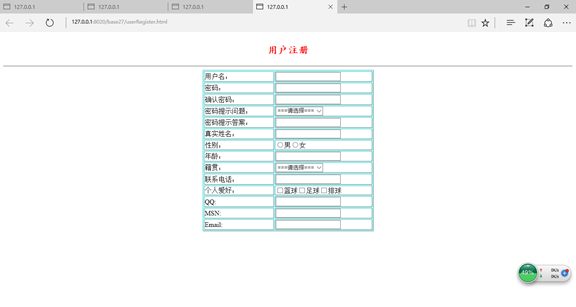
1. 使用框架完成如下功能
将框架先上下分割成两部分(上半部分的为TopFrame)、再将下半部分垂直分割为两部分(左侧为BottomLeftFrame,右侧为BottomRightFrame),为TopFrame添加一个logo、为BottomLeftFrame添加一个菜单(使用a标签),当点击超链接标签时,在BottomRightFrame中显示目标页面
如图示例(可自行设计)
<!DOCTYPE html PUBLIC "-//W3C//DTD HTML 4.01//EN"
"http://www.w3.org/TR/html4/strict.dtd"> <html xmlns="http://www.w3.org/1999/xhtml" lang="en">
<head>
<meta http-equiv="Content-Type" content="text/html; charset=UTF-8" />
<title></title>
</head>
<frameset rows="20%,*">
<frame name="TopFrame" src="topbook.html"/>
<frameset cols="20%,*">
<frame name="BottomLeftFrame" src="bookmenu.html"/>
<frame name="BottomRightFrame" src="right.html"/>
</frameset>
</frameset>
</html>
<!DOCTYPE html PUBLIC "-//W3C//DTD HTML 4.01//EN"
"http://www.w3.org/TR/html4/strict.dtd"> <html xmlns="http://www.w3.org/1999/xhtml" lang="en">
<head>
<meta http-equiv="Content-Type" content="text/html; charset=UTF-8" />
<title></title>
</head>
<body>
<ul>
<li><a href="addBook.html" target="BottomRightFrame">添加图书</a></li>
<li><a href="checkBook.html" target="BottomRightFrame">查看图书</a></li> </ul>
</body>
</html>
<!DOCTYPE html PUBLIC "-//W3C//DTD HTML 4.01//EN"
"http://www.w3.org/TR/html4/strict.dtd"> <html xmlns="http://www.w3.org/1999/xhtml" lang="en">
<head>
<meta http-equiv="Content-Type" content="text/html; charset=UTF-8" />
<title></title>
</head>
<body>
<h4 align="center"><font size="5"><b>添加图书</b></font></h4>
<table>
<tr>
<td>书名:</td>
<td><input type="text"/></td>
</tr>
<tr>
<td>作者:</td>
<td><input type="text"/></td>
</tr>
<tr>
<td>出版社:</td>
<td><input type="text"/></td>
</tr>
<tr>
<td>内容简介:</td>
<td><textarea rows="5" cols="40"></textarea></td>
</tr>
</table>
</body>
</html>
<!DOCTYPE html PUBLIC "-//W3C//DTD HTML 4.01//EN"
"http://www.w3.org/TR/html4/strict.dtd"> <html xmlns="http://www.w3.org/1999/xhtml" lang="en">
<head>
<meta http-equiv="Content-Type" content="text/html; charset=UTF-8" />
<title></title>
</head>
<body>
<h5 align="center"><font size="5"><b>查看图书</b></font></h5>
<hr />
<table border="1" width="100%">
<tr>
<td>ID</td><td>书名</td><td>作者</td><td>出版社</td><td>出版日期</td>
</tr>
<tr>
<td>b_001</td><td>《幻城》</td><td>郭敬明</td><td>人民教育出版社</td><td>2004-05-21</td>
</tr>
<tr>
<td>b_001</td><td>《幻城》</td><td>郭敬明</td><td>人民教育出版社</td><td>2004-05-21</td>
</tr>
<tr>
<td>b_001</td><td>《幻城》</td><td>郭敬明</td><td>人民教育出版社</td><td>2004-05-21</td>
</tr> <tr>
<td>b_001</td><td>《幻城》</td><td>郭敬明</td><td>人民教育出版社</td><td>2004-05-21</td>
</tr>
</table> </body>
</html>
<!DOCTYPE html PUBLIC "-//W3C//DTD HTML 4.01//EN"
"http://www.w3.org/TR/html4/strict.dtd"> <html xmlns="http://www.w3.org/1999/xhtml" lang="en">
<head>
<meta http-equiv="Content-Type" content="text/html; charset=UTF-8" />
<title></title>
</head>
<body>
<h5 align="center" ><font size="7">图书管理系统</font></h5> </body>
</html>
<!DOCTYPE html PUBLIC "-//W3C//DTD HTML 4.01//EN"
"http://www.w3.org/TR/html4/strict.dtd"> <html xmlns="http://www.w3.org/1999/xhtml" lang="en">
<head>
<meta http-equiv="Content-Type" content="text/html; charset=UTF-8" />
<title></title>
</head>
<body>
<img src="img/秋天美景.png" />
</body>
</html>
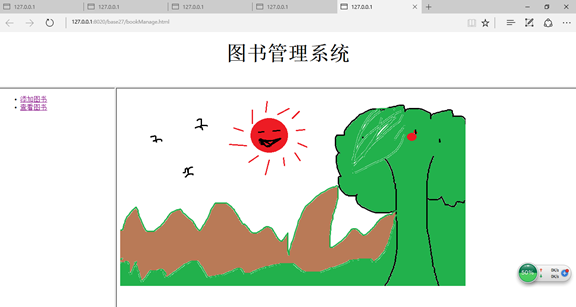
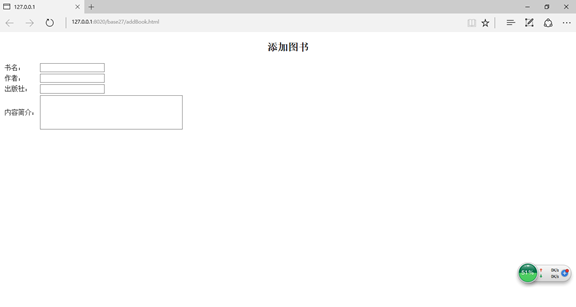
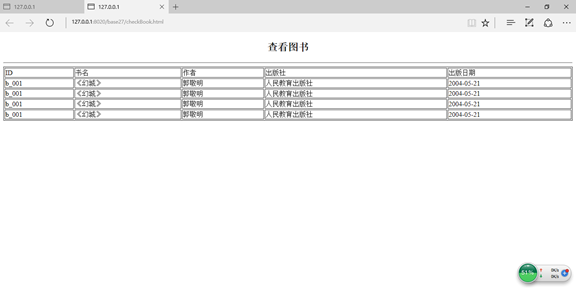
<!DOCTYPE html PUBLIC "-//W3C//DTD HTML 4.01//EN"
"http://www.w3.org/TR/html4/strict.dtd"> <html xmlns="http://www.w3.org/1999/xhtml" lang="en">
<head>
<meta http-equiv="Content-Type" content="text/html; charset=UTF-8" />
<title></title>
</head>
<body>
<h5 align="center" ><font size="7">图书管理系统</font></h5> </body>
</html> <!DOCTYPE html PUBLIC "-//W3C//DTD HTML 4.01//EN"
"http://www.w3.org/TR/html4/strict.dtd"> <html xmlns="http://www.w3.org/1999/xhtml" lang="en">
<head>
<meta http-equiv="Content-Type" content="text/html; charset=UTF-8" />
<title></title>
</head>
<body>
<img src="img/秋天美景.png" />
</body>
</html> <!DOCTYPE html PUBLIC "-//W3C//DTD HTML 4.01//EN"
"http://www.w3.org/TR/html4/strict.dtd"> <html xmlns="http://www.w3.org/1999/xhtml" lang="en">
<head>
<meta http-equiv="Content-Type" content="text/html; charset=UTF-8" />
<title></title>
</head>
<body>
<h1 align="center"><font size="5" color="red" face="楷体">用户注册</font></h1>
<hr />
<table border="1" align="center" width="30%" bordercolor="#00ffff">
<tr>
<td>用户名:</td>
<td><input type="text"/></td>
</tr>
<tr>
<td>密码:</td>
<td><input type="password"/></td>
</tr>
<tr>
<td>确认密码:</td>
<td><input type="password"/></td>
</tr>
<tr>
<td>密码提示问题:</td>
<td><select>
<option>===请选择===</option>
<option>所在学校:</option>
<option>专业:</option>
<option>班级:</option>
<option>职位:</option>
<option>家庭住址:</option>
</select></td> </tr>
<tr>
<td>密码提示答案:</td>
<td><input type="text"/></td>
</tr>
<tr>
<td>真实姓名:</td>
<td><input type="text"/></td>
</tr>
<tr>
<td>性别:</td>
<td><input type="radio"name="gender"/>男<input type="radio"name="gender"/>女</td>
</tr>
<tr>
<td>年龄:</td>
<td><input type="number"/></td>
</tr>
<tr>
<td>籍贯:</td>
<td>
<select>
<option>===请选择===</option>
<option>北京</option>
<option>上海</option>
<option>广州</option>
<option>深圳</option>
<option>河南</option>
<option>四川</option>
<option>济南</option>
<option>山东</option>
<option>河北</option>
<option>东北</option>
<option>内蒙古</option>
<option>石家庄</option>
<option>乌鲁木齐</option>
<option>天津</option>
</select>
</td>
</tr>
<tr>
<td>联系电话:</td>
<td><input type="tel"/></td>
</tr>
<tr>
<td>个人爱好:</td>
<td><input type="checkbox"/>篮球<input type="checkbox"/>足球<input type="checkbox"/>排球</td>
</tr>
<tr>
<td>QQ:</td>
<td><input type="text"/></td>
</tr>
<tr>
<td>MSN:</td>
<td><input type="text"/></td>
</tr>
<tr>
<td>Email:</td>
<td><input type="email"/></td>
</tr> </table>
</body>
</html>
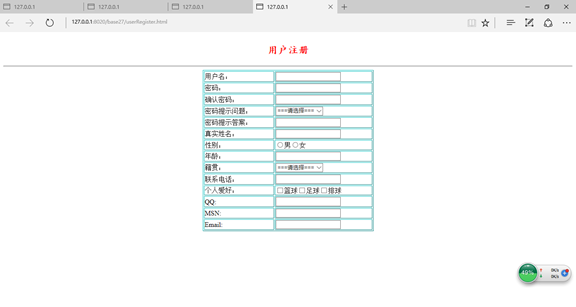
html homework27的更多相关文章
随机推荐
- Int和Integer(课上测试)
截图 第一段代码: 第二段代码: 两段代码出现不同结果的原因:Integer类型的取值范围为-128至128之间,小于128的数(图1)为正确,大于128的数(图2)为错误
- DS-博客作业07
1.本周学习总结(0--2分) 1.1思维导图 1.2 谈谈你对查找运算的认识及学习体会. 在查找这一章,我学习的比较认真,但是还是有部分没太清楚.这章没有前一章树那么多的代码要记,但是还是要用心. ...
- 汽车辐射监测系统-Qt开发[转]发
功能介绍: 利用在路边的两个探测器,探测汽车的辐射剂量,通过电子板进行数据采集,并串口传输到计算机,实时显示.可以保存采集数据,进行独立显示. 开发环境: VS2008,Qt4.7, QWT 6.0. ...
- 7.Mahout菩萨
1.Maout简介 2.机器学习介绍 3.Mahout算法介绍
- Centos7 安装.Net Core SDK
1.在安装.NET之前,您需要注册Microsoft密钥,注册产品存储库并安装所需的依赖项.这只需要每台机器完成一次. sudo rpm -Uvh https://packages.microsoft ...
- Sublime text3中文版 无法安装插件There are no packages available for installation问题的解决。
说起来差点没被气死,我当时的情况已经是要疯了,连他们的域名都ping不通,我还想着,咋地,要倒闭了? 首选项->插件设置->Package Control->默认 里边的这个配置项 ...
- PCB Layout初学者必会知识总结(转)
PCB是印刷电路板(即Printed Circuit Board)的简称.印刷电路板是组装电子零件用的基板,是在通用基材上按预定设计形成点间连接及印制元件的印制板.该产品的主要功能是使各种电子零组件形 ...
- Rvm 进行gem安装时必须输入密码Your user account isn't allowed to install to the system RubyGems 解决方案
今天开发过程中,从master拉下代码后重启项目,想用控制台时,却发现需要密码??并且三次密码确认后还是疯狂报错. 当时第一想到是rvm版本不一致,随即则检查了版本跟gem生成,当确认rvm版本无误时 ...
- Java商城秒杀系统的设计与实战视频教程(SpringBoot版)_汇总贴
51CTO学院 Java商城秒杀系统的设计与实战视频教程(SpringBoot版) H:\BaiDu\微服务0830\2019最新 Java商城秒杀系统的设计与实战视频教程(SpringBoot版) ...
- java IO流的API
常用的IO流API有:[InputStream.OutputStream] [FileInputStream.FileOutputStream] [BufferedInputStream.Buffer ...
