SQL 追踪
SQL追踪(SQL Trace)是一个轻量级的追踪工具,按照事件(Events)记录数据库发生的消息,几乎对数据库性能没有什么影响。SQL Server内置一个Trace,称作默认追踪(Default Trace),默认追踪的ID是1,大家经常使用的SQL Server Profiler,就是利用SQL Trace记录数据库活动的一个工具。SQL Trace在SQL Server数据库引擎种出现的比较早,可以被性能和功能更卓越的扩展事件(Extended Events)取代。
一,查看默认追踪是否启用
默认追踪是系统内置的,TraceID是1,默认是开启的,可以通过系统配置表 sys.configurations 进行查看,配置项ID(configuration_id)是1568:

字段 value=1,表示Default Trace是开启的。
二,禁用或启用默认追踪
如果默认追踪被禁用,需要重新配置启用默认追踪:
exec sp_configure 'show advanced options' , 1 ;
go
reconfigure;
go exec sp_configure 'default trace enabled' , 1 ;
go
reconfigure;
go
如果默认追踪已经启用,可以重新配置禁用默认追踪:
exec sp_configure 'default trace enabled' , 0 ;
go
reconfigure;
go exec sp_configure 'show advanced options' , 0 ;
go
reconfigure;
go
三,查看默认追踪的信息
默认追踪记录的数据存储在文件中,可以从系统视图 sys.traces查看文件的路径,文件的大小(Size)和文件的更新方式等信息,追踪文件默认的扩展名是 .trc。
select id
,iif(status=1,'running','stopped') as status
,path
,max_size
,start_time
,stop_time
,event_count
,max_files
,is_rowset
,is_rollover
,is_shutdown
,is_default
,buffer_count
,buffer_size as each_buffer_size
from sys.traces
where id=1
默认追踪有5个跟踪文件,每一个文件的最大size默认是20MB,SQL Server负责维护这5个文件,当实例重启的时候或者到达文件Size最大值的时候,SQL Server创建新的文件,将最早创建的跟踪文件删除,依次滚动(Rollover)更新。
四,查看追踪文件的内容
函数sys.fn_trace_gettable,用于从追踪文件中读取数据,以关系表的格式显式:
sys.fn_trace_gettable ( 'filename' , number_files )
参数filename:用于指定追踪文件的名称,其值可以从系统视图sys.traces 中的path获取;
参数number_files:如果number_files 被指定为default,函数读取所有的滚动文件。
函数返回的是关系表,有效字段是:追踪关联的事件绑定的字段,
select *
from sys.fn_trace_gettable(N'C:\Program Files\Microsoft SQL Server\MSSQL11.MSSQLSERVER\MSSQL\Log\log_4.trc',default)
五,查看默认追踪记录的事件列表
函数fn_trace_geteventinfo(trace_id)返回追踪关联的事件列表,使用该函数可以查看默认追踪记录的事件和事件的特定字段:
select categ.name as category,
te.trace_event_id as event_id,
te.name as event_name,
tc.trace_column_id as event_column_id,
tc.name as column_name,
tc.type_name as column_type
from sys.fn_trace_geteventinfo(1) as gei
inner join sys.trace_columns tc
on gei.columnid=tc.trace_column_id
inner join sys.trace_events te
on gei.eventid=te.trace_event_id
inner join sys.trace_categories categ
on te.category_id=categ.category_id
order by category,event_id,event_column_id
六,查看事件和Category
Category用于组织事件(Event),是事件的分组,在SQL Server 2012中,共有21个Category,180个Event,每个Event属于唯一的一个Category。
select tc.name as category,
te.trace_event_id as event_id,
te.name as event_name
from sys.trace_categories tc
inner join sys.trace_events te
on tc.category_id=te.category_id
order by category,event_id
七,查看事件绑定的字段
在SQL Server 2012中,事件共有66个字段,但不是每个Event都能绑定所有的66个字段,每个Event能够绑定的字段是固定的,系统预先设置,用户不能修改,视图 sys.trace_event_bindings 用于显示每个事件绑定的字段。
select te.trace_event_id as event_id,
te.name as event_name,
tc.trace_column_id as column_id,
tc.name as column_name,
tc.type_name as column_type
from sys.trace_event_bindings teb
inner join sys.trace_columns tc
on teb.trace_column_id=tc.trace_column_id
inner join sys.trace_events te
on teb.trace_event_id=te.trace_event_id
order by event_id,column_id
八,使用SQL Server Profiler创建SQL Trace
如果用户需要创建自定义的追踪,那么可以使用系统提供的存储过程来实现,但是,使用TSQL代码创建追踪的过程十分繁琐,代码量庞大,整个过程不直观。大家知道,SQL Server Profiler是一个可视化用于查看数据库活动的工具,同时,它也是一个用于创建SQL Trace的工具。使用SQL Server Profiler创建SQL Trace的过程十分简单:选择相应的事件和事件的字段之后,导出SQL Trace 的定义即可。
在创建SQL Trace之后,点击File->Export->Scipt Trace Definition,把SQL Server Profiler用于创建SQL Trace的脚本代码导出:
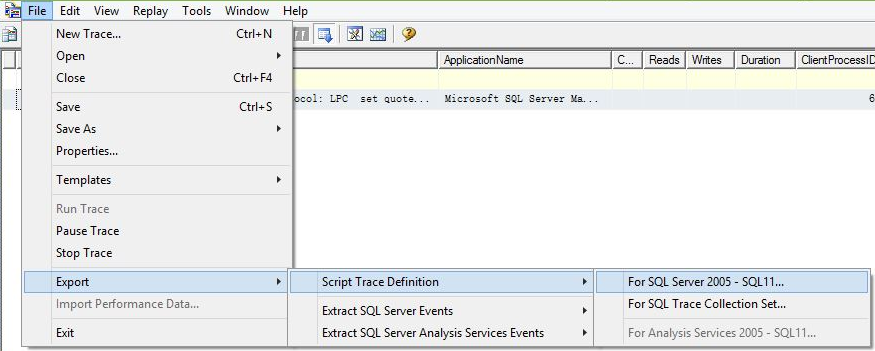
导出的脚本如下,不能直接使用,必须修改一处代码:在创建Trace时,指定存储追踪数据的文件(File) 或 关系表(Table),仅此而已。
-- Create a Queue
declare @rc int
declare @TraceID int
declare @maxfilesize bigint
set @maxfilesize = 5 -- Client side File and Table cannot be scripted
exec @rc = sp_trace_create @TraceID output, 0, N'InsertFileNameHere', @maxfilesize, NULL
if (@rc != 0) goto error -- Set the events
declare @on bit
set @on = 1
exec sp_trace_setevent @TraceID, 14, 1, @on
exec sp_trace_setevent @TraceID, 14, 9, @on --delete many commands here --- -- Set the Filters
declare @intfilter int
declare @bigintfilter bigint
exec sp_trace_setfilter @TraceID, 1, 0, 6, N'%drop%' -- Set the trace status to start
exec sp_trace_setstatus @TraceID, 1 -- display trace id for future references
select TraceID=@TraceID
goto finish error:
select ErrorCode=@rc finish:
go
注:SQL Trace是被扩展事件取代的功能,在后续的版本中将会被移除,建议在以后的开发中使用扩展事件。
参考文档:
Server-wide Configuration Catalog Views (Transact-SQL)
SQL Server 默认跟踪(Default Trace)
SQL 追踪的更多相关文章
- 大商创 sql追踪 用户注册
用户注册sql追踪 用户注册数据表 sql语句分析 ', 'wzd222@qq.com', 'addf92072794a4b668f70815672ba5c8') 主要成分: user_name,mo ...
- SQL追踪器的安装和使用
SQL追踪器主要作用快速查出错误SQL语言.此工具能几秒钟追踪出sql 数据库操作,能几分钟内分析任意项目系统数据库表结构,瞬间无刷新测试.调试 php代码 第一步:下载 https://pan.ba ...
- 使用sql追踪
在会话层面使用sql追踪 1.查看sql追踪默认文件位置 2.设置trace文件名 alter session set tracefile_identifier='ymtrace001'; trace ...
- sql 追踪 神器
http://www.thinkphp.cn/download/690.html 一个中国人开发的php工具箱此工具能几秒钟追踪出sql 数据库操作, 能分析出 Thinkphp3.2 的任意sql ...
- 开启mysql sql追踪
my.ini [mysqld] # The next three options are mutually exclusive to SERVER_PORT below. # skip-network ...
- 大商创开通用户和店铺 sql追踪
添加用户(账号:wmy123 ,密码:wzd222,id:69)INSERT INTO `dsc1`.`dsc_users` (user_name,mobile_phone,email,passwor ...
- 大商创 sql追踪 卖家入驻
' ' ' ', '', '', '') ' Query ' Query ' Query ' Query ' Query ' Query ' Query ' Query ' Query ' Query ...
- Oracle之sql追踪
select * from v$sqlarea t where t.sql_text like '%_070%' order by t.LAST_ACTIVE_TIME desc SELECT * F ...
- 使用工具追踪Entity Framework生成的SQL
学习entity framework期间收集的文章,转自http://www.cnblogs.com/hiteddy/archive/2011/10/01/Difference_among_IQuer ...
随机推荐
- Angular 服务的简单使用
<!DOCTYPE html> <html lang="en"> <head> <meta charset="UTF-8&quo ...
- win Server 2008 笔记
1.开启tsmmc 远程登录连接 需要在入站规则中启用一下规则 远程管理(RPC-EPMAP) 远程管理(RPC) 远程管理(RPCNP-IN) 远程管理(TCP-IN) 远程管理 - RemoteF ...
- gh-ost和pt-osc性能对比
haughty_xiao 基于MySQL row格式的复制现在趋于主流,因此可以使用此格式的binlog来跟踪改变而不是触发器.与percona toolkit的pt-online-schem ...
- Dictionary CovertTo List
示例代码 假设有如下一个Dictionary 要转换成List Dictionary<string, string> dicNumber = new Dictionary<strin ...
- Vue以CDN方式调用Swiper轮播异常
问题概览: 有一个小型单页应用项目,嫌用组件式调用vue-swiper麻烦,因此以CDN的方式调用swiper,结果轮播的图不动了! 爬了半天百度和谷歌都无解决方案,最后曲线救国的方式解决了问题. 解 ...
- JDOM 操作XML
http://www.cnblogs.com/hoojo/archive/2011/08/11/2134638.html 可扩展标记语言——eXtensible Markup Language 用户可 ...
- Win7命令终端基础配色指南
微软对控制台字体的元数据有严格的限制,https://support.microsoft.com/zh-cn/help/247815/necessary-criteria-for-fonts-to-b ...
- MySQL主从复制异步原理以及搭建
MySQL主从复制的原理: 1.首先,MySQL主库在事务提交时会把数据变更作为时间events记录在二进制日志文件binlog中:MySQL主库上的sync_binlog参数控制Binlog日志以什 ...
- 代理工具--mitmproxy
#代理工具 mitmproxy 指令:mitmproxy -b ip -p port(代理ip设置为:ip,端口设置为:port) 拦截request: 输入字母“i”(代表Intercept fil ...
- 关于 Spring AOP (AspectJ) 该知晓的一切
关联文章: 关于Spring IOC (DI-依赖注入)你需要知道的一切 关于 Spring AOP (AspectJ) 你该知晓的一切 本篇是年后第一篇博文,由于博主用了不少时间在构思这篇博文,加上 ...
