PCA和白化练习之处理二维数据
在很多情况下,我们要处理的数据的维度很高,需要提取主要的特征进行分析这就是PCA(主成分分析),白化是为了减少各个特征之间的冗余,因为在许多自然数据中,各个特征之间往往存在着一种关联,为了减少特征之间的关联,需要用到所谓的白化(whitening).
首先下载数据pcaData.rar,下面要对这里面包含的45个2维样本点进行PAC和白化处理,数据中每一列代表一个样本点。
第一步 画出原始数据:
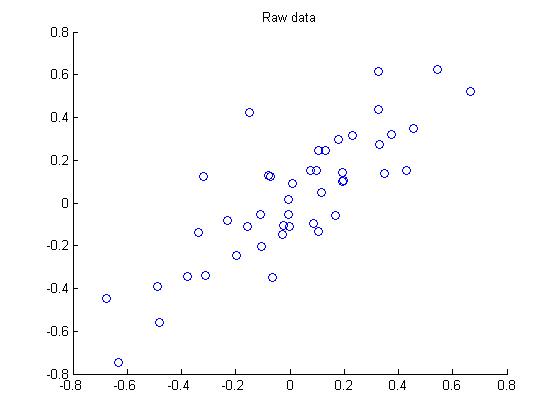
第二步:执行PCA,找到数据变化最大的方向:

第三步:将原始数据投射到上面找的两个方向上:

第四步:降维,此例中把数据由2维降维到1维,画出降维后的数据:

第五步:PCA白化处理:

第六步:ZCA白化处理:
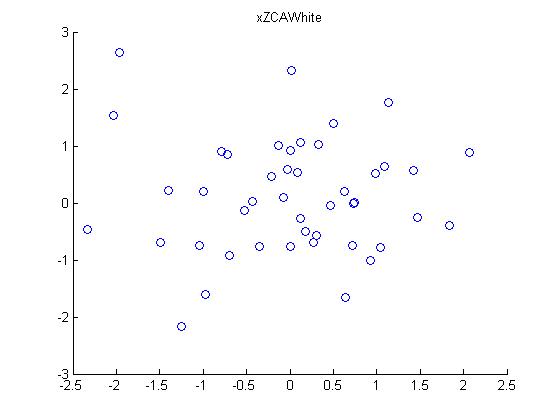
下面是程序matlab源代码:
close all;clear all;clc; %%================================================================
%% Step : Load data
% We have provided the code to load data from pcaData.txt into x.
% x is a * matrix, where the kth column x(:,k) corresponds to
% the kth data point.Here we provide the code to load natural image data into x.
% You do not need to change the code below. x = load('pcaData.txt','-ascii');
figure();
scatter(x(, :), x(, :));
title('Raw data'); %%================================================================
%% Step 1a: Implement PCA to obtain U
% Implement PCA to obtain the rotation matrix U, which is the eigenbasis
% sigma. % -------------------- YOUR CODE HERE --------------------
u = zeros(size(x, )); % You need to compute this sigma = x * x'/ size(x, 2);
[u,S,V] = svd(sigma); % --------------------------------------------------------
hold on
plot([ u(,)], [ u(,)]);
plot([ u(,)], [ u(,)]);
scatter(x(, :), x(, :));
hold off %%================================================================
%% Step 1b: Compute xRot, the projection on to the eigenbasis
% Now, compute xRot by projecting the data on to the basis defined
% by U. Visualize the points by performing a scatter plot. % -------------------- YOUR CODE HERE --------------------
xRot = zeros(size(x)); % You need to compute this
xRot = u' * x; % -------------------------------------------------------- % Visualise the covariance matrix. You should see a line across the
% diagonal against a blue background.
figure();
scatter(xRot(, :), xRot(, :));
title('xRot'); %%================================================================
%% Step : Reduce the number of dimensions from to .
% Compute xRot again (this time projecting to dimension).
% Then, compute xHat by projecting the xRot back onto the original axes
% to see the effect of dimension reduction % -------------------- YOUR CODE HERE --------------------
k = ; % Use k = and project the data onto the first eigenbasis
xHat = zeros(size(x)); % You need to compute this
z = u(:, :k)' * x;
xHat = u(:,:k) * z; % --------------------------------------------------------
figure();
scatter(xHat(, :), xHat(, :));
title('xHat'); %%================================================================
%% Step : PCA Whitening
% Complute xPCAWhite and plot the results. epsilon = 1e-;
% -------------------- YOUR CODE HERE --------------------
xPCAWhite = zeros(size(x)); % You need to compute this xPCAWhite = diag( ./ sqrt(diag(S) + epsilon)) * xRot; % --------------------------------------------------------
figure();
scatter(xPCAWhite(, :), xPCAWhite(, :));
title('xPCAWhite'); %%================================================================
%% Step : ZCA Whitening
% Complute xZCAWhite and plot the results. % -------------------- YOUR CODE HERE --------------------
xZCAWhite = zeros(size(x)); % You need to compute this xZCAWhite = u * xPCAWhite;
% --------------------------------------------------------
figure();
scatter(xZCAWhite(, :), xZCAWhite(, :));
title('xZCAWhite'); %% Congratulations! When you have reached this point, you are done!
% You can now move onto the next PCA exercise. :)
PCA和白化练习之处理二维数据的更多相关文章
- PCA 实例演示二维数据降成1维
import numpy as np # 将二维数据降成1维 num = [(2.5, 2.4), (0.5, 0.7), (2.2, 2.9), (1.9, 2.2), (3.1, 3.0), (2 ...
- TensorflowTutorial_二维数据构造简单CNN
使用二维数据构造简单卷积神经网络 觉得有用的话,欢迎一起讨论相互学习~Follow Me 图像和一些时序数据集都可以用二维数据的形式表现,我们此次使用随机分布的二位数据构造一个简单的CNN-网络卷积- ...
- PHP二维数据排序,二维数据模糊查询
一.因为项目中的一个报表需要合并三个表的数据,所以分表查询再合并数据,利用PHP数组函数进行排序,搜索.三表合并后的数组结构如下: Array ( [0] => Array ( [history ...
- 妙用Excel数据透视表和透视图向导,将二维数据转换为一维数据
项目中,每年都会有各种经销商的各种产品目标数据导入,经销商和产品过多,手工操作过于单调和复杂.那有没有一种方式可以将复杂的二维数据转换为一维数据呢? 有,强大的Excel就支持此功能. 常用Excel ...
- 【Excle数据透视】二维数据如何创建数据透视表
二维数据在创建数据透视表的时候,可能会给你带来一些麻烦,没法创建,会丢失维度,那怎么办呢? 解决办法:使用数据透视表和数据透视图向导即可创建 具体操作如下: 按下[Alt+D+P],出现如下界面 选择 ...
- php 二维数据排序 排行榜
php 二维数据排序 排行榜 $rateCount = array(); foreach($groupUsers as $user){ $rateCount[] = $user['rate']; } ...
- python练习 - 系统基本信息获取(sys标准库)+ 二维数据表格输出(tabulate库)
系统基本信息获取 描述 获取系统的递归深度.当前执行文件路径.系统最大UNICODE编码值等3个信息,并打印输出. ...
- 深度学习实践-物体检测-faster-RCNN(原理和部分代码说明) 1.tf.image.resize_and_crop(根据比例取出特征层,进行维度变化) 2.tf.slice(数据切片) 3.x.argsort()(对数据进行排列,返回索引值) 4.np.empty(生成空矩阵) 5.np.meshgrid(生成二维数据) 6.np.where(符合条件的索引) 7.tf.gather取值
1. tf.image.resize_and_crop(net, bbox, 256, [14, 14], name) # 根据bbox的y1,x1,y2,x2获得net中的位置,将其转换为14*1 ...
- php对二维数据排序
对于一维数组排序比较简单,像使用sort(),asort(),arsort()等函数进行排序,但是对于二维数组比较麻烦,所有借鉴网上的总结了一下 // 对二维数组进行指定key排序 $arr 二维数组 ...
随机推荐
- 【读书笔记】Linux内核设计与实现(第五章)
5.1 内核通信 系统调用在用户空间和硬件设备之间添加了一个中间层. 该层主要作用: 1.为用户空间提供了一种硬件的抽象接口. 2.保证了系统的稳定和安全. 3.每个进程都运行在虚拟系统中. 在Lin ...
- Spring所需的Jar包下载
作者:zhidashang 来源:CSDN 原文:https://blog.csdn.net/zhidashang/article/details/78706027 版权声明:本文为博主原创文章,转载 ...
- 作业三(下)安装VS2013
VS2013 今天常识安装Microsoft Visual Studio 2013,虽然 直接在软件管家上下载,一键安装,但是还是遇到许多问题,安装过程相当的艰难,花了好多时间.但是在尝试多次后成功的 ...
- Beta 冲刺 三
团队成员 051601135 岳冠宇 031602629 刘意晗 031602248 郑智文 031602330 苏芳锃 031602234 王淇 照片 项目进展 岳冠宇 ## 项目进展 昨天的困难 ...
- Thinkphp3.2 入口绑定问题记录
// 应用入口文件 // 检测PHP环境if(version_compare(PHP_VERSION,'5.3.0','<')) die('require PHP > 5.3.0 !'); ...
- 深入解读Quartz的原理
Quartz是一个大名鼎鼎的Java版开源定时调度器,功能强悍,使用方便. 一.核心概念 Quartz的原理不是很复杂,只要搞明白几个概念,然后知道如何去启动和关闭一个调度程序即可. 1 ...
- java使用JMail通过QQ邮件服务器实现自动发送邮件
前言:项目开发的过程中,我们项目需要一个自动发送邮件提醒的小功能,于是简单的研究了一下java的JMail来实现自动发送邮件的功能.已被后期需要参考. 一.准备 实现的原理很简单:发送人 , 中转的邮 ...
- LOJ2542 PKUWC2018随机游走(概率期望+容斥原理)
如果直接dp,状态里肯定要带上已走过的点的集合,感觉上不太好做. 考虑一种对期望的minmax容斥:其中Max(S)为遍历完S集合的期望步数,Min(S)为遍历到S集合中一个点的期望步数.当然才不管怎 ...
- HGOI20180814 (NOIP 模拟Day1)
100pts=40+60+0 rank 56 若串联那么显然是这样: 若并联那么显然是这样: 串联时C<1,并联时C>1,贪心策略<1时尽可能串联,>1时尽可能并联 考虑这样一 ...
- MHN蜜罐的安装部署
MHN(Modern Honey Network),是一个用于管理和收集蜜罐数据的中心服务器.通过MHN,可以实现快速部署多种类型的蜜罐并且通过web可视化界面显示蜜罐收集的数据,目前支持的蜜罐类型有 ...
