element-ui inputNumber、Card 、Breadcrumb组件源码分析整理笔记(三)
inputNumber组件
<template>
<!--@dragstart.prevent禁止input中数字的拖动-->
<div
@dragstart.prevent
:class="[
'el-input-number',
inputNumberSize ? 'el-input-number--' + inputNumberSize : '',
{ 'is-disabled': inputNumberDisabled },
{ 'is-without-controls': !controls },
{ 'is-controls-right': controlsAtRight }
]">
<span
class="el-input-number__decrease"
role="button"
v-if="controls"
v-repeat-click="decrease"
:class="{'is-disabled': minDisabled}"
@keydown.enter="decrease">
<i :class="`el-icon-${controlsAtRight ? 'arrow-down' : 'minus'}`"></i>
</span>
<span
class="el-input-number__increase"
role="button"
v-if="controls"
v-repeat-click="increase"
:class="{'is-disabled': maxDisabled}"
@keydown.enter="increase">
<i :class="`el-icon-${controlsAtRight ? 'arrow-up' : 'plus'}`"></i>
</span>
<el-input
ref="input"
:value="currentInputValue"
:placeholder="placeholder"
:disabled="inputNumberDisabled"
:size="inputNumberSize"
:max="max"
:min="min"
:name="name"
:label="label"
@keydown.up.native.prevent="increase"
@keydown.down.native.prevent="decrease"
@blur="handleBlur"
@focus="handleFocus"
@change="handleInputChange">
</el-input>
</div>
</template>
<script>
import ElInput from 'element-ui/packages/input';
import Focus from 'element-ui/src/mixins/focus';
//RepeatClick,用来控制左键按下时不断触发事件
import RepeatClick from 'element-ui/src/directives/repeat-click';
export default {
name: 'ElInputNumber',
mixins: [Focus('input')],
inject: {
elForm: {
default: ''
},
elFormItem: {
default: ''
}
},
directives: {
repeatClick: RepeatClick
},
components: {
ElInput
},
props: {
step: { //计数器步长
type: Number,
default: 1
},
max: { //设置计数器允许的最大值
type: Number,
default: Infinity
},
min: { //设置计数器允许的最小值
type: Number,
default: -Infinity
},
value: {}, //绑定值
disabled: Boolean, //是否禁用计数器
size: String, //计数器尺寸
controls: { //是否使用控制按钮
type: Boolean,
default: true
},
controlsPosition: { //控制按钮位置
type: String,
default: ''
},
name: String, //原生属性
label: String, //输入框关联的label文字
placeholder: String, //输入框默认 placeholder
precision: { //数值精度
type: Number,
validator(val) {
return val >= 0 && val === parseInt(val, 10);
}
}
},
data() {
return {
currentValue: 0
};
},
watch: {
value: {
//确认是否以当前的初始值执行handler的函数。
immediate: true,
handler(value) {
//Number() 函数把对象的值转换为数字。
let newVal = value === undefined ? value : Number(value);
if (newVal !== undefined) {
if (isNaN(newVal)) {
return;
}
if (this.precision !== undefined) {
//如果数值精度存在,将数字按精度转换
newVal = this.toPrecision(newVal, this.precision);
}
}
if (newVal >= this.max) newVal = this.max;
if (newVal <= this.min) newVal = this.min;
this.currentValue = newVal;
this.$emit('input', newVal);
}
}
},
computed: {
// 返回当前减号是否被禁用
minDisabled() {
// 当前值-计数器步长<最小值时,减号被禁用,不能再继续减
return this._decrease(this.value, this.step) < this.min;
},
maxDisabled() {
return this._increase(this.value, this.step) > this.max;
},
//返回数值的精度
numPrecision() {
// precision 的值必须是一个非负整数,并且不能小于 step 的小数位数。
const { value, step, getPrecision, precision } = this;
const stepPrecision = getPrecision(step);
if (precision !== undefined) {
//如果step 的小数位数大于数值精度时,控制台输出警告并返回数值精度
if (stepPrecision > precision) {
console.warn('[Element Warn][InputNumber]precision should not be less than the decimal places of step');
}
return precision;
} else {
//如果step 的小数位数小于数值精度时,再比较数值的精度和step的精度,取最大值
return Math.max(getPrecision(value), stepPrecision);
}
},
// 控制按钮的位置
controlsAtRight() {
// 当控制按钮存在,并且控制按钮的位置为right时,此处通过添加is-controls-right类来改变控制按钮的位置,使控制按钮在右边显示。
return this.controls && this.controlsPosition === 'right';
},
_elFormItemSize() {
return (this.elFormItem || {}).elFormItemSize;
},
//计数器的大小
inputNumberSize() {
return this.size || this._elFormItemSize || (this.$ELEMENT || {}).size;
},
// 是否禁用计数器
inputNumberDisabled() {
return this.disabled || (this.elForm || {}).disabled;
},
currentInputValue() {
const currentValue = this.currentValue;
if (typeof currentValue === 'number' && this.precision !== undefined) {
return currentValue.toFixed(this.precision);
} else {
return currentValue;
}
}
},
methods: {
//按精度转换数值
toPrecision(num, precision) {
if (precision === undefined) precision = this.numPrecision;
//toFixed() 方法可把 Number 四舍五入为指定小数位数的数字,返回字符串;parseFloat()函数可解析一个字符串,并返回一个浮点数。
return parseFloat(parseFloat(Number(num).toFixed(precision)));
},
//获取value的小数位数
getPrecision(value) {
if (value === undefined) return 0;
const valueString = value.toString();
const dotPosition = valueString.indexOf('.');
let precision = 0;
if (dotPosition !== -1) {
//valueString.length减去小数点前面的位数,剩下的就是小数点后面的位数
precision = valueString.length - dotPosition - 1;
}
return precision;
},
_increase(val, step) {
if (typeof val !== 'number' && val !== undefined) return this.currentValue;
const precisionFactor = Math.pow(10, this.numPrecision);
return this.toPrecision((precisionFactor * val + precisionFactor * step) / precisionFactor);
},
//返回value减去step后的值
_decrease(val, step) {
if (typeof val !== 'number' && val !== undefined) return this.currentValue;
//Math.pow()计算10的this.numPrecision次方
const precisionFactor = Math.pow(10, this.numPrecision);
//这里主要是为了减少误差
return this.toPrecision((precisionFactor * val - precisionFactor * step) / precisionFactor);
},
increase() {
if (this.inputNumberDisabled || this.maxDisabled) return;
const value = this.value || 0;
const newVal = this._increase(value, this.step);
this.setCurrentValue(newVal);
},
//点击减号时触发的事件
decrease() {
if (this.inputNumberDisabled || this.minDisabled) return;
const value = this.value || 0;
const newVal = this._decrease(value, this.step);
this.setCurrentValue(newVal);
},
handleBlur(event) {
this.$emit('blur', event);
this.$refs.input.setCurrentValue(this.currentInputValue);
},
handleFocus(event) {
this.$emit('focus', event);
},
setCurrentValue(newVal) {
const oldVal = this.currentValue;
if (typeof newVal === 'number' && this.precision !== undefined) {
newVal = this.toPrecision(newVal, this.precision);
}
if (newVal >= this.max) newVal = this.max;
if (newVal <= this.min) newVal = this.min;
if (oldVal === newVal) {
//改变input的当前值
this.$refs.input.setCurrentValue(this.currentInputValue);
return;
}
this.$emit('input', newVal);
this.$emit('change', newVal, oldVal);
this.currentValue = newVal;
},
handleInputChange(value) {
const newVal = value === '' ? undefined : Number(value);
if (!isNaN(newVal) || value === '') {
this.setCurrentValue(newVal);
}
},
select() {
this.$refs.input.select();
}
},
mounted() {
let innerInput = this.$refs.input.$refs.input;
innerInput.setAttribute('role', 'spinbutton');
innerInput.setAttribute('aria-valuemax', this.max);
innerInput.setAttribute('aria-valuemin', this.min);
innerInput.setAttribute('aria-valuenow', this.currentValue);
innerInput.setAttribute('aria-disabled', this.inputNumberDisabled);
},
updated() {
if (!this.$refs || !this.$refs.input) return;
const innerInput = this.$refs.input.$refs.input;
innerInput.setAttribute('aria-valuenow', this.currentValue);
}
};
</script>
解析:
(1)先看下html结构
<div class="el-input-number">
<!--左边的减号-->
<span class="el-input-number__decrease">
<i class="el-icon-minus"></i>
</span>
<!--右边的加号-->
<span class="el-input-number__increase">
<i class="el-icon-plus"></i>
</span>
<!--中间的输入框-->
<el-input ref="input"></el-input>
</div>
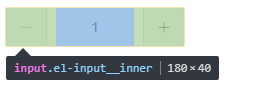
左边的减号和右边的加号是通过绝对定位,设置在input左右的padding位置的,input的css代码如下:
.el-input-number .el-input__inner {
-webkit-appearance: none;
padding-left: 50px;
padding-right: 50px;
text-align: center;
}
这个inputNumber源码还算简单,多看几遍就懂了
Card 组件
<template>
<div class="el-card" :class="shadow ? 'is-' + shadow + '-shadow' : 'is-always-shadow'">
<!--头部:设置 header,也可以通过 slot#header 传入 DOM-->
<div class="el-card__header" v-if="$slots.header || header">
<slot name="header">{{ header }}</slot>
</div>
<!--内容部分-->
<div class="el-card__body" :style="bodyStyle">
<slot></slot>
</div>
</div>
</template>
<script>
export default {
name: 'ElCard',
props: {
header: {}, //设置 header,也可以通过 slot#header 传入DOM
bodyStyle: {}, //设置 body 的样式
shadow: { //设置阴影显示时机
type: String
}
}
};
</script>
Breadcrumb组件
<template>
<span class="el-breadcrumb__item">
<span
:class="['el-breadcrumb__inner', to ? 'is-link' : '']"
ref="link"
role="link">
<!--插入文字-->
<slot></slot>
</span>
<!--图标分隔符-->
<i v-if="separatorClass" class="el-breadcrumb__separator" :class="separatorClass"></i>
<!--分隔符-->
<span v-else class="el-breadcrumb__separator" role="presentation">{{separator}}</span>
</span>
</template>
<script>
export default {
name: 'ElBreadcrumbItem',
props: {
to: {}, //路由跳转对象,同 vue-router 的 to
replace: Boolean //在使用 to 进行路由跳转时,启用 replace 将不会向 history 添加新记录
},
data() {
return {
separator: '',
separatorClass: ''
};
},
inject: ['elBreadcrumb'],
mounted() {
//获取父组件的separator
this.separator = this.elBreadcrumb.separator;
//获取父组件的separatorClass
this.separatorClass = this.elBreadcrumb.separatorClass;
const link = this.$refs.link;
link.setAttribute('role', 'link');
//添加点击事件
link.addEventListener('click', _ => {
const { to, $router } = this;
if (!to || !$router) return;
//根据replace的值确定是replace还是push,replace 将不会向 history 添加新记录
this.replace ? $router.replace(to) : $router.push(to);
});
}
};
</script>
element-ui inputNumber、Card 、Breadcrumb组件源码分析整理笔记(三)的更多相关文章
- element-ui 组件源码分析整理笔记目录
element-ui button组件 radio组件源码分析整理笔记(一) element-ui switch组件源码分析整理笔记(二) element-ui inputNumber.Card .B ...
- element-ui button组件 radio组件源码分析整理笔记(一)
Button组件 button.vue <template> <button class="el-button" @click="handleClick ...
- element-ui input组件源码分析整理笔记(六)
input 输入框组件 源码: <template> <div :class="[ type === 'textarea' ? 'el-textarea' : 'el-in ...
- element-ui Message组件源码分析整理笔记(八)
Message组件源码: main.js import Vue from 'vue'; import Main from './main.vue'; import { PopupManager } f ...
- element-ui Steps步骤条组件源码分析整理笔记(九)
Steps步骤条组件源码: steps.vue <template> <!--设置 simple 可应用简洁风格,该条件下 align-center / description / ...
- element-ui Rate组件源码分析整理笔记(十三)
Rate组件源码比较简单,有添加部分注释 main.vue <template> <!--valuenow当前的评分 valuetext当前显示的文本--> <div c ...
- element-ui MessageBox组件源码分析整理笔记(十二)
MessageBox组件源码,有添加部分注释 main.vue <template> <transition name="msgbox-fade"> < ...
- element-ui Upload 上传组件源码分析整理笔记(十四)
简单写了部分注释,upload-dragger.vue(拖拽上传时显示此组件).upload-list.vue(已上传文件列表)源码暂未添加多少注释,等有空再补充,先记下来... index.vue ...
- element-ui switch组件源码分析整理笔记(二)
源码如下: <template> <div class="el-switch" :class="{ 'is-disabled': switchDisab ...
随机推荐
- Shell - 简明Shell入门06 - 循环语句(Loop)
示例脚本及注释 #!/bin/bash # for循环 for filename in t1 t2 t3 do touch $filename.txt echo "Create new fi ...
- html头部标签大全
http://www.css88.com/archives/8052#table-index
- 解决Maven的Could not resolve archetype org.apache.maven.archetypes:maven-archetype-quickstart
eclipse配置好了Maven,创建maven-archetype-quickstart项目报错如下: Could not resolve archetype org.apache.maven.ar ...
- 使用代码查看Nutch爬取的网站后生成的SequenceFile信息
必须针对data文件中的value类型来使用对应的类来查看(把这个data文件,放到了本地Windows的D盘根目录下). 代码: package cn.summerchill.nutch; impo ...
- php数组方法
查找.筛选与搜索数组元素是数组操作的一些常见功能.下面来介绍一下几个相关的函数. in_array()函数 in_array()函数在一个数组汇总搜索一个特定值,如果找到这个值返回true,否则返回f ...
- Glide图片加载库的使用
http://www.cnblogs.com/whoislcj/p/5558168.html这篇文章写得很详细,我这里简单说一些 1.app的build.gradle的dependencies里面添加 ...
- PyCharm引入python需要使用的包
在学习python的时候,被推荐了使用PyCharm这款IDE,但是在import包的时候却发生了问题- -无法找到相应的包,但是明明通过pip安装成功了 在这款IDE中,要导入包,需要手动进行引入 ...
- koa2 get请求后台正常接收参数 前端报404错误
刚学习一门技术时,总会踩一些坑. 前端代码 function del(mId){ $.ajax({ type:"get", url:"/delUser", da ...
- java入门,学习笔记
编译 通过javac编译java程序,会编译出一个后缀为class的文件,我们再通过java虚拟机(jvm)执行编译后的java程序. 在java中始终有一个main函数,它作为程序的入口,程序从这个 ...
- 编译开源C或者C++项目最好像执行如下命令,否则可能会有这种奇葩问题
find ./ -type f | xargs sed -i 's/\r$//' find ./ -name "*.sh" | xargs chmod +x find ./ -ty ...
