springboot(九)文件上传
在企业级项目开发过程中,上传文件是最常用到的功能。SpringBoot集成了SpringMVC,当然上传文件的方式跟SpringMVC没有什么出入。下面我们来创建一个SpringBoot项目完成单个、多个文件的上传。
本文目标:
使用SpringBoot项目完成单个、多个文件的上传处理,并将上传的文件保存到指定目录下。
一、项目的创建:
项目目录:
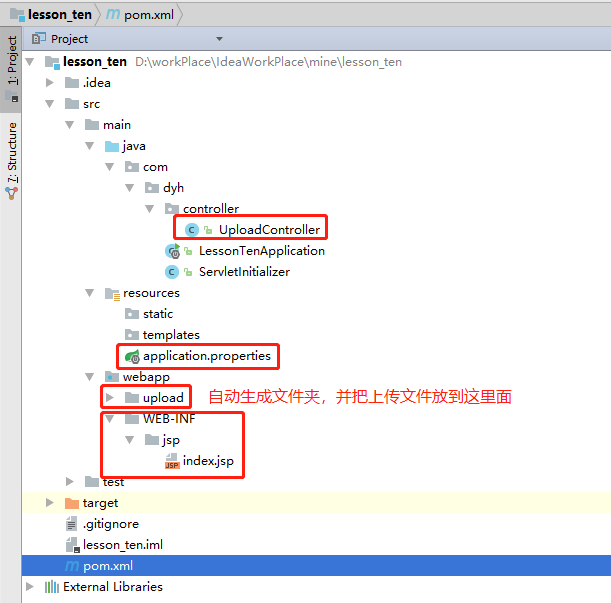
我们使用InteiilJ IDEA工具构建一个SpringBoot项目,项目先加入Web、JSP、Servlet依赖(pom.xml)。
<?xml version="1.0" encoding="UTF-8"?>
<project xmlns="http://maven.apache.org/POM/4.0.0" xmlns:xsi="http://www.w3.org/2001/XMLSchema-instance"
xsi:schemaLocation="http://maven.apache.org/POM/4.0.0 http://maven.apache.org/xsd/maven-4.0.0.xsd">
<modelVersion>4.0.0</modelVersion>
<parent>
<groupId>org.springframework.boot</groupId>
<artifactId>spring-boot-starter-parent</artifactId>
<version>2.1.2.RELEASE</version>
<relativePath/> <!-- lookup parent from repository -->
</parent>
<groupId>com.dyh</groupId>
<artifactId>lesson_ten</artifactId>
<version>0.0.1-SNAPSHOT</version>
<packaging>war</packaging>
<name>lesson_ten</name>
<description>Demo project for Spring Boot</description> <properties>
<java.version>1.8</java.version>
</properties> <dependencies>
<dependency>
<groupId>org.springframework.boot</groupId>
<artifactId>spring-boot-starter-web</artifactId>
</dependency> <dependency>
<groupId>org.springframework.boot</groupId>
<artifactId>spring-boot-starter-tomcat</artifactId>
<!--<scope>provided</scope>-->
</dependency>
<!-- spring boot tomcat jsp 支持开启 -->
<dependency>
<groupId>org.apache.tomcat.embed</groupId>
<artifactId>tomcat-embed-jasper</artifactId>
</dependency>
<!-- servlet 支持开启 -->
<dependency>
<groupId>javax.servlet</groupId>
<artifactId>javax.servlet-api</artifactId>
</dependency>
<dependency>
<groupId>org.springframework.boot</groupId>
<artifactId>spring-boot-starter-test</artifactId>
<scope>test</scope>
</dependency>
</dependencies> <build>
<plugins>
<plugin>
<groupId>org.springframework.boot</groupId>
<artifactId>spring-boot-maven-plugin</artifactId>
</plugin>
</plugins>
</build> </project>
二、文件application.properties文件配置
1、配置application.properties文件支持JSP页面的访问,配置preffix以及suffix路径转发规则。
2、加入spring.http.multipart.max-file-size以及spring.http.multipart.max-request-size配置信息。还有其他配置信息,可以搜索。
spring.mvc.view.prefix=/WEB-INF/jsp/
spring.mvc.view.suffix=.jsp
spring.http.multipart.max-file-size=1024Mb
spring.http.multipart.max-request-size=2048Mb
三、书写jsp文件
注意:属性enctype="multipart/form-data"
<%@ page contentType="text/html;charset=UTF-8" language="java" %>
<html>
<head>
<title>Title</title>
</head>
<body>
单个文件上传:<br/>
<form action="/upload" method="post" enctype="multipart/form-data">
<input type="file" name="file"/>
<input type="submit" value="提交上传"/>
</form>
<br/>
多个文件上传:
<form action="/uploads" method="post" enctype="multipart/form-data">
文件1:<input type="file" name="file"/><br/>
文件2:<input type="file" name="file"/><br/>
文件3:<input type="file" name="file"/><br/>
<input type="submit" value="上传多个文件"/>
</form>
</body>
</html>
四、核心代码,上传单个或多个文件
@Controller
public class UploadController {
/**
* 初始化上传文件界面,跳转到index.jsp
*/
@RequestMapping(value = "/index",method = RequestMethod.GET)
public String index(){
return "index";
} /**
* 提取上传方法为公共方法
* @param uploadDir 上传文件目录
* @param file 上传对象
* @throws Exception
*/
private void executeUpload(String uploadDir,MultipartFile file) throws Exception{
//文件后缀名
String suffix = file.getOriginalFilename().substring(file.getOriginalFilename().lastIndexOf("."));
//上传文件名
String filename = UUID.randomUUID() + suffix;
//服务器端保存的文件对象
File serverFile = new File(uploadDir + filename);
//将上传的文件写入到服务器端文件内
file.transferTo(serverFile);
} /**
* 上传文件方法
* @param file 前台上传的文件对象
*/
@RequestMapping(value = "/upload",method = RequestMethod.POST)
public @ResponseBody String upload(HttpServletRequest request, MultipartFile file){
try {
//上传目录地址
String uploadDir = request.getSession().getServletContext().getRealPath("/") +"upload/";
//如果目录不存在,自动创建文件夹
File dir = new File(uploadDir);
if(!dir.exists())
{
dir.mkdir();
}
//调用上传方法
executeUpload(uploadDir,file);
}catch (Exception e)
{
//打印错误堆栈信息
e.printStackTrace();
return "上传失败";
} return "上传成功";
} /**
* 上传多个文件
* @param request 请求对象
* @param file 上传文件集合
*/
@RequestMapping(value = "/uploads",method = RequestMethod.POST)
public @ResponseBody String uploads(HttpServletRequest request,MultipartFile[] file)
{
try {
//上传目录地址
String uploadDir = request.getSession().getServletContext().getRealPath("/") +"upload/";
//如果目录不存在,自动创建文件夹
File dir = new File(uploadDir);
if(!dir.exists())
{
dir.mkdir();
}
//遍历文件数组执行上传
for (int i =0;i<file.length;i++) {
if(file[i] != null) {
//调用上传方法
executeUpload(uploadDir, file[i]);
}
}
}catch (Exception e)
{
//打印错误堆栈信息
e.printStackTrace();
return "上传失败";
}
return "上传成功";
}
}
五、测试:
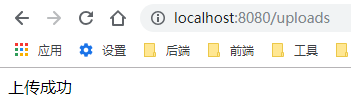

总结:
主要讲解了SringBoot项目如何上传单个、多个文件到服务器端指定目录下,上传时修改限制上传文件容量大小,上传文件的命名规则等
springboot(九)文件上传的更多相关文章
- SpringBoot图文教程4—SpringBoot 实现文件上传下载
有天上飞的概念,就要有落地的实现 概念+代码实现是本文的特点,教程将涵盖完整的图文教程,代码案例 文章结尾配套自测面试题,学完技术自我测试更扎实 概念十遍不如代码一遍,朋友,希望你把文中所有的代码案例 ...
- SpringBoot 整合文件上传 elment Ui 上传组件
SpringBoot 整合文件上传 elment Ui 上传组件 本文章记录 自己学习使用 侵权必删! 前端代码 博主最近在学 elment Ui 所以 前端使用 elmentUi 的 upload ...
- springboot+web文件上传和下载
一.首先安装mysql数据库,开启web服务器. 二.pom.xml文件依赖包配置如下: <?xml version="1.0" encoding="UTF-8&q ...
- SpringBoot(3) 文件上传和访问
springboot文件上传 MultipartFile file,源自SpringMVC MultipartFile 对象的transferTo方法,用于文件保存(效率和操作比原先用FileOutS ...
- SpringBoot的文件上传
先在src/main/resources下新建一个static目录用以存放html页面,简单的html页面如下 <!DOCTYPE html> <html> <head& ...
- springBoot的文件上传功能
知识点: 后台:将上传的图片写入指定服务器路径,保存起来,返回上传后的图片路径(在springBoot中,参考博客:http://blog.csdn.net/change_on/article/det ...
- SpringBoot下文件上传与下载的实现
原文:http://blog.csdn.net/colton_null/article/details/76696674 SpringBoot后台如何实现文件上传下载? 最近做的一个项目涉及到文件上传 ...
- Angular14 利用Angular2实现文件上传的前端、利用springBoot实现文件上传的后台、跨域问题
一.angular2实现文件上传前端 Angular2使用ng2-file-upload上传文件,Angular2中有两个比较好用的上传文件的第三方库,一个是ng2-file-upload,一个是ng ...
- springboot 修改文件上传大小限制
springboot 1.5.9文件上传大小限制spring:http:multipart:maxFileSize:50MbmaxRequestSize:50Mb springboot 2.0文件上传 ...
- SpringBoot实现文件上传
前言参考:快速开发第一个SpringBoot应用 这篇文章会讲解如何使用SpringBoot完成一个文件上传的过程,并且附带一些SpringBoot开发中需要注意的地方 首先我们写一个文件上传的htm ...
随机推荐
- 微信小程序之页面跳转(tabbar跳转及页面内跳转)
一.简介 微信小程序页面主要分为tabbar页面和应用内页面,这两种页面的跳转方式不同 二.tabBar页面跳转 tabBar 是底部导航栏页面,如下图 在app.json中的配置如下: 跳转方式如下 ...
- 2020年IDEA破解激活码永久
我想很多做开发的小伙伴和小编一样,和往常一样开机搬砖. 打开idea的时候,会收到一个个提示,也是idea许可证过期啦,需要重新激活! 那怎么办呢?我最近发现了一个相对稳定的激活码 . 亲测可用.现在 ...
- numpy模块&pandas模块
目录 numpy模块 pandas模块 numpy模块 import pandas as pd import numpy as np df=pd.Series(np.array(['a','b'])) ...
- 1、Pycharm中创建项目自动生成头信息
1.打开PyCharm 选择File-Settings 2.模块变量描述,并且重新创建一个.py的文件测试,检测是否自动生成头信息
- css3支持动画吗?css3可以用于网页动画的展现吗
CSS3 主要可以分为几个模块:边框和背景,渐变,文字特效,字体,2D/3D转换,动画(过渡动画和动画),选择器,盒模型,多列布局,用户界面. css3动画有2类:一种是transition的,另一种 ...
- Java桌面应用程序打包
IDEA环境生成Jar 设置配置 File -> Project Structure -> Artifacts -> + -> JAR -> From modules w ...
- JSOI2016 病毒感染(动态规划)
题目传送门:洛谷P5774 思路来源:郭大佬(我就是凑不要脸的白嫖党 : P) 题目分析: 我们一点点来分析这道题: 起点固定为1号,所有村庄是按线性排列的,而不是图,所以我们应该用线性DP(废话 ) ...
- 关于Dfs(1);
问: 我们大部分在根不定的情况下喜欢Dfs(1):到底要不要这样呢? 解释: 首先Dfs(1):是没有任何问题的,毕竟根不定,随便选一个肯定有1,这是没问题的,但是,很多数据也是这么造的,比如在1处卡 ...
- Python语法的使用和简介
前言 Python的语法和其它编程语言的语法有所不同,编写Paython程序之前需要对语法有所了解,才能编写规范的Python程序. 输入输出 print() # 打印显示input() # 输入内容 ...
- [SpringBoot] 使用yaml文件实现多配置
SpringBoot 使用yaml文件实现多配置 SpringBoot利用yaml文件实现多配置有两种方式: 单个yml中编写多个配置(Multi-profile YAML Documents) 编写 ...
