使用RestTemplate,显示请求信息,响应信息
使用RestTemplate,显示请求信息,响应信息
这里不讲怎么用RestTemplate具体细节用法,就是一个学习中的过程记录
一个简单的例子
public class App {
public static void main(String[] args) {
String url = "https://api.uixsj.cn/hitokoto/get";
RestTemplate restTemplate = new RestTemplate();
String body = restTemplate.getForObject(url, String.class);
System.out.println(body);
}
}
运行结果:
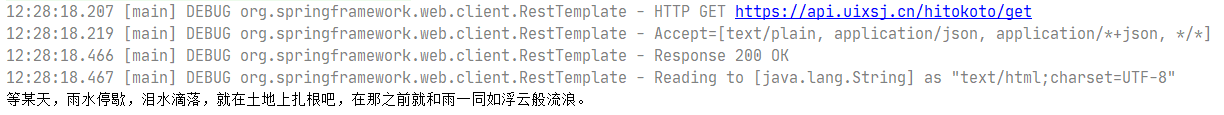
:现在我想看看他的请求头,请求参数,响应头,响应体的详细信息是怎么样子的,这样也方便以后检查请求参数是否完整,响应正确与否。
经过搜集资料发现ClientHttpRequestInterceptor满足需求,于是就有了下面的代码
打印请求头/响应头
public class App {
public static void main(String[] args) {
String url = "https://api.uixsj.cn/hitokoto/get";
RestTemplate restTemplate = new RestTemplate();
// 加上拦截器打印将请求请求,响应信息打印出来
restTemplate.setInterceptors(Collections.singletonList(new LoggingInterceptor()));
String body = restTemplate.getForObject(url, String.class);
System.out.println(body);
}
}
@Slf4j
class LoggingInterceptor implements ClientHttpRequestInterceptor {
@Override
public ClientHttpResponse intercept(HttpRequest request, byte[] body, ClientHttpRequestExecution execution) throws IOException {
displayRequest(request, body);
ClientHttpResponse response = execution.execute(request, body);
displayResponse(response);
return response;
}
/**
* 显示请求相关信息
* @param request
* @param body
*/
private void displayRequest(HttpRequest request, byte[] body) {
log.debug("====request info====");
log.debug("URI : {}", request.getURI());
log.debug("Method : {}", request.getMethod());
log.debug("Req Headers : {}", this.headersToString(request.getHeaders()));
log.debug("Request body: {}", body == null ? "" : new String(body, StandardCharsets.UTF_8));
}
/**
* 显示响应相关信息
* @param response
* @throws IOException
*/
private void displayResponse(ClientHttpResponse response) throws IOException {
StringBuilder inputStringBuilder = new StringBuilder();
try (BufferedReader bufferedReader = new BufferedReader(new InputStreamReader(response.getBody(), StandardCharsets.UTF_8))) {
String line = bufferedReader.readLine();
while (line != null) {
inputStringBuilder.append(line);
inputStringBuilder.append('\n');
line = bufferedReader.readLine();
}
}
log.debug("====response info====");
log.debug("Status code : {}", response.getStatusCode());
log.debug("Status text : {}", response.getStatusText());
log.debug("Resp Headers : {}", headersToString(response.getHeaders()));
log.debug("Response body: {}", inputStringBuilder.toString());
}
/**
* 将Http头信息格式化处理
* @param httpHeaders
* @return
*/
private String headersToString(HttpHeaders httpHeaders) {
if (Objects.isNull(httpHeaders)) {
return "[]";
}
return httpHeaders.entrySet().stream()
.map(entry -> {
List<String> values = entry.getValue();
return "\t" + entry.getKey() + ":" + (values.size() == 1 ?
"\"" + values.get(0) + "\"" :
values.stream().map(s -> "\"" + s + "\"").collect(Collectors.joining(", ")));
})
.collect(Collectors.joining(", \n", "\n[\n", "\n]\n"));
}
}
运行结果:
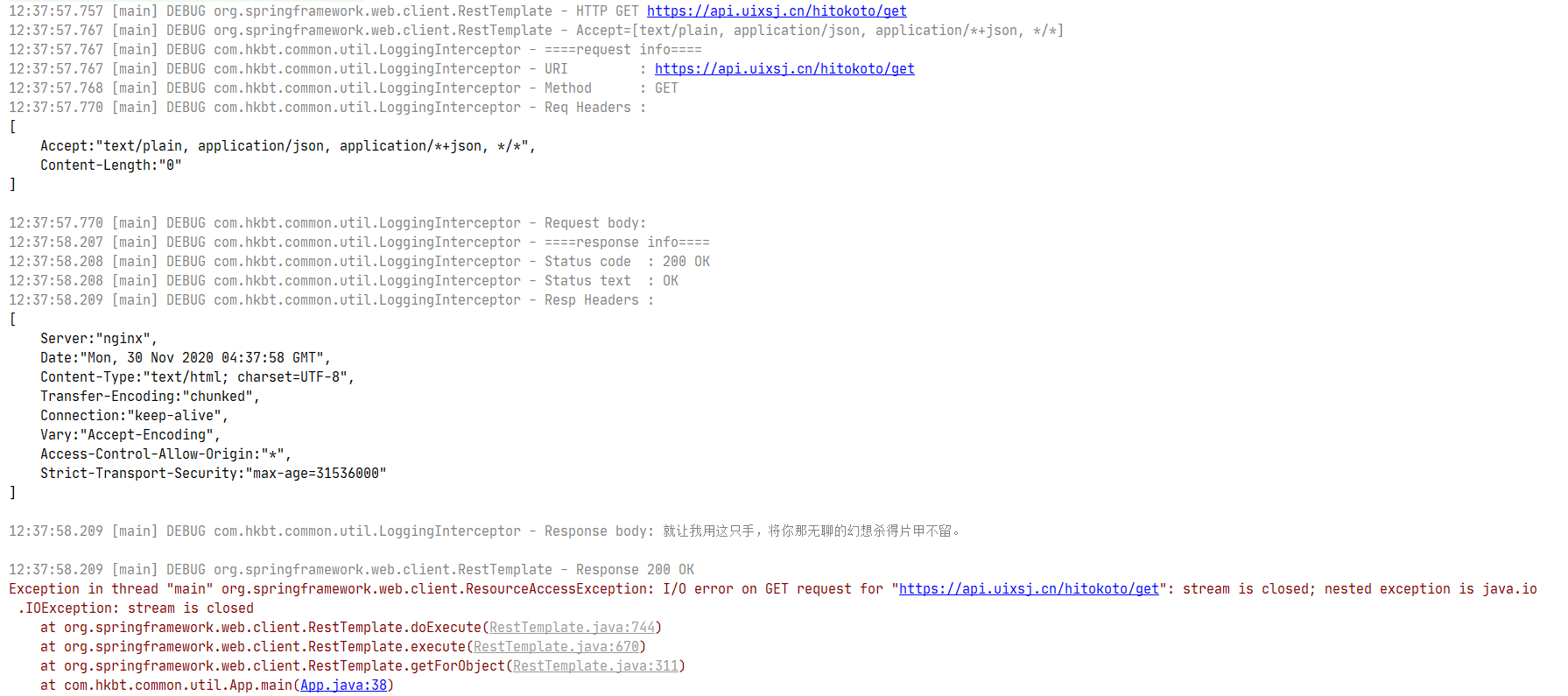
执行过程中会报错,具体错误信息是
Exception in thread "main" org.springframework.web.client.ResourceAccessException: I/O error on GET request for "https://api.uixsj.cn/hitokoto/get": stream is closed; nested exception is java.io.IOException: stream is closed
这里报错信息是流已关闭,报错是在添加LoggingInterceptor后出现的,那就是新加代码引起的。在看看LoggingInterceptor的实现,什么地方操作了流,并且关闭了流。
LoggingInterceptor.displayResponse这个方法里面,为了读取响应体操作了流response.getBody(),
try (...) {
}
// 这个try块结束后就把流给关了
注释掉代码中流操作相关代码,再次运行没有错误信息。因该是在拦截器后,RestTemplate也需要操作了response.getBody()的流(废话)。
Response body 不能读第二次这个很要命呀
问题找到了,初步的想到了几种解决
- 改写代码,不
close流,读取完之后再reset流 - 代理一下
ClientHttpResponse每次调用getBody都返回一个新的输入流
解决不能重复读Response body
方法一:读取完后不关闭流
// 略...
InputStream responseBody = response.getBody();
BufferedReader bufferedReader = new BufferedReader(new InputStreamReader(responseBody, StandardCharsets.UTF_8));
String line = bufferedReader.readLine();
while (line != null) {
inputStringBuilder.append(line);
inputStringBuilder.append('\n');
line = bufferedReader.readLine();
}
responseBody.reset();
// 略...
很遗憾,执行后依旧有错误
Exception in thread "main" org.springframework.web.client.ResourceAccessException: I/O error on GET request for "https://api.uixsj.cn/hitokoto/get": mark/reset not supported; nested exception is java.io.IOException: mark/reset not supported
说的很清楚,不支持mark/reset方法。很明显了它不允许随意修改读取定位。没办法只转为第二种方法了。
方法二:代理,每次都返回一个新的流
- 静态代理实现
ClientHttpResponse接口,好在ClientHttpResponse实现的接口数量不多,实现的代码如下。
@Slf4j
class LoggingInterceptor implements ClientHttpRequestInterceptor {
@Override
public ClientHttpResponse intercept(HttpRequest request, byte[] body, ClientHttpRequestExecution execution) throws IOException {
displayRequest(request, body);
ClientHttpResponse response = execution.execute(request, body);
// 包装代理一下
response = new ClientHttpResponseWrapper(response);
displayResponse(response);
return response;
}
/**
* 显示请求相关信息
* @param request
* @param body
*/
private void displayRequest(HttpRequest request, byte[] body) {
// 略...
}
/**
* 显示响应相关信息
* @param response
* @throws IOException
*/
private void displayResponse(ClientHttpResponse response) throws IOException {
StringBuilder inputStringBuilder = new StringBuilder();
try (BufferedReader bufferedReader = new BufferedReader(new InputStreamReader(response.getBody(), StandardCharsets.UTF_8))) {
String line = bufferedReader.readLine();
while (line != null) {
inputStringBuilder.append(line);
inputStringBuilder.append('\n');
line = bufferedReader.readLine();
}
}
// 略...
}
/**
* 将Http头信息格式化处理
* @param httpHeaders
* @return
*/
private String headersToString(HttpHeaders httpHeaders) {
// 略...
}
private class ClientHttpResponseWrapper implements ClientHttpResponse {
private ClientHttpResponse clientHttpResponse;
private byte[] body;
public ClientHttpResponseWrapper(ClientHttpResponse clientHttpResponse) {
this.clientHttpResponse = clientHttpResponse;
}
@Override
public HttpStatus getStatusCode() throws IOException {
return this.clientHttpResponse.getStatusCode();
}
@Override
public int getRawStatusCode() throws IOException {
return this.clientHttpResponse.getRawStatusCode();
}
@Override
public String getStatusText() throws IOException {
return this.clientHttpResponse.getStatusText();
}
@Override
public void close() {
this.clientHttpResponse.close();
}
/**
* 缓存body每次返回一个新的输入流
* @return
* @throws IOException
*/
@Override
public InputStream getBody() throws IOException {
if (Objects.isNull(this.body)) {
this.body = StreamUtils.copyToByteArray(this.clientHttpResponse.getBody());
}
return new ByteArrayInputStream(this.body == null ? new byte[0] : this.body);
}
@Override
public HttpHeaders getHeaders() {
return this.clientHttpResponse.getHeaders();
}
}
}
运行效果:
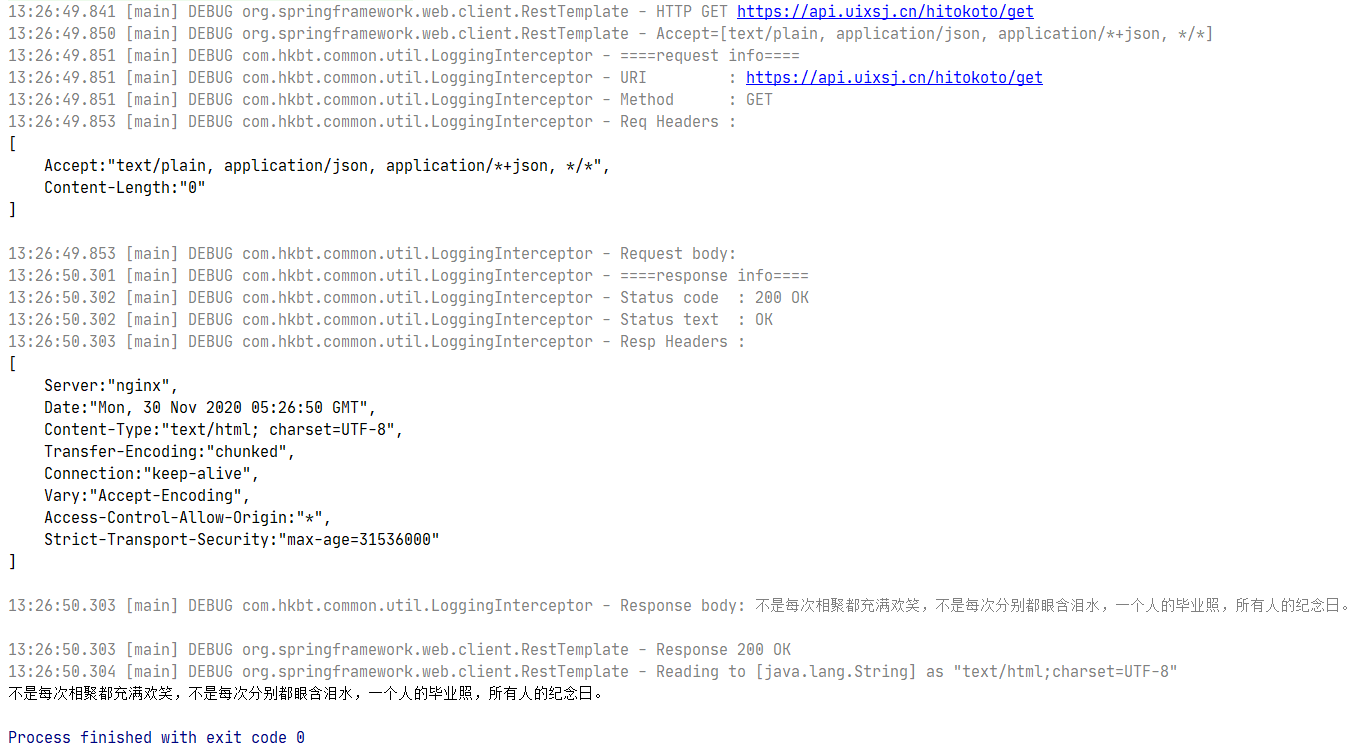
代码运行没问题,但是总感觉代码写出来笨笨的,要重写这么多用不着的方法,看着不舒服,换个写法。
- 动态代理
public class App {
public static void main(String[] args) {
String url = "https://api.uixsj.cn/hitokoto/get";
RestTemplate restTemplate = new RestTemplate();
restTemplate.setInterceptors(Collections.singletonList(new LoggingInterceptor()));
String body = restTemplate.getForObject(url, String.class);
System.out.println(body);
}
}
@Slf4j
class LoggingInterceptor implements ClientHttpRequestInterceptor {
@Override
public ClientHttpResponse intercept(HttpRequest request, byte[] body, ClientHttpRequestExecution execution) throws IOException {
displayRequest(request, body);
ClientHttpResponse response = execution.execute(request, body);
// 包装代理一下
response = (ClientHttpResponse) Proxy.newProxyInstance(response.getClass().getClassLoader(), new Class[]{ClientHttpResponse.class}, new ClientHttpResponseHandler(response));
displayResponse(response);
return response;
}
/**
* 显示请求相关信息
* @param request
* @param body
*/
private void displayRequest(HttpRequest request, byte[] body) {
// 略......
}
/**
* 显示响应相关信息
* @param response
* @throws IOException
*/
private void displayResponse(ClientHttpResponse response) throws IOException {
StringBuilder inputStringBuilder = new StringBuilder();
try (BufferedReader bufferedReader = new BufferedReader(new InputStreamReader(response.getBody(), StandardCharsets.UTF_8))) {
String line = bufferedReader.readLine();
while (line != null) {
inputStringBuilder.append(line);
inputStringBuilder.append('\n');
line = bufferedReader.readLine();
}
}
// 略......
}
/**
* 将Http头信息格式化处理
* @param httpHeaders
* @return
*/
private String headersToString(HttpHeaders httpHeaders) {
// 略......
}
private static class ClientHttpResponseHandler implements InvocationHandler {
private static final String methodName = "getBody";
private ClientHttpResponse clientHttpResponse;
private byte[] body;
ClientHttpResponseHandler(ClientHttpResponse clientHttpResponse) {
this.clientHttpResponse = clientHttpResponse;
}
@Override
public Object invoke(Object proxy, Method method, Object[] args) throws Throwable {
if (StringUtils.equals(methodName, method.getName())) {
if (Objects.isNull(this.body)) {
this.body = StreamUtils.copyToByteArray(this.clientHttpResponse.getBody());
}
return new ByteArrayInputStream(this.body == null ? new byte[0] : this.body);
}
return method.invoke(this.clientHttpResponse, args);
}
}
}
运行结果:
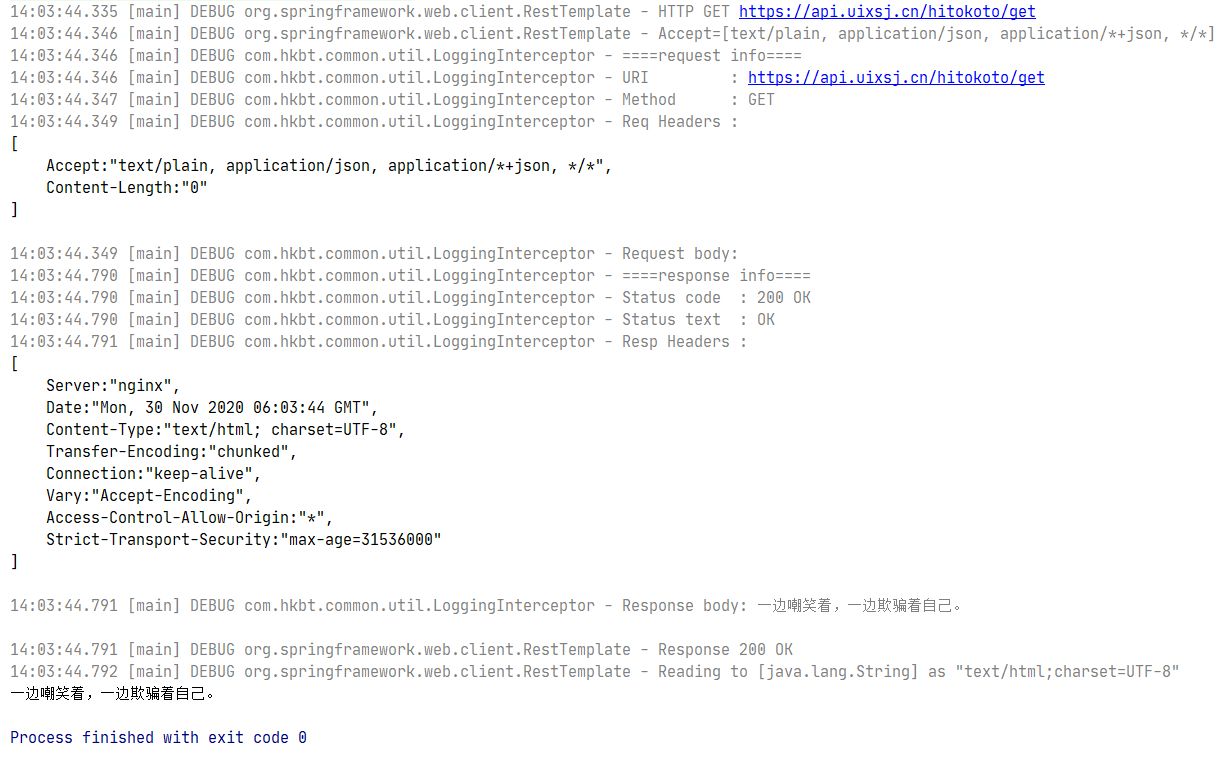
总结
- 使用RestTemplate想要显示详细请求信息,和响应信息
- 添加拦截器
- 拦截器中操作InputSteam导致流关闭,不能重复读Response body
- 尝试不关闭流,重置流的方案失败
- 使用代理解决 Response body 不能读第二次读的问题
- 静态代理(可以重复读Response body了)
- 动态代理(可以重复读Response body了)
- 静态代理的代码有点啰嗦,动态代理又有点不够味,看来『茴』字不好写呀
使用RestTemplate,显示请求信息,响应信息的更多相关文章
- springboot+aop切点记录请求和响应信息
本篇主要分享的是springboot中结合aop方式来记录请求参数和响应的数据信息:这里主要讲解两种切入点方式,一种方法切入,一种注解切入:首先创建个springboot测试工程并通过maven添加如 ...
- Spring Boot使用AOP在控制台打印请求、响应信息
AOP称为面向切面编程,在程序开发中主要用来解决一些系统层面上的问题,比如日志,事务,权限等. AOP简介 AOP全称Aspect Oriented Programming,面向切面,AOP主要实现的 ...
- openresty(完整版)Lua拦截请求与响应信息日志收集及基于cjson和redis动态路径以及Prometheus监控(转)
直接上文件 nginx.conf #运行用户和组,缺省为nobody,若改为别的用户和组,则需要先创建用户和组 #user wls81 wls; #开启进程数,一般与CPU核数等同 worker_pr ...
- 第14.14节 爬虫实战准备:csdn博文点赞过程http请求和响应信息分析
如果要对csdn博文点赞,首先要登录CSDN,然后打开一篇需要点赞的文章,如<第14.1节 通过Python爬取网页的学习步骤>按<第14.3节 使用google浏览器获取网站访问的 ...
- tornado 03 请求与响应
tornado 03 请求与响应 一.请求与响应 浏览器与服务器之间沟通的到底是什么信息 #服务器在后台一直保持运行着 #浏览器通过URL(路由.地址)发送请求 #服务器接收请求了通过tornado处 ...
- Fiddler如何自动修改请求和响应包
Charles的Map功能可以将某个请求进行重定向,用重定向的内容响应请求的内容.这个功能非常方便.在抓包过程当中,有时候为了调试方便,需要将线上的服务定位到内网.比如我们线上的服务器域名为 api. ...
- 【转帖】客户端通过 HTTP 请求和响应 的 Header 信息总结
请求Header原帖地址:http://technique-digest.iteye.com/blog/1174581 响应Header原帖地址:http://blog.pfan.cn/hurongl ...
- day112:MoFang:种植园使用websocket代替http&服务端基于flask-socketio提供服务&服务端响应信息&种植园页面显示初始化
目录 1.种植园使用websocket代替http 2.服务端基于socket提供服务 3.服务端响应信息 4.种植园页面展示 1.种植园使用websocket代替http 我们需要完成的种植园,是一 ...
- LoadRunner 获取接口请求响应信息
Action() { int nHttpRetCode; // 默认最大长度为256,get请求需注意缓存问题,需要根据content-length进行修改 web_set_max_html_para ...
随机推荐
- 【转】not found while looking for property错误
原址:http://blog.csdn.net/y3wegy/article/details/7840813 最近在研究Hibernate.过程当中碰到了很多问题啊!其中一个就是not found w ...
- Learn day5 迭代器\生成器\高阶函数\推导式\内置函数\模块(math.time)
1.迭代器 # ### 迭代器 """能被next调用,并不断返回下一个值的对象""" """ 特征:迭代器会 ...
- ETCD核心机制解析
ETCD整体机制 etcd 是一个分布式的.可靠的 key-value 存储系统,它适用于存储分布式系统中的关键数据. etcd 集群中多个节点之间通过Raft算法完成分布式一致性协同,算法会选举出一 ...
- Centos中部署NetCore项目(二)
前言 在centos中部署程序,一般都不会是使用控制台进程直接启动,或者是后台运行.而是一些守护进程管理工具进行管理,例如supervisor. 部署Web相关程序,使用nginx是比较普遍的, 安装 ...
- C#编译时与运行时
曾几何时,对C#编译时与运行时的理解总是不是那么明显.以下对此部分说明一下自己的理解. 定义 编译时 将C#程序编译成中间代码的过程.其过程是对程序进行词法分析,语法分析等. 运行时 就是程序最终分配 ...
- 通俗易懂浅谈理解ES6类this不同指向问题
1. class Btn{ //定义的一个类 constructor(id){ // constructor是一个构造函数,是一个默认方法,通过 new 命令创建对象实例时,自动调用该方法.一个类必须 ...
- CSS ------ 样式学习 (一)
CSS 指层叠样式表 (Cascading Style Sheets) :定义如何显示 HTML 元素(一套自定义的衣服) 语法: 由选择器和声明(可以是一条或多条)构成, 声明以大括号({})括起来 ...
- leetcode99:n-queens
题目描述 N皇后问题是把N个皇后放在一个N×N棋盘上,使皇后之间不会互相攻击. 给出一个整数n,返回n皇后问题的所有摆放方案 例如: 4皇后问题有两种摆放方案 [".Q..", ...
- 为什么重写 equals() 方法,一定要重写 hashCode() 呢?| HashMap
微信搜索「码农田小齐」,关注这个在纽约的程序媛,回复「01-05」可以获取计算机精选书籍.个人刷题笔记.大厂面经.面试资料等资源,么么哒- 首先我们有一个假设:任何两个 object 的 hashCo ...
- Windows自带MD5 SHA1 SHA256命令行工具
感恩大佬LiuYanYGZ的文章 MyHash 检验工具http://www.zdfans.com/html/4346.html HashMyFiles Hash校验工具http://www.nirs ...
