简单了解一下 Nginx
一、Nginx 基本认识
1、Nginx 是什么?
Nginx 是一款开源的、轻量级的、高性能的 HTTP 服务器 以及 反向代理服务器。
特点是 占有内存少、并发能力强。
2、Nginx 用来干什么?
其可以作为一个 HTTP 服务器 进行网站的访问、发布。
也可以作为一个 反向代理服务器 实现负载均衡。
二、正向代理、反向代理
1、什么是代理?
代理本质就相当于一个 中转站,用于处理一个目标到另一个目标。
即两个目标之间并不存在真正的连接,而是通过某个通道 中转。
如下图所示:
客户端 想要访问 真实服务器,需要先经过 代理服务器,通过代理服务器 去访问 真实服务器。
真实服务器响应请求,通过 代理服务器 将请求结果 返回给 客户端。
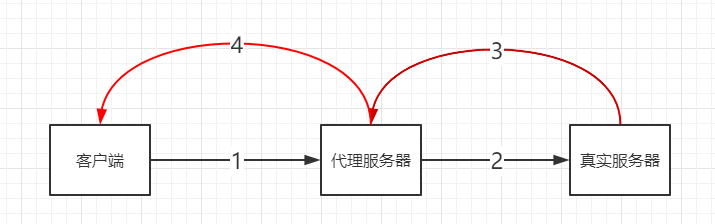
2、正向代理?
(1)什么是正向代理?
正向代理实质指的是 客户端代理,即代理客户端,为客户端接收、发送请求,服务端不知道实际发起请求的是哪个客户端。
如下图所示:
在客户端设置正向代理服务器(IP 地址 + 端口号)。
多个客户端 可以连接同一个代理服务器,通过代理服务器 去 访问真实的服务器。
真实服务器 响应然后通过 代理服务器 将数据返回给 指定的 客户端。
真实服务器并不清楚 其响应的 是哪个 客户端 发送的请求。
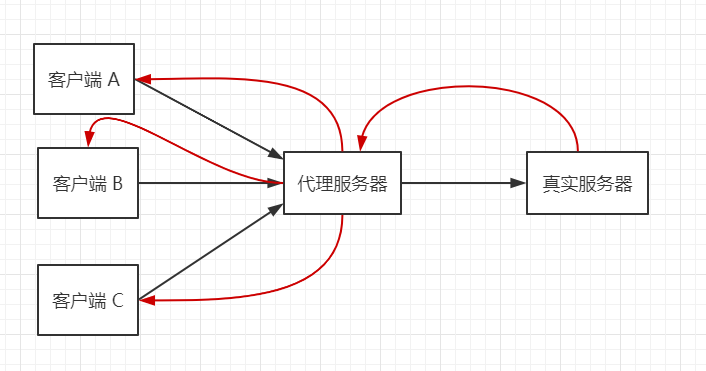
(2)正向代理使用场景:
访问国外网站(Google、YouTube 等),需要翻墙(代理服务器)才可以访问。
可以做缓存,加速资源的访问。
3、反向代理?
(1)什么是反向代理?
反向代理实质指的是 服务端代理,即代理服务端,为服务端接收、发送请求,客户端不知道实际处理请求的是哪个服务端。
如下图所示:
某个客户端,通过代理服务器访问 网络上的资源。
代理服务器响应,并找到某个 真实的服务器 处理并返回数据。
代理服务器将 数据返回给 客户端。
客户端并不清楚 其请求 被哪个 真实服务器 响应。
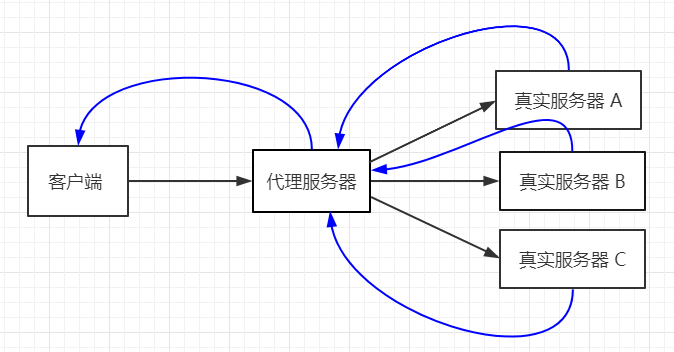
(2)反向代理使用场景:
负载均衡,通过反向代理优化网站的负载。
将代理服务器作为公网访问地址,真实服务器为 内网资源,保证内网的安全。
4、正向代理、反向代理同时应用?
某个业务场景下,正向代理、反向代理 可以同时应用。
正向代理,用于代理客户端 去访问服务器(代理多个客户端)。
反向代理,用于代理服务端 去响应客户端请求(代理多个服务端)。
如下图所示:
客户端、服务端 通过 正向代理服务器、反向代理服务器 进行数据的交互。
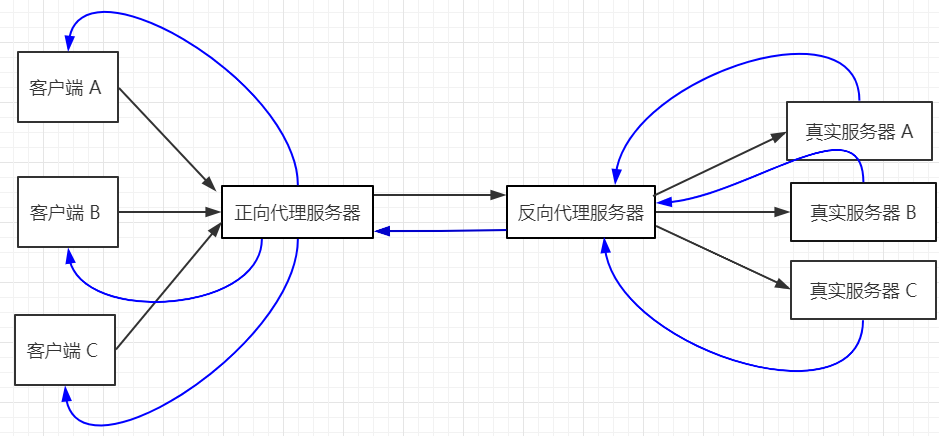
三、负载均衡、动静分离
1、负载均衡
(1)为什么出现负载均衡?
一个小型的项目,一台服务器可以处理(可以提升机器硬件的能力)。
对于大型的项目,一台服务器处理起来,效率会很低下,采用 多台服务器 进行处理可以提高处理效率,但是请求如何到达服务器、各个服务器处理请求的数量 是需要解决的问题。
可以采用 反向代理 去代理多个服务器(解决请求到达服务器问题),并 根据某种规则 指定 服务器处理请求,使各个服务器处理请求的数量尽量均匀,即负载均衡(解决服务器处理请求问题)。
如下图所示:
客户端发送了 1000 个请求到 反向代理服务器。
反向代理服务器通过某种负载均衡算法,将请求分发到不同的真实服务器上处理。
比如真实服务器 A 处理了 320 个请求,B 处理了 350 个请求,C 处理了 330 个请求。
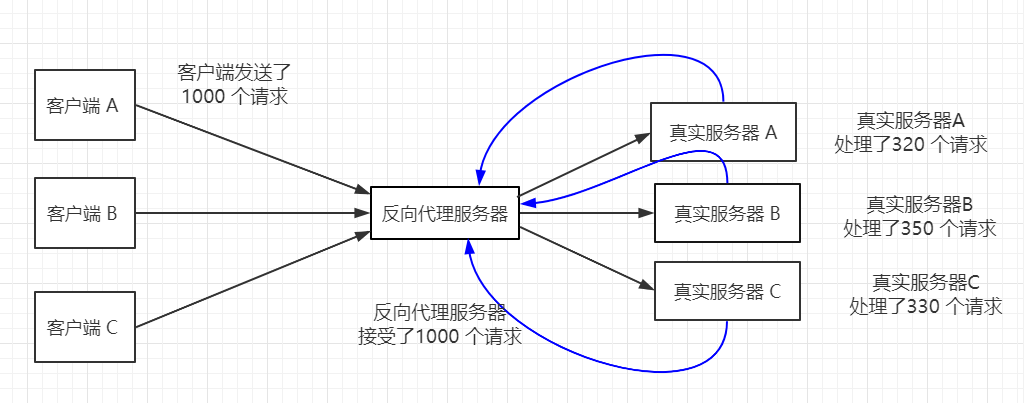
(2)负载量?均衡?什么是负载均衡?
Nginx 在负载均衡中的角色 就是 反向代理服务器。
负载量 实质指的是 客户端发送、被 反向代理服务器 接收到的请求数量。
均衡 实质指的是 按照某种规则,反向代理服务器 将接受的请求 发送给不同的 真实服务器处理(使各个真实服务器处理的请求量尽量均匀)。
所以负载均衡 实质指的是 反向代理服务器接收请求、并按照某种规则发送到 不同的真实服务器 处理的过程。
(3)负载均衡的方式?
负载均衡可以分为 硬件负载均衡、软件负载均衡。
硬件负载均衡 一般造价昂贵,但数据传输更加稳定。比如: F5 负载均衡。
软件负载均衡 一般采用 某种 负载均衡 算法实现(一种消息队列分发机制)。
2、动静分离
为了加快网站的解析速度,通常会将 动态页面 与 静态页面内容 放在不同的服务器上处理,从而降低单个服务器的压力,加快解析速度。
动静分离实质就是将 动态资源 与 静态资源分开,放在不同的服务器上处理。
如下图:
真实服务器分为 动态资源处理服务器 与 静态资源处理服务器,反向代理根据不同的业务需求,将处理发送到不同的服务器上处理并返回内容。

四、使用Docker 安装 Nginx
1、查找需要安装的 Nginx 版本
【方式一:官网搜索】
https://hub.docker.com/
https://hub.docker.com/_/nginx?tab=tags 【方式二:(通过命令行查询)】
docker search nginx
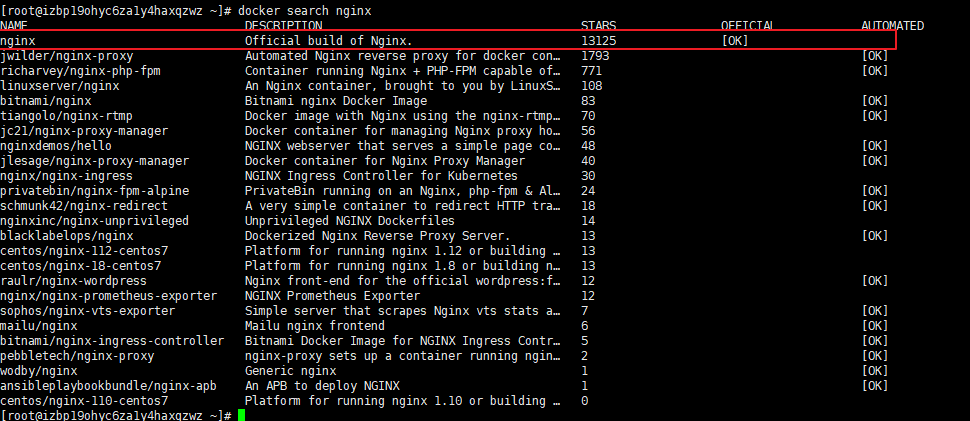
2、下载镜像
【下载最新镜像:】
docker pull nginx

3、运行容器(普通方法)
【查看所有镜像文件:】
docker images 【运行容器,绑定端口号:(一般不这么使用)】
docker run -p 80:80 --name nginx -d nginx
注:
--name nginx 表示容器名为 nginx
-d 表示后台运行
-p 80:80 表示绑定端口号为 80
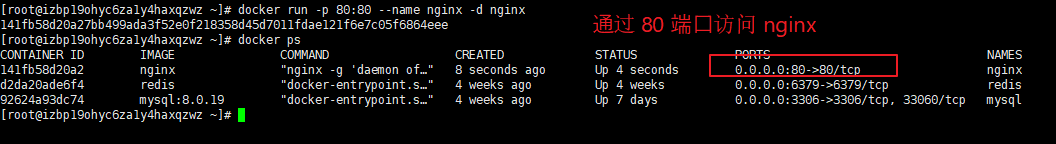
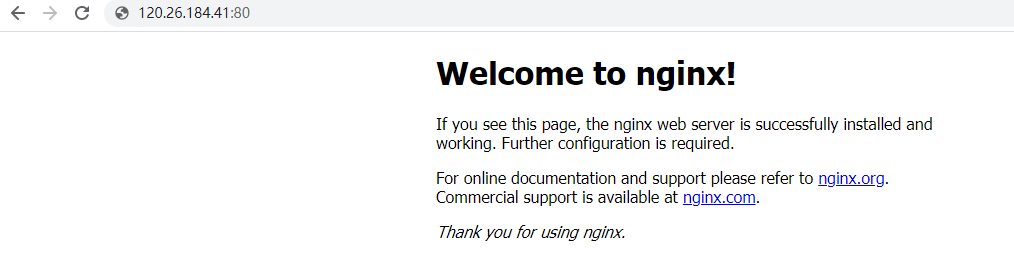
4、挂载自定义目录方式运行容器(推荐)
【目录分析:】
/etc/nginx/conf.d/default.conf 文件,为默认配置文件。
/etc/nginx/nginx.conf 文件,为主配置文件。
/var/log/nginx 目录,用于保存日志文件。
/usr/share/nginx/html 目录,用于保存 nginx 主页面。
自定义各个目录,并将对应的配置文件、index.html 页面复制到相应的自定义文件目录下。
Step1:
/etc/nginx/conf.d/default.conf 默认数据如下。
将内容复制到 /usr/mydata/nginx/conf.d/default.conf 文件中。
【/etc/nginx/conf.d/default.conf】
server {
listen 80;
server_name localhost;
#charset koi8-r;
#access_log /var/log/nginx/host.access.log main;
location / {
root /usr/share/nginx/html;
index index.html index.htm;
}
#error_page 404 /404.html;
# redirect server error pages to the static page /50x.html
#
error_page 500 502 503 504 /50x.html;
location = /50x.html {
root /usr/share/nginx/html;
}
# proxy the PHP scripts to Apache listening on 127.0.0.1:80
#
#location ~ \.php$ {
# proxy_pass http://127.0.0.1;
#}
# pass the PHP scripts to FastCGI server listening on 127.0.0.1:9000
#
#location ~ \.php$ {
# root html;
# fastcgi_pass 127.0.0.1:9000;
# fastcgi_index index.php;
# fastcgi_param SCRIPT_FILENAME /scripts$fastcgi_script_name;
# include fastcgi_params;
#}
# deny access to .htaccess files, if Apache's document root
# concurs with nginx's one
#
#location ~ /\.ht {
# deny all;
#}
}
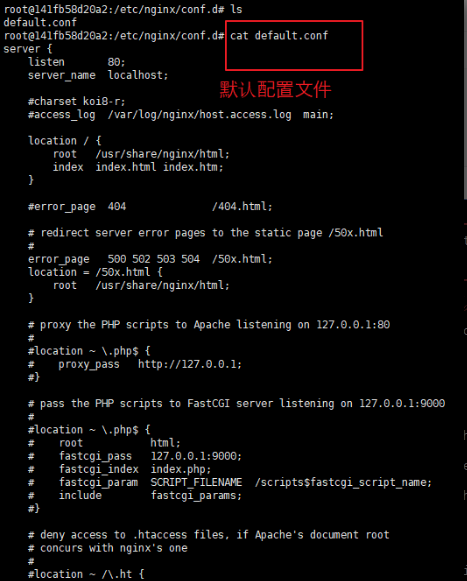
Step2:
/etc/nginx/nginx.conf 默认数据如下。
将内容复制到 /usr/mydata/nginx/conf/nginx.conf 文件中。
【/etc/nginx/nginx.conf 】 user nginx;
worker_processes 1; error_log /var/log/nginx/error.log warn;
pid /var/run/nginx.pid; events {
worker_connections 1024;
} http {
include /etc/nginx/mime.types;
default_type application/octet-stream; log_format main '$remote_addr - $remote_user [$time_local] "$request" '
'$status $body_bytes_sent "$http_referer" '
'"$http_user_agent" "$http_x_forwarded_for"'; access_log /var/log/nginx/access.log main; sendfile on;
#tcp_nopush on; keepalive_timeout 65; #gzip on; include /etc/nginx/conf.d/*.conf;
}

Step3:
/usr/share/nginx/html/index.html 默认数据如下。
将内容复制到 /usr/mydata/nginx/html/index.html 文件中。
【/usr/share/nginx/html/index.html】 <!DOCTYPE html>
<html>
<head>
<title>Welcome to nginx!</title>
<style>
body {
width: 35em;
margin: 0 auto;
font-family: Tahoma, Verdana, Arial, sans-serif;
}
</style>
</head>
<body>
<h1>Welcome to nginx!</h1>
<p>If you see this page, the nginx web server is successfully installed and
working. Further configuration is required.</p> <p>For online documentation and support please refer to
<a href="http://nginx.org/">nginx.org</a>.<br/>
Commercial support is available at
<a href="http://nginx.com/">nginx.com</a>.</p> <p><em>Thank you for using nginx.</em></p>
</body>
</html>
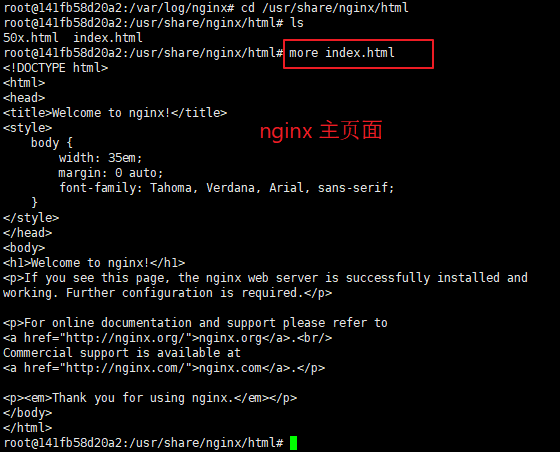
Step4:启动容器。
【运行容器,并将配置文件挂载到自定义目录:(推荐使用)】
docker run --name nginx -d -p 80:80 \
-v /usr/mydata/nginx/log:/var/log/nginx \
-v /usr/mydata/nginx/conf/nginx.conf:/etc/nginx/nginx.conf \
-v /usr/mydata/nginx/conf.d:/etc/nginx/conf.d \
-v /usr/mydata/nginx/html:/usr/share/nginx/html \
nginx 注:
nginx 根据 nginx.conf 、default.conf 这个文件启动,
若直接运行上述语句,会直接创建一个 nginx.conf 文件夹,会报错。
需要先手动创建一个 nginx.conf 文件,然后将 Step2 的数据粘贴,再启动容器。

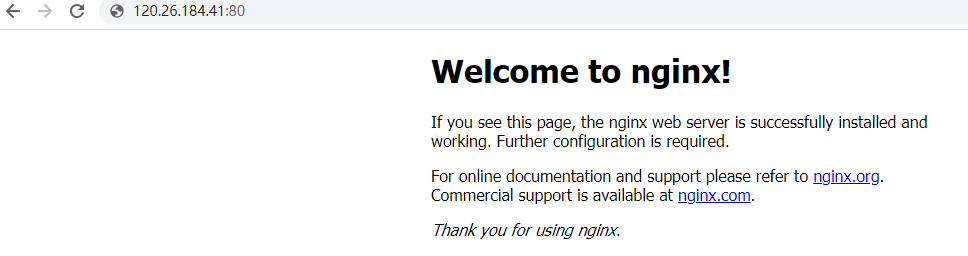
Step5:在页面挂载目录下,自定义一个 index.html ,测试目录挂载是否成功。
若 index.html 页面效果成功修改,则目录挂载成功。下次根据 挂载目录 就可以修改 nginx 配置文件。
【/usr/mydata/nginx/html/index.html】 <!DOCTYPE html>
<html>
<head>
<title>Welcome to nginx!</title>
</head>
<body>
<h1>Hello!!! Welcome to nginx!</h1>
</body>
</html>
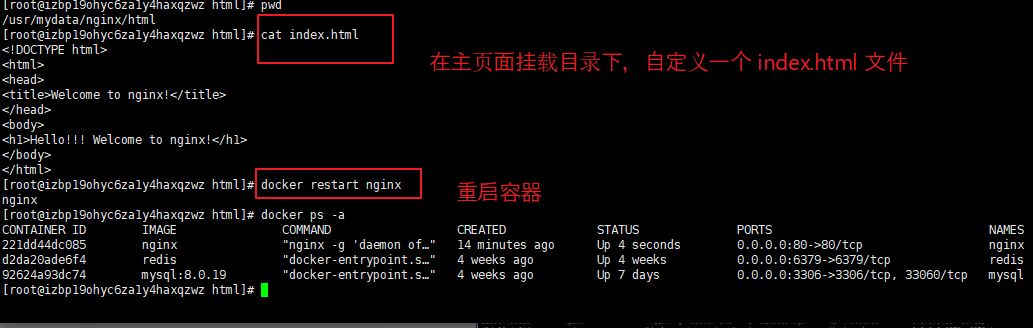
访问页面,可以看到 index.html 页面内容发生变化。即目录挂载成功。
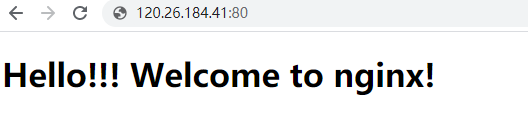
五、Nginx 实现反向代理
1、实现效果?
使用 nginx 作为反向代理,根据访问路径的不同跳转到不同端口的服务中进行处理。
其中:
nginx 监听 80 端口(可省略),
访问:
http://120.26.184.41/blog,跳转到 https://www.cnblogs.com/l-y-h/。
http://120.26.184.41/baidu,跳转到 https://www.baidu.com/。
2、修改 nginx 配置文件
(1)配置文件简单分析
/etc/nginx/conf.d/default.conf 配置文件如下:
【配置文件中常用关键字解析:(server 块)】
listen 用于配置网络监听、监听端口、IP地址等。
比如:
listen port 监听 port 端口的所有的连接。
listen IP_address 监听 IP_address 所有端口。
listen IP_address:port 监听 IP_address 的 port 端口。 server_name 用于设置虚拟主机,可以为 域名、IP地址。 location 用于匹配 URL。
比如:
location = uri 表示严格匹配 uri,非正则表达式匹配。
location ~ uri 正则表达式匹配,区分大小写。
location ~* uri 正则表达式匹配,不区分大小写。 【location 块中常用关键字解析:】
proxy_pass 用于设置被代理服务器的地址
index 用于设置网站默认首页 【/etc/nginx/conf.d/default.conf 配置文件如下:】 server {
listen 80;
server_name localhost; #charset koi8-r;
#access_log /var/log/nginx/host.access.log main; location / {
root /usr/share/nginx/html;
index index.html index.htm;
} #error_page 404 /404.html; # redirect server error pages to the static page /50x.html
#
error_page 500 502 503 504 /50x.html;
location = /50x.html {
root /usr/share/nginx/html;
} # proxy the PHP scripts to Apache listening on 127.0.0.1:80
#
#location ~ \.php$ {
# proxy_pass http://127.0.0.1;
#} # pass the PHP scripts to FastCGI server listening on 127.0.0.1:9000
#
#location ~ \.php$ {
# root html;
# fastcgi_pass 127.0.0.1:9000;
# fastcgi_index index.php;
# fastcgi_param SCRIPT_FILENAME /scripts$fastcgi_script_name;
# include fastcgi_params;
#} # deny access to .htaccess files, if Apache's document root
# concurs with nginx's one
#
#location ~ /\.ht {
# deny all;
#}
}
(2)修改 nginx.conf 配置文件,用于添加代理映射。
【添加映射关系:(server 块)】
server {
listen 80;
server_name localhost; location /blog/ {
proxy_pass https://www.cnblogs.com/l-y-h/;
} location /baidu/ {
proxy_pass https://www.baidu.com/;
}
} 【完整 nginx.conf】
user nginx;
worker_processes 1; error_log /var/log/nginx/error.log warn;
pid /var/run/nginx.pid; events {
worker_connections 1024;
} http {
include /etc/nginx/mime.types;
default_type application/octet-stream; log_format main '$remote_addr - $remote_user [$time_local] "$request" '
'$status $body_bytes_sent "$http_referer" '
'"$http_user_agent" "$http_x_forwarded_for"'; access_log /var/log/nginx/access.log main; sendfile on;
#tcp_nopush on; keepalive_timeout 65; #gzip on; server {
listen 80;
server_name localhost; location /blog/ {
proxy_pass https://www.cnblogs.com/l-y-h/;
} location /baidu/ {
proxy_pass https://www.baidu.com/;
}
}
include /etc/nginx/conf.d/*.conf;
}
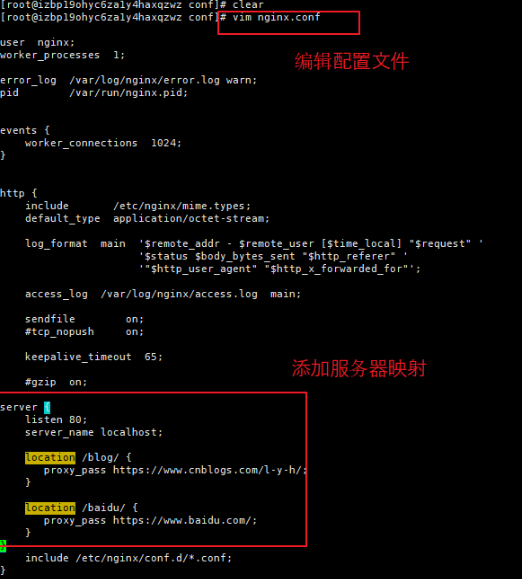
3、测试效果
重启 nginx 容器,并访问 地址。
访问 http://120.26.184.41/blog,会跳转到 https://www.cnblogs.com/l-y-h/。
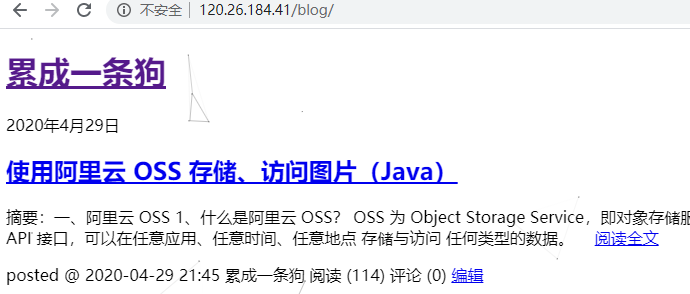
访问 http://120.26.184.41/baidu,会跳转到 https://www.baidu.com/。
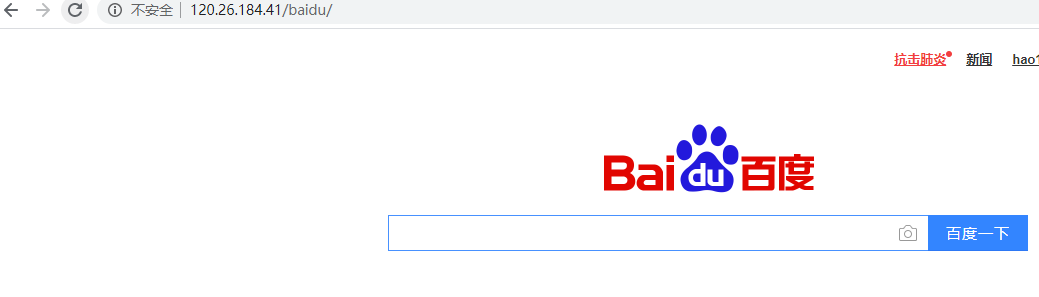
简单了解一下 Nginx的更多相关文章
- (转载)一句简单命令重启nginx - [nginx]
(转载)http://iambin.blogbus.com/logs/62429223.html 经常需要重启nginx,但网上的很多教程都需要繁琐的启动脚本,远不如apache的重启命令那么简单. ...
- 简单的使用Nginx框架搭建Web服务器~
系统环境Debian 8,内核版本 一.首先来安装nginx服务程序: 1.安装nginx服务需要的相关程序(记得在root权限下操作下面的指令) aptitude install libpcre3 ...
- kubernetes 简单 hello world nginx svc deployment
1.nginx svc deployment [root@k8s k8s4nginx]# cat deploynginx.yaml ################################# ...
- 简单的利用nginx部署前端项目
网上有很多教程写的一大堆东西,新手可能会有点看不懂,现在我写这篇文章是为了更好的帮助新手,如何将自己的前端项目部署到自己的服务器上. 首先我们必须要有一台自己的ubuntu服务器,如果没有可以去阿里云 ...
- PHP实现简单的监控nginx日志文件功能
此功能是为了实现,定时监控nginx生成的日志数据,并将新增的数据提交到一个接口(比如大数据的接口,让大数据来进行分析) define("MAX_SHOW", 8192*5); / ...
- CentOS7上Docker简单安装及nginx部署
安装 如果原来安装过docker,先把原来的删掉,再安装(如果是首次安装docker忽略第一步,直接在第二步看起) 1.1先查看下已经安装了那些docker yum list installed | ...
- CentOS 6.5 简单编译安装Nginx
一.准备工作 现在官网下载需要的nginx版本:http://nginx.org/en/download.html 从linux服务器上下载,或者本地电脑下载导入服务都行 这里我选择安装的是nginx ...
- 简单的 FastDFS + Nginx 应用实例
版权声明:本文为GitChat作者的原创文章,未经 GitChat 同意不得转载. https://blog.csdn.net/GitChat/article/details/79479148 wx_ ...
- 最简单的uwsgi+nginx配置多个django站点
1. nginx.conf http{ server { listen 80; server_name www.web1.com ....... location / { uwsgi_p ...
随机推荐
- Mybatis学习-初步认知与使用
Mybatis是一款优秀的持久层框架.且支持定制化SQL,存储过程以及高级映射 Mybatis几乎免除了所有的JDBC代码以及设置参数和获取结果集的工作,它使用简单的XML或注解来配置原始类型.接口和 ...
- C#中的WinForm问题——使用滚动条时页面闪烁及重影问题
当使用鼠标进行滚动查看页面时,由于页面会频繁刷新,如果页面中控件较多会导致页面出现闪烁.重影等问题,如下图所示: 在网上搜索过该问题,大部分都说使用双缓冲可以解决此类问题,即通过设置DoubleBuf ...
- 20200416_Centos 7.2 在安装系统之前把数据备份出来
第一种方法: 起因: 服务器强制断电, 然后就再也启动不起来了, 进入救援模式, 一直卡死在 charoot /mnt/sysimages; 然后想在救援模式下的shell中挂载我的2T的移动硬盘, ...
- Arcgis100.4 加载天地图不显示--备注一哈
Arcgis100.4 默认添加了请求referer 值,天地图会拒绝请求,替换为http://map.tianditu.gov.cn/ 可正常显示.(arcgis 降级到100.1也可正常显示) R ...
- day3(Vue组件)
1.组件定义 1.定义组件并引用 2.父组件向子组件传值 3.子组件向父组件传值 # 组件间传值:vuex (https://www.cnblogs.com/xiaonq/p/9697921.html ...
- go语言之---数组(array)和切片(slice)
一.数组 1.什么是数组? 1.数组是一系列同一类型数据的集合 2.数组中包含的每个数据被称为数组元素 3.一个数组中包含的元素个数成为数组长度 4.数组的长度是固定的 5.一个数组可以由零个或者多个 ...
- moviepy音视频剪辑:音视频的加载和输出
专栏:Python基础教程目录 专栏:使用PyQt开发图形界面Python应用 专栏:PyQt入门学习 老猿Python博文目录 老猿学5G博文目录 一.概述 在本地进行音视频处理时,首先要从视频文件 ...
- url的组成结构信息
http://www.aspxfans.com:8080/news/index.asp?boardID=5&ID=24618&page=1#name 从上面的URL可以看出,一个完整的 ...
- PyQt(Python+Qt)学习随笔:QAbstractItemView的editTriggers属性以及平台编辑键(platform edit key )
老猿Python博文目录 老猿Python博客地址 editTriggers属性 editTriggers属性用于确认哪些用户操作行为会触发ItemView中的数据项进入编辑模式. 此属性是由枚举类E ...
- 小程序使用动画时的 px 单位 转 rpx的方法
借助API wx.getSystemInfoSync(); 通过API可获取的值: // 在 iPhone6 下运行: var systemInfo = wx.getSystemInfoSync(); ...
