GoodReads: Machine Learning (Part 3)
In the first installment of this series, we scraped reviews from Goodreads. In thesecond one, we performed exploratory data analysis and created new variables. We are now ready for the “main dish”: machine learning!
Setup and general data prep
Let’s start by loading the libraries and our dataset.
library(data.table)
library(dplyr)
library(caret)
library(RTextTools)
library(xgboost)
library(ROCR) setwd("C:/Users/Florent/Desktop/Data_analysis_applications/GoodReads_TextMining")
data <- read.csv("GoodReadsCleanData.csv", stringsAsFactors = FALSE)
To recap, at this point, we have the following features in our dataset:
review.id
book
rating
review
review.length
mean.sentiment
median.sentiment
count.afinn.positive
count.afinn.negative
count.bing.negative
count.bing.positive
For this example, we’ll simplify the analysis by collapsing the 1 to 5 stars rating into a binary variable: whether the book was rated a “good read” (4 or 5 stars) or not (1 to 3 stars). This will allow us to use classification algorithms, and to have less unbalanced categories.
set.seed(1234)
# Creating the outcome value
data$good.read <- 0
data$good.read[data$rating == 4 | data$rating == 5] <- 1
The “good reads”, or positive reviews, represent about 85% of the dataset, and the “bad reads”, or negative reviews, with good.read == 0, about 15%. We then create the train and test subsets. The dataset is still fairly unbalanced, so we don’t just randomly assign data points to the train and test datasets; we make sure to preserve the percentage of good reads in each subset by using the caret function `createDataPartition` for stratified sampling.
trainIdx <- createDataPartition(data$good.read,
p = .75,
list = FALSE,
times = 1)
train <- data[trainIdx, ]
test <- data[-trainIdx, ]
Creating the Document-Term Matrices (DTM)
Our goal is to use the frequency of individual words in the reviews as features in our machine learning algorithms. In order to do that, we need to start by counting the number of occurrence of each word in each review. Fortunately, there are tools to do just that, that will return a convenient “Document-Term Matrix”, with the reviews in rows and the words in columns; each entry in the matrix indicates the number of occurrences of that particular word in that particular review.
A typical DTM would look like this:
| Reviews | about | across | ado | adult |
|---|---|---|---|---|
| Review 1 | 0 | 2 | 1 | 0 |
| Review 2 | 1 | 0 | 0 | 1 |
We don’t want to catch every single word that appears in at least one review, because very rare words will increase the size of the DTM while having little predictive power. So we’ll only keep in our DTM words that appear in at least a certain percentage of all reviews, say 1%. This is controlled by the “sparsity” parameter in the following code, with sparsity = 1-0.01 = 0.99.
There is a challenge though. The premise of our analysis is that some words appear in negative reviews and not in positive reviews, and reversely (or at least with a different frequency). But if we only keep words that appear in 1% of our overall training dataset, because negative reviews represent only 15% of our dataset, we are effectively requiring that a negative word appears in 1%/15% = 6.67% of the negative reviews; this is too high a threshold and won’t do.
The solution is to create two different DTM for our training dataset, one for positive reviews and one for negative reviews, and then to merge them together. This way, the effective threshold for negative words is to appear in only 1% of the negative reviews.
# Creating a DTM for the negative reviews
sparsity <- .99
bad.dtm <- create_matrix(train$review[train$good.read == 0],
language = "english",
removeStopwords = FALSE,
removeNumbers = TRUE,
stemWords = FALSE,
removeSparseTerms = sparsity)
#Converting the DTM in a data frame
bad.dtm.df <- as.data.frame(as.matrix(bad.dtm),
row.names = train$review.id[train$good.read == 0]) # Creating a DTM for the positive reviews
good.dtm <- create_matrix(train$review[train$good.read == 1],
language = "english",
removeStopwords = FALSE,
removeNumbers = TRUE,
stemWords = FALSE,
removeSparseTerms = sparsity) good.dtm.df <- data.table(as.matrix(good.dtm),
row.names = train$review.id[train$good.read == 1]) # Joining the two DTM together
train.dtm.df <- bind_rows(bad.dtm.df, good.dtm.df)
train.dtm.df$review.id <- c(train$review.id[train$good.read == 0],
train$review.id[train$good.read == 1])
train.dtm.df <- arrange(train.dtm.df, review.id)
train.dtm.df$good.read <- train$good.read
We also want to use in our analyses our aggregate variables (review length, mean and median sentiment, count of positive and negative words according to the two lexicons), so we join the DTM to the train dataset, by review id. We also convert all NA values in our data frames to 0 (these NA have been generated where words were absent of reviews, so that’s the correct of dealing with them here; but kids, don’t convert NA to 0 at home without thinking about it first).
train.dtm.df <- train %>%
select(-c(book, rating, review, good.read)) %>%
inner_join(train.dtm.df, by = "review.id") %>%
select(-review.id) train.dtm.df[is.na(train.dtm.df)] <- 0
# Creating the test DTM
test.dtm <- create_matrix(test$review,
language = "english",
removeStopwords = FALSE,
removeNumbers = TRUE,
stemWords = FALSE,
removeSparseTerms = sparsity)
test.dtm.df <- data.table(as.matrix(test.dtm))
test.dtm.df$review.id <- test$review.id
test.dtm.df$good.read <- test$good.read test.dtm.df <- test %>%
select(-c(book, rating, review, good.read)) %>%
inner_join(test.dtm.df, by = "review.id") %>%
select(-review.id)
A challenge here is to ensure that the test DTM has the same columns as the train dataset. Obviously, some words may appear in the test dataset while being absent of the train dataset, but there’s nothing we can do about them as our algorithms won’t have anything to say about them. The trick we’re going to use relies on the flexibility of the data.tables: when you join by rows two data.tables with different columns, the resulting data.table automatically has all the columns of the two initial data.tables, with the missing values set as NA. So we are going to add a row of our training data.table to our test data.table and immediately remove it after the missing columns will have been created; then we’ll keep only the columns which appear in the training dataset (i.e. discard all columns which appear only in the test dataset).
test.dtm.df <- head(bind_rows(test.dtm.df, train.dtm.df[1, ]), -1)
test.dtm.df <- test.dtm.df %>%
select(one_of(colnames(train.dtm.df)))
test.dtm.df[is.na(test.dtm.df)] <- 0
With this, we have our training and test datasets and we can start crunching numbers!
Machine Learning
We’ll be using XGboost here, as it yields the best results (I tried Random Forests and Support Vector Machines too, but the resulting accuracy is too instable with these to be reliable).
We start by calculating our baseline accuracy, what would get by always predicting the most frequent category, and then we calibrate our model.
baseline.acc <- sum(test$good.read == "1") / nrow(test) XGB.train <- as.matrix(select(train.dtm.df, -good.read),
dimnames = dimnames(train.dtm.df))
XGB.test <- as.matrix(select(test.dtm.df, -good.read),
dimnames=dimnames(test.dtm.df))
XGB.model <- xgboost(data = XGB.train,
label = train.dtm.df$good.read,
nrounds = 400,
objective = "binary:logistic") XGB.predict <- predict(XGB.model, XGB.test) XGB.results <- data.frame(good.read = test$good.read,
pred = XGB.predict)
The XGBoost algorithm yields a probabilist prediction, so we need to determine a threshold over which we’ll classify a review as good. In order to do that, we’ll plot the ROC (Receiver Operating Characteristic) curve for the true negative rate against the false negative rate.
ROCR.pred <- prediction(XGB.results$pred, XGB.results$good.read)
ROCR.perf <- performance(ROCR.pred, 'tnr','fnr')
plot(ROCR.perf, colorize = TRUE)

Things are looking pretty good. It seems that by using a threshold of about 0.8 (where the curve becomes red), we can correctly classify more than 50% of the negative reviews (the true negative rate) while misclassifying as negative reviews less than 10% of the positive reviews (the false negative rate).
XGB.table <- table(true = XGB.results$good.read,
pred = as.integer(XGB.results$pred >= 0.80))
XGB.table
XGB.acc <- sum(diag(XGB.table)) / nrow(test)
Our overall accuracy is 87%, so we beat the benchmark of always predicting that a review is positive (which would yield a 83.4% accuracy here, to be precise), while catching 61.5% of the negative reviews. Not bad for a “black box” algorithm, without any parameter optimization or feature engineering!
Directions for further analyses
If we wanted to go deeper in the analysis, a good starting point would be to look at the relative importance of features in the XGBoost algorithm:
### Feature analysis with XGBoost
names <- colnames(test.dtm.df)
importance.matrix <- xgb.importance(names, model = XGB.model)
xgb.plot.importance(importance.matrix[1:20, ])
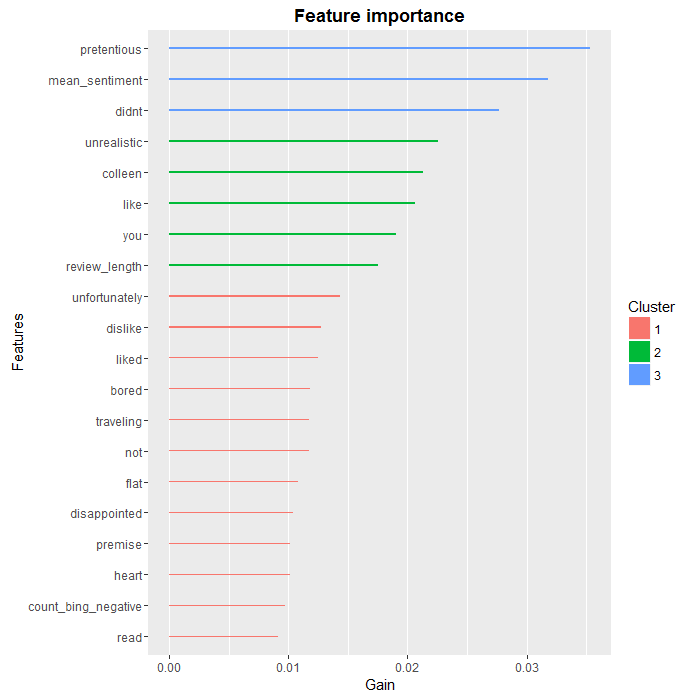
As we can see, there are a few words, such as “colleen” or “you” that are unlikely to be useful in a more general setting, but overall, we find that the most predictive words are negative ones, which was to be expected. We also see that two of our aggregate variables, review.length and count.bing.negative, made the top 10.
There are several ways we could improve on the analysis at this point, such as:
- using N-grams (i.e. sequences of words, such as “did not like”) in addition to single words, to better qualify negative terms. “was very disappointed” would obviously have a different impact compared to “was not disappointed”, even though on a word-by-word basis they could not be distinguished.
- fine-tuning the parameters of the XGBoost algorithm.
- looking at the negative reviews that have been misclassified, in order to determine what features to add to the analysis.
Conclusion
We have covered a lot of ground in this series: from webscraping to sentiment analysis to predictive analytics with machine learning. The main conclusion I would draw from this exercise is that we now have at our disposal a large number of powerful tools that can be used “off-the-shelf” to build fairly quickly a complete and meaningful analytical pipeline.
As for the first two installments, the complete R code for this part is available onmy github.
转自:https://www.r-bloggers.com/goodreads-machine-learning-part-3/
GoodReads: Machine Learning (Part 3)的更多相关文章
- How do I learn mathematics for machine learning?
https://www.quora.com/How-do-I-learn-mathematics-for-machine-learning How do I learn mathematics f ...
- 【Machine Learning】KNN算法虹膜图片识别
K-近邻算法虹膜图片识别实战 作者:白宁超 2017年1月3日18:26:33 摘要:随着机器学习和深度学习的热潮,各种图书层出不穷.然而多数是基础理论知识介绍,缺乏实现的深入理解.本系列文章是作者结 ...
- 【Machine Learning】Python开发工具:Anaconda+Sublime
Python开发工具:Anaconda+Sublime 作者:白宁超 2016年12月23日21:24:51 摘要:随着机器学习和深度学习的热潮,各种图书层出不穷.然而多数是基础理论知识介绍,缺乏实现 ...
- 【Machine Learning】机器学习及其基础概念简介
机器学习及其基础概念简介 作者:白宁超 2016年12月23日21:24:51 摘要:随着机器学习和深度学习的热潮,各种图书层出不穷.然而多数是基础理论知识介绍,缺乏实现的深入理解.本系列文章是作者结 ...
- 【Machine Learning】决策树案例:基于python的商品购买能力预测系统
决策树在商品购买能力预测案例中的算法实现 作者:白宁超 2016年12月24日22:05:42 摘要:随着机器学习和深度学习的热潮,各种图书层出不穷.然而多数是基础理论知识介绍,缺乏实现的深入理解.本 ...
- 【机器学习Machine Learning】资料大全
昨天总结了深度学习的资料,今天把机器学习的资料也总结一下(友情提示:有些网站需要"科学上网"^_^) 推荐几本好书: 1.Pattern Recognition and Machi ...
- [Machine Learning] Active Learning
1. 写在前面 在机器学习(Machine learning)领域,监督学习(Supervised learning).非监督学习(Unsupervised learning)以及半监督学习(Semi ...
- [Machine Learning & Algorithm]CAML机器学习系列2:深入浅出ML之Entropy-Based家族
声明:本博客整理自博友@zhouyong计算广告与机器学习-技术共享平台,尊重原创,欢迎感兴趣的博友查看原文. 写在前面 记得在<Pattern Recognition And Machine ...
- machine learning基础与实践系列
由于研究工作的需要,最近在看机器学习的一些基本的算法.选用的书是周志华的西瓜书--(<机器学习>周志华著)和<机器学习实战>,视频的话在看Coursera上Andrew Ng的 ...
随机推荐
- ajax多次请求,只执行最后一次的方法
ajax多次请求,只执行最后一次的方法 有时候点击按钮进行异步请求数据的时候可能网络差,用户会点击很多次,或者页面有很多相同的按钮,参数不同,但是调用的ajax相同,只想得到最后一次结果 我的思路是用 ...
- select下拉二级联动
function opt(){ var id = $("#ids").val(); $.ajax({ type: "POST", url: "$ ...
- 复杂SQL查询实例-5种普惠产品必须显示...
复杂SQL需求: 1.查询productCode in (1, 2, 4, 5, 7)五种 2.5种产品必须固定显示,优先显示procuct_status='1'在售产品,在售产品卖完则售罄产品顶上来 ...
- Caffe学习系列(四)之--训练自己的模型
前言: 本文章记录了我将自己的数据集处理并训练的流程,帮助一些刚入门的学习者,也记录自己的成长,万事起于忽微,量变引起质变. 正文: 一.流程 1)准备数据集 2)数据转换为lmdb格式 3)计算 ...
- Java设计模式:桥接模式
问题提出 生活中有很多事物集合,设为A1,A2......Am ,而每个事物都有功能F1,F2....Fn. 例如邮局的发送业务.简单模拟有两类事物:信件和包裹,均有平邮和挂号邮寄功能.程序设计中如何 ...
- Cocos2d-x性能分析-Android版本之Gprof
在 iOS 平台下我们可以用 Xcode 自带的 Profile 工具来测试我们程序的性能,Android 平台使用的 gprof 这里整理了一下具体的cocos2dx 使用gprof进行性能分析的具 ...
- aProxy: 带认证授权和权限控制的反向代理
前段时间很多数据库因为没有做好权限控制暴露在外网被删然后遭勒索的事件,而类似的有些内网的web服务也会被开放到公网并且没有做任何权限控制的,这样也会有一定的风险.所以就决定写篇文章简单介绍一个小工具. ...
- 2017河工大校赛补题CGH and 赛后小结
网页设计课上实在无聊,便开始补题,发现比赛时候僵着的东西突然相通了不少 首先,"追妹"这题,两个队友讨论半天,分好多种情况最后放弃(可是我连题目都没看啊),今天看了之后试试是不是直 ...
- 图解WebGL&Three.js工作原理
“哥,你又来啦?”“是啊,我随便逛逛.”“别介啊……给我20分钟,成不?”“5分钟吧,我很忙的.”“不行,20分钟,不然我真很难跟你讲清楚.”“好吧……”“行,那进来吧,咱好好聊聊” 一.我们讲什么? ...
- Elasticsearch 全量遍历数据
1,利用分页,from,to参数,但是当数据量特别大的时候(大约100w),分页是不现实的,排序排不开. 2,利用scan功能. 上 Python代码 from elasticsearch impor ...
