Linux下protobuf的编译与安装【各种奇葩问题】
1.下载源码
首先,从github上下载protobuf的源码,地址:https://github.com/google/protobuf,我选择下载2.5.0版本。
2.编译protobuf
将下载的压缩包解压缩
unzip protobuf-2.5..zip
根目录下没有configure文件,却有一个autogen.sh,原来是因为protobuf的编译方式做了修改,要执行autogen.sh才会生成configure脚本。
但在执行autogen.sh时出错了,因为google.com被墙了,虚拟机里无法下载gtest,于是手动下载googletest-release-1.5.0.zip,解压缩后,改名为gtest放在protobuf-2.5.0目录下
autgen.sh代码片段
# Check that gtest is present. Usually it is already there since the
# directory is set up as an SVN external.
# 判断是否存在gtest目录
if test ! -e gtest; then
echo "Google Test not present. Fetching gtest-1.5.0 from the web..."
#如果目录不存在则尝试从google.com下载并解压缩,如果google被墙则下载失败
curl http://googletest.googlecode.com/files/gtest-1.5.0.tar.bz2 | tar jx
#将解压缩后的目录改名为gtest
mv gtest-1.5. gtest
fi
googletest1.5.0下载地址:https://github.com/google/googletest
解压缩
unzip gtest-1.5..zip
mv gtest-1.5. gtest
执行protobuf编译
#执行autogen.sh生成configure
又是一堆的错误!!! 运行./autogen.sh时(用于产生configure,) 出现错误:
linux-lewph:/home/lewph/Projects/System/build_tslib/tslib # ./autogen.sh
./autogen.sh: line : autoreconf: command not found
缺少autoconf这个工具安装:
yum install -y autoconf
再次运行./autogen.sh问题又来了:
linux-lewph:/home/lewph/Projects/System/build_tslib/tslib # ./autogen.sh
Can't exec "aclocal": No such file or directory at /usr/share/autoconf/Autom4te/FileUtils.pm line 326.
autoreconf: failed to run aclocal: No such file or directory
linux-lewph:/home/lewph/Projects/System/build_tslib/tslib # ./autogen.sh
Can't exec "aclocal": No such file or directory at /usr/share/autoconf/Autom4te/FileUtils.pm line 326.
autoreconf: failed to run aclocal: No such file or directory 有这个文件,推测,问题出现在exec "aclocal"这里,
用cnf查一下,linux-lewph:/home/lewph/Projects/System/build_tslib/tslib # cnf aclocal
The program 'aclocal' can be found in following packages:
* automake [ path: /usr/bin/aclocal, repository: zypp (repo-oss) ]
* automake [ path: /usr/bin/aclocal, repository: zypp (openSUSE 11.2-) ]
安装依赖
yum install automake
原来是要用到automake这个工具!安装之!完成以后,再运行./autogen.sh . 问题还有!!!:
linux-lewph:/home/lewph/Projects/System/build_tslib/tslib # ./autogen.sh
configure.ac:: error: possibly undefined macro: AC_DISABLE_STATIC
If this token and others are legitimate, please use m4_pattern_allow.
See the Autoconf documentation.
configure.ac:: error: possibly undefined macro: AC_ENABLE_SHARED
configure.ac:: error: possibly undefined macro: AC_LIBTOOL_DLOPEN
configure.ac:: error: possibly undefined macro: AC_PROG_LIBTOOL
autoreconf: /usr/bin/autoconf failed with exit status:
这是缺少安装包libtool-1.5.22.tar.gz 安装
yum install -y libtool
3.安装protobuf
./autogen.sh
./configure
make
make check
sudo make install
4.成功
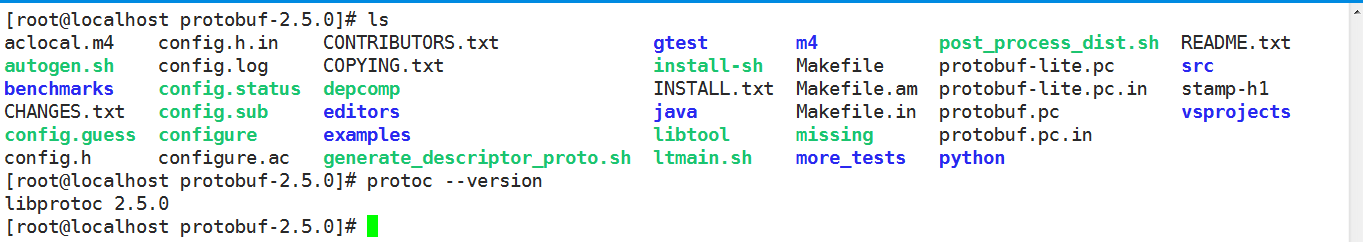
Linux下protobuf的编译与安装【各种奇葩问题】的更多相关文章
- Linux下protobuf的编译与安装
1.下载源码 首先,从github上下载protobuf的源码,地址:https://github.com/google/protobuf,我选择下载2.5.0版本. 2.编译protobuf 将下载 ...
- Linux下OSG的编译和安装以及遇到的问题
(第一段日常扯蛋,大家不要看)由于我们教研室所做的RTMapper要用到GDAL,所以就打算看osgearth的源码来熟悉下GDAL库的使用,同时也了解下osgearth中关于带有高程的图像拼接.然而 ...
- linux下ACE的编译与安装
1.环境变量的设置vim /etc/profile 2.然后输入export ACE_ROOT=/root/ACE/ACE_wrappers export MPC_ROOT=$ACE_ROOT/MPC ...
- Linux下指定版本编译安装LAMP
说明: 操作系统:CentOS 6.5 64位 需求: 编译安装LAMP运行环境 各软件版本如下: MySQL:mysql-5.1.73 Apache:httpd-2.2.31 PHP:php-5.2 ...
- Linux下非root用户如何安装软件
Linux下非root用户如何安装软件 从windows转移到Linux的用户最开始总会有各种不适,因为这种不适最终放弃linux的不在少数.对于这类人只能说可惜,还没有领略到linux的美好就过早放 ...
- linux下使用非root账号安装zabbix-client
linux下使用非root账号安装zabbix-client使用非root账号rusky登录:[rusky@testServer]#tar zxvf zabbix-2.4.5.tar.gz #cd z ...
- Linux下使用javac编译
Linux下使用javac编译Hadoop程序 首先要配置好Hadoop, 给出两个教程 Hadoop安装教程单机/伪分布式配置Hadoop2.6.0/Ubuntu14.04 Hadoop集群安装配置 ...
- linux下各安装包的安装方法
<转>linux下各安装包的安装方法 一.rpm包安装方式步骤: 1.找到相应的软件包,比如soft.version.rpm,下载到本机某个目录: 2.打开一个终端,su -成root ...
- linux下搭建lamp环境以及安装swoole扩展
linux下搭建lamp环境以及安装swoole扩展 一.CentOS 6.5使用yum快速搭建LAMP环境 准备工作:先更新一下yum源 我安装的环境是:apache2.2.15+mysql5 ...
随机推荐
- go服务端----使用dotweb框架搭建简易服务
使用dotweb框架搭建简易服务 go语言web框架挺多的,所谓琳琅满目,里面也有很多优秀的,比如echo.beego等,但体验下来,总是觉得哪里有点小疙瘩,后来才明白过来,echo太简单,很多日常使 ...
- 50几个photoshop快捷键
一.常用的热键组合 1.图层混合模式快捷键:正常(Shift + Option + N),正片叠底(Shift + Option + M),滤色(Shift + Option + S),叠加(Shif ...
- dedecms 动态tab写法
项目要求要dedecms动态添加选项卡然后自己写了一个 现在需要些tab的栏目下创建子栏目 (如果是首页需要顶级栏目) 如图我在案例下添加了3个子栏目 然后每个子栏目里面添加需要在tab里面输出的内容 ...
- 水平方向的RecyclerView
最近做了一个项目需要实现一个卡片式的水平滑动,但是不能手势滑动,点击卡片上的按钮之后滑动到下一个卡片,所以想到用RecyclerView实现,去掉它的手势滑动,点击按钮之后再代码控制滑动到下一个卡片. ...
- 【Windows 10 应用开发】自定义快捷键
上一篇鸟文中,老周通过史无前例的代码向各位 demo 了访问键的用法(即 Alt + 某某).不过,大伙伴们一定会发现,访问键毕竟限制较大,不太灵活,也不好发挥,于是就需要自定义快捷键了. 其实,自定 ...
- python 文件操作(pickle)
>>> with open('text.txt','wb') as data:pickle.dump(['a','b',2],data) 保存到文件 >>> wit ...
- php中的四种排序算法
. 冒泡排序 思路分析:在要排序的一组数中,对当前还未排好的序列,从前往后对相邻的两个数依次进行比较和调整,让较大的数往下沉,较小的往上冒.即,每当两相邻的数比较后发现它们的排序与排序要求相反时,就将 ...
- php根据经纬度获取城市名
/*php根据经纬度获取城市名*/ function get_my_addr_infos(){ $ch = curl_init(); $timeout = 5; $lat = $list['info' ...
- 【Android Developers Training】 57. 在UI线程之外处理图像
注:本文翻译自Google官方的Android Developers Training文档,译者技术一般,由于喜爱安卓而产生了翻译的念头,纯属个人兴趣爱好. 原文链接:http://developer ...
- DOCKER 从入门到放弃(二)
搜索镜像 从docker官方镜像仓库搜索镜像 docker search [OPTIONS] TERM OPTIONS: --automated :只显示自动创建的镜像,默认值为fasle --fil ...
